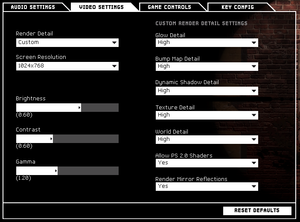Difference between revisions of "SWAT 4"
From PCGamingWiki, the wiki about fixing PC games
m (→Video settings: updated template usage) |
|||
| Line 209: | Line 209: | ||
|udp = | |udp = | ||
|upnp = | |upnp = | ||
| + | }} | ||
| + | |||
| + | ==Issues fixed== | ||
| + | ===Screens flickering=== | ||
| + | {{Fixbox|1= | ||
| + | {{Fixbox/fix|Screens flickering}} | ||
| + | Some users with multiple monitors have issues with their screens flickering. | ||
| + | |||
| + | * Unplug your second monitor's cable that goes to your graphics card (unplugging the power cable is not enough) and start the game. | ||
}} | }} | ||
Revision as of 23:58, 22 May 2015
| Cover image missing, please upload it | |
| Developers | |
|---|---|
| Irrational Games | |
| Publishers | |
| Vivendi Universal Games | |
| Sierra Entertainment | |
| Engines | |
| Vengeance Engine | |
| Release dates | |
| Windows | April 5, 2005 |
Warnings
Key points
- GameSpy online server browser has been shut down.
Availability
| Source | DRM | Notes | Keys | OS |
|---|---|---|---|---|
| Amazon.com |
- The game is not available in digital distribution.
Essential improvements
Patches
Skip intro videos
| Instructions |
|---|
Game data
Configuration file(s) location
Template:Game data/row
| System | Location |
|---|
Save game data location
Template:Game data/row
| System | Location |
|---|
Save game cloud syncing
- No save game cloud syncing information; you can edit this page to add it.
Video settings
- Make sure game is running with admin rights
Widescreen resolution
| Instructions |
|---|
Windowed
| Instructions |
|---|
Anisotropic filtering (AF)
| Instructions |
|---|
Vertical sync (Vsync)
| Instructions |
|---|
Input settings
Audio settings
Network
Multiplayer types
| Type | Native | Notes | |
|---|---|---|---|
| LAN play | |||
| Online play | GameSpy server browser has been shut down. | ||
Connection types
| Type | Native | Notes |
|---|---|---|
| Matchmaking | ||
| Peer-to-peer | ||
| Dedicated | ||
| Self-hosting | Windows dedicated server software included in the installation folder.[1] | |
| Direct IP |
Issues fixed
Screens flickering
| Instructions |
|---|
System requirements
| Windows | ||
|---|---|---|
| Minimum | Recommended | |
| Operating system (OS) | 98SE, 2000, XP | 2000, XP |
| Processor (CPU) | Athlon (1.2 GHz) Pentium III (1.0 GHz) |
Athlon XP 2500+ Pentium 4 (2.4 GHz) |
| System memory (RAM) | 256 MB | 512 MB |
| Hard disk drive (HDD) | 2 GB | 2.5 GB |
| Video card (GPU) | GeForce 2 MX400 Radeon 8500 32 MB of VRAM | GeForce 4 Ti Radeon 9500 128 MB of VRAM |
References
Categories:
- Pages needing cover images
- Windows
- Games
- Invalid template usage (Series)
- Invalid template usage (DRM)
- Invalid template usage (Availability)
- Invalid template usage (Fixbox)
- Invalid section order
- Self-hosting
- Missing section (Video)
- Missing section (Input)
- Missing section (Audio)
- Missing section (Localizations)
- Missing section (API)