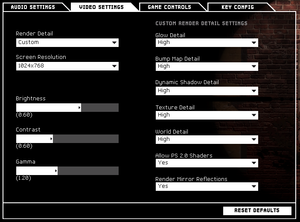Difference between revisions of "SWAT 4"
From PCGamingWiki, the wiki about fixing PC games
| (254 intermediate revisions by 63 users not shown) | |||
| Line 1: | Line 1: | ||
{{Infobox game | {{Infobox game | ||
| − | |cover = | + | |cover = SWAT 4 (PC Cover).jpg |
|developers = | |developers = | ||
{{Infobox game/row/developer|Irrational Games}} | {{Infobox game/row/developer|Irrational Games}} | ||
|publishers = | |publishers = | ||
| − | {{Infobox game/row/publisher| | + | {{Infobox game/row/publisher|Sierra Entertainment|Retail}} |
| − | {{Infobox game/row/publisher| | + | {{Infobox game/row/publisher|SoftClub|Retail (Russia)}} |
| + | {{Infobox game/row/publisher|Activision|Digital}} | ||
|engines = | |engines = | ||
| − | {{Infobox game/row/engine| | + | {{Infobox game/row/engine|Unreal Engine 2}} |
|release dates= | |release dates= | ||
{{Infobox game/row/date|Windows|April 5, 2005}} | {{Infobox game/row/date|Windows|April 5, 2005}} | ||
| + | |reception = | ||
| + | {{Infobox game/row/reception|Metacritic|swat-4|85}} | ||
| + | {{Infobox game/row/reception|IGDB|swat-4|85}} | ||
| + | |taxonomy = | ||
| + | {{Infobox game/row/taxonomy/monetization | One-time game purchase, Expansion pack }} | ||
| + | {{Infobox game/row/taxonomy/modes | Singleplayer, Multiplayer }} | ||
| + | {{Infobox game/row/taxonomy/pacing | Real-time }} | ||
| + | {{Infobox game/row/taxonomy/perspectives | First-person }} | ||
| + | {{Infobox game/row/taxonomy/controls | Direct control, Menu-based }} | ||
| + | {{Infobox game/row/taxonomy/genres | Action, FPS, Tactical shooter }} | ||
| + | {{Infobox game/row/taxonomy/themes | Contemporary, North America }} | ||
| + | {{Infobox game/row/taxonomy/series | Police Quest }} | ||
|steam appid = | |steam appid = | ||
| − | |gogcom | + | |gogcom id = 1409964317 |
| + | |hltb = 9498 | ||
| + | |igdb = swat-4 | ||
| + | |lutris = swat-4-gold-edition | ||
|strategywiki = SWAT 4 | |strategywiki = SWAT 4 | ||
| + | |mobygames = 17218 | ||
|wikipedia = SWAT 4 | |wikipedia = SWAT 4 | ||
|winehq = 2919 | |winehq = 2919 | ||
| + | |license = commercial | ||
}} | }} | ||
| − | |||
| − | ''' | + | {{Introduction |
| − | {{ | + | |introduction = |
| + | |||
| + | |release history = | ||
| + | |||
| + | |current state = | ||
| + | }} | ||
| + | |||
| + | '''General information''' | ||
| + | {{GOG.com links|1409964317|swat_series|for game series}} | ||
==Availability== | ==Availability== | ||
{{Availability| | {{Availability| | ||
| − | {{Availability/row| | + | {{Availability/row| Retail | | disc, key | {{DRM|SecuROM|5}} disc check.<ref>{{Refurl|url=https://support.securom.com/pop_swat4.html|title=SecuROM™ Support Website - SWAT 4|date=9 June 2023}}</ref> | | Windows }} |
| + | {{Availability/row| GOG.com | swat_4_gold_edition | DRM-free | Gold Edition. | | Windows }} | ||
| + | }} | ||
| + | {{ii}} A demo is available from [http://sierrahelp.com/Misc/Demos.html#PQ SierraHelp], [https://www.moddb.com/games/swat-4/downloads/swat-4-demo ModDB] and [https://www.gamefront.com/games/swat-4/file/swat-4-singleplayer-demo GameFront]. | ||
| + | |||
| + | ===Version differences=== | ||
| + | {{ii}} The '''Gold Edition''' includes the base game and The Stetchkov Syndicate expansion. | ||
| + | |||
| + | ==Monetization== | ||
| + | {{Monetization | ||
| + | |ad-supported = | ||
| + | |dlc = | ||
| + | |expansion pack = The expansion pack includes a new campaign, weapons and items. | ||
| + | |freeware = | ||
| + | |free-to-play = | ||
| + | |one-time game purchase = The game requires an upfront purchase to access. | ||
| + | |sponsored = | ||
| + | |subscription = | ||
}} | }} | ||
| − | |||
{{DLC| | {{DLC| | ||
| Line 33: | Line 74: | ||
==Essential improvements== | ==Essential improvements== | ||
===Patches=== | ===Patches=== | ||
| − | {{mm}} [http://www. | + | {{mm}} The latest official patch for the base game is 1.1, and is available from [http://sierrahelp.com/Patches-Updates/Patches-Updates-Games/SWATUpdates.html SierraHelp], [https://www.gamewatcher.com/games/swat-4/downloads GameWatcher], [https://www.gamefront.com/games/swat-4/category/official-patches-235 GameFront], and [https://www.patches-scrolls.de/patch/3537/7/30254 Patches-Scrolls]. |
| + | {{mm}} The expansion did not receive an official patch, but there is a [https://www.patches-scrolls.de/patch/3538/7/30263 fix for the Polish localization] specifically. | ||
| + | {{ii}} The GOG.com release is already patched to version 1.1, and includes the expansion pack. | ||
===Skip intro videos=== | ===Skip intro videos=== | ||
| − | {{Fixbox| | + | {{Fixbox|description=Launch the game with -nointro [[Glossary:Command line arguments|parameter]]|ref={{cn|date=July 2016}}}} |
| − | |||
| − | |||
| − | |||
| − | |||
| − | |||
| − | |||
| − | }} | ||
==Game data== | ==Game data== | ||
===Configuration file(s) location=== | ===Configuration file(s) location=== | ||
{{Game data| | {{Game data| | ||
| − | {{Game data/ | + | {{Game data/config|Windows|{{p|game}}\Content\System\Swat4.ini|{{p|game}}\ContentExpansion\System\Swat4X.ini}} |
}} | }} | ||
===Save game data location=== | ===Save game data location=== | ||
{{Game data| | {{Game data| | ||
| − | {{Game data/ | + | {{Game data/saves|Windows|{{p|game}}\Content\System\Campaign.ini|{{p|game}}\ContentExpansion\System\Campaign.ini}} |
}} | }} | ||
| − | == | + | ===[[Glossary:Save game cloud syncing|Save game cloud syncing]]=== |
| + | {{Save game cloud syncing | ||
| + | |discord = | ||
| + | |discord notes = | ||
| + | |epic games launcher = | ||
| + | |epic games launcher notes = | ||
| + | |gog galaxy = false | ||
| + | |gog galaxy notes = | ||
| + | |origin = | ||
| + | |origin notes = | ||
| + | |steam cloud = | ||
| + | |steam cloud notes = | ||
| + | |ubisoft connect = | ||
| + | |ubisoft connect notes = | ||
| + | |xbox cloud = | ||
| + | |xbox cloud notes = | ||
| + | }} | ||
| − | + | ==Video== | |
| − | |||
| − | ==Video | ||
| − | |||
{{Image|SWAT4 video settings.png|Video settings.}} | {{Image|SWAT4 video settings.png|Video settings.}} | ||
| − | {{Video | + | {{Video |
| − | |wsgf link = | + | |wsgf link = https://www.wsgf.org/dr/swat-4 |
|widescreen wsgf award = limited | |widescreen wsgf award = limited | ||
|multimonitor wsgf award = unsupported | |multimonitor wsgf award = unsupported | ||
| Line 72: | Line 121: | ||
|widescreen resolution notes= See [[#Widescreen resolution|Widescreen resolution]]. | |widescreen resolution notes= See [[#Widescreen resolution|Widescreen resolution]]. | ||
|multimonitor = false | |multimonitor = false | ||
| − | |multimonitor notes = Disable intros to fix flickering | + | |multimonitor notes = Disable intros to fix flickering. |
| − | |ultrawidescreen = | + | |ultrawidescreen = hackable |
| − | |ultrawidescreen notes = | + | |ultrawidescreen notes = See [[#Widescreen resolution|Widescreen resolution]] for {{term|vert-}} scaling.<ref>{{Refurl|url=https://www.youtube.com/watch?v=iGNFWg8JD6g|title=SWAT 4 - PC Ultra Quality (3440x1440)|date=2019-08-18}}</ref> |
| − | |4k ultra hd = | + | |4k ultra hd = true |
| − | |4k ultra hd notes = | + | |4k ultra hd notes = |
|fov = false | |fov = false | ||
| − | |fov notes = FOV | + | |fov notes = 85°, {{term|Vert-}}. See [[#Field of view (FOV)|Field of view (FOV)]]. |
|windowed = hackable | |windowed = hackable | ||
|windowed notes = See [[#Windowed|Windowed]]. | |windowed notes = See [[#Windowed|Windowed]]. | ||
| − | |borderless windowed = | + | |borderless windowed = false |
|borderless windowed notes = | |borderless windowed notes = | ||
|anisotropic = hackable | |anisotropic = hackable | ||
|anisotropic notes = See [[#Anisotropic filtering (AF)|Anisotropic filtering (AF)]]. | |anisotropic notes = See [[#Anisotropic filtering (AF)|Anisotropic filtering (AF)]]. | ||
| − | |antialiasing = | + | |antialiasing = false |
| − | |antialiasing notes = | + | |antialiasing notes = |
| + | |upscaling = false | ||
| + | |upscaling tech = | ||
| + | |upscaling notes = | ||
|vsync = hackable | |vsync = hackable | ||
| − | |vsync notes = | + | |vsync notes = For SWAT 4, see [[#Vertical sync (Vsync)|Vertical sync (Vsync)]]. For The Stetchkov Syndicate, the option is available in the options menu. |
|60 fps = true | |60 fps = true | ||
|60 fps notes = | |60 fps notes = | ||
| − | |120 fps = | + | |120 fps = true |
| − | |120 fps notes = | + | |120 fps notes = No frame rate or refresh rate cap. |
| − | |color blind = | + | |hdr = false |
| + | |hdr notes = | ||
| + | |color blind = false | ||
|color blind notes = | |color blind notes = | ||
}} | }} | ||
===[[Glossary:Widescreen resolution|Widescreen resolution]]=== | ===[[Glossary:Widescreen resolution|Widescreen resolution]]=== | ||
| − | {{ | + | {{Fixbox|description=Use [[SWAT 4#SWAT: Elite Force|SWAT: Elite Force]]|fix= |
| + | }} | ||
| − | {{Fixbox| | + | {{Fixbox|description=Edit INI files|ref=<ref>{{Refurl|url=https://www.wsgf.org/dr/swat-4|title=Widescreen Gaming Forum, SWAT 4 article|date=May 2023}}</ref>|fix= |
| − | + | # Open the [[#Game data|configuration file]] with a text editor (make sure the game has been launched at least once) | |
| − | # Open | + | # Set the following values according to the desired resolution: |
| − | # | ||
<pre>WindowedViewportX= | <pre>WindowedViewportX= | ||
WindowedViewportY= | WindowedViewportY= | ||
FullscreenViewportX= | FullscreenViewportX= | ||
| − | FullscreenViewportY=</pre> | + | FullscreenViewportY= |
| + | MenuViewportX= | ||
| + | MenuViewportY=</pre> | ||
| + | |||
| + | |||
| + | '''Notes''' | ||
| + | {{--}} Widescreen resolutions can cause text chat to have hidden/invisible text. See [[#Text is not displayed properly in widescreen resolutions|Text is not displayed properly in widescreen resolutions]]. | ||
| + | {{ii}} Screen resolution may reset on launch. See [[#Screen resolution resets on launch|Screen resolution resets on launch]]. | ||
| + | {{ii}} Intro videos remain in 4:3 resolution, to fix this [[#Skip intro videos|Skip intro videos]]. | ||
}} | }} | ||
| − | ===[[Glossary: | + | ===[[Glossary:Field of view (FOV)|Field of view (FOV)]]=== |
| − | {{Fixbox| | + | {{Fixbox|description=Use [[#SWAT: Elite Force|SWAT: Elite Force]]|fix= |
| − | {{Fixbox | + | }} |
| − | # | + | |
| − | # | + | {{Fixbox|description=Edit INI file|ref={{cn|date=January 2017}}|fix= |
| + | # Go to the [[#Game data|configuration file(s) location]]. | ||
| + | # Open {{file|SWATPawn.ini}} (make the game has been launched at least once). | ||
| + | # Go to class <code>[SwatGame.SwatPawn]</code>. | ||
| + | # In this section adjust line <code>FirstPersonFOV=</code>. | ||
| + | # Change from 85.0 to the desired value. | ||
'''Notes''' | '''Notes''' | ||
| − | {{ii}} | + | {{ii}} Not recommended to edit as this will cause sensitivity issues when using gadgets like the optiwand. |
| + | {{--}} Only affects weapon viewmodel. | ||
| + | {{--}} Editing {{file|SWATPawn.ini}} may not allow people to join your server. | ||
| + | }} | ||
| + | |||
| + | ===[[Glossary:Windowed|Windowed]]=== | ||
| + | {{Fixbox|description=Edit Swat4.ini file|ref={{cn|date=July 2016}}|fix= | ||
| + | # Open the [[#Game data|configuration file]] with a text editor (make sure the game has been launched at least once). | ||
| + | # Find <code>Suppress=WindowedMode</code> and comment it (put a <code>;</code> at the beginning of the line). | ||
| + | # It is now possible to toggle between fullscreen and windowed mode with {{key|Alt|Enter}}. | ||
}} | }} | ||
===[[Glossary:Anisotropic filtering (AF)|Anisotropic filtering (AF)]]=== | ===[[Glossary:Anisotropic filtering (AF)|Anisotropic filtering (AF)]]=== | ||
| − | {{Fixbox| | + | {{Fixbox|description=Edit INI file|ref={{cn|date=July 2016}}|fix= |
| − | + | # Open {{file|Swat4.ini}} at the [[#Game data|Configuration file(s) location]] with a text editor (make sure the game has been launched at least once). | |
| − | # Open | ||
# Go to class <code>[D3DDrv.D3DRenderDevice]</code>. | # Go to class <code>[D3DDrv.D3DRenderDevice]</code>. | ||
| − | # In this section adjust line <code>LevelOfAnisotropy=1</code> (maximum is 16). | + | # In this section, adjust line <code>LevelOfAnisotropy=1</code> (maximum is 16). |
}} | }} | ||
===[[Glossary:Vertical sync (Vsync)|Vertical sync (Vsync)]]=== | ===[[Glossary:Vertical sync (Vsync)|Vertical sync (Vsync)]]=== | ||
| − | {{Fixbox| | + | {{Fixbox|description=Use [[#SWAT: Elite Force|SWAT: Elite Force]]|fix= |
| − | |||
| − | |||
| − | |||
| − | |||
}} | }} | ||
| − | + | {{Fixbox|description=Edit INI file|fix= | |
| − | {{Fixbox| | + | # Open {{file|Swat4.ini}} within [[#Game data|Configuration file(s) location]] with a text editor (make sure the game has been launched at least once). |
| − | |||
| − | |||
# Go to class <code>[D3DDrv.D3DRenderDevice]</code>. | # Go to class <code>[D3DDrv.D3DRenderDevice]</code>. | ||
| − | # In this section | + | # In this section, find <code>UseVSync=False</code> which can be set to <code>true</code> to enable [[Glossary:Vertical sync (Vsync)|Vsync]]. |
}} | }} | ||
| − | ==Input | + | ==Input== |
| − | {{Input | + | {{Input |
|key remap = true | |key remap = true | ||
|key remap notes = | |key remap notes = | ||
|acceleration option = hackable | |acceleration option = hackable | ||
| − | |acceleration option notes = [[#Mouse acceleration|Mouse acceleration and smoothing]] enabled by default | + | |acceleration option notes = [[#Mouse acceleration|Mouse acceleration and smoothing]] enabled by default. |
|mouse sensitivity = true | |mouse sensitivity = true | ||
|mouse sensitivity notes = See [[#Mouse sensitivity|Mouse sensitivity]]. | |mouse sensitivity notes = See [[#Mouse sensitivity|Mouse sensitivity]]. | ||
| Line 168: | Line 237: | ||
|touchscreen = false | |touchscreen = false | ||
|touchscreen notes = | |touchscreen notes = | ||
| − | |||
| − | |||
|controller hotplug = unknown | |controller hotplug = unknown | ||
|controller hotplug notes = | |controller hotplug notes = | ||
|haptic feedback = unknown | |haptic feedback = unknown | ||
|haptic feedback notes = | |haptic feedback notes = | ||
| − | | | + | |simultaneous input = unknown |
| − | | | + | |simultaneous input notes = |
| + | |steam input api = unknown | ||
| + | |steam input api notes = | ||
| + | |steam hook input = unknown | ||
| + | |steam hook input notes = | ||
| + | |steam input presets = unknown | ||
| + | |steam input presets notes = | ||
| + | |steam controller prompts = unknown | ||
| + | |steam controller prompts notes = | ||
| + | |steam cursor detection = unknown | ||
| + | |steam cursor detection notes = | ||
}} | }} | ||
===[[Glossary:Mouse acceleration|Mouse acceleration]]=== | ===[[Glossary:Mouse acceleration|Mouse acceleration]]=== | ||
| − | {{Fixbox| | + | {{Fixbox|description=Use [[#SWAT: Elite Force|SWAT: Elite Force]]|fix= |
| − | {{Fixbox | + | }} |
| − | # | + | |
| + | {{Fixbox|description=Edit User.ini|fix= | ||
| + | # Go to the [[#Game data|configuration file(s) location]]. | ||
| + | # Open {{file|User.ini}} (make sure the game has been launched at least once). | ||
# Add the following lines at the bottom: | # Add the following lines at the bottom: | ||
<pre>[Engine.PlayerInput] | <pre>[Engine.PlayerInput] | ||
| Line 191: | Line 271: | ||
MouseAccelThreshold=0.000000 | MouseAccelThreshold=0.000000 | ||
DoubleClickTime=0.200000</pre> | DoubleClickTime=0.200000</pre> | ||
| − | {{ii}} [Engine.PlayerInput] entries are created upon inverting mouse | + | {{ii}} <code>[Engine.PlayerInput]</code> entries are created upon inverting mouse Y-axis. |
}} | }} | ||
===[[Glossary:Mouse#Sensitivity|Mouse sensitivity]]=== | ===[[Glossary:Mouse#Sensitivity|Mouse sensitivity]]=== | ||
| − | {{Fixbox| | + | {{Fixbox|description=Edit User.ini|ref={{cn|date=July 2016}}|fix= |
| − | |||
# Set in-game sensitivity slider to 1.00 | # Set in-game sensitivity slider to 1.00 | ||
# Calculate your sensitivity for UT2004 on [http://www.mouse-sensitivity.com mouse-sensitivity.com] | # Calculate your sensitivity for UT2004 on [http://www.mouse-sensitivity.com mouse-sensitivity.com] | ||
| − | # Edit | + | # Edit [[#Game data|User.ini]] with a text editor: |
<pre>[Engine.Input] | <pre>[Engine.Input] | ||
MouseX=Count bXAxis | Axis aMouseX Speed=2.0 | MouseX=Count bXAxis | Axis aMouseX Speed=2.0 | ||
| Line 206: | Line 285: | ||
[Engine.PlayerInput] | [Engine.PlayerInput] | ||
MouseSensitivity=1.00000</pre> | MouseSensitivity=1.00000</pre> | ||
| − | {{ii}} [Engine.PlayerInput] entries are created upon inverting mouse | + | {{ii}} <code>[Engine.PlayerInput]</code> entries are created upon inverting mouse Y-axis. |
}} | }} | ||
| − | ==Audio | + | ==Audio== |
| − | {{Audio | + | {{Audio |
|separate volume = true | |separate volume = true | ||
|separate volume notes = | |separate volume notes = | ||
| − | |surround sound = | + | |surround sound = hackable |
| − | |surround sound notes = | + | |surround sound notes = Up to 7.0 output. See [[#Surround sound|Surround sound]]. |
|subtitles = true | |subtitles = true | ||
| − | |subtitles notes = | + | |subtitles notes = |
| − | |closed captions = | + | |closed captions = true |
|closed captions notes = | |closed captions notes = | ||
|mute on focus lost = true | |mute on focus lost = true | ||
|mute on focus lost notes = | |mute on focus lost notes = | ||
| − | |eax support = | + | |eax support = true |
| − | |eax support notes = | + | |eax support notes = DirectSound3D<ref>{{Refurl|url=https://www.youtube.com/watch?v=SOYYkuZfn8s|title=SWAT 4 with 3D spatial sound 🎧 (OpenAL Soft HRTF audio)|date=9 June 2023}}</ref> |
| + | |royalty free audio = always on | ||
| + | |royalty free audio notes = | ||
| + | }} | ||
| + | |||
| + | ===[[Glossary:Surround sound|Surround sound]]=== | ||
| + | {{Fixbox|description=Using OpenAL Soft{{cn|date=July 2016}}|fix= | ||
| + | # In the {{file|{{p|game}}\System|folder}} folder, rename {{file|DefOpenAL32.dll}} to <code>DefOpenAL32.bak</code> | ||
| + | # Download [http://kcat.strangesoft.net/openal.html#download OpenAL Soft] and copy {{file|soft_oal.dll}} ({{file|bin\Win32|folder}}) into the same folder. | ||
| + | # Rename {{file|soft_oal.dll}} to {{file|DefOpenAL32.dll}}. | ||
| + | {{--}} Using [[Glossary:Surround sound#OpenAL|OpenAL Soft]] causes most voice clips to not play. | ||
| + | }} | ||
| + | |||
| + | {{Fixbox|description=Using Directsound 3D restoration software{{cn|date=July 2016}}|fix= | ||
| + | {{ii}} The game uses OpenAL by default with a DirectSound 3D output ("Generic Hardware" output). | ||
| + | {{ii}} Do not delete or replace {{file|DefOpenAL32.dll}} when using this method, using a more recent {{file|openal32.dll}} will crash the game. | ||
| + | # Use creative alchemy or similar [[Glossary:Sound card#DirectSound hardware path|DirectSound3D restoration software]]. | ||
| + | # Open the [[#Game data|configuration file]] with a text editor (make sure the game has been launched at least once). | ||
| + | # In this section set <code>Use3DSound</code> to <code>True</code>. | ||
| + | }} | ||
| + | |||
| + | {{L10n|content= | ||
| + | {{L10n/switch | ||
| + | |language = English | ||
| + | |interface = true | ||
| + | |audio = true | ||
| + | |subtitles = true | ||
| + | |notes = Separate US and UK releases, affected by different patch executables. | ||
| + | |fan = | ||
| + | }} | ||
| + | {{L10n/switch | ||
| + | |language = Traditional Chinese | ||
| + | |interface = true | ||
| + | |audio = false | ||
| + | |subtitles = true | ||
| + | |notes = Retail only. | ||
| + | |fan = | ||
| + | }} | ||
| + | {{L10n/switch | ||
| + | |language = Czech | ||
| + | |interface = true | ||
| + | |audio = false | ||
| + | |subtitles = true | ||
| + | |notes = Retail only. | ||
| + | |fan = | ||
| + | }} | ||
| + | {{L10n/switch | ||
| + | |language = French | ||
| + | |interface = true | ||
| + | |audio = false | ||
| + | |subtitles = true | ||
| + | |notes = Retail only for base game. Patch for digital release [https://www.moddb.com/games/swat-4/downloads/patch-fr-jeu-de-base here]. | ||
| + | |fan = false | ||
| + | }} | ||
| + | {{L10n/switch | ||
| + | |language = French | ||
| + | |interface = hackable | ||
| + | |audio = false | ||
| + | |subtitles = hackable | ||
| + | |notes = Fan translation for The Stetchkov Syndicate, [https://community.pcgamingwiki.com/files/file/2046-french-translation-swat4-the-stetchkov-syndicate/ download]. | ||
| + | |fan = true | ||
| + | |ref = | ||
| + | }} | ||
| + | {{L10n/switch | ||
| + | |language = German | ||
| + | |interface = true | ||
| + | |audio = true | ||
| + | |subtitles = true | ||
| + | |notes = Retail only. Patch for digital release [https://www.compiware-forum.de/downloads/file/247-swat-4-gold-edition-german-patch/ here]. | ||
| + | |fan = | ||
| + | }} | ||
| + | {{L10n/switch | ||
| + | |language = Hungarian | ||
| + | |interface = true | ||
| + | |audio = false | ||
| + | |subtitles = true | ||
| + | |notes = Retail only. | ||
| + | |fan = | ||
| + | }} | ||
| + | {{L10n/switch | ||
| + | |language = Italian | ||
| + | |interface = true | ||
| + | |audio = true | ||
| + | |subtitles = true | ||
| + | |notes = Retail only. | ||
| + | |fan = | ||
| + | }} | ||
| + | {{L10n/switch | ||
| + | |language = Japanese | ||
| + | |interface = true | ||
| + | |audio = false | ||
| + | |subtitles = true | ||
| + | |notes = Retail only. | ||
| + | |fan = | ||
| + | }} | ||
| + | {{L10n/switch | ||
| + | |language = Polish | ||
| + | |interface = true | ||
| + | |audio = false | ||
| + | |subtitles = true | ||
| + | |notes = Retail only. Patch for digital release [https://www.youtube.com/watch?v=0E8Gu9EEpgk here]. | ||
| + | |fan = | ||
| + | }} | ||
| + | {{L10n/switch | ||
| + | |language = Brazilian Portuguese | ||
| + | |interface = hackable | ||
| + | |audio = false | ||
| + | |subtitles = hackable | ||
| + | |notes = Fan translation, [https://www.gamevicio.com/traducao/traducao-de-swat-4-para-portugues-brasil/ download]. | ||
| + | |fan = true | ||
| + | }} | ||
| + | {{L10n/switch | ||
| + | |language = Russian | ||
| + | |interface = true | ||
| + | |audio = true | ||
| + | |subtitles = true | ||
| + | |notes = Retail only. Patch for digital release [https://playbcm.net/topic/11564-русская-озвучка-для-swat4-русификатор/ here]. | ||
| + | |fan = | ||
| + | }} | ||
| + | {{L10n/switch | ||
| + | |language = Spanish | ||
| + | |interface = true | ||
| + | |audio = true | ||
| + | |subtitles = true | ||
| + | |notes = Retail only for base game. Patch for digital release [http://traducciones-videojuegos.clandlan.net/index.php?page=download&file=AS/SWAT4XTraduEspanolV2.rar here]. | ||
| + | |fan = | ||
| + | }} | ||
| + | {{L10n/switch | ||
| + | |language = Spanish | ||
| + | |interface = hackable | ||
| + | |audio = false | ||
| + | |subtitles = hackable | ||
| + | |notes = Fan translation for the Stetchkov Syndicate, [https://tiovictor.romhackhispano.org/swat4-the-stetchkov-syndicate/ download]. | ||
| + | |fan = true | ||
| + | |ref = | ||
| + | }} | ||
| + | }} | ||
| + | |||
| + | ===Changing language=== | ||
| + | {{Fixbox|description=Edit INI file|ref={{cn|date=Dec 2021}}|fix= | ||
| + | # Open {{file|Swat4.ini}} ({{file|Swat4X.ini}} for The Stetchkov Syndicate) with a text editor (make sure the game has been launched at least once). | ||
| + | # Set <code>Language=</code> and <code>SpeechLanguage=</code> to the country code corresponding to the desired language (refer to [https://www.nationsonline.org/oneworld/country_code_list.htm this alpha 3 code list]. | ||
| + | # Save and close. | ||
| + | {{ii}} <code>Language</code> changes subtitle and interface language, whilst <code>SpeechLanguage</code> changes the voice language and works only in The Stetchkov Syndicate. | ||
| + | {{--}} Does not work for most recent version/GOG version.{{dubious|date=2023-08-21|reason=If it was that way then the translations for the GOG version would have the extensions changed to *.int.}} | ||
| + | }} | ||
==Network== | ==Network== | ||
{{Network/Multiplayer | {{Network/Multiplayer | ||
| − | |local play = | + | |local play = hackable |
|local play players = | |local play players = | ||
| − | |local play modes = | + | |local play modes = Co-op, Versus |
| − | |local play notes = | + | |local play notes = Use [https://github.com/ZeroFox5866/nucleuscoop/releases Nucleus-Coop Unofficial mod]. |
|lan play = true | |lan play = true | ||
|lan play players = | |lan play players = | ||
| − | |lan play modes = | + | |lan play modes = Co-op |
|lan play notes = | |lan play notes = | ||
| − | |online play = | + | |online play = hackable |
|online play players = | |online play players = | ||
| − | |online play modes = | + | |online play modes = Co-op |
| − | |online play notes = [[GameSpy]] | + | |online play notes = The official [[GameSpy]] service has been shut down; see [[#GameSpy Alternative|GameSpy Alternative]]. |
|asynchronous = | |asynchronous = | ||
|asynchronous notes = | |asynchronous notes = | ||
| Line 243: | Line 467: | ||
{{Network/Connections | {{Network/Connections | ||
| − | |matchmaking = | + | |matchmaking = false |
|matchmaking notes = | |matchmaking notes = | ||
| − | |p2p = | + | |p2p = false |
|p2p notes = | |p2p notes = | ||
|dedicated = true | |dedicated = true | ||
|dedicated notes = | |dedicated notes = | ||
|self-hosting = true | |self-hosting = true | ||
| − | |self-hosting notes = | + | |self-hosting notes = Dedicated server software included in the installation folder.<ref>{{Refurl|url=http://www.teamelement.org/v2/forums/forum.asp?ForumID=27&TopicArticleID=2600&ArticleID=2600|title=Team Element - Forums :: SWAT4|date=May 2023}}</ref> |
|direct ip = true | |direct ip = true | ||
|direct ip notes = | |direct ip notes = | ||
}}{{Network/Ports | }}{{Network/Ports | ||
|tcp = | |tcp = | ||
| − | |udp = | + | |udp = 10480-10483 |
| − | |upnp = | + | |upnp = unknown |
| + | }} | ||
| + | |||
| + | ===GameSpy alternative=== | ||
| + | {{ii}} Due to the GameSpy server shutting down, it is highly recommended to use one of the alternatives. | ||
| + | {{Fixbox|description=Use [https://github.com/sergeii/swat-patches/tree/master/swat4stats-masterserver#how-to-install-this-patch SWAT 4 Stats Master Server Patch].|fix= | ||
| + | # For the base game, back up {{file|{{p|game}}\Content\System\Engine.dll}} and replace wit with [https://raw.githubusercontent.com/sergeii/swat-patches/master/swat4stats-masterserver/1.1/Engine.dll this patched file]. | ||
| + | # For The Stetchkov Syndicate and the Gold Edition, back up {{file|{{p|game}}\Content\System\Engine.dll}} and replace it with [https://raw.githubusercontent.com/sergeii/swat-patches/master/swat4stats-masterserver/TSS/Engine.dll this patched file]. | ||
| + | }} | ||
| + | |||
| + | {{Fixbox|description=Use [https://www.moddb.com/games/swat-4/downloads/swat-4-server-browser-alternative Swat 4 Server Browser Alternative]|ref=<ref>{{Refurl|url=https://www.moddb.com/games/swat-4/tutorials/swat-4-multiplayer-tutorial|title=SWAT 4 Multiplayer Tutorial - Mod DB|date=May 2023}}</ref> | ||
| + | }} | ||
| + | |||
| + | {{Fixbox|description=Hosting a server|fix= | ||
| + | # Open {{file|{{p|game}}\Content\System\SwatGUIState.ini}}. | ||
| + | # Set <code>bLAN=False</code> and save the file. | ||
| + | # Open {{file|{{p|game}}\ContentExpansion\System\SwatGUIState.ini}}. | ||
| + | # Set <code>bLAN=False</code>. | ||
| + | # Set <code>bUseStatTracking=False</code> and save the file. | ||
| + | # Open {{file|{{p|game}}\Content\System\Swat4DedicatedServer.ini}} (run {{file|Swat4DedicatedServer.exe}} first if the file is not found). | ||
| + | # Under the section <code>[Engine.GameEngine]</code>, make sure the line <code>ServerActors=IpDrv.MasterServerUplink</code> is present. | ||
| + | # Open {{file|{{p|game}}\ContentExpansion\System\Swat4XDedicatedServer.ini}} (run {{file|Swat4XDedicatedServer.exe}} first if the file is not found). | ||
| + | # Under the section <code>[Engine.GameEngine]</code>, make sure the line <code>ServerActors=IpDrv.MasterServerUplink</code> is present. | ||
| + | # Disable any mods (or reconfigure their listen ports) that may clash with the port range 10481-10483 (or <code>join port</code> +1 - <code>join port</code> +3 if your server has a non default join port). Such mods may include AMMod.AMServerQuery, [https://github.com/sergeii/swat-gs1 GS1], and [https://github.com/sergeii/swat-gs2 GS2]. | ||
| + | # If the server is listed at Game Tracker, change the query port to <code>10481</code> (or <code>join port</code> +1 if your server has a non-default join port) | ||
| + | }} | ||
| + | |||
| + | ==VR support== | ||
| + | {{VR support | ||
| + | |gg3d name = | ||
| + | |native 3d gg3d award = | ||
| + | |nvidia 3d vision gg3d award = | ||
| + | |tridef 3d gg3d award = | ||
| + | |iz3d gg3d award = | ||
| + | |native 3d = | ||
| + | |native 3d notes = | ||
| + | |nvidia 3d vision = | ||
| + | |nvidia 3d vision notes = | ||
| + | |tridef 3d = | ||
| + | |tridef 3d notes = | ||
| + | |iz3d = | ||
| + | |iz3d notes = | ||
| + | |vorpx = hackable | ||
| + | |vorpx modes = G3D | ||
| + | |vorpx notes = User created game profile, see [https://www.vorpx.com/forums/topic/swat-4-gold-edition/ vorpx forum] profile introduction. | ||
| + | |htc vive = | ||
| + | |htc vive notes = | ||
| + | |oculus rift = | ||
| + | |oculus rift notes = | ||
| + | |osvr = | ||
| + | |osvr notes = | ||
| + | |windows mixed reality = | ||
| + | |windows mixed reality notes = | ||
| + | |keyboard-mouse = | ||
| + | |keyboard-mouse notes = | ||
| + | |3rd space gaming vest = | ||
| + | |3rd space gaming vest notes = | ||
| + | |novint falcon = | ||
| + | |novint falcon notes = | ||
| + | |trackir = | ||
| + | |trackir notes = | ||
| + | |tobii eye tracking = | ||
| + | |tobii eye tracking notes = | ||
| + | |play area seated = | ||
| + | |play area seated notes = | ||
| + | |play area standing = | ||
| + | |play area standing notes = | ||
| + | |play area room-scale = | ||
| + | |play area room-scale notes = | ||
}} | }} | ||
| + | |||
| + | ==Issues unresolved== | ||
| + | ===Player character gets stuck in map elements === | ||
| + | {{ii}} Occurs at high frame rates as object hitboxes become enlarged. | ||
| + | {{ii}} At high frame rates (above 150 fps), the player character can more easily get stuck on map elements. | ||
==Issues fixed== | ==Issues fixed== | ||
| − | ===Screens flickering=== | + | ===Screens flickering (multi-monitor setup)=== |
| − | {{Fixbox| | + | {{Fixbox|description=Screens flickering|ref={{cn|date=October 2016}}|fix= |
| − | + | {{ii}}Some users with multiple monitors have issues with their screens flickering. | |
| − | Some users with multiple monitors have issues with their screens flickering. | + | |
| + | Disable the other monitors by doing one of the following: | ||
| + | * Unplug the monitor's cable that is connected to the graphics card (unplugging the power cable is not enough) and start the game. | ||
| + | * Press {{key|Win|P}} to bring up the display switch dialog, and disable any additional monitor. | ||
| + | * On Windows 7 and up, run the game with the <code>-nointro</code> [[Glossary:Command line arguments|parameter]], after having run the game at least once before, and with any additional monitor disabled.<ref>{{Refurl|url=http://www.gazchap.com/posts/swat4-dual-monitor-fix/|title=GAZCHAP - SWAT4 Dual Monitor Fix|date=May 2023}}</ref> | ||
| + | * Launch the game windowed (see [[#Windowed|Windowed]] and [[#Widescreen resolution|Widescreen resolution]]), then once on the main menu press {{key|ALT|Enter}} to return to fullscreen. | ||
| + | }} | ||
| + | |||
| + | ===Player doesn't move in online co-op=== | ||
| + | {{Fixbox|description=Make sure a sound card driver is installed{{cn}}}} | ||
| + | |||
| + | ===Text is not displayed properly in widescreen resolutions=== | ||
| + | {{Fixbox|description=Change text language to english{{cn}}|fix= | ||
| + | See [[#Changing text language|Changing text language]]. | ||
| + | }} | ||
| + | |||
| + | ===Screen resolution resets on launch=== | ||
| + | {{Fixbox|description=Edit INI files|ref=<ref>{{Refurl|url=https://www.moddb.com/games/swat-4/addons/swat-4-widescreen-mod-gold-edition|title=moddb, SWAT 4 Widescreen Mod (Gold Edition)|date=May 2023}}</ref>|fix= | ||
| + | * Base game: | ||
| + | |||
| + | # Go to the [[#Game data|configuration file(s) location]]. | ||
| + | # Open {{file|SwatGUIState.ini}}. | ||
| + | # Add or adjust the following lines according to the resolution: | ||
| + | <pre>ScreenResolutionChoices=800x600 | ||
| + | ScreenResolutionChoices=1024x576 | ||
| + | ScreenResolutionChoices=1024x768 | ||
| + | ScreenResolutionChoices=1280x720 | ||
| + | ScreenResolutionChoices=1280x1024 | ||
| + | ScreenResolutionChoices=1366x768 | ||
| + | ScreenResolutionChoices=1600x1200 | ||
| + | ScreenResolutionChoices=1440x1080 | ||
| + | ScreenResolutionChoices=1920x1080 | ||
| + | ScreenResolutionChoices=2560x1440 | ||
| + | ScreenResolutionChoices=3840x2160</pre> | ||
| + | |||
| + | * The Stetchkov Syndicate: | ||
| + | |||
| + | # Go to the [[#Game data|configuration file(s) location]]. | ||
| + | # Open {{file|SwatGame.int}}. | ||
| + | # Add or adjust the following line according to the resolution: | ||
| + | <pre>ScreenResolutionChoices=("800x600","1024x576","1024x768","1280x720","1280x1024","1366x768","1600x1200","1440x1080","1920x1080","2560x1440","3840x2160")</pre> | ||
| + | |||
| + | {{--}} Can cause text chat to have hidden/invisible text. See [[#Text is not displayed properly in widescreen resolutions|Text is not displayed properly in widescreen resolutions]]. | ||
| + | }} | ||
| + | |||
| + | ==="Insufficient onboard video memory" error message=== | ||
| + | {{ii}} Occurs with GPUs with over 4 GB of VRAM. This is a false positive that doesn't prevent one from playing and can be safely skipped. | ||
| + | {{Fixbox|description=Edit executables with a hex editor<ref>{{Refurl|url=https://induktio.net/wiki/Troubleshooting|title=Troubleshooting - SWAT 4 Wiki|date=May 15, 2023|snippet=}}</ref>|fix= | ||
| + | # With a hex editor (e.g. [https://mh-nexus.de/en/hxd/ HxD]), edit {{file|SWAT4.exe}} in {{folder|{{p|game}}\Content\System}}. | ||
| + | # Search for bytes <code>0F 85 5C 01</code> and replace them with <code>90 E9 5C 01</code>. | ||
| + | # For '''The Stetchkov Syndicate''' expansion, repeat with {{file|SWAT4X.exe}} in {{folder|{{p|game}}\ContentExpansion\System}}. | ||
| + | }} | ||
| + | |||
| + | ==Other information== | ||
| + | ===API=== | ||
| + | {{API | ||
| + | |direct3d versions = 8.1, 9.0c | ||
| + | |direct3d notes = | ||
| + | |directdraw versions = | ||
| + | |directdraw notes = | ||
| + | |opengl versions = | ||
| + | |opengl notes = | ||
| + | |glide versions = | ||
| + | |glide notes = | ||
| + | |software mode = | ||
| + | |software mode notes = | ||
| + | |mantle support = | ||
| + | |mantle support notes = | ||
| + | |metal support = | ||
| + | |metal support notes = | ||
| + | |vulkan versions = | ||
| + | |vulkan notes = | ||
| + | |dos modes = | ||
| + | |dos modes notes = | ||
| + | |shader model versions = | ||
| + | |shader model notes = | ||
| + | |windows 32-bit exe = true | ||
| + | |windows 64-bit exe = false | ||
| + | |windows arm app = false | ||
| + | |windows exe notes = | ||
| + | |macos intel 32-bit app = | ||
| + | |macos intel 64-bit app = | ||
| + | |macos arm app = unknown | ||
| + | |macos app notes = | ||
| + | |linux 32-bit executable= | ||
| + | |linux 64-bit executable= | ||
| + | |linux arm app = unknown | ||
| + | |linux executable notes = | ||
| + | }} | ||
| + | |||
| + | ===Middleware=== | ||
| + | {{Middleware | ||
| + | |physics = | ||
| + | |physics notes = | ||
| + | |audio = | ||
| + | |audio notes = | ||
| + | |interface = | ||
| + | |interface notes = | ||
| + | |input = | ||
| + | |input notes = | ||
| + | |cutscenes = | ||
| + | |cutscenes notes = | ||
| + | |multiplayer = GameSpy | ||
| + | |multiplayer notes= [[GameSpy]] services are offline. See [[#GameSpy Alternative|GameSpy Alternative]] | ||
| + | }} | ||
| + | |||
| + | ===Editor=== | ||
| + | {{mm}} The official editor is available [https://www.gamefront.com/games/swat-4/file/swat-4-editor here]. | ||
| + | |||
| + | ===Modifications=== | ||
| + | {{ii}} The following mods require the ''The Stetchkov Syndicate'' expansion to work. | ||
| − | + | ====[https://www.moddb.com/mods/sef-first-responders SWAT: Elite Force First Responders]==== | |
| + | {{ii}} Continuation of SWAT: Elite Force. Adds further content, improvements, gameplay mechanics and [https://github.com/Sphee2/SEF_FR#feature-list much more]. | ||
| − | + | ====[https://www.moddb.com/mods/swat-elite-force SWAT: Elite Force]==== | |
| + | {{ii}} A total overhaul mod that improves SWAT 4 experience by adding cut content, better AI, more equipment, multiplayer features, general bugfixes, QOL improvements and [https://github.com/eezstreet/SWATEliteForce#changes-summarized much more]. | ||
| + | {{++}} Allows both the original and ''The Stetchkov Syndicate'' campaign to be played as one. | ||
| + | {{++}} Can be played online (See [[#GameSpy alternative|GameSpy alternative]]). | ||
| + | {{ii}} Spanish translation available [https://community.pcgamingwiki.com/files/file/2337-swat-4-elite-force-spanish-translation/ here]. | ||
| − | + | {{Fixbox|description=Install SWAT: Elite Force|ref=<ref>{{Refurl|url=https://www.moddb.com/mods/swat-elite-force/tutorials/how-to-install-swat-elite-force|title=How to install SWAT: Elite Forces - Mod DB|date=May 2023}}</ref>|fix= | |
| + | # Download and extract the folder {{file|SEF|folder}} of [https://www.moddb.com/mods/swat-elite-force/downloads SWAT: Elite Force] into {{file|{{p|game}}|folder}}. | ||
| + | # Launch the mod using {{file|{{p|game}}\SEF\LaunchSEF.bat}} or use {{file|{{p|game}}\SEF\Extras\LaunchSEF.exe}} to create a shortcut with an icon. | ||
| + | |||
| + | '''Notes''' | ||
| + | {{ii}} User should extract the SEF folder '''itself''' and '''not''' its content. See [https://www.moddb.com/mods/swat-elite-force/tutorials/how-to-install-swat-elite-force this article] on how to install the mod properly and update it if needed. | ||
| + | {{ii}} To change the mod's language, see [[#Changing text language|Changing text language]] and [[#Changing speech language|Changing speech language]]. SEF's configuration file is {{file|Swat4X.ini}} in {{file|SEF\System|folder}}. | ||
}} | }} | ||
| + | |||
| + | ====[https://www.moddb.com/mods/ssf-realism-mod-32/downloads SSF Realism]==== | ||
| + | {{ii}} A mod that provides realistic gameplay while adding gameplay improvements for SWAT 4 single player and co-op. | ||
| + | {{++}} Replaces the original campaign with a new custom campaign featuring levels inspired by SWAT 3. | ||
| + | {{++}} Can be played online (See [[#GameSpy Alternative|GameSpy Alternative]]). | ||
| + | |||
| + | ====[https://www.moddb.com/mods/sas-mod-v10-for-swat-4-expansion-tss/downloads SAS]==== | ||
| + | {{++}} Adds Special Air Service (SAS) themed gameplay and provides a more realistic gameplay. | ||
| + | {{++}} Adds bugfixes and QOL improvements. | ||
| + | {{--}} Limited online support due to the current version of the mod (v1.1). | ||
==System requirements== | ==System requirements== | ||
| Line 276: | Line 704: | ||
|OSfamily = Windows | |OSfamily = Windows | ||
| − | |minOS = 98 SE | + | |minOS = 98 SE |
| − | |minCPU | + | |minCPU = Intel Pentium III 1.0 GHz |
| − | + | |minCPU2 = Intel Celeron 1.2 GHz<br />AMD Athlon 1.2 GHz | |
| − | | | ||
|minRAM = 256 MB | |minRAM = 256 MB | ||
|minHD = 2 GB | |minHD = 2 GB | ||
| − | |minGPU = Nvidia | + | |minaudio = DirectX 8.1 compatible |
| + | |minGPU = Nvidia GeForce2 | ||
|minGPU2 = ATI Radeon 8500 | |minGPU2 = ATI Radeon 8500 | ||
| − | |minVRAM = 32 MB | + | |minVRAM = 32 MB (Nvidia), 64 MB (ATI) |
| + | |minDX = 9.0c | ||
|recOS = 2000, XP | |recOS = 2000, XP | ||
| − | |recCPU | + | |recCPU = Intel Pentium 4 2.4 GHz |
| − | + | |recCPU2 = AMD Athlon XP 2500+ | |
|recRAM = 512 MB | |recRAM = 512 MB | ||
|recHD = 2.5 GB | |recHD = 2.5 GB | ||
| − | |recGPU = Nvidia | + | |recaudio = DirectX 9.0 compatible |
| + | |recDX = | ||
| + | |recGPU = Nvidia GeForce4 Ti | ||
|recGPU2 = ATI Radeon 9500 | |recGPU2 = ATI Radeon 9500 | ||
|recVRAM = 128 MB | |recVRAM = 128 MB | ||
| + | |notes = {{ii}} Nvidia GeForce2 MX200 and MX400 cards are not supported by the game. | ||
}} | }} | ||
{{References}} | {{References}} | ||
| + | {{GOG.com Enhancement Project}} | ||
Latest revision as of 14:27, 25 August 2023
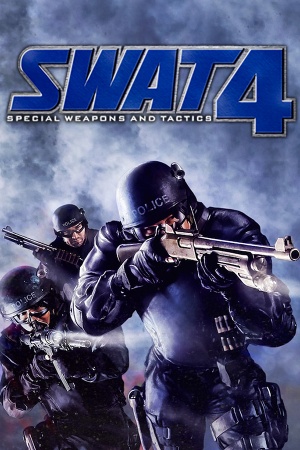 |
|
| Developers | |
|---|---|
| Irrational Games | |
| Publishers | |
| Retail | Sierra Entertainment |
| Retail (Russia) | SoftClub |
| Digital | Activision |
| Engines | |
| Unreal Engine 2 | |
| Release dates | |
| Windows | April 5, 2005 |
| Reception | |
| Metacritic | 85 |
| IGDB | 85 |
| Taxonomy | |
| Monetization | One-time game purchase, Expansion pack |
| Modes | Singleplayer, Multiplayer |
| Pacing | Real-time |
| Perspectives | First-person |
| Controls | Direct control, Menu-based |
| Genres | Action, FPS, Tactical shooter |
| Themes | Contemporary, North America |
| Series | Police Quest |
Warnings
SWAT 4 is a singleplayer and multiplayer first-person action, FPS and tactical shooter game in the Police Quest series.
General information
- GOG.com Community Discussions for game series
- GOG.com Support Page
Availability
- A demo is available from SierraHelp, ModDB and GameFront.
Version differences
- The Gold Edition includes the base game and The Stetchkov Syndicate expansion.
Monetization
| Type | Notes |
|---|---|
| Expansion pack | The expansion pack includes a new campaign, weapons and items. |
| One-time game purchase | The game requires an upfront purchase to access. |
DLC and expansion packs
| Name | Notes | |
|---|---|---|
| The Stetchkov Syndicate |
Essential improvements
Patches
- The latest official patch for the base game is 1.1, and is available from SierraHelp, GameWatcher, GameFront, and Patches-Scrolls.
- The expansion did not receive an official patch, but there is a fix for the Polish localization specifically.
- The GOG.com release is already patched to version 1.1, and includes the expansion pack.
Skip intro videos
| Launch the game with -nointro parameter[citation needed] |
|---|
Game data
Configuration file(s) location
| System | Location |
|---|---|
| Windows | <path-to-game>\Content\System\Swat4.ini[Note 1] <path-to-game>\ContentExpansion\System\Swat4X.ini[Note 1] |
Save game data location
| System | Location |
|---|---|
| Windows | <path-to-game>\Content\System\Campaign.ini[Note 1] <path-to-game>\ContentExpansion\System\Campaign.ini[Note 1] |
Save game cloud syncing
| System | Native | Notes |
|---|---|---|
| GOG Galaxy |
Video
| Graphics feature | State | WSGF | Notes |
|---|---|---|---|
| Widescreen resolution | See Widescreen resolution. | ||
| Multi-monitor | Disable intros to fix flickering. | ||
| Ultra-widescreen | See Widescreen resolution for Vert- scaling.[2] | ||
| 4K Ultra HD | |||
| Field of view (FOV) | 85°, Vert-. See Field of view (FOV). | ||
| Windowed | See Windowed. | ||
| Borderless fullscreen windowed | See the glossary page for potential workarounds. | ||
| Anisotropic filtering (AF) | See Anisotropic filtering (AF). | ||
| Anti-aliasing (AA) | See the glossary page for potential workarounds. | ||
| High-fidelity upscaling | See the glossary page for potential workarounds. | ||
| Vertical sync (Vsync) | For SWAT 4, see Vertical sync (Vsync). For The Stetchkov Syndicate, the option is available in the options menu. | ||
| 60 FPS and 120+ FPS | No frame rate or refresh rate cap. | ||
| High dynamic range display (HDR) | See the glossary page for potential alternatives. | ||
Widescreen resolution
| Use SWAT: Elite Force |
|---|
| Edit INI files[3] |
|---|
WindowedViewportX= WindowedViewportY= FullscreenViewportX= FullscreenViewportY= MenuViewportX= MenuViewportY=
|
Field of view (FOV)
| Use SWAT: Elite Force |
|---|
| Edit INI file[citation needed] |
|---|
Notes
|
Windowed
| Edit Swat4.ini file[citation needed] |
|---|
|
Anisotropic filtering (AF)
| Edit INI file[citation needed] |
|---|
|
Vertical sync (Vsync)
| Use SWAT: Elite Force |
|---|
| Edit INI file |
|---|
|
Input
| Keyboard and mouse | State | Notes |
|---|---|---|
| Remapping | ||
| Mouse acceleration | Mouse acceleration and smoothing enabled by default. | |
| Mouse sensitivity | See Mouse sensitivity. | |
| Mouse input in menus | ||
| Mouse Y-axis inversion | ||
| Controller | ||
| Controller support |
Mouse acceleration
| Use SWAT: Elite Force |
|---|
| Edit User.ini |
|---|
[Engine.PlayerInput] bInvertMouse=False MouseSmoothingMode=0 MouseSmoothingStrength=0.000000 MouseSensitivity=1.00000 MouseSamplingTime=0.001 MouseAccelThreshold=0.000000 DoubleClickTime=0.200000
|
Mouse sensitivity
| Edit User.ini[citation needed] |
|---|
[Engine.Input] MouseX=Count bXAxis | Axis aMouseX Speed=2.0 MouseY=Count bYAxis | Axis aMouseY Speed=2.0 [Engine.PlayerInput] MouseSensitivity=1.00000
|
Audio
| Audio feature | State | Notes |
|---|---|---|
| Separate volume controls | ||
| Surround sound | Up to 7.0 output. See Surround sound. | |
| Subtitles | ||
| Closed captions | ||
| Mute on focus lost | ||
| EAX support | DirectSound3D[4] | |
| Royalty free audio |
Surround sound
| Using OpenAL Soft[citation needed] |
|---|
|
| Using Directsound 3D restoration software[citation needed] |
|---|
|
Localizations
| Language | UI | Audio | Sub | Notes |
|---|---|---|---|---|
| English | Separate US and UK releases, affected by different patch executables. | |||
| Traditional Chinese | Retail only. | |||
| Czech | Retail only. | |||
| French | Retail only for base game. Patch for digital release here. | |||
| French | Fan translation for The Stetchkov Syndicate, download. | |||
| German | Retail only. Patch for digital release here. | |||
| Hungarian | Retail only. | |||
| Italian | Retail only. | |||
| Japanese | Retail only. | |||
| Polish | Retail only. Patch for digital release here. | |||
| Brazilian Portuguese | Fan translation, download. | |||
| Russian | Retail only. Patch for digital release here. | |||
| Spanish | Retail only for base game. Patch for digital release here. | |||
| Spanish | Fan translation for the Stetchkov Syndicate, download. |
Changing language
| Edit INI file[citation needed] |
|---|
|
Network
Multiplayer types
| Type | Native | Notes | |
|---|---|---|---|
| Local play | Co-op, Versus Use Nucleus-Coop Unofficial mod. |
||
| LAN play | Co-op |
||
| Online play | Co-op The official GameSpy service has been shut down; see GameSpy Alternative. |
||
Connection types
| Type | Native | Notes |
|---|---|---|
| Matchmaking | ||
| Peer-to-peer | ||
| Dedicated | ||
| Self-hosting | Dedicated server software included in the installation folder.[5] | |
| Direct IP |
Ports
| Protocol | Port(s) and/or port range(s) |
|---|---|
| UDP | 10480-10483 |
- Universal Plug and Play (UPnP) support status is unknown.
GameSpy alternative
- Due to the GameSpy server shutting down, it is highly recommended to use one of the alternatives.
| Use SWAT 4 Stats Master Server Patch. |
|---|
|
| Use Swat 4 Server Browser Alternative[6] |
|---|
| Hosting a server |
|---|
|
VR support
| 3D modes | State | Notes | |
|---|---|---|---|
| vorpX | G3D User created game profile, see vorpx forum profile introduction. |
||
Issues unresolved
Player character gets stuck in map elements
- Occurs at high frame rates as object hitboxes become enlarged.
- At high frame rates (above 150 fps), the player character can more easily get stuck on map elements.
Issues fixed
Screens flickering (multi-monitor setup)
| Screens flickering[citation needed] |
|---|
Disable the other monitors by doing one of the following:
|
Player doesn't move in online co-op
| Make sure a sound card driver is installed[citation needed] |
|---|
Text is not displayed properly in widescreen resolutions
| Change text language to english[citation needed] |
|---|
Screen resolution resets on launch
| Edit INI files[8] |
|---|
ScreenResolutionChoices=800x600 ScreenResolutionChoices=1024x576 ScreenResolutionChoices=1024x768 ScreenResolutionChoices=1280x720 ScreenResolutionChoices=1280x1024 ScreenResolutionChoices=1366x768 ScreenResolutionChoices=1600x1200 ScreenResolutionChoices=1440x1080 ScreenResolutionChoices=1920x1080 ScreenResolutionChoices=2560x1440 ScreenResolutionChoices=3840x2160
ScreenResolutionChoices=("800x600","1024x576","1024x768","1280x720","1280x1024","1366x768","1600x1200","1440x1080","1920x1080","2560x1440","3840x2160")
|
"Insufficient onboard video memory" error message
- Occurs with GPUs with over 4 GB of VRAM. This is a false positive that doesn't prevent one from playing and can be safely skipped.
| Edit executables with a hex editor[9] |
|---|
|
Other information
API
| Technical specs | Supported | Notes |
|---|---|---|
| Direct3D | 8.1, 9.0c |
| Executable | 32-bit | 64-bit | Notes |
|---|---|---|---|
| Windows |
Middleware
| Middleware | Notes | |
|---|---|---|
| Multiplayer | GameSpy | GameSpy services are offline. See GameSpy Alternative |
Editor
- The official editor is available here.
Modifications
- The following mods require the The Stetchkov Syndicate expansion to work.
SWAT: Elite Force First Responders
- Continuation of SWAT: Elite Force. Adds further content, improvements, gameplay mechanics and much more.
SWAT: Elite Force
- A total overhaul mod that improves SWAT 4 experience by adding cut content, better AI, more equipment, multiplayer features, general bugfixes, QOL improvements and much more.
- Allows both the original and The Stetchkov Syndicate campaign to be played as one.
- Can be played online (See GameSpy alternative).
- Spanish translation available here.
| Install SWAT: Elite Force[10] |
|---|
Notes
|
SSF Realism
- A mod that provides realistic gameplay while adding gameplay improvements for SWAT 4 single player and co-op.
- Replaces the original campaign with a new custom campaign featuring levels inspired by SWAT 3.
- Can be played online (See GameSpy Alternative).
SAS
- Adds Special Air Service (SAS) themed gameplay and provides a more realistic gameplay.
- Adds bugfixes and QOL improvements.
- Limited online support due to the current version of the mod (v1.1).
System requirements
| Windows | ||
|---|---|---|
| Minimum | Recommended | |
| Operating system (OS) | 98 SE | 2000, XP |
| Processor (CPU) | Intel Pentium III 1.0 GHz Intel Celeron 1.2 GHz AMD Athlon 1.2 GHz |
Intel Pentium 4 2.4 GHz AMD Athlon XP 2500+ |
| System memory (RAM) | 256 MB | 512 MB |
| Hard disk drive (HDD) | 2 GB | 2.5 GB |
| Video card (GPU) | Nvidia GeForce2 ATI Radeon 8500 32 MB (Nvidia), 64 MB (ATI) of VRAM DirectX 9.0c compatible | Nvidia GeForce4 Ti ATI Radeon 9500 128 MB of VRAM |
| Sound (audio device) | DirectX 8.1 compatible | DirectX 9.0 compatible |
- Nvidia GeForce2 MX200 and MX400 cards are not supported by the game.
Notes
- ↑ 1.0 1.1 1.2 1.3 When running this game without elevated privileges (Run as administrator option), write operations against a location below
%PROGRAMFILES%,%PROGRAMDATA%, or%WINDIR%might be redirected to%LOCALAPPDATA%\VirtualStoreon Windows Vista and later (more details).
References
- ↑ SecuROM™ Support Website - SWAT 4 - last accessed on 9 June 2023
- ↑ SWAT 4 - PC Ultra Quality (3440x1440) - last accessed on 2019-08-18
- ↑ Widescreen Gaming Forum, SWAT 4 article - last accessed on May 2023
- ↑ SWAT 4 with 3D spatial sound 🎧 (OpenAL Soft HRTF audio) - last accessed on 9 June 2023
- ↑ Team Element - Forums :: SWAT4 - last accessed on May 2023
- ↑ SWAT 4 Multiplayer Tutorial - Mod DB - last accessed on May 2023
- ↑ GAZCHAP - SWAT4 Dual Monitor Fix - last accessed on May 2023
- ↑ moddb, SWAT 4 Widescreen Mod (Gold Edition) - last accessed on May 2023
- ↑ Troubleshooting - SWAT 4 Wiki - last accessed on May 15, 2023
- ↑ How to install SWAT: Elite Forces - Mod DB - last accessed on May 2023