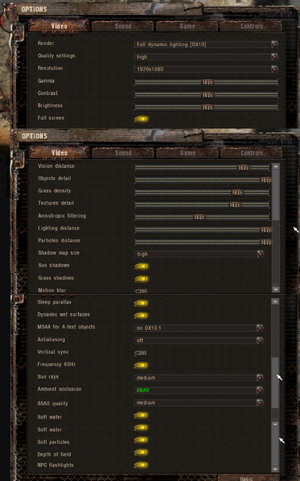Difference between revisions of "S.T.A.L.K.E.R.: Lost Alpha"
m (→Low FPS troubleshooting: General maintenance with AutoWikiBrowser in Bot mode) |
|||
| (81 intermediate revisions by 22 users not shown) | |||
| Line 9: | Line 9: | ||
|release dates= | |release dates= | ||
{{Infobox game/row/date|Windows|April 26, 2014}} | {{Infobox game/row/date|Windows|April 26, 2014}} | ||
| + | |taxonomy = | ||
| + | {{Infobox game/row/taxonomy/monetization | Freeware}} | ||
| + | {{Infobox game/row/taxonomy/microtransactions | None }} | ||
| + | {{Infobox game/row/taxonomy/modes | Singleplayer }} | ||
| + | {{Infobox game/row/taxonomy/pacing | Real-time }} | ||
| + | {{Infobox game/row/taxonomy/perspectives | First-person }} | ||
| + | {{Infobox game/row/taxonomy/controls | Direct control }} | ||
| + | {{Infobox game/row/taxonomy/genres | Action, Shooter }} | ||
| + | {{Infobox game/row/taxonomy/sports | }} | ||
| + | {{Infobox game/row/taxonomy/vehicles | }} | ||
| + | {{Infobox game/row/taxonomy/art styles | Realistic }} | ||
| + | {{Infobox game/row/taxonomy/themes | Eastern Europe, Post-apocalyptic }} | ||
| + | {{Infobox game/row/taxonomy/series | S.T.A.L.K.E.R. }} | ||
|steam appid = | |steam appid = | ||
| − | |gogcom | + | |gogcom id = |
| + | |lutris = stalker-lost-alpha-developers-cut | ||
| + | |strategywiki = | ||
| + | |mobygames = 71285 | ||
|wikipedia = | |wikipedia = | ||
|winehq = 16146 | |winehq = 16146 | ||
| + | |license = Freeware | ||
| + | |official site= http://www.dezowave.com/ | ||
}} | }} | ||
| − | |||
'''Key points''' | '''Key points''' | ||
| − | {{ | + | {{ii}} Fan game that tries to recreate the original design and atmosphere of [[S.T.A.L.K.E.R.: Shadow of Chernobyl]] as seen early in development. |
| + | {{++}} Does not require any of the official [[Series:S.T.A.L.K.E.R.|S.T.A.L.K.E.R.]] games installed. | ||
'''General information''' | '''General information''' | ||
| − | {{mm}} [ | + | {{mm}} [https://www.moddb.com/mods/lost-alpha/ Mod DB page] |
| − | |||
==Availability== | ==Availability== | ||
{{Availability| | {{Availability| | ||
| − | {{Availability/row| official | | + | {{Availability/row| official | https://www.moddb.com/mods/lost-alpha/ | DRM-free | Free download. | | Windows }} |
}} | }} | ||
| Line 31: | Line 48: | ||
===Patches=== | ===Patches=== | ||
| − | The latest official patch v1. | + | {{ii}} Standalone install and new game start needed. |
| + | {{mm}} The latest official patch v1.4007 titled ''Director's Cut'' is available [https://www.moddb.com/mods/lost-alpha/downloads/stalker-lost-alpha-v14007-dc-torrent at Moddb.com.] | ||
===Skip intro videos=== | ===Skip intro videos=== | ||
| − | {{Fixbox| | + | {{Fixbox|description=Start game with {{code|-nointro}} [[Glossary:Command line arguments|parameter]]|ref={{cn|date=July 2016}}}} |
| − | |||
| − | }} | ||
==Game data== | ==Game data== | ||
===Configuration file(s) location=== | ===Configuration file(s) location=== | ||
{{Game data| | {{Game data| | ||
| − | {{Game data/ | + | {{Game data/config|Windows|{{p|game}}\appdata\user.ltx}} |
}} | }} | ||
===Save game data location=== | ===Save game data location=== | ||
{{Game data| | {{Game data| | ||
| − | {{Game data/ | + | {{Game data/saves|Windows|{{p|game}}\appdata\savedgames}} |
}} | }} | ||
| − | ==Video | + | ==Video== |
{{Image|Lost Alpha video settings.png|Video settings.}} | {{Image|Lost Alpha video settings.png|Video settings.}} | ||
| − | {{Video | + | {{Video |
|wsgf link = | |wsgf link = | ||
|widescreen wsgf award = | |widescreen wsgf award = | ||
| Line 74: | Line 90: | ||
|anisotropic notes = | |anisotropic notes = | ||
|antialiasing = false | |antialiasing = false | ||
| − | |antialiasing notes = MSAA. Available only for DX10 | + | |antialiasing notes = [[MSAA]]. Available only for DX10 and DX11 renderers. Broken in 1.3000. |
| + | |upscaling = unknown | ||
| + | |upscaling tech = | ||
| + | |upscaling notes = | ||
|vsync = true | |vsync = true | ||
| − | |vsync notes = | + | |vsync notes = It is recommended to force Vsync through the GPU control panel.{{cn|date=2022-07-05|reason=Why isn't the built-in Vsync sufficient?}} |
|60 fps = true | |60 fps = true | ||
|60 fps notes = | |60 fps notes = | ||
|120 fps = true | |120 fps = true | ||
|120 fps notes = | |120 fps notes = | ||
| + | |hdr = unknown | ||
| + | |hdr notes = | ||
|color blind = false | |color blind = false | ||
|color blind notes = | |color blind notes = | ||
}} | }} | ||
| − | ==Input | + | ==Input== |
| − | {{Input | + | {{Input |
| − | |key remap = | + | |key remap = limited |
|key remap notes = Binding anything to {{key|F5}} or to any key already being used will crash the game on load. | |key remap notes = Binding anything to {{key|F5}} or to any key already being used will crash the game on load. | ||
|acceleration option = false | |acceleration option = false | ||
| Line 109: | Line 130: | ||
|touchscreen = false | |touchscreen = false | ||
|touchscreen notes = | |touchscreen notes = | ||
| − | |||
| − | |||
|controller hotplug = unknown | |controller hotplug = unknown | ||
|controller hotplug notes = | |controller hotplug notes = | ||
|haptic feedback = unknown | |haptic feedback = unknown | ||
|haptic feedback notes = | |haptic feedback notes = | ||
| − | | | + | |simultaneous input = unknown |
| − | | | + | |simultaneous input notes = |
| + | |steam input api = unknown | ||
| + | |steam input api notes = | ||
| + | |steam hook input = unknown | ||
| + | |steam hook input notes = | ||
| + | |steam input presets = unknown | ||
| + | |steam input presets notes = | ||
| + | |steam controller prompts = unknown | ||
| + | |steam controller prompts notes = | ||
| + | |steam cursor detection = unknown | ||
| + | |steam cursor detection notes = | ||
}} | }} | ||
| − | ==Audio | + | ==Audio== |
| − | {{Audio | + | {{Audio |
|separate volume = true | |separate volume = true | ||
|separate volume notes = | |separate volume notes = | ||
|surround sound = unknown | |surround sound = unknown | ||
| − | |surround sound notes = 1.3002 onwards only supports non-OpenAL software driver. | + | |surround sound notes = 1.3002 onwards only supports non-OpenAL software driver (described in menu as DirectSound), though OpenAL32.dll is still being used, and can be replaced with Win32 [https://kcat.strangesoft.net/openal.html OpenAL Soft] library, to enhance positioning (Rapture3D 2.7.4 no longer works like in SoC, returning error). Copied dsound.dll to the game directory has priority over OpenAL library, so don't forget to delete dsound.dll if you wan't to use OpenAL (1.4005). |
|subtitles = false | |subtitles = false | ||
|subtitles notes = | |subtitles notes = | ||
| − | |closed captions = | + | |closed captions = false |
|closed captions notes = | |closed captions notes = | ||
| − | |mute on focus lost = | + | |mute on focus lost = always on |
| − | |mute on focus lost notes = | + | |mute on focus lost notes = |
|eax support = true | |eax support = true | ||
| − | |eax support notes = | + | |eax support notes = |
| + | |royalty free audio = unknown | ||
| + | |royalty free audio notes = | ||
}} | }} | ||
| Line 143: | Line 174: | ||
|notes = | |notes = | ||
|fan = | |fan = | ||
| − | |fan | + | }} |
| + | {{L10n/switch | ||
| + | |language = French | ||
| + | |interface = hackable | ||
| + | |audio = false | ||
| + | |subtitles = unknown | ||
| + | |notes = Fan translation, [https://stalker-forever.1fr1.net/t850-lost-alpha-dc-1-4007-release download]. | ||
| + | |ref = | ||
| + | |fan = | ||
}} | }} | ||
{{L10n/switch | {{L10n/switch | ||
|language = Italian | |language = Italian | ||
|interface = true | |interface = true | ||
| − | |audio = | + | |audio = unknown |
| − | |subtitles = | + | |subtitles = unknown |
|notes = | |notes = | ||
|fan = | |fan = | ||
| − | |||
}} | }} | ||
{{L10n/switch | {{L10n/switch | ||
|language = Polish | |language = Polish | ||
| − | |interface = | + | |interface = hackable |
| − | |audio = | + | |audio = false |
| − | |subtitles = | + | |subtitles = hackable |
| − | |notes = | + | |notes = Fan translation, [https://stalkerteam.pl/topic/11959-lost-alpha-developers-cut/ download]. |
| + | |ref = | ||
|fan = | |fan = | ||
| − | |fan | + | }} |
| + | {{L10n/switch | ||
| + | |language = Brazilian Portuguese | ||
| + | |interface = hackable | ||
| + | |audio = unknown | ||
| + | |subtitles = hackable | ||
| + | |notes = Fan translation, [https://tribogamer.com/downloads/1340_baixar-traducao-do-stalker-lost-alpha-para-portugues-do-brasil-s-t-a-l-k-e-r-lost-alpha.html download]. | ||
| + | |fan = true | ||
| + | |ref = | ||
}} | }} | ||
{{L10n/switch | {{L10n/switch | ||
|language = Russian | |language = Russian | ||
|interface = true | |interface = true | ||
| − | |audio = | + | |audio = unknown |
| − | |subtitles = | + | |subtitles = unknown |
|notes = | |notes = | ||
|fan = | |fan = | ||
| − | |||
}} | }} | ||
}} | }} | ||
| Line 176: | Line 222: | ||
==Issues fixed== | ==Issues fixed== | ||
===Unable to save, load or make screenshots=== | ===Unable to save, load or make screenshots=== | ||
| − | {{Fixbox| | + | {{Fixbox|description=Install in non-default location|ref={{cn|date=October 2016}}|fix= |
| − | |||
Install the game outside Program Files. | Install the game outside Program Files. | ||
}} | }} | ||
| − | {{Fixbox| | + | {{Fixbox|description=Run as Administrator|ref={{cn|date=July 2016}}|fix= |
| − | {{ | ||
# Right click your game shortcut. | # Right click your game shortcut. | ||
# Select "Run as Administrator". | # Select "Run as Administrator". | ||
| Line 188: | Line 232: | ||
===Missing footstep sounds=== | ===Missing footstep sounds=== | ||
{{ii}} This bug can also cause game crashes. | {{ii}} This bug can also cause game crashes. | ||
| − | {{Fixbox| | + | |
| − | + | {{Fixbox|description=Disable first person body awareness|ref={{cn|date=July 2016}}|fix= | |
# While in-game, open console with {{key|~}} button. | # While in-game, open console with {{key|~}} button. | ||
# Enter <code>g_actor_body off</code> command. | # Enter <code>g_actor_body off</code> command. | ||
| Line 195: | Line 239: | ||
===Various problems on 32bit systems=== | ===Various problems on 32bit systems=== | ||
| − | {{Fixbox| | + | {{Fixbox|description=Delete files|ref={{cn|date=July 2016}}|fix= |
| − | {{ | + | # Go to <code>{{p|game}}\bins\</code> |
| − | # Go to | + | # Delete or rename <code>msvcp120.dll</code>, <code>msvcp120d.dll</code> and <code>msvcr120.dll</code>. |
| − | # Delete <code>msvcp120.dll</code>, <code>msvcp120d.dll</code> and <code>msvcr120.dll</code>. | + | }} |
| + | |||
| + | ===Low FPS troubleshooting=== | ||
| + | {{Fixbox|description=Game settings tips for preserving the best graphics and performance|fix= | ||
| + | Max out and turn on all settings, and to improve FPS, set sliders and options as following [https://yadi.sk/d/sWHYgjVrE5pg1Q (ready config)]: | ||
| + | * Vision distance to 5/11 (0 or 2 causes frequent disappearing of some objects) | ||
| + | * Objects detail to 3 or 4+ (0 - low texture quality in distant [e.g. on hills in Cordon - avoidable by setting 2-3 points above 0]) | ||
| + | * Grass density to 0 (or 3/4, 1/4, depends on a taste) | ||
| + | |||
| + | In the second place: | ||
| + | * Grass shadows off (minor visual impact with some performance impact, though depends on API and taste) | ||
| + | * Sun rays off (like above) | ||
| + | * HDAO is claimed to be optimized for AMD | ||
| + | * HBAO for Nvidia cards (the last option) | ||
| + | |||
| + | Disable for 1 FPS gain on each (from 23 FPS): | ||
| + | * Ambient Occlusion (entirely) | ||
| + | * FXAA | ||
| + | * Soft Particles | ||
| + | * Anisotropic Filtering | ||
| + | * MSAA from x2 to 0 | ||
| + | |||
| + | Others: | ||
| + | * Keep Sun shadows always on (massive change of lighting) | ||
| + | * V-Sync off (reportedly reported frame lock working sometimes below native monitor frequency - depending on FPS dips; alternatively force V-Sync in your GPU panel) | ||
| + | * Keep textures in RAM off | ||
| + | * Object prefetching on (disabled cause stuttering, delete -noprefetch from your shortcut properties). | ||
| + | {{ii}} Settings tested on Q9650/HD7870. | ||
| + | * Some settings may require the game restart, even if you're not asked to do so (e.g. grass density, texture quality, MSAA). | ||
| + | * Restart the game (instead of just clicking quit the game and load last save) in case of performance decrease after changing details a lot of times. | ||
| + | * If your game settings stopped to be saved after the game restart, change the settings and save them before loading the game. | ||
| + | * Run the game only from a desktop shortcut to avoid crash on launch. | ||
| + | * {{key|Alt|Tab}} cause engine error (at least with Reshade). As a workaround, disable full screen, and enable it again after task switching. | ||
| + | * Game utilizes the computing power of more than two cores mostly only during loading (at least distributes load rather linearly only at this moment). | ||
| + | }} | ||
| + | {{Fixbox|description=Use compatibility mode of Windows Vista SP2 or XP SP3|fix= | ||
| + | Double FPS boost in certain, rather more rare areas with ~>99% GPU usage, and is visible after >1 minute after loading save (e.g. Monolith base. [https://yadi.sk/d/Z7NByibCT9WCpA Before and after saves] - also settings testing place) | ||
| + | {{--}} Causes very slow level loading times, saves, the main menu, or causes rare hang after pressing ESC. | ||
| + | * You can preserve FPS gain achieved in compatibility mode by saving the game and loading it in the game launched normally. | ||
| + | * FPS drops again after triggering progress during quests (e.g. after quest text appearing, spawning new enemies - usually when the game stops for a few seconds, or stutters). | ||
| + | * Turn on shader cache in GPU driver panel to increase save and level loading times (SSD recommended). | ||
| + | * Compatibility mode in some cases increases VRAM usage by ~300 MB. | ||
}} | }} | ||
==="Can't open video stream" crash=== | ==="Can't open video stream" crash=== | ||
| − | {{Fixbox| | + | {{Fixbox|description=Install Xvid|ref={{cn|date=October 2016}}|fix= |
| − | {{ | ||
Install [https://www.xvid.com/download/ Xvid]. | Install [https://www.xvid.com/download/ Xvid]. | ||
}} | }} | ||
| + | |||
| + | ==VR support== | ||
| + | {{VR support | ||
| + | |gg3d name = | ||
| + | |native 3d gg3d award = | ||
| + | |nvidia 3d vision gg3d award = | ||
| + | |tridef 3d gg3d award = | ||
| + | |iz3d gg3d award = | ||
| + | |native 3d = | ||
| + | |native 3d notes = | ||
| + | |nvidia 3d vision = | ||
| + | |nvidia 3d vision notes = | ||
| + | |tridef 3d = | ||
| + | |tridef 3d notes = | ||
| + | |iz3d = | ||
| + | |iz3d notes = | ||
| + | |vorpx = true | ||
| + | |vorpx modes = G3D | ||
| + | |vorpx notes = Officially supported game, see [https://www.vorpx.com/supported-games/ official vorpx game list]. | ||
| + | |htc vive = | ||
| + | |htc vive notes = | ||
| + | |oculus rift = | ||
| + | |oculus rift notes = | ||
| + | |osvr = | ||
| + | |osvr notes = | ||
| + | |windows mixed reality = | ||
| + | |windows mixed reality notes = | ||
| + | |keyboard-mouse = | ||
| + | |keyboard-mouse notes = | ||
| + | |3rd space gaming vest = | ||
| + | |3rd space gaming vest notes = | ||
| + | |novint falcon = | ||
| + | |novint falcon notes = | ||
| + | |trackir = | ||
| + | |trackir notes = | ||
| + | |tobii eye tracking = | ||
| + | |tobii eye tracking notes = | ||
| + | |play area seated = | ||
| + | |play area seated notes = | ||
| + | |play area standing = | ||
| + | |play area standing notes = | ||
| + | |play area room-scale = | ||
| + | |play area room-scale notes = | ||
| + | }} | ||
| + | |||
| + | ==Other information== | ||
| + | ===API=== | ||
| + | {{API | ||
| + | |direct3d versions = | ||
| + | |direct3d notes = | ||
| + | |directdraw versions = | ||
| + | |directdraw notes = | ||
| + | |opengl versions = | ||
| + | |opengl notes = | ||
| + | |glide versions = | ||
| + | |glide notes = | ||
| + | |software mode = | ||
| + | |software mode notes = | ||
| + | |mantle support = | ||
| + | |mantle support notes = | ||
| + | |metal support = | ||
| + | |metal support notes = | ||
| + | |vulkan versions = | ||
| + | |vulkan notes = | ||
| + | |dos modes = | ||
| + | |dos modes notes = | ||
| + | |shader model versions = | ||
| + | |shader model notes = | ||
| + | |windows 32-bit exe = true | ||
| + | |windows 64-bit exe = false | ||
| + | |windows arm app = unknown | ||
| + | |windows exe notes = | ||
| + | |macos intel 32-bit app = | ||
| + | |macos intel 64-bit app = | ||
| + | |macos app notes = | ||
| + | |linux 32-bit executable= | ||
| + | |linux 64-bit executable= | ||
| + | |linux executable notes = | ||
| + | }} | ||
| + | |||
| + | ===Modifications=== | ||
| + | |||
| + | ====[https://stalkerteam.pl/topic/11034-reshade-i-lost-alpha-dc/ Reshade by YoYo]==== | ||
| + | {{ii}} Preset contains bigger color saturation, contrast, more lightning effects, slight DOF on horizon elements and a vignette in the game. | ||
| + | {{ii}} Download it [https://stalkerteam.pl/applications/core/interface/file/attachment.php?id=21877 here], version with effects included [https://stalkerteam.pl/applications/core/interface/file/attachment.php?id=21878 here]. | ||
| + | ====[https://sfx.thelazy.net/games/preset/7040/ Maddo CoC Reshade]==== | ||
| + | {{ii}} Intended to improve image quality without making drastical changes. | ||
| + | {{ii}} Download it [https://www.moddb.com/mods/call-of-chernobyl/addons/maddos-reshade-preset here] or [https://www.nexusmods.com/stalkercallofchernobyl/mods/15/ here] | ||
| + | ====[https://www.moddb.com/mods/lost-alpha-enb-sweetfx-mod ENB + SweetFX Mod]==== | ||
| + | {{ii}} Tries to make the game look realistic by adding SSAO, SSIL, Bloom, SMAA, sharpening and color corrections. | ||
| + | |||
| + | {{mm}}[https://sfx.thelazy.net/games/game/560/ Other presets] | ||
==System requirements== | ==System requirements== | ||
| Line 215: | Line 391: | ||
|minRAM = 2 GB | |minRAM = 2 GB | ||
|minHD = 20 GB | |minHD = 20 GB | ||
| − | |minGPU = | + | |minGPU = Nvidia GeForce 9800 GT |
| − | |minGPU2 = ATI/AMD HD3000 series | + | |minGPU2 = ATI/AMD Radeon HD3000 series |
| − | |||
| − | |recOS = 7, 8 | + | |recOS = 7, 8. 10 |
| − | |recCPU = Intel | + | |recCPU = Intel Core i5, i7 3.5 GHz |
|recCPU2 = AMD equivalent 3.5 GHz | |recCPU2 = AMD equivalent 3.5 GHz | ||
|recRAM = 8 GB | |recRAM = 8 GB | ||
| − | |recHD = | + | |recHD = |
| − | |recGPU = Nvidia GT700 series | + | |recGPU = Nvidia GeForce GT700 series |
| − | |recGPU2 = ATI/AMD HD7000 series | + | |recGPU2 = ATI/AMD Radeon HD7000 series |
}} | }} | ||
{{References}} | {{References}} | ||
| + | [[Category:Mod]] | ||
Latest revision as of 11:37, 13 May 2023
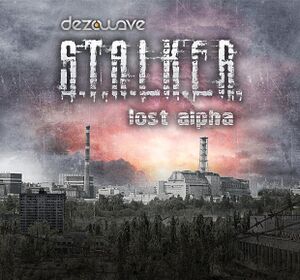 |
|
| Developers | |
|---|---|
| Dezowave | |
| Engines | |
| X-Ray Engine | |
| Release dates | |
| Windows | April 26, 2014 |
| Taxonomy | |
| Monetization | Freeware |
| Microtransactions | None |
| Modes | Singleplayer |
| Pacing | Real-time |
| Perspectives | First-person |
| Controls | Direct control |
| Genres | Action, Shooter |
| Art styles | Realistic |
| Themes | Eastern Europe, Post-apocalyptic |
| Series | S.T.A.L.K.E.R. |
| S.T.A.L.K.E.R. | |
|---|---|
| S.T.A.L.K.E.R.: Shadow of Chernobyl | 2007 |
| S.T.A.L.K.E.R.: Clear Sky | 2008 |
| S.T.A.L.K.E.R.: Call of Pripyat | 2009 |
| S.T.A.L.K.E.R.: Lost Alpha (Unofficial) | 2014 |
| S.T.A.L.K.E.R. 2: Heart of Chornobyl | 2023 |
Key points
- Fan game that tries to recreate the original design and atmosphere of S.T.A.L.K.E.R.: Shadow of Chernobyl as seen early in development.
- Does not require any of the official S.T.A.L.K.E.R. games installed.
General information
Availability
| Source | DRM | Notes | Keys | OS |
|---|---|---|---|---|
| Official website | Free download. |
Essential improvements
Patches
- Standalone install and new game start needed.
- The latest official patch v1.4007 titled Director's Cut is available at Moddb.com.
Skip intro videos
Start game with -nointro parameter[citation needed]
|
|---|
Game data
Configuration file(s) location
| System | Location |
|---|---|
| Windows | <path-to-game>\appdata\user.ltx[Note 1] |
Save game data location
| System | Location |
|---|---|
| Windows | <path-to-game>\appdata\savedgames[Note 1] |
Video
| Graphics feature | State | Notes | |
|---|---|---|---|
| Widescreen resolution | |||
| Multi-monitor | |||
| Ultra-widescreen | |||
| 4K Ultra HD | |||
| Field of view (FOV) | Open console and type fov xx (replace xx with the FOV you want). |
||
| Windowed | |||
| Borderless fullscreen windowed | Disable fullscreen and set the game's resolution to the same value you use for your screen. | ||
| Anisotropic filtering (AF) | |||
| Anti-aliasing (AA) | MSAA. Available only for DX10 and DX11 renderers. Broken in 1.3000. | ||
| Vertical sync (Vsync) | It is recommended to force Vsync through the GPU control panel.[citation needed] | ||
| 60 FPS and 120+ FPS | |||
Input
| Keyboard and mouse | State | Notes |
|---|---|---|
| Remapping | Binding anything to F5 or to any key already being used will crash the game on load. | |
| Mouse acceleration | ||
| Mouse sensitivity | ||
| Mouse input in menus | ||
| Mouse Y-axis inversion | ||
| Controller | ||
| Controller support |
Audio
| Audio feature | State | Notes |
|---|---|---|
| Separate volume controls | ||
| Surround sound | 1.3002 onwards only supports non-OpenAL software driver (described in menu as DirectSound), though OpenAL32.dll is still being used, and can be replaced with Win32 OpenAL Soft library, to enhance positioning (Rapture3D 2.7.4 no longer works like in SoC, returning error). Copied dsound.dll to the game directory has priority over OpenAL library, so don't forget to delete dsound.dll if you wan't to use OpenAL (1.4005). | |
| Subtitles | ||
| Closed captions | ||
| Mute on focus lost | ||
| EAX support | ||
| Royalty free audio |
Localizations
| Language | UI | Audio | Sub | Notes |
|---|---|---|---|---|
| English | ||||
| French | Fan translation, download. | |||
| Italian | ||||
| Polish | Fan translation, download. | |||
| Brazilian Portuguese | Fan translation, download. | |||
| Russian |
Issues fixed
Unable to save, load or make screenshots
| Install in non-default location[citation needed] |
|---|
|
Install the game outside Program Files. |
| Run as Administrator[citation needed] |
|---|
|
Missing footstep sounds
- This bug can also cause game crashes.
| Disable first person body awareness[citation needed] |
|---|
|
Various problems on 32bit systems
| Delete files[citation needed] |
|---|
|
Low FPS troubleshooting
| Game settings tips for preserving the best graphics and performance |
|---|
|
Max out and turn on all settings, and to improve FPS, set sliders and options as following (ready config):
In the second place:
Disable for 1 FPS gain on each (from 23 FPS):
Others:
|
| Use compatibility mode of Windows Vista SP2 or XP SP3 |
|---|
|
Double FPS boost in certain, rather more rare areas with ~>99% GPU usage, and is visible after >1 minute after loading save (e.g. Monolith base. Before and after saves - also settings testing place)
|
"Can't open video stream" crash
| Install Xvid[citation needed] |
|---|
|
Install Xvid. |
VR support
| 3D modes | State | Notes | |
|---|---|---|---|
| vorpX | G3D Officially supported game, see official vorpx game list. |
||
Other information
API
| Executable | 32-bit | 64-bit | Notes |
|---|---|---|---|
| Windows |
Modifications
Reshade by YoYo
- Preset contains bigger color saturation, contrast, more lightning effects, slight DOF on horizon elements and a vignette in the game.
- Download it here, version with effects included here.
Maddo CoC Reshade
ENB + SweetFX Mod
- Tries to make the game look realistic by adding SSAO, SSIL, Bloom, SMAA, sharpening and color corrections.
System requirements
| Windows | ||
|---|---|---|
| Minimum | Recommended | |
| Operating system (OS) | XP | 7, 8. 10 |
| Processor (CPU) | 2 GHz | Intel Core i5, i7 3.5 GHz AMD equivalent 3.5 GHz |
| System memory (RAM) | 2 GB | 8 GB |
| Hard disk drive (HDD) | 20 GB | |
| Video card (GPU) | Nvidia GeForce 9800 GT ATI/AMD Radeon HD3000 series | Nvidia GeForce GT700 series ATI/AMD Radeon HD7000 series |
Notes
- ↑ 1.0 1.1 When running this game without elevated privileges (Run as administrator option), write operations against a location below
%PROGRAMFILES%,%PROGRAMDATA%, or%WINDIR%might be redirected to%LOCALAPPDATA%\VirtualStoreon Windows Vista and later (more details).