Difference between revisions of "Rocket League"
From PCGamingWiki, the wiki about fixing PC games
Hawaii Beach (talk | contribs) |
(→Video settings: Changed wording for fixes to make it clearer) |
||
| Line 97: | Line 97: | ||
{{Fixbox/fix|Configuration File Editing}} | {{Fixbox/fix|Configuration File Editing}} | ||
# Open {{File|TASystemSettings.ini}} with a text editor, in the [[#Configuration file(s) location|configuration files location]]. | # Open {{File|TASystemSettings.ini}} with a text editor, in the [[#Configuration file(s) location|configuration files location]]. | ||
| − | # Find the following line | + | # Find the following line <code>MaxAnisotropy=</code> and set it to your preferred level (<code>2</code>, <code>4</code>, <code>8</code> or <code>16</code>) |
| − | |||
| − | < | ||
| − | |||
| − | </ | ||
}} | }} | ||
| Line 108: | Line 104: | ||
{{Fixbox/fix|Configuration File Editing}} | {{Fixbox/fix|Configuration File Editing}} | ||
# Open {{File|TASystemSettings.ini}} with a text editor, in the [[#Configuration file(s) location|configuration files location]]. | # Open {{File|TASystemSettings.ini}} with a text editor, in the [[#Configuration file(s) location|configuration files location]]. | ||
| − | # Find the following line | + | # Find the following line <code>AllowPerFrameSleep=</code> and set it to <code>False</code> |
| − | |||
| − | |||
| − | |||
'''Notes''' | '''Notes''' | ||
Revision as of 22:32, 2 August 2015
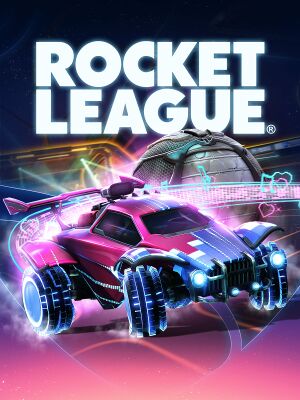 |
|
| Developers | |
|---|---|
| Psyonix | |
| Engines | |
| Unreal Engine 3 | |
| Release dates | |
| Windows | July 7, 2015 |
Key points
- Cross-platform gameplay with PlayStation 4 users.
General information
Availability
| Source | DRM | Notes | Keys | OS |
|---|---|---|---|---|
| Steam |
- All versions require Steam.
Essential improvements
Skip intro videos
| Instructions |
|---|
Game data
Configuration file(s) location
Template:Game data/row
| System | Location |
|---|---|
| Steam Play (Linux) | <SteamLibrary-folder>/steamapps/compatdata/252950/pfx/[Note 1] |
Save game data location
Template:Game data/row
| System | Location |
|---|---|
| Steam Play (Linux) | <SteamLibrary-folder>/steamapps/compatdata/252950/pfx/[Note 1] |
Save game cloud syncing
| System | Native | Notes |
|---|---|---|
| Steam Cloud |
Video settings
Camera settings.
Video settings.
Anisotropic filtering (AF)
| Instructions |
|---|
High frame rate
| Instructions |
|---|
Input settings
- While using a Mouse and a Keyboard the camera movement keys are not bound by default.
Input settings.
Audio settings
Audio settings.
Localizations
| Language | UI | Audio | Sub | Notes |
|---|---|---|---|---|
| English | ||||
| Dutch | ||||
| French | ||||
| German | ||||
| Italian | ||||
| Portuguese | ||||
| Spanish |
Network
Multiplayer types
| Type | Native | Players | Notes | |
|---|---|---|---|---|
| Local play | 4 | |||
| LAN play | ||||
| Online play | 8 | |||
Connection types
| Type | Native | Notes |
|---|---|---|
| Dedicated |
VR support
| 3D modes | State | Notes | |
|---|---|---|---|
| Nvidia 3D Vision | See Rocket League on Nvidia 3D Vision. | ||
Issues fixed
Missing resolution
| Instructions |
|---|
Msvcr100.dll is Missing
Other information
Miscellaneous settings.
API
| Technical specs | Supported | Notes |
|---|---|---|
| Direct3D | 9 |
| Executable | 32-bit | 64-bit | Notes |
|---|---|---|---|
| Windows |
System requirements
| Windows | ||
|---|---|---|
| Minimum | Recommended | |
| Operating system (OS) | Vista | |
| Processor (CPU) | 2.0 GHz Dual core | 2.0+ GHz Quad core |
| System memory (RAM) | 2 GB | 4 GB |
| Hard disk drive (HDD) | 2 GB | |
| Video card (GPU) | Nvidia GeForce 8800 ATI Radeon HD 2900 DirectX 9 compatible | Nvidia GeForce GTX 260 series ATI Radeon HD 5850 DirectX 9 compatible |
- Gamepad or Controller Recommended
Notes
- ↑ 1.0 1.1 Notes regarding Steam Play (Linux) data:
- File/folder structure within this directory reflects the path(s) listed for Windows and/or Steam game data.
- Games with Steam Cloud support may also store data in
~/.steam/steam/userdata/<user-id>/252950/. - Use Wine's registry editor to access any Windows registry paths.
- The app ID (252950) may differ in some cases.
- Treat backslashes as forward slashes.
- See the glossary page for details on Windows data paths.
References
Categories:
- Windows
- Games
- Invalid template usage (Availability)
- Invalid template usage (Fixbox)
- Pages with broken file links
- Invalid template usage (Image)
- Invalid template usage (Save game cloud syncing)
- Invalid section order
- Local multiplayer games
- Invalid template usage (Network)
- Invalid template usage (VR support)
- Invalid template usage (API)
- Missing section (Video)
- Missing section (Input)
- Missing section (Audio)
