Difference between revisions of "Rocket League"
Yuuyatails (talk | contribs) |
|||
| (281 intermediate revisions by 78 users not shown) | |||
| Line 1: | Line 1: | ||
| + | {{state|state=postdev}} | ||
{{Infobox game | {{Infobox game | ||
|cover = Rocket League Cover.jpg | |cover = Rocket League Cover.jpg | ||
|developers = | |developers = | ||
| − | {{Infobox game/row/developer|Psyonix }} | + | {{Infobox game/row/developer|Psyonix}} |
| + | {{Infobox game/row/porter|Timothee Besset|Linux|ref=<ref>{{Refsnip|url=https://twitter.com/TTimo/status/774047963505041408|title=Timothee Besset on Twitter|date=2016-09-09|snippet=( I am working on Linux ports again! )}}</ref>}} | ||
| + | {{Infobox game/row/porter|Ryan C. Gordon|Linux}} | ||
| + | |publishers = | ||
| + | {{Infobox game/row/publisher|Psyonix}} | ||
|engines = | |engines = | ||
{{Infobox game/row/engine|Unreal Engine 3}} | {{Infobox game/row/engine|Unreal Engine 3}} | ||
|release dates= | |release dates= | ||
{{Infobox game/row/date|Windows|July 7, 2015}} | {{Infobox game/row/date|Windows|July 7, 2015}} | ||
| − | {{Infobox game/row/date|OS X| | + | {{Infobox game/row/date|OS X|September 8, 2016|ref=<ref name="osx and linux release">[http://www.rocketleaguegame.com/news/2016/09/rumble-update/ In-Depth with the Rumble Update]</ref>{{note|name=Linux_and_OSX_Removal|note=Linux and OS X were discontinued on '''March 10, 2020'''.<ref name="Linux_and_OSX_Removal_Ref">{{Refsnip|url=https://steamcommunity.com/games/252950/announcements/detail/1719751122119953694|title=Steam :: Rocket League :: March Update Releases March 10|date=2020-03-12|snippet=The March Update will be the final update for Mac and Linux versions of Rocket League.}}</ref>}}}} |
| − | {{Infobox game/row/date|Linux| | + | {{Infobox game/row/date|Linux|September 8, 2016|ref=<ref name="osx and linux release"/>{{note|name=Linux_and_OSX_Removal}}}} |
| + | |reception = | ||
| + | {{Infobox game/row/reception|Metacritic|rocket-league|86}} | ||
| + | {{Infobox game/row/reception|OpenCritic|1055/rocket-league|87}} | ||
| + | {{Infobox game/row/reception|IGDB|rocket-league|89}} | ||
| + | |taxonomy = | ||
| + | {{Infobox game/row/taxonomy/monetization | DLC, Free-to-play, Sponsored }} | ||
| + | {{Infobox game/row/taxonomy/microtransactions | Currency }} | ||
| + | {{Infobox game/row/taxonomy/modes | Singleplayer, Multiplayer }} | ||
| + | {{Infobox game/row/taxonomy/pacing | Real-time }} | ||
| + | {{Infobox game/row/taxonomy/perspectives | Third-person }} | ||
| + | {{Infobox game/row/taxonomy/controls | Direct control }} | ||
| + | {{Infobox game/row/taxonomy/genres | Driving, Sports }} | ||
| + | {{Infobox game/row/taxonomy/sports | Football (Soccer) }} | ||
| + | {{Infobox game/row/taxonomy/vehicles | Automobile }} | ||
| + | {{Infobox game/row/taxonomy/art styles | }} | ||
| + | {{Infobox game/row/taxonomy/themes | Sci-fi }} | ||
| + | {{Infobox game/row/taxonomy/series | }} | ||
|steam appid = 252950 | |steam appid = 252950 | ||
| − | |gogcom | + | |steam appid side = 384260,391680,393580,399730,405170,408610,425610,438690,457160,457161,457162,457190,457191,457192,457193,457194,457195,457196,457197,457198,457199,675280,675290,772150,772820,823220,838770,848820,910940,919100,943740,971930,1002130,1018530,1077690,1351430,1351431 |
| + | |gogcom id = | ||
| + | |official site= https://www.rocketleague.com/ | ||
| + | |hltb = 27113 | ||
| + | |strategywiki = | ||
| + | |mobygames = rocket-league | ||
| + | |wikipedia = Rocket League | ||
|winehq = 16963 | |winehq = 16963 | ||
| − | | | + | |license = free-to-play |
}} | }} | ||
| − | ''' | + | {{Introduction |
| − | {{ | + | |introduction = '''''{{PAGENAME}}''''' is a {{Glossary:singleplayer}} and {{Glossary:multiplayer}} {{Glossary:driving}} and {{Glossary:sports}} game developed and published by [[Company:Psyonix|Psyonix]]. |
| − | + | ||
| + | |release history = The game was released on [[Steam]] on July 7, 2015. Support for cross-platform play with Xbox One was added in 2016, with further consoles added at later dates.<ref>{{Refurl|url=http://www.usgamer.net/articles/16-06-2017-rocket-league-nintendo-switch-ps4-xbox-one-pc-cross-play-release-date-features-everything-we-know USgamer • Rocket League - Nintendo Switch, PS4, Xbox One, PC, Cross-Play, Release Date, Features|title=Everything We Know|date=2017-07-02}}</ref><ref>{{Refsnip|url=http://www.gamasutra.com/view/news/299962/Rocket_League_to_offer_crossplatform_multiplayer_between_Xbox_One_PC_and_Switch.php|title=Gamasutra - Rocket League to offer cross-platform multiplayer between Xbox One, PC, and Switch|snippet=The PlayStation 4 however, which already allows Rocket League matches between Steam and PS4 players, was notably absent from that list until February 2019.|date=2017-07-02}}</ref> | ||
| + | |||
| + | |current state = MacOS and Linux support was discontinued on March 10, 2020.<ref name="Linux_and_OSX_Removal_Ref" /> Following the acquisition of the studio by [[Company:Epic Games|Epic Games]], the game was transitioned to a free-to-play model and was delisted from Steam while being released on [[Epic Games Store]] on September 23, 2020. | ||
| + | }} | ||
'''General information''' | '''General information''' | ||
| − | {{mm}} [ | + | {{mm}} [https://discord.gg/rocketleague Official Discord server] |
| − | {{mm}} [ | + | {{mm}} [https://steamcommunity.com/app/252950/discussions/ Steam Community Discussions] |
==Availability== | ==Availability== | ||
{{Availability| | {{Availability| | ||
| − | {{Availability/row| Steam | 252950 | Steam | |}} | + | {{Availability/row| Retail | | Steam | Collector's Edition; contains various DLC. | | Windows }} |
| − | {{ | + | {{Availability/row| Epic Games Store | rocket-league | DRM-free | Online modes require Epic Games Launcher.<ref>{{Refcheck|user=Rose|date=2020-09-26|comment=Closed the launcher after installing the game, renamed its program and config folders, launched the game from the executable without issues and was able to play the single-player modes only.}}</ref><ref>{{Refurl|url=https://www.gog.com/forum/general/epic_store_games_you_can_play_without_the_epic_launcher/post265|title=Epic Store games you can play without the Epic Launcher|date=2020-09-29}}</ref> | | Windows }} |
| + | {{Availability/row| Steam | 252950 | Steam, Account | [[Store:Epic Games Store|Epic Games]] account is required since September 16, 2020.<ref>{{Refurl|url=https://www.rocketleague.com/activate/|snippet=Can I play Rocket League without an Epic Games Account?<br>No. An Epic Games Account is required to play Rocket League. Log into your existing account, or make a new one when you log into Rocket League. You can create a new account with one button press in-game with no additional information needed.|title=Epic Games Account Linking|date=2020-09-16}}</ref> | | Windows, OS X, Linux | unavailable }} | ||
| + | }} | ||
| + | {{ii}} Online functionality is exclusive to Windows.<ref>{{Refurl|url=https://steamcommunity.com/games/252950/announcements/detail/1709614218556357755|title=Steam :: Rocket League :: Ending Support for macOS and Linux|date=2020-01-23}}</ref> | ||
| + | |||
| + | ==Monetization== | ||
| + | {{DLC| | ||
| + | {{DLC/row| {{store link|Steam|391680|Supersonic Fury DLC Pack}} | | Windows, OS X, Linux }} | ||
| + | {{DLC/row| Official Game Soundtrack | | Windows, OS X, Linux}} | ||
| + | {{DLC/row| {{store link|Steam|399730|Revenge of the Battle-Cars DLC Pack}} | | Windows, OS X, Linux}} | ||
| + | {{DLC/row| {{store link|Steam|405170|Back to the Future Car Pack}} | | Windows, OS X, Linux}} | ||
| + | {{DLC/row| {{store link|Steam|408610|Chaos Run DLC Pack}} | | Windows, OS X, Linux}} | ||
| + | {{DLC/row| {{store link|Steam|438690|Batman v Superman: Dawn of Justice Car Pack}} | | Windows, OS X, Linux }} | ||
| + | {{DLC/row| {{store link|Steam|457160|Proteus}} | | Windows, OS X, Linux}} | ||
| + | {{DLC/row| Official Game Soundtrack, Vol. 2 | | Windows, OS X, Linux }} | ||
| + | {{DLC/row| {{store link|Steam|457162|Vulcan}} | | Windows, OS X, Linux }} | ||
| + | {{DLC/row| {{store link|Steam|457190|Triton}} | | Windows, OS X, Linux }} | ||
| + | {{DLC/row| {{store link|Steam|457191|Hot Wheels Twin Mill III}} | | Windows, OS X, Linux }} | ||
| + | {{DLC/row| {{store link|Steam|457192|The Fate of the Furious Ice Charger}} | | Windows, OS X, Linux }} | ||
| + | {{DLC/row| x Monstercat Vol. 1 | | Windows, OS X, Linux }} | ||
| + | {{DLC/row| {{store link|Steam|457194|Hot Wheels Bone Shaker}} | | Windows, OS X, Linux }} | ||
| + | {{DLC/row| {{store link|Steam|457195|Aftershock}} | | Windows, OS X, Linux }} | ||
| + | {{DLC/row| {{store link|Steam|457196|Esper}} | | Windows, OS X, Linux }} | ||
| + | {{DLC/row| {{store link|Steam|457197|Masamune}} | | Windows, OS X, Linux }} | ||
| + | {{DLC/row| {{store link|Steam|457198|Marauder}} | | Windows, OS X, Linux }} | ||
| + | {{DLC/row| NBA Flag Pack | | Windows, OS X, Linux }} | ||
| + | {{DLC/row| {{store link|Steam|675280|Fast & Furious '70 Dodge Charger R/T}} | | Windows, OS X, Linux }} | ||
| + | {{DLC/row| {{store link|Steam|675290|Fast & Furious '99 Nissan Skyline GT-R R34}} | | Windows, OS X, Linux }} | ||
| + | {{DLC/row| {{store link|Steam|772150|DC Super Heroes DLC Pack}} | | Windows, OS X, Linux }} | ||
| + | {{DLC/row| x Monstercat Vol. 2 | | Windows, OS X, Linux }} | ||
| + | {{DLC/row| {{store link|Steam|838770|Jurassic World Car Pack}} | | Windows, OS X, Linux }} | ||
| + | {{DLC/row| x Monstercat Vol. 3 | | Windows, OS X, Linux }} | ||
| + | {{DLC/row| {{store link|Steam|910940|Hot Wheels Triple Threat DLC Pack}} | | Windows, OS X, Linux }} | ||
| + | {{DLC/row| x Monstercat Vol. 4 | | Windows, OS X, Linux }} | ||
| + | {{DLC/row| {{store link|Steam|943740|McLaren 570S Car Pack}} | | Windows, OS X, Linux }} | ||
| + | {{DLC/row| x Monstercat Vol. 5 | | Windows, OS X, Linux }} | ||
| + | {{DLC/row| {{store link|Steam|1002130|MLB Fan Pack}} | | Windows, OS X, Linux }} | ||
| + | {{DLC/row| {{store link|Steam|1018530|Ghostbusters Ecto-1 Car Pack}} | | Windows, OS X, Linux }} | ||
| + | {{DLC/row| {{store link|Steam|1077690|Knight Rider Car Pack}} | | Windows, OS X, Linux }} | ||
}} | }} | ||
| − | |||
==Essential improvements== | ==Essential improvements== | ||
===Skip intro videos=== | ===Skip intro videos=== | ||
| − | {{Fixbox| | + | {{Fixbox|description=Use the <code>-nomovie</code> [[Glossary:Command line arguments|command line argument]]<ref>{{Refurl|url=https://steamcommunity.com/sharedfiles/filedetails/?id=486470487|title=Steam Community Guides - Skip Intro Movies|date=May 2023}}</ref>}} |
| − | |||
| − | }} | ||
==Game data== | ==Game data== | ||
| + | {{Image|Rocket League General.png|General settings (Launch)}} | ||
| + | |||
===Configuration file(s) location=== | ===Configuration file(s) location=== | ||
{{Game data| | {{Game data| | ||
| − | {{Game data/ | + | {{Game data/config|Windows|{{P|userprofile\Documents}}\My Games\Rocket League\TAGame\Config\}} |
| + | {{Game data/config|OS X|{{P|osxhome}}/Library/Application Support/Rocket League/TAGame/}} | ||
| + | {{Game data/config|Linux|{{P|xdgdatahome}}/Rocket League/TAGame/}} | ||
}} | }} | ||
| + | {{XDG|true}} | ||
===Save game data location=== | ===Save game data location=== | ||
{{Game data| | {{Game data| | ||
| − | {{Game data/ | + | {{Game data/saves|Windows|{{P|userprofile\Documents}}\My Games\Rocket League\TAGame\SaveData\}} |
| + | {{Game data/saves|OS X|{{P|osxhome}}/Library/Application Support/Rocket League/TAGame/SaveData/}} | ||
| + | {{Game data/saves|Linux|{{P|xdgdatahome}}/Rocket League/TAGame/SaveData/}} | ||
}} | }} | ||
===[[Glossary:Save game cloud syncing|Save game cloud syncing]]=== | ===[[Glossary:Save game cloud syncing|Save game cloud syncing]]=== | ||
{{Save game cloud syncing | {{Save game cloud syncing | ||
| − | |origin | + | |discord = |
| − | |origin notes | + | |discord notes = |
| − | |steam cloud | + | |epic games launcher = false |
| − | |steam cloud notes = | + | |epic games launcher notes = |
| − | | | + | |gog galaxy = |
| − | | | + | |gog galaxy notes = |
| + | |origin = | ||
| + | |origin notes = | ||
| + | |steam cloud = true | ||
| + | |steam cloud notes = Save games are cross-platform, but are not automatically synced over. | ||
| + | |ubisoft connect = | ||
| + | |ubisoft connect notes = | ||
| + | |xbox cloud = | ||
| + | |xbox cloud notes = | ||
}} | }} | ||
| + | {{ii}} Save data is always stored on the global Rocket League servers, while video settings and replays are not.<ref>{{Refurl|url=https://support.rocketleague.com/hc/en-us/articles/360015578513-What-information-is-stored-locally-and-what-on-the-server-|title=What information is stored locally and what on the server?|date=2020-12-13}}</ref> | ||
| − | ==Video | + | ==Video== |
| − | {{Image|Rocket League | + | {{Image|Rocket League Video.png|Video settings (Launch)}} |
| − | + | {{Video | |
| − | {{Video | + | |wsgf link = https://www.wsgf.org/dr/rocket-league/en |
| − | |wsgf link = | ||
|widescreen wsgf award = gold | |widescreen wsgf award = gold | ||
|multimonitor wsgf award = silver | |multimonitor wsgf award = silver | ||
| − | |ultrawidescreen wsgf award = | + | |ultrawidescreen wsgf award = gold |
| − | |4k ultra hd wsgf award = | + | |4k ultra hd wsgf award = gold |
|widescreen resolution = true | |widescreen resolution = true | ||
|widescreen resolution notes= | |widescreen resolution notes= | ||
|multimonitor = true | |multimonitor = true | ||
| − | |multimonitor notes = | + | |multimonitor notes = May need to set [[#Widescreen resolution|Widescreen resolution]].<ref name="resolution">[https://steamcommunity.com/app/252950/discussions/0/530646080865787429/ 21:9 and Multi-Monitor Support / Custom Resolution :: Rocket League General Discussions]</ref> |
|ultrawidescreen = true | |ultrawidescreen = true | ||
| − | |ultrawidescreen notes = | + | |ultrawidescreen notes = |
| − | |4k ultra hd = | + | |4k ultra hd = true |
| − | |4k ultra hd notes = | + | |4k ultra hd notes = May need to set [[#Widescreen resolution|Widescreen resolution]].<ref>{{Refurl|url=https://steamcommunity.com/app/252950/discussions/0/537402115079459635/|title=And 4k resolution? :: Rocket League General Discussions|date=May 2023}}</ref> |
|fov = true | |fov = true | ||
|fov notes = Between 60° and 110°. | |fov notes = Between 60° and 110°. | ||
| Line 80: | Line 162: | ||
|borderless windowed = true | |borderless windowed = true | ||
|borderless windowed notes = | |borderless windowed notes = | ||
| − | |anisotropic = | + | |anisotropic = always on |
| − | |anisotropic notes = | + | |anisotropic notes = 4x by default. See [[#Anisotropic filtering (AF)|Anisotropic filtering (AF)]]. |
|antialiasing = true | |antialiasing = true | ||
| − | |antialiasing notes = [[FXAA]] <sup>(Low, Medium & High)</sup> | + | |antialiasing notes = [[FXAA]] <sup>(Low, Medium & High)</sup>, [[MLAA]], or [[SMAA]]. See [[#Anti-aliasing (AA)|Anti-aliasing (AA)]]. |
| + | |upscaling = unknown | ||
| + | |upscaling tech = | ||
| + | |upscaling notes = | ||
|vsync = true | |vsync = true | ||
|vsync notes = | |vsync notes = | ||
|60 fps = true | |60 fps = true | ||
|60 fps notes = | |60 fps notes = | ||
| − | |120 fps = | + | |120 fps = true |
| − | |120 fps notes = | + | |120 fps notes = Built-in limiter is adjustable up to the maximum refresh rate of the monitor ( 360 hz = 360fps cap)<ref>{{Refurl|url=https://steamcommunity.com/games/252950/announcements/detail/38643044308082301|title=Rocket League News: Dec. 18, 2015 – Ranked Rejoin Feature, UI Scalability/Max Frame Rate|date=9 June 2023}}</ref> or can be disabled, see [[#Frame rate (FPS)|Frame rate (FPS)]]. |
| − | |color blind = | + | |hdr = false |
| − | |color blind notes = | + | |hdr notes = |
| + | |color blind = true | ||
| + | |color blind notes = Forces all cars and team colors to the default, high-contrast orange and blue shades. | ||
| + | }} | ||
| + | |||
| + | ===[[Glossary:Widescreen resolution|Widescreen resolution]]=== | ||
| + | {{ii}} [https://github.com/rex706/RocketLauncher RocketLauncher] allows easily changing Rocket League's resolution (including for dual-monitor split screen). | ||
| + | |||
| + | {{Fixbox|description=Use launch options to set a custom resolution|ref=<ref>{{Refcheck|user=Rose|date=2020-09-26|comment=}}</ref>|fix= | ||
| + | # Use the <code>-ResX=DesiredWidth -ResY=DesiredHeight</code> [[command line arguments]] and launch the game. | ||
}} | }} | ||
===[[Glossary:Anisotropic filtering (AF)|Anisotropic filtering (AF)]]=== | ===[[Glossary:Anisotropic filtering (AF)|Anisotropic filtering (AF)]]=== | ||
| − | {{Fixbox| | + | {{Fixbox|description=Modify configuration file|ref={{cn|date=July 2016}}|fix= |
| − | {{ | + | # Go to the [[#Game data|configuration file(s) location]]. |
| − | # | + | # Open {{File|TASystemSettings.ini}}. |
| − | # Find the following line <code>MaxAnisotropy=</code> and set it to | + | # Find the following line <code>MaxAnisotropy=</code> and set it to <code>16</code>. |
}} | }} | ||
| − | ===[[Glossary: | + | ===[[Glossary:Anti-aliasing (AA)|Anti-aliasing (AA)]]=== |
| − | {{Fixbox| | + | {{Fixbox|description=Enable [[MSAA]]|ref=<ref>{{Refurl|url=https://www.reddit.com/r/RocketLeague/comments/44dkar/how_to_use_msaa/|title=How to use MSAA: RocketLeague|date=May 2023}}</ref>|fix= |
| − | {{ | + | # Go to the [[#Game data|configuration file(s) location]]. |
| − | # Open {{File|TASystemSettings.ini}} | + | # Open {{File|TASystemSettings.ini}}. |
| − | # Find | + | # Find <code>bAllowD3D9MSAA</code> and set it to <code>True</code>. |
| + | # Find <code>MaxMultiSamples</code> (this should be directly above the line mentioned above) and set it to your preferred level of MSAA samples (<code>2</code>, <code>4</code>, <code>8</code> or <code>16</code>). | ||
| + | |||
| + | '''Notes''' | ||
| + | {{--}} MSAA is not officially supported and can cause bugs.<ref>{{Refurl|url=http://www.psyonix.com/forum/viewtopic.php?p=200677#p200677|title=Psyonix Forums • View topic - MSAA ini help|date=9 June 2023}}</ref> | ||
| + | }} | ||
| + | {{ii}} SSAA forced through the driver works (tested on AMD card). On Dropshot, requires tinkering with the in-game AA setting (disable/re-enable it) during gameplay to work again. | ||
| + | ===[[Glossary:Frame rate (FPS)|Frame rate (FPS)]]=== | ||
| + | {{ii}} The built-in FPS limiter can be adjusted up to 250 FPS, or disabled to allow an uncapped frame rate. | ||
| − | + | {{Fixbox|description=Disable the FPS limiter by modifying the configuration file|ref=<ref>{{Refcheck|user=Aemony|date=2020-09-10|comment=}}</ref>|fix= | |
| − | {{--}} | + | # Go to the [[#Game data|configuration file(s) location]]. |
| + | # Open {{File|TASystemSettings.ini}}. | ||
| + | # Find the following line <code>AllowPerFrameSleep=</code> and set it to <code>False</code>. | ||
}} | }} | ||
| − | ==Input | + | ==Input== |
| − | {{ | + | {{Image|Rocket League Controls.png|General control settings (Launch)}} |
| − | {{Image|Rocket League | + | {{Image|Rocket League Camera.png|Camera settings (Launch)}} |
| − | {{Input | + | {{Image|Rocket League Remapping.png|Key/button map settings (Launch)}} |
| + | {{Input | ||
|key remap = true | |key remap = true | ||
|key remap notes = | |key remap notes = | ||
|acceleration option = false | |acceleration option = false | ||
|acceleration option notes = | |acceleration option notes = | ||
| − | |mouse sensitivity = | + | |mouse sensitivity = true |
|mouse sensitivity notes = | |mouse sensitivity notes = | ||
|mouse menu = true | |mouse menu = true | ||
| Line 126: | Line 231: | ||
|invert mouse y-axis = true | |invert mouse y-axis = true | ||
|invert mouse y-axis notes = Under '''Camera''', the '''Invert Swivel Pitch''' checkbox. | |invert mouse y-axis notes = Under '''Camera''', the '''Invert Swivel Pitch''' checkbox. | ||
| + | |touchscreen = unknown | ||
| + | |touchscreen notes = | ||
|controller support = true | |controller support = true | ||
| − | |controller support notes = | + | |controller support notes = On Windows: XInput, DirectInput and [[Controller:DualShock 4|DualShock 4]]. <br/>On OS X and Linux: any controller that works with the OS. May require configuration via Steam Big Picture. |
|full controller = true | |full controller = true | ||
|full controller notes = | |full controller notes = | ||
|controller remap = true | |controller remap = true | ||
|controller remap notes = | |controller remap notes = | ||
| − | |controller sensitivity = | + | |controller sensitivity = true |
|controller sensitivity notes= | |controller sensitivity notes= | ||
|invert controller y-axis = true | |invert controller y-axis = true | ||
|invert controller y-axis notes= Under '''Camera''', the '''Invert Swivel Pitch''' checkbox. | |invert controller y-axis notes= Under '''Camera''', the '''Invert Swivel Pitch''' checkbox. | ||
| − | | | + | |xinput controllers = true |
| − | | | + | |xinput controllers notes = |
| − | |button prompts | + | |xbox prompts = true |
| − | |button prompts notes | + | |xbox prompts notes = |
| − | |controller hotplug = | + | |impulse triggers = hackable |
| + | |impulse triggers notes = Use [https://github.com/araghon007/X1nput/releases X1nput]<ref>{{Refurl|url=https://www.reddit.com/r/pcgaming/comments/b31frk/x1nput_20_xbox_one_controller_impulse_triggers_on/|title=X1nput 2.0 - Xbox One Controller Impulse Triggers on (almost) any PC game|date=May 2023}}</ref> | ||
| + | |playstation controllers = true | ||
| + | |playstation controller models = ds4, ds, dse | ||
| + | |playstation controllers notes = No rumble support. | ||
| + | |playstation prompts = true | ||
| + | |playstation prompts notes = | ||
| + | |light bar support = hackable | ||
| + | |light bar support notes = Use [https://www.project-aurora.com/ Aurora] to add DS4 light bar support. | ||
| + | |dualsense adaptive trigger support = false | ||
| + | |dualsense adaptive trigger support notes = | ||
| + | |dualsense haptics support = false | ||
| + | |dualsense haptics support notes = | ||
| + | |playstation connection modes = wired, wireless | ||
| + | |playstation connection modes notes = DualShock 4 V1 and V2 tested.<ref>{{Refcheck|user=Marioysikax|date=2018-05-11|comment=Tested with both V1 and V2 just to be sure.}}</ref> Bluetooth connectivity is also supported on DualShock 4, DualSense and DualSense Edge.<ref>{{Refcheck|user=Yuuyatails|date=2024-03-13|comment=Bluetooth connecitivty worked on my DualShock 4 and DualSense Edge.}}</ref> | ||
| + | |tracked motion controllers= false | ||
| + | |tracked motion controllers notes = | ||
| + | |tracked motion prompts = false | ||
| + | |tracked motion prompts notes = | ||
| + | |other controllers = true | ||
| + | |other controllers notes = | ||
| + | |other button prompts = unknown | ||
| + | |other button prompts notes= | ||
| + | |controller hotplug = true | ||
|controller hotplug notes = | |controller hotplug notes = | ||
| − | |haptic feedback = | + | |haptic feedback = true |
| − | |haptic feedback notes = | + | |haptic feedback notes = Only for XInput controllers. |
| − | | | + | |digital movement supported = false |
| − | | | + | |simultaneous input = true |
| + | |simultaneous input notes = Rapidly changes button prompts. | ||
| + | |steam input api = true | ||
| + | |steam input api notes = Steam version only. | ||
| + | |steam hook input = unknown | ||
| + | |steam hook input notes = | ||
| + | |steam input presets = true | ||
| + | |steam input presets notes = Presets for DualShock 4, Xbox One, Xbox 360, Nintendo Switch Pro Controller, Steam Controller and generic controllers are available. | ||
| + | |steam controller prompts = unknown | ||
| + | |steam controller prompts notes = | ||
| + | |steam cursor detection = unknown | ||
| + | |steam cursor detection notes = | ||
}} | }} | ||
| − | ==Audio | + | ===Mouse=== |
| − | {{Image|Rocket League | + | {{--}} Mouse axes are not bound to anything by default. Binding them to the camera will cause mouse movement to act like an analog stick, making the camera move at a constant speed and resetting to the default position instantly if movement stops. |
| − | {{Audio | + | |
| + | ==Audio== | ||
| + | {{Image|Rocket League Audio.png|Audio settings (Free to Play Launch)}} | ||
| + | {{Audio | ||
|separate volume = true | |separate volume = true | ||
| − | |separate volume notes = | + | |separate volume notes = Master, gameplay, music, ambient, crowd. |
| − | |surround sound = | + | |surround sound = true |
| − | |surround sound notes = | + | |surround sound notes = Tested up to 7.1 output.<ref>{{Refurl|url=https://satsun.org/audio/|title=PC Gaming Surround Sound Round-up|date=May 2023}}</ref><br>Supports Dolby Atmos.<ref>{{Refurl|url=https://www.dolby.com/experience/games/|title=List of games supporting Dolby Atmos|date=May 2023}}</ref> |
| − | |subtitles = | + | |subtitles = n/a |
| − | |subtitles notes = | + | |subtitles notes = No spoken dialogue. |
|closed captions = false | |closed captions = false | ||
|closed captions notes = | |closed captions notes = | ||
|mute on focus lost = true | |mute on focus lost = true | ||
| − | |mute on focus lost notes = | + | |mute on focus lost notes = '''Mute on unfocused''' toggle. |
|eax support = | |eax support = | ||
| − | |eax support notes = | + | |eax support notes = |
| + | |royalty free audio = unknown | ||
| + | |royalty free audio notes = | ||
}} | }} | ||
| Line 168: | Line 314: | ||
{{L10n/switch | {{L10n/switch | ||
|language = English | |language = English | ||
| − | |interface = | + | |interface = true |
| − | |audio = | + | |audio = n/a |
| − | |subtitles = | + | |subtitles = n/a |
| − | |notes = | + | |notes = |
|fan = | |fan = | ||
| − | |||
}} | }} | ||
{{L10n/switch | {{L10n/switch | ||
|language = Dutch | |language = Dutch | ||
| − | |interface = | + | |interface = true |
| − | |audio = | + | |audio = n/a |
| − | |subtitles = | + | |subtitles = n/a |
| − | |notes = | + | |notes = |
|fan = | |fan = | ||
| − | |||
}} | }} | ||
{{L10n/switch | {{L10n/switch | ||
|language = French | |language = French | ||
| − | |interface = | + | |interface = true |
| − | |audio = | + | |audio = n/a |
| − | |subtitles = | + | |subtitles = n/a |
| − | |notes = | + | |notes = |
|fan = | |fan = | ||
| − | |||
}} | }} | ||
{{L10n/switch | {{L10n/switch | ||
|language = German | |language = German | ||
| − | |interface = | + | |interface = true |
| − | |audio = | + | |audio = n/a |
| − | |subtitles = | + | |subtitles = n/a |
| − | |notes = | + | |notes = |
|fan = | |fan = | ||
| − | |||
}} | }} | ||
{{L10n/switch | {{L10n/switch | ||
| − | |language = Italian | + | |language = Italian |
| − | |interface = | + | |interface = true |
| − | |audio = | + | |audio = n/a |
| − | |subtitles = | + | |subtitles = n/a |
| − | |notes = | + | |notes = |
|fan = | |fan = | ||
| − | |||
}} | }} | ||
{{L10n/switch | {{L10n/switch | ||
| − | |language = | + | |language = Japanese |
| − | |interface = | + | |interface = true |
| − | |audio = | + | |audio = n/a |
| − | |subtitles = | + | |subtitles = n/a |
| − | |notes = | + | |notes = |
|fan = | |fan = | ||
| − | |||
}} | }} | ||
{{L10n/switch | {{L10n/switch | ||
| − | |language = Spanish | + | |language = Korean |
| − | |interface = | + | |interface = true |
| − | |audio = | + | |audio = n/a |
| − | |subtitles = | + | |subtitles = n/a |
| − | |notes = | + | |notes = |
| + | |fan = | ||
| + | }} | ||
| + | {{L10n/switch | ||
| + | |language = Polish | ||
| + | |interface = true | ||
| + | |audio = n/a | ||
| + | |subtitles = n/a | ||
| + | |notes = | ||
| + | |fan = | ||
| + | }} | ||
| + | {{L10n/switch | ||
| + | |language = Brazilian Portuguese | ||
| + | |interface = true | ||
| + | |audio = n/a | ||
| + | |subtitles = n/a | ||
| + | |notes = Mistakenly labeled on Steam as Portuguese. | ||
| + | |fan = | ||
| + | }} | ||
| + | {{L10n/switch | ||
| + | |language = Russian | ||
| + | |interface = true | ||
| + | |audio = n/a | ||
| + | |subtitles = n/a | ||
| + | |notes = | ||
| + | |fan = | ||
| + | }} | ||
| + | {{L10n/switch | ||
| + | |language = Spanish | ||
| + | |interface = true | ||
| + | |audio = n/a | ||
| + | |subtitles = n/a | ||
| + | |notes = | ||
| + | |fan = | ||
| + | }} | ||
| + | {{L10n/switch | ||
| + | |language = Turkish | ||
| + | |interface = true | ||
| + | |audio = n/a | ||
| + | |subtitles = n/a | ||
| + | |notes = | ||
|fan = | |fan = | ||
| − | |||
}} | }} | ||
}} | }} | ||
| Line 236: | Line 415: | ||
|local play players = 4 | |local play players = 4 | ||
|local play modes = | |local play modes = | ||
| − | |local play notes = | + | |local play notes = Each player needs a separate gamepad. (or you can use X360CE to use keyboard + gamepads) |
| − | |lan play = | + | |lan play = true |
| − | |lan play players = | + | |lan play players = 8 |
|lan play modes = | |lan play modes = | ||
|lan play notes = | |lan play notes = | ||
|online play = true | |online play = true | ||
|online play players = 8 | |online play players = 8 | ||
| − | |online play modes = | + | |online play modes = Versus |
| − | |online play notes = | + | |online play notes = Supports Crossplay with Nintendo Switch, PS4, and Xbox One |
|asynchronous = | |asynchronous = | ||
|asynchronous notes = | |asynchronous notes = | ||
}}{{Network/Connections | }}{{Network/Connections | ||
| − | |matchmaking = | + | |matchmaking = true |
|matchmaking notes = | |matchmaking notes = | ||
| − | |p2p = | + | |p2p = false |
|p2p notes = | |p2p notes = | ||
|dedicated = true | |dedicated = true | ||
|dedicated notes = | |dedicated notes = | ||
| − | |self-hosting = | + | |self-hosting = false |
|self-hosting notes = | |self-hosting notes = | ||
| − | |direct ip = | + | |direct ip = false |
|direct ip notes = | |direct ip notes = | ||
}}{{Network/Ports | }}{{Network/Ports | ||
| − | |tcp = | + | |tcp = 80, 443 |
| − | |udp = | + | |udp = 7000 - 9000 |
| − | |upnp = | + | |upnp = false |
}} | }} | ||
| Line 271: | Line 450: | ||
|tridef 3d gg3d award = | |tridef 3d gg3d award = | ||
|iz3d gg3d award = | |iz3d gg3d award = | ||
| − | |native 3d = | + | |native 3d = false |
|native 3d notes = | |native 3d notes = | ||
|nvidia 3d vision = hackable | |nvidia 3d vision = hackable | ||
| − | |nvidia 3d vision notes = See [ | + | |nvidia 3d vision notes = See [https://helixmod.blogspot.com/2015/07/rocket-league.html Rocket League on Nvidia 3D Vision] |
|tridef 3d = unknown | |tridef 3d = unknown | ||
|tridef 3d notes = | |tridef 3d notes = | ||
|iz3d = unknown | |iz3d = unknown | ||
|iz3d notes = | |iz3d notes = | ||
| + | |vorpx = true | ||
| + | |vorpx modes = G3D | ||
| + | |vorpx notes = Officially supported game, see [https://www.vorpx.com/supported-games/ official vorpx game list]. | ||
| + | |htc vive = | ||
| + | |htc vive notes = | ||
| + | |oculus rift = | ||
| + | |oculus rift notes = | ||
| + | |osvr = | ||
| + | |osvr notes = | ||
| + | |keyboard-mouse = | ||
| + | |keyboard-mouse notes = | ||
|3rd space gaming vest = | |3rd space gaming vest = | ||
|3rd space gaming vest notes = | |3rd space gaming vest notes = | ||
| − | |||
| − | |||
| − | |||
| − | |||
|novint falcon = | |novint falcon = | ||
|novint falcon notes = | |novint falcon notes = | ||
| − | |||
| − | |||
| − | |||
| − | |||
|trackir = | |trackir = | ||
|trackir notes = | |trackir notes = | ||
| + | |tobii eye tracking = | ||
| + | |tobii eye tracking notes = | ||
| + | |play area seated = | ||
| + | |play area seated notes = | ||
| + | |play area standing = | ||
| + | |play area standing notes = | ||
| + | |play area room-scale = | ||
| + | |play area room-scale notes = | ||
}} | }} | ||
| + | |||
| + | ==Issues unresolved== | ||
| + | ===Low FPS after ALT-Tabbing=== | ||
| + | On some systems users may experience a severe FPS Cap reducing your FPS from the maximum of 250 down to possibly 60. A relaunch solves the issue, and there is likely a fix on the way.{{cn}} | ||
==Issues fixed== | ==Issues fixed== | ||
| − | === | + | ===Controller not working=== |
| − | {{Fixbox| | + | {{ii}} As the game does support all controller standards, it might be picking up some peripheral as primary controller, which can include mouse, tablet, webcam, etc. |
| − | {{ | + | |
| − | # | + | {{Fixbox|description=Remove unused controllers|ref={{cn|date=July 2016}}|fix= |
| − | # | + | # Push {{key|Win|R}} and type '''joy.cpl''' then push '''OK'''. |
| − | # | + | # From '''Advanced settings...''' set your used controller as primary one and then push '''OK'''. |
| + | # Locate all unused controllers listed and either unplug them physically, disable them from device manager or with virtual controllers uninstall from control panel. | ||
}} | }} | ||
| − | === | + | ===Not connected to Servers under Linux=== |
| − | {{Fixbox| | + | {{Fixbox|description=Create a symlink for the CA Certificates to where Rocket League expects them|ref=<ref>{{Refurl|url=https://steamcommunity.com/app/252950/discussions/0/350541595107667079/#c350541595110172118|title=Steam forums: Linux - Can not connect to servers|date=May 2023}}</ref>|fix= |
| − | {{ | + | <code>sudo ln -s /etc/ssl/certs/ca-bundle.crt /etc/ssl/certs/ca-certificates.crt</code> |
}} | }} | ||
| − | == | + | ===Game fails to launch and does not create an error message=== |
| − | + | {{ii}} Steam will adjust user status to 'playing game' for several seconds, but fail to create a process for Rocket League, possibly giving an error that MSVCR100.dll is missing. | |
| − | + | {{Fixbox|description=Repair Installation of Microsoft Visual C++ 2010 Redistributable Package|ref=<ref>http://www.psyonix.com/forums/viewtopic.php?f=34&t=13760</ref>|fix= | |
| − | {{ | + | # Go to <code>{{p|steam}}\steamapps\common\Steamworks Shared\_CommonRedist\vcredist\2010</code>. |
| + | #Run {{file|vcredist_x86.exe}} (it doesn't matter if you're using a 64-bit operating system). | ||
| + | #Choose to repair the installation. | ||
| + | }} | ||
==Other information== | ==Other information== | ||
| − | |||
===API=== | ===API=== | ||
{{API | {{API | ||
| − | |direct3d versions = | + | |direct3d versions = 11 |
|direct3d notes = | |direct3d notes = | ||
|directdraw versions = | |directdraw versions = | ||
|directdraw notes = | |directdraw notes = | ||
| − | |opengl versions = | + | |opengl versions = 4.1 |
| − | |opengl notes = | + | |opengl notes = OS X and Linux only. No longer supported. |
|glide versions = | |glide versions = | ||
|glide notes = | |glide notes = | ||
| Line 330: | Line 527: | ||
|mantle support = | |mantle support = | ||
|mantle support notes = | |mantle support notes = | ||
| + | |vulkan versions = | ||
| + | |vulkan notes = | ||
|dos modes = | |dos modes = | ||
|dos modes notes = | |dos modes notes = | ||
| − | |shader model versions = | + | |shader model versions = 3 |
|shader model notes = | |shader model notes = | ||
| − | |64-bit executable | + | |windows 32-bit exe = false |
| − | |64-bit executable notes= | + | |windows 64-bit exe = true |
| + | |windows arm app = unknown | ||
| + | |windows exe notes = | ||
| + | |mac os x powerpc app = unknown | ||
| + | |macos intel 32-bit app = unknown | ||
| + | |macos intel 64-bit app = true | ||
| + | |macos arm app = unknown | ||
| + | |macos app notes = | ||
| + | |linux powerpc app = unknown | ||
| + | |linux 32-bit executable= unknown | ||
| + | |linux 64-bit executable= unknown | ||
| + | |linux arm app = unknown | ||
| + | |linux executable notes = | ||
| + | }} | ||
| + | |||
| + | ===Middleware=== | ||
| + | {{Middleware | ||
| + | |physics = PhysX | ||
| + | |physics notes = | ||
| + | |audio = Wwise | ||
| + | |audio notes = | ||
| + | |interface = Scaleform | ||
| + | |interface notes = 4.2.24<ref>{{Refcheck|user=Hawaii_Beach|date=2017-01-14|comment=Searching for "gfxVersion" in RocketLeague.exe}}</ref> | ||
| + | |input = | ||
| + | |input notes = | ||
| + | |cutscenes = | ||
| + | |cutscenes notes = | ||
| + | |multiplayer = Epic Online Services | ||
| + | |multiplayer notes= | ||
| + | |anticheat = | ||
| + | |anticheat notes = | ||
}} | }} | ||
| Line 342: | Line 571: | ||
|OSfamily = Windows | |OSfamily = Windows | ||
| − | |minOS = | + | |minOS = 7 |
| − | |minCPU = 2.0 GHz Dual | + | |minCPU = Dual Core 2.5 GHz |
| + | |minRAM = 4 GB | ||
| + | |minHD = 20 GB | ||
| + | |minGPU = Nvidia GeForce GTX 760 | ||
| + | |minGPU2 = AMD Radeon R7 270X | ||
| + | |minDX = 11 | ||
| + | |mincont = | ||
| + | |minother = Broadband Internet connection | ||
| + | |||
| + | |recOS = | ||
| + | |recCPU = Quad Core 3.0 GHz | ||
| + | |recRAM = 8 GB | ||
| + | |recHD = | ||
| + | |recGPU = Nvidia GeForce GTX 1060 | ||
| + | |recGPU2 = AMD Radeon RX 470 | ||
| + | |recDX = | ||
| + | |reccont = Gamepad or Controller Recommended | ||
| + | |recother = | ||
| + | }} | ||
| + | |||
| + | {{System requirements | ||
| + | |OSfamily = OS X | ||
| + | |minOS = 10.8.5 | ||
| + | |minCPU = Intel Core i5 2.4 GHz | ||
| + | |minRAM = 8 GB | ||
| + | |minHD = 9 GB | ||
| + | |minGPU = ATI Radeon HD 5670 | ||
| + | |minGPU2 = Nvidia GeForce GT 640M | ||
| + | |minGPU3 = Intel HD 4000 or Iris Pro | ||
| + | |minOGL = 4.1 | ||
| + | |mincont = | ||
| + | |minother = Broadband Internet connection | ||
| + | |||
| + | |recOS = | ||
| + | |recCPU = Intel Core i7 2.4 GHz | ||
| + | |recRAM = | ||
| + | |recHD = | ||
| + | |recGPU = | ||
| + | |reccont = Gamepad or Controller Recommended | ||
| + | |recother = | ||
| + | }} | ||
| + | |||
| + | {{System requirements | ||
| + | |OSfamily = Linux | ||
| + | |minOS = | ||
| + | |minCPU = Dual Core 2.4 GHz | ||
|minRAM = 2 GB | |minRAM = 2 GB | ||
| − | |minHD = | + | |minHD = 9 GB |
| − | |minGPU = Nvidia GeForce | + | |minGPU = Nvidia GeForce GTX 260 |
| − | |minGPU2 = ATI Radeon HD | + | |minGPU2 = ATI Radeon HD 4850 |
| − | | | + | |mincont = |
| + | |minother = Broadband Internet connection | ||
|recOS = | |recOS = | ||
| − | |recCPU = 2. | + | |recCPU = Quad Core 2.5 GHz |
|recRAM = 4 GB | |recRAM = 4 GB | ||
|recHD = | |recHD = | ||
| − | |recGPU = Nvidia GeForce GTX | + | |recGPU = Nvidia GeForce GTX 660 |
| − | |recGPU2 = | + | |recGPU2 = AMD Radeon HD 7950 |
| − | | | + | |reccont = Gamepad or Controller Recommended |
| + | |recother = | ||
}} | }} | ||
| − | |||
{{References}} | {{References}} | ||
Latest revision as of 05:53, 13 March 2024
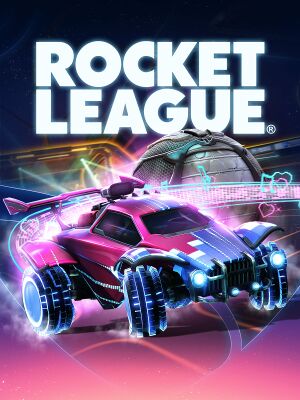 |
|
| Developers | |
|---|---|
| Psyonix | |
| Linux | Timothee Besset[1] |
| Linux | Ryan C. Gordon |
| Publishers | |
| Psyonix | |
| Engines | |
| Unreal Engine 3 | |
| Release dates | |
| Windows | July 7, 2015 |
| macOS (OS X) | September 8, 2016[2][Note 1] |
| Linux | September 8, 2016[2][Note 1] |
| Reception | |
| Metacritic | 86 |
| OpenCritic | 87 |
| IGDB | 89 |
| Taxonomy | |
| Monetization | DLC, Free-to-play, Sponsored |
| Microtransactions | Currency |
| Modes | Singleplayer, Multiplayer |
| Pacing | Real-time |
| Perspectives | Third-person |
| Controls | Direct control |
| Genres | Driving, Sports |
| Sports | Football (Soccer) |
| Vehicles | Automobile |
| Themes | Sci-fi |
Rocket League is a singleplayer and multiplayer driving and sports game developed and published by Psyonix.
The game was released on Steam on July 7, 2015. Support for cross-platform play with Xbox One was added in 2016, with further consoles added at later dates.[4][5]
MacOS and Linux support was discontinued on March 10, 2020.[3] Following the acquisition of the studio by Epic Games, the game was transitioned to a free-to-play model and was delisted from Steam while being released on Epic Games Store on September 23, 2020.
General information
Availability
| Source | DRM | Notes | Keys | OS |
|---|---|---|---|---|
| Retail | Collector's Edition; contains various DLC. | |||
| Epic Games Store | Online modes require Epic Games Launcher.[6][7] | |||
| Steam (unavailable) | Epic Games account is required since September 16, 2020.[8] |
- Online functionality is exclusive to Windows.[9]
Monetization
DLC and expansion packs
| Name | Notes | |
|---|---|---|
| Supersonic Fury DLC Pack | ||
| Official Game Soundtrack | ||
| Revenge of the Battle-Cars DLC Pack | ||
| Back to the Future Car Pack | ||
| Chaos Run DLC Pack | ||
| Batman v Superman: Dawn of Justice Car Pack | ||
| Proteus | ||
| Official Game Soundtrack, Vol. 2 | ||
| Vulcan | ||
| Triton | ||
| Hot Wheels Twin Mill III | ||
| The Fate of the Furious Ice Charger | ||
| x Monstercat Vol. 1 | ||
| Hot Wheels Bone Shaker | ||
| Aftershock | ||
| Esper | ||
| Masamune | ||
| Marauder | ||
| NBA Flag Pack | ||
| Fast & Furious '70 Dodge Charger R/T | ||
| Fast & Furious '99 Nissan Skyline GT-R R34 | ||
| DC Super Heroes DLC Pack | ||
| x Monstercat Vol. 2 | ||
| Jurassic World Car Pack | ||
| x Monstercat Vol. 3 | ||
| Hot Wheels Triple Threat DLC Pack | ||
| x Monstercat Vol. 4 | ||
| McLaren 570S Car Pack | ||
| x Monstercat Vol. 5 | ||
| MLB Fan Pack | ||
| Ghostbusters Ecto-1 Car Pack | ||
| Knight Rider Car Pack |
Essential improvements
Skip intro videos
Use the -nomovie command line argument[10]
|
|---|
Game data
Configuration file(s) location
| System | Location |
|---|---|
| Windows | %USERPROFILE%\Documents\My Games\Rocket League\TAGame\Config\ |
| macOS (OS X) | $HOME/Library/Application Support/Rocket League/TAGame/ |
| Linux | $XDG_DATA_HOME/Rocket League/TAGame/ |
- This game follows the XDG Base Directory Specification on Linux.
Save game data location
| System | Location |
|---|---|
| Windows | %USERPROFILE%\Documents\My Games\Rocket League\TAGame\SaveData\ |
| macOS (OS X) | $HOME/Library/Application Support/Rocket League/TAGame/SaveData/ |
| Linux | $XDG_DATA_HOME/Rocket League/TAGame/SaveData/ |
Save game cloud syncing
| System | Native | Notes |
|---|---|---|
| Epic Games Launcher | ||
| OneDrive | Requires enabling backup of the Documents folder in OneDrive on all computers. | |
| Steam Cloud | Save games are cross-platform, but are not automatically synced over. |
- Save data is always stored on the global Rocket League servers, while video settings and replays are not.[11]
Video
| Graphics feature | State | WSGF | Notes |
|---|---|---|---|
| Widescreen resolution | |||
| Multi-monitor | May need to set Widescreen resolution.[12] | ||
| Ultra-widescreen | |||
| 4K Ultra HD | May need to set Widescreen resolution.[13] | ||
| Field of view (FOV) | Between 60° and 110°. | ||
| Windowed | |||
| Borderless fullscreen windowed | |||
| Anisotropic filtering (AF) | 4x by default. See Anisotropic filtering (AF). | ||
| Anti-aliasing (AA) | FXAA (Low, Medium & High), MLAA, or SMAA. See Anti-aliasing (AA). | ||
| Vertical sync (Vsync) | |||
| 60 FPS and 120+ FPS | Built-in limiter is adjustable up to the maximum refresh rate of the monitor ( 360 hz = 360fps cap)[14] or can be disabled, see Frame rate (FPS). | ||
| High dynamic range display (HDR) | See the glossary page for potential alternatives. | ||
| Color blind mode | Forces all cars and team colors to the default, high-contrast orange and blue shades. | ||
Widescreen resolution
- RocketLauncher allows easily changing Rocket League's resolution (including for dual-monitor split screen).
| Use launch options to set a custom resolution[15] |
|---|
|
Anisotropic filtering (AF)
| Modify configuration file[citation needed] |
|---|
|
Anti-aliasing (AA)
| Enable MSAA[16] |
|---|
Notes
|
- SSAA forced through the driver works (tested on AMD card). On Dropshot, requires tinkering with the in-game AA setting (disable/re-enable it) during gameplay to work again.
Frame rate (FPS)
- The built-in FPS limiter can be adjusted up to 250 FPS, or disabled to allow an uncapped frame rate.
| Disable the FPS limiter by modifying the configuration file[18] |
|---|
|
Input
| Keyboard and mouse | State | Notes |
|---|---|---|
| Remapping | ||
| Mouse acceleration | ||
| Mouse sensitivity | ||
| Mouse input in menus | ||
| Mouse Y-axis inversion | Under Camera, the Invert Swivel Pitch checkbox. | |
| Controller | ||
| Controller support | On Windows: XInput, DirectInput and DualShock 4. On OS X and Linux: any controller that works with the OS. May require configuration via Steam Big Picture. |
|
| Full controller support | ||
| Controller remapping | ||
| Controller sensitivity | ||
| Controller Y-axis inversion | Under Camera, the Invert Swivel Pitch checkbox. |
| Controller types |
|---|
| XInput-compatible controllers | ||
|---|---|---|
| Xbox button prompts | ||
| Impulse Trigger vibration | Use X1nput[19] |
| PlayStation controllers | DualShock 4, DualSense, DualSense Edge No rumble support. |
|
|---|---|---|
| PlayStation button prompts | ||
| Light bar support | Use Aurora to add DS4 light bar support. | |
| Adaptive trigger support | ||
| DualSense haptic feedback support | ||
| Connection modes | Wired, Wireless (Bluetooth) DualShock 4 V1 and V2 tested.[20] Bluetooth connectivity is also supported on DualShock 4, DualSense and DualSense Edge.[21] |
|
| Generic/other controllers | ||
|---|---|---|
| Button prompts |
| Additional information | ||
|---|---|---|
| Controller hotplugging | ||
| Haptic feedback | Only for XInput controllers. | |
| Digital movement supported | ||
| Simultaneous controller+KB/M | Rapidly changes button prompts. |
| Steam Input | ||
|---|---|---|
| Steam Input API support | Steam version only. | |
| Official controller preset(s) | Presets for DualShock 4, Xbox One, Xbox 360, Nintendo Switch Pro Controller, Steam Controller and generic controllers are available. | |
| Steam Controller button prompts |
Mouse
- Mouse axes are not bound to anything by default. Binding them to the camera will cause mouse movement to act like an analog stick, making the camera move at a constant speed and resetting to the default position instantly if movement stops.
Audio
| Audio feature | State | Notes |
|---|---|---|
| Separate volume controls | Master, gameplay, music, ambient, crowd. | |
| Surround sound | Tested up to 7.1 output.[22] Supports Dolby Atmos.[23] |
|
| Subtitles | No spoken dialogue. | |
| Closed captions | ||
| Mute on focus lost | Mute on unfocused toggle. | |
| Royalty free audio |
Localizations
| Language | UI | Audio | Sub | Notes |
|---|---|---|---|---|
| English | ||||
| Dutch | ||||
| French | ||||
| German | ||||
| Italian | ||||
| Japanese | ||||
| Korean | ||||
| Polish | ||||
| Brazilian Portuguese | Mistakenly labeled on Steam as Portuguese. | |||
| Russian | ||||
| Spanish | ||||
| Turkish |
Network
Multiplayer types
| Type | Native | Players | Notes | |
|---|---|---|---|---|
| Local play | 4 | Each player needs a separate gamepad. (or you can use X360CE to use keyboard + gamepads) | ||
| LAN play | 8 | |||
| Online play | 8 | Versus Supports Crossplay with Nintendo Switch, PS4, and Xbox One |
||
Connection types
| Type | Native | Notes |
|---|---|---|
| Matchmaking | ||
| Peer-to-peer | ||
| Dedicated | ||
| Self-hosting | ||
| Direct IP |
Ports
| Protocol | Port(s) and/or port range(s) |
|---|---|
| TCP | 80, 443 |
| UDP | 7000 - 9000 |
- This game does not support Universal Plug and Play (UPnP) for automatic port configuration.
VR support
| 3D modes | State | Notes | |
|---|---|---|---|
| Native 3D | |||
| Nvidia 3D Vision | See Rocket League on Nvidia 3D Vision | ||
| vorpX | G3D Officially supported game, see official vorpx game list. |
||
Issues unresolved
Low FPS after ALT-Tabbing
On some systems users may experience a severe FPS Cap reducing your FPS from the maximum of 250 down to possibly 60. A relaunch solves the issue, and there is likely a fix on the way.[citation needed]
Issues fixed
Controller not working
- As the game does support all controller standards, it might be picking up some peripheral as primary controller, which can include mouse, tablet, webcam, etc.
| Remove unused controllers[citation needed] |
|---|
|
Not connected to Servers under Linux
| Create a symlink for the CA Certificates to where Rocket League expects them[24] |
|---|
|
|
Game fails to launch and does not create an error message
- Steam will adjust user status to 'playing game' for several seconds, but fail to create a process for Rocket League, possibly giving an error that MSVCR100.dll is missing.
| Repair Installation of Microsoft Visual C++ 2010 Redistributable Package[25] |
|---|
|
Other information
API
| Technical specs | Supported | Notes |
|---|---|---|
| Direct3D | 11 | |
| OpenGL | 4.1 | OS X and Linux only. No longer supported. |
| Shader Model support | 3 |
| Executable | 32-bit | 64-bit | Notes |
|---|---|---|---|
| Windows | |||
| macOS (OS X) | |||
| Linux |
Middleware
| Middleware | Notes | |
|---|---|---|
| Physics | PhysX | |
| Audio | Wwise | |
| Interface | Scaleform | 4.2.24[26] |
| Multiplayer | Epic Online Services |
System requirements
| Windows | ||
|---|---|---|
| Minimum | Recommended | |
| Operating system (OS) | 7 | |
| Processor (CPU) | Dual Core 2.5 GHz | Quad Core 3.0 GHz |
| System memory (RAM) | 4 GB | 8 GB |
| Hard disk drive (HDD) | 20 GB | |
| Video card (GPU) | Nvidia GeForce GTX 760 AMD Radeon R7 270X DirectX 11 compatible | Nvidia GeForce GTX 1060 AMD Radeon RX 470 |
| Controller | Gamepad or Controller Recommended | |
| Other | Broadband Internet connection | |
- A 64-bit operating system is required.
| macOS (OS X) | ||
|---|---|---|
| Minimum | Recommended | |
| Operating system (OS) | 10.8.5 | |
| Processor (CPU) | Intel Core i5 2.4 GHz | Intel Core i7 2.4 GHz |
| System memory (RAM) | 8 GB | |
| Hard disk drive (HDD) | 9 GB | |
| Video card (GPU) | ATI Radeon HD 5670 Nvidia GeForce GT 640M Intel HD 4000 or Iris Pro OpenGL 4.1 compatible | |
| Controller | Gamepad or Controller Recommended | |
| Other | Broadband Internet connection | |
| Linux | ||
|---|---|---|
| Minimum | Recommended | |
| Operating system (OS) | ||
| Processor (CPU) | Dual Core 2.4 GHz | Quad Core 2.5 GHz |
| System memory (RAM) | 2 GB | 4 GB |
| Hard disk drive (HDD) | 9 GB | |
| Video card (GPU) | Nvidia GeForce GTX 260 ATI Radeon HD 4850 | Nvidia GeForce GTX 660 AMD Radeon HD 7950 |
| Controller | Gamepad or Controller Recommended | |
| Other | Broadband Internet connection | |
Notes
References
- ↑ Timothee Besset on Twitter - last accessed on 2016-09-09
- "( I am working on Linux ports again! )"
- ↑ 2.0 2.1 In-Depth with the Rumble Update
- ↑ 3.0 3.1 Steam :: Rocket League :: March Update Releases March 10 - last accessed on 2020-03-12
- "The March Update will be the final update for Mac and Linux versions of Rocket League."
- ↑ USgamer • Rocket League - Nintendo Switch, PS4, Xbox One, PC, Cross-Play, Release Date, Features Everything We Know - last accessed on 2017-07-02
- ↑ Gamasutra - Rocket League to offer cross-platform multiplayer between Xbox One, PC, and Switch - last accessed on 2017-07-02
- "The PlayStation 4 however, which already allows Rocket League matches between Steam and PS4 players, was notably absent from that list until February 2019."
- ↑ Verified by User:Rose on 2020-09-26
- Closed the launcher after installing the game, renamed its program and config folders, launched the game from the executable without issues and was able to play the single-player modes only.
- ↑ Epic Store games you can play without the Epic Launcher - last accessed on 2020-09-29
- ↑ Epic Games Account Linking - last accessed on 2020-09-16
- "Can I play Rocket League without an Epic Games Account?
No. An Epic Games Account is required to play Rocket League. Log into your existing account, or make a new one when you log into Rocket League. You can create a new account with one button press in-game with no additional information needed."
- "Can I play Rocket League without an Epic Games Account?
- ↑ Steam :: Rocket League :: Ending Support for macOS and Linux - last accessed on 2020-01-23
- ↑ Steam Community Guides - Skip Intro Movies - last accessed on May 2023
- ↑ What information is stored locally and what on the server? - last accessed on 2020-12-13
- ↑ 21:9 and Multi-Monitor Support / Custom Resolution :: Rocket League General Discussions
- ↑ And 4k resolution? :: Rocket League General Discussions - last accessed on May 2023
- ↑ Rocket League News: Dec. 18, 2015 – Ranked Rejoin Feature, UI Scalability/Max Frame Rate - last accessed on 9 June 2023
- ↑ Verified by User:Rose on 2020-09-26
- ↑ How to use MSAA: RocketLeague - last accessed on May 2023
- ↑ Psyonix Forums • View topic - MSAA ini help - last accessed on 9 June 2023
- ↑ Verified by User:Aemony on 2020-09-10
- ↑ X1nput 2.0 - Xbox One Controller Impulse Triggers on (almost) any PC game - last accessed on May 2023
- ↑ Verified by User:Marioysikax on 2018-05-11
- Tested with both V1 and V2 just to be sure.
- ↑ Verified by User:Yuuyatails on 2024-03-13
- Bluetooth connecitivty worked on my DualShock 4 and DualSense Edge.
- ↑ PC Gaming Surround Sound Round-up - last accessed on May 2023
- ↑ List of games supporting Dolby Atmos - last accessed on May 2023
- ↑ Steam forums: Linux - Can not connect to servers - last accessed on May 2023
- ↑ http://www.psyonix.com/forums/viewtopic.php?f=34&t=13760
- ↑ Verified by User:Hawaii_Beach on 2017-01-14
- Searching for "gfxVersion" in RocketLeague.exe
- Released games under active development
- Games in development
- Windows
- OS X
- Linux
- DLC
- Free-to-play
- Sponsored
- Currency
- Singleplayer
- Multiplayer
- Real-time
- Third-person
- Direct control
- Driving
- Sports
- Football (Soccer)
- Automobile
- Sci-fi
- Games
- Pages needing references
- Local multiplayer games
- Missing section (Monetization)
- Missing section (Microtransactions)






