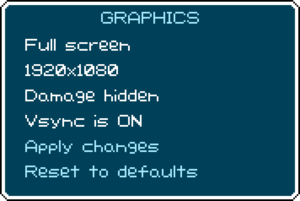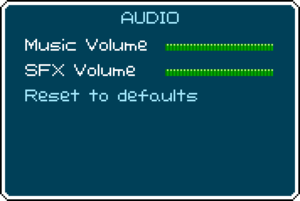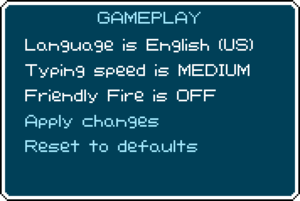Difference between revisions of "River City Ransom: Underground"
From PCGamingWiki, the wiki about fixing PC games
(→Input settings: added XInput only note) |
m (→Input: General maintenance with AutoWikiBrowser in Bot mode) |
||
| (43 intermediate revisions by 12 users not shown) | |||
| Line 1: | Line 1: | ||
| − | |||
{{Infobox game | {{Infobox game | ||
|cover = River City Ransom Underground cover.jpg | |cover = River City Ransom Underground cover.jpg | ||
|developers = | |developers = | ||
{{Infobox game/row/developer|Conatus Creative}} | {{Infobox game/row/developer|Conatus Creative}} | ||
| − | {{Infobox game/row/ | + | {{Infobox game/row/porter|Ethan Lee|OS X}} |
| − | {{Infobox game/row/ | + | {{Infobox game/row/porter|Ethan Lee|Linux}} |
|publishers = | |publishers = | ||
|engines = | |engines = | ||
| Line 14: | Line 13: | ||
{{Infobox game/row/date|OS X|February 27, 2017}} | {{Infobox game/row/date|OS X|February 27, 2017}} | ||
{{Infobox game/row/date|Linux|February 27, 2017}} | {{Infobox game/row/date|Linux|February 27, 2017}} | ||
| + | |taxonomy = | ||
| + | {{Infobox game/row/taxonomy/monetization | One-time game purchase }} | ||
| + | {{Infobox game/row/taxonomy/microtransactions | None}} | ||
| + | {{Infobox game/row/taxonomy/modes | Singleplayer, Multiplayer}} | ||
| + | {{Infobox game/row/taxonomy/pacing | Real-time}} | ||
| + | {{Infobox game/row/taxonomy/perspectives | Side view, Scrolling}} | ||
| + | {{Infobox game/row/taxonomy/controls | Direct control}} | ||
| + | {{Infobox game/row/taxonomy/genres | Brawler}} | ||
| + | {{Infobox game/row/taxonomy/sports | }} | ||
| + | {{Infobox game/row/taxonomy/vehicles | }} | ||
| + | {{Infobox game/row/taxonomy/art styles | Pixel art}} | ||
| + | {{Infobox game/row/taxonomy/themes | }} | ||
| + | {{Infobox game/row/taxonomy/series | Kunio-kun}} | ||
|steam appid = 422810 | |steam appid = 422810 | ||
|steam appid side = | |steam appid side = | ||
| − | |gogcom | + | |gogcom id = 2030715678 |
| − | |strategywiki = | + | |strategywiki = River City Ransom: Underground |
| + | |mobygames = river-city-ransom-underground | ||
|wikipedia = | |wikipedia = | ||
|winehq = | |winehq = | ||
| + | |license = commercial | ||
}} | }} | ||
'''General information''' | '''General information''' | ||
| − | {{mm}} [ | + | {{GOG.com links|2030715678|river_city_ransom_underground}} |
| + | {{mm}} [https://steamcommunity.com/app/422810/discussions/ Steam Community Discussions] | ||
==Availability== | ==Availability== | ||
{{Availability| | {{Availability| | ||
| + | {{Availability/row| GOG.com | river_city_ransom_underground | DRM-free | | | Windows, OS X, Linux }} | ||
| + | {{Availability/row| Humble | river-city-ransom-underground | Steam | | | Windows, OS X, Linux }} | ||
{{Availability/row| Steam | 422810 | Steam | | | Windows, OS X, Linux }} | {{Availability/row| Steam | 422810 | Steam | | | Windows, OS X, Linux }} | ||
}} | }} | ||
| Line 33: | Line 50: | ||
===Configuration file(s) location=== | ===Configuration file(s) location=== | ||
{{Game data| | {{Game data| | ||
| − | {{Game data/ | + | {{Game data/config|Windows|{{p|game}}\settings.dat}} |
| − | {{Game data/ | + | {{Game data/config|OS X|{{p|osxhome}}/Library/Application Support/RiverCityRansomUnderground/}} |
| − | {{Game data/ | + | {{Game data/config|Linux|{{P|xdgconfighome}}/RiverCityRansomUnderground/}} |
}} | }} | ||
{{XDG|true}} | {{XDG|true}} | ||
| Line 41: | Line 58: | ||
===Save game data location=== | ===Save game data location=== | ||
{{Game data| | {{Game data| | ||
| − | {{Game data/ | + | {{Game data/saves|Windows|{{p|game}}\Saves\}} |
| − | {{Game data/ | + | {{Game data/saves|OS X|{{p|osxhome}}/Library/Application Support/RiverCityRansomUnderground/}} |
| − | {{Game data/ | + | {{Game data/saves|Linux|{{P|xdgdatahome}}/RiverCityRansomUnderground/}} |
}} | }} | ||
===[[Glossary:Save game cloud syncing|Save game cloud syncing]]=== | ===[[Glossary:Save game cloud syncing|Save game cloud syncing]]=== | ||
{{Save game cloud syncing | {{Save game cloud syncing | ||
| − | |origin | + | |discord = |
| − | |origin notes | + | |discord notes = |
| − | |steam cloud | + | |epic games launcher = |
| − | |steam cloud notes | + | |epic games launcher notes = |
| − | | | + | |gog galaxy = true |
| − | | | + | |gog galaxy notes = |
| − | |xbox cloud | + | |origin = |
| − | |xbox cloud notes | + | |origin notes = |
| + | |steam cloud = true | ||
| + | |steam cloud notes = | ||
| + | |ubisoft connect = | ||
| + | |ubisoft connect notes = | ||
| + | |xbox cloud = | ||
| + | |xbox cloud notes = | ||
}} | }} | ||
| − | ==Video | + | ==Video== |
| − | {{Video settings | + | {{Image|River City Ransom Underground video settings.png|Video settings.}} |
| − | |wsgf link = | + | {{Video |
| − | |widescreen wsgf award = | + | |wsgf link = https://www.wsgf.org/dr/river-city-ransom-underground/en |
| − | |multimonitor wsgf award = | + | |widescreen wsgf award = gold |
| − | |ultrawidescreen wsgf award = | + | |multimonitor wsgf award = limited |
| − | |4k ultra hd wsgf award = | + | |ultrawidescreen wsgf award = gold |
| − | |widescreen resolution = | + | |4k ultra hd wsgf award = incomplete |
| + | |widescreen resolution = true | ||
|widescreen resolution notes= | |widescreen resolution notes= | ||
| − | |multimonitor = | + | |multimonitor = true |
| − | |multimonitor notes = | + | |multimonitor notes = Most areas will be partially pillarboxed due to being smaller than the output.<ref>[https://www.wsgf.org/dr/river-city-ransom-underground/en River City Ransom: Underground | WSGF]</ref> |
| − | |ultrawidescreen = | + | |ultrawidescreen = true |
|ultrawidescreen notes = | |ultrawidescreen notes = | ||
|4k ultra hd = unknown | |4k ultra hd = unknown | ||
|4k ultra hd notes = | |4k ultra hd notes = | ||
| − | |fov = | + | |fov = n/a |
|fov notes = | |fov notes = | ||
| − | |windowed = | + | |windowed = true |
|windowed notes = | |windowed notes = | ||
|borderless windowed = unknown | |borderless windowed = unknown | ||
|borderless windowed notes = | |borderless windowed notes = | ||
| − | |anisotropic = | + | |anisotropic = n/a |
|anisotropic notes = | |anisotropic notes = | ||
| − | |antialiasing = | + | |antialiasing = n/a |
|antialiasing notes = | |antialiasing notes = | ||
| − | |vsync = | + | |vsync = true |
|vsync notes = | |vsync notes = | ||
| − | |60 fps = | + | |60 fps = true |
|60 fps notes = | |60 fps notes = | ||
| − | |120 fps = | + | |120 fps = false |
| − | |120 fps notes = | + | |120 fps notes = Frame rate is capped at 61 FPS. |
| + | |hdr = unknown | ||
| + | |hdr notes = | ||
|color blind = unknown | |color blind = unknown | ||
|color blind notes = | |color blind notes = | ||
}} | }} | ||
| − | ==Input | + | ==Input== |
| − | {{Input | + | {{Input |
| − | |key remap = | + | |key remap = true |
|key remap notes = | |key remap notes = | ||
| − | |acceleration option = | + | |acceleration option = n/a |
|acceleration option notes = | |acceleration option notes = | ||
| − | |mouse sensitivity = | + | |mouse sensitivity = n/a |
|mouse sensitivity notes = | |mouse sensitivity notes = | ||
| − | |mouse menu = | + | |mouse menu = false |
| − | |mouse menu notes = | + | |mouse menu notes = Cursor shown in-game but does nothing. |
| − | |invert mouse y-axis = | + | |invert mouse y-axis = n/a |
|invert mouse y-axis notes = | |invert mouse y-axis notes = | ||
| + | |touchscreen = unknown | ||
| + | |touchscreen notes = | ||
|controller support = true | |controller support = true | ||
| − | |controller support notes = XInput controllers only.<ref> | + | |controller support notes = XInput controllers only.<ref>{{Refurl|url=https://steamcommunity.com/app/422810/discussions/0/135508833654153680/#c135509124599381166|title=Frequently Asked Questions :: River City Ransom: Underground General Discussions|date=May 2023}}</ref> |
| − | |full controller = | + | |full controller = true |
|full controller notes = | |full controller notes = | ||
| − | |controller remap = | + | |controller remap = true |
|controller remap notes = | |controller remap notes = | ||
|controller sensitivity = unknown | |controller sensitivity = unknown | ||
|controller sensitivity notes= | |controller sensitivity notes= | ||
| − | |invert controller y-axis = | + | |invert controller y-axis = n/a |
|invert controller y-axis notes= | |invert controller y-axis notes= | ||
| − | | | + | |xinput controllers = true |
| − | | | + | |xinput controllers notes = |
| − | |button prompts | + | |xbox prompts = false |
| − | |button prompts notes | + | |xbox prompts notes = Move lists refer to actions instead of buttons. Proper names only used in menus. |
| − | |controller hotplug = | + | |impulse triggers = unknown |
| + | |impulse triggers notes = | ||
| + | |dualshock 4 = false | ||
| + | |dualshock 4 notes = | ||
| + | |dualshock prompts = unknown | ||
| + | |dualshock prompts notes = | ||
| + | |light bar support = unknown | ||
| + | |light bar support notes = | ||
| + | |dualshock 4 modes = unknown | ||
| + | |dualshock 4 modes notes = | ||
| + | |tracked motion controllers= false | ||
| + | |tracked motion controllers notes = | ||
| + | |tracked motion prompts = unknown | ||
| + | |tracked motion prompts notes = | ||
| + | |other controllers = false | ||
| + | |other controllers notes = | ||
| + | |other button prompts = unknown | ||
| + | |other button prompts notes= | ||
| + | |controller hotplug = true | ||
|controller hotplug notes = | |controller hotplug notes = | ||
| − | |haptic feedback = | + | |haptic feedback = true |
|haptic feedback notes = | |haptic feedback notes = | ||
| − | | | + | |simultaneous input = unknown |
| − | | | + | |simultaneous input notes = |
| + | |steam input api = unknown | ||
| + | |steam input api notes = | ||
| + | |steam hook input = unknown | ||
| + | |steam hook input notes = | ||
| + | |steam input presets = unknown | ||
| + | |steam input presets notes = | ||
| + | |steam controller prompts = unknown | ||
| + | |steam controller prompts notes = | ||
| + | |steam cursor detection = unknown | ||
| + | |steam cursor detection notes = | ||
}} | }} | ||
| − | ==Audio | + | ==Audio== |
| − | {{Audio settings | + | {{Image|River City Ransom Underground audio settings.png|Audio settings.}} |
| − | |separate volume = | + | {{Image|River City Ransom Underground gameplay settings.png|Gameplay settings.}} |
| − | |separate volume notes = | + | {{Audio |
| + | |separate volume = true | ||
| + | |separate volume notes = Music, SFX. | ||
|surround sound = unknown | |surround sound = unknown | ||
|surround sound notes = | |surround sound notes = | ||
|subtitles = n/a | |subtitles = n/a | ||
|subtitles notes = | |subtitles notes = | ||
| − | |closed captions = | + | |closed captions = false |
|closed captions notes = | |closed captions notes = | ||
|mute on focus lost = unknown | |mute on focus lost = unknown | ||
| Line 146: | Line 204: | ||
{{L10n/switch | {{L10n/switch | ||
|language = English | |language = English | ||
| − | |interface = | + | |interface = true |
|audio = n/a | |audio = n/a | ||
|subtitles = n/a | |subtitles = n/a | ||
|notes = | |notes = | ||
|fan = | |fan = | ||
| − | |||
}} | }} | ||
{{L10n/switch | {{L10n/switch | ||
|language = Japanese | |language = Japanese | ||
| − | |interface = | + | |interface = true |
|audio = n/a | |audio = n/a | ||
|subtitles = n/a | |subtitles = n/a | ||
|notes = | |notes = | ||
|fan = | |fan = | ||
| − | |||
}} | }} | ||
}} | }} | ||
| Line 169: | Line 225: | ||
|local play players = 4 | |local play players = 4 | ||
|local play modes = Co-op, Versus | |local play modes = Co-op, Versus | ||
| − | |local play notes = | + | |local play notes = Shared-screen. |
| − | |lan play = | + | |lan play = true |
|lan play players = | |lan play players = | ||
|lan play modes = | |lan play modes = | ||
| Line 177: | Line 233: | ||
|online play players = 4 | |online play players = 4 | ||
|online play modes = Co-op, Versus | |online play modes = Co-op, Versus | ||
| − | |online play notes = Multiplayer is | + | |online play notes = Multiplayer is cross-platform.<ref>[https://www.kickstarter.com/projects/combitstudios/river-city-ransom-underground/posts/1807494 River City Ransom: Underground by Conatus Creative — Kickstarter]</ref> |
|asynchronous = | |asynchronous = | ||
|asynchronous notes = | |asynchronous notes = | ||
| Line 195: | Line 251: | ||
|udp = | |udp = | ||
|upnp = | |upnp = | ||
| + | }} | ||
| + | |||
| + | ==Issues fixed== | ||
| + | ===Game crashes on start=== | ||
| + | {{--}} The game crashes on start. Event Viewer shows an Error in the Windows Logs/Application section, stating "Faulting module path: C:\Windows\System32\KERNELBASE.dll". | ||
| + | |||
| + | {{Fixbox|Install XNA Redistributable 4.0=Name|ref=<ref>Reference</ref>|fix= | ||
| + | # Download and install [https://www.microsoft.com/en-au/download/details.aspx?id=20914 Microsoft XNA Redistributable 4.0]. | ||
}} | }} | ||
| Line 200: | Line 264: | ||
===API=== | ===API=== | ||
{{API | {{API | ||
| − | |direct3d versions = | + | |direct3d versions = 9.0c |
|direct3d notes = | |direct3d notes = | ||
|directdraw versions = | |directdraw versions = | ||
|directdraw notes = | |directdraw notes = | ||
| − | |opengl versions = | + | |opengl versions = 3.0 |
| − | |opengl notes = | + | |opengl notes = 2.1 with ARB extensions acceptable |
|glide versions = | |glide versions = | ||
|glide notes = | |glide notes = | ||
| Line 214: | Line 278: | ||
|metal support = | |metal support = | ||
|metal support notes = | |metal support notes = | ||
| − | |vulkan | + | |vulkan versions = |
| − | |vulkan | + | |vulkan notes = |
|dos modes = | |dos modes = | ||
|dos modes notes = | |dos modes notes = | ||
| − | |shader model versions = | + | |shader model versions = 2.0 (HLSL), 1.20 (GLSL) |
|shader model notes = | |shader model notes = | ||
| − | |64-bit executable | + | |windows 32-bit exe = unknown |
| − | |64-bit executable notes= | + | |windows 64-bit exe = true |
| + | |windows arm app = false | ||
| + | |windows exe notes = | ||
| + | |mac os x powerpc app = unknown | ||
| + | |macos intel 32-bit app = unknown | ||
| + | |macos intel 64-bit app = true | ||
| + | |macos arm app = unknown | ||
| + | |macos app notes = | ||
| + | |linux 32-bit executable= unknown | ||
| + | |linux 64-bit executable= true | ||
| + | |linux arm app = false | ||
| + | |linux executable notes = | ||
}} | }} | ||
| Line 229: | Line 304: | ||
|minOS = XP | |minOS = XP | ||
| − | |minCPU = Intel Core 2 Duo 1. | + | |minCPU = Intel Core 2 Duo 1.8 GHz |
|minRAM = 3 GB | |minRAM = 3 GB | ||
|minHD = 120 MB | |minHD = 120 MB | ||
|minGPU = XNA 4.0 Reach Profile | |minGPU = XNA 4.0 Reach Profile | ||
| − | |minVRAM = | + | |minVRAM = 512 MB |
|minSM = 2.0 | |minSM = 2.0 | ||
|minDX = 9.0c | |minDX = 9.0c | ||
| Line 249: | Line 324: | ||
|minOS = Latest macOS version | |minOS = Latest macOS version | ||
| − | |minCPU = Intel Core 2 Duo 1. | + | |minCPU = Intel Core 2 Duo 1.8 GHz |
|minRAM = 3 GB | |minRAM = 3 GB | ||
|minHD = 120 MB | |minHD = 120 MB | ||
|minGPU = | |minGPU = | ||
| − | |minVRAM = | + | |minVRAM = 512 MB |
|minOGL = 3.0+ (2.1 with ARB extensions acceptable) | |minOGL = 3.0+ (2.1 with ARB extensions acceptable) | ||
| Line 267: | Line 342: | ||
|minOS = glibc 2.15+ | |minOS = glibc 2.15+ | ||
| − | |minCPU = Intel Core 2 Duo 1. | + | |minCPU = Intel Core 2 Duo 1.8 GHz |
|minRAM = 3 GB | |minRAM = 3 GB | ||
|minHD = 120 MB | |minHD = 120 MB | ||
|minGPU = | |minGPU = | ||
| − | |minVRAM = | + | |minVRAM = 512 MB |
|minOGL = 3.0+ (2.1 with ARB extensions acceptable) | |minOGL = 3.0+ (2.1 with ARB extensions acceptable) | ||
Latest revision as of 22:14, 11 May 2023
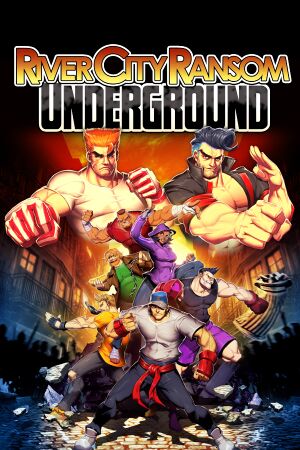 |
|
| Developers | |
|---|---|
| Conatus Creative | |
| macOS (OS X) | Ethan Lee |
| Linux | Ethan Lee |
| Engines | |
| Windows | XNA |
| OS X, Linux | FNA |
| Release dates | |
| Windows | February 27, 2017 |
| macOS (OS X) | February 27, 2017 |
| Linux | February 27, 2017 |
| Taxonomy | |
| Monetization | One-time game purchase |
| Microtransactions | None |
| Modes | Singleplayer, Multiplayer |
| Pacing | Real-time |
| Perspectives | Side view, Scrolling |
| Controls | Direct control |
| Genres | Brawler |
| Art styles | Pixel art |
| Series | Kunio-kun |
General information
Availability
| Source | DRM | Notes | Keys | OS |
|---|---|---|---|---|
| GOG.com | ||||
| Humble Store | ||||
| Steam |
Game data
Configuration file(s) location
| System | Location |
|---|---|
| Windows | <path-to-game>\settings.dat[Note 1] |
| macOS (OS X) | $HOME/Library/Application Support/RiverCityRansomUnderground/ |
| Linux | $XDG_CONFIG_HOME/RiverCityRansomUnderground/ |
- This game follows the XDG Base Directory Specification on Linux.
Save game data location
| System | Location |
|---|---|
| Windows | <path-to-game>\Saves\[Note 1] |
| macOS (OS X) | $HOME/Library/Application Support/RiverCityRansomUnderground/ |
| Linux | $XDG_DATA_HOME/RiverCityRansomUnderground/ |
Save game cloud syncing
| System | Native | Notes |
|---|---|---|
| GOG Galaxy | ||
| Steam Cloud |
Video
| Graphics feature | State | WSGF | Notes |
|---|---|---|---|
| Widescreen resolution | |||
| Multi-monitor | Most areas will be partially pillarboxed due to being smaller than the output.[1] | ||
| Ultra-widescreen | |||
| 4K Ultra HD | |||
| Field of view (FOV) | |||
| Windowed | |||
| Borderless fullscreen windowed | |||
| Anisotropic filtering (AF) | |||
| Anti-aliasing (AA) | |||
| Vertical sync (Vsync) | |||
| 60 FPS | |||
| 120+ FPS | Frame rate is capped at 61 FPS. | ||
| High dynamic range display (HDR) | See the glossary page for potential alternatives. | ||
Input
| Keyboard and mouse | State | Notes |
|---|---|---|
| Remapping | ||
| Mouse acceleration | ||
| Mouse sensitivity | ||
| Mouse input in menus | Cursor shown in-game but does nothing. | |
| Mouse Y-axis inversion | ||
| Controller | ||
| Controller support | XInput controllers only.[2] | |
| Full controller support | ||
| Controller remapping | ||
| Controller sensitivity | ||
| Controller Y-axis inversion |
| Controller types |
|---|
| XInput-compatible controllers | ||
|---|---|---|
| Xbox button prompts | Move lists refer to actions instead of buttons. Proper names only used in menus. | |
| Impulse Trigger vibration |
| PlayStation controllers | See the glossary page for potential workarounds. |
|---|
| Generic/other controllers | See the glossary page for potential workarounds. |
|---|
| Additional information | ||
|---|---|---|
| Controller hotplugging | ||
| Haptic feedback | ||
| Digital movement supported | ||
| Simultaneous controller+KB/M |
Audio
| Audio feature | State | Notes |
|---|---|---|
| Separate volume controls | Music, SFX. | |
| Surround sound | ||
| Subtitles | ||
| Closed captions | ||
| Mute on focus lost |
Localizations
| Language | UI | Audio | Sub | Notes |
|---|---|---|---|---|
| English | ||||
| Japanese |
Network
Multiplayer types
| Type | Native | Players | Notes | |
|---|---|---|---|---|
| Local play | 4 | Co-op, Versus Shared-screen. |
||
| LAN play | ||||
| Online play | 4 | Co-op, Versus Multiplayer is cross-platform.[3] |
||
Connection types
| Type | Native | Notes |
|---|---|---|
| Matchmaking | ||
| Peer-to-peer | ||
| Dedicated | ||
| Self-hosting | ||
| Direct IP |
Issues fixed
Game crashes on start
- The game crashes on start. Event Viewer shows an Error in the Windows Logs/Application section, stating "Faulting module path: C:\Windows\System32\KERNELBASE.dll".
| Instructions[4] |
|---|
|
Other information
API
| Technical specs | Supported | Notes |
|---|---|---|
| Direct3D | 9.0c | |
| OpenGL | 3.0 | 2.1 with ARB extensions acceptable |
| Shader Model support | 2.0 (HLSL), 1.20 (GLSL) |
| Executable | 32-bit | 64-bit | Notes |
|---|---|---|---|
| Windows | |||
| macOS (OS X) | |||
| Linux |
System requirements
| Windows | ||
|---|---|---|
| Minimum | Recommended | |
| Operating system (OS) | XP | Vista, 7, 8, 10 |
| Processor (CPU) | Intel Core 2 Duo 1.8 GHz | |
| System memory (RAM) | 3 GB | |
| Hard disk drive (HDD) | 120 MB | |
| Video card (GPU) | XNA 4.0 Reach Profile 512 MB of VRAM DirectX 9.0c compatible Shader model 2.0 support | |
| macOS (OS X) | ||
|---|---|---|
| Minimum | ||
| Operating system (OS) | Latest macOS version | |
| Processor (CPU) | Intel Core 2 Duo 1.8 GHz | |
| System memory (RAM) | 3 GB | |
| Hard disk drive (HDD) | 120 MB | |
| Video card (GPU) | 512 MB of VRAM OpenGL 3.0+ (2.1 with ARB extensions acceptable) compatible |
|
| Linux | ||
|---|---|---|
| Minimum | Recommended | |
| Operating system (OS) | glibc 2.15+ | 32/64-bit |
| Processor (CPU) | Intel Core 2 Duo 1.8 GHz | |
| System memory (RAM) | 3 GB | |
| Hard disk drive (HDD) | 120 MB | |
| Video card (GPU) | 512 MB of VRAM OpenGL 3.0+ (2.1 with ARB extensions acceptable) compatible | |
Notes
- ↑ 1.0 1.1 When running this game without elevated privileges (Run as administrator option), write operations against a location below
%PROGRAMFILES%,%PROGRAMDATA%, or%WINDIR%might be redirected to%LOCALAPPDATA%\VirtualStoreon Windows Vista and later (more details).