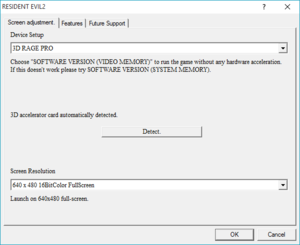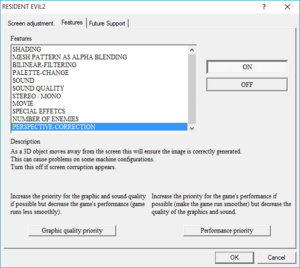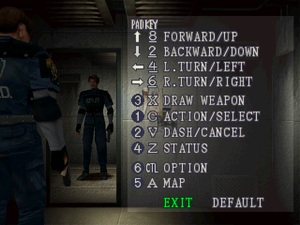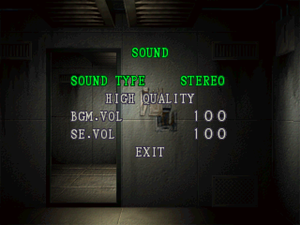Difference between revisions of "Resident Evil 2"
From PCGamingWiki, the wiki about fixing PC games
| (113 intermediate revisions by 52 users not shown) | |||
| Line 1: | Line 1: | ||
| + | {{Disambig|the original 1999 port|the Sourcenext port|[[Biohazard 2 (Sourcenext)]]|the remake|[[Resident Evil 2 (2019)]]}} | ||
{{Infobox game | {{Infobox game | ||
| − | |cover = Resident Evil 2 Cover. | + | |cover = Resident Evil 2 Platinum Cover.jpg |
|developers = | |developers = | ||
{{Infobox game/row/developer|Capcom}} | {{Infobox game/row/developer|Capcom}} | ||
|publishers = | |publishers = | ||
| + | {{Infobox game/row/publisher|Tsukuda Original|Japan}} | ||
| + | {{Infobox game/row/publisher|Capcom|North America}} | ||
| + | {{Infobox game/row/publisher|Virgin Interactive|Europe}} | ||
| + | {{Infobox game/row/publisher|Ubisoft Shanghai|China}} | ||
| + | {{Infobox game/row/publisher|Akella|Russia}} | ||
| + | {{Infobox game/row/publisher|Sold Out Software|Retail re-release}} | ||
|engines = | |engines = | ||
|release dates= | |release dates= | ||
| − | {{Infobox game/row/date|Windows|February 19, 1999}} | + | {{Infobox game/row/date|Windows|February 19, 1999|ref=<ref name="release date">[https://gamefaqs.gamespot.com/pc/198456-resident-evil-2-1998/images Resident Evil 2 (1998) Box Shots and Screenshots for PC - GameFAQs]</ref>}} |
| + | |reception = | ||
| + | {{Infobox game/row/reception|IGDB|resident-evil-2|rating}} | ||
| + | |taxonomy = | ||
| + | {{Infobox game/row/taxonomy/monetization | One-time game purchase }} | ||
| + | {{Infobox game/row/taxonomy/microtransactions | }} | ||
| + | {{Infobox game/row/taxonomy/modes | Singleplayer }} | ||
| + | {{Infobox game/row/taxonomy/pacing | Real-time }} | ||
| + | {{Infobox game/row/taxonomy/perspectives | Cinematic camera }} | ||
| + | {{Infobox game/row/taxonomy/controls | Direct control }} | ||
| + | {{Infobox game/row/taxonomy/genres | Survival horror }} | ||
| + | {{Infobox game/row/taxonomy/sports | }} | ||
| + | {{Infobox game/row/taxonomy/vehicles | }} | ||
| + | {{Infobox game/row/taxonomy/art styles | Pre-rendered graphics, Realistic }} | ||
| + | {{Infobox game/row/taxonomy/themes | Contemporary, Horror, North America, Zombies }} | ||
| + | {{Infobox game/row/taxonomy/series | Resident Evil }} | ||
|steam appid = | |steam appid = | ||
| − | |gogcom | + | |gogcom id = |
| + | |hltb = 7718 | ||
|strategywiki = Resident Evil 2 | |strategywiki = Resident Evil 2 | ||
| + | |mobygames = 3714 | ||
|wikipedia = Resident Evil 2 | |wikipedia = Resident Evil 2 | ||
|winehq = 8375 | |winehq = 8375 | ||
| + | |official site= https://web.archive.org/web/20001203153200/http://www.capcom.com/xpml/game.xpml?gameid=450010 | ||
| + | |license = commercial | ||
}} | }} | ||
| − | |||
'''Key points''' | '''Key points''' | ||
| − | {{--}} Poor compatibility with modern systems | + | {{--}} Capped at 30 FPS. |
| − | + | {{--}} Poor compatibility with modern systems. | |
| − | + | {{ii}} Released as Resident Evil 2: Platinum in the United States. | |
| − | {{ | + | {{++}} No installation required. The game can run directly from the CD. |
==Availability== | ==Availability== | ||
{{Availability| | {{Availability| | ||
| − | {{Availability/row| Retail | | | + | {{Availability/row| Retail | | disc | Simple disc check | | Windows }} |
}} | }} | ||
==Essential improvements== | ==Essential improvements== | ||
| − | ===[ | + | ===Patches=== |
| − | {{ii}} Fixes the "Failed to initialize | + | [https://www.patches-scrolls.de/patch/3411/7/49138/download Patch 1.04] is the latest version. |
| + | |||
| + | ===[https://www.patreon.com/user?u=44312848 Peixoto's patch]=== | ||
| + | {{ii}} Fixes the "Failed to initialize DirectX" error, forces the game to run in HD, 32-bit color depth, and adds full compatibility with Xinput controllers, among other things. | ||
| + | |||
| + | ===[https://mega.nz/file/uEoEHQoQ#WG6qIpUuXLkGOkq8sddu0tX2frPg1eHUSums0Ikx9AA Alternative installer]=== | ||
| + | {{ii}} Installs the game patched to the 1.04 version and sets the location for save files to the correct path. | ||
==Game data== | ==Game data== | ||
===Configuration file(s) location=== | ===Configuration file(s) location=== | ||
{{Game data| | {{Game data| | ||
| − | {{Game data/ | + | {{Game data/config|Windows|{{p|hklm}}\Software\CAPCOM\RESIDENT EVIL2}} |
}} | }} | ||
===Save game data location=== | ===Save game data location=== | ||
{{Game data| | {{Game data| | ||
| − | {{Game data/ | + | {{Game data/saves|Windows|{{p|game}}\}} |
}} | }} | ||
{{ii}} This is the default path used by the game. The save file location can be determined by the user. | {{ii}} This is the default path used by the game. The save file location can be determined by the user. | ||
| − | ==Video | + | ==Video== |
{{Image|Resident Evil 2 Launcher General Video.png|Launcher general video settings.}} | {{Image|Resident Evil 2 Launcher General Video.png|Launcher general video settings.}} | ||
{{Image|Resident Evil 2 Launcher Advanced Video.png|Launcher advanced video settings.}} | {{Image|Resident Evil 2 Launcher Advanced Video.png|Launcher advanced video settings.}} | ||
| − | {{Video | + | |
| + | {{ii}} Recommended "Device Setup": Voodoo RUSH. | ||
| + | {{ii}} To play in full screen 640x480 resolution on unsupported video card, if the option selected in the settings does not work, during the game press F8 until select the video option 640x480 full screen. | ||
| + | |||
| + | {{Video | ||
|wsgf link = | |wsgf link = | ||
|widescreen wsgf award = | |widescreen wsgf award = | ||
| Line 59: | Line 94: | ||
|4k ultra hd = false | |4k ultra hd = false | ||
|4k ultra hd notes = | |4k ultra hd notes = | ||
| − | |fov = | + | |fov = true |
|fov notes = | |fov notes = | ||
|windowed = true | |windowed = true | ||
|windowed notes = | |windowed notes = | ||
|borderless windowed = false | |borderless windowed = false | ||
| − | |borderless windowed notes = | + | |borderless windowed notes = |
|anisotropic = false | |anisotropic = false | ||
|anisotropic notes = | |anisotropic notes = | ||
|antialiasing = false | |antialiasing = false | ||
|antialiasing notes = | |antialiasing notes = | ||
| + | |upscaling = unknown | ||
| + | |upscaling tech = | ||
| + | |upscaling notes = | ||
|vsync = false | |vsync = false | ||
|vsync notes = | |vsync notes = | ||
| − | |60 fps = | + | |60 fps = false |
| − | |60 fps notes = | + | |60 fps notes = |
|120 fps = false | |120 fps = false | ||
|120 fps notes = | |120 fps notes = | ||
| − | |color blind = | + | |hdr = false |
| + | |hdr notes = | ||
| + | |color blind = false | ||
|color blind notes = | |color blind notes = | ||
}} | }} | ||
| − | + | ==Input== | |
| − | |||
| − | ==Input | ||
{{Image|Resident Evil 2 Remapping.png|In-game key/button map settings.}} | {{Image|Resident Evil 2 Remapping.png|In-game key/button map settings.}} | ||
| − | {{Input | + | {{Input |
|key remap = true | |key remap = true | ||
|key remap notes = | |key remap notes = | ||
| Line 94: | Line 132: | ||
|invert mouse y-axis = n/a | |invert mouse y-axis = n/a | ||
|invert mouse y-axis notes = | |invert mouse y-axis notes = | ||
| + | |touchscreen = unknown | ||
| + | |touchscreen notes = | ||
|controller support = true | |controller support = true | ||
| − | |controller support notes = | + | |controller support notes = |
|full controller = unknown | |full controller = unknown | ||
|full controller notes = | |full controller notes = | ||
| Line 104: | Line 144: | ||
|invert controller y-axis = n/a | |invert controller y-axis = n/a | ||
|invert controller y-axis notes= | |invert controller y-axis notes= | ||
| − | | | + | |xinput controllers = hackable |
| − | | | + | |xinput controllers notes = Use [http://www.vogons.org/viewtopic.php?f=24&t=53121 Peixoto's patch] to add support for XInput controllers. |
| − | |button prompts | + | |xbox prompts = unknown |
| − | |button prompts notes | + | |xbox prompts notes = |
| + | |impulse triggers = unknown | ||
| + | |impulse triggers notes = | ||
| + | |dualshock 4 = unknown | ||
| + | |dualshock 4 notes = | ||
| + | |dualshock prompts = unknown | ||
| + | |dualshock prompts notes = | ||
| + | |light bar support = unknown | ||
| + | |light bar support notes = | ||
| + | |dualshock 4 modes = unknown | ||
| + | |dualshock 4 modes notes = | ||
| + | |tracked motion controllers= unknown | ||
| + | |tracked motion controllers notes = | ||
| + | |tracked motion prompts = unknown | ||
| + | |tracked motion prompts notes = | ||
| + | |other controllers = unknown | ||
| + | |other controllers notes = | ||
| + | |other button prompts = unknown | ||
| + | |other button prompts notes= | ||
|controller hotplug = unknown | |controller hotplug = unknown | ||
|controller hotplug notes = | |controller hotplug notes = | ||
|haptic feedback = unknown | |haptic feedback = unknown | ||
|haptic feedback notes = | |haptic feedback notes = | ||
| − | | | + | |simultaneous input = false |
| − | | | + | |simultaneous input notes = |
| + | |steam input api = unknown | ||
| + | |steam input api notes = | ||
| + | |steam hook input = unknown | ||
| + | |steam hook input notes = | ||
| + | |steam input presets = unknown | ||
| + | |steam input presets notes = | ||
| + | |steam controller prompts = unknown | ||
| + | |steam controller prompts notes = | ||
| + | |steam cursor detection = unknown | ||
| + | |steam cursor detection notes = | ||
}} | }} | ||
| − | ==Audio | + | ==Audio== |
{{Image|Resident Evil 2 Audio.png|In-game audio settings.}} | {{Image|Resident Evil 2 Audio.png|In-game audio settings.}} | ||
| − | {{Audio | + | {{Audio |
|separate volume = true | |separate volume = true | ||
| − | |separate volume notes = | + | |separate volume notes = Background Music and Sound Effects |
|surround sound = false | |surround sound = false | ||
|surround sound notes = | |surround sound notes = | ||
| Line 129: | Line 197: | ||
|mute on focus lost = unknown | |mute on focus lost = unknown | ||
|mute on focus lost notes = | |mute on focus lost notes = | ||
| − | |eax support = | + | |eax support = false |
| − | |eax support notes = | + | |eax support notes = |
| + | |royalty free audio = unknown | ||
| + | |royalty free audio notes = | ||
}} | }} | ||
| Line 141: | Line 211: | ||
|notes = | |notes = | ||
|fan = | |fan = | ||
| − | |fan notes = | + | }} |
| + | {{L10n/switch | ||
| + | |language = German | ||
| + | |interface = true | ||
| + | |audio = false | ||
| + | |subtitles = true | ||
| + | |notes = Some effects censored (green blood on floor/ impacts spread grey dust not red blood, ... ) | ||
| + | |fan = | ||
| + | }} | ||
| + | {{L10n/switch | ||
| + | |language = Italian | ||
| + | |interface = true | ||
| + | |audio = false | ||
| + | |subtitles = true | ||
| + | |notes = | ||
| + | |fan = | ||
| + | }} | ||
| + | {{L10n/switch | ||
| + | |language = Japanese | ||
| + | |interface = true | ||
| + | |audio = false | ||
| + | |subtitles = true | ||
| + | |notes = | ||
| + | |fan = | ||
}} | }} | ||
{{L10n/switch | {{L10n/switch | ||
|language = Russian | |language = Russian | ||
| + | |interface = true | ||
| + | |audio = hackable | ||
| + | |subtitles = true | ||
| + | |notes = [https://www.zoneofgames.ru/games/resident_evil_2/files/5037.html Fan voice-over by «Team Raccoon»] | ||
| + | |fan = true | ||
| + | }} | ||
| + | {{L10n/switch | ||
| + | |language = Spanish | ||
|interface = true | |interface = true | ||
|audio = false | |audio = false | ||
| Line 150: | Line 251: | ||
|notes = | |notes = | ||
|fan = | |fan = | ||
| − | |||
}} | }} | ||
}} | }} | ||
| − | ==Issues | + | ==Issues fixed== |
==="Failed to initialize DirectX" error=== | ==="Failed to initialize DirectX" error=== | ||
| − | {{ | + | {{Fixbox|description=Use [http://www.vogons.org/viewtopic.php?f=24&t=53121 Peixoto's patch] <ref>https://www.youtube.com/watch?v=qn-x9HKtK1w Resident Evil 2 1998 (PC) Windows 10 Gameplay</ref>}} |
| − | === | + | ===Low frame rate=== |
| + | {{Fixbox|description=Play a media file through ''Windows Media Player'' or [https://codecguide.com/download_k-lite_codec_pack_standard.htm MPC-HC] in the background}} | ||
==Other information== | ==Other information== | ||
| Line 175: | Line 276: | ||
|mantle support = | |mantle support = | ||
|mantle support notes = | |mantle support notes = | ||
| − | |vulkan | + | |vulkan versions = |
| − | |vulkan | + | |vulkan notes = |
|dos modes = | |dos modes = | ||
|dos modes notes = | |dos modes notes = | ||
|shader model versions = | |shader model versions = | ||
|shader model notes = | |shader model notes = | ||
| − | |64-bit executable | + | |windows 32-bit exe = true |
| − | |64-bit executable notes= | + | |windows 64-bit exe = false |
| + | |windows arm app = unknown | ||
| + | |windows exe notes = | ||
| + | |macos intel 32-bit app = | ||
| + | |macos intel 64-bit app = | ||
| + | |macos arm app = unknown | ||
| + | |macos app notes = | ||
| + | |linux 32-bit executable= | ||
| + | |linux 64-bit executable= | ||
| + | |linux arm app = unknown | ||
| + | |linux executable notes = | ||
}} | }} | ||
| Line 204: | Line 315: | ||
|recGPU = | |recGPU = | ||
|recVRAM = 4 MB | |recVRAM = 4 MB | ||
| + | |notes = {{ii}} Supported chipsets: Voodoo, Voodoo2, Voodoo Rush, Voodoo Banshee, Verite Rendition V1000 series, Verite Rendition V2000 series, RIVA 128, RIVA TNT, 3D Rage Pro (ATI), Permedia 2 (3D Labs), Savage 3D (S3), Intel 740, Millennium II (Matrox), Millennium G200 (Matrox) | ||
}} | }} | ||
| − | |||
{{References}} | {{References}} | ||
Latest revision as of 22:56, 13 March 2024
This page is for the original 1999 port. For the Sourcenext port, see Biohazard 2 (Sourcenext). For the remake, see Resident Evil 2 (2019).
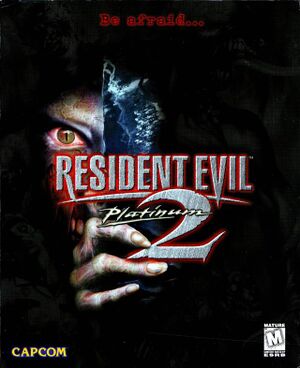 |
|
| Developers | |
|---|---|
| Capcom | |
| Publishers | |
| Japan | Tsukuda Original |
| North America | Capcom |
| Europe | Virgin Interactive |
| China | Ubisoft Shanghai |
| Russia | Akella |
| Retail re-release | Sold Out Software |
| Release dates | |
| Windows | February 19, 1999[1] |
| Taxonomy | |
| Monetization | One-time game purchase |
| Modes | Singleplayer |
| Pacing | Real-time |
| Perspectives | Cinematic camera |
| Controls | Direct control |
| Genres | Survival horror |
| Art styles | Pre-rendered graphics, Realistic |
| Themes | Contemporary, Horror, North America, Zombies |
| Series | Resident Evil |
| ⤏ Go to series page | |
| Resident Evil | 1996 |
| Resident Evil 2 | 1999 |
| Resident Evil 3: Nemesis | 1999 |
| Resident Evil Survivor | 2002 |
| Biohazard 2 (Sourcenext) | 2006 |
| Biohazard 3: Last Escape (Sourcenext) | 2006 |
| Resident Evil 4 | 2007 |
| Resident Evil 5 | 2009 |
| Resident Evil: Operation Raccoon City | 2012 |
| Resident Evil 6 | 2013 |
| Resident Evil: Revelations (series) | |
| Resident Evil 4 Ultimate HD Edition | 2014 |
| Resident Evil HD Remaster | 2015 |
| Resident Evil Zero HD Remaster | 2016 |
| Umbrella Corps | 2016 |
| Resident Evil 7 Teaser: Beginning Hour | 2016 |
| Resident Evil 7: Biohazard | 2017 |
| Resident Evil 2 (2019) | 2019 |
| Resident Evil 3 (2020) | 2020 |
| Resident Evil Resistance | 2020 |
| Resident Evil Village | 2021 |
| Resident Evil Re:Verse | 2022 |
| Resident Evil 4 (2023) | 2023 |
Key points
- Capped at 30 FPS.
- Poor compatibility with modern systems.
- Released as Resident Evil 2: Platinum in the United States.
- No installation required. The game can run directly from the CD.
Availability
| Source | DRM | Notes | Keys | OS |
|---|---|---|---|---|
| Retail | Simple disc check |
Essential improvements
Patches
Patch 1.04 is the latest version.
Peixoto's patch
- Fixes the "Failed to initialize DirectX" error, forces the game to run in HD, 32-bit color depth, and adds full compatibility with Xinput controllers, among other things.
Alternative installer
- Installs the game patched to the 1.04 version and sets the location for save files to the correct path.
Game data
Configuration file(s) location
| System | Location |
|---|---|
| Windows | HKEY_LOCAL_MACHINE\Software\CAPCOM\RESIDENT EVIL2[Note 1] |
Save game data location
| System | Location |
|---|---|
| Windows | <path-to-game>\[Note 2] |
- This is the default path used by the game. The save file location can be determined by the user.
Video
- Recommended "Device Setup": Voodoo RUSH.
- To play in full screen 640x480 resolution on unsupported video card, if the option selected in the settings does not work, during the game press F8 until select the video option 640x480 full screen.
| Graphics feature | State | Notes | |
|---|---|---|---|
| Widescreen resolution | |||
| Multi-monitor | |||
| Ultra-widescreen | |||
| 4K Ultra HD | |||
| Field of view (FOV) | |||
| Windowed | |||
| Borderless fullscreen windowed | See the glossary page for potential workarounds. | ||
| Anisotropic filtering (AF) | See the glossary page for potential workarounds. | ||
| Anti-aliasing (AA) | See the glossary page for potential workarounds. | ||
| Vertical sync (Vsync) | See the glossary page for potential workarounds. | ||
| 60 FPS and 120+ FPS | |||
| High dynamic range display (HDR) | |||
Input
| Keyboard and mouse | State | Notes |
|---|---|---|
| Remapping | ||
| Mouse acceleration | ||
| Mouse sensitivity | ||
| Mouse input in menus | No mouse support. | |
| Mouse Y-axis inversion | ||
| Controller | ||
| Controller support | ||
| Full controller support | ||
| Controller remapping | ||
| Controller sensitivity | ||
| Controller Y-axis inversion |
| Controller types |
|---|
| XInput-compatible controllers | Use Peixoto's patch to add support for XInput controllers. | |
|---|---|---|
| Xbox button prompts | ||
| Impulse Trigger vibration |
| PlayStation controllers |
|---|
| Generic/other controllers |
|---|
| Additional information | ||
|---|---|---|
| Controller hotplugging | ||
| Haptic feedback | ||
| Digital movement supported | ||
| Simultaneous controller+KB/M |
Audio
| Audio feature | State | Notes |
|---|---|---|
| Separate volume controls | Background Music and Sound Effects | |
| Surround sound | ||
| Subtitles | ||
| Closed captions | ||
| Mute on focus lost | ||
| Royalty free audio |
Localizations
| Language | UI | Audio | Sub | Notes |
|---|---|---|---|---|
| English | ||||
| German | Some effects censored (green blood on floor/ impacts spread grey dust not red blood, ... ) | |||
| Italian | ||||
| Japanese | ||||
| Russian | Fan voice-over by «Team Raccoon» | |||
| Spanish |
Issues fixed
"Failed to initialize DirectX" error
| Use Peixoto's patch [2] |
|---|
Low frame rate
| Play a media file through Windows Media Player or MPC-HC in the background |
|---|
Other information
API
| Technical specs | Supported | Notes |
|---|---|---|
| Direct3D | 6 | |
| Software renderer |
| Executable | 32-bit | 64-bit | Notes |
|---|---|---|---|
| Windows |
System requirements
| Windows | ||
|---|---|---|
| Minimum | Recommended | |
| Operating system (OS) | 95 | 98 |
| Processor (CPU) | Intel Pentium 166 MHz (software mode) | Intel Pentium 200 MHz (software mode) Intel Pentium 133 MHz (hardware mode) |
| System memory (RAM) | 24 MB | 32 MB |
| Hard disk drive (HDD) | 100 MB | 550 MB |
| Video card (GPU) | 2 MB of VRAM DirectX 6 compatible | 4 MB of VRAM |
- Supported chipsets: Voodoo, Voodoo2, Voodoo Rush, Voodoo Banshee, Verite Rendition V1000 series, Verite Rendition V2000 series, RIVA 128, RIVA TNT, 3D Rage Pro (ATI), Permedia 2 (3D Labs), Savage 3D (S3), Intel 740, Millennium II (Matrox), Millennium G200 (Matrox)
Notes
- ↑ Applications writing to
HKEY_LOCAL_MACHINE\SOFTWAREwill be redirected to other locations based on various criterias, see the glossary page for more details. - ↑ When running this game without elevated privileges (Run as administrator option), write operations against a location below
%PROGRAMFILES%,%PROGRAMDATA%, or%WINDIR%might be redirected to%LOCALAPPDATA%\VirtualStoreon Windows Vista and later (more details).
References
- ↑ Resident Evil 2 (1998) Box Shots and Screenshots for PC - GameFAQs
- ↑ https://www.youtube.com/watch?v=qn-x9HKtK1w Resident Evil 2 1998 (PC) Windows 10 Gameplay