Difference between revisions of "Redline"
From PCGamingWiki, the wiki about fixing PC games
m |
|||
| (39 intermediate revisions by 13 users not shown) | |||
| Line 1: | Line 1: | ||
| − | |||
{{Infobox game | {{Infobox game | ||
|cover = Redline - Cover.jpg | |cover = Redline - Cover.jpg | ||
| Line 5: | Line 4: | ||
{{Infobox game/row/developer|Beyond Games}} | {{Infobox game/row/developer|Beyond Games}} | ||
|publishers = | |publishers = | ||
| − | {{Infobox game/row/publisher|Accolade}} | + | {{Infobox game/row/publisher|Accolade|Retail}} |
| − | {{Infobox game/row/publisher|Night Dive Studios}} | + | {{Infobox game/row/publisher|Night Dive Studios|Digital (original)}} |
| − | {{Infobox game/row/publisher|Retroism}} | + | {{Infobox game/row/publisher|Retroism|Digital (original)}} |
| + | {{Infobox game/row/publisher|Atari|Digital (current)}} | ||
|engines = | |engines = | ||
|release dates= | |release dates= | ||
| − | {{Infobox game/row/date|Windows|March | + | {{Infobox game/row/date|Windows|March 24, 1999|ref=<ref>{{Refurl|url=https://web.archive.org/web/20010105002900/http://headline.gamespot.com/news/99_03/24_pc_new/index.html|title=New Releases (retrieved)|date=2024-01-05}}</ref>}} |
| + | |reception = | ||
| + | {{Infobox game/row/reception|Metacritic|redline|}} | ||
| + | {{Infobox game/row/reception|IGDB|redline|}} | ||
| + | |taxonomy = | ||
| + | {{Infobox game/row/taxonomy/monetization | One-time game purchase }} | ||
| + | {{Infobox game/row/taxonomy/microtransactions | None }} | ||
| + | {{Infobox game/row/taxonomy/modes | Singleplayer, Multiplayer}} | ||
| + | {{Infobox game/row/taxonomy/pacing | Real-time }} | ||
| + | {{Infobox game/row/taxonomy/perspectives | First-person, Third-person }} | ||
| + | {{Infobox game/row/taxonomy/controls | Direct control }} | ||
| + | {{Infobox game/row/taxonomy/genres | FPS, Vehicle combat }} | ||
| + | {{Infobox game/row/taxonomy/sports | }} | ||
| + | {{Infobox game/row/taxonomy/vehicles | }} | ||
| + | {{Infobox game/row/taxonomy/art styles | }} | ||
| + | {{Infobox game/row/taxonomy/themes | }} | ||
| + | {{Infobox game/row/taxonomy/series | }} | ||
|steam appid = 328460 | |steam appid = 328460 | ||
| − | |gogcom | + | |steam appid side = |
| + | |gogcom id = 1207664193 | ||
| + | |gogcom id side = | ||
| + | |official site= https://web.archive.org/web/20001018035812/http://www.redline2066.com/index2.htm | ||
| + | |hltb = 7696 | ||
| + | |lutris = redline | ||
| + | |mobygames = 2581 | ||
|strategywiki = | |strategywiki = | ||
|wikipedia = Redline (1999 video game) | |wikipedia = Redline (1999 video game) | ||
|winehq = 361 | |winehq = 361 | ||
| + | |license = commercial | ||
}} | }} | ||
{{disambig||the unrelated racing game|[[Redline (2006)]]}} | {{disambig||the unrelated racing game|[[Redline (2006)]]}} | ||
| − | + | {{Introduction | |
| − | {{ | + | |introduction = |
| − | + | ||
| + | |release history = | ||
| + | |||
| + | |current state = | ||
| + | |||
| + | }} | ||
'''General information''' | '''General information''' | ||
| − | {{GOG.com links| | + | {{mm}} [http://www.redline2066.net Redline 2066] - community site with troubleshooting, secrets, info, etc. |
| − | {{mm}} [ | + | {{GOG.com links|1207664193|redline}} |
| + | {{mm}} [https://steamcommunity.com/app/328460/discussions/ Steam Community Discussions] | ||
==Availability== | ==Availability== | ||
{{Availability| | {{Availability| | ||
| − | {{Availability/row| Retail | | disc | {{DRM|SafeDisc}}.<ref> | + | {{Availability/row| Retail | | disc | {{DRM|SafeDisc}}.<ref>{{Refurl|url=https://steamcommunity.com/app/328460/discussions/0/610573751155353889/|title=Redline 1.1 Patch (HERE) :: Redline General Discussions|date=May 2023}}</ref> | | Windows }} |
{{Availability/row| GOG.com | redline | DRM-free | | | Windows }} | {{Availability/row| GOG.com | redline | DRM-free | | | Windows }} | ||
{{Availability/row| Steam | 328460 | Steam | | | Windows }} | {{Availability/row| Steam | 328460 | Steam | | | Windows }} | ||
}} | }} | ||
| + | {{ii}} A [https://community.pcgamingwiki.com/files/file/2800-redline-demo/ demo] is available. | ||
==Essential improvements== | ==Essential improvements== | ||
| − | === | + | ===Patches=== |
| − | + | The latest patch is [https://community.pcgamingwiki.com/files/file/2798-redline-v11-patch/ v1.1]. Digital distributions are up-to-date. | |
| − | |||
| − | |||
| − | === | + | ===Skip intro videos=== |
| − | + | {{Fixbox|description=Delete or rename {{file|Accolade_Logo.smk}} located in the base folder of the game}} | |
==Game data== | ==Game data== | ||
===Configuration file(s) location=== | ===Configuration file(s) location=== | ||
{{Game data| | {{Game data| | ||
| − | {{Game data/ | + | {{Game data/config|Windows|{{p|game}}\redline.cfg}} |
}} | }} | ||
===Save game data location=== | ===Save game data location=== | ||
{{Game data| | {{Game data| | ||
| − | {{Game data/ | + | {{Game data/saves|Windows|{{p|game}}\saved games\}} |
}} | }} | ||
===[[Glossary:Save game cloud syncing|Save game cloud syncing]]=== | ===[[Glossary:Save game cloud syncing|Save game cloud syncing]]=== | ||
{{Save game cloud syncing | {{Save game cloud syncing | ||
| − | |gog galaxy | + | |discord = |
| − | |gog galaxy notes | + | |discord notes = |
| − | |origin | + | |epic games launcher = |
| − | |origin notes | + | |epic games launcher notes = |
| − | |steam cloud | + | |gog galaxy = false |
| − | |steam cloud notes | + | |gog galaxy notes = |
| − | | | + | |origin = |
| − | | | + | |origin notes = |
| − | |xbox cloud | + | |steam cloud = false |
| − | |xbox cloud notes | + | |steam cloud notes = |
| + | |ubisoft connect = | ||
| + | |ubisoft connect notes = | ||
| + | |xbox cloud = | ||
| + | |xbox cloud notes = | ||
}} | }} | ||
| − | ==Video | + | ==Video== |
| − | {{Video | + | {{Video |
| − | |wsgf link = | + | |wsgf link = https://www.wsgf.org/dr/redline/en |
|widescreen wsgf award = limited | |widescreen wsgf award = limited | ||
|multimonitor wsgf award = unsupported | |multimonitor wsgf award = unsupported | ||
| Line 92: | Line 124: | ||
|anisotropic notes = | |anisotropic notes = | ||
|antialiasing = hackable | |antialiasing = hackable | ||
| − | |antialiasing notes = Can be forced in Nvidia/ | + | |antialiasing notes = Can be forced in Nvidia/AMD control panel. |
| + | |upscaling = unknown | ||
| + | |upscaling tech = | ||
| + | |upscaling notes = | ||
|vsync = false | |vsync = false | ||
|vsync notes = | |vsync notes = | ||
| Line 99: | Line 134: | ||
|120 fps = false | |120 fps = false | ||
|120 fps notes = | |120 fps notes = | ||
| + | |hdr = unknown | ||
| + | |hdr notes = | ||
|color blind = unknown | |color blind = unknown | ||
|color blind notes = | |color blind notes = | ||
| Line 104: | Line 141: | ||
===[[Glossary:Widescreen resolution|Widescreen resolution]]=== | ===[[Glossary:Widescreen resolution|Widescreen resolution]]=== | ||
| − | {{Fixbox| | + | {{Fixbox|description=Use patch|ref={{cn|date=July 2016}}|fix= |
| − | + | # Download the [https://kunnollakeittoa.eu/asm/#redline patch] and extract to the installation folder. | |
| − | # Download the [https://kunnollakeittoa. | + | # Start {{file|RedlineConfig.exe}}. |
| − | # Start | + | # Select the preferred settings and click "Save and Start". |
| − | # Select | ||
'''Notes''' | '''Notes''' | ||
| − | {{ii}} Always start the game via | + | {{ii}} Always start the game via {{file|RedlineConfig.exe}} to run the game with the applied settings. |
{{ii}} Resolutions higher than 2048x2048 will crash the game. | {{ii}} Resolutions higher than 2048x2048 will crash the game. | ||
}} | }} | ||
| − | ==Input | + | ==Input== |
| − | {{Input | + | {{Input |
|key remap = true | |key remap = true | ||
|key remap notes = | |key remap notes = | ||
| Line 127: | Line 163: | ||
|invert mouse y-axis = true | |invert mouse y-axis = true | ||
|invert mouse y-axis notes = | |invert mouse y-axis notes = | ||
| + | |touchscreen = unknown | ||
| + | |touchscreen notes = | ||
|controller support = unknown | |controller support = unknown | ||
|controller support notes = | |controller support notes = | ||
| Line 137: | Line 175: | ||
|invert controller y-axis = unknown | |invert controller y-axis = unknown | ||
|invert controller y-axis notes= | |invert controller y-axis notes= | ||
| − | | | + | |xinput controllers = unknown |
| − | | | + | |xinput controllers notes = |
| − | |button prompts | + | |xbox prompts = unknown |
| − | |button prompts notes | + | |xbox prompts notes = |
| + | |impulse triggers = unknown | ||
| + | |impulse triggers notes = | ||
| + | |dualshock 4 = unknown | ||
| + | |dualshock 4 notes = | ||
| + | |dualshock prompts = unknown | ||
| + | |dualshock prompts notes = | ||
| + | |light bar support = unknown | ||
| + | |light bar support notes = | ||
| + | |dualshock 4 modes = unknown | ||
| + | |dualshock 4 modes notes = | ||
| + | |tracked motion controllers= unknown | ||
| + | |tracked motion controllers notes = | ||
| + | |tracked motion prompts = unknown | ||
| + | |tracked motion prompts notes = | ||
| + | |other controllers = unknown | ||
| + | |other controllers notes = | ||
| + | |other button prompts = unknown | ||
| + | |other button prompts notes= | ||
|controller hotplug = unknown | |controller hotplug = unknown | ||
|controller hotplug notes = | |controller hotplug notes = | ||
|haptic feedback = unknown | |haptic feedback = unknown | ||
|haptic feedback notes = | |haptic feedback notes = | ||
| − | | | + | |simultaneous input = unknown |
| − | | | + | |simultaneous input notes = |
| + | |steam input api = unknown | ||
| + | |steam input api notes = | ||
| + | |steam hook input = unknown | ||
| + | |steam hook input notes = | ||
| + | |steam input presets = unknown | ||
| + | |steam input presets notes = | ||
| + | |steam controller prompts = unknown | ||
| + | |steam controller prompts notes = | ||
| + | |steam cursor detection = unknown | ||
| + | |steam cursor detection notes = | ||
}} | }} | ||
| − | ==Audio | + | ==Audio== |
| − | {{Audio | + | {{Audio |
|separate volume = false | |separate volume = false | ||
|separate volume notes = | |separate volume notes = | ||
| Line 162: | Line 228: | ||
|mute on focus lost notes = | |mute on focus lost notes = | ||
|eax support = | |eax support = | ||
| − | |eax support notes = | + | |eax support notes = |
| + | |royalty free audio = unknown | ||
| + | |royalty free audio notes = | ||
}} | }} | ||
| Line 169: | Line 237: | ||
|language = English | |language = English | ||
|interface = true | |interface = true | ||
| − | |audio = | + | |audio = true |
|subtitles = false | |subtitles = false | ||
|notes = | |notes = | ||
|fan = | |fan = | ||
| − | |||
}} | }} | ||
}} | }} | ||
| Line 190: | Line 257: | ||
|online play players = 12 | |online play players = 12 | ||
|online play modes = Versus | |online play modes = Versus | ||
| − | |online play notes = | + | |online play notes = Previously hosted on services such as [[GameSpy]], HEAT.net, [[MPlayer.com]], Wireplay, etc. Only [[Glossary:Direct IP|direct IP]] connections are possible now.<ref>{{Refurl|url=https://www.angelfire.com/va3/x-zommer/rmulti.html|title=Mutliplayer|date=2023-28-09}}</ref> |
| + | |||
|asynchronous = | |asynchronous = | ||
|asynchronous notes = | |asynchronous notes = | ||
| Line 209: | Line 277: | ||
|upnp = | |upnp = | ||
}} | }} | ||
| + | |||
| + | ==Issues unresolved== | ||
| + | ===Game crashes after opening movie if using a DisplayPort connection to monitor=== | ||
| + | {{ii}} Only HDMI and DVI connections are supported.<ref>{{Refurl|url=https://steamcommunity.com/app/328460/discussions/0/613939841540984355/?ctp=2#c1318835718935651805|title=Wheels has stopped working error? :: Redline General Discussions|date=2023-06-29}}</ref> | ||
| + | |||
| + | ===Game crashes after opening movie if using a wireless headset=== | ||
| + | {{ii}} Disconnect the USB dongle prior to starting the game.<ref>{{Refurl|url=https://www.angelfire.com/va3/x-zommer/rhelp_trouble.html|title=Troubleshooting|date=2023-28-09}}</ref> | ||
| + | |||
| + | ==Issues fixed== | ||
| + | ===Game crashes upon startup=== | ||
| + | {{Fixbox|description=Make sure only HDMI or DVI is used for the monitor, make sure a wireless headset isn't connected, make sure [[DirectPlay]] is enabled in Windows Settings, and make sure [[Windows Compatibility Mode|compatibility mode]] is set for Windows 98 under the game's exe.|fix=}} | ||
| + | |||
| + | ===Unable to install on modern Windows=== | ||
| + | {{Fixbox|description=Set the compatibility mode of {{File|setup.exe}} to Windows 98 / Me|fix=}} | ||
| + | |||
| + | |||
==Other information== | ==Other information== | ||
===API=== | ===API=== | ||
{{API | {{API | ||
| − | |direct3d versions = | + | |direct3d versions = 6 |
|direct3d notes = | |direct3d notes = | ||
|directdraw versions = | |directdraw versions = | ||
| Line 227: | Line 311: | ||
|metal support = | |metal support = | ||
|metal support notes = | |metal support notes = | ||
| − | |vulkan | + | |vulkan versions = |
| − | |vulkan | + | |vulkan notes = |
|dos modes = | |dos modes = | ||
|dos modes notes = | |dos modes notes = | ||
|shader model versions = | |shader model versions = | ||
|shader model notes = | |shader model notes = | ||
| − | |64-bit | + | |windows 32-bit exe = true |
| − | |64-bit executable notes= | + | |windows 64-bit exe = false |
| + | |windows arm app = unknown | ||
| + | |windows exe notes = | ||
| + | |macos intel 32-bit app = | ||
| + | |macos intel 64-bit app = | ||
| + | |macos arm app = unknown | ||
| + | |macos app notes = | ||
| + | |linux 32-bit executable= | ||
| + | |linux 64-bit executable= | ||
| + | |linux arm app = unknown | ||
| + | |linux executable notes = | ||
}} | }} | ||
| Line 241: | Line 335: | ||
|OSfamily = Windows | |OSfamily = Windows | ||
| − | |minOS = | + | |minOS = 95, 98 |
| − | |minCPU = | + | |minCPU = Intel Pentium 200 MHz |
| − | |minRAM = | + | |minCPU2 = AMD K62 |
| − | |minHD = | + | |minRAM = 16 MB |
| + | |minHD = 100 MB | ||
|minGPU = | |minGPU = | ||
| + | |minDX = 6.1 | ||
| + | |recaudio = DirectX compatible | ||
| + | |recother = 4X CD-ROM drive | ||
|recOS = | |recOS = | ||
| − | |recCPU = | + | |recCPU = Intel Pentium II 266 MHz |
| − | |recRAM = | + | |recRAM = 32 MB |
|recHD = | |recHD = | ||
|recGPU = | |recGPU = | ||
| + | |ref = <ref>{{Refurl|url=https://cdn.cloudflare.steamstatic.com/steam/apps/328460/manuals/Manual_(English).pdf?t=1468248580#page=2|title=Redline Manual|date=2023-06-29}}</ref> | ||
}} | }} | ||
{{References}} | {{References}} | ||
Latest revision as of 01:10, 12 February 2024
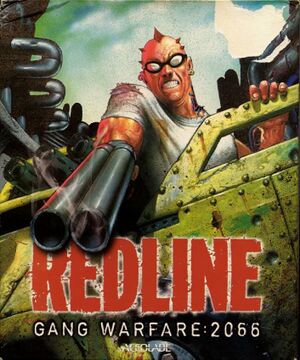 |
|
| Developers | |
|---|---|
| Beyond Games | |
| Publishers | |
| Retail | Accolade |
| Digital (original) | Night Dive Studios |
| Digital (original) | Retroism |
| Digital (current) | Atari |
| Release dates | |
| Windows | March 24, 1999[1] |
| Taxonomy | |
| Monetization | One-time game purchase |
| Microtransactions | None |
| Modes | Singleplayer, Multiplayer |
| Pacing | Real-time |
| Perspectives | First-person, Third-person |
| Controls | Direct control |
| Genres | FPS, Vehicle combat |
For the unrelated racing game, see Redline (2006).
Redline is a singleplayer and multiplayer first-person and third-person FPS and vehicle combat game.
General information
- Redline 2066 - community site with troubleshooting, secrets, info, etc.
- GOG.com Community Discussions
- GOG.com Support Page
- Steam Community Discussions
Availability
- SafeDisc retail DRM does not work on Windows Vista and later (see above for affected versions).
- A demo is available.
Essential improvements
Patches
The latest patch is v1.1. Digital distributions are up-to-date.
Skip intro videos
Delete or rename Accolade_Logo.smk located in the base folder of the game
|
|---|
Game data
Configuration file(s) location
| System | Location |
|---|---|
| Windows | <path-to-game>\redline.cfg[Note 2] |
| Steam Play (Linux) | <Steam-folder>/steamapps/compatdata/328460/pfx/[Note 3] |
Save game data location
| System | Location |
|---|---|
| Windows | <path-to-game>\saved games\[Note 2] |
| Steam Play (Linux) | <Steam-folder>/steamapps/compatdata/328460/pfx/[Note 3] |
Save game cloud syncing
| System | Native | Notes |
|---|---|---|
| GOG Galaxy | ||
| Steam Cloud |
Video
| Graphics feature | State | WSGF | Notes |
|---|---|---|---|
| Widescreen resolution | See Widescreen resolution. | ||
| Multi-monitor | |||
| Ultra-widescreen | |||
| 4K Ultra HD | |||
| Field of view (FOV) | See Widescreen resolution. | ||
| Windowed | See the glossary page for potential workarounds. | ||
| Borderless fullscreen windowed | See the glossary page for potential workarounds. | ||
| Anisotropic filtering (AF) | See the glossary page for potential workarounds. | ||
| Anti-aliasing (AA) | Can be forced in Nvidia/AMD control panel. | ||
| Vertical sync (Vsync) | See the glossary page for potential workarounds. | ||
| 60 FPS and 120+ FPS | Frame rate is capped at 30 FPS. | ||
Widescreen resolution
| Use patch[citation needed] |
|---|
Notes
|
Input
| Keyboard and mouse | State | Notes |
|---|---|---|
| Remapping | ||
| Mouse acceleration | ||
| Mouse sensitivity | ||
| Mouse input in menus | ||
| Mouse Y-axis inversion | ||
| Controller | ||
| Controller support |
| Controller types |
|---|
Audio
| Audio feature | State | Notes |
|---|---|---|
| Separate volume controls | ||
| Surround sound | ||
| Subtitles | ||
| Closed captions | ||
| Mute on focus lost | ||
| Royalty free audio |
Localizations
| Language | UI | Audio | Sub | Notes |
|---|---|---|---|---|
| English |
Network
Multiplayer types
| Type | Native | Players | Notes | |
|---|---|---|---|---|
| LAN play | 12 | Versus |
||
| Online play | 12 | Versus Previously hosted on services such as GameSpy, HEAT.net, MPlayer.com, Wireplay, etc. Only direct IP connections are possible now.[5] |
||
Issues unresolved
Game crashes after opening movie if using a DisplayPort connection to monitor
- Only HDMI and DVI connections are supported.[6]
Game crashes after opening movie if using a wireless headset
- Disconnect the USB dongle prior to starting the game.[7]
Issues fixed
Game crashes upon startup
| Make sure only HDMI or DVI is used for the monitor, make sure a wireless headset isn't connected, make sure DirectPlay is enabled in Windows Settings, and make sure compatibility mode is set for Windows 98 under the game's exe. |
|---|
Unable to install on modern Windows
Set the compatibility mode of setup.exe to Windows 98 / Me
|
|---|
Other information
API
| Technical specs | Supported | Notes |
|---|---|---|
| Direct3D | 6 |
| Executable | 32-bit | 64-bit | Notes |
|---|---|---|---|
| Windows |
System requirements
| Windows[8] | ||
|---|---|---|
| Minimum | Recommended | |
| Operating system (OS) | 95, 98 | |
| Processor (CPU) | Intel Pentium 200 MHz AMD K62 |
Intel Pentium II 266 MHz |
| System memory (RAM) | 16 MB | 32 MB |
| Hard disk drive (HDD) | 100 MB | |
| Video card (GPU) | DirectX 6.1 compatible | |
| Sound (audio device) | DirectX compatible | |
| Other | 4X CD-ROM drive | |
Notes
- ↑ SafeDisc retail DRM does not work on Windows 10[2] or Windows 11 and is disabled by default on Windows Vista, Windows 7, Windows 8, and Windows 8.1 when the KB3086255 update is installed.[3]
- ↑ 2.0 2.1 When running this game without elevated privileges (Run as administrator option), write operations against a location below
%PROGRAMFILES%,%PROGRAMDATA%, or%WINDIR%might be redirected to%LOCALAPPDATA%\VirtualStoreon Windows Vista and later (more details). - ↑ 3.0 3.1 File/folder structure within this directory reflects the path(s) listed for Windows and/or Steam game data (use Wine regedit to access Windows registry paths). Games with Steam Cloud support may store data in
~/.steam/steam/userdata/<user-id>/328460/in addition to or instead of this directory. The app ID (328460) may differ in some cases. Treat backslashes as forward slashes. See the glossary page for details.
References
- ↑ New Releases (retrieved) - last accessed on 2024-01-05
- ↑ Not Loading in Windows 10; this will break thousands of - Microsoft Community - last accessed on 2017-01-16
- ↑ Microsoft - MS15-097: Description of the security update for the graphics component in Windows: September 8, 2015 - last accessed on 2018-02-16
- ↑ Redline 1.1 Patch (HERE) :: Redline General Discussions - last accessed on May 2023
- ↑ Mutliplayer - last accessed on 2023-28-09
- ↑ Wheels has stopped working error? :: Redline General Discussions - last accessed on 2023-06-29
- ↑ Troubleshooting - last accessed on 2023-28-09
- ↑ Redline Manual - last accessed on 2023-06-29
