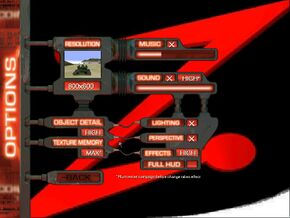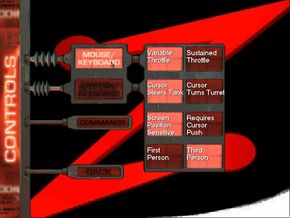Difference between revisions of "Recoil"
From PCGamingWiki, the wiki about fixing PC games
m (→Video settings) |
m (→Availability) |
||
| Line 17: | Line 17: | ||
==Availability== | ==Availability== | ||
{{Availability| | {{Availability| | ||
| − | {{Availability/row| Retail | | Disc | [[ | + | {{Availability/row| Retail | | Disc | [[DRM]]: SafeDisc v2 disc check| }} |
}} | }} | ||
{{ii}} To install on modern Windows you need to set Windows 95 [[Compatibility Mode|compatibility mode]] for <code>Autorun.exe</code> | {{ii}} To install on modern Windows you need to set Windows 95 [[Compatibility Mode|compatibility mode]] for <code>Autorun.exe</code> | ||
Revision as of 20:02, 2 May 2015
| Cover image missing, please upload it | |
| Developers | |
|---|---|
| Westwood Studios | |
| Zipper Interactive | |
| Publishers | |
| Electronic Arts | |
| Release dates | |
| Windows | March 18, 1999[1] |
Warnings
- SafeDisc retail DRM does not work on Windows Vista and later (see Availability for affected versions).
Availability
| Source | DRM | Notes | Keys | OS |
|---|---|---|---|---|
| Retail | DRM: SafeDisc v2 disc check |
- To install on modern Windows you need to set Windows 95 compatibility mode for
Autorun.exe
Essential improvements
nGlide wrapper
- The game is compatible with the nGlide wrapper which means it can be easier to play on modern systems.
- You can use nGlide configuration to set the resolution you want to upscale the game. Use 4:3 aspect ratio to avoid stretching.
- Glide version of the game has no access to multiplayer
| Instructions |
|---|
Game data
Configuration file(s) location
Template:Game data/row
| System | Location |
|---|
Save game data location
Template:Game data/row
| System | Location |
|---|
Video settings
Input settings
Audio settings
Network
Multiplayer types
| Type | Native | Players | Notes | |
|---|---|---|---|---|
| LAN play | 8 | |||
| Online play | 8 | Westwood Online service was shut down | ||
Other information
API
| Technical specs | Supported | Notes |
|---|---|---|
| Direct3D | 6 | |
| Glide | 2.56 | |
| Software renderer |
| Executable | 32-bit | 64-bit | Notes |
|---|---|---|---|
| Windows |
System requirements
| Windows | ||
|---|---|---|
| Minimum | ||
| Operating system (OS) | 95, 98 | |
| Processor (CPU) | Intel Pentium 166 MHz | |
| System memory (RAM) | 32 MB | |
| Hard disk drive (HDD) | 220 MB | |
| Video card (GPU) | 2 MB of VRAM DirectX 6 compatible |
|
| Sound (audio device) | DirectX compatible | |