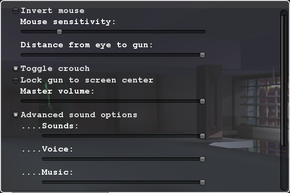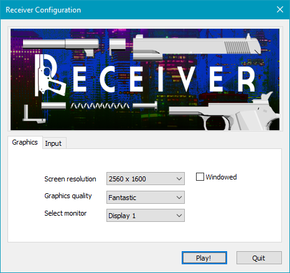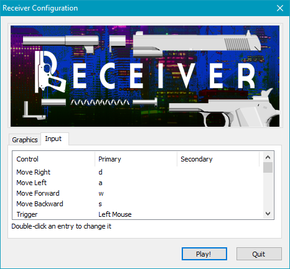Difference between revisions of "Receiver"
From PCGamingWiki, the wiki about fixing PC games
m (→Input settings: misc. fixes, typos fixed: nordic → Nordic) |
(→Video settings: added Oculus Rift) |
||
| Line 67: | Line 67: | ||
|vsync = false | |vsync = false | ||
|vsync notes = Always enabled. | |vsync notes = Always enabled. | ||
| − | |oculus rift = | + | |oculus rift = false |
| − | |oculus rift notes = | + | |oculus rift notes = Not implemented yet.<ref>[http://steamcommunity.com/app/234190/discussions/0/828937979238338469/ Oculus for Receiver? :: Receiver General Discussions]</ref> |
|high frame rate = true | |high frame rate = true | ||
|high frame rate notes = | |high frame rate notes = | ||
| Line 164: | Line 164: | ||
|minGPU = Passmark G3D 250+ | |minGPU = Passmark G3D 250+ | ||
}} | }} | ||
| + | |||
| + | {{References}} | ||
Revision as of 22:50, 28 September 2014
| Cover image missing, please upload it | |
| Developers | |
|---|---|
| Wolfire Games | |
| Engines | |
| Unity | |
| Release dates | |
| Windows | June 16, 2012 |
| macOS (OS X) | June 16, 2012 |
| Linux | October 27, 2012 |
Key points
- This game was created for the 7-day FPS challenge.
General information
Availability
| Source | DRM | Notes | Keys | OS |
|---|---|---|---|---|
| Developer website | ||||
| Humble Store | ||||
| Steam |
- The source code is publicly available and can be downloaded here.
Game data
Configuration file and save game data location
Template:Game data/rowTemplate:Game data/rowTemplate:Game data/row
| System | Location |
|---|---|
| Steam Play (Linux) | <Steam-folder>/steamapps/compatdata/234190/pfx/[Note 1] |
- This game does not follow the XDG Base Directory Specification on Linux.
Video settings
Input settings
- Game uses US keyboard layout and in-game help doesn't change according to rebinding. This means with qwerty keyboards and default key bindings alphabets are the same but for example ? to open help menu is ' with Nordic keyboard.
Audio settings
Localizations
| Language | UI | Audio | Sub | Notes |
|---|---|---|---|---|
| English |
System requirements
| Windows | ||
|---|---|---|
| Minimum | Recommended | |
| Operating system (OS) | XP | 7 |
| Processor (CPU) | 2.0 GHz | |
| System memory (RAM) | 1 GB | 2 GB |
| Hard disk drive (HDD) | 150 MB | |
| Video card (GPU) | Passmark G3D 250+ | Passmark G3D 1000+ |
| macOS (OS X) | ||
|---|---|---|
| Minimum | Recommended | |
| Operating system (OS) | 10.6 | |
| Processor (CPU) | 2.0 GHz | |
| System memory (RAM) | 1 GB | 2 GB |
| Hard disk drive (HDD) | 150 MB | |
| Video card (GPU) | Passmark G3D 250+ | Passmark G3D 1000+ |
| Linux | ||
|---|---|---|
| Minimum | ||
| Operating system (OS) | Ubuntu 12.10 | |
| Processor (CPU) | 2.0 GHz | |
| System memory (RAM) | 1 GB | |
| Hard disk drive (HDD) | 150 MB | |
| Video card (GPU) | Passmark G3D 250+ | |
Notes
- ↑ File/folder structure within this directory reflects the path(s) listed for Windows and/or Steam game data (use Wine regedit to access Windows registry paths). Games with Steam Cloud support may store data in
~/.steam/steam/userdata/<user-id>/234190/in addition to or instead of this directory. The app ID (234190) may differ in some cases. Treat backslashes as forward slashes. See the glossary page for details.
References
Categories:
- Pages needing cover images
- Windows
- OS X
- Linux
- Games
- Invalid template usage (Availability)
- Invalid template usage (DRM)
- Invalid section order
- Invalid template usage (Game data/config)
- Missing section (Save game cloud syncing)
- Missing section (Video)
- Missing section (Input)
- Missing section (Audio)
- Missing section (API)