Difference between revisions of "Railroad Tycoon 3"
From PCGamingWiki, the wiki about fixing PC games
(removed other GameSpy key point) |
m (→Audio) |
||
| (91 intermediate revisions by 28 users not shown) | |||
| Line 1: | Line 1: | ||
{{Infobox game | {{Infobox game | ||
| − | |cover = Railroad Tycoon 3 cover | + | |cover = Railroad Tycoon 3 cover.jpg |
|developers = | |developers = | ||
{{Infobox game/row/developer|PopTop Software}} | {{Infobox game/row/developer|PopTop Software}} | ||
| − | {{Infobox game/row/ | + | {{Infobox game/row/porter|Beenox Shift|OS X}} |
|publishers = | |publishers = | ||
{{Infobox game/row/publisher|Gathering of Developers}} | {{Infobox game/row/publisher|Gathering of Developers}} | ||
{{Infobox game/row/publisher|MacSoft|OS X}} | {{Infobox game/row/publisher|MacSoft|OS X}} | ||
| + | {{Infobox game/row/publisher|2K Games}} | ||
| + | {{Infobox game/row/publisher|Sold Out Software|Re-release}} | ||
| + | |engines = | ||
|release dates= | |release dates= | ||
{{Infobox game/row/date|Windows|October 27, 2003}} | {{Infobox game/row/date|Windows|October 27, 2003}} | ||
{{Infobox game/row/date|OS X|September 13, 2004}} | {{Infobox game/row/date|OS X|September 13, 2004}} | ||
| + | |taxonomy = | ||
| + | {{Infobox game/row/taxonomy/monetization | One-time game purchase }} | ||
| + | {{Infobox game/row/taxonomy/microtransactions | }} | ||
| + | {{Infobox game/row/taxonomy/modes | Singleplayer, Multiplayer }} | ||
| + | {{Infobox game/row/taxonomy/pacing | Real-time }} | ||
| + | {{Infobox game/row/taxonomy/perspectives | Bird's-eye view }} | ||
| + | {{Infobox game/row/taxonomy/controls | Point and select }} | ||
| + | {{Infobox game/row/taxonomy/genres | Building, Business }} | ||
| + | {{Infobox game/row/taxonomy/sports | }} | ||
| + | {{Infobox game/row/taxonomy/vehicles | Train }} | ||
| + | {{Infobox game/row/taxonomy/art styles | }} | ||
| + | {{Infobox game/row/taxonomy/themes | }} | ||
| + | {{Infobox game/row/taxonomy/series | Railroad Tycoon }} | ||
|steam appid = 7610 | |steam appid = 7610 | ||
| − | |gogcom | + | |gogcom id = 1445251062 |
| + | |hltb = 7549 | ||
| + | |lutris = railroad-tycoon-3 | ||
| + | |strategywiki = Railroad Tycoon 3 | ||
| + | |mobygames = 10844 | ||
|wikipedia = Railroad Tycoon 3 | |wikipedia = Railroad Tycoon 3 | ||
| + | |winehq = 2648 | ||
| + | |license = commercial | ||
}} | }} | ||
| − | |||
| − | + | {{Introduction | |
| − | {{ | + | |introduction = |
| − | + | ||
| − | + | |release history = | |
| + | |||
| + | |current state = | ||
| + | }} | ||
'''General information''' | '''General information''' | ||
{{mm}} [http://hawkdawg.com/ Hawk & Badger Railroad] - A fansite and file database for the game | {{mm}} [http://hawkdawg.com/ Hawk & Badger Railroad] - A fansite and file database for the game | ||
| − | {{mm}} [ | + | {{GOG.com links|1445251062|railroad_tycoon_series|for game series}} |
| − | + | {{mm}} [https://steamcommunity.com/app/7610/discussions/ Steam Community Discussions] | |
==Availability== | ==Availability== | ||
{{Availability| | {{Availability| | ||
| − | {{Availability/row| Retail | | unknown |}} | + | {{Availability/row| Retail | | disc check | {{DRM|SecuROM}} disc check | | Windows }} |
| − | {{Availability/row| Steam | 7610 | Steam |}} | + | {{Availability/row| Retail | | unknown | | | OS X }} |
| + | {{Availability/row| Gamesplanet | 3244-1 | Steam | | | Windows }} | ||
| + | {{Availability/row| GOG.com | railroad_tycoon_3 | DRM-free | | | Windows }} | ||
| + | {{Availability/row| Steam | 7610 | Steam | Can only be purchased in USA, Canada, UK, EU countries except Croatia, Brazil, Malaysia, Singapore, Indonesia, Hong Kong, Macao, Taiwan, and Vietnam | | Windows }} | ||
| + | }} | ||
| + | {{ii}} A free demo is available in several languages from [https://www.gamefront.com/games/railroad-tycoon-3/category/1759-official-demos GameFront]. | ||
| + | |||
| + | ==Monetization== | ||
| + | {{DLC| | ||
| + | {{DLC/row| Coast to Coast | Free [http://hawkdawg.com/rrt/rrt3/rrt3_main.php download]; distributed within the 1.04 patch | Windows}} | ||
}} | }} | ||
==Essential improvements== | ==Essential improvements== | ||
===Patches=== | ===Patches=== | ||
| − | {{ii}} [http://hawkdawg.com/rrt/rrt3/ | + | {{ii}} [http://hawkdawg.com/rrt/rrt3/rrt3_main.php 1.05 patch] is the latest official version; requires the 1.04 patch. |
| − | + | {{ii}} The Sold Out Software release needs to be patched with the patch installer on the disc, otherwise the DRM will malfunction. | |
| − | + | {{ii}} [http://hawkdawg.com/rrt/rrt3/rrt3_main.php 1.06 patch] is the latest fan-made patch with bugfixes and extra engines; requires the 1.05 patch. It is possible to have multiple installations with different versions; see [http://hawkdawg.com/forums/viewtopic.php?f=5&t=2363 instructions]. | |
| − | |||
| − | |||
| − | == | ||
| − | |||
| − | + | ===Maps, mods and more=== | |
| + | All of the official downloads and user created fixes for the game can be found [http://hawkdawg.com/rrt/rrt3/rrt3_main.php here]. | ||
==Game data== | ==Game data== | ||
{{Image|Railroad Tycoon 3 General.png|In-game general settings.}} | {{Image|Railroad Tycoon 3 General.png|In-game general settings.}} | ||
{{Image|Railroad Tycoon 3 Miscellaneous.png|In-game miscellaneous settings.}} | {{Image|Railroad Tycoon 3 Miscellaneous.png|In-game miscellaneous settings.}} | ||
| + | |||
===Configuration file(s) location=== | ===Configuration file(s) location=== | ||
{{Game data| | {{Game data| | ||
| − | {{Game data/ | + | {{Game data/config|Windows|{{p|game}}\Data\Configuration}} |
| − | {{Game data/ | + | {{Game data/config|OS X|}} |
}} | }} | ||
===Save game data location=== | ===Save game data location=== | ||
{{Game data| | {{Game data| | ||
| − | {{Game data/ | + | {{Game data/saves|Windows|{{p|game}}\Saved Games}} |
| − | {{Game data/ | + | {{Game data/saves|OS X|}} |
}} | }} | ||
===[[Glossary:Save game cloud syncing|Save game cloud syncing]]=== | ===[[Glossary:Save game cloud syncing|Save game cloud syncing]]=== | ||
{{Save game cloud syncing | {{Save game cloud syncing | ||
| − | |origin | + | |discord = |
| − | |origin notes | + | |discord notes = |
| − | |steam cloud | + | |epic games launcher = |
| − | |steam cloud notes = | + | |epic games launcher notes = |
| − | | | + | |gog galaxy = false |
| − | | | + | |gog galaxy notes = |
| + | |origin = | ||
| + | |origin notes = | ||
| + | |steam cloud = false | ||
| + | |steam cloud notes = | ||
| + | |ubisoft connect = | ||
| + | |ubisoft connect notes = | ||
| + | |xbox cloud = | ||
| + | |xbox cloud notes = | ||
}} | }} | ||
| − | ==Video | + | ==Video== |
{{Image|Railroad Tycoon 3 General Video.png|In-game general video settings.}} | {{Image|Railroad Tycoon 3 General Video.png|In-game general video settings.}} | ||
| − | {{Video | + | {{Video |
| − | |wsgf link = | + | |wsgf link = https://www.wsgf.org/dr/railroad-tycoon-3 |
|widescreen wsgf award = incomplete | |widescreen wsgf award = incomplete | ||
|multimonitor wsgf award = unsupported | |multimonitor wsgf award = unsupported | ||
| Line 78: | Line 117: | ||
|4k ultra hd wsgf award = incomplete | |4k ultra hd wsgf award = incomplete | ||
|widescreen resolution = true | |widescreen resolution = true | ||
| − | |widescreen resolution notes= The resolution dropdown menu does not show all possible options. Use {{key|F11}} and {{key|F12}} to cycle between all possible resolutions. | + | |widescreen resolution notes= The resolution dropdown menu does not show all possible options. Use {{key|F11}} and {{key|F12}} to cycle between all possible resolutions. Alternatively, use the [https://community.pcgamingwiki.com/files/file/1765-railroad-tycoon-3-widescreen-fix/ widescreen fix].<br/>Widescreen resolutions will stretch the interface and cause {{Term|Vert-}} behavior.{{cn|date=2021-12-14|reason=}} |
|multimonitor = false | |multimonitor = false | ||
|multimonitor notes = | |multimonitor notes = | ||
| Line 90: | Line 129: | ||
|windowed notes = | |windowed notes = | ||
|borderless windowed = false | |borderless windowed = false | ||
| − | |borderless windowed notes = | + | |borderless windowed notes = Unplayable if forced - causes clicks to register at incorrect locations.{{cn|date=2021-12-14|reason=}} |
|anisotropic = true | |anisotropic = true | ||
|anisotropic notes = | |anisotropic notes = | ||
|antialiasing = true | |antialiasing = true | ||
|antialiasing notes = | |antialiasing notes = | ||
| + | |upscaling = unknown | ||
| + | |upscaling tech = | ||
| + | |upscaling notes = | ||
|vsync = false | |vsync = false | ||
|vsync notes = | |vsync notes = | ||
| Line 101: | Line 143: | ||
|120 fps = true | |120 fps = true | ||
|120 fps notes = | |120 fps notes = | ||
| + | |hdr = unknown | ||
| + | |hdr notes = | ||
|color blind = true | |color blind = true | ||
| − | |color blind notes = Under the Miscellaneous menu as | + | |color blind notes = Under the Miscellaneous menu as '''Color Adjustment'''. |
}} | }} | ||
<gallery> | <gallery> | ||
| Line 111: | Line 155: | ||
</gallery> | </gallery> | ||
| − | ==Input | + | ==Input== |
{{Image|Railroad Tycoon 3 Remapping.png|In-game key map settings.}} | {{Image|Railroad Tycoon 3 Remapping.png|In-game key map settings.}} | ||
{{Image|Railroad Tycoon 3 Mouse.png|In-game mouse settings.}} | {{Image|Railroad Tycoon 3 Mouse.png|In-game mouse settings.}} | ||
{{Image|Railroad Tycoon 3 Camera.png|In-game camera settings.}} | {{Image|Railroad Tycoon 3 Camera.png|In-game camera settings.}} | ||
| − | {{Input | + | {{Input |
|key remap = true | |key remap = true | ||
|key remap notes = | |key remap notes = | ||
|acceleration option = true | |acceleration option = true | ||
|acceleration option notes = | |acceleration option notes = | ||
| − | |mouse sensitivity = | + | |mouse sensitivity = false |
| − | |mouse sensitivity notes = | + | |mouse sensitivity notes = Uses system cursor. |
|mouse menu = true | |mouse menu = true | ||
|mouse menu notes = | |mouse menu notes = | ||
|invert mouse y-axis = true | |invert mouse y-axis = true | ||
|invert mouse y-axis notes = | |invert mouse y-axis notes = | ||
| + | |touchscreen = unknown | ||
| + | |touchscreen notes = | ||
|controller support = false | |controller support = false | ||
|controller support notes = | |controller support notes = | ||
| Line 136: | Line 182: | ||
|invert controller y-axis = unknown | |invert controller y-axis = unknown | ||
|invert controller y-axis notes= | |invert controller y-axis notes= | ||
| − | | | + | |xinput controllers = unknown |
| − | | | + | |xinput controllers notes = |
| − | |button prompts | + | |xbox prompts = unknown |
| − | |button prompts notes | + | |xbox prompts notes = |
| + | |impulse triggers = unknown | ||
| + | |impulse triggers notes = | ||
| + | |dualshock 4 = unknown | ||
| + | |dualshock 4 notes = | ||
| + | |dualshock prompts = unknown | ||
| + | |dualshock prompts notes = | ||
| + | |light bar support = unknown | ||
| + | |light bar support notes = | ||
| + | |dualshock 4 modes = unknown | ||
| + | |dualshock 4 modes notes = | ||
| + | |tracked motion controllers= unknown | ||
| + | |tracked motion controllers notes = | ||
| + | |tracked motion prompts = unknown | ||
| + | |tracked motion prompts notes = | ||
| + | |other controllers = unknown | ||
| + | |other controllers notes = | ||
| + | |other button prompts = unknown | ||
| + | |other button prompts notes= | ||
|controller hotplug = unknown | |controller hotplug = unknown | ||
|controller hotplug notes = | |controller hotplug notes = | ||
|haptic feedback = unknown | |haptic feedback = unknown | ||
|haptic feedback notes = | |haptic feedback notes = | ||
| − | | | + | |simultaneous input = unknown |
| − | | | + | |simultaneous input notes = |
| + | |steam input api = unknown | ||
| + | |steam input api notes = | ||
| + | |steam hook input = unknown | ||
| + | |steam hook input notes = | ||
| + | |steam input presets = unknown | ||
| + | |steam input presets notes = | ||
| + | |steam controller prompts = unknown | ||
| + | |steam controller prompts notes = | ||
| + | |steam cursor detection = unknown | ||
| + | |steam cursor detection notes = | ||
}} | }} | ||
| − | ==Audio | + | ==Audio== |
{{Image|Railroad Tycoon 3 Audio.png|In-game audio settings.}} | {{Image|Railroad Tycoon 3 Audio.png|In-game audio settings.}} | ||
| − | {{Audio | + | {{Audio |
|separate volume = true | |separate volume = true | ||
| − | |separate volume notes = | + | |separate volume notes = Music, Sound, Voice. Train arrival "Ching" volume found under Miscellaneous settings. |
|surround sound = true | |surround sound = true | ||
|surround sound notes = | |surround sound notes = | ||
|subtitles = false | |subtitles = false | ||
| − | |subtitles notes = | + | |subtitles notes = Affects cutscenes/campaign screen. In-game messages are text-only. |
|closed captions = false | |closed captions = false | ||
|closed captions notes = | |closed captions notes = | ||
| Line 162: | Line 236: | ||
|mute on focus lost notes = | |mute on focus lost notes = | ||
|eax support = true | |eax support = true | ||
| − | |eax support notes | + | |eax support notes = EAX 3<ref>{{Refurl|url=https://web.archive.org/web/20130404164410/http://connect.creativelabs.com/alchemy/Lists/Games/DispForm.aspx?ID=226|title=ALchemy database Railroad Tycoon 3 entry|date=May 2023}}</ref> |
| + | |royalty free audio = always on | ||
| + | |royalty free audio notes = | ||
}} | }} | ||
| Line 173: | Line 249: | ||
|notes = | |notes = | ||
|fan = | |fan = | ||
| − | |||
}} | }} | ||
{{L10n/switch | {{L10n/switch | ||
| Line 180: | Line 255: | ||
|audio = unknown | |audio = unknown | ||
|subtitles = unknown | |subtitles = unknown | ||
| − | |notes = | + | |notes = Retail and Steam only. |
|fan = | |fan = | ||
| − | |||
}} | }} | ||
{{L10n/switch | {{L10n/switch | ||
| Line 189: | Line 263: | ||
|audio = unknown | |audio = unknown | ||
|subtitles = unknown | |subtitles = unknown | ||
| − | |notes = | + | |notes = Retail and Steam only. |
|fan = | |fan = | ||
| − | |||
}} | }} | ||
{{L10n/switch | {{L10n/switch | ||
| Line 198: | Line 271: | ||
|audio = unknown | |audio = unknown | ||
|subtitles = unknown | |subtitles = unknown | ||
| − | |notes = | + | |notes = Retail and Steam only. |
| + | |fan = | ||
| + | }} | ||
| + | {{L10n/switch | ||
| + | |language = Japanese | ||
| + | |interface = true | ||
| + | |audio = unknown | ||
| + | |subtitles = unknown | ||
| + | |notes = Retail only. | ||
| + | |fan = | ||
| + | }} | ||
| + | {{L10n/switch | ||
| + | |language = Polish | ||
| + | |interface = true | ||
| + | |audio = unknown | ||
| + | |subtitles = unknown | ||
| + | |notes = Retail only. | ||
| + | |fan = | ||
| + | }} | ||
| + | {{L10n/switch | ||
| + | |language = Russian | ||
| + | |interface = true | ||
| + | |audio = true | ||
| + | |subtitles = false | ||
| + | |notes = Retail only. | ||
|fan = | |fan = | ||
| − | |||
}} | }} | ||
{{L10n/switch | {{L10n/switch | ||
| Line 207: | Line 303: | ||
|audio = unknown | |audio = unknown | ||
|subtitles = unknown | |subtitles = unknown | ||
| − | |notes = | + | |notes = Retail and Steam only. |
|fan = | |fan = | ||
| − | |||
}} | }} | ||
}} | }} | ||
| Line 221: | Line 316: | ||
|lan play = true | |lan play = true | ||
|lan play players = 4 | |lan play players = 4 | ||
| − | |lan play modes = | + | |lan play modes = Versus |
|lan play notes = | |lan play notes = | ||
|online play = hackable | |online play = hackable | ||
|online play players = 4 | |online play players = 4 | ||
| − | |online play modes = | + | |online play modes = Versus |
| − | |online play notes = Use | + | |online play notes = Use OpenSpy |
|asynchronous = | |asynchronous = | ||
|asynchronous notes = | |asynchronous notes = | ||
| Line 247: | Line 342: | ||
|tcp = 6073, 6500, 9000 | |tcp = 6073, 6500, 9000 | ||
|udp = | |udp = | ||
| − | |upnp = | + | |upnp = unknown |
}} | }} | ||
==Issues fixed== | ==Issues fixed== | ||
===Game crashes on startup=== | ===Game crashes on startup=== | ||
| − | The game crashes when running Windows Vista | + | {{ii}} The game crashes when running Windows Vista and newer if using the default configuration. The only way to play the game is to disable the game's hardware T&L setting: |
| − | {{Fixbox| | + | {{Fixbox|description=Disable Hardware T&L|ref=<ref name="hadware TL">[https://web.archive.org/web/20141205220326/http://forums.steampowered.com/forums/showthread.php?t=2930001 Railroad Tycoon 3 Windows 7/Vista - EASY FIX - Steam Users' Forums] (retrieved)</ref>|fix= |
| − | + | # Make sure that the game has the [[#Patches|latest patch]] installed (v1.05). | |
| − | # Make sure that the game has the latest patch installed (v1.05) | + | # Download the Vista/Win 7/Win 8 Fix from [https://www.mediafire.com/file/3iddceca0v8a2fm/105_106_RT3_Vista_Fix.zip here]. |
| − | # Download the Vista/Win 7/Win 8 Fix from [ | ||
# Extract the contents of the ZIP file. | # Extract the contents of the ZIP file. | ||
| − | # Move the | + | # Move the {{file|engine.cfg}} file to {{file|{{p|game}}\Data\Configuration|folder}}. |
# Confirm the file overwrite. | # Confirm the file overwrite. | ||
# Launch the game. | # Launch the game. | ||
| + | }} | ||
| + | |||
| + | ==Other information== | ||
| + | ===API=== | ||
| + | {{API | ||
| + | |direct3d versions = 8.1 | ||
| + | |direct3d notes = | ||
| + | |directdraw versions = | ||
| + | |directdraw notes = | ||
| + | |opengl versions = | ||
| + | |opengl notes = | ||
| + | |glide versions = | ||
| + | |glide notes = | ||
| + | |software mode = | ||
| + | |software mode notes = | ||
| + | |mantle support = | ||
| + | |mantle support notes = | ||
| + | |metal support = | ||
| + | |metal support notes = | ||
| + | |vulkan versions = | ||
| + | |vulkan notes = | ||
| + | |dos modes = | ||
| + | |dos modes notes = | ||
| + | |shader model versions = | ||
| + | |shader model notes = | ||
| + | |windows 32-bit exe = true | ||
| + | |windows 64-bit exe = false | ||
| + | |windows arm app = false | ||
| + | |windows exe notes = | ||
| + | |mac os x powerpc app = unknown | ||
| + | |macos intel 32-bit app = unknown | ||
| + | |macos intel 64-bit app = false | ||
| + | |macos arm app = unknown | ||
| + | |macos app notes = | ||
| + | |linux 32-bit executable= | ||
| + | |linux 64-bit executable= | ||
| + | |linux arm app = unknown | ||
| + | |linux executable notes = | ||
| + | }} | ||
| + | |||
| + | ===Middleware=== | ||
| + | {{Middleware | ||
| + | |physics = | ||
| + | |physics notes = | ||
| + | |audio = Miles Sound System | ||
| + | |audio notes = | ||
| + | |interface = | ||
| + | |interface notes = | ||
| + | |input = | ||
| + | |input notes = | ||
| + | |cutscenes = Bink Video | ||
| + | |cutscenes notes = | ||
| + | |multiplayer = GameSpy | ||
| + | |multiplayer notes= | ||
}} | }} | ||
| Line 272: | Line 420: | ||
|minHD = 1.2 GB | |minHD = 1.2 GB | ||
|minVRAM = 16 MB | |minVRAM = 16 MB | ||
| + | |minGPU = | ||
|minDX = 8.1 | |minDX = 8.1 | ||
| Line 278: | Line 427: | ||
|recRAM = 256 MB | |recRAM = 256 MB | ||
|recVRAM = 32 MB | |recVRAM = 32 MB | ||
| + | }} | ||
| + | |||
| + | {{System requirements | ||
| + | |OSfamily = OS X | ||
| + | |minOS = 10.2.8 | ||
| + | |minCPU = 400 MHz | ||
| + | |minRAM = 256 MB | ||
| + | |minHD = 1.2 GB | ||
| + | |minVRAM = 32 MB | ||
| + | |minGPU = | ||
}} | }} | ||
{{References}} | {{References}} | ||
Latest revision as of 16:42, 12 December 2023
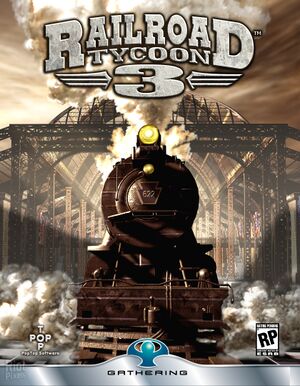 |
|
| Developers | |
|---|---|
| PopTop Software | |
| macOS (OS X) | Beenox Shift |
| Publishers | |
| Gathering of Developers | |
| OS X | MacSoft |
| 2K Games | |
| Re-release | Sold Out Software |
| Release dates | |
| Windows | October 27, 2003 |
| macOS (OS X) | September 13, 2004 |
| Taxonomy | |
| Monetization | One-time game purchase |
| Modes | Singleplayer, Multiplayer |
| Pacing | Real-time |
| Perspectives | Bird's-eye view |
| Controls | Point and select |
| Genres | Building, Business |
| Vehicles | Train |
| Series | Railroad Tycoon |
| Railroad Tycoon | |
|---|---|
| Sid Meier's Railroad Tycoon | 1990 |
| Railroad Tycoon II | 1998 |
| Railroad Tycoon 3 | 2003 |
| Sid Meier's Railroads! | 2006 |
Warnings
Railroad Tycoon 3 is a singleplayer and multiplayer bird's-eye view building and business game in the Railroad Tycoon series.
General information
- Hawk & Badger Railroad - A fansite and file database for the game
- GOG.com Community Discussions for game series
- GOG.com Support Page
- Steam Community Discussions
Availability
| Source | DRM | Notes | Keys | OS |
|---|---|---|---|---|
| Retail | SecuROM DRM disc check | |||
| Retail | ||||
| GOG.com | ||||
| Steam | Can only be purchased in USA, Canada, UK, EU countries except Croatia, Brazil, Malaysia, Singapore, Indonesia, Hong Kong, Macao, Taiwan, and Vietnam |
- A free demo is available in several languages from GameFront.
Monetization
DLC and expansion packs
| Name | Notes | |
|---|---|---|
| Coast to Coast | Free download; distributed within the 1.04 patch |
Essential improvements
Patches
- 1.05 patch is the latest official version; requires the 1.04 patch.
- The Sold Out Software release needs to be patched with the patch installer on the disc, otherwise the DRM will malfunction.
- 1.06 patch is the latest fan-made patch with bugfixes and extra engines; requires the 1.05 patch. It is possible to have multiple installations with different versions; see instructions.
Maps, mods and more
All of the official downloads and user created fixes for the game can be found here.
Game data
Configuration file(s) location
| System | Location |
|---|---|
| Windows | <path-to-game>\Data\Configuration[Note 1] |
| macOS (OS X) | |
| Steam Play (Linux) | <SteamLibrary-folder>/steamapps/compatdata/7610/pfx/[Note 2] |
Save game data location
| System | Location |
|---|---|
| Windows | <path-to-game>\Saved Games[Note 1] |
| macOS (OS X) | |
| Steam Play (Linux) | <SteamLibrary-folder>/steamapps/compatdata/7610/pfx/[Note 2] |
Save game cloud syncing
| System | Native | Notes |
|---|---|---|
| GOG Galaxy | ||
| Steam Cloud |
Video
| Graphics feature | State | WSGF | Notes |
|---|---|---|---|
| Widescreen resolution | The resolution dropdown menu does not show all possible options. Use F11 and F12 to cycle between all possible resolutions. Alternatively, use the widescreen fix. Widescreen resolutions will stretch the interface and cause Vert- behavior.[citation needed] |
||
| Multi-monitor | |||
| Ultra-widescreen | |||
| 4K Ultra HD | |||
| Field of view (FOV) | |||
| Windowed | |||
| Borderless fullscreen windowed | Unplayable if forced - causes clicks to register at incorrect locations.[citation needed] | ||
| Anisotropic filtering (AF) | |||
| Anti-aliasing (AA) | |||
| Vertical sync (Vsync) | See the glossary page for potential workarounds. | ||
| 60 FPS and 120+ FPS | |||
| Color blind mode | Under the Miscellaneous menu as Color Adjustment. | ||
Input
| Keyboard and mouse | State | Notes |
|---|---|---|
| Remapping | ||
| Mouse acceleration | ||
| Mouse sensitivity | Uses system cursor. | |
| Mouse input in menus | ||
| Mouse Y-axis inversion | ||
| Controller | ||
| Controller support |
| Controller types |
|---|
Audio
| Audio feature | State | Notes |
|---|---|---|
| Separate volume controls | Music, Sound, Voice. Train arrival "Ching" volume found under Miscellaneous settings. | |
| Surround sound | ||
| Subtitles | Affects cutscenes/campaign screen. In-game messages are text-only. | |
| Closed captions | ||
| Mute on focus lost | ||
| EAX support | EAX 3[1] | |
| Royalty free audio |
Localizations
| Language | UI | Audio | Sub | Notes |
|---|---|---|---|---|
| English | ||||
| French | Retail and Steam only. | |||
| German | Retail and Steam only. | |||
| Italian | Retail and Steam only. | |||
| Japanese | Retail only. | |||
| Polish | Retail only. | |||
| Russian | Retail only. | |||
| Spanish | Retail and Steam only. |
Network
Multiplayer types
| Type | Native | Players | Notes | |
|---|---|---|---|---|
| LAN play | 4 | Versus |
||
| Online play | 4 | Versus Use OpenSpy |
||
Connection types
| Type | Native | Notes |
|---|---|---|
| Matchmaking | ||
| Peer-to-peer | ||
| Dedicated | ||
| Self-hosting | ||
| Direct IP |
Ports
| Protocol | Port(s) and/or port range(s) |
|---|---|
| TCP | 6073, 6500, 9000 |
- Universal Plug and Play (UPnP) support status is unknown.
Issues fixed
Game crashes on startup
- The game crashes when running Windows Vista and newer if using the default configuration. The only way to play the game is to disable the game's hardware T&L setting:
| Disable Hardware T&L[2] |
|---|
|
Other information
API
| Technical specs | Supported | Notes |
|---|---|---|
| Direct3D | 8.1 |
| Executable | 32-bit | 64-bit | Notes |
|---|---|---|---|
| Windows | |||
| macOS (OS X) |
Middleware
| Middleware | Notes | |
|---|---|---|
| Audio | Miles Sound System | |
| Cutscenes | Bink Video | |
| Multiplayer | GameSpy |
System requirements
| Windows | ||
|---|---|---|
| Minimum | Recommended | |
| Operating system (OS) | 98 | ME, 2000, XP |
| Processor (CPU) | 400 MHz | Intel Pentium III 1.0 GHz |
| System memory (RAM) | 128 MB | 256 MB |
| Hard disk drive (HDD) | 1.2 GB | |
| Video card (GPU) | 16 MB of VRAM DirectX 8.1 compatible | 32 MB of VRAM |
| macOS (OS X) | ||
|---|---|---|
| Minimum | ||
| Operating system (OS) | 10.2.8 | |
| Processor (CPU) | 400 MHz | |
| System memory (RAM) | 256 MB | |
| Hard disk drive (HDD) | 1.2 GB | |
| Video card (GPU) | 32 MB of VRAM | |
Notes
- ↑ 1.0 1.1 When running this game without elevated privileges (Run as administrator option), write operations against a location below
%PROGRAMFILES%,%PROGRAMDATA%, or%WINDIR%might be redirected to%LOCALAPPDATA%\VirtualStoreon Windows Vista and later (more details). - ↑ 2.0 2.1 Notes regarding Steam Play (Linux) data:
- File/folder structure within this directory reflects the path(s) listed for Windows and/or Steam game data.
- Use Wine's registry editor to access any Windows registry paths.
- The app ID (7610) may differ in some cases.
- Treat backslashes as forward slashes.
- See the glossary page for details on Windows data paths.
References
- ↑ ALchemy database Railroad Tycoon 3 entry - last accessed on May 2023
- ↑ Railroad Tycoon 3 Windows 7/Vista - EASY FIX - Steam Users' Forums (retrieved)











