Difference between revisions of "Revolver360 Re:Actor"
From PCGamingWiki, the wiki about fixing PC games
(steam version is drm-free. Note achievement situation.) |
(Hopefully 3rd time is the charm with the release date - it went through a lot of alphas and such. Most sources say Comiket Winter 2013.) |
||
| Line 7: | Line 7: | ||
|engines = | |engines = | ||
|release dates= | |release dates= | ||
| − | {{Infobox game/row/date|Windows| | + | {{Infobox game/row/date|Windows|29 December 2013}}<ref>[http://www.famitsu.com/serial/indie_game/201404/07050965.html Famitsu - Innovative Rotating Shooter "REVOLVER360 RE:ACTOR"]</ref> |
|steam appid = 313400 | |steam appid = 313400 | ||
|gogcom page = | |gogcom page = | ||
Revision as of 22:21, 25 October 2014
[1]

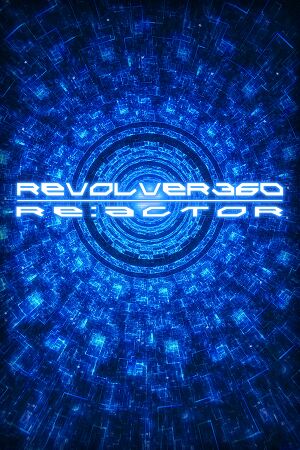 |
|
| Developers | |
|---|---|
| Cross Eaglet | |
| Publishers | |
| AGM PLAYISM | |
| Release dates | |
| Windows | December 29, 2013 |
Key points
- Steam version includes Steam Music compatible soundtrack.
General information
Availability
| Source | DRM | Notes | Keys | OS |
|---|---|---|---|---|
| Retail | ||||
| Publisher website | Released October 12, 2014. | |||
| Steam | Released October 24, 2014. Game retroactively syncs internal achievements when run from Steam, and updates internal achievements even if it is run by Steam. |
Essential improvements
Skip intro logo

Out of game configuration tool located in English at
<path-to-game>/Config_EN.exe.Open <path-to-game>/Config_EN.exe and check "Skip logo" under "Start-up activity" (or open <path-to-game>/Config_JP.exe and do the equivalent in Japanese).
Game data
Configuration file(s) location
Template:Game data/row
| System | Location |
|---|---|
| Steam Play (Linux) | <SteamLibrary-folder>/steamapps/compatdata/313400/pfx/[Note 1] |
Save game data location
Template:Game data/row
| System | Location |
|---|---|
| Steam Play (Linux) | <SteamLibrary-folder>/steamapps/compatdata/313400/pfx/[Note 1] |
Save game cloud syncing
| System | Native | Notes |
|---|---|---|
| Steam Cloud |
Video settings
Input settings
- Using Esc exits the game without a prompt.
Audio settings
Localizations
| Language | UI | Audio | Sub | Notes |
|---|---|---|---|---|
| English | ||||
| Japanese |
System requirements
| Windows | ||
|---|---|---|
| Minimum | ||
| Operating system (OS) | XP | |
| Processor (CPU) | Core 2 Duo 2.33GHz | |
| System memory (RAM) | 2 GB | |
| Hard disk drive (HDD) | 1 GB | |
| Video card (GPU) | Shader Model 3.0 or later (GeForce 8600 GT/Radeon HD 3650 or better) Intel HD graphics 3000 or better DirectX 9.0 compatible |
|
Notes
- ↑ 1.0 1.1 Notes regarding Steam Play (Linux) data:
- File/folder structure within this directory reflects the path(s) listed for Windows and/or Steam game data.
- Use Wine's registry editor to access any Windows registry paths.
- The app ID (313400) may differ in some cases.
- Treat backslashes as forward slashes.
- See the glossary page for details on Windows data paths.



