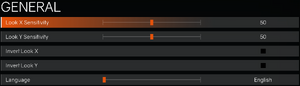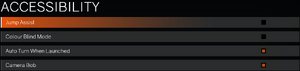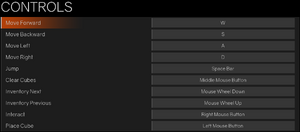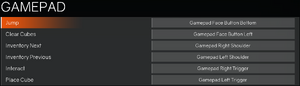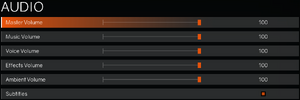Difference between revisions of "Q.U.B.E. 2"
From PCGamingWiki, the wiki about fixing PC games
(→Input: Added missing self-ref.) |
|||
| (61 intermediate revisions by 22 users not shown) | |||
| Line 1: | Line 1: | ||
| − | {{ | + | {{distinguish|Cube 2: Sauerbraten}} |
{{Infobox game | {{Infobox game | ||
|cover = Q.U.B.E. 2 cover.jpg | |cover = Q.U.B.E. 2 cover.jpg | ||
| Line 7: | Line 7: | ||
{{Infobox game/row/publisher|Trapped Nerve Games}} | {{Infobox game/row/publisher|Trapped Nerve Games}} | ||
|engines = | |engines = | ||
| − | {{Infobox game/row/engine|Unreal Engine 4}} | + | {{Infobox game/row/engine|Unreal Engine 4|ref=<ref name="engineversion">{{Refcheck|user=Mastan|date=2023-09-01}}</ref>|build=4.27.2.0}} |
|release dates= | |release dates= | ||
{{Infobox game/row/date|Windows|March 13, 2018}} | {{Infobox game/row/date|Windows|March 13, 2018}} | ||
| + | |reception = | ||
| + | {{Infobox game/row/reception|Metacritic|qube-2|76}} | ||
| + | {{Infobox game/row/reception|OpenCritic|5586/q-u-b-e-2|76}} | ||
| + | {{Infobox game/row/reception|IGDB|qube-2|73}} | ||
| + | |taxonomy = | ||
| + | {{Infobox game/row/taxonomy/monetization | One-time game purchase }} | ||
| + | {{Infobox game/row/taxonomy/microtransactions | }} | ||
| + | {{Infobox game/row/taxonomy/modes | Singleplayer }} | ||
| + | {{Infobox game/row/taxonomy/pacing | Real-time }} | ||
| + | {{Infobox game/row/taxonomy/perspectives | First-person }} | ||
| + | {{Infobox game/row/taxonomy/controls | Direct control }} | ||
| + | {{Infobox game/row/taxonomy/genres | Puzzle }} | ||
| + | {{Infobox game/row/taxonomy/sports | }} | ||
| + | {{Infobox game/row/taxonomy/vehicles | }} | ||
| + | {{Infobox game/row/taxonomy/art styles | Realistic }} | ||
| + | {{Infobox game/row/taxonomy/themes | Sci-fi}} | ||
| + | {{Infobox game/row/taxonomy/series | Q.U.B.E. }} | ||
|steam appid = 359100 | |steam appid = 359100 | ||
| − | |steam appid side = | + | |steam appid side = 822093, 822094, 822090, 822091 |
| − | |gogcom | + | |gogcom id = 1199381642 |
| + | |gogcom id side = 1384331248, 1803318840 | ||
| + | |official site= https://www.toxicgames.co.uk/qube2 | ||
| + | |lutris = qube-2 | ||
|strategywiki = | |strategywiki = | ||
| − | |wikipedia = | + | |hltb = 53060 |
| − | |winehq = | + | |mobygames = qube-2 |
| + | |wikipedia = Q.U.B.E.#Sequel | ||
| + | |winehq = 20120 | ||
| + | |license = commercial | ||
}} | }} | ||
| − | |||
'''General information''' | '''General information''' | ||
| − | |||
{{GOG.com links|1199381642|qube_series|for game series}} | {{GOG.com links|1199381642|qube_series|for game series}} | ||
| − | {{mm}} [ | + | {{mm}} [https://steamcommunity.com/app/359100/discussions/ Steam Community Discussions] |
==Availability== | ==Availability== | ||
{{Availability| | {{Availability| | ||
| + | {{Availability/row| Developer | https://www.toxicgames.co.uk/ | Steam | Via Humble Widget. | | Windows }} | ||
| + | {{Availability/row| Epic Games Store | q-u-b-e-2 | DRM-free | DRM-free when launched directly from executable.<ref>{{Refcheck|user=Baronsmoki|date=2019-10-24}}</ref> | | Windows }} | ||
{{Availability/row| GOG.com | qube_2 | DRM-free | | | Windows }} | {{Availability/row| GOG.com | qube_2 | DRM-free | | | Windows }} | ||
| − | {{Availability/row| Steam | 359100 | | + | {{Availability/row| GMG | qube-2-pc | Steam | | | Windows }} |
| + | {{Availability/row| Humble | qube-2 | Steam | | | Windows }} | ||
| + | {{Availability/row| Steam | 359100 | DRM-Free| DRM-free when launched directly from executable. | | Windows }} | ||
}} | }} | ||
{{DLC| | {{DLC| | ||
| − | {{DLC/row| Season Pass | | Windows}} | + | {{DLC/row| Season Pass | Season pass does not include any other DLC but is rather DLC containing all other DLC.<br/>As such, soundtrack is located in {{p|game}} rather than Steam music folder.<br/>Additionally buying DLC seperately is still possible even if you own Season pass, do not buy separate DLC if you own the Season pass! | Windows}} |
| + | {{DLC/row| Puzzle Pack 1: Lost Orbit | | Windows}} | ||
| + | {{DLC/row| Puzzle Pack 2: Aftermath | | Windows}} | ||
}} | }} | ||
==Game data== | ==Game data== | ||
| + | {{Image|Q.U.B.E. 2 general settings.png|General settings}} | ||
| + | {{Image|Q.U.B.E. 2 accessibility settings.png|Accessibility settings}} | ||
| + | |||
===Configuration file(s) location=== | ===Configuration file(s) location=== | ||
{{Game data| | {{Game data| | ||
| − | {{Game data/ | + | {{Game data/config|Windows|{{p|localappdata}}\QUBE\Saved\Config\WindowsNoEditor\}} |
}} | }} | ||
===Save game data location=== | ===Save game data location=== | ||
{{Game data| | {{Game data| | ||
| − | {{Game data/ | + | {{Game data/saves|Windows|{{p|localappdata}}\QUBE\Saved\SaveGames\}} |
}} | }} | ||
===[[Glossary:Save game cloud syncing|Save game cloud syncing]]=== | ===[[Glossary:Save game cloud syncing|Save game cloud syncing]]=== | ||
{{Save game cloud syncing | {{Save game cloud syncing | ||
| − | |gog galaxy | + | |discord = |
| − | |gog galaxy notes | + | |discord notes = |
| − | |origin | + | |epic games launcher = false |
| − | |origin notes | + | |epic games launcher notes = |
| − | |steam cloud | + | |gog galaxy = true |
| − | |steam cloud notes | + | |gog galaxy notes = |
| − | | | + | |origin = |
| − | | | + | |origin notes = |
| − | |xbox cloud | + | |steam cloud = true |
| − | |xbox cloud notes | + | |steam cloud notes = |
| + | |ubisoft connect = | ||
| + | |ubisoft connect notes = | ||
| + | |xbox cloud = | ||
| + | |xbox cloud notes = | ||
}} | }} | ||
| − | ==Video | + | ==Video== |
| − | {{Image|Q.U.B.E. 2 | + | {{Image|Q.U.B.E. 2 - Graphics settings.png|Graphics settings}} |
| − | {{Video | + | {{Video |
|wsgf link = | |wsgf link = | ||
|widescreen wsgf award = | |widescreen wsgf award = | ||
| Line 72: | Line 106: | ||
|multimonitor notes = | |multimonitor notes = | ||
|ultrawidescreen = true | |ultrawidescreen = true | ||
| − | |ultrawidescreen notes = | + | |ultrawidescreen notes = FOV is {{term|Vert-}}.<ref>{{Refurl|url=https://steamcommunity.com/groups/ultrawidemasterrace/discussions/0/537405286636271999/?ctp=19#c1696048879945509631|title=Games to add to Curation list :: /r/ultrawidemasterrace Group|date=May 2023}}</ref> |
|4k ultra hd = true | |4k ultra hd = true | ||
|4k ultra hd notes = | |4k ultra hd notes = | ||
|fov = true | |fov = true | ||
| − | |fov notes = | + | |fov notes = 80-110°.<ref>{{Refurl|url=https://steamcommunity.com/games/359100/announcements/detail/1657761941158373522|title=Q.U.B.E. 2 :: Update V1.2|date=May 2023}}</ref> |
|windowed = true | |windowed = true | ||
|windowed notes = | |windowed notes = | ||
| − | |borderless windowed = | + | |borderless windowed = true |
| − | |borderless windowed notes = | + | |borderless windowed notes = Select windowed mode and apply your desktops resolution. |
| − | |anisotropic = | + | |anisotropic = hackable |
| − | |anisotropic notes = | + | |anisotropic notes = Scales with texture quality preset. To set manually see [[#Anisotropic filtering (AF)|Anisotropic filtering (AF)]]. |
|antialiasing = true | |antialiasing = true | ||
| − | |antialiasing notes = [[ | + | |antialiasing notes = [[TAA]] - The "low" setting turns AA off. - [[DLAA]] as dedicated option. - See [[#Anti-aliasing (AA)|Anti-aliasing (AA)]] for [[FXAA]]. |
| + | |upscaling = true | ||
| + | |upscaling tech = DLSS 2.3.11 | ||
| + | |upscaling notes = Exact Version is 2.3.11 - There is Auto + 5 individual options | ||
|vsync = true | |vsync = true | ||
|vsync notes = | |vsync notes = | ||
|60 fps = true | |60 fps = true | ||
|60 fps notes = | |60 fps notes = | ||
| − | |120 fps = | + | |120 fps = hackable |
| − | |120 fps notes = | + | |120 fps notes = See [[#High frame rate|High frame rate]]. |
| − | |hdr = | + | |hdr = false |
|hdr notes = | |hdr notes = | ||
| − | |color blind = | + | |ray tracing = true |
| − | |color blind notes = | + | |ray tracing notes = Raytraced reflections on/off. DX12 mode only. |
| + | |color blind = true | ||
| + | |color blind notes = Symbols added to each color and some objects are highlighted with distinct patterns. | ||
| + | }} | ||
| + | |||
| + | ===[[Glossary:Anti-aliasing (AA)|Anti-aliasing (AA)]]=== | ||
| + | {{Fixbox|description=Enable FXAA|ref=<ref name ="Wasch">{{Refcheck|user=Waschbär|date=2019-06-14}}</ref>|fix= | ||
| + | # Go to the [[#Game data|configuration file(s) location]]. | ||
| + | # Open <code>Engine.ini</code>. | ||
| + | # Add the following to the end of the file and save it. | ||
| + | <pre> | ||
| + | [SystemSettings] | ||
| + | r.DefaultFeature.AntiAliasing=1 | ||
| + | </pre> | ||
| + | |||
| + | '''Notes''' | ||
| + | {{ii}} The quality level can still be adjusted in the video settings. | ||
}} | }} | ||
| − | ==Input | + | ===[[Glossary:Anisotropic filtering (AF)|Anisotropic filtering (AF)]]=== |
| − | {{Input settings | + | {{Fixbox|description=Modify AF samples|ref=<ref name="Wasch" />|fix= |
| − | |key remap = | + | # Go to the [[#Game data|configuration file(s) location]]. |
| − | |key remap notes = | + | # Open <code>Engine.ini</code>. |
| − | |acceleration option = | + | # Add the following to the end of the file and save it. |
| − | |acceleration option notes = | + | <pre> |
| − | |mouse sensitivity = | + | [SystemSettings] |
| + | r.MaxAnisotropy=16 | ||
| + | </pre> | ||
| + | }} | ||
| + | |||
| + | ===[[Glossary:Frame rate (FPS)|High frame rate]]=== | ||
| + | {{Fixbox|description=Remove frame rate cap|ref=<ref>{{Refcheck|user=Keith|date=2018-03-22}}</ref>|fix= | ||
| + | # Go to the [[#Game data|configuration file(s) location]]. | ||
| + | # Open <code>GameUserSettings.ini</code>. | ||
| + | # Change <code>FrameRateLimit=0.000000</code> to the desired frame rate cap, e.g. <code>FrameRateLimit=144.000000</code>. | ||
| + | '''Notes''' | ||
| + | {{ii}} Try changing resolution, fullscreen and Vsync option in game if the cap was not raised after configuration file change. | ||
| + | }} | ||
| + | |||
| + | ==Input== | ||
| + | {{Image|Q.U.B.E. 2 controls settings.png|Input settings}} | ||
| + | {{Image|Q.U.B.E. 2 gamepad settings.png|Controller settings}} | ||
| + | {{Input | ||
| + | |key remap = limited | ||
| + | |key remap notes = Remapping is bugged and may not work.<ref>{{Refcheck|user=Yilku1|date=2024-02-07|comment=}}</ref> | ||
| + | |acceleration option = false | ||
| + | |acceleration option notes = No acceleration. | ||
| + | |mouse sensitivity = true | ||
|mouse sensitivity notes = | |mouse sensitivity notes = | ||
|mouse menu = true | |mouse menu = true | ||
|mouse menu notes = | |mouse menu notes = | ||
| − | |invert mouse y-axis = | + | |invert mouse y-axis = true |
| − | |invert mouse y-axis notes = | + | |invert mouse y-axis notes = X-axis can also be inverted. |
|controller support = true | |controller support = true | ||
|controller support notes = | |controller support notes = | ||
|full controller = true | |full controller = true | ||
|full controller notes = | |full controller notes = | ||
| − | |controller remap = | + | |controller remap = limited |
| − | |controller remap notes = | + | |controller remap notes = Only button inputs can be remapped. |
| − | |controller sensitivity = | + | |controller sensitivity = true |
|controller sensitivity notes= | |controller sensitivity notes= | ||
| − | |invert controller y-axis = | + | |invert controller y-axis = true |
|invert controller y-axis notes= | |invert controller y-axis notes= | ||
|touchscreen = false | |touchscreen = false | ||
|touchscreen notes = | |touchscreen notes = | ||
| − | |button prompts | + | |xinput controllers = true |
| − | |button prompts notes | + | |xinput controllers notes = |
| − | |controller hotplug = | + | |xbox prompts = true |
| + | |xbox prompts notes = | ||
| + | |impulse triggers = false | ||
| + | |impulse triggers notes = | ||
| + | |dualshock 4 = false | ||
| + | |dualshock 4 notes = | ||
| + | |dualshock prompts = unknown | ||
| + | |dualshock prompts notes = | ||
| + | |light bar support = unknown | ||
| + | |light bar support notes = | ||
| + | |dualshock 4 modes = unknown | ||
| + | |dualshock 4 modes notes = | ||
| + | |tracked motion controllers= false | ||
| + | |tracked motion controllers notes = | ||
| + | |tracked motion prompts = unknown | ||
| + | |tracked motion prompts notes = | ||
| + | |other controllers = false | ||
| + | |other controllers notes = | ||
| + | |other button prompts = unknown | ||
| + | |other button prompts notes= | ||
| + | |controller hotplug = true | ||
|controller hotplug notes = | |controller hotplug notes = | ||
| − | |haptic feedback = | + | |haptic feedback = false |
|haptic feedback notes = | |haptic feedback notes = | ||
| − | |simultaneous input = | + | |simultaneous input = true |
|simultaneous input notes = | |simultaneous input notes = | ||
| − | |steam input api = | + | |steam input api = false |
|steam input api notes = | |steam input api notes = | ||
| − | | | + | |steam hook input = true |
| − | | | + | |steam hook input notes = XInput presses do not get trough. |
| + | |steam input presets = false | ||
| + | |steam input presets notes = Steam recommends generic keyboard and mouse layout. | ||
| + | |steam controller prompts = false | ||
| + | |steam controller prompts notes = | ||
| + | |steam cursor detection = unknown | ||
| + | |steam cursor detection notes = | ||
}} | }} | ||
| − | ==Audio | + | ==Audio== |
| − | {{Audio settings | + | {{Image|Q.U.B.E. 2 audio settings.png|Audio settings}} |
| + | {{Audio | ||
|separate volume = true | |separate volume = true | ||
|separate volume notes = Master, Music, Voice, Effects and Ambient. | |separate volume notes = Master, Music, Voice, Effects and Ambient. | ||
| − | |surround sound = | + | |surround sound = true |
|surround sound notes = | |surround sound notes = | ||
|subtitles = true | |subtitles = true | ||
|subtitles notes = | |subtitles notes = | ||
| − | |closed captions = | + | |closed captions = false |
|closed captions notes = | |closed captions notes = | ||
| − | |mute on focus lost = | + | |mute on focus lost = true |
|mute on focus lost notes = | |mute on focus lost notes = | ||
|eax support = | |eax support = | ||
| − | |eax support notes = | + | |eax support notes = |
| + | |royalty free audio = unknown | ||
| + | |royalty free audio notes = | ||
}} | }} | ||
| Line 154: | Line 258: | ||
{{L10n/switch | {{L10n/switch | ||
|language = English | |language = English | ||
| − | |interface = | + | |interface = true |
| − | |audio = | + | |audio = true |
| − | |subtitles = | + | |subtitles = true |
|notes = | |notes = | ||
|fan = | |fan = | ||
| − | |||
}} | }} | ||
{{L10n/switch | {{L10n/switch | ||
|language = Simplified Chinese | |language = Simplified Chinese | ||
| − | |interface = | + | |interface = true |
| − | |audio = | + | |audio = false |
| − | |subtitles = | + | |subtitles = true |
|notes = | |notes = | ||
|fan = | |fan = | ||
| − | |||
}} | }} | ||
{{L10n/switch | {{L10n/switch | ||
|language = Traditional Chinese | |language = Traditional Chinese | ||
| − | |interface = | + | |interface = true |
| − | |audio = | + | |audio = false |
| − | |subtitles = | + | |subtitles = true |
|notes = | |notes = | ||
|fan = | |fan = | ||
| − | |||
}} | }} | ||
{{L10n/switch | {{L10n/switch | ||
|language = French | |language = French | ||
| − | |interface = | + | |interface = true |
| − | |audio = | + | |audio = false |
| − | |subtitles = | + | |subtitles = true |
|notes = | |notes = | ||
|fan = | |fan = | ||
| − | |||
}} | }} | ||
{{L10n/switch | {{L10n/switch | ||
|language = German | |language = German | ||
| − | |interface = | + | |interface = true |
| − | |audio = | + | |audio = false |
| − | |subtitles = | + | |subtitles = true |
| + | |notes = | ||
| + | |fan = | ||
| + | }} | ||
| + | {{L10n/switch | ||
| + | |language = Italian | ||
| + | |interface = true | ||
| + | |audio = false | ||
| + | |subtitles = true | ||
|notes = | |notes = | ||
|fan = | |fan = | ||
| − | |||
}} | }} | ||
{{L10n/switch | {{L10n/switch | ||
|language = Brazilian Portuguese | |language = Brazilian Portuguese | ||
| − | |interface = | + | |interface = true |
| − | |audio = | + | |audio = false |
| − | |subtitles = | + | |subtitles = true |
|notes = | |notes = | ||
|fan = | |fan = | ||
| − | |||
}} | }} | ||
{{L10n/switch | {{L10n/switch | ||
|language = Russian | |language = Russian | ||
| − | |interface = | + | |interface = true |
| − | |audio = | + | |audio = false |
| − | |subtitles = | + | |subtitles = true |
|notes = | |notes = | ||
|fan = | |fan = | ||
| − | |||
}} | }} | ||
{{L10n/switch | {{L10n/switch | ||
|language = Spanish | |language = Spanish | ||
| − | |interface = | + | |interface = true |
| − | |audio = | + | |audio = false |
| − | |subtitles = | + | |subtitles = true |
|notes = | |notes = | ||
|fan = | |fan = | ||
| − | |||
}} | }} | ||
| + | }} | ||
| + | |||
| + | ==VR support== | ||
| + | {{ii}} Steam client lists the game as VR supported game, however game does not have any VR support.<ref>{{Refurl|url=https://steamcommunity.com/app/359100/discussions/0/2595630410192653074/?ctp=3|title=Vr Support :: Q.U.B.E. 2 General Discussions|date=2020-02-24}}</ref><ref>{{Refurl|url=https://steamcommunity.com/app/359100/discussions/0/1729828401674810571/?ctp=2|title=VR options? :: Q.U.B.E. 2 General Discussions|date=2020-02-24}}</ref> | ||
| + | {{VR support | ||
| + | |gg3d name = | ||
| + | |native 3d gg3d award = | ||
| + | |nvidia 3d vision gg3d award = | ||
| + | |tridef 3d gg3d award = | ||
| + | |iz3d gg3d award = | ||
| + | |native 3d = false | ||
| + | |native 3d notes = | ||
| + | |nvidia 3d vision = hackable | ||
| + | |nvidia 3d vision notes = See [https://helixmod.blogspot.com/2018/04/qube-2-3d-vision-fix.html Helix Mod: Q.U.B.E. 2 - 3D Vision Fix]. | ||
| + | |tridef 3d = unknown | ||
| + | |tridef 3d notes = | ||
| + | |iz3d = unknown | ||
| + | |iz3d notes = | ||
| + | |vr only = | ||
| + | |htc vive = | ||
| + | |htc vive notes = | ||
| + | |oculus rift = | ||
| + | |oculus rift notes = | ||
| + | |osvr = | ||
| + | |osvr notes = | ||
| + | |keyboard-mouse = | ||
| + | |keyboard-mouse notes = | ||
| + | |3rd space gaming vest = | ||
| + | |3rd space gaming vest notes = | ||
| + | |novint falcon = | ||
| + | |novint falcon notes = | ||
| + | |trackir = | ||
| + | |trackir notes = | ||
| + | |tobii eye tracking = true | ||
| + | |tobii eye tracking notes = | ||
| + | |play area seated = | ||
| + | |play area seated notes = | ||
| + | |play area standing = | ||
| + | |play area standing notes = | ||
| + | |play area room-scale = | ||
| + | |play area room-scale notes = | ||
}} | }} | ||
==Issues fixed== | ==Issues fixed== | ||
| − | + | ===Green flashes during gameplay=== | |
| − | {{Fixbox|description=Use the {{code|-dx12}} [[Glossary:Command line arguments|command line argument]]|ref=<ref> | + | {{Fixbox|description=Use the {{code|-dx12}} [[Glossary:Command line arguments|command line argument]]|ref=<ref>{{Refurl|url=https://steamcommunity.com/app/359100/discussions/0/1698293703771810239/|title=Troubleshooting FAQ :: Q.U.B.E. 2 General Discussions|date=May 2023}}</ref>}} |
| + | |||
| + | ===Game crashes during gameplay=== | ||
| + | {{ii}} Should not happen after August 2023 update when Unreal Engine 4 was updated to the unaffected 4.27 build. | ||
| + | {{Fixbox|description=See [[Troubleshooting guide/Startup and launching problems#Bypass OpenSSL SHA bug on Intel 10th gen and later CPUs|Bypass OpenSSL SHA bug on Intel 10th gen and later CPUs]].|ref=<ref name="bymastan">{{Refcheck|user=Mastan|date=2022-12-02}}</ref> | ||
| + | }} | ||
| + | |||
| + | {{Fixbox|description=Fix OpenSSL SHA bug by patching executable|ref=<ref name="bymastan"/>|fix= | ||
| + | {{ii}} Tested on Steam and Epic Games Store versions. | ||
| + | # Open {{file|{{P|game}}\QUBE\Binaries\Win64\QUBE-Win64-Shipping.exe}} in a hex editor (e.g. [https://mh-nexus.de/en/hxd/ HxD]). | ||
| + | # Go to({{key|Ctrl|G}}) the address {{code|00001A03}} (this and all further numbers are hexadecimal). | ||
| + | # Change the value from {{code|48}} to {{code|4C}}. | ||
| + | # Go to({{key|Ctrl|G}}) the address {{code|00001A0B}} | ||
| + | # Change the value from {{code|48}} to {{code|49}}. | ||
| + | # Save the file ({{key|Ctrl|S}}). | ||
| + | }} | ||
==Other information== | ==Other information== | ||
| Line 234: | Line 394: | ||
{{API | {{API | ||
|direct3d versions = 11, 12 | |direct3d versions = 11, 12 | ||
| − | |direct3d notes = | + | |direct3d notes = Steam version shows selection window when launching the game, alternatively use DX12 with {{code|-dx12}} [[Glossary:Command line arguments|command line argument]]. |
|directdraw versions = | |directdraw versions = | ||
|directdraw notes = | |directdraw notes = | ||
| Line 253: | Line 413: | ||
|shader model versions = | |shader model versions = | ||
|shader model notes = | |shader model notes = | ||
| − | |64-bit executable | + | |windows 32-bit exe = false |
| − | |64-bit executable notes= | + | |windows 64-bit exe = true |
| + | |windows arm app = unknown | ||
| + | |windows exe notes = | ||
| + | |macos intel 32-bit app = | ||
| + | |macos intel 64-bit app = | ||
| + | |macos arm app = unknown | ||
| + | |macos app notes = | ||
| + | |linux 32-bit executable= | ||
| + | |linux 64-bit executable= | ||
| + | |linux arm app = unknown | ||
| + | |linux executable notes = | ||
}} | }} | ||
==System requirements== | ==System requirements== | ||
| − | |||
{{System requirements | {{System requirements | ||
|OSfamily = Windows | |OSfamily = Windows | ||
| Line 267: | Line 436: | ||
|minHD = 4 GB | |minHD = 4 GB | ||
|minGPU = Nvidia GeForce GTX 470 | |minGPU = Nvidia GeForce GTX 470 | ||
| − | |minGPU2 = AMD Radeon 6870 | + | |minGPU2 = AMD Radeon HD 6870 |
|minDX = 11 | |minDX = 11 | ||
Latest revision as of 21:23, 7 February 2024
Not to be confused with Cube 2: Sauerbraten.
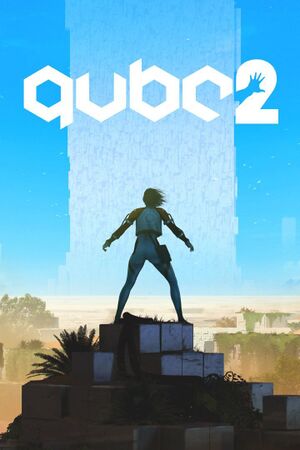 |
|
| Developers | |
|---|---|
| Toxic Games | |
| Publishers | |
| Trapped Nerve Games | |
| Engines | |
| Unreal Engine 4[Note 1] | |
| Release dates | |
| Windows | March 13, 2018 |
| Reception | |
| Metacritic | 76 |
| OpenCritic | 76 |
| IGDB | 73 |
| Taxonomy | |
| Monetization | One-time game purchase |
| Modes | Singleplayer |
| Pacing | Real-time |
| Perspectives | First-person |
| Controls | Direct control |
| Genres | Puzzle |
| Art styles | Realistic |
| Themes | Sci-fi |
| Series | Q.U.B.E. |
| Q.U.B.E. | |
|---|---|
| Q.U.B.E. | 2011 |
| Q.U.B.E.: Director's Cut | 2014 |
| Q.U.B.E. 2 | 2018 |
| Q.U.B.E. 10th Anniversary | 2022 |
General information
Availability
| Source | DRM | Notes | Keys | OS |
|---|---|---|---|---|
| Developer website | Via Humble Widget. | |||
| Epic Games Store | DRM-free when launched directly from executable.[2] | |||
| GOG.com | ||||
| Green Man Gaming | ||||
| Humble Store | ||||
| Steam | DRM-free when launched directly from executable. |
DLC and expansion packs
| Name | Notes | |
|---|---|---|
| Season Pass | Season pass does not include any other DLC but is rather DLC containing all other DLC. As such, soundtrack is located in <path-to-game> rather than Steam music folder. Additionally buying DLC seperately is still possible even if you own Season pass, do not buy separate DLC if you own the Season pass! |
|
| Puzzle Pack 1: Lost Orbit | ||
| Puzzle Pack 2: Aftermath |
Game data
Configuration file(s) location
| System | Location |
|---|---|
| Windows | %LOCALAPPDATA%\QUBE\Saved\Config\WindowsNoEditor\ |
| Steam Play (Linux) | <Steam-folder>/steamapps/compatdata/359100/pfx/[Note 2] |
Save game data location
| System | Location |
|---|---|
| Windows | %LOCALAPPDATA%\QUBE\Saved\SaveGames\ |
| Steam Play (Linux) | <Steam-folder>/steamapps/compatdata/359100/pfx/[Note 2] |
Save game cloud syncing
| System | Native | Notes |
|---|---|---|
| Epic Games Launcher | ||
| GOG Galaxy | ||
| Steam Cloud |
Video
| Graphics feature | State | Notes | |
|---|---|---|---|
| Widescreen resolution | |||
| Multi-monitor | |||
| Ultra-widescreen | FOV is Vert-.[3] | ||
| 4K Ultra HD | |||
| Field of view (FOV) | 80-110°.[4] | ||
| Windowed | |||
| Borderless fullscreen windowed | Select windowed mode and apply your desktops resolution. | ||
| Anisotropic filtering (AF) | Scales with texture quality preset. To set manually see Anisotropic filtering (AF). | ||
| Anti-aliasing (AA) | TAA - The "low" setting turns AA off. - DLAA as dedicated option. - See Anti-aliasing (AA) for FXAA. | ||
| High-fidelity upscaling | DLSS 2.3 Exact Version is 2.3.11 - There is Auto + 5 individual options |
||
| Vertical sync (Vsync) | |||
| 60 FPS | |||
| 120+ FPS | See High frame rate. | ||
| High dynamic range display (HDR) | See the engine page to force native HDR output, or the glossary page for other alternatives. | ||
| Ray tracing (RT) | Raytraced reflections on/off. DX12 mode only. | ||
| Color blind mode | Symbols added to each color and some objects are highlighted with distinct patterns. | ||
- The game engine may allow for manual configuration of the game via its variables. See the Unreal Engine 4 page for more details.
Anti-aliasing (AA)
| Enable FXAA[5] |
|---|
[SystemSettings] r.DefaultFeature.AntiAliasing=1 Notes
|
Anisotropic filtering (AF)
| Modify AF samples[5] |
|---|
[SystemSettings] r.MaxAnisotropy=16 |
High frame rate
| Remove frame rate cap[6] |
|---|
Notes
|
Input
| Keyboard and mouse | State | Notes |
|---|---|---|
| Remapping | Remapping is bugged and may not work.[7] | |
| Mouse acceleration | No acceleration. | |
| Mouse sensitivity | ||
| Mouse input in menus | ||
| Mouse Y-axis inversion | X-axis can also be inverted. | |
| Controller | ||
| Controller support | ||
| Full controller support | ||
| Controller remapping | Only button inputs can be remapped. | |
| Controller sensitivity | ||
| Controller Y-axis inversion |
| Controller types |
|---|
| XInput-compatible controllers | ||
|---|---|---|
| Xbox button prompts | ||
| Impulse Trigger vibration |
| PlayStation controllers | See the glossary page for potential workarounds. |
|---|
| Generic/other controllers | See the glossary page for potential workarounds. |
|---|
| Additional information | ||
|---|---|---|
| Controller hotplugging | ||
| Haptic feedback | ||
| Digital movement supported | ||
| Simultaneous controller+KB/M |
| Steam Input | ||
|---|---|---|
| Steam Input API support | ||
| Hook input (legacy mode) | XInput presses do not get trough. | |
| Official controller preset(s) | Steam recommends generic keyboard and mouse layout. | |
| Steam Controller button prompts | ||
| Cursor detection |
Audio
| Audio feature | State | Notes |
|---|---|---|
| Separate volume controls | Master, Music, Voice, Effects and Ambient. | |
| Surround sound | ||
| Subtitles | ||
| Closed captions | ||
| Mute on focus lost | ||
| Royalty free audio |
Localizations
| Language | UI | Audio | Sub | Notes |
|---|---|---|---|---|
| English | ||||
| Simplified Chinese | ||||
| Traditional Chinese | ||||
| French | ||||
| German | ||||
| Italian | ||||
| Brazilian Portuguese | ||||
| Russian | ||||
| Spanish |
VR support
| 3D modes | State | Notes | |
|---|---|---|---|
| Native 3D | |||
| Nvidia 3D Vision | See Helix Mod: Q.U.B.E. 2 - 3D Vision Fix. | ||
| Devices | |||
|---|---|---|---|
| Tobii Eye Tracking | |||
Issues fixed
Green flashes during gameplay
Use the -dx12 command line argument[10]
|
|---|
Game crashes during gameplay
- Should not happen after August 2023 update when Unreal Engine 4 was updated to the unaffected 4.27 build.
| See Bypass OpenSSL SHA bug on Intel 10th gen and later CPUs.[11] |
|---|
| Fix OpenSSL SHA bug by patching executable[11] |
|---|
|
Other information
API
| Technical specs | Supported | Notes |
|---|---|---|
| Direct3D | 11, 12 | Steam version shows selection window when launching the game, alternatively use DX12 with -dx12 command line argument. |
| Executable | 32-bit | 64-bit | Notes |
|---|---|---|---|
| Windows |
System requirements
| Windows | ||
|---|---|---|
| Minimum | Recommended | |
| Operating system (OS) | 7 | |
| Processor (CPU) | Quad-core 2.5 GHz | |
| System memory (RAM) | 4 GB | 8 GB |
| Hard disk drive (HDD) | 4 GB | |
| Video card (GPU) | Nvidia GeForce GTX 470 AMD Radeon HD 6870 DirectX 11 compatible | Nvidia GeForce GTX 780 AMD Radeon R9 290X |
- A 64-bit operating system is required.
Notes
- ↑ Unreal Engine 4 engine build: 4.27.2.0[1]
- ↑ 2.0 2.1 File/folder structure within this directory reflects the path(s) listed for Windows and/or Steam game data (use Wine regedit to access Windows registry paths). Games with Steam Cloud support may store data in
~/.steam/steam/userdata/<user-id>/359100/in addition to or instead of this directory. The app ID (359100) may differ in some cases. Treat backslashes as forward slashes. See the glossary page for details.
References
- ↑ Verified by User:Mastan on 2023-09-01
- ↑ Verified by User:Baronsmoki on 2019-10-24
- ↑ Games to add to Curation list :: /r/ultrawidemasterrace Group - last accessed on May 2023
- ↑ Q.U.B.E. 2 :: Update V1.2 - last accessed on May 2023
- ↑ 5.0 5.1 Verified by User:Waschbär on 2019-06-14
- ↑ Verified by User:Keith on 2018-03-22
- ↑ Verified by User:Yilku1 on 2024-02-07
- ↑ Vr Support :: Q.U.B.E. 2 General Discussions - last accessed on 2020-02-24
- ↑ VR options? :: Q.U.B.E. 2 General Discussions - last accessed on 2020-02-24
- ↑ Troubleshooting FAQ :: Q.U.B.E. 2 General Discussions - last accessed on May 2023
- ↑ 11.0 11.1 Verified by User:Mastan on 2022-12-02