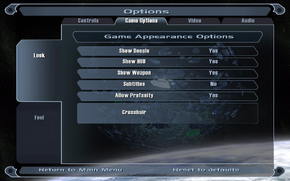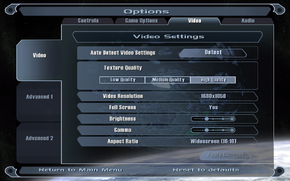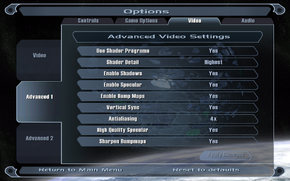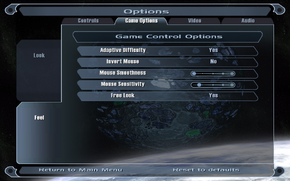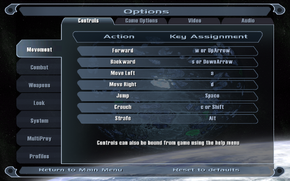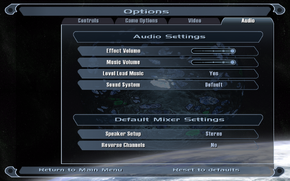Difference between revisions of "Prey"
From PCGamingWiki, the wiki about fixing PC games
(moved patches to proper patches section) |
(added linux config/save location) |
||
| Line 52: | Line 52: | ||
{{Game data/row|Windows|{{p|game}}\base}} | {{Game data/row|Windows|{{p|game}}\base}} | ||
{{Game data/row|OS X|}} | {{Game data/row|OS X|}} | ||
| − | {{Game data/row|Linux|}} | + | {{Game data/row|Linux|~/.prey/base/}} |
}} | }} | ||
| Line 59: | Line 59: | ||
{{Game data/row|Windows|{{p|userprofile}}\Documents\My Games\PREY\base}} | {{Game data/row|Windows|{{p|userprofile}}\Documents\My Games\PREY\base}} | ||
{{Game data/row|OS X|}} | {{Game data/row|OS X|}} | ||
| − | {{Game data/row|Linux|}} | + | {{Game data/row|Linux|~/.prey/base/savegames/}} |
}} | }} | ||
Revision as of 10:41, 27 April 2015
Template:Infobox game/row/osxporterTemplate:Infobox game/row/linporter
| Cover image missing, please upload it | |
| Developers | |
|---|---|
| Human Head Studios | |
| 3D Realms | |
| Publishers | |
| 2K Games | |
| Engines | |
| id Tech 4 | |
| Release dates | |
| Windows | July 11, 2006 |
| macOS (OS X) | January 15, 2007 |
| Linux | December 7, 2008 |
Warnings
- The macOS (OS X) version of this game does not work on macOS Catalina (version 10.15) or later due to the removal of support for 32-bit-only apps.
General information
Availability
| Source | DRM | Notes | Keys | OS |
|---|---|---|---|---|
| Amazon.com | DRM: SecuROM disc check. Install v1.4 Patch to remove disc check. CD keys activate on Steam.[1] | |||
| Mac App Store | OS X only. No online play (LAN only).[2] |
Version differences
- Online play is not available in the Mac App Store version (LAN play is supported).[2]
Essential improvements
Patches
- v1.4 Patch is the latest patch for the retail version. Retail boxed versions may be SecuROM protected (which requires the disc to be in the DVD drive). This patch removes the protection.
SDK, etc.
All downloads available for the game can be found at the 3D Realms Prey download page.
Linux client for Prey
A free client that allows Prey to be played natively on Linux machines. It requires either a full retail copy or the demo to use it.
It can be downloaded here.
Game data
Configuration file(s) location
Template:Game data/rowTemplate:Game data/rowTemplate:Game data/row
| System | Location |
|---|---|
| Steam Play (Linux) | <SteamLibrary-folder>/steamapps/compatdata/3970/pfx/[Note 1] |
Save game data location
Template:Game data/rowTemplate:Game data/rowTemplate:Game data/row
| System | Location |
|---|---|
| Steam Play (Linux) | <SteamLibrary-folder>/steamapps/compatdata/3970/pfx/[Note 1] |
Save game cloud syncing
| System | Native | Notes |
|---|---|---|
| Steam Cloud |
Video settings
Widescreen resolution
Some resolutions like 1280x768 and 1920x1080 must be set manually.
| Instructions |
|---|
Input settings
Audio settings
Localizations
| Language | UI | Audio | Sub | Notes |
|---|---|---|---|---|
| English |
Network
Multiplayer types
| Type | Native | Players | Notes | |
|---|---|---|---|---|
| LAN play | 8 | |||
| Online play | 8 | Not available in the Mac App Store version.[2] | ||
Connection types
| Type | Native | Notes |
|---|---|---|
| Matchmaking | ||
| Peer-to-peer | ||
| Dedicated | ||
| Self-hosting | ||
| Direct IP |
Ports
| Protocol | Port(s) and/or port range(s) |
|---|---|
| TCP | 27719 |
| UDP | 27719 |
- Universal Plug and Play (UPnP) support status is unknown.
System requirements
| Windows | ||
|---|---|---|
| Minimum | Recommended | |
| Operating system (OS) | 2000 | XP |
| Processor (CPU) | Intel Pentium IV 2.0 GHz AMD Athlon XP 2000+ |
Intel Pentium IV 2.5 GHz AMD Athlon XP 2500+ |
| System memory (RAM) | 512 MB | 1 GB |
| Hard disk drive (HDD) | 2.2 GB | |
| Video card (GPU) | DirectX 9 compatible | |
| macOS (OS X) | ||
|---|---|---|
| Minimum | Recommended | |
| Operating system (OS) | 10.6.8 | |
| Processor (CPU) | Intel processor 1.8 GHz | |
| System memory (RAM) | 512 MB | 1 GB |
| Hard disk drive (HDD) | 3 GB | |
| Video card (GPU) | ATI Radeon X1600 Nvidia Geforce 7300 | |
- Supported ATI chipsets: Radeon 9600 series, Radeon 9700 series, Radeon 9800 series, Radeon X300 series, Radeon X550 series, Radeon X600 series, Radeon X700 series, Radeon X800 series, Radeon X1300 series, Radeon X1600 series, Radeon X1800 series, Radeon X1900 series
- Supported Nvidia chipsets: GeForce3/Ti series, GeForce4/Ti, GeForce FX 5800 series, GeForce 5900 series, GeForce 6200 series, GeForce 6600 series, GeForce 6800 series, GeForce 7300 series, GeForce 7600 series, GeForce 7800 series, GeForce 7900 series
- The game does not support Intel integrated graphics chipsets
Notes
- ↑ 1.0 1.1 Notes regarding Steam Play (Linux) data:
- File/folder structure within this directory reflects the path(s) listed for Windows and/or Steam game data.
- Use Wine's registry editor to access any Windows registry paths.
- The app ID (3970) may differ in some cases.
- Treat backslashes as forward slashes.
- See the glossary page for details on Windows data paths.