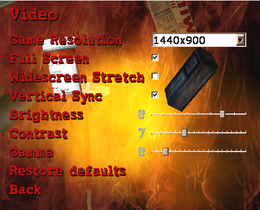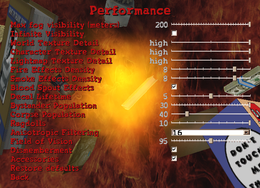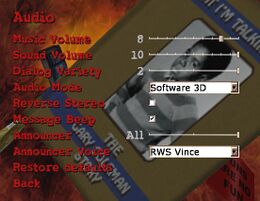Postal 2
From PCGamingWiki, the wiki about fixing PC games
Revision as of 23:53, 14 November 2014 by Garrett (talk | contribs) (→Video settings: linked Fullscreenizer mention)
Template:Infobox game/row/osxporterTemplate:Infobox game/row/linporter
| Cover image missing, please upload it | |
| Developers | |
|---|---|
| Running With Scissors | |
| Publishers | |
| Whiptail Interactive | |
| Engines | |
| Unreal Engine 2 | |
| Release dates | |
| Windows | April 13, 2003 |
| macOS (OS X) | April 15, 2005 |
| Linux | April 15, 2005 |
Warnings
- The macOS (OS X) version of this game does not work on macOS Catalina (version 10.15) or later due to the removal of support for 32-bit-only apps.
| Postal | |
|---|---|
| Postal | 1997 |
| Postal² | 2003 |
| Postal III | 2011 |
| Postal Redux | 2016 |
| Postal 4: No Regerts | 2022 |
| Postal: Brain Damaged | 2022 |
| Poostall Royale | 2023 |
General information
- Running With Scissors Forum
- Postal Wiki
- Steam Community Discussions
- GOG.com Community Discussions for game series
- GOG.com Support Page
Availability
| Source | DRM | Notes | Keys | OS |
|---|---|---|---|---|
| Retail | ||||
| Incorrect store name. See here for available options. | ||||
| GamersGate | ||||
| GOG.com | ||||
| Steam | Windows, OS X and Linux Version. |
Version differences
- The Steam version features proper widescreen support, many additional options, and extra content. However, developer promised to bring all of the features introduced in 1412 patch to non-Steam versions as well.[1]
Essential improvements
Mods
- A stickied list of mods is available on the GOG.com forums, available here.
Game data
Configuration file(s) location
Template:Game data/rowTemplate:Game data/rowTemplate:Game data/row
| System | Location |
|---|---|
| Steam Play (Linux) | <Steam-folder>/steamapps/compatdata/223470/pfx/[Note 1] |
Save game data location
Template:Game data/rowTemplate:Game data/rowTemplate:Game data/row
| System | Location |
|---|---|
| Steam Play (Linux) | <Steam-folder>/steamapps/compatdata/223470/pfx/[Note 1] |
- This game does not follow the XDG Base Directory Specification on Linux.
Save game cloud syncing
| System | Native | Notes |
|---|---|---|
| GOG Galaxy | ||
| Steam Cloud | Recently added in a patch in February |
Video settings
Anisotropic filtering (AF)
| Instructions |
|---|
Vertical sync (Vsync)
| Instructions |
|---|
Input settings
Audio settings
Localizations
| Language | UI | Audio | Sub | Notes |
|---|---|---|---|---|
| English |
Network
Multiplayer types
| Type | Native | Players | Notes | |
|---|---|---|---|---|
| LAN play | 16 | |||
| Online play | 16 | GameSpy services have been shut down;[2] see GameSpy for workarounds. | ||
Connection types
| Type | Native | Notes |
|---|---|---|
| Matchmaking | ||
| Peer-to-peer | ||
| Dedicated | ||
| Self-hosting | ||
| Direct IP |
Issues fixed
Low performance on modern PC
| Instructions |
|---|
System requirements
| Windows | ||
|---|---|---|
| Minimum | Recommended | |
| Operating system (OS) | XP, Vista, 7 | |
| Processor (CPU) | Intel Pentium III 1.13 GHz AMD Athlon 733 MHz |
1.2 GHz |
| System memory (RAM) | 128 MB | 384 MB |
| Hard disk drive (HDD) | 1200 MB | |
| Video card (GPU) | GeForce 2 32 MB of VRAM | GeForce 3 Radeon 8500 64 MB of VRAM |
| macOS (OS X) | ||
|---|---|---|
| Minimum | Recommended | |
| Operating system (OS) | 10.6 | |
| Processor (CPU) | 700 MHz (PowerPC) | 1.2 GHz (PowerPC / Intel) |
| System memory (RAM) | 256 MB | 384 MB |
| Hard disk drive (HDD) | 1200 MB | |
| Video card (GPU) | GeForce 2 Radeon 32 MB of VRAM | GeForce 3 Radeon 8500 64 MB of VRAM |
Notes
- ↑ 1.0 1.1 File/folder structure within this directory reflects the path(s) listed for Windows and/or Steam game data (use Wine regedit to access Windows registry paths). Games with Steam Cloud support may store data in
~/.steam/steam/userdata/<user-id>/223470/in addition to or instead of this directory. The app ID (223470) may differ in some cases. Treat backslashes as forward slashes. See the glossary page for details.
References
Categories:
- Pages needing cover images
- Windows
- OS X
- Linux
- Invalid template usage (Infobox game)
- Games
- Invalid template usage (Series)
- Invalid template usage (DRM)
- Invalid template usage (Availability)
- Invalid template usage (Save game cloud syncing)
- Invalid template usage (Fixbox)
- Invalid section order
- Self-hosting
- Missing section (Video)
- Missing section (Input)
- Missing section (Audio)
- Missing section (API)