Difference between revisions of "Populous"
From PCGamingWiki, the wiki about fixing PC games
m (→Video settings: updated template usage) |
(added Mac OS release date) |
||
| Line 9: | Line 9: | ||
|release dates= | |release dates= | ||
{{Infobox game/row/date|DOS|June 5, 1989}} | {{Infobox game/row/date|DOS|June 5, 1989}} | ||
| + | {{Infobox game/row/date|Mac OS|1993}} | ||
{{Infobox game/row/date|Windows|September 1, 2011}} | {{Infobox game/row/date|Windows|September 1, 2011}} | ||
{{Infobox game/row/date|OS X|October 18, 2012}} | {{Infobox game/row/date|OS X|October 18, 2012}} | ||
Revision as of 22:13, 20 April 2014
This page is a stub: it lacks content and/or basic article components. You can help to expand this page
by adding an image or additional information.
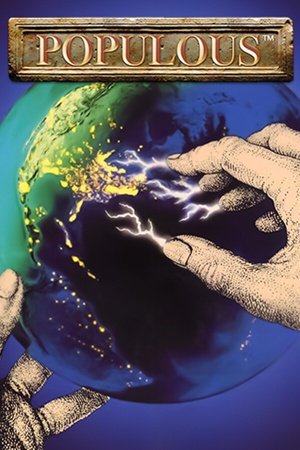 |
|
| Developers | |
|---|---|
| Bullfrog Productions | |
| Publishers | |
| Electronic Arts | |
| Release dates | |
| DOS | June 5, 1989 |
| Mac OS (Classic) | 1993 |
| Windows | September 1, 2011 |
| macOS (OS X) | October 18, 2012 |
| Populous | |
|---|---|
| Populous | 1989 |
| Populous II: Trials of the Olympian Gods | 1991 |
| Populous: The Beginning | 1998 |
Key points
- The manual is required to pass the in-game DRM. A digital version is available on the disk (Retail only)
General information
- Populous Wiki - a small wiki for the Populous series
- GOG.com Community Discussions for game series
- GOG.com Support Page
Availability
Game data
Configuration file(s) location
Save game data location
Video settings
File:GOG.com DOSBox Configurator Basic settings.png
Basic graphics settings (GOG.com)
File:GOG.com DOSBox Configurator Advanced settings.png
Advanced graphics settings (GOG.com)
Input settings
Audio settings
Issues fixed
Jaggy mouse input
- The Origin version uses DOSBox. A bug in this version causes the mouse to feel jaggy or less smooth.
| Instructions |
|---|
System requirements
| DOS | ||
|---|---|---|
| Minimum | Recommended | |
| Operating system (OS) | MS-DOS 3.3 | MS-DOS 6.2 |
| Processor (CPU) | IBM PC compatible | |
| System memory (RAM) | ||
| Hard disk drive (HDD) | 2 MB | |
| Video card (GPU) | VGA video card | |
| Windows | ||
|---|---|---|
| Minimum | Recommended | |
| Operating system (OS) | XP, Vista, 7, 8 | |
| Processor (CPU) | 1.8 GHz | |
| System memory (RAM) | ||
| Hard disk drive (HDD) | 2 GB | |
| Video card (GPU) | DirectX 7 compatible | DirectX 9 compatible |
| macOS (OS X) | ||
|---|---|---|
| Minimum | ||
| Operating system (OS) | 10.6.8 | |
| Processor (CPU) | ||
| System memory (RAM) | ||
| Hard disk drive (HDD) | ||
