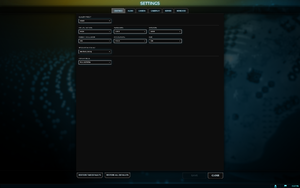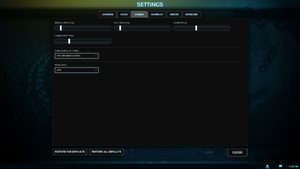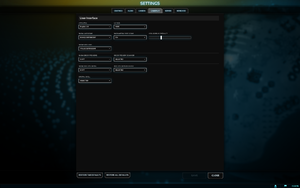Difference between revisions of "Planetary Annihilation"
(Correct Steam DRM information) |
|||
| (51 intermediate revisions by 12 users not shown) | |||
| Line 2: | Line 2: | ||
|cover = Planetary_Annihilation.jpg | |cover = Planetary_Annihilation.jpg | ||
|developers = | |developers = | ||
| − | {{Infobox game/row/developer|Uber Entertainment}} | + | {{Infobox game/row/developer|Uber Entertainment|2015-2018}} |
| + | {{Infobox game/row/developer|Planetary Annihilation Inc.|2018-present}} | ||
|publishers = | |publishers = | ||
|engines = | |engines = | ||
| Line 9: | Line 10: | ||
{{Infobox game/row/date|OS X|September 5, 2014}} | {{Infobox game/row/date|OS X|September 5, 2014}} | ||
{{Infobox game/row/date|Linux|September 5, 2014}} | {{Infobox game/row/date|Linux|September 5, 2014}} | ||
| + | |reception = | ||
| + | {{Infobox game/row/reception|Metacritic|planetary-annihilation|62}} | ||
| + | {{Infobox game/row/reception|OpenCritic|1196/planetary-annihilation|65}} | ||
| + | {{Infobox game/row/reception|IGDB|planetary-annihilation|70}} | ||
| + | |taxonomy = | ||
| + | {{Infobox game/row/taxonomy/monetization | One-time game purchase }} | ||
| + | {{Infobox game/row/taxonomy/microtransactions | Cosmetic }} | ||
| + | {{Infobox game/row/taxonomy/modes | Singleplayer, Multiplayer }} | ||
| + | {{Infobox game/row/taxonomy/pacing | Real-time }} | ||
| + | {{Infobox game/row/taxonomy/perspectives | Free-roaming camera }} | ||
| + | {{Infobox game/row/taxonomy/controls | Point and select }} | ||
| + | {{Infobox game/row/taxonomy/genres | RTS }} | ||
| + | {{Infobox game/row/taxonomy/sports | }} | ||
| + | {{Infobox game/row/taxonomy/vehicles | }} | ||
| + | {{Infobox game/row/taxonomy/art styles | }} | ||
| + | {{Infobox game/row/taxonomy/themes | Space, Sci-fi }} | ||
| + | {{Infobox game/row/taxonomy/series | Planetary Annihilation }} | ||
|steam appid = 233250 | |steam appid = 233250 | ||
| − | |gogcom | + | |gogcom id = |
| + | |official site= https://planetaryannihilation.com/ | ||
| + | |hltb = 7100 | ||
|strategywiki = Planetary Annihilation | |strategywiki = Planetary Annihilation | ||
| + | |mobygames = 70984 | ||
|wikipedia = Planetary Annihilation | |wikipedia = Planetary Annihilation | ||
|winehq = 16200 | |winehq = 16200 | ||
| + | |license = commercial | ||
}} | }} | ||
| − | |||
| − | |||
| − | ''' | + | {{Introduction |
| − | {{-- | + | |introduction = |
| − | + | ||
| + | |release history = As of August 17, 2018, the rights to the game were taken over by Planetary Annihilation Inc., a company formed by the game's original developers and several long-time community members.<ref>{{Refurl|url=https://web.archive.org/web/20190103161151/https://planetaryannihilation.com/news/planetary-annihilation-inc-the-future-of-pa-and-titans/|title=Planetary Annihilation Inc: The Future of PA and Titans|date=2023-09-06}} (archived)</ref> | ||
| + | |||
| + | The base game has been delisted from Steam in favor of the ''[[Planetary Annihilation: Titans|Titans]]'' standalone expansion pack, but both titles would receive updates regardless as they are mutually compatible in multiplayer in the Classic mode. Owners of the base game were granted a permanent 90% discount for purchasing ''Titans''.<ref>{{Refurl|url=https://planetaryannihilation.com/news/planetaryannihilation-com-the-future-of-titans-and-pa/|title=planetaryannihilation.com - The Future of PA and Titans|date=2023-06-09}}</ref> | ||
| + | |||
| + | |current state = There are several [https://steamcommunity.com/app/233250/discussions/2/810938082193900075/ known issues] with the Linux version. | ||
| + | }} | ||
'''General information''' | '''General information''' | ||
{{mm}} [http://forums.uberent.com/forums/viewforum.php?f=61 Uber Entertainment Forums] | {{mm}} [http://forums.uberent.com/forums/viewforum.php?f=61 Uber Entertainment Forums] | ||
| − | {{mm}} [ | + | {{mm}} [https://steamcommunity.com/app/233250/discussions/ Steam Community Discussions] |
==Availability== | ==Availability== | ||
{{Availability| | {{Availability| | ||
| − | {{Availability/row| Retail | | | + | {{Availability/row| Retail | | disc | | | Windows, OS X, Linux }} |
| − | {{Availability/row| GamersGate | | + | {{Availability/row| GamersGate | planetary-annihilation | Steam | | | Windows, OS X, Linux }} |
| − | {{Availability/row| Steam | 233250 | | + | {{Availability/row| Steam | 233250 | DRM-free | DRM-free when launched directly from executable. | | Windows, OS X, Linux | unavailable }} |
| + | {{Availability/row| Origin | planetary-annihilation/planetary-annihilation | Account | [[DRM]]: Uber Entertainment Account Activation | | Windows, OS X | unavailable }} | ||
}} | }} | ||
| − | {{ii}} [[Planetary Annihilation: Titans]] includes all content and features from the original title.<ref name="TitansPSA">[ | + | |
| + | ===Version differences=== | ||
| + | {{ii}} [[Planetary Annihilation: Titans]] includes all content and features from the original title.<ref name="TitansPSA">[https://steamcommunity.com/app/386070/discussions/0/521643320349567906/ PSA: What Titans Actually Is :: Planetary Annihilation: TITANS General Discussion]</ref> | ||
==Game data== | ==Game data== | ||
===Configuration file(s) location=== | ===Configuration file(s) location=== | ||
{{Game data| | {{Game data| | ||
| − | {{Game data/ | + | {{Game data/config|Windows|{{p|localappdata}}\Uber Entertainment\Planetary Annihilation\localstore\Local Storage\coui_ui_0.localstorage}}<!--Earlier builds seemed to use WindowSettings.cfg? Can't confirm this.--> |
| − | {{Game data/ | + | {{Game data/config|OS X|}} |
| − | {{Game data/ | + | {{Game data/config|Linux|{{p|linuxhome}}/.local/Uber Entertainment/}} |
}} | }} | ||
{{XDG|false}} | {{XDG|false}} | ||
| Line 45: | Line 74: | ||
===Save game data location=== | ===Save game data location=== | ||
{{Game data| | {{Game data| | ||
| − | {{Game data/ | + | {{Game data/saves|Windows|{{p|localappdata}}\Uber Entertainment\Planetary Annihilation\}}<!--Can't pinpoint what is save file for single player Galactic war--> |
| − | {{Game data/ | + | {{Game data/saves|OS X|}} |
| − | {{Game data/ | + | {{Game data/saves|Linux|}} |
}} | }} | ||
===[[Glossary:Save game cloud syncing|Save game cloud syncing]]=== | ===[[Glossary:Save game cloud syncing|Save game cloud syncing]]=== | ||
{{Save game cloud syncing | {{Save game cloud syncing | ||
| − | |origin | + | |discord = |
| − | |origin notes | + | |discord notes = |
| − | |steam cloud | + | |epic games launcher = |
| − | |steam cloud notes = | + | |epic games launcher notes = |
| − | | | + | |gog galaxy = |
| − | | | + | |gog galaxy notes = |
| + | |origin = unknown | ||
| + | |origin notes = | ||
| + | |steam cloud = false | ||
| + | |steam cloud notes = | ||
| + | |ubisoft connect = | ||
| + | |ubisoft connect notes = | ||
| + | |xbox cloud = | ||
| + | |xbox cloud notes = | ||
}} | }} | ||
| − | ==Video | + | ==Video== |
{{Image|Planetary Annihilation - graphics.png|Graphics settings.}} | {{Image|Planetary Annihilation - graphics.png|Graphics settings.}} | ||
| − | {{Video | + | {{Video |
|wsgf link = | |wsgf link = | ||
|widescreen wsgf award = | |widescreen wsgf award = | ||
| Line 76: | Line 113: | ||
|4k ultra hd = unknown | |4k ultra hd = unknown | ||
|4k ultra hd notes = | |4k ultra hd notes = | ||
| − | |fov = | + | |fov = unknown |
|fov notes = | |fov notes = | ||
|windowed = true | |windowed = true | ||
| Line 86: | Line 123: | ||
|antialiasing = true | |antialiasing = true | ||
|antialiasing notes = [[FXAA]] and supersampling up to 175%. | |antialiasing notes = [[FXAA]] and supersampling up to 175%. | ||
| + | |upscaling = unknown | ||
| + | |upscaling tech = | ||
| + | |upscaling notes = | ||
|vsync = false | |vsync = false | ||
|vsync notes = | |vsync notes = | ||
| Line 92: | Line 132: | ||
|120 fps = true | |120 fps = true | ||
|120 fps notes = Frame rate is capped ~120 FPS. | |120 fps notes = Frame rate is capped ~120 FPS. | ||
| + | |hdr = unknown | ||
| + | |hdr notes = | ||
|color blind = unknown | |color blind = unknown | ||
|color blind notes = | |color blind notes = | ||
}} | }} | ||
| − | ==Input | + | ==Input== |
{{Image|Planetary Annihilation - Mouse.png|Mouse settings.}} | {{Image|Planetary Annihilation - Mouse.png|Mouse settings.}} | ||
{{Image|Planetary Annihilation - Input.png|Input settings.}} | {{Image|Planetary Annihilation - Input.png|Input settings.}} | ||
| − | {{Input | + | {{Input |
|key remap = true | |key remap = true | ||
|key remap notes = | |key remap notes = | ||
| Line 110: | Line 152: | ||
|invert mouse y-axis = false | |invert mouse y-axis = false | ||
|invert mouse y-axis notes = | |invert mouse y-axis notes = | ||
| + | |touchscreen = unknown | ||
| + | |touchscreen notes = | ||
|controller support = false | |controller support = false | ||
|controller support notes = | |controller support notes = | ||
| Line 120: | Line 164: | ||
|invert controller y-axis = unknown | |invert controller y-axis = unknown | ||
|invert controller y-axis notes= | |invert controller y-axis notes= | ||
| − | | | + | |xinput controllers = unknown |
| − | | | + | |xinput controllers notes = |
| − | |button prompts | + | |xbox prompts = unknown |
| − | |button prompts notes | + | |xbox prompts notes = |
| + | |impulse triggers = unknown | ||
| + | |impulse triggers notes = | ||
| + | |dualshock 4 = unknown | ||
| + | |dualshock 4 notes = | ||
| + | |dualshock prompts = unknown | ||
| + | |dualshock prompts notes = | ||
| + | |light bar support = unknown | ||
| + | |light bar support notes = | ||
| + | |dualshock 4 modes = unknown | ||
| + | |dualshock 4 modes notes = | ||
| + | |tracked motion controllers= unknown | ||
| + | |tracked motion controllers notes = | ||
| + | |tracked motion prompts = unknown | ||
| + | |tracked motion prompts notes = | ||
| + | |other controllers = unknown | ||
| + | |other controllers notes = | ||
| + | |other button prompts = unknown | ||
| + | |other button prompts notes= | ||
|controller hotplug = unknown | |controller hotplug = unknown | ||
|controller hotplug notes = | |controller hotplug notes = | ||
|haptic feedback = unknown | |haptic feedback = unknown | ||
|haptic feedback notes = | |haptic feedback notes = | ||
| − | | | + | |simultaneous input = unknown |
| − | | | + | |simultaneous input notes = |
| + | |steam input api = unknown | ||
| + | |steam input api notes = | ||
| + | |steam hook input = unknown | ||
| + | |steam hook input notes = | ||
| + | |steam input presets = unknown | ||
| + | |steam input presets notes = | ||
| + | |steam controller prompts = unknown | ||
| + | |steam controller prompts notes = | ||
| + | |steam cursor detection = unknown | ||
| + | |steam cursor detection notes = | ||
}} | }} | ||
| − | ==Audio | + | ==Audio== |
{{Image|Planetary Annihilation - audio.png|Audio settings.}} | {{Image|Planetary Annihilation - audio.png|Audio settings.}} | ||
| − | {{Audio | + | {{Audio |
|separate volume = true | |separate volume = true | ||
|separate volume notes = Master, music, voice and sound effects. | |separate volume notes = Master, music, voice and sound effects. | ||
| Line 146: | Line 218: | ||
|mute on focus lost notes = | |mute on focus lost notes = | ||
|eax support = | |eax support = | ||
| − | |eax support notes = | + | |eax support notes = |
| + | |royalty free audio = unknown | ||
| + | |royalty free audio notes = | ||
}} | }} | ||
| Line 154: | Line 228: | ||
{{L10n/switch | {{L10n/switch | ||
|language = English | |language = English | ||
| − | |interface = | + | |interface = true |
| − | |audio = | + | |audio = true |
| − | |subtitles = | + | |subtitles = true |
|notes = | |notes = | ||
| + | }} | ||
| + | {{L10n/switch | ||
| + | |language = Finnish | ||
| + | |interface = true | ||
| + | |audio = false | ||
| + | |subtitles = true | ||
| + | |notes = Community translation. Not complete. | ||
}} | }} | ||
{{L10n/switch | {{L10n/switch | ||
|language = French | |language = French | ||
| − | |interface = | + | |interface = true |
| − | |audio = | + | |audio = false |
| − | |subtitles = | + | |subtitles = true |
|notes = | |notes = | ||
}} | }} | ||
{{L10n/switch | {{L10n/switch | ||
|language = German | |language = German | ||
| − | |interface = | + | |interface = true |
| − | |audio = | + | |audio = false |
| − | |subtitles = | + | |subtitles = true |
|notes = | |notes = | ||
}} | }} | ||
{{L10n/switch | {{L10n/switch | ||
|language = Italian | |language = Italian | ||
| − | |interface = | + | |interface = true |
| − | |audio = | + | |audio = false |
| − | |subtitles = | + | |subtitles = true |
|notes = | |notes = | ||
}} | }} | ||
{{L10n/switch | {{L10n/switch | ||
|language = Spanish | |language = Spanish | ||
| − | |interface = | + | |interface = true |
| − | |audio = | + | |audio = false |
| − | |subtitles = | + | |subtitles = true |
|notes = | |notes = | ||
| − | |||
| − | |||
| − | |||
| − | |||
| − | |||
| − | |||
| − | |||
}} | }} | ||
}} | }} | ||
| Line 198: | Line 272: | ||
==Network== | ==Network== | ||
{{Image|Planetary Annihilation - Network.png|Network settings.}} | {{Image|Planetary Annihilation - Network.png|Network settings.}} | ||
| − | {{ii}} | + | {{ii}} Multiplayer is compatible with [[Planetary Annihilation: Titans]] (limited to the original game's content).<ref name="TitansPSA"/> |
| + | |||
{{Network/Multiplayer | {{Network/Multiplayer | ||
|local play = | |local play = | ||
| Line 205: | Line 280: | ||
|local play notes = | |local play notes = | ||
|lan play = true | |lan play = true | ||
| − | |lan play players = | + | |lan play players = 10 |
|lan play modes = | |lan play modes = | ||
| − | |lan play notes = Added in Build 73737.<ref name="Build 73737">[ | + | |lan play notes = Added in Build 73737.<ref name="Build 73737">[https://steamcommunity.com/games/233250/announcements/detail/130927679374116801 Release Build: 73737 with Offline Play - Steam Community :: Group Announcements :: Planetary Annihilation]</ref> |
|online play = true | |online play = true | ||
|online play players = 10 | |online play players = 10 | ||
| Line 235: | Line 310: | ||
{{ii}} Because of how Planetary Annihilation is a bit more memory intensive than most games it is a good idea to actually close any open programs such as Google Chrome before playing. | {{ii}} Because of how Planetary Annihilation is a bit more memory intensive than most games it is a good idea to actually close any open programs such as Google Chrome before playing. | ||
| − | {{Fixbox| | + | {{Fixbox|description=Enable threaded optimization|ref=<ref name="workarounds">[https://steamcommunity.com/app/233250/discussions/2/864980734977925162/ Workarounds for long loading time and low FPS - Steam Community Discussions]</ref>|fix= |
| − | + | # Open the '''Nvidia Control Panel'''. | |
| − | # Open the ''' | ||
# Under '''Global Settings''' select the drop-down box next to '''Threaded optimisation'''. | # Under '''Global Settings''' select the drop-down box next to '''Threaded optimisation'''. | ||
# Change this to '''On''' and click '''Apply'''. | # Change this to '''On''' and click '''Apply'''. | ||
'''Notes''' | '''Notes''' | ||
| − | {{ii}} This only applies to | + | {{ii}} This only applies to Nvidia cards. |
| − | {{ii}} If you get poor performance with multiple | + | {{ii}} If you get poor performance with multiple Nvidia cards, you will need to disable SLI. |
}} | }} | ||
| − | {{Fixbox| | + | {{Fixbox|description=Change priority|ref=<ref name="workarounds" />|fix= |
| − | |||
# Open '''Task Manager''' and right-click <code>PA.exe</code>. | # Open '''Task Manager''' and right-click <code>PA.exe</code>. | ||
# Select '''Set Priority:''' and set it to '''High'''. | # Select '''Set Priority:''' and set it to '''High'''. | ||
| Line 255: | Line 328: | ||
}} | }} | ||
| − | {{Fixbox| | + | {{Fixbox|description=Disable Steam Community overlay|ref=<ref name="workarounds" />|fix= |
| − | |||
# Right-click on the game within your Steam library and select '''Properties'''. | # Right-click on the game within your Steam library and select '''Properties'''. | ||
# Uncheck '''Enable Steam Community In-Game''' and click '''CLOSE'''. | # Uncheck '''Enable Steam Community In-Game''' and click '''CLOSE'''. | ||
| Line 262: | Line 334: | ||
===Black screen/black planet=== | ===Black screen/black planet=== | ||
| − | {{Fixbox| | + | {{Fixbox|description=Change settings|ref=<ref>{{Refurl|url=https://forums.uberent.com/threads/how-to-improve-frame-rates-all-video-cards-driver-links.53165/|title=How To Improve Frame Rates (All Video Cards) - Uber Entertainment Forums|date=May 2023}}</ref>|fix= |
| − | |||
# From the main menu select '''Settings'''. | # From the main menu select '''Settings'''. | ||
# Under '''Graphics''' set anti-aliasing to <code>OFF</code>. | # Under '''Graphics''' set anti-aliasing to <code>OFF</code>. | ||
| Line 269: | Line 340: | ||
'''Notes''' | '''Notes''' | ||
| − | {{ii}} If this does not work try setting '''HDR''' to <code>OFF</code> aswell. If they are both already disabled, enable and disable them again then refresh by pressing {{key|F5}}. You may need to refresh many times.<ref name="workarounds 2">[ | + | {{ii}} If this does not work try setting '''HDR''' to <code>OFF</code> aswell. If they are both already disabled, enable and disable them again then refresh by pressing {{key|F5}}. You may need to refresh many times.<ref name="workarounds 2">[https://steamcommunity.com/app/233250/discussions/2/810938810899540110/ *** Black screen? Check these workarounds! *** - Steam Community Discussions]</ref> |
{{ii}} If nothing helps try to wait a bit, then press {{key|Ctrl|Alt|Delete}}, open '''Task Manager''' and then go back to the game window.<ref name="workarounds 2" /> | {{ii}} If nothing helps try to wait a bit, then press {{key|Ctrl|Alt|Delete}}, open '''Task Manager''' and then go back to the game window.<ref name="workarounds 2" /> | ||
}} | }} | ||
===Black lines=== | ===Black lines=== | ||
| − | {{Fixbox| | + | {{Fixbox|description=Disable anisotropic filtering|ref=<ref>{{Refurl|url=https://steamcommunity.com/app/233250/discussions/2/666826069065968981/|title=Boxes on planets / Graphic Issues - Steam Community Discussions|date=May 2023}}</ref>|fix= |
| − | + | # Open the '''Nvidia Control Panel'''. | |
| − | # Open the ''' | ||
# Under '''Global Settings''' select the drop-down box next to '''Anisotropic filtering'''. | # Under '''Global Settings''' select the drop-down box next to '''Anisotropic filtering'''. | ||
# Change this to '''Application-controlled''' or '''Off''' and click '''Apply'''. | # Change this to '''Application-controlled''' or '''Off''' and click '''Apply'''. | ||
'''Notes''' | '''Notes''' | ||
| − | {{ii}} This only applies to | + | {{ii}} This only applies to Nvidia cards. |
}} | }} | ||
| Line 287: | Line 357: | ||
{{ii}} This issue is most likely due to outdated drivers. | {{ii}} This issue is most likely due to outdated drivers. | ||
| − | {{Fixbox| | + | {{Fixbox|description=Update drivers|ref=<ref>{{Refurl|url=https://steamcommunity.com/app/233250/discussions/2/864980278116578701/|title=(Reoccuring Issue) Game Won't Start - Steam Community Discussions|date=May 2023}}</ref>|fix= |
| − | {{Fixbox | + | # Download and install the latest driver version for your video card ([http://support.amd.com/en-us/download ATI/AMD], [http://www.nvidia.com/Download/index.aspx Nvidia], [https://downloadcenter.intel.com/default.aspx Intel]). |
| − | # Download and install the latest driver version for your video card. | + | }} |
| + | |||
| + | ===Overly dark planets=== | ||
| + | {{ii}} This issue is seen on older Intel and AMD graphics cards. | ||
| + | |||
| + | {{Fixbox|description=Update drivers|ref=<ref>{{Refurl|url=https://steamcommunity.com/app/233250/discussions/2/864980278116578701/|title=(Reoccuring Issue) Game Won't Start - Steam Community Discussions|date=May 2023}}</ref>|fix= | ||
| + | # Download and install the latest driver version for your video card ([http://support.amd.com/en-us/download ATI/AMD], [http://www.nvidia.com/Download/index.aspx Nvidia], [https://downloadcenter.intel.com/default.aspx Intel]). | ||
| + | }} | ||
| + | |||
| + | {{Fixbox|description=Disable HDR|fix= | ||
| + | # From the main menu select '''Settings'''. | ||
| + | # Under '''Graphics''' set HDR to <code>OFF</code>. | ||
| + | |||
| + | '''Notes''' | ||
| + | {{ii}} Only a known issue on older AMD GPUs | ||
| + | }} | ||
| + | |||
| + | {{Fixbox|description=Disable Ambient Occlusion|fix= | ||
| + | # From the main menu select '''Settings'''. | ||
| + | # Under '''Graphics''' set Ambient Occlusion to <code>OFF</code>. | ||
'''Notes''' | '''Notes''' | ||
| − | {{ii}} Intel: | + | {{ii}} Only a known issue on older Intel GPUs |
| − | + | }} | |
| − | + | ||
| + | ===Older AMD / Intel GPUs or Brightness Issues=== | ||
| + | {{ii}} This issue may be seen on Intel Arc graphics cards as well. | ||
| + | |||
| + | {{Fixbox|description=All modern GPUs should now support sRGB and sRGB multiple render targets blending. | ||
| + | |fix=Historical sRGB workarounds for AMD / Intel GPU’s were removed in 114880. | ||
| + | |||
| + | Use the following if you need to enable the previous settings: | ||
| + | |||
| + | --gl-disable-srgb | ||
| + | --gl-disable-mrt-srgb | ||
| + | |||
| + | Download and install the latest driver version for your video card ([http://support.amd.com/en-us/download ATI/AMD], [http://www.nvidia.com/Download/index.aspx Nvidia], [https://downloadcenter.intel.com/default.aspx Intel]). | ||
}} | }} | ||
| Line 305: | Line 406: | ||
===API=== | ===API=== | ||
{{API | {{API | ||
| − | |direct3d versions = 9 | + | |direct3d versions = 9.0c |
|direct3d notes = | |direct3d notes = | ||
|directdraw versions = | |directdraw versions = | ||
|directdraw notes = | |directdraw notes = | ||
| − | |opengl versions = | + | |opengl versions = unknown |
|opengl notes = | |opengl notes = | ||
|glide versions = | |glide versions = | ||
| Line 317: | Line 418: | ||
|mantle support = | |mantle support = | ||
|mantle support notes = | |mantle support notes = | ||
| − | |vulkan | + | |vulkan versions = |
| − | |vulkan | + | |vulkan notes = |
|dos modes = | |dos modes = | ||
|dos modes notes = | |dos modes notes = | ||
| − | |shader model versions = | + | |shader model versions = 3.0 |
|shader model notes = | |shader model notes = | ||
| − | |64-bit | + | |windows 32-bit exe = true |
| − | |64-bit | + | |windows 64-bit exe = true |
| + | |windows arm app = unknown | ||
| + | |windows exe notes = | ||
| + | |mac os x powerpc app = unknown | ||
| + | |macos intel 32-bit app = unknown | ||
| + | |macos intel 64-bit app = unknown | ||
| + | |macos arm app = unknown | ||
| + | |macos app notes = | ||
| + | |linux 32-bit executable= unknown | ||
| + | |linux 64-bit executable= unknown | ||
| + | |linux arm app = unknown | ||
| + | |linux executable notes = | ||
}} | }} | ||
| Line 333: | Line 445: | ||
|audio = FMOD | |audio = FMOD | ||
|audio notes = | |audio notes = | ||
| − | |interface = | + | |interface = Coherent UI |
|interface notes = | |interface notes = | ||
|input = | |input = | ||
| Line 344: | Line 456: | ||
==System requirements== | ==System requirements== | ||
| − | |||
| − | |||
{{System requirements | {{System requirements | ||
|OSfamily = Windows | |OSfamily = Windows | ||
| Line 359: | Line 469: | ||
|recRAM = 8 GB | |recRAM = 8 GB | ||
|recHD = | |recHD = | ||
| − | |recGPU = | + | |recGPU = |
}} | }} | ||
| Line 376: | Line 486: | ||
|recHD = | |recHD = | ||
|recGPU = | |recGPU = | ||
| + | |notes = {{ii}} 64-bit only. | ||
}} | }} | ||
| Line 381: | Line 492: | ||
|OSfamily = Linux | |OSfamily = Linux | ||
| − | |minOS = Ubuntu 12.04/13.04, Mint 14/15 | + | |minOS = Ubuntu 12.04/13.04, Mint 14/15 |
|minCPU = 64-bit Dual Core or better | |minCPU = 64-bit Dual Core or better | ||
|minRAM = 4 GB | |minRAM = 4 GB | ||
| Line 392: | Line 503: | ||
|recHD = | |recHD = | ||
|recGPU = | |recGPU = | ||
| + | |notes = {{ii}} 64-bit only. | ||
}} | }} | ||
{{References}} | {{References}} | ||
Latest revision as of 15:30, 7 January 2024
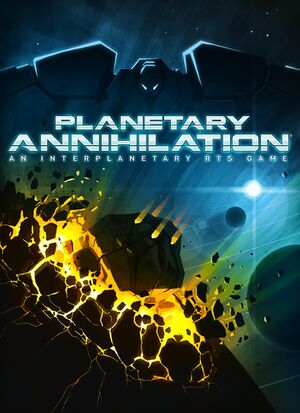 |
|
| Developers | |
|---|---|
| 2015-2018 | Uber Entertainment |
| 2018-present | Planetary Annihilation Inc. |
| Release dates | |
| Windows | September 5, 2014 |
| macOS (OS X) | September 5, 2014 |
| Linux | September 5, 2014 |
| Reception | |
| Metacritic | 62 |
| OpenCritic | 65 |
| IGDB | 70 |
| Taxonomy | |
| Monetization | One-time game purchase |
| Microtransactions | Cosmetic |
| Modes | Singleplayer, Multiplayer |
| Pacing | Real-time |
| Perspectives | Free-roaming camera |
| Controls | Point and select |
| Genres | RTS |
| Themes | Space, Sci-fi |
| Series | Planetary Annihilation |
| Planetary Annihilation | |
|---|---|
| Planetary Annihilation | 2014 |
| Planetary Annihilation: Titans | 2015 |
Planetary Annihilation is a singleplayer and multiplayer free-roaming camera RTS game in the Planetary Annihilation series.
As of August 17, 2018, the rights to the game were taken over by Planetary Annihilation Inc., a company formed by the game's original developers and several long-time community members.[1]
The base game has been delisted from Steam in favor of the Titans standalone expansion pack, but both titles would receive updates regardless as they are mutually compatible in multiplayer in the Classic mode. Owners of the base game were granted a permanent 90% discount for purchasing Titans.[2]
There are several known issues with the Linux version.
General information
Availability
| Source | DRM | Notes | Keys | OS |
|---|---|---|---|---|
| Retail | ||||
| GamersGate | ||||
| Steam (unavailable) | DRM-free when launched directly from executable. | |||
| Origin (unavailable) | DRM: Uber Entertainment Account Activation |
Version differences
- Planetary Annihilation: Titans includes all content and features from the original title.[3]
Game data
Configuration file(s) location
| System | Location |
|---|---|
| Windows | %LOCALAPPDATA%\Uber Entertainment\Planetary Annihilation\localstore\Local Storage\coui_ui_0.localstorage |
| macOS (OS X) | |
| Linux | $HOME/.local/Uber Entertainment/ |
- This game does not follow the XDG Base Directory Specification on Linux.
Save game data location
| System | Location |
|---|---|
| Windows | %LOCALAPPDATA%\Uber Entertainment\Planetary Annihilation\ |
| macOS (OS X) | |
| Linux |
Save game cloud syncing
| System | Native | Notes |
|---|---|---|
| Steam Cloud |
Video
| Graphics feature | State | Notes | |
|---|---|---|---|
| Widescreen resolution | |||
| Multi-monitor | |||
| Ultra-widescreen | |||
| 4K Ultra HD | |||
| Field of view (FOV) | |||
| Windowed | |||
| Borderless fullscreen windowed | Enabled by default. | ||
| Anisotropic filtering (AF) | See the glossary page for potential workarounds. | ||
| Anti-aliasing (AA) | FXAA and supersampling up to 175%. | ||
| Vertical sync (Vsync) | See the glossary page for potential workarounds. | ||
| 60 FPS and 120+ FPS | Frame rate is capped ~120 FPS. | ||
| High dynamic range display (HDR) | See the glossary page for potential alternatives. | ||
Input
| Keyboard and mouse | State | Notes |
|---|---|---|
| Remapping | ||
| Mouse acceleration | ||
| Mouse sensitivity | ||
| Mouse input in menus | ||
| Mouse Y-axis inversion | ||
| Controller | ||
| Controller support |
| Controller types |
|---|
Audio
| Audio feature | State | Notes |
|---|---|---|
| Separate volume controls | Master, music, voice and sound effects. | |
| Surround sound | ||
| Subtitles | Some voice messages lack visual cue (e.g. full resource notification). | |
| Closed captions | ||
| Mute on focus lost | ||
| Royalty free audio |
Localizations
- Possible to select from wide variety of community made translations.
| Language | UI | Audio | Sub | Notes |
|---|---|---|---|---|
| English | ||||
| Finnish | Community translation. Not complete. | |||
| French | ||||
| German | ||||
| Italian | ||||
| Spanish |
Network
- Multiplayer is compatible with Planetary Annihilation: Titans (limited to the original game's content).[3]
Multiplayer types
| Type | Native | Players | Notes | |
|---|---|---|---|---|
| LAN play | 10 | Added in Build 73737.[4] | ||
| Online play | 10 | |||
Issues fixed
Long load time and low FPS
- Because of how Planetary Annihilation is a bit more memory intensive than most games it is a good idea to actually close any open programs such as Google Chrome before playing.
| Enable threaded optimization[5] |
|---|
Notes
|
| Change priority[5] |
|---|
Notes
|
| Disable Steam Community overlay[5] |
|---|
|
Black screen/black planet
| Change settings[6] |
|---|
Notes
|
Black lines
| Disable anisotropic filtering[8] |
|---|
Notes
|
Game won't start
- This issue is most likely due to outdated drivers.
| Update drivers[9] |
|---|
Overly dark planets
- This issue is seen on older Intel and AMD graphics cards.
| Update drivers[10] |
|---|
| Disable HDR |
|---|
Notes
|
| Disable Ambient Occlusion |
|---|
Notes
|
Older AMD / Intel GPUs or Brightness Issues
- This issue may be seen on Intel Arc graphics cards as well.
| All modern GPUs should now support sRGB and sRGB multiple render targets blending. |
|---|
|
Historical sRGB workarounds for AMD / Intel GPU’s were removed in 114880. Use the following if you need to enable the previous settings: --gl-disable-srgb --gl-disable-mrt-srgb Download and install the latest driver version for your video card (ATI/AMD, Nvidia, Intel). |
Other information
Offline Gameplay
Even though the download of the game itself as well as any updates requires usage of the downloader (Uber Launcher), once obtained the game itself can be copied to other computers and played without any DRM-restrictions. For this to work, all game files have to be copied to the new location, no separate install is necessary. The game must however be started directly (through the PA.exe on windows or the PA.app on Mac) since the Uber Launcher will not start the game without login.
Once the game has started, single player and multi player modes might be deactivated on some machines. To fully activate go to Options -> Settings and set Local Server to "ON".
API
| Technical specs | Supported | Notes |
|---|---|---|
| Direct3D | 9.0c | |
| OpenGL | ||
| Shader Model support | 3.0 |
| Executable | 32-bit | 64-bit | Notes |
|---|---|---|---|
| Windows | |||
| macOS (OS X) | |||
| Linux |
Middleware
| Middleware | Notes | |
|---|---|---|
| Audio | FMOD | |
| Interface | Coherent UI |
System requirements
| Windows | ||
|---|---|---|
| Minimum | Recommended | |
| Operating system (OS) | Vista SP2 | |
| Processor (CPU) | Dual Core | Quad Core |
| System memory (RAM) | 4 GB | 8 GB |
| Hard disk drive (HDD) | 2 GB | |
| Video card (GPU) | Shader model 3.0 support | |
| macOS (OS X) | ||
|---|---|---|
| Minimum | Recommended | |
| Operating system (OS) | 10.7 | |
| Processor (CPU) | Dual Core | Quad Core |
| System memory (RAM) | 4 GB | 8 GB |
| Hard disk drive (HDD) | 2 GB | |
| Video card (GPU) | Shader model 3.0 support | |
- 64-bit only.
| Linux | ||
|---|---|---|
| Minimum | ||
| Operating system (OS) | Ubuntu 12.04/13.04, Mint 14/15 | |
| Processor (CPU) | 64-bit Dual Core or better | |
| System memory (RAM) | 4 GB | |
| Hard disk drive (HDD) | 2 GB | |
| Video card (GPU) | Shader model 3.0 support | |
- 64-bit only.
References
- ↑ Planetary Annihilation Inc: The Future of PA and Titans - last accessed on 2023-09-06 (archived)
- ↑ planetaryannihilation.com - The Future of PA and Titans - last accessed on 2023-06-09
- ↑ 3.0 3.1 PSA: What Titans Actually Is :: Planetary Annihilation: TITANS General Discussion
- ↑ Release Build: 73737 with Offline Play - Steam Community :: Group Announcements :: Planetary Annihilation
- ↑ 5.0 5.1 5.2 Workarounds for long loading time and low FPS - Steam Community Discussions
- ↑ How To Improve Frame Rates (All Video Cards) - Uber Entertainment Forums - last accessed on May 2023
- ↑ 7.0 7.1 *** Black screen? Check these workarounds! *** - Steam Community Discussions
- ↑ Boxes on planets / Graphic Issues - Steam Community Discussions - last accessed on May 2023
- ↑ (Reoccuring Issue) Game Won't Start - Steam Community Discussions - last accessed on May 2023
- ↑ (Reoccuring Issue) Game Won't Start - Steam Community Discussions - last accessed on May 2023