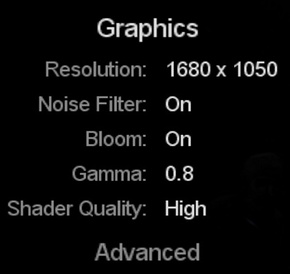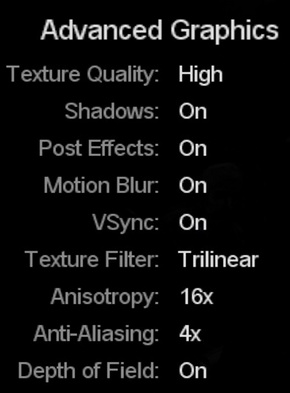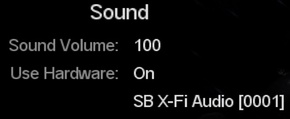Difference between revisions of "Penumbra: Overture"
From PCGamingWiki, the wiki about fixing PC games
m (misc. fixes) |
|||
| Line 1: | Line 1: | ||
| − | |||
{{Infobox game | {{Infobox game | ||
|cover = Penumbra Overture - cover.jpg | |cover = Penumbra Overture - cover.jpg | ||
| Line 18: | Line 17: | ||
}} | }} | ||
{{Series|Penumbra}} | {{Series|Penumbra}} | ||
| + | |||
| + | '''Key points''' | ||
| + | {{++}} Source code was made available in 2010.<ref>[http://frictionalgames.blogspot.ca/2010/05/penumbra-overture-goes-open-source.html In The Games Of Madness: Penumbra: Overture goes Open Source!]</ref> | ||
'''General information''' | '''General information''' | ||
| Line 28: | Line 30: | ||
==Availability== | ==Availability== | ||
{{Availability| | {{Availability| | ||
| − | {{Availability/row| Desura | penumbra-collection | DRM-free | Comes in the Penumbra Collection, includes Penumbra: | + | {{Availability/row| Desura | penumbra-collection | DRM-free | Comes in the Penumbra Collection, includes Penumbra: Overture and [[Penumbra: Black Plague]]. Includes Requiem expansion. }} |
| − | {{Availability/row| GamersGate | DDB-PC | DRM-free | Comes in the Penumbra Collection, includes Penumbra: | + | {{Availability/row| GamersGate | DDB-PC | DRM-free | Comes in the Penumbra Collection, includes Penumbra: Overture and [[Penumbra: Black Plague]]. Includes Requiem expansion. }} |
| − | {{Availability/row| Steam | 22180 | Steam | Comes in the Penumbra Collection, includes Penumbra: | + | {{Availability/row| Steam | 22180 | Steam | Comes in the Penumbra Collection, includes Penumbra: Overture and [[Penumbra: Black Plague]]. Includes Requiem expansion. }} |
| + | }} | ||
| + | |||
| + | ==Essential improvements== | ||
| + | ===Skip intro videos=== | ||
| + | {{Fixbox|1= | ||
| + | {{Fixbox/fix|Edit settings.cfg}} | ||
| + | # Go to the [[#Configuration file and save game data location|configuration file and save game data location]]. | ||
| + | # Open <code>settings.cfg</code> with a text editor. | ||
| + | # On line 1 change <code>ShowPreMenu="true"</code> to <code>ShowPreMenu="false"</code> | ||
| + | # Save the changes. | ||
| + | }} | ||
| + | |||
| + | ===Enable quick save=== | ||
| + | {{Fixbox|1= | ||
| + | {{Fixbox/fix|Edit settings.cfg}} | ||
| + | # Go to the [[#Configuration file and save game data location|configuration file and save game data location]]. | ||
| + | # Open <code>settings.cfg</code> with a text editor. | ||
| + | # On line 1 change <code>AllowQuickSave="false"</code> to <code>AllowQuickSave="true"</code> | ||
| + | # Save the changes. | ||
| + | # Press {{key|F4}} to save and {{key|F5}} to load. | ||
}} | }} | ||
| Line 54: | Line 76: | ||
}} | }} | ||
| − | [[File:Penumbra overture graphics.jpg|290px|right|Video | + | [[File:Penumbra overture graphics.jpg|290px|right|thumb|Video settings.]] |
| − | [[File:Penumbra overture graphics adv.jpg|290px|right|Advanced | + | [[File:Penumbra overture graphics adv.jpg|290px|right|thumb|Advanced video settings.]] |
==Video settings== | ==Video settings== | ||
{{Video settings | {{Video settings | ||
| Line 64: | Line 86: | ||
|4k ultra hd wsgf award = incomplete | |4k ultra hd wsgf award = incomplete | ||
|widescreen resolution = hackable | |widescreen resolution = hackable | ||
| − | |widescreen resolution notes= | + | |widescreen resolution notes= Should support 1920x1080 natively.<br/>For editing config file see [[#Widescreen resolution|Widescreen resolution]]. |
|multimonitor = hackable | |multimonitor = hackable | ||
| − | |multimonitor notes = | + | |multimonitor notes = See [[#Widescreen resolution|Widescreen resolution]]. |
|ultrawidescreen = unknown | |ultrawidescreen = unknown | ||
|ultrawidescreen notes = | |ultrawidescreen notes = | ||
|4k ultra hd = unknown | |4k ultra hd = unknown | ||
|4k ultra hd notes = | |4k ultra hd notes = | ||
| − | |fov = | + | |fov = false |
|fov notes = | |fov notes = | ||
| − | |windowed = | + | |windowed = hackable |
| − | |windowed notes = | + | |windowed notes = See [[#Windowed|Windowed]]. |
| − | |borderless windowed = | + | |borderless windowed = hackable |
| − | |borderless windowed notes = | + | |borderless windowed notes = See [[Glossary:Borderless fullscreen windowed|Borderless fullscreen windowed]]. |
|anisotropic = true | |anisotropic = true | ||
| − | |anisotropic notes = | + | |anisotropic notes = Up to 16x. |
|antialiasing = true | |antialiasing = true | ||
| − | |antialiasing notes = | + | |antialiasing notes = [[FSAA]] 2x and 4x. |
|vsync = true | |vsync = true | ||
|vsync notes = | |vsync notes = | ||
|oculus rift = unknown | |oculus rift = unknown | ||
|oculus rift notes = | |oculus rift notes = | ||
| − | |high frame rate = | + | |high frame rate = hackable |
| − | |high frame rate notes = | + | |high frame rate notes = Frame rate is capped at 60 FPS by default. See [[#High frame rate|High frame rate]]. |
|color blind = unknown | |color blind = unknown | ||
|color blind notes = | |color blind notes = | ||
| Line 93: | Line 115: | ||
===[[Glossary:Widescreen resolution|Widescreen resolution]]=== | ===[[Glossary:Widescreen resolution|Widescreen resolution]]=== | ||
{{Fixbox|1= | {{Fixbox|1= | ||
| − | {{Fixbox/fix|Edit settings.cfg| | + | {{Fixbox/fix|Edit settings.cfg}} |
| − | + | # Go to the [[#Configuration file and save game data location|configuration file and save game data location]]. | |
| − | # | + | # Open <code>settings.cfg</code> with a text editor. |
| − | # | + | # On line 8 change <code>Screen Width="XXXX" Height="XXXX"</code> to the desired screen width and height respectively. |
| − | # Save the | + | # Save the changes. |
| + | }} | ||
| + | |||
| + | ===[[Glossary:Windowed|Windowed]]=== | ||
| + | {{Fixbox|1= | ||
| + | {{Fixbox/fix|Edit settings.cfg}} | ||
| + | # Go to the [[#Configuration file and save game data location|configuration file and save game data location]]. | ||
| + | # Open <code>settings.cfg</code> with a text editor. | ||
| + | # On line 8 change <code>FullScreen="true"</code> to <code>FullScreen="false"</code> | ||
| + | # Save the changes. | ||
| + | }} | ||
| + | |||
| + | ===[[Glossary:Frame rate (FPS)|High frame rate]]=== | ||
| + | {{Fixbox|1= | ||
| + | {{Fixbox/fix|Edit settings.cfg}} | ||
| + | # Go to the [[#Configuration file and save game data location|configuration file and save game data location]]. | ||
| + | # Open <code>settings.cfg</code> with a text editor. | ||
| + | # On line 5 change <code>LimitFPS="true"</code> to <code>LimitFPS="false"</code> | ||
| + | # Save the changes. | ||
}} | }} | ||
| Line 103: | Line 143: | ||
{{Input settings | {{Input settings | ||
|key remap = true | |key remap = true | ||
| − | |key remap notes = | + | |key remap notes = No support for thumb mouse remapping. |
| − | |acceleration option = | + | |acceleration option = false |
|acceleration option notes = | |acceleration option notes = | ||
|mouse menu = true | |mouse menu = true | ||
| Line 122: | Line 162: | ||
}} | }} | ||
| − | |||
==Audio settings== | ==Audio settings== | ||
| + | [[File:Penumbra overture sound.jpg|290px|right|thumb|Audio settings.]] | ||
{{Audio settings | {{Audio settings | ||
|separate volume = false | |separate volume = false | ||
| − | |separate volume notes = Single volume control | + | |separate volume notes = Single volume control. |
|surround sound = true | |surround sound = true | ||
| − | |surround sound notes = Up to 7.0 output<ref>[http://satsun.org/audio/ PC Gaming Surround Sound Round-up]</ref> | + | |surround sound notes = Up to 7.0 output.<ref>[http://satsun.org/audio/ PC Gaming Surround Sound Round-up]</ref> |
|subtitles = true | |subtitles = true | ||
|subtitles notes = | |subtitles notes = | ||
| − | |closed captions = | + | |closed captions = false |
| − | |closed captions notes = | + | |closed captions notes = The only non-verbal subtitle is "Radio is transmitting". |
| − | |mute on focus lost = | + | |mute on focus lost = false |
|mute on focus lost notes = | |mute on focus lost notes = | ||
|eax support = | |eax support = | ||
Revision as of 17:52, 31 October 2014
Template:Infobox game/row/osxporterTemplate:Infobox game/row/linporter
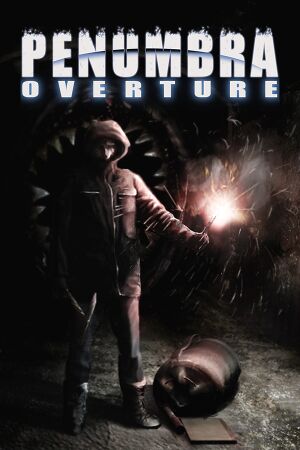 |
|
| Developers | |
|---|---|
| Frictional Games | |
| Engines | |
| HPL1 | |
| Release dates | |
| Windows | March 30, 2007 |
| Linux | May 25, 2007 |
| macOS (OS X) | January 10, 2008 |
| Penumbra | |
|---|---|
| Penumbra: Overture | 2007 |
| Penumbra: Black Plague | 2008 |
Key points
- Source code was made available in 2010.[1]
General information
- Official website
- GOG.com Community Discussions for game series
- GOG.com Support Page for game series
- Steam Community Discussions
- Steam Users' Forums for game series
Availability
| Source | DRM | Notes | Keys | OS |
|---|---|---|---|---|
| Incorrect store name. See here for available options. | Comes in the Penumbra Collection, includes Penumbra: Overture and Penumbra: Black Plague. Includes Requiem expansion. | |||
| GamersGate | Comes in the Penumbra Collection, includes Penumbra: Overture and Penumbra: Black Plague. Includes Requiem expansion. | |||
| Steam | Comes in the Penumbra Collection, includes Penumbra: Overture and Penumbra: Black Plague. Includes Requiem expansion. |
Essential improvements
Skip intro videos
| Instructions |
|---|
Enable quick save
| Instructions |
|---|
Game data
Configuration file and save game data location
Template:Game data/rowTemplate:Game data/rowTemplate:Game data/row
| System | Location |
|---|---|
| Steam Play (Linux) | <Steam-folder>/steamapps/compatdata/22180/pfx/[Note 1] |
- This game does not follow the XDG Base Directory Specification on Linux.
Save game cloud syncing
| System | Native | Notes |
|---|---|---|
| Steam Cloud |
Video settings
Widescreen resolution
| Instructions |
|---|
Windowed
| Instructions |
|---|
High frame rate
| Instructions |
|---|
Input settings
Audio settings
Localizations
| Language | UI | Audio | Sub | Notes |
|---|---|---|---|---|
| English | ||||
| Turkish |
System requirements
| Windows | ||
|---|---|---|
| Minimum | ||
| Operating system (OS) | 2000, XP, Vista | |
| Processor (CPU) | 1.5 GHz | |
| System memory (RAM) | 512 MB | |
| Hard disk drive (HDD) | 2 GB | |
| Video card (GPU) | Radeon 8500 GeForce 3 |
|
| macOS (OS X) | ||
|---|---|---|
| Minimum | ||
| Operating system (OS) | 10.4 | |
| Processor (CPU) | 2 GHz | |
| System memory (RAM) | 1024 MB | |
| Hard disk drive (HDD) | 2 GB | |
| Video card (GPU) | Radeon 8500 GeForce 3 |
|
| Linux | ||
|---|---|---|
| Minimum | ||
| Operating system (OS) | Kernel 2.6 | |
| Processor (CPU) | 1.5 GHz | |
| System memory (RAM) | 512 MB | |
| Hard disk drive (HDD) | 2 GB | |
| Video card (GPU) | Radeon 8500 GeForce 3 |
|
Notes
- ↑ File/folder structure within this directory reflects the path(s) listed for Windows and/or Steam game data (use Wine regedit to access Windows registry paths). Games with Steam Cloud support may store data in
~/.steam/steam/userdata/<user-id>/22180/in addition to or instead of this directory. The app ID (22180) may differ in some cases. Treat backslashes as forward slashes. See the glossary page for details.
References
Categories:
- Windows
- Linux
- OS X
- Invalid template usage (Infobox game)
- Games
- Invalid template usage (Series)
- Invalid template usage (Availability)
- Invalid template usage (DRM)
- Invalid template usage (Fixbox)
- Invalid section order
- Invalid template usage (Localizations)
- Missing section (Video)
- Missing section (Input)
- Missing section (Audio)
- Missing section (API)