Difference between revisions of "Payday 2"
m |
|||
| Line 308: | Line 308: | ||
# Go to Control Panel, Mouse, Pointers tab | # Go to Control Panel, Mouse, Pointers tab | ||
# Uncheck "Allow themes to change mouse properties". | # Uncheck "Allow themes to change mouse properties". | ||
| + | }} | ||
| + | |||
| + | {{Fixbox|1= | ||
| + | {{Fixbox/fix|Refocus window workaround|}} | ||
| + | # Press alt + tab, while clicking in the area that the game will appear at. This will allow the game to refocus. | ||
}} | }} | ||
Revision as of 21:26, 23 July 2014
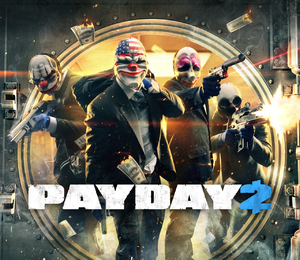 |
|
| Developers | |
|---|---|
| Overkill Software | |
| Publishers | |
| 505 Games | |
| Engines | |
| Diesel | |
| Release dates | |
| Windows | August 13, 2013 |
| Payday | |
|---|---|
| Payday: The Heist | 2011 |
| Payday 2 | 2013 |
| Payday 3 | 2023 |
Key points
- Active modding community.
General information
Availability
- All versions require Steam.
Essential improvements
Skip intro videos
| Instructions |
|---|
Improving Graphics
There are multiple ways to improve the way Payday 2 looks, using GEM is a good place to start, using an injector such as SweetFX will also help.
The game utilizes a chromatic aberration filter (color separation) which blurs textures and increases the effects of aliasing. The GEM project's Payday 2 package includes a utility to delete this filter from the game's data files, but the change may be reverted by game updates.
Game data
Configuration file(s) location
| System | Location |
|---|---|
| Steam Play (Linux) | <Steam-folder>/steamapps/compatdata/218620/pfx/[Note 1] |
- Key bindings are probably stored inside
<Steam-folder>\userdata\<user-id>\218620\remote\saves\save000.savwhich is encrypted
Save game data location
- Demo version saves only in the backup path and it will always ask of loading this savegame. Refusing the question will start a new career
| System | Location |
|---|---|
| Steam Play (Linux) | <Steam-folder>/steamapps/compatdata/218620/pfx/[Note 1] |
Save game cloud syncing
| System | Native | Notes |
|---|---|---|
| Steam Cloud |
Video settings
Input settings
Audio settings
Localizations
| Language | UI | Audio | Sub | Notes |
|---|---|---|---|---|
| English | ||||
| Dutch | ||||
| French | ||||
| German | ||||
| Italian | ||||
| Russian | ||||
| Spanish |
Network
Connection types
| Type | Native | Notes |
|---|---|---|
| Matchmaking | ||
| Peer-to-peer | ||
| Dedicated | ||
| Self-hosting | ||
| Direct IP |
Ports
| Protocol | Port(s) and/or port range(s) |
|---|---|
| UDP | 9899 |
- Universal Plug and Play (UPnP) support status is unknown.
Issues fixed
Main Menu gets excessively brighter upon launching the game
| Instructions |
|---|
Not fitting fullscreen despite running at 1080p/Black screen when selecting 1080p
| Instructions |
|---|
Mouse input delay
| Instructions |
|---|
| Instructions |
|---|
Play on Intel HD3000 & HD4000
| Instructions |
|---|
Double mouse cursor after Alt+Tab
| Instructions |
|---|
| Instructions |
|---|
System requirements
| Windows | ||
|---|---|---|
| Minimum | Recommended | |
| Operating system (OS) | XP SP3 | XP SP3, Vista, 7 |
| Processor (CPU) | 2 GHz Intel Dual Core | 2.3 GHz Intel Quad Core |
| System memory (RAM) | ||
| Hard disk drive (HDD) | 10 GB | |
| Video card (GPU) | GeForce 8800 Radeon HD 2600 256 MB of VRAM | GeForce GTX 460 Radeon HD 5850 512 MB of VRAM |
Notes
- ↑ 1.0 1.1 File/folder structure within this directory reflects the path(s) listed for Windows and/or Steam game data (use Wine regedit to access Windows registry paths). Games with Steam Cloud support may store data in
~/.steam/steam/userdata/<user-id>/218620/in addition to or instead of this directory. The app ID (218620) may differ in some cases. Treat backslashes as forward slashes. See the glossary page for details.
