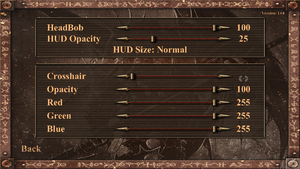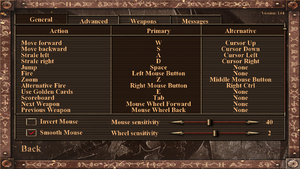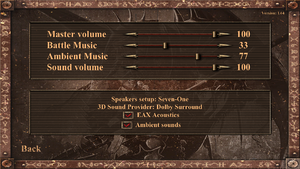Difference between revisions of "Painkiller"
From PCGamingWiki, the wiki about fixing PC games
(→Mega Patch: added ref) |
m |
||
| (193 intermediate revisions by 62 users not shown) | |||
| Line 1: | Line 1: | ||
{{Infobox game | {{Infobox game | ||
| − | |cover = Painkiller | + | |cover = Painkiller cover.jpg |
|developers = | |developers = | ||
{{Infobox game/row/developer|People Can Fly}} | {{Infobox game/row/developer|People Can Fly}} | ||
|publishers = | |publishers = | ||
| − | {{Infobox game/row/publisher|DreamCatcher Interactive}} | + | {{Infobox game/row/publisher|DreamCatcher Interactive|Retail}} |
| + | {{Infobox game/row/publisher|Akella|Retail (Russia)}} | ||
| + | {{Infobox game/row/publisher|THQ Nordic|Digital (2007-2020)}} | ||
| + | {{Infobox game/row/publisher|Deep Silver|Digital (2020-present)}} | ||
|engines = | |engines = | ||
{{Infobox game/row/engine|Pain Engine}} | {{Infobox game/row/engine|Pain Engine}} | ||
|release dates= | |release dates= | ||
{{Infobox game/row/date|Windows|April 12, 2004}} | {{Infobox game/row/date|Windows|April 12, 2004}} | ||
| − | |steam appid = | + | |reception = |
| − | |steam appid side = | + | {{Infobox game/row/reception|Metacritic|painkiller|81}} |
| − | |gogcom | + | |taxonomy = |
| + | {{Infobox game/row/taxonomy/monetization | One-time game purchase, Expansion pack }} | ||
| + | {{Infobox game/row/taxonomy/modes | Singleplayer, Multiplayer }} | ||
| + | {{Infobox game/row/taxonomy/pacing | Real-time }} | ||
| + | {{Infobox game/row/taxonomy/perspectives | First-person }} | ||
| + | {{Infobox game/row/taxonomy/controls | Direct control }} | ||
| + | {{Infobox game/row/taxonomy/genres | Action, FPS, Shooter }} | ||
| + | {{Infobox game/row/taxonomy/art styles | Realistic }} | ||
| + | {{Infobox game/row/taxonomy/themes | Dark, Horror, Supernatural, Zombies }} | ||
| + | {{Infobox game/row/taxonomy/series | Painkiller }} | ||
| + | |steam appid = 39530 | ||
| + | |steam appid side = 3200 | ||
| + | |gogcom id = 1207658715 | ||
| + | |hltb = 6871 | ||
| + | |lutris = painkiller-black-edition | ||
|strategywiki = Painkiller | |strategywiki = Painkiller | ||
| + | |mobygames = 12938 | ||
|wikipedia = Painkiller (video game) | |wikipedia = Painkiller (video game) | ||
|winehq = 2630 | |winehq = 2630 | ||
| + | |license = commercial | ||
}} | }} | ||
| − | |||
| − | + | {{Introduction | |
| − | {{ | + | |introduction = |
| + | |||
| + | |release history = | ||
| + | |||
| + | |current state = | ||
| + | }} | ||
'''General information''' | '''General information''' | ||
| − | {{mm}} [ | + | {{mm}} [https://web.archive.org/web/20211031085300/http://pkzone.org/ Painkiller Zone] - A fansite for the series (archived) |
| − | + | {{GOG.com links|1207658715|painkiller_series|for game series}} | |
| − | {{GOG.com links| | + | {{mm}} [https://steamcommunity.com/app/39530/discussions/ Steam Community Discussions] |
| − | {{mm}} [ | + | {{mm}} [https://steamcommunity.com/app/3200/discussions/ Steam Community Discussions] Gold Edition |
| − | {{mm}} [ | ||
==Availability== | ==Availability== | ||
{{Availability| | {{Availability| | ||
| − | {{Availability/row| Retail | | | + | {{Availability/row| Retail | | Disc | {{DRM|SafeDisc|v3}} internationally. <br/> {{DRM|StarForce|3.04}} in Russian releases. | | Windows }} |
| − | {{Availability/row| GamersGate | DD-PK | | + | {{Availability/row| Retail | | DRM-free | Black Edition | | Windows }} |
| − | {{Availability/row| | + | {{Availability/row| GOG.com | painkiller | DRM-free, key | Black Edition. Serial keys for multiplayer available by request to GOG support team.<ref>{{Refurl|url=https://support.gog.com/hc/en-us/articles/360013544117-Painkiller-Black-Edition-Multiplayer-key-request?product=gog|title=Painkiller Black Edition - Multiplayer key request|date=2021-06-13}}</ref> | | Windows }} |
| − | {{Availability/row| | + | {{Availability/row| Steam | 39530 | Steam, key | Black Edition | | Windows }} |
| + | {{Availability/row| GamersGate | DD-PK | DRM-free | | | Windows | unavailable }} | ||
| + | {{Availability/row| GamersGate | DD-PKU | DRM-free | Painkiller Universe | | Windows | unavailable }} | ||
| + | {{Availability/row| Gamesplanet | 3577-1 | Steam | Black Edition | | Windows | unavailable }} | ||
}} | }} | ||
| − | {{ | + | {{ii}} '''Painkiller: Black Edition''' includes the base game along with the "''Battle out of Hell''" expansion. |
| + | {{ii}} '''Painkiller Universe''' includes the base game along with the "''Battle out of Hell''" expansion and [[Painkiller: Overdose]]. | ||
{{DLC| | {{DLC| | ||
{{DLC/row| Battle out of Hell | | Windows }} | {{DLC/row| Battle out of Hell | | Windows }} | ||
}} | }} | ||
| + | |||
| + | ===Demo=== | ||
| + | A free demo can be installed on Steam by using a direct link (allow Steam popup): <code>steam://install/3210</code>. | ||
==Essential improvements== | ==Essential improvements== | ||
| − | === | + | ===Patches=== |
| − | {{ | + | {{ii}} A list of official patches can be found [https://www.patches-scrolls.com/painkiller.php here]. Digital distribution versions are already patched. |
| − | {{Fixbox | + | |
| − | # Download [ | + | ===Unofficial Patch v1.66=== |
| − | # | + | {{Fixbox|description=Install Unoffcial Patch|ref=<ref>{{Refurl|url=http://pkzone.org/unofficial-patch-v1-65/|title=Unofficial Patch v1.65 for Painkiller|date=2019-10-08}}</ref>|fix= |
| − | # | + | # Download [https://www.moddb.com/mods/painkiller-black-edition-unofficial-patch-166/downloads/pkbe-unofficial-166 the patch]. |
| + | # Copy the contents to {{folder|{{p|game}}}}. | ||
| + | # If the game language is other than English, download [https://www.moddb.com/mods/painkiller-black-edition-unofficial-patch-166/downloads/pkbe-trans-subtitles this archive] and copy the contents of the desired language. | ||
'''Notes''' | '''Notes''' | ||
| − | {{ | + | {{ii}} Contains fixes for various issues like broken items, enemies placement, levels logic, weapons and tarot cards behavior. |
| − | {{ | + | }} |
| + | |||
| + | ===Randomguy7's Fix Compilation=== | ||
| + | {{Fixbox|description=Install Fix Compilation|ref=<ref>{{Refurl|url=https://www.moddb.com/mods/randomguy7s-fix-compilation|title=Randomguy7's Fix Compilation mod for Painkiller - Mod DB|date=2016-10-21}}</ref>|fix= | ||
| + | # Download [https://www.moddb.com/mods/randomguy7s-fix-compilation/downloads the patch]. | ||
| + | # Copy the contents to {{folder|{{p|game}}}}. | ||
| + | |||
| + | '''Notes''' | ||
| + | {{ii}} Fixes slowdown on dual-core CPUs, FOV and HUD can be modified among other fixes. | ||
| + | {{ii}} Latest version includes fixes from the unofficial patch v1.66. | ||
| + | {{ii}} Both versions of the patch are available to those who prefer the older fix. | ||
| + | {{ii}} The new version of the patch fixes clipping issues with HUD elements. | ||
}} | }} | ||
| − | |||
| − | |||
===Skip intro videos=== | ===Skip intro videos=== | ||
| − | {{Fixbox| | + | {{Fixbox|description=Instructions|ref=<ref>{{Refcheck|user=Diskersen|date=2018-01-27}}</ref>|fix= |
| − | + | # Go to {{folder|{{p|game}}\Data\Movies\}}. | |
| − | # Go to | + | # Delete or rename {{file|logo-dreamcatcher.bik}}, {{file|logo-nvidia.bik}} and {{file|logo-pcf.bik}}. |
| − | # Delete or rename | ||
}} | }} | ||
| Line 68: | Line 107: | ||
===Configuration file(s) location=== | ===Configuration file(s) location=== | ||
{{Game data| | {{Game data| | ||
| − | {{Game data/ | + | {{Game data/config|Windows|{{p|game}}\Bin\config.ini}} |
}} | }} | ||
===Save game data location=== | ===Save game data location=== | ||
{{Game data| | {{Game data| | ||
| − | {{Game data/ | + | {{Game data/saves|Windows|{{p|game}}\SaveGames}} |
}} | }} | ||
===[[Glossary:Save game cloud syncing|Save game cloud syncing]]=== | ===[[Glossary:Save game cloud syncing|Save game cloud syncing]]=== | ||
{{Save game cloud syncing | {{Save game cloud syncing | ||
| − | |origin | + | |discord = |
| − | |origin notes | + | |discord notes = |
| − | |steam cloud | + | |epic games launcher = |
| − | |steam cloud notes = | + | |epic games launcher notes = |
| − | | | + | |gog galaxy = true |
| − | | | + | |gog galaxy notes = |
| + | |origin = | ||
| + | |origin notes = | ||
| + | |steam cloud = false | ||
| + | |steam cloud notes = | ||
| + | |ubisoft connect = | ||
| + | |ubisoft connect notes = | ||
| + | |xbox cloud = | ||
| + | |xbox cloud notes = | ||
}} | }} | ||
| − | ==Video | + | ==Video== |
{{Image|Painkiller General Video.png|In-game general video settings.}} | {{Image|Painkiller General Video.png|In-game general video settings.}} | ||
{{Image|Painkiller Advanced Video.png|In-game advanced video settings.}} | {{Image|Painkiller Advanced Video.png|In-game advanced video settings.}} | ||
| − | {{Video | + | {{Video |
| − | |wsgf link = | + | |wsgf link = https://www.wsgf.org/dr/painkiller |
|widescreen wsgf award = silver | |widescreen wsgf award = silver | ||
|multimonitor wsgf award = silver | |multimonitor wsgf award = silver | ||
|ultrawidescreen wsgf award = incomplete | |ultrawidescreen wsgf award = incomplete | ||
|4k ultra hd wsgf award = incomplete | |4k ultra hd wsgf award = incomplete | ||
| − | |widescreen resolution = | + | |widescreen resolution = hackable |
| − | |widescreen resolution notes= | + | |widescreen resolution notes= Use the [https://steamcommunity.com/sharedfiles/filedetails/?id=193714598 Widescreen HUD Fix]. |
| − | |multimonitor = | + | |multimonitor = hackable |
| − | |multimonitor notes = | + | |multimonitor notes = Use the [https://steamcommunity.com/sharedfiles/filedetails/?id=193714598 Widescreen HUD Fix]. |
| − | |ultrawidescreen = | + | |ultrawidescreen = hackable |
| − | |ultrawidescreen notes = | + | |ultrawidescreen notes = Use the [https://steamcommunity.com/sharedfiles/filedetails/?id=193714598 Widescreen HUD Fix]. |
| − | |4k ultra hd = | + | |4k ultra hd = hackable |
| − | |4k ultra hd notes = | + | |4k ultra hd notes = Use the [https://steamcommunity.com/sharedfiles/filedetails/?id=193714598 Widescreen HUD Fix]. |
|fov = hackable | |fov = hackable | ||
| − | |fov notes = Use the <code>fov | + | |fov notes = Use the [https://steamcommunity.com/sharedfiles/filedetails/?id=193714598 Widescreen HUD Fix] or the <code>fov ''number''</code> console command. |
| − | |windowed = | + | |windowed = hackable |
| − | |windowed notes = | + | |windowed notes = Use [https://github.com/ThirteenAG/d3d9-wrapper/releases ThirteenAG's D3D9 Wrapper]. |
| − | |borderless windowed = | + | |borderless windowed = hackable |
| − | |borderless windowed notes = | + | |borderless windowed notes = Use [https://github.com/ThirteenAG/d3d9-wrapper/releases ThirteenAG's D3D9 Wrapper]. |
|anisotropic = true | |anisotropic = true | ||
|anisotropic notes = | |anisotropic notes = | ||
|antialiasing = true | |antialiasing = true | ||
| − | |antialiasing notes = | + | |antialiasing notes = In-game MSAA disables support for overclocked refresh rates.<br> Use driver level anti-aliasing instead. |
| + | |upscaling = false | ||
| + | |upscaling tech = | ||
| + | |upscaling notes = | ||
|vsync = false | |vsync = false | ||
| − | |vsync notes = | + | |vsync notes = It can be forced through the drivers.<br> If playing at 60Hz, it may cause slowdowns when the player takes damage. |
|60 fps = true | |60 fps = true | ||
|60 fps notes = | |60 fps notes = | ||
|120 fps = true | |120 fps = true | ||
|120 fps notes = | |120 fps notes = | ||
| − | |color blind = | + | |hdr = false |
| + | |hdr notes = | ||
| + | |color blind = false | ||
|color blind notes = | |color blind notes = | ||
}} | }} | ||
| − | ==Input | + | ==Input== |
{{Image|Painkiller Controls.png|In-game control settings.}} | {{Image|Painkiller Controls.png|In-game control settings.}} | ||
| − | {{Input | + | {{Input |
|key remap = true | |key remap = true | ||
|key remap notes = | |key remap notes = | ||
|acceleration option = true | |acceleration option = true | ||
| − | |acceleration option notes = Mouse smoothing | + | |acceleration option notes = Mouse smoothing can be disabled in the control options. |
|mouse sensitivity = true | |mouse sensitivity = true | ||
|mouse sensitivity notes = | |mouse sensitivity notes = | ||
| Line 136: | Line 188: | ||
|invert mouse y-axis = true | |invert mouse y-axis = true | ||
|invert mouse y-axis notes = | |invert mouse y-axis notes = | ||
| + | |touchscreen = false | ||
| + | |touchscreen notes = | ||
|controller support = false | |controller support = false | ||
|controller support notes = | |controller support notes = | ||
| Line 146: | Line 200: | ||
|invert controller y-axis = unknown | |invert controller y-axis = unknown | ||
|invert controller y-axis notes= | |invert controller y-axis notes= | ||
| − | | | + | |xinput controllers = unknown |
| − | | | + | |xinput controllers notes = |
| − | |button prompts | + | |xbox prompts = unknown |
| − | |button prompts notes | + | |xbox prompts notes = |
| + | |impulse triggers = unknown | ||
| + | |impulse triggers notes = | ||
| + | |dualshock 4 = unknown | ||
| + | |dualshock 4 notes = | ||
| + | |dualshock prompts = unknown | ||
| + | |dualshock prompts notes = | ||
| + | |light bar support = unknown | ||
| + | |light bar support notes = | ||
| + | |dualshock 4 modes = unknown | ||
| + | |dualshock 4 modes notes = | ||
| + | |tracked motion controllers= unknown | ||
| + | |tracked motion controllers notes = | ||
| + | |tracked motion prompts = unknown | ||
| + | |tracked motion prompts notes = | ||
| + | |other controllers = unknown | ||
| + | |other controllers notes = | ||
| + | |other button prompts = unknown | ||
| + | |other button prompts notes= | ||
|controller hotplug = unknown | |controller hotplug = unknown | ||
|controller hotplug notes = | |controller hotplug notes = | ||
|haptic feedback = unknown | |haptic feedback = unknown | ||
|haptic feedback notes = | |haptic feedback notes = | ||
| − | | | + | |simultaneous input = unknown |
| − | | | + | |simultaneous input notes = |
| + | |steam input api = unknown | ||
| + | |steam input api notes = | ||
| + | |steam hook input = unknown | ||
| + | |steam hook input notes = | ||
| + | |steam input presets = unknown | ||
| + | |steam input presets notes = | ||
| + | |steam controller prompts = unknown | ||
| + | |steam controller prompts notes = | ||
| + | |steam cursor detection = unknown | ||
| + | |steam cursor detection notes = | ||
}} | }} | ||
| − | ==Audio | + | ==Audio== |
{{Image|Painkiller Audio.png|In-game audio settings.}} | {{Image|Painkiller Audio.png|In-game audio settings.}} | ||
| − | {{Audio | + | {{Audio |
|separate volume = true | |separate volume = true | ||
| − | |separate volume notes = Master, (battle | + | |separate volume notes = Master, music (battle & ambient), and sound. |
|surround sound = true | |surround sound = true | ||
| − | |surround sound notes = Up to 8 speakers<ref> | + | |surround sound notes = Up to 8 speakers.<ref>{{Refurl|url=http://www.bluesnews.com/cgi-bin/board.pl?action=viewthread&boardid=1&threadid=48181&id=160042&view=threads|title=Painkiller Demo 2 - Blue's News Comments|date=May 2023}}</ref> |
|subtitles = false | |subtitles = false | ||
| − | |subtitles notes = | + | |subtitles notes = [https://drive.google.com/file/d/1IwwlizKN7V9PjgPCbVcM4klyGOm80zFd/view Subtitle files] to be viewed via media player. |
|closed captions = false | |closed captions = false | ||
|closed captions notes = | |closed captions notes = | ||
| Line 172: | Line 254: | ||
|mute on focus lost notes = | |mute on focus lost notes = | ||
|eax support = true | |eax support = true | ||
| − | |eax support notes | + | |eax support notes = A3D, EAX 3.<ref>{{Refurl|url=http://arstechnica.com/civis/viewtopic.php?p=10925808#p10925808|title=Painkiller demo out! - Ars Technica OpenForum|date=May 2023}}</ref><ref>{{Refurl|url=https://web.archive.org/web/20051228070214/http://www.soundblaster.com:80/eax/gaming/gameindex.asp?gameid=55523|title=EAX Featured Game: Painkiller: Gold Edition|date=May 2023}}</ref> |
| + | |royalty free audio = unknown | ||
| + | |royalty free audio notes = | ||
}} | }} | ||
| Line 180: | Line 264: | ||
|interface = true | |interface = true | ||
|audio = true | |audio = true | ||
| − | |subtitles = | + | |subtitles = n/a |
|notes = | |notes = | ||
|fan = | |fan = | ||
| − | |fan | + | }} |
| + | {{L10n/switch | ||
| + | |language = Czech | ||
| + | |interface = true | ||
| + | |audio = true | ||
| + | |subtitles = n/a | ||
| + | |notes = Retail only. [https://github.com/hornster02/Painkiller-2004-CZ link #1] or [https://www.folkemonovycestiny.cz/painkiller-black-edition/ link #2] | ||
| + | |fan = | ||
}} | }} | ||
{{L10n/switch | {{L10n/switch | ||
| Line 189: | Line 280: | ||
|interface = true | |interface = true | ||
|audio = unknown | |audio = unknown | ||
| − | |subtitles = | + | |subtitles = n/a |
|notes = | |notes = | ||
|fan = | |fan = | ||
| − | |||
}} | }} | ||
{{L10n/switch | {{L10n/switch | ||
|language = German | |language = German | ||
|interface = true | |interface = true | ||
| − | |audio = | + | |audio = true |
| − | |subtitles = | + | |subtitles = n/a |
| − | |notes = | + | |notes = Retail and Steam only. [https://www.compiware-forum.de/downloads/file/252-painkiller-black-edition-german-patch/ Download] for GOG.com version. |
| + | |fan = | ||
| + | }} | ||
| + | {{L10n/switch | ||
| + | |language = Italian | ||
| + | |interface = true | ||
| + | |audio = false | ||
| + | |subtitles = n/a | ||
| + | |notes = Retail only. [https://steamcommunity.com/sharedfiles/filedetails/?id=2298845936 Download]. | ||
| + | |fan = | ||
| + | }} | ||
| + | {{L10n/switch | ||
| + | |language = Polish | ||
| + | |interface = true | ||
| + | |audio = true | ||
| + | |subtitles = n/a | ||
| + | |notes = Retail and GOG.com only. | ||
| + | |fan = | ||
| + | }} | ||
| + | {{L10n/switch | ||
| + | |language = Brazilian Portuguese | ||
| + | |interface = hackable | ||
| + | |audio = false | ||
| + | |subtitles = n/a | ||
| + | |notes = Fan translation. [https://tribogamer.com/downloads/1603_baixar-traducao-para-painkiller-painkiller.html Download]. | ||
| + | |fan = true | ||
| + | }} | ||
| + | {{L10n/switch | ||
| + | |language = Russian | ||
| + | |interface = true | ||
| + | |audio = true | ||
| + | |subtitles = n/a | ||
| + | |notes = Retail and GOG.com only. Patch for Steam release [https://steamcommunity.com/sharedfiles/filedetails/?id=2299363021 here]. | ||
|fan = | |fan = | ||
| − | |||
}} | }} | ||
{{L10n/switch | {{L10n/switch | ||
|language = Spanish | |language = Spanish | ||
|interface = true | |interface = true | ||
| − | |audio = | + | |audio = true |
| − | |subtitles = | + | |subtitles = n/a |
|notes = | |notes = | ||
|fan = | |fan = | ||
| − | |||
}} | }} | ||
}} | }} | ||
| Line 224: | Line 344: | ||
|lan play modes = Versus | |lan play modes = Versus | ||
|lan play notes = | |lan play notes = | ||
| − | |online play = | + | |online play = false |
|online play players = 16 | |online play players = 16 | ||
|online play modes = Versus | |online play modes = Versus | ||
| Line 248: | Line 368: | ||
|tcp = 3455 | |tcp = 3455 | ||
|udp = 3455 | |udp = 3455 | ||
| − | |upnp = | + | |upnp = unknown |
| + | }} | ||
| + | {{ii}} This is the default port used. It can be changed in-game by the user. | ||
| + | |||
| + | ==VR support== | ||
| + | {{VR support | ||
| + | |gg3d name = | ||
| + | |native 3d gg3d award = | ||
| + | |nvidia 3d vision gg3d award = | ||
| + | |tridef 3d gg3d award = | ||
| + | |iz3d gg3d award = | ||
| + | |native 3d = | ||
| + | |native 3d notes = | ||
| + | |nvidia 3d vision = | ||
| + | |nvidia 3d vision notes = | ||
| + | |tridef 3d = | ||
| + | |tridef 3d notes = | ||
| + | |iz3d = | ||
| + | |iz3d notes = | ||
| + | |vorpx = hackable | ||
| + | |vorpx modes = G3D | ||
| + | |vorpx notes = User created game profile, see [https://www.vorpx.com/forums/topic/painkiller/ vorpx forum] profile introduction. | ||
| + | |htc vive = | ||
| + | |htc vive notes = | ||
| + | |oculus rift = | ||
| + | |oculus rift notes = | ||
| + | |osvr = | ||
| + | |osvr notes = | ||
| + | |windows mixed reality = | ||
| + | |windows mixed reality notes = | ||
| + | |keyboard-mouse = | ||
| + | |keyboard-mouse notes = | ||
| + | |3rd space gaming vest = | ||
| + | |3rd space gaming vest notes = | ||
| + | |novint falcon = | ||
| + | |novint falcon notes = | ||
| + | |trackir = | ||
| + | |trackir notes = | ||
| + | |tobii eye tracking = | ||
| + | |tobii eye tracking notes = | ||
| + | |play area seated = | ||
| + | |play area seated notes = | ||
| + | |play area standing = | ||
| + | |play area standing notes = | ||
| + | |play area room-scale = | ||
| + | |play area room-scale notes = | ||
| + | }} | ||
| + | |||
| + | ==Issues fixed== | ||
| + | ===Fluctuating game speed=== | ||
| + | {{Fixbox|description=Enable Vsync in the GPU control panel|ref=<ref>{{Refurl|url=https://support.gog.com/hc/en-us/articles/212451249-Painkiller-Black-Edition-Fluctuating-game-speed-?product=gog|title=How to fix the game speed|date=12-11-2023}}</ref>|fix= | ||
| + | '''Notes''' | ||
| + | {{ii}} If it does not fix the issue, try disabling it. | ||
| + | }} | ||
| + | |||
| + | ===Editor asks for CD-ROM=== | ||
| + | {{Fixbox|description=Edit hex code|ref=<ref>{{Refurl|url=https://www.youtube.com/watch?v=G8UaWSYydEg|title=x64dbg and HxD Tutorial: How to Patch "CD Required" Errors (No-CD Patches) [PainKiller Editor]|date=9 June 2023}}</ref>|fix= | ||
| + | # Go to {{folder|{{p|game}}\Bin\Editor\}}. | ||
| + | # Open {{file|PainEditor.exe}} with a hex editor. | ||
| + | # Go to offset {{code|36C1}}, and change {{code|75 0C}} to {{code|EB 0C}}. | ||
| + | }} | ||
| + | |||
| + | ===Bypass GameSpy Installer=== | ||
| + | {{Fixbox|description=Delete or rename GameSpy Installer|fix= | ||
| + | # Go to {{folder|{{p|game}}\GameSpy\}}. | ||
| + | # Delete or rename {{file|ArcadeInstallPAINKILLER14c.exe}}. | ||
| + | }} | ||
| + | |||
| + | ===Low frame rate on GeForce FX series and similar old cards=== | ||
| + | {{Fixbox|description=Disable {{key|Bloom}} in the advanced video settings}} | ||
| + | |||
| + | ===Game doesn't fill screen (Proton/Linux)=== | ||
| + | {{ii}} With Proton 6.3-8 and newer, the game occupies only a small area of the screen and may not be fully visible. | ||
| + | {{Fixbox|description=Use Proton 5.13-6 or older|fix= | ||
| + | # In the game properties on Steam, go to '''Compatibility'''. | ||
| + | # Enable {{key|''Force the use of a specific Steam Play compatibility tool''}}. | ||
| + | # Select {{code|Proton 5.13-6}} or older from the drop-down menu. | ||
| + | }} | ||
| + | |||
| + | {{Fixbox|description=GameScope|fix= | ||
| + | * Alternatively, set the windowed mode and run the game via gamescope with the {{code|-f}} flag to play in fullscreen. | ||
}} | }} | ||
| − | |||
==Other information== | ==Other information== | ||
===API=== | ===API=== | ||
{{API | {{API | ||
| − | |direct3d versions = 9 | + | |direct3d versions = 8.1b, 9 |
|direct3d notes = | |direct3d notes = | ||
|directdraw versions = | |directdraw versions = | ||
| Line 267: | Line 466: | ||
|mantle support = | |mantle support = | ||
|mantle support notes = | |mantle support notes = | ||
| − | |vulkan | + | |vulkan versions = |
| − | |vulkan | + | |vulkan notes = |
|dos modes = | |dos modes = | ||
|dos modes notes = | |dos modes notes = | ||
| − | |shader model versions = 2 | + | |shader model versions = 2, 3 |
| − | |shader model notes = | + | |shader model notes = Shader version 3 requires game to be patched to 1.61 (or higher). |
| − | |64-bit executable | + | |windows 32-bit exe = true |
| − | |64-bit executable notes= | + | |windows 64-bit exe = false |
| + | |windows arm app = | ||
| + | |windows exe notes = | ||
| + | |macos intel 32-bit app = | ||
| + | |macos intel 64-bit app = | ||
| + | |macos arm app = | ||
| + | |macos app notes = | ||
| + | |linux 32-bit executable= | ||
| + | |linux 64-bit executable= | ||
| + | |linux arm app = | ||
| + | |linux executable notes = | ||
}} | }} | ||
| Line 280: | Line 489: | ||
{{Middleware | {{Middleware | ||
|physics = Havok | |physics = Havok | ||
| − | |physics notes = | + | |physics notes = 2 |
|audio = Miles Sound System | |audio = Miles Sound System | ||
| − | |audio notes = | + | |audio notes = 6.6a |
|interface = | |interface = | ||
|interface notes = | |interface notes = | ||
| Line 288: | Line 497: | ||
|input notes = | |input notes = | ||
|cutscenes = Bink Video | |cutscenes = Bink Video | ||
| − | |cutscenes notes = | + | |cutscenes notes = 1.6g |
|multiplayer = GameSpy | |multiplayer = GameSpy | ||
|multiplayer notes= | |multiplayer notes= | ||
}} | }} | ||
| + | |||
| + | ===Unlock all levels=== | ||
| + | {{ii}} Install [https://community.pcgamingwiki.com/files/file/871-painkiller-all-levels-mod/ "all levels" mod]. | ||
==System requirements== | ==System requirements== | ||
| Line 298: | Line 510: | ||
|minOS = 98 | |minOS = 98 | ||
| − | |minCPU = 1. | + | |minCPU = Intel Pentium III 1.2 GHz <br /> Intel Pentium 4 1.6 GHz |
| + | |minCPU2 = AMD Athlon 1.2 GHz | ||
|minRAM = 384 MB | |minRAM = 384 MB | ||
|minHD = 2.6 GB | |minHD = 2.6 GB | ||
|minGPU = Nvidia GeForce2 GTS | |minGPU = Nvidia GeForce2 GTS | ||
| + | |minGPU2 = ATI Radeon 8500 | ||
|minVRAM = 64 MB | |minVRAM = 64 MB | ||
|minDX = 8.1b | |minDX = 8.1b | ||
|recOS = ME, 2000, XP | |recOS = ME, 2000, XP | ||
| − | |recCPU = 2.4 GHz | + | |recCPU = Intel Pentium 4 2.4 GHz |
| + | |recCPU2 = AMD Athlon XP 2400+ | ||
|recRAM = 512 MB | |recRAM = 512 MB | ||
|recGPU = Nvidia GeForce FX 5700 | |recGPU = Nvidia GeForce FX 5700 | ||
| + | |recGPU2 = ATI Radeon 9700 | ||
|recVRAM = 256 MB | |recVRAM = 256 MB | ||
|recDX = 9 | |recDX = 9 | ||
| Line 314: | Line 530: | ||
{{References}} | {{References}} | ||
| + | {{GOG.com Enhancement Project}} | ||
Latest revision as of 03:07, 27 March 2024
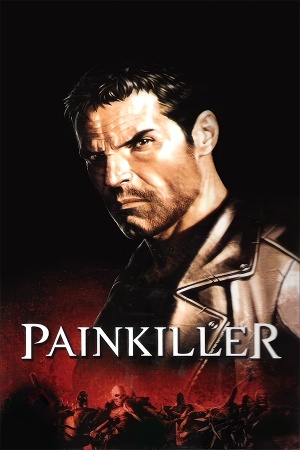 |
|
| Developers | |
|---|---|
| People Can Fly | |
| Publishers | |
| Retail | DreamCatcher Interactive |
| Retail (Russia) | Akella |
| Digital (2007-2020) | THQ Nordic |
| Digital (2020-present) | Deep Silver |
| Engines | |
| Pain Engine | |
| Release dates | |
| Windows | April 12, 2004 |
| Reception | |
| Metacritic | 81 |
| Taxonomy | |
| Monetization | One-time game purchase, Expansion pack |
| Modes | Singleplayer, Multiplayer |
| Pacing | Real-time |
| Perspectives | First-person |
| Controls | Direct control |
| Genres | Action, FPS, Shooter |
| Art styles | Realistic |
| Themes | Dark, Horror, Supernatural, Zombies |
| Series | Painkiller |
| Painkiller | |
|---|---|
| Painkiller | 2004 |
| Painkiller: Overdose | 2007 |
| Painkiller: Resurrection | 2009 |
| Painkiller: Redemption | 2011 |
| Painkiller: Recurring Evil | 2012 |
| Painkiller: Hell & Damnation | 2012 |
Warnings
Painkiller is a singleplayer and multiplayer first-person action, FPS and shooter game in the Painkiller series.
General information
- Painkiller Zone - A fansite for the series (archived)
- GOG.com Community Discussions for game series
- GOG.com Support Page
- Steam Community Discussions
- Steam Community Discussions Gold Edition
Availability
| Source | DRM | Notes | Keys | OS |
|---|---|---|---|---|
| Retail | SafeDisc v3 DRM[Note 1] internationally. StarForce 3.04 DRM[Note 2] in Russian releases. |
|||
| Retail | Black Edition | |||
| GOG.com | Black Edition. Serial keys for multiplayer available by request to GOG support team.[7] | |||
| Steam | Black Edition | |||
| GamersGate (unavailable) | ||||
| GamersGate (unavailable) | Painkiller Universe | |||
| Black Edition |
- SafeDisc retail DRM does not work on Windows Vista and later (see above for affected versions).
- StarForce DRM for this game does not work on modern versions of Windows (see above for affected versions).
- Painkiller: Black Edition includes the base game along with the "Battle out of Hell" expansion.
- Painkiller Universe includes the base game along with the "Battle out of Hell" expansion and Painkiller: Overdose.
DLC and expansion packs
| Name | Notes | |
|---|---|---|
| Battle out of Hell |
Demo
A free demo can be installed on Steam by using a direct link (allow Steam popup): steam://install/3210.
Essential improvements
Patches
- A list of official patches can be found here. Digital distribution versions are already patched.
Unofficial Patch v1.66
| Install Unoffcial Patch[8] |
|---|
Notes
|
Randomguy7's Fix Compilation
| Install Fix Compilation[9] |
|---|
Notes
|
Skip intro videos
| Instructions[10] |
|---|
|
Game data
Configuration file(s) location
| System | Location |
|---|---|
| Windows | <path-to-game>\Bin\config.ini[Note 3] |
| Steam Play (Linux) | <Steam-folder>/steamapps/compatdata/39530/pfx/[Note 4] |
Save game data location
| System | Location |
|---|---|
| Windows | <path-to-game>\SaveGames[Note 3] |
| Steam Play (Linux) | <Steam-folder>/steamapps/compatdata/39530/pfx/[Note 4] |
Save game cloud syncing
| System | Native | Notes |
|---|---|---|
| GOG Galaxy | ||
| Steam Cloud |
Video
| Graphics feature | State | WSGF | Notes |
|---|---|---|---|
| Widescreen resolution | Use the Widescreen HUD Fix. | ||
| Multi-monitor | Use the Widescreen HUD Fix. | ||
| Ultra-widescreen | Use the Widescreen HUD Fix. | ||
| 4K Ultra HD | Use the Widescreen HUD Fix. | ||
| Field of view (FOV) | Use the Widescreen HUD Fix or the fov number console command. |
||
| Windowed | Use ThirteenAG's D3D9 Wrapper. | ||
| Borderless fullscreen windowed | Use ThirteenAG's D3D9 Wrapper. | ||
| Anisotropic filtering (AF) | |||
| Anti-aliasing (AA) | In-game MSAA disables support for overclocked refresh rates. Use driver level anti-aliasing instead. |
||
| High-fidelity upscaling | See the glossary page for potential workarounds. | ||
| Vertical sync (Vsync) | It can be forced through the drivers. If playing at 60Hz, it may cause slowdowns when the player takes damage. |
||
| 60 FPS and 120+ FPS | |||
| High dynamic range display (HDR) | See the glossary page for potential alternatives. | ||
Input
| Keyboard and mouse | State | Notes |
|---|---|---|
| Remapping | ||
| Mouse acceleration | Mouse smoothing can be disabled in the control options. | |
| Mouse sensitivity | ||
| Mouse input in menus | ||
| Mouse Y-axis inversion | ||
| Controller | ||
| Controller support |
| Controller types |
|---|
Audio
| Audio feature | State | Notes |
|---|---|---|
| Separate volume controls | Master, music (battle & ambient), and sound. | |
| Surround sound | Up to 8 speakers.[11] | |
| Subtitles | Subtitle files to be viewed via media player. | |
| Closed captions | ||
| Mute on focus lost | ||
| EAX support | A3D, EAX 3.[12][13] | |
| Royalty free audio |
Localizations
| Language | UI | Audio | Sub | Notes |
|---|---|---|---|---|
| English | ||||
| Czech | Retail only. link #1 or link #2 | |||
| French | ||||
| German | Retail and Steam only. Download for GOG.com version. | |||
| Italian | Retail only. Download. | |||
| Polish | Retail and GOG.com only. | |||
| Brazilian Portuguese | Fan translation. Download. | |||
| Russian | Retail and GOG.com only. Patch for Steam release here. | |||
| Spanish |
Network
Multiplayer types
| Type | Native | Players | Notes | |
|---|---|---|---|---|
| LAN play | 16 | Versus |
||
| Online play | 16 | Versus GameSpy services have been shut down;[14] see GameSpy for workarounds. |
||
Connection types
| Type | Native | Notes |
|---|---|---|
| Matchmaking | ||
| Peer-to-peer | ||
| Dedicated | ||
| Self-hosting | ||
| Direct IP |
Ports
| Protocol | Port(s) and/or port range(s) |
|---|---|
| TCP | 3455 |
| UDP | 3455 |
- Universal Plug and Play (UPnP) support status is unknown.
- This is the default port used. It can be changed in-game by the user.
VR support
| 3D modes | State | Notes | |
|---|---|---|---|
| vorpX | G3D User created game profile, see vorpx forum profile introduction. |
||
Issues fixed
Fluctuating game speed
| Enable Vsync in the GPU control panel[15] |
|---|
|
Notes
|
Editor asks for CD-ROM
| Edit hex code[16] |
|---|
|
Bypass GameSpy Installer
| Delete or rename GameSpy Installer |
|---|
|
Low frame rate on GeForce FX series and similar old cards
| Disable Bloom in the advanced video settings |
|---|
Game doesn't fill screen (Proton/Linux)
- With Proton 6.3-8 and newer, the game occupies only a small area of the screen and may not be fully visible.
| Use Proton 5.13-6 or older |
|---|
|
| GameScope |
|---|
|
Other information
API
| Technical specs | Supported | Notes |
|---|---|---|
| Direct3D | 8.1, 9 | |
| Shader Model support | 2, 3 | Shader version 3 requires game to be patched to 1.61 (or higher). |
| Executable | 32-bit | 64-bit | Notes |
|---|---|---|---|
| Windows |
Middleware
| Middleware | Notes | |
|---|---|---|
| Physics | Havok | 2 |
| Audio | Miles Sound System | 6.6a |
| Cutscenes | Bink Video | 1.6g |
| Multiplayer | GameSpy |
Unlock all levels
- Install "all levels" mod.
System requirements
| Windows | ||
|---|---|---|
| Minimum | Recommended | |
| Operating system (OS) | 98 | ME, 2000, XP |
| Processor (CPU) | Intel Pentium III 1.2 GHz Intel Pentium 4 1.6 GHz AMD Athlon 1.2 GHz |
Intel Pentium 4 2.4 GHz AMD Athlon XP 2400+ |
| System memory (RAM) | 384 MB | 512 MB |
| Hard disk drive (HDD) | 2.6 GB | |
| Video card (GPU) | Nvidia GeForce2 GTS ATI Radeon 8500 64 MB of VRAM DirectX 8.1b compatible | Nvidia GeForce FX 5700 ATI Radeon 9700 256 MB of VRAM DirectX 9 compatible |
Notes
- ↑ SafeDisc retail DRM does not work on Windows 10[1] or Windows 11 and is disabled by default on Windows Vista, Windows 7, Windows 8, and Windows 8.1 when the KB3086255 update is installed.[2]
- ↑ This version of StarForce DRM does not work on Windows Vista or later.[3][4][5][6] For supported versions of Windows the StarForce driver may need to be updated manually using SFUPDATE.
- ↑ 3.0 3.1 When running this game without elevated privileges (Run as administrator option), write operations against a location below
%PROGRAMFILES%,%PROGRAMDATA%, or%WINDIR%might be redirected to%LOCALAPPDATA%\VirtualStoreon Windows Vista and later (more details). - ↑ 4.0 4.1 File/folder structure within this directory reflects the path(s) listed for Windows and/or Steam game data (use Wine regedit to access Windows registry paths). Games with Steam Cloud support may store data in
~/.steam/steam/userdata/<user-id>/39530/in addition to or instead of this directory. The app ID (39530) may differ in some cases. Treat backslashes as forward slashes. See the glossary page for details.
References
- ↑ Not Loading in Windows 10; this will break thousands of - Microsoft Community - last accessed on 2017-01-16
- ↑ Microsoft - MS15-097: Description of the security update for the graphics component in Windows: September 8, 2015 - last accessed on 2018-02-16
- ↑ Windows Vista support - StarForce Support
- ↑ Windows 7 support - StarForce Support
- ↑ Windows 8.1 support - StarForce Support
- ↑ Windows 10 support - StarForce Support
- ↑ Painkiller Black Edition - Multiplayer key request - last accessed on 2021-06-13
- ↑ Unofficial Patch v1.65 for Painkiller - last accessed on 2019-10-08
- ↑ Randomguy7's Fix Compilation mod for Painkiller - Mod DB - last accessed on 2016-10-21
- ↑ Verified by User:Diskersen on 2018-01-27
- ↑ Painkiller Demo 2 - Blue's News Comments - last accessed on May 2023
- ↑ Painkiller demo out! - Ars Technica OpenForum - last accessed on May 2023
- ↑ EAX Featured Game: Painkiller: Gold Edition - last accessed on May 2023
- ↑ Pricing | GameSpy Technology
- ↑ How to fix the game speed - last accessed on 12-11-2023
- ↑ x64dbg and HxD Tutorial: How to Patch "CD Required" Errors (No-CD Patches) [PainKiller Editor] - last accessed on 9 June 2023