Difference between revisions of "Pac-Man Championship Edition 2"
From PCGamingWiki, the wiki about fixing PC games
(updated release date (September 13, 2016)) |
(Sysreq cleanup) |
||
| (2 intermediate revisions by the same user not shown) | |||
| Line 3: | Line 3: | ||
|cover = Pac-Man Championship Edition 2 cover.jpg | |cover = Pac-Man Championship Edition 2 cover.jpg | ||
|developers = | |developers = | ||
| − | {{Infobox game/row/developer| | + | {{Infobox game/row/developer|Bandai Namco Games}} |
|publishers = | |publishers = | ||
| − | |||
|engines = | |engines = | ||
|release dates= | |release dates= | ||
| Line 13: | Line 12: | ||
|gogcom page = | |gogcom page = | ||
|strategywiki = | |strategywiki = | ||
| − | |wikipedia = | + | |wikipedia = Pac-Man Championship Edition 2 |
|winehq = | |winehq = | ||
}} | }} | ||
| Line 24: | Line 23: | ||
{{Availability| | {{Availability| | ||
{{Availability/row| Steam | 441380 | Steam | | | Windows }} | {{Availability/row| Steam | 441380 | Steam | | | Windows }} | ||
| + | {{Availability/row| WinStore | bpv04qgbn8j8 | WinStore | | | Windows }} | ||
}} | }} | ||
| Line 30: | Line 30: | ||
{{Game data| | {{Game data| | ||
{{Game data/row|Windows|}} | {{Game data/row|Windows|}} | ||
| + | {{Game data/row|Windows Store|}} | ||
}} | }} | ||
| Line 35: | Line 36: | ||
{{Game data| | {{Game data| | ||
{{Game data/row|Windows|}} | {{Game data/row|Windows|}} | ||
| + | {{Game data/row|Windows Store|}} | ||
}} | }} | ||
| Line 45: | Line 47: | ||
|uplay = | |uplay = | ||
|uplay notes = | |uplay notes = | ||
| − | |xbox cloud = | + | |xbox cloud = unknown |
|xbox cloud notes = | |xbox cloud notes = | ||
}} | }} | ||
| Line 262: | Line 264: | ||
|minRAM = 8 GB | |minRAM = 8 GB | ||
|minHD = 3 GB | |minHD = 3 GB | ||
| − | |minGPU = Nvidia GTX 550 Ti | + | |minGPU = Nvidia GeForce GTX 550 Ti |
| − | |minGPU2 = AMD Radeon HD 7870 | + | |minGPU2 = AMD Radeon HD 7870 |
| + | |minVRAM = 2 GB | ||
|minDX = 11 | |minDX = 11 | ||
|recOS = 8, 10 | |recOS = 8, 10 | ||
| − | |recCPU = Intel Core i7 4790 3.6 GHz | + | |recCPU = Intel Core i7-4790 3.6 GHz |
| − | |recCPU2 = AMD | + | |recCPU2 = AMD FX-9590 4.7 GHz |
|recRAM = | |recRAM = | ||
|recHD = | |recHD = | ||
| − | |recGPU = Nvidia GTX 780 | + | |recGPU = Nvidia GeForce GTX 780 |
| − | |recGPU2 = AMD Radeon R9 290X | + | |recGPU2 = AMD Radeon R9 290X |
| + | |recVRAM = 4 GB | ||
|recDX = | |recDX = | ||
}} | }} | ||
{{References}} | {{References}} | ||
Revision as of 21:29, 20 October 2016
This page is a stub: it lacks content and/or basic article components. You can help to expand this page
by adding an image or additional information.
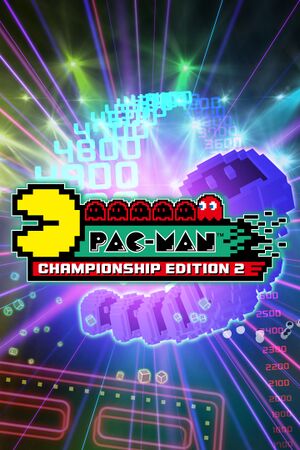 |
|
| Developers | |
|---|---|
| Bandai Namco Games | |
| Release dates | |
| Windows | September 13, 2016 |
| ⤏ Go to series page | |
| Pac-Man | 1983 |
| Ms. Pac-Man (series) | |
| Jr. Pac-Man | 1988 |
| Super Pac-Man | 1989 |
| Pac-in-Time | 1995 |
| Pac-Man: Adventures in Time | 2000 |
| Pac-Man All-Stars | 2002 |
| Pac-Man World (series) | |
| Pac-Man Pizza Parlor | 2010 |
| Pac-Man Championship Edition (series) | |
| Pac-Man and the Ghostly Adventures | 2013 |
| Pac-Man Museum | 2014 |
| Arcade Game Series: Pac-Man | 2016 |
| Pac-Man 256 | 2016 |
| Pac-Man Party Royale | 2019 |
| Pac-Man Museum+ | 2022 |
| Pac-Man Mega Tunnel Battle: Chomp Champs | 2024 |
General information
Availability
Game data
Configuration file(s) location
Template:Game data/rowTemplate:Game data/row
| System | Location |
|---|---|
| Steam Play (Linux) | <Steam-folder>/steamapps/compatdata/441380/pfx/[Note 1] |
Save game data location
Template:Game data/rowTemplate:Game data/row
| System | Location |
|---|---|
| Steam Play (Linux) | <Steam-folder>/steamapps/compatdata/441380/pfx/[Note 1] |
Save game cloud syncing
| System | Native | Notes |
|---|---|---|
| Steam Cloud |
Video settings
Input settings
Audio settings
Localizations
| Language | UI | Audio | Sub | Notes |
|---|---|---|---|---|
| English | ||||
| French | ||||
| German | ||||
| Italian | ||||
| Japanese | ||||
| Spanish |
VR support
| 3D modes | State | Notes | |
|---|---|---|---|
| Nvidia 3D Vision | Add PCE2.exe to 3D Hub Player profile; run with -force-d3d9 launch option[1] |
||
Other information
API
| Executable | 32-bit | 64-bit | Notes |
|---|---|---|---|
| Windows |
System requirements
| Windows | ||
|---|---|---|
| Minimum | Recommended | |
| Operating system (OS) | 7 | 8, 10 |
| Processor (CPU) | Intel Core i5-2300 2.8 GHz AMD Phenom II X4 945 3.0 GHz |
Intel Core i7-4790 3.6 GHz AMD FX-9590 4.7 GHz |
| System memory (RAM) | 8 GB | |
| Hard disk drive (HDD) | 3 GB | |
| Video card (GPU) | Nvidia GeForce GTX 550 Ti AMD Radeon HD 7870 2 GB of VRAM DirectX 11 compatible | Nvidia GeForce GTX 780 AMD Radeon R9 290X 4 GB of VRAM |
Notes
- ↑ 1.0 1.1 File/folder structure within this directory reflects the path(s) listed for Windows and/or Steam game data (use Wine regedit to access Windows registry paths). Games with Steam Cloud support may store data in
~/.steam/steam/userdata/<user-id>/441380/in addition to or instead of this directory. The app ID (441380) may differ in some cases. Treat backslashes as forward slashes. See the glossary page for details.
