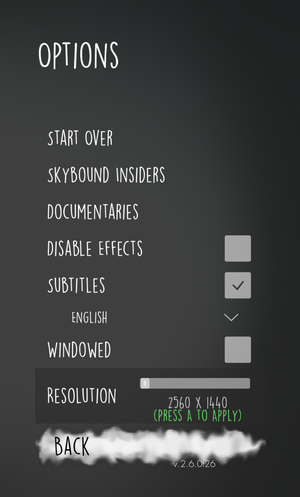Difference between revisions of "Oxenfree"
From PCGamingWiki, the wiki about fixing PC games
Beastman95 (talk | contribs) m |
m |
||
| (138 intermediate revisions by 38 users not shown) | |||
| Line 5: | Line 5: | ||
|publishers = | |publishers = | ||
|engines = | |engines = | ||
| − | {{Infobox game/row/engine|Unity{{ | + | {{Infobox game/row/engine|Unity|name=Unity 5|ref=<ref>{{Refcheck|user=Vetle|date=2018-05-08}}</ref>|build=5.3.6p8|Former}} |
| + | {{Infobox game/row/engine|Unity|name=Unity 2018|ref=<ref>{{Refcheck|user=Mastan|date=2021-03-29}}</ref>|build=2018.4.32f1|Former}} | ||
| + | {{Infobox game/row/engine|Unity|name=Unity 2020|ref=<ref name="engineversion">{{Refcheck|user=Mastan|date=2022-06-06}}</ref>|build=2020.3.25f1}} | ||
|release dates= | |release dates= | ||
{{Infobox game/row/date|Windows|January 15, 2016}} | {{Infobox game/row/date|Windows|January 15, 2016}} | ||
{{Infobox game/row/date|OS X|January 15, 2016}} | {{Infobox game/row/date|OS X|January 15, 2016}} | ||
{{Infobox game/row/date|Linux|June 9, 2016}} | {{Infobox game/row/date|Linux|June 9, 2016}} | ||
| + | |reception = | ||
| + | {{Infobox game/row/reception|Metacritic|oxenfree|80}} | ||
| + | {{Infobox game/row/reception|OpenCritic|2142/oxenfree|81}} | ||
| + | {{Infobox game/row/reception|IGDB|oxenfree|79}} | ||
| + | |taxonomy = | ||
| + | {{Infobox game/row/taxonomy/monetization | One-time game purchase }} | ||
| + | {{Infobox game/row/taxonomy/microtransactions | None }} | ||
| + | {{Infobox game/row/taxonomy/modes | Singleplayer }} | ||
| + | {{Infobox game/row/taxonomy/pacing | }} | ||
| + | {{Infobox game/row/taxonomy/perspectives | Scrolling, Side view }} | ||
| + | {{Infobox game/row/taxonomy/controls | }} | ||
| + | {{Infobox game/row/taxonomy/genres | Adventure }} | ||
| + | {{Infobox game/row/taxonomy/sports | }} | ||
| + | {{Infobox game/row/taxonomy/vehicles | }} | ||
| + | {{Infobox game/row/taxonomy/art styles | Stylized }} | ||
| + | {{Infobox game/row/taxonomy/themes | Contemporary, Interwar, North America, Supernatural }} | ||
| + | {{Infobox game/row/taxonomy/series | Oxenfree }} | ||
|steam appid = 388880 | |steam appid = 388880 | ||
|steam appid side = 433430 | |steam appid side = 433430 | ||
| − | |gogcom | + | |gogcom id = 1457519353 |
| + | |official site= http://nightschoolstudio.com/oxenfree/ | ||
| + | |hltb = 33620 | ||
| + | |lutris = oxenfree | ||
| + | |mobygames = 76588 | ||
| + | |strategywiki = | ||
|wikipedia = Oxenfree | |wikipedia = Oxenfree | ||
|winehq = 17498 | |winehq = 17498 | ||
| + | |license = commercial | ||
}} | }} | ||
| − | '''General information''' | + | {{Introduction |
| − | + | |introduction = | |
| − | {{GOG.com links| | + | |
| − | {{mm}} [ | + | |release history = |
| + | |||
| + | |current state = | ||
| + | }} | ||
| + | |||
| + | '''General information''' | ||
| + | {{GOG.com links|1457519353|oxenfree}} | ||
| + | {{mm}} [https://steamcommunity.com/app/388880/discussions/ Steam Community Discussions] | ||
==Availability== | ==Availability== | ||
{{Availability| | {{Availability| | ||
| − | {{Availability/row| GOG | oxenfree | DRM-free | | | Windows, OS X }} | + | {{Availability/row| Epic Games Store | oxenfree | DRM-free | DRM-free if launched directly from executable | | Windows, OS X }} |
| − | {{Availability/row| Humble | oxenfree | Steam | | | Windows, OS X }} | + | {{Availability/row| GOG.com | oxenfree | DRM-free | | | Windows, OS X, Linux }} |
| − | {{Availability/row| Steam | 388880 | Steam | | | Windows, OS X }} | + | {{Availability/row| Humble | oxenfree | Steam | | | Windows, OS X, Linux }} |
| − | {{Availability/row| | + | {{Availability/row| itch.io | https://night-school-studio.itch.io/oxenfree | DRM-free | | | Windows, OS X, Linux }} |
| + | {{Availability/row| MacApp | id1192807913 | MacApp | | | OS X }} | ||
| + | {{Availability/row| Microsoft Store | 9nblggh6ctz5 | Microsoft Store | | | Windows }} | ||
| + | {{Availability/row| Steam | 388880 | Steam | | | Windows, OS X, Linux }} | ||
| + | {{Availability/row| Origin | oxenfree/oxenfree | Origin | | | Windows | unavailable }} | ||
}} | }} | ||
| Line 33: | Line 69: | ||
===Configuration file(s) location=== | ===Configuration file(s) location=== | ||
{{Game data| | {{Game data| | ||
| − | {{Game data/ | + | {{Game data/config|Windows|{{P|hkcu}}\Software\Night School Studio\Oxenfree\}} |
| − | {{Game data/ | + | {{Game data/config|Microsoft Store|}} |
| + | {{Game data/config|OS X|}} | ||
| + | {{Game data/config|Linux|{{P|xdgconfighome}}/unity3d/Night School Studio/OXENFREE/{{note|name=linux_config_new|The basename of the configuration folder is {{folder|OXENFREE}} in the current Steam release of the game's Linux version.}}|{{P|xdgconfighome}}/unity3d/Night School Studio/Oxenfree/{{note|name=linux_config_old|The basename of the configuration folder is {{folder|Oxenfree}} in older Linux versions, e.g. as distributed by GOG and in the pre-x86-deprecation branch{{note|name=steam_beta_linux_pre64}} available on Steam.}}}} | ||
}} | }} | ||
| + | {{XDG|true}} | ||
===Save game data location=== | ===Save game data location=== | ||
{{Game data| | {{Game data| | ||
| − | {{Game data/ | + | {{Game data/saves|Windows|{{p|userprofile}}\AppData\LocalLow\Night School Studio\Oxenfree\save\}} |
| − | {{Game data/ | + | {{Game data/saves|Microsoft Store|}} |
| + | {{Game data/saves|Steam|{{p|steam}}\userdata\{{p|uid}}\388880\remote\}} | ||
| + | {{Game data/saves|OS X|{{P|osxhome}}/Library/Application Support/unity.Night School Studio.Oxenfree/save/}} | ||
| + | {{Game data/saves|Linux|{{P|xdgconfighome}}/unity3d/Night School Studio/OXENFREE/save/{{note|name=linux_config_new}}|{{P|xdgconfighome}}/unity3d/Night School Studio/Oxenfree/save/{{note|name=linux_config_old}}}} | ||
}} | }} | ||
===[[Glossary:Save game cloud syncing|Save game cloud syncing]]=== | ===[[Glossary:Save game cloud syncing|Save game cloud syncing]]=== | ||
{{Save game cloud syncing | {{Save game cloud syncing | ||
| − | | | + | |discord = |
| − | | | + | |discord notes = |
| − | | | + | |epic games launcher = false |
| − | | | + | |epic games launcher notes = |
| − | |steam cloud | + | |gog galaxy = true |
| − | |steam cloud notes | + | |gog galaxy notes = |
| − | | | + | |origin = false |
| − | | | + | |origin notes = |
| − | |xbox cloud | + | |steam cloud = limited |
| − | |xbox cloud notes | + | |steam cloud notes = Steam Cloud is not configured for the Linux version.<ref>{{Refurl|url=https://steamdb.info/app/388880/ufs/|title=Oxenfree Cloud Saves · SteamDB|date=2023-09-16}}</ref> |
| + | |ubisoft connect = | ||
| + | |ubisoft connect notes = | ||
| + | |xbox cloud = false | ||
| + | |xbox cloud notes = | ||
}} | }} | ||
| − | ==Video | + | ==Video== |
| − | {{Image|Oxenfree- | + | {{Image|Oxenfree - General.png|General Settings}} |
| − | {{Video | + | {{Video |
|wsgf link = | |wsgf link = | ||
|widescreen wsgf award = | |widescreen wsgf award = | ||
| Line 69: | Line 115: | ||
|multimonitor = unknown | |multimonitor = unknown | ||
|multimonitor notes = | |multimonitor notes = | ||
| − | |ultrawidescreen = | + | |ultrawidescreen = hackable |
| − | |ultrawidescreen notes = | + | |ultrawidescreen notes = Natively supported in the Steam version.<ref>{{Refurl|url=https://store.steampowered.com/news/app/388880/view/2990926997066621600|title=Steam Community News - Oxenfree - Patch Notes|date=2021-04-16}}</ref><ref>{{Refcheck|user=Rose|date=2021-07-16|comment=As of this date, the game version is 3.1.0 on Steam but 2.7.1 on Epic and GOG, and 2.4.0 on Origin.}}</ref><br> See the [https://www.wsgf.org/phpBB3/viewtopic.php?p=172950#p172950 related WSGF post] for a workaround for the other platforms. |
| − | |4k ultra hd = | + | |4k ultra hd = hackable |
| − | |4k ultra hd notes = | + | |4k ultra hd notes = Defaults to desktop resolution, but in-game settings only allow going up to 1080p if ever changed. Change in the [[#Game data|configuration file.]] |
| − | |fov = | + | |fov = false |
| − | |fov notes = | + | |fov notes = |
|windowed = true | |windowed = true | ||
|windowed notes = | |windowed notes = | ||
|borderless windowed = true | |borderless windowed = true | ||
| − | |borderless windowed notes = | + | |borderless windowed notes = On by default. Use <code>-window-mode exclusive</code> [[Glossary:Command line arguments|parameter]] for exclusive fullscreen. |
|anisotropic = n/a | |anisotropic = n/a | ||
| − | |anisotropic notes = | + | |anisotropic notes = |
| − | |antialiasing = | + | |antialiasing = false |
| − | |antialiasing notes = | + | |antialiasing notes = |
| + | |upscaling = unknown | ||
| + | |upscaling tech = | ||
| + | |upscaling notes = | ||
|vsync = false | |vsync = false | ||
|vsync notes = | |vsync notes = | ||
| Line 88: | Line 137: | ||
|60 fps notes = | |60 fps notes = | ||
|120 fps = false | |120 fps = false | ||
| − | |120 fps notes = | + | |120 fps notes = Frame rate is capped at 60 FPS as of patch 1.2.1.<ref>{{Refurl|url=https://steamcommunity.com/app/388880/discussions/0/451850468373511139/|title=OXENFREE Patch Notes :: Oxenfree General Discussions|date=May 2023}}</ref> |
| + | |hdr = unknown | ||
| + | |hdr notes = | ||
|color blind = unknown | |color blind = unknown | ||
|color blind notes = | |color blind notes = | ||
}} | }} | ||
| − | ==Input | + | ==Input== |
| − | {{Input | + | {{Input |
|key remap = false | |key remap = false | ||
|key remap notes = | |key remap notes = | ||
| Line 104: | Line 155: | ||
|mouse menu notes = | |mouse menu notes = | ||
|invert mouse y-axis = n/a | |invert mouse y-axis = n/a | ||
| − | |invert mouse y-axis notes = | + | |invert mouse y-axis notes = |
| + | |touchscreen = unknown | ||
| + | |touchscreen notes = | ||
|controller support = true | |controller support = true | ||
|controller support notes = | |controller support notes = | ||
| Line 114: | Line 167: | ||
|controller sensitivity notes= | |controller sensitivity notes= | ||
|invert controller y-axis = n/a | |invert controller y-axis = n/a | ||
| − | |invert controller y-axis notes= | + | |invert controller y-axis notes= |
| − | | | + | |xinput controllers = true |
| − | | | + | |xinput controllers notes = |
| − | |button prompts = | + | |xbox prompts = unknown |
| − | |button prompts notes = | + | |xbox prompts notes = |
| + | |impulse triggers = unknown | ||
| + | |impulse triggers notes = | ||
| + | |dualshock 4 = true | ||
| + | |dualshock 4 notes = | ||
| + | |dualshock prompts = unknown | ||
| + | |dualshock prompts notes = | ||
| + | |light bar support = unknown | ||
| + | |light bar support notes = | ||
| + | |dualshock 4 modes = unknown | ||
| + | |dualshock 4 modes notes = | ||
| + | |tracked motion controllers= unknown | ||
| + | |tracked motion controllers notes = | ||
| + | |tracked motion prompts = unknown | ||
| + | |tracked motion prompts notes = | ||
| + | |other controllers = unknown | ||
| + | |other controllers notes = | ||
| + | |other button prompts = unknown | ||
| + | |other button prompts notes= | ||
| + | |button prompts = Xbox | ||
| + | |button prompts notes = Prompts are given in tutorial for generic 4-face button dual stick layout. | ||
|controller hotplug = true | |controller hotplug = true | ||
|controller hotplug notes = | |controller hotplug notes = | ||
| − | |haptic feedback = | + | |haptic feedback = true |
|haptic feedback notes = | |haptic feedback notes = | ||
| − | | | + | |simultaneous input = unknown |
| − | | | + | |simultaneous input notes = |
}} | }} | ||
| − | ==Audio | + | ==Audio== |
| − | {{Audio | + | {{Audio |
|separate volume = false | |separate volume = false | ||
|separate volume notes = | |separate volume notes = | ||
| − | |surround sound = | + | |surround sound = false |
| − | |surround sound notes = | + | |surround sound notes = |
|subtitles = true | |subtitles = true | ||
|subtitles notes = | |subtitles notes = | ||
| Line 140: | Line 213: | ||
|mute on focus lost notes = | |mute on focus lost notes = | ||
|eax support = | |eax support = | ||
| − | |eax support notes = | + | |eax support notes = |
| + | |royalty free audio = unknown | ||
| + | |royalty free audio notes = | ||
}} | }} | ||
| Line 146: | Line 221: | ||
{{L10n/switch | {{L10n/switch | ||
|language = English | |language = English | ||
| − | |interface = | + | |interface = true |
| − | |audio = | + | |audio = true |
| − | |subtitles = | + | |subtitles = true |
| + | |notes = | ||
| + | }} | ||
| + | {{L10n/switch | ||
| + | |language = Arabic | ||
| + | |interface = true | ||
| + | |audio = false | ||
| + | |subtitles = true | ||
| + | |notes = To activate it, see the [[#Activating_officially_added_polish_version_.28and_many_others.29_of_the_game_.28Windows.29|activating instruction section.]] | ||
| + | |fan = | ||
| + | }} | ||
| + | {{L10n/switch | ||
| + | |language = Simplified Chinese | ||
| + | |interface = true | ||
| + | |audio = false | ||
| + | |subtitles = true | ||
| + | |notes = | ||
| + | |ref = | ||
| + | }} | ||
| + | {{L10n/switch | ||
| + | |language = Traditional Chinese | ||
| + | |interface = true | ||
| + | |audio = false | ||
| + | |subtitles = true | ||
| + | |notes = To activate it, see the [[#Activating_officially_added_polish_version_.28and_many_others.29_of_the_game_.28Windows.29|activating instruction section.]] | ||
| + | |fan = | ||
| + | }} | ||
| + | {{L10n/switch | ||
| + | |language = Croatian | ||
| + | |interface = true | ||
| + | |audio = false | ||
| + | |subtitles = true | ||
| + | |notes = To activate it, see the [[#Activating_officially_added_polish_version_.28and_many_others.29_of_the_game_.28Windows.29|activating instruction section.]] | ||
| + | |fan = | ||
| + | }} | ||
| + | {{L10n/switch | ||
| + | |language = Czech | ||
| + | |interface = true | ||
| + | |audio = false | ||
| + | |subtitles = true | ||
| + | |notes = To activate it, see the [[#Activating_officially_added_polish_version_.28and_many_others.29_of_the_game_.28Windows.29|activating instruction section.]] | ||
| + | |fan = | ||
| + | }} | ||
| + | {{L10n/switch | ||
| + | |language = Danish | ||
| + | |interface = true | ||
| + | |audio = false | ||
| + | |subtitles = true | ||
| + | |notes = To activate it, see the [[#Activating_officially_added_polish_version_.28and_many_others.29_of_the_game_.28Windows.29|activating instruction section.]] | ||
| + | |fan = | ||
| + | }} | ||
| + | {{L10n/switch | ||
| + | |language = Dutch | ||
| + | |interface = true | ||
| + | |audio = false | ||
| + | |subtitles = true | ||
| + | |notes = To activate it, see the [[#Activating_officially_added_polish_version_.28and_many_others.29_of_the_game_.28Windows.29|activating instruction section.]] | ||
| + | |fan = | ||
| + | }} | ||
| + | {{L10n/switch | ||
| + | |language = Finnish | ||
| + | |interface = true | ||
| + | |audio = false | ||
| + | |subtitles = true | ||
| + | |notes = To activate it, see the [[#Activating_officially_added_polish_version_.28and_many_others.29_of_the_game_.28Windows.29|activating instruction section.]] | ||
| + | |fan = | ||
| + | }} | ||
| + | {{L10n/switch | ||
| + | |language = French | ||
| + | |interface = true | ||
| + | |audio = false | ||
| + | |subtitles = true | ||
| + | |notes = | ||
| + | |fan = | ||
| + | }} | ||
| + | {{L10n/switch | ||
| + | |language = German | ||
| + | |interface = true | ||
| + | |audio = false | ||
| + | |subtitles = true | ||
|notes = | |notes = | ||
| + | |fan = | ||
| + | }} | ||
| + | {{L10n/switch | ||
| + | |language = Greek | ||
| + | |interface = true | ||
| + | |audio = false | ||
| + | |subtitles = true | ||
| + | |notes = To activate it, see the [[#Activating_officially_added_polish_version_.28and_many_others.29_of_the_game_.28Windows.29|activating instruction section.]] | ||
| + | |fan = | ||
}} | }} | ||
| + | {{L10n/switch | ||
| + | |language = Hebrew | ||
| + | |interface = true | ||
| + | |audio = false | ||
| + | |subtitles = true | ||
| + | |notes = To activate it, see the [[#Activating_officially_added_polish_version_.28and_many_others.29_of_the_game_.28Windows.29|activating instruction section.]] | ||
| + | |fan = | ||
| + | }} | ||
| + | {{L10n/switch | ||
| + | |language = Hindi | ||
| + | |interface = true | ||
| + | |audio = unknown | ||
| + | |subtitles = true | ||
| + | |notes = <ref>{{Refcheck|user=Hapaj11|date=2023-09-12|comment=It does appear on the credits list, but I faild to find the information about how to activate it. Probably it is region locked.}}</ref> | ||
| + | |fan = | ||
| + | }} | ||
| + | {{L10n/switch | ||
| + | |language = Hungarian | ||
| + | |interface = true | ||
| + | |audio = false | ||
| + | |subtitles = true | ||
| + | |notes = To activate it, see the [[#Activating_officially_added_polish_version_.28and_many_others.29_of_the_game_.28Windows.29|activating instruction section.]] | ||
| + | |fan = | ||
| + | }} | ||
| + | {{L10n/switch | ||
| + | |language = Indonesian | ||
| + | |interface = true | ||
| + | |audio = false | ||
| + | |subtitles = true | ||
| + | |notes = To activate it, see the [[#Activating_officially_added_polish_version_.28and_many_others.29_of_the_game_.28Windows.29|activating instruction section.]] | ||
| + | |fan = | ||
| + | }} | ||
| + | {{L10n/switch | ||
| + | |language = Italian | ||
| + | |interface = true | ||
| + | |audio = false | ||
| + | |subtitles = true | ||
| + | |notes = | ||
| + | |fan = | ||
| + | }} | ||
| + | {{L10n/switch | ||
| + | |language = Japanese | ||
| + | |interface = true | ||
| + | |audio = false | ||
| + | |subtitles = true | ||
| + | |notes = To activate it, see the [[#Activating_officially_added_polish_version_.28and_many_others.29_of_the_game_.28Windows.29|activating instruction section.]] | ||
| + | |fan = | ||
| + | }} | ||
| + | {{L10n/switch | ||
| + | |language = Korean | ||
| + | |interface = true | ||
| + | |audio = false | ||
| + | |subtitles = true | ||
| + | |notes = To activate it, see the [[#Activating_officially_added_polish_version_.28and_many_others.29_of_the_game_.28Windows.29|activating instruction section.]] | ||
| + | |fan = | ||
| + | }} | ||
| + | {{L10n/switch | ||
| + | |language = Malay | ||
| + | |interface = true | ||
| + | |audio = false | ||
| + | |subtitles = true | ||
| + | |notes = To activate it, see the [[#Activating_officially_added_polish_version_.28and_many_others.29_of_the_game_.28Windows.29|activating instruction section.]] | ||
| + | |fan = | ||
| + | }} | ||
| + | {{L10n/switch | ||
| + | |language = Norwegian | ||
| + | |interface = true | ||
| + | |audio = false | ||
| + | |subtitles = true | ||
| + | |notes = To activate it, see the [[#Activating_officially_added_polish_version_.28and_many_others.29_of_the_game_.28Windows.29|activating instruction section.]] | ||
| + | |fan = | ||
| + | }} | ||
| + | {{L10n/switch | ||
| + | |language = Polish | ||
| + | |interface = true | ||
| + | |audio = false | ||
| + | |subtitles = true | ||
| + | |notes = Localization officially added to the game.</br>To activate it, see the [[#Activating_officially_added_polish_version_.28and_many_others.29_of_the_game_.28Windows.29|activating instruction section.]] | ||
| + | |fan = true | ||
| + | }} | ||
| + | {{L10n/switch | ||
| + | |language = Portuguese | ||
| + | |interface = true | ||
| + | |audio = false | ||
| + | |subtitles = true | ||
| + | |notes = To activate it, see the [[#Activating_officially_added_polish_version_.28and_many_others.29_of_the_game_.28Windows.29|activating instruction section.]] | ||
| + | |fan = | ||
| + | }} | ||
| + | {{L10n/switch | ||
| + | |language = Brazilian Portuguese | ||
| + | |interface = true | ||
| + | |audio = false | ||
| + | |subtitles = true | ||
| + | |notes = To activate it, see the [[#Activating_officially_added_polish_version_.28and_many_others.29_of_the_game_.28Windows.29|activating instruction section.]] | ||
| + | |fan = | ||
| + | }} | ||
| + | {{L10n/switch | ||
| + | |language = Romanian | ||
| + | |interface = true | ||
| + | |audio = false | ||
| + | |subtitles = true | ||
| + | |notes = To activate it, see the [[#Activating_officially_added_polish_version_.28and_many_others.29_of_the_game_.28Windows.29|activating instruction section.]] | ||
| + | |fan = | ||
| + | }} | ||
| + | {{L10n/switch | ||
| + | |language = Russian | ||
| + | |interface = true | ||
| + | |audio = false | ||
| + | |subtitles = true | ||
| + | |notes = In-game fan translation by «Tolma4 Team» | ||
| + | |fan = true | ||
| + | }} | ||
| + | {{L10n/switch | ||
| + | |language = Spanish | ||
| + | |interface = true | ||
| + | |audio = false | ||
| + | |subtitles = true | ||
| + | |notes = | ||
| + | |fan = | ||
| + | }} | ||
| + | {{L10n/switch | ||
| + | |language = Latin American Spanish | ||
| + | |interface = true | ||
| + | |audio = false | ||
| + | |subtitles = true | ||
| + | |notes = To activate it, see the [[#Activating_officially_added_polish_version_.28and_many_others.29_of_the_game_.28Windows.29|activating instruction section.]] | ||
| + | |fan = | ||
| + | }} | ||
| + | {{L10n/switch | ||
| + | |language = Swedish | ||
| + | |interface = true | ||
| + | |audio = false | ||
| + | |subtitles = true | ||
| + | |notes = To activate it, see the [[#Activating_officially_added_polish_version_.28and_many_others.29_of_the_game_.28Windows.29|activating instruction section.]] | ||
| + | |fan = | ||
| + | }} | ||
| + | {{L10n/switch | ||
| + | |language = Thai | ||
| + | |interface = true | ||
| + | |audio = false | ||
| + | |subtitles = true | ||
| + | |notes = To activate it, see the [[#Activating_officially_added_polish_version_.28and_many_others.29_of_the_game_.28Windows.29|activating instruction section.]] | ||
| + | |fan = | ||
| + | }} | ||
| + | {{L10n/switch | ||
| + | |language = Turkish | ||
| + | |interface = true | ||
| + | |audio = false | ||
| + | |subtitles = true | ||
| + | |notes = To activate it, see the [[#Activating_officially_added_polish_version_.28and_many_others.29_of_the_game_.28Windows.29|activating instruction section.]] | ||
| + | |fan = | ||
| + | }} | ||
| + | {{L10n/switch | ||
| + | |language = Ukrainian | ||
| + | |interface = true | ||
| + | |audio = false | ||
| + | |subtitles = true | ||
| + | |notes = To activate it, see the [[#Activating_officially_added_polish_version_.28and_many_others.29_of_the_game_.28Windows.29|activating instruction section.]] | ||
| + | |fan = | ||
| + | }} | ||
| + | {{L10n/switch | ||
| + | |language = Vietnamese | ||
| + | |interface = true | ||
| + | |audio = false | ||
| + | |subtitles = true | ||
| + | |notes = To activate it, see the [[#Activating_officially_added_polish_version_.28and_many_others.29_of_the_game_.28Windows.29|activating instruction section.]] | ||
| + | |fan = | ||
| + | }} | ||
| + | }} | ||
| + | |||
| + | ==Issues fixed== | ||
| + | ===Game silently fails to run (Steam/Linux)=== | ||
| + | {{ii}} If the Steam version of the game was installed prior to the 3.1.0 update which changed {{folder|{{p|game}}/Oxenfree_Data}} to {{folder|{{p|game}}/OXENFREE_Data}},<ref name="steam_3.1.0">{{Refurl|url=https://steamdb.info/patchnotes/7008093/|title=3.1.0 Patch Notes · Oxenfree update for 12 July 2021 · SteamDB|date=2022-01-14}}</ref> the folder may not actually have been renamed, so the game may not run. | ||
| + | {{Fixbox|description=Fix the capitalization of the game's "data" folder|fix= | ||
| + | In {{folder|{{p|game}}}}, rename {{folder|Oxenfree_Data}} to {{folder|OXENFREE_Data}}. | ||
| + | }} | ||
| + | |||
| + | ===Missing saved progress or New Game Plus status (Steam/Linux)=== | ||
| + | {{ii}} Since the 3.1.0 update which renamed the game from Oxenfree to OXENFREE<ref name="steam_3.1.0">{{Refurl|url=https://steamdb.info/patchnotes/7008093/|title=3.1.0 Patch Notes · Oxenfree update for 12 July 2021 · SteamDB|date=2022-01-14}}</ref>, your saved game progress or New Game+ status may appear to be missing. | ||
| + | {{Fixbox|description=Fix the capitalization of the game's "save data" folder|fix= | ||
| + | In {{folder|{{P|xdgconfighome}}/unity3d/Night School Studio}}, rename {{folder|Oxenfree}} to {{folder|OXENFREE}}. | ||
| + | }} | ||
| + | |||
| + | ===Activating officially added polish version (and many others) of the game (Windows)=== | ||
| + | {{ii}} Earlier was available a translation made by community of grajpopolsku.pl, but in some patch polish localization was officially added to the game, although it (and many other languages) does not appear on the list of officially available languages on Steam Store. When Polish localization was officially added to the game, the localization made by grajpopolsku.pl was removed by them from their website.<ref name="YT: Poradnik do Oxenfree - Włączenie oficjalnego Polskiego języka w grze.">{{Refurl|url=https://www.youtube.com/watch?v=Q7t6IV0WiXE&ab_channel=Matiko13-gryiporadniki|title=YT: Poradnik do Oxenfree - Włączenie oficjalnego Polskiego języka w grze|date=2023-07-19}}</ref> <ref name="Włączenie oficjalnego Polskiego języka">{{Refurl|url=https://steamcommunity.com/sharedfiles/filedetails/?id=3005405000|title=Włączenie oficjalnego Polskiego języka|date=2023-07-19}}</ref> <ref name="Oxenfree – premiera spolszczenia w wersji Steam">{{Refurl|url=https://grajpopolsku.pl/oxenfree-premiera/|title=Oxenfree – premiera spolszczenia w wersji Steam|date=2023-07-19}}</ref> | ||
| + | {{Fixbox|description=Change one value in Registry Editor|fix= | ||
| + | {{ii}} Before you open it, make sure the Russian version of the game has been activated. | ||
| + | # Open the Registry Editor. | ||
| + | # Go to location {{Registry|HKEY_CURRENT_USER\Software\Night School Studio\Oxenfree\}}. | ||
| + | # Click on '''text_language_h2258702997'''. | ||
| + | # Set decimal system, change the value for the number corresponding to your native language (full list below), and click OK. | ||
| + | # Run the game. | ||
| + | {{ii}} List of the values for setting other officially available languages: | ||
| + | <pre> | ||
| + | 7 = Traditional Chinese | ||
| + | 8 = Arabic | ||
| + | 9 = Danish | ||
| + | 10 = Dutch | ||
| + | 11 = Finnish | ||
| + | 12 = Japanese | ||
| + | 13 = Korean | ||
| + | 14 = Norwegian | ||
| + | 15 = Brazilian Portuguese | ||
| + | 16 = Swedish | ||
| + | 17 = Polish | ||
| + | 18 = Turkish | ||
| + | 19 = Thai | ||
| + | 20 = Romanian | ||
| + | 21 = Hebrew | ||
| + | 22 = Greek | ||
| + | 23 = Indonesian | ||
| + | 24 = Hungarian | ||
| + | 25 = Czech | ||
| + | 26 = Vietnamese | ||
| + | 27 = Croatian | ||
| + | 28 = Ukrainian | ||
| + | 29 = Latin American Spanish | ||
| + | 30 = Malay | ||
| + | 31 = Portuguese | ||
| + | </pre> | ||
}} | }} | ||
| Line 156: | Line 539: | ||
===API=== | ===API=== | ||
{{API | {{API | ||
| − | |direct3d versions = 9.0c | + | |direct3d versions = 9.0c, 11 |
|direct3d notes = | |direct3d notes = | ||
|directdraw versions = | |directdraw versions = | ||
|directdraw notes = | |directdraw notes = | ||
|opengl versions = 2.0 | |opengl versions = 2.0 | ||
| − | |opengl notes = | + | |opengl notes = Launch the game with the {{code|-force-glcore}} [[Command line arguments|argument]] (see [[Engine:Unity#Command line arguments]]) |
|glide versions = | |glide versions = | ||
|glide notes = | |glide notes = | ||
| Line 168: | Line 551: | ||
|mantle support = | |mantle support = | ||
|mantle support notes = | |mantle support notes = | ||
| − | |vulkan | + | |vulkan versions = |
| − | |vulkan | + | |vulkan notes = |
|dos modes = | |dos modes = | ||
|dos modes notes = | |dos modes notes = | ||
|shader model versions = 3.0 | |shader model versions = 3.0 | ||
|shader model notes = | |shader model notes = | ||
| − | |64-bit executable | + | |windows 32-bit exe = true |
| − | |64-bit executable notes= 32-bit available | + | |windows 64-bit exe = true |
| + | |windows arm app = false | ||
| + | |windows exe notes = | ||
| + | |mac os x powerpc app = unknown | ||
| + | |macos intel 32-bit app = false | ||
| + | |macos intel 64-bit app = true | ||
| + | |macos arm app = unknown | ||
| + | |macos app notes = | ||
| + | |linux 32-bit executable= true | ||
| + | |linux 64-bit executable= true | ||
| + | |linux arm app = unknown | ||
| + | |linux executable notes = Steam, by default, currently offers only a 64-bit executable ({{file|OXENFREE}}); the separate 32-bit and 64-bit executables ({{file|Oxenfree.x86}} and {{file|Oxenfree.x86_64}} respectively) were removed as of version 3.1.0<ref name="steam_3.1.0" /> but are still available in a "beta" branch.{{note|name=steam_beta_linux_pre64|To access the pre-x86-deprecation version in Steam, go to the Betas tab of the game's Properties window and select "linux_pre64 - Pre-x86 deprecation" from the drop-down list. The game will roll back to an older version with both a 32-bit executable {{file|Oxenfree.x86}} and a 64-bit executable {{file|Oxenfree.x86_64}}, rather than a single 64-bit executable {{file|OXENFREE}}. Note that Steam will still be configured to launch {{file|OXENFREE}} on 64-bit Linux — the option to launch {{file|Oxenfree.x86_64}} was removed<ref>{{Refurl|url=https://steamdb.info/app/388880/history/?changeid=19575794|title=Oxenfree History · Change #19575794 · SteamDB|date=2023-09-16}}</ref> — so using this version of the game on such systems will result in a "missing executable" error. This can be resolved by creating a symbolic link from {{file|{{P|game}}/OXENFREE}} to {{file|{{P|game}}/Oxenfree.x86_64}}. (Open {{folder|{{P|game}}}} in a terminal and enter {{code|ln -s Oxenfree.x86_64 OXENFREE}}.) If switching to this "beta" branch after installing the game from the main branch, one may also need to rename the folder {{folder|{{p|game}}/OXENFREE_Data}} to {{folder|{{p|game}}/Oxenfree_Data}} in order to get the game working. Similarly, when switching from the "beta" branch back to the main branch, the folder may need to be renamed from {{folder|{{p|game}}/Oxenfree_Data}} to {{folder|{{p|game}}/OXENFREE_Data}}.}} The itch.io and GOG versions still contain both 32-bit and 64-bit executables. | ||
}} | }} | ||
| Line 183: | Line 577: | ||
|minOS = 7 | |minOS = 7 | ||
| − | |minCPU = Intel i3 2.0 GHz | + | |minCPU = Intel Core i3 2.0 GHz |
|minRAM = 2 GB | |minRAM = 2 GB | ||
|minHD = 3 GB | |minHD = 3 GB | ||
| Line 189: | Line 583: | ||
|minVRAM = 1 GB | |minVRAM = 1 GB | ||
|minSM = 3.0 | |minSM = 3.0 | ||
| + | |minDX = 9.0c | ||
|recOS = 8.1 | |recOS = 8.1 | ||
| − | |recCPU = Intel i5 2.5 GHz | + | |recCPU = Intel Core i5 2.5 GHz |
|recRAM = 4 GB | |recRAM = 4 GB | ||
|recHD = | |recHD = | ||
| − | |recGPU = | + | |recGPU = Nvidia GeForce GTX 460 |
| − | |recGPU2 = Radeon HD 6750 | + | |recGPU2 = AMD Radeon HD 6750 |
| + | |recDX = 11 | ||
}} | }} | ||
| Line 202: | Line 598: | ||
|minOS = 10.8 | |minOS = 10.8 | ||
| − | |minCPU = Intel i3 2.0 GHz | + | |minCPU = Intel Core i3 2.0 GHz |
|minRAM = 2 GB | |minRAM = 2 GB | ||
|minHD = 3 GB | |minHD = 3 GB | ||
| Line 210: | Line 606: | ||
|recOS = | |recOS = | ||
| − | |recCPU = Intel i5 2.5 GHz | + | |recCPU = Intel Core i5 2.5 GHz |
|recRAM = 4 GB | |recRAM = 4 GB | ||
|recHD = | |recHD = | ||
| − | |recGPU = | + | |recGPU = Nvidia GeForce GTX 460 |
| − | |recGPU2 = Radeon HD 6750 | + | |recGPU2 = AMD Radeon HD 6750 |
}} | }} | ||
| Line 221: | Line 617: | ||
|minOS = Ubuntu 14.10 or similar | |minOS = Ubuntu 14.10 or similar | ||
| − | |minCPU = Intel i3 2.0 GHz | + | |minCPU = Intel Core i3 2.0 GHz |
|minRAM = 2 GB | |minRAM = 2 GB | ||
|minHD = 3 GB | |minHD = 3 GB | ||
| Line 229: | Line 625: | ||
|recOS = Ubuntu 16.04 or similar | |recOS = Ubuntu 16.04 or similar | ||
| − | |recCPU = Intel i5 2.5 GHz | + | |recCPU = Intel Core i5 2.5 GHz |
|recRAM = 4 GB | |recRAM = 4 GB | ||
|recHD = | |recHD = | ||
| − | |recGPU = | + | |recGPU = Nvidia GeForce GTX 460 |
| − | |recGPU2 = Radeon HD 6750 | + | |recGPU2 = AMD Radeon HD 6750 |
}} | }} | ||
{{References}} | {{References}} | ||
Latest revision as of 18:35, 10 April 2024
 |
|
| Developers | |
|---|---|
| Night School Studio | |
| Engines | |
| Former | Unity 5[Note 1] |
| Former | Unity 2018[Note 2] |
| Unity 2020[Note 3] | |
| Release dates | |
| Windows | January 15, 2016 |
| macOS (OS X) | January 15, 2016 |
| Linux | June 9, 2016 |
| Reception | |
| Metacritic | 80 |
| OpenCritic | 81 |
| IGDB | 79 |
| Taxonomy | |
| Monetization | One-time game purchase |
| Microtransactions | None |
| Modes | Singleplayer |
| Perspectives | Scrolling, Side view |
| Genres | Adventure |
| Art styles | Stylized |
| Themes | Contemporary, Interwar, North America, Supernatural |
| Series | Oxenfree |
| Oxenfree | |
|---|---|
| Oxenfree | 2016 |
| Oxenfree II: Lost Signals | 2023 |
Oxenfree is a singleplayer scrolling and side view adventure game in the Oxenfree series.
General information
Availability
| Source | DRM | Notes | Keys | OS |
|---|---|---|---|---|
| Epic Games Store | DRM-free if launched directly from executable | |||
| GOG.com | ||||
| Humble Store | ||||
| itch.io | ||||
| Mac App Store | ||||
| Microsoft Store | ||||
| Steam | ||||
| Origin (unavailable) |
Game data
Configuration file(s) location
| System | Location |
|---|---|
| Windows | HKEY_CURRENT_USER\Software\Night School Studio\Oxenfree\ |
| Microsoft Store | |
| macOS (OS X) | |
| Linux | $XDG_CONFIG_HOME/unity3d/Night School Studio/OXENFREE/[Note 4] $XDG_CONFIG_HOME/unity3d/Night School Studio/Oxenfree/[Note 6] |
- This game follows the XDG Base Directory Specification on Linux.
Save game data location
| System | Location |
|---|---|
| Windows | %USERPROFILE%\AppData\LocalLow\Night School Studio\Oxenfree\save\ |
| Microsoft Store | |
| Steam | <Steam-folder>\userdata\<user-id>\388880\remote\ |
| macOS (OS X) | $HOME/Library/Application Support/unity.Night School Studio.Oxenfree/save/ |
| Linux | $XDG_CONFIG_HOME/unity3d/Night School Studio/OXENFREE/save/[Note 4] $XDG_CONFIG_HOME/unity3d/Night School Studio/Oxenfree/save/[Note 6] |
Save game cloud syncing
| System | Native | Notes |
|---|---|---|
| Epic Games Launcher | ||
| GOG Galaxy | ||
| Origin | ||
| Steam Cloud | Steam Cloud is not configured for the Linux version.[4] | |
| Xbox Cloud |
Video
| Graphics feature | State | Notes | |
|---|---|---|---|
| Widescreen resolution | |||
| Multi-monitor | |||
| Ultra-widescreen | Natively supported in the Steam version.[5][6] See the related WSGF post for a workaround for the other platforms. |
||
| 4K Ultra HD | Defaults to desktop resolution, but in-game settings only allow going up to 1080p if ever changed. Change in the configuration file. | ||
| Field of view (FOV) | |||
| Windowed | |||
| Borderless fullscreen windowed | On by default. Use -window-mode exclusive parameter for exclusive fullscreen. |
||
| Anisotropic filtering (AF) | |||
| Anti-aliasing (AA) | See the glossary page for potential workarounds. | ||
| Vertical sync (Vsync) | See the glossary page for potential workarounds. | ||
| 60 FPS | |||
| 120+ FPS | Frame rate is capped at 60 FPS as of patch 1.2.1.[7] | ||
| High dynamic range display (HDR) | See the glossary page for potential alternatives. | ||
- The game engine may allow for manual configuration of the game via its variables. See the Unity page for more details.
Input
| Keyboard and mouse | State | Notes |
|---|---|---|
| Remapping | See the glossary page for potential workarounds. | |
| Mouse acceleration | ||
| Mouse sensitivity | ||
| Mouse input in menus | ||
| Mouse Y-axis inversion | ||
| Controller | ||
| Controller support | ||
| Full controller support | ||
| Controller remapping | See the glossary page for potential workarounds. | |
| Controller sensitivity | ||
| Controller Y-axis inversion |
| Controller types |
|---|
| XInput-compatible controllers | ||
|---|---|---|
| Xbox button prompts | ||
| Impulse Trigger vibration |
| PlayStation controllers | ||
|---|---|---|
| PlayStation button prompts | ||
| Light bar support | ||
| Adaptive trigger support | ||
| DualSense haptic feedback support | ||
| Connection modes | ||
| Generic/other controllers |
|---|
| Additional information | ||
|---|---|---|
| Button prompts | Prompts are given in tutorial for generic 4-face button dual stick layout. | |
| Controller hotplugging | ||
| Haptic feedback | ||
| Digital movement supported | ||
| Simultaneous controller+KB/M |
Audio
| Audio feature | State | Notes |
|---|---|---|
| Separate volume controls | ||
| Surround sound | ||
| Subtitles | ||
| Closed captions | ||
| Mute on focus lost | ||
| Royalty free audio |
Localizations
| Language | UI | Audio | Sub | Notes |
|---|---|---|---|---|
| English | ||||
| Arabic | To activate it, see the activating instruction section. | |||
| Simplified Chinese | ||||
| Traditional Chinese | To activate it, see the activating instruction section. | |||
| Croatian | To activate it, see the activating instruction section. | |||
| Czech | To activate it, see the activating instruction section. | |||
| Danish | To activate it, see the activating instruction section. | |||
| Dutch | To activate it, see the activating instruction section. | |||
| Finnish | To activate it, see the activating instruction section. | |||
| French | ||||
| German | ||||
| Greek | To activate it, see the activating instruction section. | |||
| Hebrew | To activate it, see the activating instruction section. | |||
| Hindi | [8] | |||
| Hungarian | To activate it, see the activating instruction section. | |||
| Indonesian | To activate it, see the activating instruction section. | |||
| Italian | ||||
| Japanese | To activate it, see the activating instruction section. | |||
| Korean | To activate it, see the activating instruction section. | |||
| Malay | To activate it, see the activating instruction section. | |||
| Norwegian | To activate it, see the activating instruction section. | |||
| Polish | Localization officially added to the game. To activate it, see the activating instruction section. |
|||
| Portuguese | To activate it, see the activating instruction section. | |||
| Brazilian Portuguese | To activate it, see the activating instruction section. | |||
| Romanian | To activate it, see the activating instruction section. | |||
| Russian | In-game fan translation by «Tolma4 Team» | |||
| Spanish | ||||
| Latin American Spanish | To activate it, see the activating instruction section. | |||
| Swedish | To activate it, see the activating instruction section. | |||
| Thai | To activate it, see the activating instruction section. | |||
| Turkish | To activate it, see the activating instruction section. | |||
| Ukrainian | To activate it, see the activating instruction section. | |||
| Vietnamese | To activate it, see the activating instruction section. |
Issues fixed
Game silently fails to run (Steam/Linux)
- If the Steam version of the game was installed prior to the 3.1.0 update which changed
<path-to-game>/Oxenfree_Datato<path-to-game>/OXENFREE_Data,[9] the folder may not actually have been renamed, so the game may not run.
| Fix the capitalization of the game's "data" folder |
|---|
|
In |
Missing saved progress or New Game Plus status (Steam/Linux)
- Since the 3.1.0 update which renamed the game from Oxenfree to OXENFREE[9], your saved game progress or New Game+ status may appear to be missing.
| Fix the capitalization of the game's "save data" folder |
|---|
|
In |
Activating officially added polish version (and many others) of the game (Windows)
- Earlier was available a translation made by community of grajpopolsku.pl, but in some patch polish localization was officially added to the game, although it (and many other languages) does not appear on the list of officially available languages on Steam Store. When Polish localization was officially added to the game, the localization made by grajpopolsku.pl was removed by them from their website.[10] [11] [12]
| Change one value in Registry Editor |
|---|
7 = Traditional Chinese 8 = Arabic 9 = Danish 10 = Dutch 11 = Finnish 12 = Japanese 13 = Korean 14 = Norwegian 15 = Brazilian Portuguese 16 = Swedish 17 = Polish 18 = Turkish 19 = Thai 20 = Romanian 21 = Hebrew 22 = Greek 23 = Indonesian 24 = Hungarian 25 = Czech 26 = Vietnamese 27 = Croatian 28 = Ukrainian 29 = Latin American Spanish 30 = Malay 31 = Portuguese |
Other information
API
| Technical specs | Supported | Notes |
|---|---|---|
| Direct3D | 9.0c, 11 | |
| OpenGL | 2.0 | Launch the game with the -force-glcore argument (see Engine:Unity#Command line arguments) |
| Shader Model support | 3.0 |
| Executable | 32-bit | 64-bit | Notes |
|---|---|---|---|
| Windows | |||
| macOS (OS X) | |||
| Linux | Steam, by default, currently offers only a 64-bit executable (OXENFREE); the separate 32-bit and 64-bit executables (Oxenfree.x86 and Oxenfree.x86_64 respectively) were removed as of version 3.1.0[9] but are still available in a "beta" branch.[Note 5] The itch.io and GOG versions still contain both 32-bit and 64-bit executables. |
System requirements
| Windows | ||
|---|---|---|
| Minimum | Recommended | |
| Operating system (OS) | 7 | 8.1 |
| Processor (CPU) | Intel Core i3 2.0 GHz | Intel Core i5 2.5 GHz |
| System memory (RAM) | 2 GB | 4 GB |
| Hard disk drive (HDD) | 3 GB | |
| Video card (GPU) | 1 GB of VRAM DirectX 9.0c compatible Shader model 3.0 support |
Nvidia GeForce GTX 460 AMD Radeon HD 6750 DirectX 11 compatible |
| macOS (OS X) | ||
|---|---|---|
| Minimum | Recommended | |
| Operating system (OS) | 10.8 | |
| Processor (CPU) | Intel Core i3 2.0 GHz | Intel Core i5 2.5 GHz |
| System memory (RAM) | 2 GB | 4 GB |
| Hard disk drive (HDD) | 3 GB | |
| Video card (GPU) | 1 GB of VRAM OpenGL 2.0 compatible | Nvidia GeForce GTX 460 AMD Radeon HD 6750 |
- A 64-bit operating system is required.
| Linux | ||
|---|---|---|
| Minimum | Recommended | |
| Operating system (OS) | Ubuntu 14.10 or similar | Ubuntu 16.04 or similar |
| Processor (CPU) | Intel Core i3 2.0 GHz | Intel Core i5 2.5 GHz |
| System memory (RAM) | 2 GB | 4 GB |
| Hard disk drive (HDD) | 3 GB | |
| Video card (GPU) | 1 GB of VRAM OpenGL 2.0 compatible | Nvidia GeForce GTX 460 AMD Radeon HD 6750 |
Notes
- ↑ Unity engine build: 5.3.6p8[1]
- ↑ Unity engine build: 2018.4.32f1[2]
- ↑ Unity engine build: 2020.3.25f1[3]
- ↑ 4.0 4.1 The basename of the configuration folder is
OXENFREEin the current Steam release of the game's Linux version. - ↑ 5.0 5.1 To access the pre-x86-deprecation version in Steam, go to the Betas tab of the game's Properties window and select "linux_pre64 - Pre-x86 deprecation" from the drop-down list. The game will roll back to an older version with both a 32-bit executable
Oxenfree.x86and a 64-bit executableOxenfree.x86_64, rather than a single 64-bit executableOXENFREE. Note that Steam will still be configured to launchOXENFREEon 64-bit Linux — the option to launchOxenfree.x86_64was removed[13] — so using this version of the game on such systems will result in a "missing executable" error. This can be resolved by creating a symbolic link from<path-to-game>/OXENFREEto<path-to-game>/Oxenfree.x86_64. (Open<path-to-game>in a terminal and enterln -s Oxenfree.x86_64 OXENFREE.) If switching to this "beta" branch after installing the game from the main branch, one may also need to rename the folder<path-to-game>/OXENFREE_Datato<path-to-game>/Oxenfree_Datain order to get the game working. Similarly, when switching from the "beta" branch back to the main branch, the folder may need to be renamed from<path-to-game>/Oxenfree_Datato<path-to-game>/OXENFREE_Data. - ↑ 6.0 6.1 The basename of the configuration folder is
Oxenfreein older Linux versions, e.g. as distributed by GOG and in the pre-x86-deprecation branch[Note 5] available on Steam.
References
- ↑ Verified by User:Vetle on 2018-05-08
- ↑ Verified by User:Mastan on 2021-03-29
- ↑ Verified by User:Mastan on 2022-06-06
- ↑ Oxenfree Cloud Saves · SteamDB - last accessed on 2023-09-16
- ↑ Steam Community News - Oxenfree - Patch Notes - last accessed on 2021-04-16
- ↑ Verified by User:Rose on 2021-07-16
- As of this date, the game version is 3.1.0 on Steam but 2.7.1 on Epic and GOG, and 2.4.0 on Origin.
- ↑ OXENFREE Patch Notes :: Oxenfree General Discussions - last accessed on May 2023
- ↑ Verified by User:Hapaj11 on 2023-09-12
- It does appear on the credits list, but I faild to find the information about how to activate it. Probably it is region locked.
- ↑ 9.0 9.1 9.2 3.1.0 Patch Notes · Oxenfree update for 12 July 2021 · SteamDB - last accessed on 2022-01-14
- ↑ YT: Poradnik do Oxenfree - Włączenie oficjalnego Polskiego języka w grze - last accessed on 2023-07-19
- ↑ Włączenie oficjalnego Polskiego języka - last accessed on 2023-07-19
- ↑ Oxenfree – premiera spolszczenia w wersji Steam - last accessed on 2023-07-19
- ↑ Oxenfree History · Change #19575794 · SteamDB - last accessed on 2023-09-16