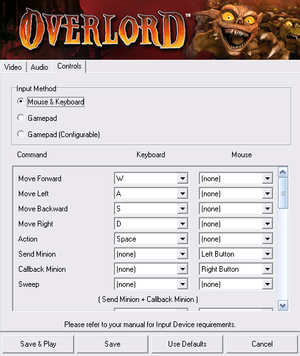Difference between revisions of "Overlord (2007)"
From PCGamingWiki, the wiki about fixing PC games
m (→Game data: Seriously? %USERPROFILE% on Linux? lazy lazy... I also doubt it not using XDG, but I can't verify that right now (thankfully, it's a quality port that crashes at launch)) |
m (→Audio) |
||
| (102 intermediate revisions by 34 users not shown) | |||
| Line 1: | Line 1: | ||
{{Infobox game | {{Infobox game | ||
| + | |title = Overlord | ||
|cover = Overlord PC PEGI Box Art.jpg | |cover = Overlord PC PEGI Box Art.jpg | ||
|developers = | |developers = | ||
{{Infobox game/row/developer|Triumph Studios}} | {{Infobox game/row/developer|Triumph Studios}} | ||
| − | {{Infobox game/row/ | + | {{Infobox game/row/porter|Virtual Programming|OS X|ref=<ref name="Virtual Programming">[http://www.vpltd.com/product/overlord-1/ Overlord I: Mac & Linux : Virtual Programming]</ref>}} |
| − | {{Infobox game/row/ | + | {{Infobox game/row/porter|Virtual Programming|Linux|ref=<ref name="Virtual Programming"/>}} |
|publishers = | |publishers = | ||
{{Infobox game/row/publisher|Codemasters}} | {{Infobox game/row/publisher|Codemasters}} | ||
| − | {{Infobox game/row/publisher| | + | {{Infobox game/row/publisher|Sold Out Software}} |
|engines = | |engines = | ||
|release dates= | |release dates= | ||
{{Infobox game/row/date|Windows|June 26, 2007}} | {{Infobox game/row/date|Windows|June 26, 2007}} | ||
| − | {{Infobox game/row/date|OS X|July 21, 2016|ref=<ref name=" | + | {{Infobox game/row/date|OS X|July 21, 2016|ref=<ref name="OS X Linux date">{{Refurl|url=https://www.youtube.com/watch?v=yC5YRCLlWbw|title= |
Overlord - Mac and Linux Release Date Teaser. - YouTube|date=2016-07-20}}</ref>}} | Overlord - Mac and Linux Release Date Teaser. - YouTube|date=2016-07-20}}</ref>}} | ||
| − | {{Infobox game/row/date|Linux|July 21, 2016|ref=<ref name=" | + | {{Infobox game/row/date|Linux|July 21, 2016|ref=<ref name="OS X Linux date"/>}} |
| + | |reception = | ||
| + | {{Infobox game/row/reception|Metacritic|overlord|81}} | ||
| + | {{Infobox game/row/reception|IGDB|overlord|70}} | ||
| + | |taxonomy = | ||
| + | {{Infobox game/row/taxonomy/monetization | One-time game purchase, Expansion pack }} | ||
| + | {{Infobox game/row/taxonomy/microtransactions | None }} | ||
| + | {{Infobox game/row/taxonomy/modes | Singleplayer, Multiplayer }} | ||
| + | {{Infobox game/row/taxonomy/pacing | Real-time }} | ||
| + | {{Infobox game/row/taxonomy/perspectives | Third-person }} | ||
| + | {{Infobox game/row/taxonomy/controls | Point and select }} | ||
| + | {{Infobox game/row/taxonomy/genres | Action, RPG }} | ||
| + | {{Infobox game/row/taxonomy/sports | }} | ||
| + | {{Infobox game/row/taxonomy/vehicles | }} | ||
| + | {{Infobox game/row/taxonomy/art styles | }} | ||
| + | {{Infobox game/row/taxonomy/themes | Fantasy }} | ||
| + | {{Infobox game/row/taxonomy/series | Overlord }} | ||
|steam appid = 11450 | |steam appid = 11450 | ||
|steam appid side = 12710 | |steam appid side = 12710 | ||
| − | |gogcom | + | |gogcom id = 1207659207 |
| + | |hltb = 6848 | ||
| + | |lutris = overlord | ||
|strategywiki = Overlord (2007) | |strategywiki = Overlord (2007) | ||
| + | |mobygames = 28862 | ||
|wikipedia = Overlord (2007 game) | |wikipedia = Overlord (2007 game) | ||
|winehq = 5344 | |winehq = 5344 | ||
| + | |license = commercial | ||
}} | }} | ||
| − | |||
| − | + | {{Introduction | |
| − | {{ | + | |introduction = |
| + | |||
| + | |release history = | ||
| + | |||
| + | |current state = | ||
| + | }} | ||
'''General information''' | '''General information''' | ||
| − | {{GOG.com links| | + | {{GOG.com links|1207659207|overlord_series|for game series}} |
| − | {{mm}} [ | + | {{mm}} [https://steamcommunity.com/app/11450/discussions/ Steam Community Discussions] |
| − | |||
==Availability== | ==Availability== | ||
{{Availability| | {{Availability| | ||
| − | {{Availability/row| Retail | | unknown | | | Windows }} | + | {{Availability/row| Retail | | unknown | {{DRM|SecuROM|v7}}. | | Windows }} |
| − | {{Availability/row| | + | {{Availability/row| GOG.com | overlord_raising_hell | DRM-free | Includes Raising Hell. | | Windows }} |
| − | {{Availability/row| | + | {{Availability/row| Steam | 11450 | Steam | Demos for both the game and the expansion are available. The store lists the game as Windows-only as of 27 June 2022,<ref>{{Refurl|url=https://steamdb.info/app/11450/history/?changeid=15254536|title=Overlord · Overlord™ (App 11450) · History · Change #15254536 · SteamDB|date=2022-07-18}}</ref> but the macOS and Linux depots still exist.<ref>{{Refurl|url=https://steamdb.info/app/11450/depots/|title=Overlord · Overlord™ (App 11450) · Depots · SteamDB|date=2022-07-18}}</ref> | | Windows, OS X, Linux }} |
| − | {{Availability/row| | + | {{Availability/row| developer | https://www.deliver2.com/overlord-raising-hell | DRM-free | Official store of OS X/Linux porter. Includes Raising Hell. | Steam | OS X, Linux | unavailable }} |
| − | {{Availability/row| | + | {{Availability/row| GamersGate | overlord | Steam | | | Windows, OS X, Linux | unavailable }} |
| − | {{Availability/row| | + | {{Availability/row| Gamesplanet | 2495-1 | Steam | {{store link|Gamesplanet|2495-3|Complete Pack}} also available. | | Windows, OS X, Linux | unavailable }} |
| − | {{Availability/row| | + | {{Availability/row| GMG | overlord | Steam | | | Windows, OS X, Linux | unavailable }} |
| + | {{Availability/row| Humble | overlord | Steam | | | Windows, OS X, Linux | unavailable }} | ||
| + | {{Availability/row| MacApp | id1130966583 | MacApp | Includes Raising Hell. | | OS X | unavailable }} | ||
| + | {{Availability/row| ZOOM | overlord-i-raising-hell | DRM-free | Includes Raising Hell expansion.<br>Delisted on March 31, 2023.<ref name="ZoomPlatformEADelisting">{{Refurl|url=https://www.zoom-platform.com/news/electronic-arts-codemasters-de-listing-notice|title=Electronic Arts - Codemasters De-Listing Notice|date=2023-03-21}}</ref> | | Windows | unavailable }} | ||
}} | }} | ||
| − | |||
| + | ==Monetization== | ||
{{DLC| | {{DLC| | ||
{{DLC/row| Raising Hell | | Windows, OS X, Linux }} | {{DLC/row| Raising Hell | | Windows, OS X, Linux }} | ||
| Line 49: | Line 76: | ||
==Essential improvements== | ==Essential improvements== | ||
===Patches=== | ===Patches=== | ||
| − | {{ii}} [ | + | {{ii}} [https://community.pcgamingwiki.com/files/file/1116-overlord-patch/ Patch 1.4] is the latest available patch. Includes amBX and split-screen support. Only needed for the retail version. |
===Skip intro videos=== | ===Skip intro videos=== | ||
| − | {{Fixbox| | + | {{Fixbox|description=Rename Title_***.bik in the installation folder|ref=<ref>{{Refcheck|user=aaronth07|date=10/6017}}</ref>|fix= |
| − | + | # Go to {{folder|{{p|game}}\Video}}. | |
| − | # Go to | + | # Delete or rename all {{file|Title_***.bik}} files. |
| − | # Delete or rename all | ||
}} | }} | ||
| Line 61: | Line 87: | ||
===Configuration file(s) location=== | ===Configuration file(s) location=== | ||
{{Game data| | {{Game data| | ||
| − | {{Game data/ | + | {{Game data/config|Windows|{{p|userprofile\Documents}}\Overlord\settings.dat}} |
| − | {{Game data/ | + | {{Game data/config|OS X|{{p|osxhome}}/Library/Application Support/com.vpltd.overlord/GameDocuments/Overlord/Settings.dat}} |
| − | {{Game data/ | + | {{Game data/config|Linux|{{P|xdgdatahome}}/vpltd/Overlord/}} |
}} | }} | ||
| − | {{XDG| | + | {{XDG|true}} |
===Save game data location=== | ===Save game data location=== | ||
{{Game data| | {{Game data| | ||
| − | {{Game data/ | + | {{Game data/saves|Windows|{{p|userprofile\Documents}}\Overlord\}} |
| − | {{Game data/ | + | {{Game data/saves|OS X|{{p|osxhome}}/Library/Application Support/com.vpltd.overlord/GameDocuments/Overlord/}} |
| − | {{Game data/ | + | {{Game data/saves|Linux|{{P|xdgdatahome}}/vpltd/Overlord/GameDocuments/Overlord/}} |
}} | }} | ||
===[[Glossary:Save game cloud syncing|Save game cloud syncing]]=== | ===[[Glossary:Save game cloud syncing|Save game cloud syncing]]=== | ||
{{Save game cloud syncing | {{Save game cloud syncing | ||
| − | |origin | + | |discord = |
| − | |origin notes | + | |discord notes = |
| − | |steam cloud | + | |epic games launcher = |
| − | |steam cloud notes = | + | |epic games launcher notes = |
| − | | | + | |gog galaxy = false |
| − | | | + | |gog galaxy notes = |
| + | |origin = | ||
| + | |origin notes = | ||
| + | |steam cloud = false | ||
| + | |steam cloud notes = | ||
| + | |ubisoft connect = | ||
| + | |ubisoft connect notes = | ||
| + | |xbox cloud = | ||
| + | |xbox cloud notes = | ||
}} | }} | ||
| − | ==Video | + | ==Video== |
{{Image|OverlordConfig.png|Video settings}} | {{Image|OverlordConfig.png|Video settings}} | ||
| − | {{Video | + | {{Video |
| − | |wsgf link = | + | |wsgf link = https://www.wsgf.org/dr/overlord |
|widescreen wsgf award = gold | |widescreen wsgf award = gold | ||
|multimonitor wsgf award = gold | |multimonitor wsgf award = gold | ||
| Line 96: | Line 130: | ||
|multimonitor = true | |multimonitor = true | ||
|multimonitor notes = | |multimonitor notes = | ||
| − | |ultrawidescreen = | + | |ultrawidescreen = true |
|ultrawidescreen notes = | |ultrawidescreen notes = | ||
| − | |4k ultra hd = | + | |4k ultra hd = true |
|4k ultra hd notes = | |4k ultra hd notes = | ||
|fov = false | |fov = false | ||
|fov notes = | |fov notes = | ||
|windowed = true | |windowed = true | ||
| − | |windowed notes = Resolution is changed by dragging window borders or maximizing. | + | |windowed notes = Located under ''Display Mode'' in Overlord Configuration tool. Resolution is changed by dragging window borders or maximizing. Steam Overlay must be closed for this to work. |
| − | |borderless windowed = | + | |borderless windowed = false |
|borderless windowed notes = | |borderless windowed notes = | ||
|anisotropic = false | |anisotropic = false | ||
| Line 116: | Line 150: | ||
|120 fps = true | |120 fps = true | ||
|120 fps notes = | |120 fps notes = | ||
| + | |hdr = unknown | ||
| + | |hdr notes = | ||
|color blind = false | |color blind = false | ||
|color blind notes = | |color blind notes = | ||
}} | }} | ||
| − | ==Input | + | ==Input== |
{{Image|OverlordControls.png|Controls settings}} | {{Image|OverlordControls.png|Controls settings}} | ||
{{Image|Overlord-controller-layout.png|Xbox 360 controller layout}} | {{Image|Overlord-controller-layout.png|Xbox 360 controller layout}} | ||
| − | {{Input | + | {{Input |
|key remap = true | |key remap = true | ||
|key remap notes = | |key remap notes = | ||
| Line 146: | Line 182: | ||
|touchscreen = false | |touchscreen = false | ||
|touchscreen notes = | |touchscreen notes = | ||
| − | |button prompts | + | |xinput controllers = true |
| − | |button prompts notes | + | |xinput controllers notes = |
| − | |controller hotplug = | + | |xbox prompts = true |
| + | |xbox prompts notes = | ||
| + | |impulse triggers = false | ||
| + | |impulse triggers notes = | ||
| + | |dualshock 4 = false | ||
| + | |dualshock 4 notes = | ||
| + | |dualshock prompts = unknown | ||
| + | |dualshock prompts notes = | ||
| + | |light bar support = unknown | ||
| + | |light bar support notes = | ||
| + | |dualshock 4 modes = unknown | ||
| + | |dualshock 4 modes notes = | ||
| + | |tracked motion controllers= unknown | ||
| + | |tracked motion controllers notes = | ||
| + | |tracked motion prompts = unknown | ||
| + | |tracked motion prompts notes = | ||
| + | |other controllers = unknown | ||
| + | |other controllers notes = | ||
| + | |other button prompts = unknown | ||
| + | |other button prompts notes= | ||
| + | |controller hotplug = true | ||
|controller hotplug notes = | |controller hotplug notes = | ||
| − | |haptic feedback = | + | |haptic feedback = true |
|haptic feedback notes = | |haptic feedback notes = | ||
| − | | | + | |simultaneous input = false |
| − | | | + | |simultaneous input notes = Need to change between kb/m and gamepad in game settings |
| + | |steam input api = unknown | ||
| + | |steam input api notes = | ||
| + | |steam hook input = unknown | ||
| + | |steam hook input notes = | ||
| + | |steam input presets = unknown | ||
| + | |steam input presets notes = | ||
| + | |steam controller prompts = unknown | ||
| + | |steam controller prompts notes = | ||
| + | |steam cursor detection = unknown | ||
| + | |steam cursor detection notes = | ||
}} | }} | ||
| − | ==Audio | + | ==Audio== |
| − | {{Audio | + | {{Audio |
|separate volume = true | |separate volume = true | ||
|separate volume notes = Sound, music and speech sliders | |separate volume notes = Sound, music and speech sliders | ||
| Line 180: | Line 246: | ||
|notes = | |notes = | ||
|fan = | |fan = | ||
| − | |fan notes = | + | }} |
| + | {{L10n/switch | ||
| + | |language = French | ||
| + | |interface = true | ||
| + | |audio = true | ||
| + | |subtitles = true | ||
| + | |notes = | ||
| + | |fan = | ||
| + | |ref = | ||
| + | }} | ||
| + | {{L10n/switch | ||
| + | |language = German | ||
| + | |interface = true | ||
| + | |audio = true | ||
| + | |subtitles = true | ||
| + | |notes = | ||
| + | |fan = | ||
| + | |ref = | ||
| + | }} | ||
| + | {{L10n/switch | ||
| + | |language = Hungarian | ||
| + | |interface = true | ||
| + | |audio = false | ||
| + | |subtitles = true | ||
| + | |notes = Retail only. Raising Hell DLC never translated officially. <br>[https://magyaritasok.hu/magyaritasok/overlord-raising-hell-dlc/overlord-rising-hell/2133 Fan Patch available]. | ||
| + | |fan = | ||
}} | }} | ||
{{L10n/switch | {{L10n/switch | ||
| Line 187: | Line 278: | ||
|audio = true | |audio = true | ||
|subtitles = true | |subtitles = true | ||
| − | |notes = Available [ | + | |notes = Available [https://community.pcgamingwiki.com/files/file/349-overlord-italian-translation/ here]. |
| + | |fan = | ||
| + | }} | ||
| + | {{L10n/switch | ||
| + | |language = Polish | ||
| + | |interface = true | ||
| + | |audio = true | ||
| + | |subtitles = true | ||
| + | |notes = Local retail only; [https://steamcommunity.com/sharedfiles/filedetails/?id=1311847636 download.] | ||
| + | |fan = | ||
| + | }} | ||
| + | {{L10n/switch | ||
| + | |language = Russian | ||
| + | |interface = true | ||
| + | |audio = true | ||
| + | |subtitles = true | ||
| + | |notes = Official localization by «Buka Entertainment» – retail only. Patch for digital release [https://steamcommunity.com/sharedfiles/filedetails/?id=953803271 here]. | ||
| + | |fan = | ||
| + | }} | ||
| + | {{L10n/switch | ||
| + | |language = Russian | ||
| + | |interface = hackable | ||
| + | |audio = false | ||
| + | |subtitles = hackable | ||
| + | |notes = Fan translation by «SyS-team» – [https://www.zoneofgames.ru/games/overlord/files/1984.html link for Overlord] and [https://www.zoneofgames.ru/games/overlord/files/2483.html link for Raising Hell] | ||
| + | |fan = true | ||
| + | }} | ||
| + | {{L10n/switch | ||
| + | |language = Spanish | ||
| + | |interface = true | ||
| + | |audio = true | ||
| + | |subtitles = true | ||
| + | |notes = | ||
|fan = | |fan = | ||
| − | | | + | |ref = |
}} | }} | ||
}} | }} | ||
| Line 226: | Line 349: | ||
}} | }} | ||
| − | == | + | ==VR support== |
| − | === | + | {{VR support |
| − | + | |gg3d name = | |
| − | + | |native 3d gg3d award = | |
| − | + | |nvidia 3d vision gg3d award = | |
| − | + | |tridef 3d gg3d award = | |
| − | + | |iz3d gg3d award = | |
| − | + | |native 3d = | |
| − | + | |native 3d notes = | |
| + | |nvidia 3d vision = | ||
| + | |nvidia 3d vision notes = | ||
| + | |tridef 3d = | ||
| + | |tridef 3d notes = | ||
| + | |iz3d = | ||
| + | |iz3d notes = | ||
| + | |vorpx = hackable | ||
| + | |vorpx modes = G3D | ||
| + | |vorpx notes = User created game profile, see [https://www.vorpx.com/forums/topic/overlord-raising-hell/ vorpx forum] profile introduction.<br>'''Note:'''Game will also work with Overlord: Raising Hell. | ||
| + | |htc vive = | ||
| + | |htc vive notes = | ||
| + | |oculus rift = | ||
| + | |oculus rift notes = | ||
| + | |osvr = | ||
| + | |osvr notes = | ||
| + | |windows mixed reality = | ||
| + | |windows mixed reality notes = | ||
| + | |keyboard-mouse = | ||
| + | |keyboard-mouse notes = | ||
| + | |3rd space gaming vest = | ||
| + | |3rd space gaming vest notes = | ||
| + | |novint falcon = | ||
| + | |novint falcon notes = | ||
| + | |trackir = | ||
| + | |trackir notes = | ||
| + | |tobii eye tracking = | ||
| + | |tobii eye tracking notes = | ||
| + | |play area seated = | ||
| + | |play area seated notes = | ||
| + | |play area standing = | ||
| + | |play area standing notes = | ||
| + | |play area room-scale = | ||
| + | |play area room-scale notes = | ||
}} | }} | ||
| − | === | + | ==Issues fixed== |
| − | |||
===Black screen after choosing a profile=== | ===Black screen after choosing a profile=== | ||
| − | {{Fixbox| | + | {{Fixbox|description=Disable Steam overlay|ref=<ref>{{Refurl|url=https://web.archive.org/web/20141205074724/http://forums.steampowered.com/forums/showthread.php?t=2987960|title=Steam Users' Forums - It just...stops...|date=May 2023}}</ref>|fix= |
| − | |||
| − | |||
| − | |||
| − | |||
| − | |||
}} | }} | ||
===Crash after starting the game=== | ===Crash after starting the game=== | ||
| − | {{Fixbox| | + | {{Fixbox|description=Turn off anti-aliasing in the configuration utility|ref=<ref>[https://web.archive.org/web/20141205074721/http://forums.steampowered.com/forums/showthread.php?t=1686511 Steam Users' Forums - Overlord 1 crashes on startup] (retrieved)</ref>|fix= |
| − | + | }} | |
| − | {{ | + | |
| + | ===Unresponsive mouse=== | ||
| + | {{Fixbox|description=Lower the mouse's polling rate|ref=<ref>{{Refurl|url=https://steamcommunity.com/app/11450/discussions/0/485624149166842800/|title=Mouse issues Overlord :: Overlord General Discussions|date=2022-12-18}}</ref>|fix= | ||
| + | }} | ||
| + | |||
| + | ==Other information== | ||
| + | ===API=== | ||
| + | {{API | ||
| + | |direct3d versions = 9.0c | ||
| + | |direct3d notes = | ||
| + | |directdraw versions = | ||
| + | |directdraw notes = | ||
| + | |opengl versions = | ||
| + | |opengl notes = | ||
| + | |glide versions = | ||
| + | |glide notes = | ||
| + | |software mode = | ||
| + | |software mode notes = | ||
| + | |mantle support = | ||
| + | |mantle support notes = | ||
| + | |metal support = | ||
| + | |metal support notes = | ||
| + | |vulkan versions = | ||
| + | |vulkan notes = | ||
| + | |dos modes = | ||
| + | |dos modes notes = | ||
| + | |shader model versions = | ||
| + | |shader model notes = | ||
| + | |windows 32-bit exe = true | ||
| + | |windows 64-bit exe = false | ||
| + | |windows arm app = unknown | ||
| + | |windows exe notes = | ||
| + | |mac os x powerpc app = unknown | ||
| + | |macos intel 32-bit app = unknown | ||
| + | |macos intel 64-bit app = unknown | ||
| + | |macos arm app = unknown | ||
| + | |macos app notes = | ||
| + | |linux 32-bit executable= true | ||
| + | |linux 64-bit executable= false | ||
| + | |linux arm app = unknown | ||
| + | |linux executable notes = The configuration utility and crash reporter each have both 32-bit and 64-bit executables, but the game itself is a 32-bit executable only. | ||
| + | }} | ||
| + | |||
| + | ===Middleware=== | ||
| + | {{Middleware | ||
| + | |physics = | ||
| + | |physics notes = | ||
| + | |audio = Miles Sound System | ||
| + | |audio notes = | ||
| + | |interface = | ||
| + | |interface notes = | ||
| + | |input = | ||
| + | |input notes = | ||
| + | |cutscenes = Bink Video | ||
| + | |cutscenes notes = | ||
| + | |multiplayer = | ||
| + | |multiplayer notes= | ||
| + | |anticheat = | ||
| + | |anticheat notes = | ||
}} | }} | ||
| Line 260: | Line 468: | ||
|minOS = XP | |minOS = XP | ||
| − | |minCPU = Pentium 4 | + | |minCPU = Intel Pentium 4 2.4 GHz |
| + | |minCPU2 = AMD Athlon XP 2400+ | ||
|minRAM = 512 MB | |minRAM = 512 MB | ||
|minHD = 4.5 GB | |minHD = 4.5 GB | ||
| − | |minGPU = GeForce | + | |minGPU = Nvidia GeForce FX 5900 |
| + | |minGPU2 = ATI Radeon 9500 | ||
| + | |minDX = 9.0c | ||
| + | |minaudio = DirectX compatible | ||
| − | |recOS = | + | |recOS = Vista |
| − | |recCPU = Intel Core 2 Duo | + | |recCPU = Intel Core 2 Duo |
| + | |recCPU2 = AMD Athlon 64 X2 | ||
|recRAM = 1 GB | |recRAM = 1 GB | ||
| − | |recGPU = GeForce 7800 | + | |recGPU = Nvidia GeForce 7800 |
| + | |recGPU2 = ATI Radeon X1800 | ||
}} | }} | ||
{{References}} | {{References}} | ||
Latest revision as of 19:26, 26 March 2024
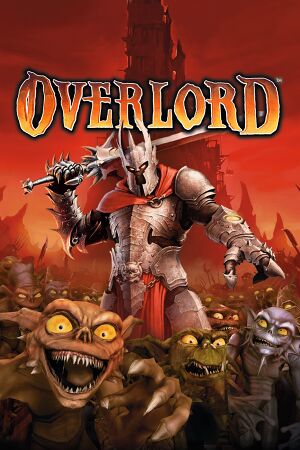 |
|
| Developers | |
|---|---|
| Triumph Studios | |
| macOS (OS X) | Virtual Programming[1] |
| Linux | Virtual Programming[1] |
| Publishers | |
| Codemasters | |
| Sold Out Software | |
| Release dates | |
| Windows | June 26, 2007 |
| macOS (OS X) | July 21, 2016[2] |
| Linux | July 21, 2016[2] |
| Reception | |
| Metacritic | 81 |
| IGDB | 70 |
| Taxonomy | |
| Monetization | One-time game purchase, Expansion pack |
| Microtransactions | None |
| Modes | Singleplayer, Multiplayer |
| Pacing | Real-time |
| Perspectives | Third-person |
| Controls | Point and select |
| Genres | Action, RPG |
| Themes | Fantasy |
| Series | Overlord |
| Overlord | |
|---|---|
| Overlord (2007) | 2007 |
| Overlord II | 2009 |
| Overlord: Fellowship of Evil | 2015 |
Overlord (2007) is a singleplayer and multiplayer third-person action and RPG game in the Overlord series.
General information
Availability
| Source | DRM | Notes | Keys | OS |
|---|---|---|---|---|
| Retail | SecuROM v7 DRM. | |||
| GOG.com | Includes Raising Hell. | |||
| Steam | Demos for both the game and the expansion are available. The store lists the game as Windows-only as of 27 June 2022,[3] but the macOS and Linux depots still exist.[4] | |||
| Developer website (unavailable) | Official store of OS X/Linux porter. Includes Raising Hell. | |||
| GamersGate (unavailable) | ||||
| Complete Pack also available. | ||||
| Green Man Gaming (unavailable) | ||||
| Humble Store (unavailable) | ||||
| Mac App Store (unavailable) | Includes Raising Hell. | |||
| ZOOM Platform (unavailable) | Includes Raising Hell expansion. Delisted on March 31, 2023.[5] |
Monetization
DLC and expansion packs
| Name | Notes | |
|---|---|---|
| Raising Hell |
Essential improvements
Patches
- Patch 1.4 is the latest available patch. Includes amBX and split-screen support. Only needed for the retail version.
Skip intro videos
| Rename Title_***.bik in the installation folder[6] |
|---|
|
Game data
Configuration file(s) location
| System | Location |
|---|---|
| Windows | %USERPROFILE%\Documents\Overlord\settings.dat |
| macOS (OS X) | $HOME/Library/Application Support/com.vpltd.overlord/GameDocuments/Overlord/Settings.dat |
| Linux | $XDG_DATA_HOME/vpltd/Overlord/ |
- This game follows the XDG Base Directory Specification on Linux.
Save game data location
| System | Location |
|---|---|
| Windows | %USERPROFILE%\Documents\Overlord\ |
| macOS (OS X) | $HOME/Library/Application Support/com.vpltd.overlord/GameDocuments/Overlord/ |
| Linux | $XDG_DATA_HOME/vpltd/Overlord/GameDocuments/Overlord/ |
Save game cloud syncing
| System | Native | Notes |
|---|---|---|
| GOG Galaxy | ||
| OneDrive | Requires enabling backup of the Documents folder in OneDrive on all computers. | |
| Steam Cloud |
Video
| Graphics feature | State | WSGF | Notes |
|---|---|---|---|
| Widescreen resolution | |||
| Multi-monitor | |||
| Ultra-widescreen | |||
| 4K Ultra HD | |||
| Field of view (FOV) | |||
| Windowed | Located under Display Mode in Overlord Configuration tool. Resolution is changed by dragging window borders or maximizing. Steam Overlay must be closed for this to work. | ||
| Borderless fullscreen windowed | See the glossary page for potential workarounds. | ||
| Anisotropic filtering (AF) | See the glossary page for potential workarounds. | ||
| Anti-aliasing (AA) | |||
| Vertical sync (Vsync) | |||
| 60 FPS and 120+ FPS | |||
| High dynamic range display (HDR) | See the glossary page for potential alternatives. | ||
Input
| Keyboard and mouse | State | Notes |
|---|---|---|
| Remapping | ||
| Mouse acceleration | ||
| Mouse sensitivity | ||
| Mouse input in menus | ||
| Mouse Y-axis inversion | ||
| Controller | ||
| Controller support | ||
| Full controller support | ||
| Controller remapping | ||
| Controller sensitivity | ||
| Controller Y-axis inversion |
| Controller types |
|---|
| XInput-compatible controllers | ||
|---|---|---|
| Xbox button prompts | ||
| Impulse Trigger vibration |
| PlayStation controllers | See the glossary page for potential workarounds. |
|---|
| Generic/other controllers |
|---|
| Additional information | ||
|---|---|---|
| Controller hotplugging | ||
| Haptic feedback | ||
| Digital movement supported | ||
| Simultaneous controller+KB/M | Need to change between kb/m and gamepad in game settings |
Audio
| Audio feature | State | Notes |
|---|---|---|
| Separate volume controls | Sound, music and speech sliders | |
| Surround sound | Up to 8.1 | |
| Subtitles | ||
| Closed captions | ||
| Mute on focus lost |
Localizations
| Language | UI | Audio | Sub | Notes |
|---|---|---|---|---|
| English | ||||
| French | ||||
| German | ||||
| Hungarian | Retail only. Raising Hell DLC never translated officially. Fan Patch available. |
|||
| Italian | Available here. | |||
| Polish | Local retail only; download. | |||
| Russian | Official localization by «Buka Entertainment» – retail only. Patch for digital release here. | |||
| Russian | Fan translation by «SyS-team» – link for Overlord and link for Raising Hell | |||
| Spanish |
Network
Multiplayer types
| Type | Native | Players | Notes | |
|---|---|---|---|---|
| Local play | 2 | Co-op |
||
| LAN play | ||||
| Online play | Official multiplayer servers have been shut down. | |||
VR support
| 3D modes | State | Notes | |
|---|---|---|---|
| vorpX | G3D User created game profile, see vorpx forum profile introduction. Note:Game will also work with Overlord: Raising Hell. |
||
Issues fixed
Black screen after choosing a profile
| Disable Steam overlay[7] |
|---|
Crash after starting the game
| Turn off anti-aliasing in the configuration utility[8] |
|---|
Unresponsive mouse
| Lower the mouse's polling rate[9] |
|---|
Other information
API
| Technical specs | Supported | Notes |
|---|---|---|
| Direct3D | 9.0c |
| Executable | 32-bit | 64-bit | Notes |
|---|---|---|---|
| Windows | |||
| macOS (OS X) | |||
| Linux | The configuration utility and crash reporter each have both 32-bit and 64-bit executables, but the game itself is a 32-bit executable only. |
Middleware
| Middleware | Notes | |
|---|---|---|
| Audio | Miles Sound System | |
| Cutscenes | Bink Video |
System requirements
| Windows | ||
|---|---|---|
| Minimum | Recommended | |
| Operating system (OS) | XP | Vista |
| Processor (CPU) | Intel Pentium 4 2.4 GHz AMD Athlon XP 2400+ |
Intel Core 2 Duo AMD Athlon 64 X2 |
| System memory (RAM) | 512 MB | 1 GB |
| Hard disk drive (HDD) | 4.5 GB | |
| Video card (GPU) | Nvidia GeForce FX 5900 ATI Radeon 9500 DirectX 9.0c compatible | Nvidia GeForce 7800 ATI Radeon X1800 |
| Sound (audio device) | DirectX compatible | |
References
- ↑ 1.0 1.1 Overlord I: Mac & Linux : Virtual Programming
- ↑ 2.0 2.1 Overlord - Mac and Linux Release Date Teaser. - YouTube - last accessed on 2016-07-20
- ↑ Overlord · Overlord™ (App 11450) · History · Change #15254536 · SteamDB - last accessed on 2022-07-18
- ↑ Overlord · Overlord™ (App 11450) · Depots · SteamDB - last accessed on 2022-07-18
- ↑ Electronic Arts - Codemasters De-Listing Notice - last accessed on 2023-03-21
- ↑ Verified by User:aaronth07 on 10/6017
- ↑ Steam Users' Forums - It just...stops... - last accessed on May 2023
- ↑ Steam Users' Forums - Overlord 1 crashes on startup (retrieved)
- ↑ Mouse issues Overlord :: Overlord General Discussions - last accessed on 2022-12-18