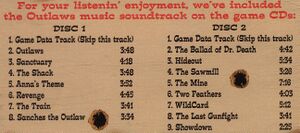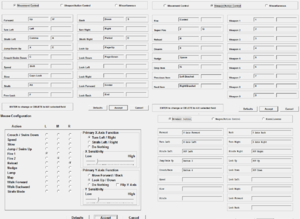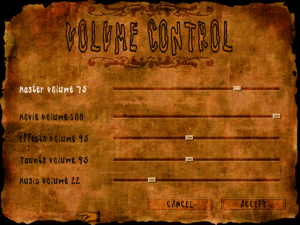Difference between revisions of "Outlaws"
(Added save folder location.) |
m |
||
| (116 intermediate revisions by 41 users not shown) | |||
| Line 1: | Line 1: | ||
| − | |||
{{Infobox game | {{Infobox game | ||
| − | |cover = Outlaws cover. | + | |cover = Outlaws cover.png |
|developers = | |developers = | ||
{{Infobox game/row/developer|LucasArts}} | {{Infobox game/row/developer|LucasArts}} | ||
|publishers = | |publishers = | ||
| + | {{Infobox game/row/publisher|LucasArts}} | ||
| + | {{Infobox game/row/publisher|Disney Interactive Studios}} | ||
|engines = | |engines = | ||
{{Infobox game/row/engine|Jedi}} | {{Infobox game/row/engine|Jedi}} | ||
|release dates= | |release dates= | ||
| − | {{Infobox game/row/date|Windows| | + | {{Infobox game/row/date|Windows|April 7, 1997|ref=<ref>{{Refurl|url=https://web.archive.org/web/19980218070730/http://www.pcgamer.com/news/news-1997-04-07.html|title=PC Gamer News|date=2024-03-31}} (archived)</ref>}} |
| − | |steam appid = | + | |taxonomy = |
| − | |gogcom | + | {{Infobox game/row/taxonomy/monetization | One-time game purchase, Expansion pack }} |
| + | {{Infobox game/row/taxonomy/microtransactions | }} | ||
| + | {{Infobox game/row/taxonomy/modes | Singleplayer, Multiplayer }} | ||
| + | {{Infobox game/row/taxonomy/pacing | Real-time }} | ||
| + | {{Infobox game/row/taxonomy/perspectives | First-person }} | ||
| + | {{Infobox game/row/taxonomy/controls | Direct control }} | ||
| + | {{Infobox game/row/taxonomy/genres | Action, FPS, Shooter }} | ||
| + | {{Infobox game/row/taxonomy/sports | }} | ||
| + | {{Infobox game/row/taxonomy/vehicles | }} | ||
| + | {{Infobox game/row/taxonomy/art styles | Cartoon }} | ||
| + | {{Infobox game/row/taxonomy/themes | North America, Western }} | ||
| + | {{Infobox game/row/taxonomy/series | }} | ||
| + | |official site= https://web.archive.org/web/20000815234858/http://www.lucasarts.com/outlaws/default.htm | ||
| + | |steam appid = 559620 | ||
| + | |gogcom id = 1425302464 | ||
| + | |hltb = 6833 | ||
| + | |lutris = outlaws | ||
| + | |strategywiki = | ||
| + | |mobygames = outlaws | ||
|wikipedia = Outlaws (1997 video game) | |wikipedia = Outlaws (1997 video game) | ||
|winehq = 1721 | |winehq = 1721 | ||
| + | |license = | ||
}} | }} | ||
| + | |||
| + | '''Key points''' | ||
| + | {{--}} Installer is 16-bit only. Use the [[#Alternate_installer|Alternate installer]] for 64-bit versions of Windows. | ||
| + | {{ii}} Use [https://aarongiles.com/dreamm/ DREAMM] to run the retail version on modern systems (single player only). | ||
'''General information''' | '''General information''' | ||
| − | {{GOG.com links| | + | {{GOG.com links|1425302464|outlaws_a_handful_of_missions}} |
| + | {{mm}} [https://steamcommunity.com/app/559620/discussions/ Steam Community Discussions] | ||
| + | {{mm}} [http://www.paleface.net/index.html Paleface] - Fan site | ||
| + | {{mm}} [http://www.theoutlawdad.com/ TheOutlawdad] - Fan site | ||
==Availability== | ==Availability== | ||
{{Availability| | {{Availability| | ||
| − | {{Availability/row| Retail | | Disc |}} | + | {{Availability/row| Retail | | Disc | | | Windows }} |
| − | {{Availability/row| GOG | outlaws_a_handful_of_missions | DRM-free | | + | {{Availability/row| GOG.com | outlaws_a_handful_of_missions | DRM-free | Includes the Handful of Missions pack | | Windows }} |
| + | {{Availability/row| Steam | 559620 | Steam | Includes the Handful of Missions pack | | Windows }} | ||
| + | }} | ||
| + | {{ii}} A preconfigured [https://www.gog.com/forum/outlaws_a_handful_of_missions/outlaws_for_linux WINE wrapper] for Linux is available. | ||
| + | |||
| + | {{DLC| | ||
| + | {{DLC/row| Handful of Missions | Includes four additional single-player levels{{note|note=Wharf Town, Civil War, Spanish Villa and Ice Caves}} and five additional multiplayer levels{{note|note=Bunkers, Buckshotville, Hargrove's Pattern Repair, Orleans and Thud's Tower}}. Included in digital releases; available as a [https://www.patches-scrolls.de/patch/3019/7/48051/download free upgrade] for retail releases. | Windows }} | ||
}} | }} | ||
==Essential improvements== | ==Essential improvements== | ||
| − | ===Patches=== | + | |
| − | {{ii}} The latest version is 2.0.1. Install the [ | + | ===[https://web.archive.org/web/20231226214224/http://outlawsplayers.com/files/olwin_kbd_fix.zip Backspace fix]=== |
| − | {{ii}} Use the [ | + | {{++}} Restores full functionality to the backspace, shift and capslock key, making it usable again for naming save files, setting your player name, and typing it multiplayer chat. |
| + | {{ii}} Every official patch after the game's initial release build had issues with using the backspace, shift, and capslock key for text entry | ||
| + | |||
| + | ===[https://www.patreon.com/user?u=44312848 Peixoto's patch]=== | ||
| + | {{ii}} Gets the installer running on 64bit systems | ||
| + | {{ii}} Gets Direct3D mode working properly, without crashes, in high resolution and optionally super sampling antialiasing | ||
| + | |||
| + | ===[https://web.archive.org/web/20220928014555/http://sierrahelp.com/forums/viewtopic.php?f=24&t=3925 Alternate installer]=== | ||
| + | {{++}} Allows the game to be installed from the original CD on 64-bit Windows. | ||
| + | {{++}} Also patches the game, rips the music from the CD, adds winmm.dll to play the music from the hard drive and removes the CD check. | ||
| + | |||
| + | ===Official Patches=== | ||
| + | {{ii}} The latest version is 2.0.1. Install the [https://community.pcgamingwiki.com/files/file/497-outlaws-patch/ 1.1 Update], [https://community.pcgamingwiki.com/files/file/496-outlaws-patch/ 2.0 Update], and [https://community.pcgamingwiki.com/files/file/495-outlaws-patch/ 2.0.1 Update]. | ||
| + | {{ii}} Use the [https://community.pcgamingwiki.com/files/file/494-outlaws-d3d-update/ Outlaws D3D Update] to add Direct3D rendering and support for higher resolutions (requires the 1.1 Update). | ||
| + | |||
| + | ===[https://community.pcgamingwiki.com/files/file/970-outlaws-mouse-helper/ Outlaws Mouse Helper]=== | ||
| + | {{ii}} Enables changing weapons by scrolling the mouse wheel up/down and other useful functions with the mouse wheel and the middle and right mouse buttons. | ||
| + | |||
| + | ===Higher quality graphics=== | ||
| + | {{Fixbox|description=Use the dgVoodoo 2 wrapper|ref=<ref name=dgvoodoo>[https://www.gog.com/forum/outlaws_a_handful_of_missions/guide_for_best_3d_acceleration_settings Guide for best 3D acceleration settings]</ref>|fix= | ||
| + | {{ii}} The dgVoodoo wrapper, unlike nGlide, allows for enabling translucency effects, anisotropic filtering and antialiasing. | ||
| + | # Download [[dgVoodoo 2]]. It may be necessary to use version 2.54 instead of version 2.55.4. | ||
| + | # Extract <code>dgVoodooCpl.exe</code>, <code>MS\DDraw.dll</code> and <code>MS\D3DImm.dll</code> to the installation folder. Don't extract the MS folder, itself. | ||
| + | # Run <code>dgVoodooCpl.exe</code> from the installation folder. | ||
| + | # Click the {{key|.\}} button in the upper-right corner to set the config folder to your game folder. | ||
| + | # On the '''General''' tab, set '''Scaling mode''' to '''Stretched, keep Aspect Ratio''' if you don't want gameplay or movies stretched wide. | ||
| + | # Click on the '''DirectX''' tab and set '''Resolution''' to '''Max''', '''Filtering''' to '''Force anisotropic 16x''' and '''Antialiasing (MSAA)''' to '''8x'''. | ||
| + | # Remove the checkmark from '''dgVoodoo Watermark''' at the bottom and click the '''OK''' button. | ||
| + | # Run <code>olcfg.exe</code>. | ||
| + | # Select '''Direct3D [HW Accelerated]'''. | ||
| + | # Select a resolution. Higher resolutions give better 3D detail,<ref>https://www.youtube.com/watch?v=h4NbVc80D-A</ref> but smaller 2D overlays. | ||
| + | # Click on '''Advanced''' and enable everything except the bottom ''two'' options (which both cause problems). Click '''Accept''', then '''OK'''. | ||
| + | '''Notes''' | ||
| + | {{ii}} Alternatively, see [[#Software rendering mode|Software rendering mode]]. | ||
| + | }} | ||
==Game data== | ==Game data== | ||
| + | {{image|Outlaws track list.jpg|Track list, as taken from the back of the CD case. Tracks 2-9 of disc 2 are renamed to tracks 9-15 in digital rereleases.}} | ||
===Configuration file(s) location=== | ===Configuration file(s) location=== | ||
{{Game data| | {{Game data| | ||
| − | {{Game data/ | + | {{Game data/config|Windows|{{p|hklm}}\SOFTWARE\{{p|wow64}}\LucasArts Entertainment Company\Outlaws\}} |
}} | }} | ||
===Save game data location=== | ===Save game data location=== | ||
{{Game data| | {{Game data| | ||
| − | {{Game data/ | + | {{Game data/saves|Windows|{{P|game}}\Save\}} |
| + | }} | ||
| + | |||
| + | ===[[Glossary:Save game cloud syncing|Save game cloud syncing]]=== | ||
| + | {{Save game cloud syncing | ||
| + | |discord = | ||
| + | |discord notes = | ||
| + | |epic games launcher = | ||
| + | |epic games launcher notes = | ||
| + | |gog galaxy = false | ||
| + | |gog galaxy notes = | ||
| + | |origin = | ||
| + | |origin notes = | ||
| + | |steam cloud = true | ||
| + | |steam cloud notes = | ||
| + | |ubisoft connect = | ||
| + | |ubisoft connect notes = | ||
| + | |xbox cloud = | ||
| + | |xbox cloud notes = | ||
}} | }} | ||
| − | ==Video | + | ==Video== |
| − | {{Video settings | + | {{Image|Outlaws-Video-Settings.png|On the left, the Outlaws Registry; on the right, in-game general settings.}} |
| + | {{Video | ||
|wsgf link = | |wsgf link = | ||
|widescreen wsgf award = | |widescreen wsgf award = | ||
| Line 58: | Line 145: | ||
|fov notes = | |fov notes = | ||
|windowed = true | |windowed = true | ||
| − | |windowed notes = | + | |windowed notes = Software renderer only. Disables mouselook. Use DxWnd for Direct3D mode. |
| − | |borderless windowed = | + | |borderless windowed = false |
|borderless windowed notes = | |borderless windowed notes = | ||
| − | |anisotropic = | + | |anisotropic = hackable |
| − | |anisotropic notes = | + | |anisotropic notes = Can be enabled in dgVoodooCpl.exe when using the dgVoodoo wrapper |
| − | |antialiasing = | + | |antialiasing = hackable |
| − | |antialiasing notes = | + | |antialiasing notes = Can be enabled in dgVoodooCpl.exe when using the dgVoodoo wrapper |
| − | |vsync = | + | |upscaling = unknown |
| − | |vsync notes = | + | |upscaling tech = |
| − | |60 fps = | + | |upscaling notes = |
| + | |vsync = hackable | ||
| + | |vsync notes = Can be enabled in dgVoodooCpl.exe when using the dgVoodoo wrapper | ||
| + | |60 fps = true | ||
|60 fps notes = | |60 fps notes = | ||
| − | |120 fps = | + | |120 fps = true |
|120 fps notes = | |120 fps notes = | ||
| − | |color blind = | + | |hdr = false |
| + | |hdr notes = | ||
| + | |color blind = false | ||
|color blind notes = | |color blind notes = | ||
}} | }} | ||
| − | ==Input | + | ==Input== |
| − | {{Input | + | {{Image|Outlaws-Input-Settings.png|A collection of screenshots from in-game input options.}} |
| + | {{Input | ||
|key remap = true | |key remap = true | ||
| − | |key remap notes = | + | |key remap notes = Allows two bindings per action. |
|acceleration option = true | |acceleration option = true | ||
|acceleration option notes = | |acceleration option notes = | ||
| − | |mouse sensitivity = | + | |mouse sensitivity = true |
| − | |mouse sensitivity notes = | + | |mouse sensitivity notes = X and Y sensitivity can be changed separately. |
|mouse menu = true | |mouse menu = true | ||
|mouse menu notes = | |mouse menu notes = | ||
|invert mouse y-axis = true | |invert mouse y-axis = true | ||
|invert mouse y-axis notes = | |invert mouse y-axis notes = | ||
| − | |controller support = true | + | |touchscreen = unknown |
| + | |touchscreen notes = | ||
| + | |controller support = true | ||
|controller support notes = | |controller support notes = | ||
|full controller = unknown | |full controller = unknown | ||
|full controller notes = | |full controller notes = | ||
|controller remap = true | |controller remap = true | ||
| − | |controller remap notes = | + | |controller remap notes = Has a dedicated menu and will not overwrite keyboard controls. |
|controller sensitivity = unknown | |controller sensitivity = unknown | ||
|controller sensitivity notes= | |controller sensitivity notes= | ||
|invert controller y-axis = unknown | |invert controller y-axis = unknown | ||
|invert controller y-axis notes= | |invert controller y-axis notes= | ||
| − | | | + | |xinput controllers = unknown |
| − | | | + | |xinput controllers notes = |
| − | |button prompts | + | |xbox prompts = unknown |
| − | |button prompts notes | + | |xbox prompts notes = |
| + | |impulse triggers = unknown | ||
| + | |impulse triggers notes = | ||
| + | |dualshock 4 = unknown | ||
| + | |dualshock 4 notes = | ||
| + | |dualshock prompts = unknown | ||
| + | |dualshock prompts notes = | ||
| + | |light bar support = unknown | ||
| + | |light bar support notes = | ||
| + | |dualshock 4 modes = unknown | ||
| + | |dualshock 4 modes notes = | ||
| + | |tracked motion controllers= unknown | ||
| + | |tracked motion controllers notes = | ||
| + | |tracked motion prompts = unknown | ||
| + | |tracked motion prompts notes = | ||
| + | |other controllers = unknown | ||
| + | |other controllers notes = | ||
| + | |other button prompts = unknown | ||
| + | |other button prompts notes= | ||
|controller hotplug = unknown | |controller hotplug = unknown | ||
|controller hotplug notes = | |controller hotplug notes = | ||
|haptic feedback = unknown | |haptic feedback = unknown | ||
|haptic feedback notes = | |haptic feedback notes = | ||
| − | | | + | |simultaneous input = unknown |
| − | | | + | |simultaneous input notes = |
| + | |steam input api = unknown | ||
| + | |steam input api notes = | ||
| + | |steam hook input = unknown | ||
| + | |steam hook input notes = | ||
| + | |steam input presets = unknown | ||
| + | |steam input presets notes = | ||
| + | |steam controller prompts = unknown | ||
| + | |steam controller prompts notes = | ||
| + | |steam cursor detection = unknown | ||
| + | |steam cursor detection notes = | ||
}} | }} | ||
| − | ==Audio | + | ==Audio== |
| − | {{Audio | + | {{Image|Outlaws-Audio-Settings.png|Audio Settings.}} |
| + | {{Audio | ||
|separate volume = true | |separate volume = true | ||
|separate volume notes = | |separate volume notes = | ||
| − | |surround sound = | + | |surround sound = true |
| − | |surround sound notes = | + | |surround sound notes = With A3D |
| − | |subtitles = | + | |subtitles = true |
| − | |subtitles notes = | + | |subtitles notes = Toggle with {{Key|Alt|T}}. |
|closed captions = false | |closed captions = false | ||
|closed captions notes = | |closed captions notes = | ||
| Line 122: | Line 246: | ||
|mute on focus lost notes = | |mute on focus lost notes = | ||
|eax support = true | |eax support = true | ||
| − | |eax support notes | + | |eax support notes = A3D 1.x support was added with the 1.1 patch |
| + | |royalty free audio = unknown | ||
| + | |royalty free audio notes = | ||
| + | |red book cd audio = true | ||
| + | |red book cd audio notes = | ||
| + | }} | ||
| + | |||
| + | {{L10n|content= | ||
| + | {{L10n/switch | ||
| + | |language = English | ||
| + | |interface = true | ||
| + | |audio = true | ||
| + | |subtitles = true | ||
| + | |notes = | ||
| + | |fan = | ||
| + | }} | ||
| + | {{L10n/switch | ||
| + | |language = French | ||
| + | |interface = true | ||
| + | |audio = false | ||
| + | |subtitles = true | ||
| + | |notes = Retail only. | ||
| + | |fan = | ||
| + | }} | ||
| + | {{L10n/switch | ||
| + | |language = German | ||
| + | |interface = true | ||
| + | |audio = true | ||
| + | |subtitles = true | ||
| + | |notes = Retail only; [https://www.compiware-forum.de/downloads/file/853-outlaws-a-handful-of-missions-german-patch/ download for digital versions]. | ||
| + | |fan = | ||
| + | }} | ||
| + | {{L10n/switch | ||
| + | |language = Italian | ||
| + | |interface = true | ||
| + | |audio = true | ||
| + | |subtitles = true | ||
| + | |notes = Retail only. [https://oldgamesitalia.net/traduzioni/outlaws-conversione This] translation translates the GOG version. Read [https://steamcommunity.com/sharedfiles/filedetails/?id=2846442399 this] guide to install the same translation on the Steam version. | ||
| + | |fan = | ||
| + | }} | ||
| + | {{L10n/switch | ||
| + | |language = Brazilian Portuguese | ||
| + | |interface = true | ||
| + | |audio = true | ||
| + | |subtitles = false | ||
| + | |notes = Retail only – ''Outlaws: Cidade Sem Lei''.<ref>{{Refurl|url=https://web.archive.org/web/19990203022203/http://www.brasoft.com.br/produtos/outlaws/index.htm|title=BraSoft (archived, 1999).|date=May 2023}}</ref> [https://steamcommunity.com/sharedfiles/filedetails/?id=2535316718 Translation guide.] | ||
| + | |fan = | ||
| + | }} | ||
| + | {{L10n/switch | ||
| + | |language = Spanish | ||
| + | |interface = true | ||
| + | |audio = true | ||
| + | |subtitles = true | ||
| + | |notes = Retail only. | ||
| + | |fan = | ||
| + | }} | ||
| + | }} | ||
| + | |||
| + | ==Network== | ||
| + | {{Network/Multiplayer | ||
| + | |local play = | ||
| + | |local play players = | ||
| + | |local play modes = | ||
| + | |local play notes = | ||
| + | |lan play = true | ||
| + | |lan play players = 8 | ||
| + | |lan play modes = | ||
| + | |lan play notes = | ||
| + | |online play = true | ||
| + | |online play players = 8 | ||
| + | |online play modes = | ||
| + | |online play notes = | ||
| + | |asynchronous = | ||
| + | |asynchronous notes = | ||
| + | }}{{Network/Connections | ||
| + | |matchmaking = | ||
| + | |matchmaking notes = | ||
| + | |p2p = | ||
| + | |p2p notes = | ||
| + | |dedicated = | ||
| + | |dedicated notes = | ||
| + | |self-hosting = | ||
| + | |self-hosting notes = | ||
| + | |direct ip = | ||
| + | |direct ip notes = | ||
| + | }}{{Network/Ports | ||
| + | |tcp = | ||
| + | |udp = | ||
| + | |upnp = | ||
| + | }} | ||
| + | |||
| + | ==Issues fixed== | ||
| + | ===Graphics smear trying to enter buildings=== | ||
| + | This happens only in native Direct3D mode. | ||
| + | |||
| + | {{Fixbox|description=Switch to 3Dfx Glide mode in <code>olcfg.exe</code>|ref=<ref>{{Refurl|url=https://www.gog.com/forum/outlaws_a_handful_of_missions/cant_enter_buildings|title=Can't enter buildings|date=May 2023}}</ref>}} | ||
| + | |||
| + | {{Fixbox|description=(Alternative) Use [[#Higher_quality_graphics|dgVoodoo]] for Direct3D, instead|ref=<ref name=dgvoodoo />}} | ||
| + | |||
| + | ===Black screen or other issues with 3Dfx Glide=== | ||
| + | The version of nGlide (the Glide wrapper) that comes with Outlaws is outdated. | ||
| + | |||
| + | {{Fixbox|description=Update nGlide|ref=<ref>{{Refurl|url=https://www.gog.com/forum/outlaws_a_handful_of_missions/d3d_and_glide_versions_keep_freezing|title=D3D and Glide versions keep freezing|date=May 2023}}</ref>|fix= | ||
| + | # Download and install the latest [https://www.zeus-software.com/downloads/nglide nGlide]. | ||
| + | # Delete the three <code>glide*.dll</code> files from {{p|game}}. That forces the game to use the newly installed versions. | ||
| + | # Run <code>nglide_config.exe</code> and set '''Screen resolution''' back to '''By desktop''' and '''3Dfx logo splash screen''' back to '''Off''' (and '''Aspect ratio''' back to '''4:3''', if you don't want the game stretching to fill the screen), since the installer resets them. | ||
| + | }} | ||
| + | |||
| + | ===HUD is missing=== | ||
| + | {{Fixbox|description=Try pressing the {{key|-}} and {{key|/}} keys (separately) to bring it back|ref=<ref>{{Refurl|url=https://www.gog.com/forum/outlaws_a_handful_of_missions/the_hud_is_gone|title=The HUD is gone|date=May 2023}}</ref>}} | ||
| + | |||
| + | ===Full-sized HUD and sepia effects missing=== | ||
| + | These features of the game require software rendering mode. | ||
| + | |||
| + | {{Fixbox|description=Use [[#Software_rendering_mode|software rendering mode]]|ref=<ref name=dgvoodoo_software>[https://www.gog.com/forum/outlaws_a_handful_of_missions/software_renderer/post4 Software renderer?]</ref>}} | ||
| + | |||
| + | ===Windows mouse pointer is periodically visible=== | ||
| + | The Windows mouse pointer (or the blue, "working" circle) briefly flashes on screen while playing. | ||
| + | |||
| + | {{Fixbox|description=Enable Vsync|ref={{cn|date=August 2017}}|fix= | ||
| + | * If using dgVoodoo, run <code>dgVoodooCpl.exe</code>, click on the '''DirectX''' tab and check '''Force vSync'''. | ||
| + | * If using nGlide, run <code>nglide_config.exe</code>, and set '''Vertical synchronization''' to '''On'''. | ||
| + | * If using neither, try forcing Vsync in your video card's control panel. | ||
| + | }} | ||
| + | |||
| + | ===Dark screen after loading underwater save=== | ||
| + | {{Fixbox|description=Load a different save first, then the underwater save|ref=<ref>{{Refurl|url=https://support.gog.com/hc/en-us/articles/213040285-Black-screen-after-loading-an-underwater-save|title=Black screen after loading an underwater save|date=May 2023}}</ref>}} | ||
| + | |||
| + | ===Cutscenes play too fast (XP)=== | ||
| + | {{Fixbox|description=Disable audio acceleration|ref=<ref>{{Refurl|url=https://www.gog.com/forum/outlaws_a_handful_of_missions/the_game_cutscenes_too_fast|title=The game cutscenes too fast|date=May 2023}}</ref>|fix= | ||
| + | # Click on '''Start''', then on '''Run''' and enter <code>DxDiag</code>. | ||
| + | # On the '''Sound''' tab, move the '''Hardware Sound Acceleration Level''' slider all the way to the left, until it says '''No acceleration'''. | ||
| + | }} | ||
| + | |||
| + | ===No music during gameplay=== | ||
| + | {{Fixbox|description=Rename the file <code>olwin.exe</code> in the game directory to anything else. Be sure to launch the game from this file.}} | ||
| + | OR | ||
| + | {{Fixbox|description=Use [https://pastebin.com/sFKfrsNE this] registry file.<ref>[https://www.gog.com/forum/outlaws_a_handful_of_missions/not_working_properly_since_last_windos_10_64_bit_update Not working properly since last windos<nowiki>[sic]</nowiki> 10 64 bit update, page 1 - Forum - GOG.com]</ref>}} | ||
| + | |||
| + | ===Menus either flash black or are blocked by a blob of glitched colors=== | ||
| + | {{Fixbox|description=Disable FRAPS|ref=<ref>{{Refurl|url=https://www.gog.com/forum/outlaws_a_handful_of_missions/fraps_causes_rainbow_effect|title=FRAPS causes rainbow effect|date=May 2023}}</ref>|fix= | ||
| + | # Fraps may cause the game's menus to glitch and should be disabled if this occurs. | ||
| + | }} | ||
| + | |||
| + | ===Unable to access control remapper=== | ||
| + | {{Fixbox|description=Switch to windowed mode in <code>olcfg.exe</code>|ref={{cn|October2018}}|fix= | ||
}} | }} | ||
| Line 134: | Line 403: | ||
|opengl versions = | |opengl versions = | ||
|opengl notes = | |opengl notes = | ||
| − | |glide versions = | + | |glide versions = 2.1.1, 2.3 |
|glide notes = Added in 1.1 patch | |glide notes = Added in 1.1 patch | ||
|software mode = true | |software mode = true | ||
| Line 140: | Line 409: | ||
|mantle support = | |mantle support = | ||
|mantle support notes = | |mantle support notes = | ||
| + | |vulkan versions = | ||
| + | |vulkan notes = | ||
|dos modes = | |dos modes = | ||
|dos modes notes = | |dos modes notes = | ||
|shader model versions = | |shader model versions = | ||
|shader model notes = | |shader model notes = | ||
| − | |64-bit executable | + | |windows 32-bit exe = true |
| − | |64-bit executable notes= | + | |windows 64-bit exe = false |
| + | |windows arm app = unknown | ||
| + | |windows exe notes = | ||
| + | |macos intel 32-bit app = | ||
| + | |macos intel 64-bit app = | ||
| + | |macos arm app = unknown | ||
| + | |macos app notes = | ||
| + | |linux 32-bit executable= | ||
| + | |linux 64-bit executable= | ||
| + | |linux arm app = unknown | ||
| + | |linux executable notes = | ||
| + | }} | ||
| + | |||
| + | ===Middleware=== | ||
| + | {{Middleware | ||
| + | |physics = | ||
| + | |physics notes = | ||
| + | |audio = | ||
| + | |audio notes = | ||
| + | |interface = | ||
| + | |interface notes = | ||
| + | |input = | ||
| + | |input notes = | ||
| + | |cutscenes = INSANE | ||
| + | |cutscenes notes = | ||
| + | |multiplayer = | ||
| + | |multiplayer notes= | ||
}} | }} | ||
| + | |||
| + | ===A3D audio=== | ||
| + | Enabling A3D audio adds some environmental audio effects | ||
| + | {{Fixbox|description=Enable A3D|ref={{cn|date=July 2017}}|fix= | ||
| + | # Install [http://www.worknd.ru/A3D-Live.exe A3D-Live]. You may get a warning when you run it, but it's a safe package. | ||
| + | # Run <code>olcfg.exe</code> from the installation folder and enable '''Aureal A3D Interactive''' on the '''Sound Configuration''' page. | ||
| + | }} | ||
| + | |||
| + | ===Software rendering mode=== | ||
| + | Using software rendering restores the game's original, full-sized HUD (with the gold bar along the bottom) and sepia effects. | ||
| + | |||
| + | Patched re-releases of the game allow software rendering only in windowed mode. The instructions below allow it in fullscreen. | ||
| + | |||
| + | {{Fixbox|description=(DirectX 10+) Use the dgVoodoo 2 wrapper|ref=<ref name=dgvoodoo_software>[https://www.gog.com/forum/outlaws_a_handful_of_missions/software_renderer/post4 Software renderer?]</ref>|fix= | ||
| + | # Download the [http://dege.freeweb.hu/ dgVoodoo 2 wrapper]. | ||
| + | # Extract <code>dgVoodooCpl.exe</code>, <code>MS\DDraw.dll</code> and <code>MS\D3DImm.dll</code> to the installation folder. Don't extract the MS folder, itself. | ||
| + | # Run <code>dgVoodooCpl.exe</code> from your game folder. | ||
| + | # Click the {{key|.\}} button in the upper-right corner to set the config folder to your game folder. | ||
| + | # On the '''General''' tab, set '''Scaling mode''' to '''Stretched, keep Aspect Ratio'''. | ||
| + | # Click on the '''DirectX''' tab and set '''Videocard''' to '''dgVoodoo Virtual SVGA Card''' (this step forces software rendering). | ||
| + | # Remove the checkmark from '''dgVoodoo Watermark''' at the bottom and click the '''OK''' button. | ||
| + | # Run <code>olcfg.exe</code>. | ||
| + | # Select '''Direct3D [HW Accelerated]''' and your desired resolution (the higher, the better), then click '''OK'''. | ||
| + | # Once you're in a level, press the {{key|-}} (minus) key to bring up the full-sized HUD, if you want it. | ||
| + | }} | ||
| + | {{Fixbox|description=(DirectX 9 and earlier) Use the dgVoodoo 1.50 wrapper|ref=<ref name=dgvoodoo_software>[https://www.gog.com/forum/outlaws_a_handful_of_missions/software_renderer/post4 Software renderer?]</ref>|fix= | ||
| + | # Download the [http://dege.freeweb.hu/dgVoodoo/dgVoodoo.html dgVoodoo 1.50 Beta 2 wrapper]. | ||
| + | # Extract <code>dgVoodooSetup.exe</code>, <code>glide.dll</code> and <code>glide2x.dll</code> to the installation folder. | ||
| + | # Download and extract [http://jkdf2.com/files/ddraw_(hack_viewport3_clear2).zip this DDraw wrapper] to the installation folder. | ||
| + | # Run <code>olcfg.exe</code> and select '''3Dfx Glide''' mode. | ||
| + | # Once you're in a level, press the {{key|-}} (minus) key to bring up the full-sized HUD, if you want it. | ||
| + | }} | ||
| + | |||
==System requirements== | ==System requirements== | ||
{{System requirements | {{System requirements | ||
| Line 154: | Line 484: | ||
|minCPU = Intel Pentium 60 MHz | |minCPU = Intel Pentium 60 MHz | ||
|minRAM = 16 MB | |minRAM = 16 MB | ||
| − | |minHD = | + | |minHD = 73 MB |
|minGPU = 256-color SVGA | |minGPU = 256-color SVGA | ||
| − | |minaudio = SoundBlaster | + | |minDX = 3.0a |
| + | |minaudio = SoundBlaster compatible | ||
| + | |minother = 2X CD-ROM | ||
|recOS = | |recOS = | ||
| − | |recCPU = | + | |recCPU = Intel Pentium 90 MHz |
|recRAM = | |recRAM = | ||
| − | |recHD = | + | |recHD = 131 MB |
|recGPU = | |recGPU = | ||
| + | |recother = 4X CD-ROM | ||
}} | }} | ||
{{References}} | {{References}} | ||
Latest revision as of 15:22, 31 March 2024
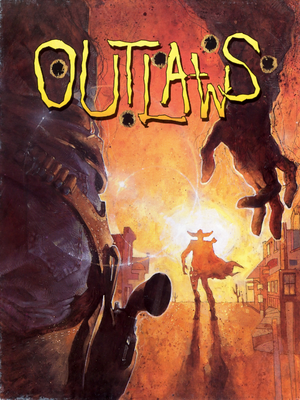 |
|
| Developers | |
|---|---|
| LucasArts | |
| Publishers | |
| LucasArts | |
| Disney Interactive Studios | |
| Engines | |
| Jedi | |
| Release dates | |
| Windows | April 7, 1997[1] |
| Taxonomy | |
| Monetization | One-time game purchase, Expansion pack |
| Modes | Singleplayer, Multiplayer |
| Pacing | Real-time |
| Perspectives | First-person |
| Controls | Direct control |
| Genres | Action, FPS, Shooter |
| Art styles | Cartoon |
| Themes | North America, Western |
Key points
- Installer is 16-bit only. Use the Alternate installer for 64-bit versions of Windows.
- Use DREAMM to run the retail version on modern systems (single player only).
General information
- GOG.com Community Discussions
- GOG.com Support Page
- Steam Community Discussions
- Paleface - Fan site
- TheOutlawdad - Fan site
Availability
| Source | DRM | Notes | Keys | OS |
|---|---|---|---|---|
| Retail | ||||
| GOG.com | Includes the Handful of Missions pack | |||
| Steam | Includes the Handful of Missions pack |
- A preconfigured WINE wrapper for Linux is available.
DLC and expansion packs
| Name | Notes | |
|---|---|---|
| Handful of Missions | Includes four additional single-player levels[Note 1] and five additional multiplayer levels[Note 2]. Included in digital releases; available as a free upgrade for retail releases. |
Essential improvements
Backspace fix
- Restores full functionality to the backspace, shift and capslock key, making it usable again for naming save files, setting your player name, and typing it multiplayer chat.
- Every official patch after the game's initial release build had issues with using the backspace, shift, and capslock key for text entry
Peixoto's patch
- Gets the installer running on 64bit systems
- Gets Direct3D mode working properly, without crashes, in high resolution and optionally super sampling antialiasing
Alternate installer
- Allows the game to be installed from the original CD on 64-bit Windows.
- Also patches the game, rips the music from the CD, adds winmm.dll to play the music from the hard drive and removes the CD check.
Official Patches
- The latest version is 2.0.1. Install the 1.1 Update, 2.0 Update, and 2.0.1 Update.
- Use the Outlaws D3D Update to add Direct3D rendering and support for higher resolutions (requires the 1.1 Update).
Outlaws Mouse Helper
- Enables changing weapons by scrolling the mouse wheel up/down and other useful functions with the mouse wheel and the middle and right mouse buttons.
Higher quality graphics
| Use the dgVoodoo 2 wrapper[2] |
|---|
Notes
|
Game data
Configuration file(s) location
| System | Location |
|---|---|
| Windows | HKEY_LOCAL_MACHINE\SOFTWARE\Wow6432Node\LucasArts Entertainment Company\Outlaws\[Note 3] |
| Steam Play (Linux) | <Steam-folder>/steamapps/compatdata/559620/pfx/[Note 4] |
Save game data location
| System | Location |
|---|---|
| Windows | <path-to-game>\Save\[Note 5] |
| Steam Play (Linux) | <Steam-folder>/steamapps/compatdata/559620/pfx/[Note 4] |
Save game cloud syncing
| System | Native | Notes |
|---|---|---|
| GOG Galaxy | ||
| Steam Cloud |
Video
| Graphics feature | State | Notes | |
|---|---|---|---|
| Widescreen resolution | |||
| Multi-monitor | |||
| Ultra-widescreen | |||
| 4K Ultra HD | |||
| Field of view (FOV) | |||
| Windowed | Software renderer only. Disables mouselook. Use DxWnd for Direct3D mode. | ||
| Borderless fullscreen windowed | See the glossary page for potential workarounds. | ||
| Anisotropic filtering (AF) | Can be enabled in dgVoodooCpl.exe when using the dgVoodoo wrapper | ||
| Anti-aliasing (AA) | Can be enabled in dgVoodooCpl.exe when using the dgVoodoo wrapper | ||
| Vertical sync (Vsync) | Can be enabled in dgVoodooCpl.exe when using the dgVoodoo wrapper | ||
| 60 FPS and 120+ FPS | |||
| High dynamic range display (HDR) | |||
Input
| Keyboard and mouse | State | Notes |
|---|---|---|
| Remapping | Allows two bindings per action. | |
| Mouse acceleration | ||
| Mouse sensitivity | X and Y sensitivity can be changed separately. | |
| Mouse input in menus | ||
| Mouse Y-axis inversion | ||
| Controller | ||
| Controller support | ||
| Full controller support | ||
| Controller remapping | Has a dedicated menu and will not overwrite keyboard controls. | |
| Controller sensitivity | ||
| Controller Y-axis inversion |
| Controller types |
|---|
| XInput-compatible controllers |
|---|
| PlayStation controllers |
|---|
| Generic/other controllers |
|---|
| Additional information | ||
|---|---|---|
| Controller hotplugging | ||
| Haptic feedback | ||
| Digital movement supported | ||
| Simultaneous controller+KB/M |
Audio
| Audio feature | State | Notes |
|---|---|---|
| Separate volume controls | ||
| Surround sound | With A3D | |
| Subtitles | Toggle with Alt+T. | |
| Closed captions | ||
| Mute on focus lost | ||
| EAX support | A3D 1.x support was added with the 1.1 patch | |
| Royalty free audio | ||
| Red Book CD audio | On Windows, CD music might not play correctly; see the troubleshooting guide for solutions. |
Localizations
| Language | UI | Audio | Sub | Notes |
|---|---|---|---|---|
| English | ||||
| French | Retail only. | |||
| German | Retail only; download for digital versions. | |||
| Italian | Retail only. This translation translates the GOG version. Read this guide to install the same translation on the Steam version. | |||
| Brazilian Portuguese | Retail only – Outlaws: Cidade Sem Lei.[4] Translation guide. | |||
| Spanish | Retail only. |
Network
Multiplayer types
| Type | Native | Players | Notes | |
|---|---|---|---|---|
| LAN play | 8 | |||
| Online play | 8 | |||
Issues fixed
Graphics smear trying to enter buildings
This happens only in native Direct3D mode.
Switch to 3Dfx Glide mode in olcfg.exe[5]
|
|---|
| (Alternative) Use dgVoodoo for Direct3D, instead[2] |
|---|
Black screen or other issues with 3Dfx Glide
The version of nGlide (the Glide wrapper) that comes with Outlaws is outdated.
| Update nGlide[6] |
|---|
|
HUD is missing
| Try pressing the - and / keys (separately) to bring it back[7] |
|---|
Full-sized HUD and sepia effects missing
These features of the game require software rendering mode.
| Use software rendering mode[8] |
|---|
Windows mouse pointer is periodically visible
The Windows mouse pointer (or the blue, "working" circle) briefly flashes on screen while playing.
| Enable Vsync[citation needed] |
|---|
|
Dark screen after loading underwater save
| Load a different save first, then the underwater save[9] |
|---|
Cutscenes play too fast (XP)
| Disable audio acceleration[10] |
|---|
|
No music during gameplay
Rename the file olwin.exe in the game directory to anything else. Be sure to launch the game from this file.
|
|---|
OR
| Use this registry file.[11] |
|---|
Menus either flash black or are blocked by a blob of glitched colors
| Disable FRAPS[12] |
|---|
|
Unable to access control remapper
Switch to windowed mode in olcfg.exe[citation needed]
|
|---|
Other information
API
| Technical specs | Supported | Notes |
|---|---|---|
| Direct3D | 5 | Added in 2.0 patch |
| Glide | 2.1.1, 2.3 | Added in 1.1 patch |
| Software renderer |
| Executable | 32-bit | 64-bit | Notes |
|---|---|---|---|
| Windows |
Middleware
| Middleware | Notes | |
|---|---|---|
| Cutscenes | INSANE |
A3D audio
Enabling A3D audio adds some environmental audio effects
| Enable A3D[citation needed] |
|---|
|
Software rendering mode
Using software rendering restores the game's original, full-sized HUD (with the gold bar along the bottom) and sepia effects.
Patched re-releases of the game allow software rendering only in windowed mode. The instructions below allow it in fullscreen.
| (DirectX 10+) Use the dgVoodoo 2 wrapper[8] |
|---|
|
| (DirectX 9 and earlier) Use the dgVoodoo 1.50 wrapper[8] |
|---|
|
System requirements
| Windows | ||
|---|---|---|
| Minimum | Recommended | |
| Operating system (OS) | 95 | |
| Processor (CPU) | Intel Pentium 60 MHz | Intel Pentium 90 MHz |
| System memory (RAM) | 16 MB | |
| Hard disk drive (HDD) | 73 MB | 131 MB |
| Video card (GPU) | 256-color SVGA DirectX 3.0a compatible | |
| Sound (audio device) | SoundBlaster compatible | |
| Other | 2X CD-ROM | 4X CD-ROM |
Notes
- ↑ Wharf Town, Civil War, Spanish Villa and Ice Caves
- ↑ Bunkers, Buckshotville, Hargrove's Pattern Repair, Orleans and Thud's Tower
- ↑ Applications writing to
HKEY_LOCAL_MACHINE\SOFTWAREwill be redirected to other locations based on various criterias, see the glossary page for more details. - ↑ 4.0 4.1 File/folder structure within this directory reflects the path(s) listed for Windows and/or Steam game data (use Wine regedit to access Windows registry paths). Games with Steam Cloud support may store data in
~/.steam/steam/userdata/<user-id>/559620/in addition to or instead of this directory. The app ID (559620) may differ in some cases. Treat backslashes as forward slashes. See the glossary page for details. - ↑ When running this game without elevated privileges (Run as administrator option), write operations against a location below
%PROGRAMFILES%,%PROGRAMDATA%, or%WINDIR%might be redirected to%LOCALAPPDATA%\VirtualStoreon Windows Vista and later (more details).
References
- ↑ PC Gamer News - last accessed on 2024-03-31 (archived)
- ↑ 2.0 2.1 Guide for best 3D acceleration settings
- ↑ https://www.youtube.com/watch?v=h4NbVc80D-A
- ↑ BraSoft (archived, 1999). - last accessed on May 2023
- ↑ Can't enter buildings - last accessed on May 2023
- ↑ D3D and Glide versions keep freezing - last accessed on May 2023
- ↑ The HUD is gone - last accessed on May 2023
- ↑ 8.0 8.1 8.2 Software renderer?
- ↑ Black screen after loading an underwater save - last accessed on May 2023
- ↑ The game cutscenes too fast - last accessed on May 2023
- ↑ Not working properly since last windos[sic] 10 64 bit update, page 1 - Forum - GOG.com
- ↑ FRAPS causes rainbow effect - last accessed on May 2023