Difference between revisions of "OutRun 2006: Coast 2 Coast"
From PCGamingWiki, the wiki about fixing PC games
m (misc. fixes) |
(→Video settings: 60 FPS true) |
||
| Line 80: | Line 80: | ||
|vsync = false | |vsync = false | ||
|vsync notes = Enabled by default. | |vsync notes = Enabled by default. | ||
| − | |60 fps = | + | |60 fps = true |
|60 fps notes = | |60 fps notes = | ||
|120 fps = false | |120 fps = false | ||
Revision as of 09:42, 30 August 2015
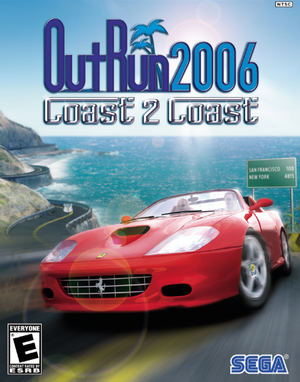 |
|
| Developers | |
|---|---|
| Sumo Digital | |
| Publishers | |
| Sega | |
| Release dates | |
| Windows | June 27, 2006 |
| OutRun | |
|---|---|
| Out Run | 1989 |
| Turbo OutRun | 1990 |
| OutRun 2006: Coast 2 Coast | 2006 |
| Cannonball (Fan-made) | 2012 |
General information
Availability
| Source | DRM | Notes | Keys | OS |
|---|---|---|---|---|
| Retail | DRM: SecuROM |
- No longer available on Steam.
Essential improvements
Outrun 2 FXT
- Adds rumble support for Xbox 360 controllers, a new config tool allowing you to set custom resolutions, windowed mode, additional camera views and more.
- To use, extract the archive to the game's installation folder, configure options via
FXTConfig.exe, then run the game viaOR2FXT.exe - Latest version is 1.5 alpha.[1]
Game data
Configuration file(s) location
Template:Game data/row
| System | Location |
|---|---|
| Steam Play (Linux) | <SteamLibrary-folder>/steamapps/compatdata/4730/pfx/[Note 1] |
Save game data location
Template:Game data/row
| System | Location |
|---|---|
| Steam Play (Linux) | <SteamLibrary-folder>/steamapps/compatdata/4730/pfx/[Note 1] |
Save game cloud syncing
| System | Native | Notes |
|---|---|---|
| Steam Cloud |
Video settings
Input settings
Audio settings
Network
Multiplayer types
| Type | Native | Players | Notes | |
|---|---|---|---|---|
| Local play | ||||
| LAN play | 8 | |||
| Online play | 8 | |||
System requirements
| Windows | ||
|---|---|---|
| Minimum | Recommended | |
| Operating system (OS) | XP/Vista/7/8 | XP/Vista/7/8 |
| Processor (CPU) | Pentium 4 1.3GHz | Pentium 4 2GHz |
| System memory (RAM) | 256MB | 512MB |
| Hard disk drive (HDD) | 1GB | 1GB |
| Video card (GPU) | nVidia GeforceFX 5600 128MB | nVidia Geforce 6200 |
Notes
- ↑ 1.0 1.1 Notes regarding Steam Play (Linux) data:
- File/folder structure within this directory reflects the path(s) listed for Windows and/or Steam game data.
- Use Wine's registry editor to access any Windows registry paths.
- The app ID (4730) may differ in some cases.
- Treat backslashes as forward slashes.
- See the glossary page for details on Windows data paths.
