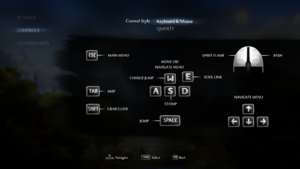Difference between revisions of "Ori and the Blind Forest"
From PCGamingWiki, the wiki about fixing PC games
Disgraciau (talk | contribs) |
Disgraciau (talk | contribs) |
||
| Line 54: | Line 54: | ||
|multimonitor notes = [https://www.flawlesswidescreen.org Flawless Widescreen] released a fix, but it is not working properly. Multi-monitor image is being shrunk to fit on only the center monitor. | |multimonitor notes = [https://www.flawlesswidescreen.org Flawless Widescreen] released a fix, but it is not working properly. Multi-monitor image is being shrunk to fit on only the center monitor. | ||
|ultrawidescreen = hackable | |ultrawidescreen = hackable | ||
| − | |ultrawidescreen notes = Use [https://www.flawlesswidescreen.org Flawless Widescreen]. | + | |ultrawidescreen notes = Use [https://www.flawlesswidescreen.org Flawless Widescreen]. However, elements and assets outside of 16:9 area appear and disappear while you move through the scenario. |
|4k ultra hd = false | |4k ultra hd = false | ||
|4k ultra hd notes = Game assets are upscaled from 1920x1080.<ref>[http://steamcommunity.com/app/261570/discussions/0/617329150708892801/#c617330406651645646 Can we hope for 3440x1440 (21:9) support? :: Ori and the Blind Forest General Discussions]</ref> | |4k ultra hd notes = Game assets are upscaled from 1920x1080.<ref>[http://steamcommunity.com/app/261570/discussions/0/617329150708892801/#c617330406651645646 Can we hope for 3440x1440 (21:9) support? :: Ori and the Blind Forest General Discussions]</ref> | ||
Revision as of 07:13, 28 April 2016
 |
|
| Developers | |
|---|---|
| Moon Studios | |
| Publishers | |
| Microsoft Studios | |
| Engines | |
| Unity 5|Unity|Unity 5[1] | |
| Release dates | |
| Windows | March 11, 2015 |
| Ori and the Blind Forest | |
|---|---|
| Ori and the Blind Forest | 2015 |
| Ori and the Blind Forest: Definitive Edition | 2016 |
| Ori and the Will of the Wisps | 2020 |
This page is for the original release. For the Definitive Edition, see Ori and the Blind Forest: Definitive Edition.
General information
Availability
| Source | DRM | Notes | Keys | OS |
|---|---|---|---|---|
| Steam |
- All versions require Steam.
Game data
Configuration file and save game data location
Template:Game data/row
| System | Location |
|---|---|
| Steam Play (Linux) | <Steam-folder>/steamapps/compatdata/261570/pfx/[Note 1] |
Save game cloud syncing
| System | Native | Notes |
|---|---|---|
| Steam Cloud |
Video settings
Input settings
Controller remapping
| Instructions |
|---|
Audio settings
Localizations
| Language | UI | Audio | Sub | Notes |
|---|---|---|---|---|
| English | ||||
| Brazilian Portuguese | ||||
| French | ||||
| German | ||||
| Italian | ||||
| Japanese | ||||
| Russian | ||||
| Simplified Chinese | ||||
| Spanish |
VR support
| 3D modes | State | Notes | |
|---|---|---|---|
| Nvidia 3D Vision | Use Helix Mod: Ori and the Blind Forest (DX11). | ||
Issues fixed
Frame rate dips causing some stuttering
| Instructions |
|---|
System requirements
| Windows | ||
|---|---|---|
| Minimum | ||
| Operating system (OS) | 7 | |
| Processor (CPU) | AMD Athlon 64 X2 5600+ @ 2.8 GHz Intel Core 2 Duo E4500 @ 2.2 GHz |
|
| System memory (RAM) | 4 GB | |
| Hard disk drive (HDD) | 8 GB | |
| Video card (GPU) | AMD Radeon HD 6570 Nvidia GeForce GT 240 1 GB of VRAM DirectX 9.0c compatible |
|
Notes
- ↑ File/folder structure within this directory reflects the path(s) listed for Windows and/or Steam game data (use Wine regedit to access Windows registry paths). Games with Steam Cloud support may store data in
~/.steam/steam/userdata/<user-id>/261570/in addition to or instead of this directory. The app ID (261570) may differ in some cases. Treat backslashes as forward slashes. See the glossary page for details.