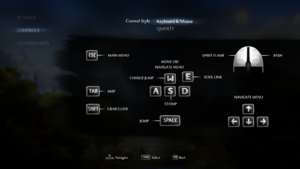Difference between revisions of "Ori and the Blind Forest"
From PCGamingWiki, the wiki about fixing PC games
Disgraciau (talk | contribs) |
(→Availability: Properly updated section to reflect the game now requires Steam running.) |
||
| (56 intermediate revisions by 22 users not shown) | |||
| Line 1: | Line 1: | ||
| + | {{disambig|the original release|the Definitive Edition|[[Ori and the Blind Forest: Definitive Edition]]}} | ||
{{Infobox game | {{Infobox game | ||
|cover = Ori and the Blind Forest Cover.jpg | |cover = Ori and the Blind Forest Cover.jpg | ||
| Line 6: | Line 7: | ||
{{Infobox game/row/publisher|Microsoft Studios}} | {{Infobox game/row/publisher|Microsoft Studios}} | ||
|engines = | |engines = | ||
| − | {{Infobox game/row/engine|Unity{{ | + | {{Infobox game/row/engine|Unity|name=Unity 5|ref=<ref name="engineversion">{{Refcheck|user=Marioysikax|date=2017-07-11}}</ref><ref>[http://www.develop-online.net/interview/unity-focus-making-ori-and-the-blind-forest/0200653 Unity Focus: Making Ori and the Blind Forest | Develop]</ref>|build=5.0.0b5}} |
|release dates= | |release dates= | ||
{{Infobox game/row/date|Windows|March 11, 2015}} | {{Infobox game/row/date|Windows|March 11, 2015}} | ||
| + | |reception = | ||
| + | {{Infobox game/row/reception|Metacritic|ori-and-the-blind-forest|88}} | ||
| + | {{Infobox game/row/reception|OpenCritic|829/ori-and-the-blind-forest|90}} | ||
| + | {{Infobox game/row/reception|IGDB|ori-and-the-blind-forest|88}} | ||
| + | |taxonomy = | ||
| + | {{Infobox game/row/taxonomy/monetization | One-time game purchase, Subscription gaming service }} | ||
| + | {{Infobox game/row/taxonomy/microtransactions | None }} | ||
| + | {{Infobox game/row/taxonomy/modes | Singleplayer }} | ||
| + | {{Infobox game/row/taxonomy/pacing | Real-time }} | ||
| + | {{Infobox game/row/taxonomy/perspectives | Side view, Scrolling }} | ||
| + | {{Infobox game/row/taxonomy/controls | Direct control }} | ||
| + | {{Infobox game/row/taxonomy/genres | Action, Platform, Metroidvania }} | ||
| + | {{Infobox game/row/taxonomy/sports | }} | ||
| + | {{Infobox game/row/taxonomy/vehicles | }} | ||
| + | {{Infobox game/row/taxonomy/art styles | Cartoon }} | ||
| + | {{Infobox game/row/taxonomy/themes | Fantasy }} | ||
| + | {{Infobox game/row/taxonomy/series | Ori and the Blind Forest }} | ||
|steam appid = 261570 | |steam appid = 261570 | ||
| − | |gogcom | + | |gogcom id = |
| + | |official site= https://www.orithegame.com/blind-forest/ | ||
| + | |hltb = 19265 | ||
| + | |strategywiki = | ||
| + | |mobygames = ori-and-the-blind-forest | ||
|wikipedia = Ori and the Blind Forest | |wikipedia = Ori and the Blind Forest | ||
|winehq = 16742 | |winehq = 16742 | ||
| + | |license = commercial | ||
}} | }} | ||
| − | {{ | + | |
| − | + | '''Key points''' | |
| + | {{ii}} No longer sold. Comes bundled for free with [[Ori and the Blind Forest: Definitive Edition]] | ||
| + | {{ii}} Does not support 21:9 resolutions natively but can be modded. | ||
'''General information''' | '''General information''' | ||
| − | {{mm}} [ | + | {{mm}} [https://steamcommunity.com/app/261570/discussions/ Steam Community Discussions] |
==Availability== | ==Availability== | ||
{{Availability| | {{Availability| | ||
| − | {{Availability/row| Steam | 261570 | Steam | | | Windows }} | + | {{Availability/row| Steam | 387290 | Steam | [[Ori and the Blind Forest: Definitive Edition]], which has this game included for free. | | Windows }} |
| + | {{Availability/row| Steam | 261570 | Steam | Unavailable as a standalone purchase since the release of [[Ori and the Blind Forest: Definitive Edition]]. | | Windows | unavailable }} | ||
}} | }} | ||
| − | {{ii}} All versions require | + | {{ii}} All versions require {{DRM|Steam}}. |
==Game data== | ==Game data== | ||
| − | ===Configuration file | + | ===Configuration file(s) location=== |
{{Game data| | {{Game data| | ||
| − | {{Game data/ | + | {{Game data/config|Windows|{{P|localappdata}}\Ori and the Blind Forest\}} |
| + | }} | ||
| + | |||
| + | ===Save game data location=== | ||
| + | {{Game data| | ||
| + | {{Game data/saves|Windows|{{P|localappdata}}\Ori and the Blind Forest\}} | ||
}} | }} | ||
===[[Glossary:Save game cloud syncing|Save game cloud syncing]]=== | ===[[Glossary:Save game cloud syncing|Save game cloud syncing]]=== | ||
{{Save game cloud syncing | {{Save game cloud syncing | ||
| − | |origin | + | |discord = |
| − | |origin notes | + | |discord notes = |
| − | |steam cloud | + | |epic games launcher = |
| − | |steam cloud notes = | + | |epic games launcher notes = |
| − | | | + | |gog galaxy = |
| − | | | + | |gog galaxy notes = |
| + | |origin = | ||
| + | |origin notes = | ||
| + | |steam cloud = true | ||
| + | |steam cloud notes = | ||
| + | |ubisoft connect = | ||
| + | |ubisoft connect notes = | ||
| + | |xbox cloud = | ||
| + | |xbox cloud notes = | ||
}} | }} | ||
| − | ==Video | + | ==Video== |
| − | {{Video | + | {{Image|Ori and the Blind Forest - Graphics.png|Graphics settings.}} |
| − | |wsgf link = | + | {{Video |
| + | |wsgf link = https://www.wsgf.org/dr/ori-and-blind-forest/en | ||
|widescreen wsgf award = gold | |widescreen wsgf award = gold | ||
|multimonitor wsgf award = unsupported | |multimonitor wsgf award = unsupported | ||
| Line 54: | Line 94: | ||
|multimonitor notes = [https://www.flawlesswidescreen.org Flawless Widescreen] released a fix, but it is not working properly. Multi-monitor image is being shrunk to fit on only the center monitor. | |multimonitor notes = [https://www.flawlesswidescreen.org Flawless Widescreen] released a fix, but it is not working properly. Multi-monitor image is being shrunk to fit on only the center monitor. | ||
|ultrawidescreen = hackable | |ultrawidescreen = hackable | ||
| − | |ultrawidescreen notes = Use [https://www.flawlesswidescreen.org Flawless Widescreen]. | + | |ultrawidescreen notes = Use [https://www.flawlesswidescreen.org Flawless Widescreen]. It works but with some flaws: elements and assets outside of 16:9 area appear and disappear while you move through the scenario. [[Ori and the Blind Forest: Definitive Edition]] has proper 21:9 support. |
|4k ultra hd = false | |4k ultra hd = false | ||
| − | |4k ultra hd notes = Game assets are upscaled from 1920x1080.<ref> | + | |4k ultra hd notes = Game assets are upscaled from 1920x1080.<ref>{{Refurl|url=https://steamcommunity.com/app/261570/discussions/0/617329150708892801/#c617330406651645646|title=Can we hope for 3440x1440 (21:9) support? :: Ori and the Blind Forest General Discussions|date=May 2023}}</ref> |
|fov = n/a | |fov = n/a | ||
|fov notes = | |fov notes = | ||
| Line 67: | Line 107: | ||
|antialiasing = false | |antialiasing = false | ||
|antialiasing notes = | |antialiasing notes = | ||
| + | |upscaling = unknown | ||
| + | |upscaling tech = | ||
| + | |upscaling notes = | ||
|vsync = true | |vsync = true | ||
|vsync notes = | |vsync notes = | ||
| Line 73: | Line 116: | ||
|120 fps = true | |120 fps = true | ||
|120 fps notes = Animations and/or cutscenes are locked to 60-30 FPS.{{CN|date=August 2015}} | |120 fps notes = Animations and/or cutscenes are locked to 60-30 FPS.{{CN|date=August 2015}} | ||
| + | |hdr = unknown | ||
| + | |hdr notes = | ||
|color blind = false | |color blind = false | ||
|color blind notes = | |color blind notes = | ||
}} | }} | ||
| − | ==Input | + | ==Input== |
{{Image|Ori and the Blind Forest Input KB M Settings.png|Keyboard and mouse bindings.}} | {{Image|Ori and the Blind Forest Input KB M Settings.png|Keyboard and mouse bindings.}} | ||
{{Image|Ori and the Blind Forest Input KB Settings.png|Keyboard only bindings.}} | {{Image|Ori and the Blind Forest Input KB Settings.png|Keyboard only bindings.}} | ||
{{Image|Ori and the Blind Forest Controller Settings.png|Controller bindings.}} | {{Image|Ori and the Blind Forest Controller Settings.png|Controller bindings.}} | ||
| − | {{Input | + | {{Input |
|key remap = false | |key remap = false | ||
|key remap notes = | |key remap notes = | ||
| Line 93: | Line 138: | ||
|invert mouse y-axis notes = | |invert mouse y-axis notes = | ||
|controller support = true | |controller support = true | ||
| − | |controller support notes = | + | |controller support notes = XInput and DirectInput. Designed for XInput. |
|full controller = true | |full controller = true | ||
|full controller notes = | |full controller notes = | ||
|controller remap = hackable | |controller remap = hackable | ||
| − | |controller remap notes = Requires patching a game file, see [[#Controller remapping|Controller remapping]]. | + | |controller remap notes = Requires patching a game file, see [[#Controller remapping|Controller remapping]]. Essentially mandatory process for DirectInput controllers. |
|controller sensitivity = false | |controller sensitivity = false | ||
|controller sensitivity notes= | |controller sensitivity notes= | ||
| Line 104: | Line 149: | ||
|touchscreen = false | |touchscreen = false | ||
|touchscreen notes = | |touchscreen notes = | ||
| − | |button prompts | + | |xinput controllers = true |
| − | |button prompts notes | + | |xinput controllers notes = |
| + | |xbox prompts = true | ||
| + | |xbox prompts notes = | ||
| + | |impulse triggers = unknown | ||
| + | |impulse triggers notes = | ||
| + | |dualshock 4 = unknown | ||
| + | |dualshock 4 notes = | ||
| + | |dualshock prompts = unknown | ||
| + | |dualshock prompts notes = | ||
| + | |light bar support = unknown | ||
| + | |light bar support notes = | ||
| + | |dualshock 4 modes = unknown | ||
| + | |dualshock 4 modes notes = | ||
| + | |tracked motion controllers= unknown | ||
| + | |tracked motion controllers notes = | ||
| + | |tracked motion prompts = unknown | ||
| + | |tracked motion prompts notes = | ||
| + | |other controllers = true | ||
| + | |other controllers notes = | ||
| + | |other button prompts = unknown | ||
| + | |other button prompts notes= | ||
|controller hotplug = true | |controller hotplug = true | ||
|controller hotplug notes = | |controller hotplug notes = | ||
|haptic feedback = true | |haptic feedback = true | ||
|haptic feedback notes = | |haptic feedback notes = | ||
| − | | | + | |simultaneous input = unknown |
| − | | | + | |simultaneous input notes = |
| + | |steam input api = unknown | ||
| + | |steam input api notes = | ||
| + | |steam hook input = unknown | ||
| + | |steam hook input notes = | ||
| + | |steam input presets = unknown | ||
| + | |steam input presets notes = | ||
| + | |steam controller prompts = unknown | ||
| + | |steam controller prompts notes = | ||
| + | |steam cursor detection = unknown | ||
| + | |steam cursor detection notes = | ||
}} | }} | ||
===[[Glossary:Remapping|Controller remapping]]=== | ===[[Glossary:Remapping|Controller remapping]]=== | ||
| − | {{Fixbox| | + | {{Fixbox|description=Patching a game file|ref=<ref name="ref_controller_github">https://github.com/beatcracker/Ori-Controller-Remap</ref><ref name="ref_controller_steam_community">https://steamcommunity.com/app/261570/discussions/0/530646080852232829/</ref>|fix= |
| − | |||
Excerpt from [https://github.com/beatcracker/Ori-Controller-Remap tool's Readme]: | Excerpt from [https://github.com/beatcracker/Ori-Controller-Remap tool's Readme]: | ||
| Line 125: | Line 199: | ||
# Unpack downloaded ZIP file | # Unpack downloaded ZIP file | ||
# Go to the <code>Ori-Controller-Remap-master</code> folder | # Go to the <code>Ori-Controller-Remap-master</code> folder | ||
| − | # Open <code>Ori_Controller_Remap.ini</code> | + | # Open <code>Ori_Controller_Remap.ini</code>. This file contains controller button mappings for known controllers (Cyborg Rumble Pad, Logitech Dual Action, etc.) and one for you to edit (Your Controller Name). |
# Run JoystickTest application | # Run JoystickTest application | ||
# Punch buttons on your controller, note their numbers in JoystickTest, edit ini file accordingly | # Punch buttons on your controller, note their numbers in JoystickTest, edit ini file accordingly | ||
# Replace <code>Your Controller Name</code> with any text you like (your controller name, your pet name, your maiden name - it's all up to you). | # Replace <code>Your Controller Name</code> with any text you like (your controller name, your pet name, your maiden name - it's all up to you). | ||
| − | # Save <code>Ori_Controller_Remap.ini</code> | + | # Save <code>Ori_Controller_Remap.ini</code> |
# Double-click <code>Ori_Controller_Remap.cmd</code> file, it will launch PowerShell script | # Double-click <code>Ori_Controller_Remap.cmd</code> file, it will launch PowerShell script | ||
# When asked, select configuration you've edited earlier in the ini file | # When asked, select configuration you've edited earlier in the ini file | ||
| Line 136: | Line 210: | ||
'''Notes''' | '''Notes''' | ||
{{ii}} How it works: PowerShell script will replace a part of Ori's code contained in the <code>Assembly-CSharp.dll</code> file. This new code will query the Unity engine for the remapped buttons, instead of original ones, requested by game. | {{ii}} How it works: PowerShell script will replace a part of Ori's code contained in the <code>Assembly-CSharp.dll</code> file. This new code will query the Unity engine for the remapped buttons, instead of original ones, requested by game. | ||
| + | {{ii}} If you have any issues, see [https://github.com/beatcracker/Ori-Controller-Remap#troubleshooting Troubleshooting section] of the Readme. | ||
| + | }} | ||
| − | + | ==Audio== | |
| − | + | {{Audio | |
| − | ==Audio | ||
| − | {{Audio | ||
|separate volume = true | |separate volume = true | ||
|separate volume notes = Sound, effects and music | |separate volume notes = Sound, effects and music | ||
|surround sound = true | |surround sound = true | ||
| − | |surround sound notes = Up to 5.0 output.<ref> | + | |surround sound notes = Up to 5.0 output.<ref>{{Refurl|url=https://satsun.org/audio/|title=PC Gaming Surround Sound Round-up|date=May 2023}}</ref> |
|subtitles = true | |subtitles = true | ||
|subtitles notes = | |subtitles notes = | ||
| Line 152: | Line 226: | ||
|mute on focus lost notes = | |mute on focus lost notes = | ||
|eax support = | |eax support = | ||
| − | |eax support notes = | + | |eax support notes = |
| + | |royalty free audio = unknown | ||
| + | |royalty free audio notes = | ||
}} | }} | ||
| Line 158: | Line 234: | ||
{{L10n/switch | {{L10n/switch | ||
|language = English | |language = English | ||
| − | |interface = | + | |interface = true |
|audio = n/a | |audio = n/a | ||
| − | |subtitles = | + | |subtitles = true |
|notes = | |notes = | ||
}} | }} | ||
{{L10n/switch | {{L10n/switch | ||
| − | |language = | + | |language = Simplified Chinese |
| − | |interface = | + | |interface = true |
|audio = n/a | |audio = n/a | ||
| − | |subtitles = | + | |subtitles = true |
|notes = | |notes = | ||
}} | }} | ||
{{L10n/switch | {{L10n/switch | ||
|language = French | |language = French | ||
| − | |interface = | + | |interface = true |
|audio = n/a | |audio = n/a | ||
| − | |subtitles = | + | |subtitles = true |
|notes = | |notes = | ||
}} | }} | ||
{{L10n/switch | {{L10n/switch | ||
|language = German | |language = German | ||
| − | |interface = | + | |interface = true |
|audio = n/a | |audio = n/a | ||
| − | |subtitles = | + | |subtitles = true |
|notes = | |notes = | ||
}} | }} | ||
{{L10n/switch | {{L10n/switch | ||
|language = Italian | |language = Italian | ||
| − | |interface = | + | |interface = true |
|audio = n/a | |audio = n/a | ||
| − | |subtitles = | + | |subtitles = true |
|notes = | |notes = | ||
}} | }} | ||
{{L10n/switch | {{L10n/switch | ||
|language = Japanese | |language = Japanese | ||
| − | |interface = | + | |interface = true |
|audio = n/a | |audio = n/a | ||
| − | |subtitles = | + | |subtitles = true |
|notes = | |notes = | ||
}} | }} | ||
{{L10n/switch | {{L10n/switch | ||
| − | |language = | + | |language = Brazilian Portuguese |
| − | |interface = | + | |interface = true |
|audio = n/a | |audio = n/a | ||
| − | |subtitles = | + | |subtitles = true |
|notes = | |notes = | ||
}} | }} | ||
{{L10n/switch | {{L10n/switch | ||
| − | |language = | + | |language = Russian |
| − | |interface = | + | |interface = true |
|audio = n/a | |audio = n/a | ||
| − | |subtitles = | + | |subtitles = true |
|notes = | |notes = | ||
}} | }} | ||
{{L10n/switch | {{L10n/switch | ||
|language = Spanish | |language = Spanish | ||
| − | |interface = | + | |interface = true |
|audio = n/a | |audio = n/a | ||
| − | |subtitles = | + | |subtitles = true |
|notes = | |notes = | ||
}} | }} | ||
| Line 231: | Line 307: | ||
|native 3d notes = | |native 3d notes = | ||
|nvidia 3d vision = hackable | |nvidia 3d vision = hackable | ||
| − | |nvidia 3d vision notes = Use [ | + | |nvidia 3d vision notes = Use [https://helixmod.blogspot.com/2015/04/ori-and-blind-forest-dx11.html Helix Mod: Ori and the Blind Forest (DX11)]. |
|tridef 3d = unknown | |tridef 3d = unknown | ||
|tridef 3d notes = | |tridef 3d notes = | ||
|iz3d = unknown | |iz3d = unknown | ||
|iz3d notes = | |iz3d notes = | ||
| + | |vorpx = true | ||
| + | |vorpx modes = G3D | ||
| + | |vorpx notes = Officially supported game, see [https://www.vorpx.com/supported-games/ official vorpx game list]. | ||
|htc vive = | |htc vive = | ||
|htc vive notes = | |htc vive notes = | ||
|oculus rift = | |oculus rift = | ||
|oculus rift notes = | |oculus rift notes = | ||
| − | | | + | |osvr = |
| − | | | + | |osvr notes = |
|keyboard-mouse = | |keyboard-mouse = | ||
|keyboard-mouse notes = | |keyboard-mouse notes = | ||
| Line 250: | Line 329: | ||
|trackir = | |trackir = | ||
|trackir notes = | |trackir notes = | ||
| + | |tobii eye tracking = true | ||
| + | |tobii eye tracking notes = | ||
|play area seated = | |play area seated = | ||
|play area seated notes = | |play area seated notes = | ||
| Line 258: | Line 339: | ||
}} | }} | ||
| − | == | + | ==Other information== |
| − | === | + | ===API=== |
| − | {{ | + | {{API |
| − | + | |direct3d versions = 11 | |
| − | + | |direct3d notes = | |
| + | |directdraw versions = | ||
| + | |directdraw notes = | ||
| + | |opengl versions = unknown | ||
| + | |opengl notes = | ||
| + | |glide versions = | ||
| + | |glide notes = | ||
| + | |software mode = | ||
| + | |software mode notes = | ||
| + | |mantle support = | ||
| + | |mantle support notes = | ||
| + | |metal support = | ||
| + | |metal support notes = | ||
| + | |vulkan versions = | ||
| + | |vulkan notes = | ||
| + | |dos modes = | ||
| + | |dos modes notes = | ||
| + | |shader model versions = | ||
| + | |shader model notes = | ||
| + | |windows 32-bit exe = true | ||
| + | |windows 64-bit exe = false | ||
| + | |windows arm app = unknown | ||
| + | |windows exe notes = | ||
| + | |macos intel 32-bit app = | ||
| + | |macos intel 64-bit app = | ||
| + | |macos arm app = unknown | ||
| + | |macos app notes = | ||
| + | |linux 32-bit executable= | ||
| + | |linux 64-bit executable= | ||
| + | |linux arm app = unknown | ||
| + | |linux executable notes = | ||
}} | }} | ||
| Line 270: | Line 381: | ||
|minOS = 7 | |minOS = 7 | ||
| − | |minCPU = | + | |minCPU = Intel Core 2 Duo E4500 2.2 GHz |
| − | |minCPU2 = | + | |minCPU2 = AMD Athlon 64 X2 5600+ 2.8 GHz |
|minRAM = 4 GB | |minRAM = 4 GB | ||
|minHD = 8 GB | |minHD = 8 GB | ||
| − | |minGPU = | + | |minGPU = Nvidia GeForce GT 240 |
| − | |minGPU2 = | + | |minGPU2 = AMD Radeon HD 6570 |
|minVRAM = 1 GB | |minVRAM = 1 GB | ||
|minDX = 9.0c | |minDX = 9.0c | ||
Latest revision as of 01:17, 25 October 2023
This page is for the original release. For the Definitive Edition, see Ori and the Blind Forest: Definitive Edition.
 |
|
| Developers | |
|---|---|
| Moon Studios | |
| Publishers | |
| Microsoft Studios | |
| Engines | |
| Unity 5[Note 1] | |
| Release dates | |
| Windows | March 11, 2015 |
| Reception | |
| Metacritic | 88 |
| OpenCritic | 90 |
| IGDB | 88 |
| Taxonomy | |
| Monetization | One-time game purchase, Subscription gaming service |
| Microtransactions | None |
| Modes | Singleplayer |
| Pacing | Real-time |
| Perspectives | Side view, Scrolling |
| Controls | Direct control |
| Genres | Action, Platform, Metroidvania |
| Art styles | Cartoon |
| Themes | Fantasy |
| Series | Ori and the Blind Forest |
| Ori and the Blind Forest | |
|---|---|
| Ori and the Blind Forest | 2015 |
| Ori and the Blind Forest: Definitive Edition | 2016 |
| Ori and the Will of the Wisps | 2020 |
Key points
- No longer sold. Comes bundled for free with Ori and the Blind Forest: Definitive Edition
- Does not support 21:9 resolutions natively but can be modded.
General information
Availability
| Source | DRM | Notes | Keys | OS |
|---|---|---|---|---|
| Steam | Ori and the Blind Forest: Definitive Edition, which has this game included for free. | |||
| Steam (unavailable) | Unavailable as a standalone purchase since the release of Ori and the Blind Forest: Definitive Edition. |
Game data
Configuration file(s) location
| System | Location |
|---|---|
| Windows | %LOCALAPPDATA%\Ori and the Blind Forest\ |
| Steam Play (Linux) | <Steam-folder>/steamapps/compatdata/261570/pfx/[Note 2] |
Save game data location
| System | Location |
|---|---|
| Windows | %LOCALAPPDATA%\Ori and the Blind Forest\ |
| Steam Play (Linux) | <Steam-folder>/steamapps/compatdata/261570/pfx/[Note 2] |
Save game cloud syncing
| System | Native | Notes |
|---|---|---|
| Steam Cloud |
Video
| Graphics feature | State | WSGF | Notes |
|---|---|---|---|
| Widescreen resolution | 16:9; use Flawless Widescreen to remove letterboxing. | ||
| Multi-monitor | Flawless Widescreen released a fix, but it is not working properly. Multi-monitor image is being shrunk to fit on only the center monitor. | ||
| Ultra-widescreen | Use Flawless Widescreen. It works but with some flaws: elements and assets outside of 16:9 area appear and disappear while you move through the scenario. Ori and the Blind Forest: Definitive Edition has proper 21:9 support. | ||
| 4K Ultra HD | Game assets are upscaled from 1920x1080.[3] | ||
| Field of view (FOV) | |||
| Windowed | |||
| Borderless fullscreen windowed | Fullscreen mode is already borderless. | ||
| Anisotropic filtering (AF) | |||
| Anti-aliasing (AA) | See the glossary page for potential workarounds. | ||
| Vertical sync (Vsync) | |||
| 60 FPS and 120+ FPS | Animations and/or cutscenes are locked to 60-30 FPS.[citation needed] | ||
| High dynamic range display (HDR) | See the glossary page for potential alternatives. | ||
- The game engine may allow for manual configuration of the game via its variables. See the Unity page for more details.
Input
| Keyboard and mouse | State | Notes |
|---|---|---|
| Remapping | See the glossary page for potential workarounds. | |
| Mouse acceleration | ||
| Mouse sensitivity | ||
| Mouse input in menus | ||
| Mouse Y-axis inversion | ||
| Controller | ||
| Controller support | XInput and DirectInput. Designed for XInput. | |
| Full controller support | ||
| Controller remapping | Requires patching a game file, see Controller remapping. Essentially mandatory process for DirectInput controllers. | |
| Controller sensitivity | ||
| Controller Y-axis inversion |
| Controller types |
|---|
| XInput-compatible controllers | ||
|---|---|---|
| Xbox button prompts | ||
| Impulse Trigger vibration |
| PlayStation controllers |
|---|
| Generic/other controllers | ||
|---|---|---|
| Button prompts |
| Additional information | ||
|---|---|---|
| Controller hotplugging | ||
| Haptic feedback | ||
| Digital movement supported | ||
| Simultaneous controller+KB/M |
Controller remapping
| Patching a game file[4][5] |
|---|
|
Excerpt from tool's Readme:
Notes
|
Audio
| Audio feature | State | Notes |
|---|---|---|
| Separate volume controls | Sound, effects and music | |
| Surround sound | Up to 5.0 output.[6] | |
| Subtitles | ||
| Closed captions | ||
| Mute on focus lost | ||
| Royalty free audio |
Localizations
| Language | UI | Audio | Sub | Notes |
|---|---|---|---|---|
| English | ||||
| Simplified Chinese | ||||
| French | ||||
| German | ||||
| Italian | ||||
| Japanese | ||||
| Brazilian Portuguese | ||||
| Russian | ||||
| Spanish |
VR support
| 3D modes | State | Notes | |
|---|---|---|---|
| Nvidia 3D Vision | Use Helix Mod: Ori and the Blind Forest (DX11). | ||
| vorpX | G3D Officially supported game, see official vorpx game list. |
||
| Devices | |||
|---|---|---|---|
| Tobii Eye Tracking | |||
Other information
API
| Technical specs | Supported | Notes |
|---|---|---|
| Direct3D | 11 | |
| OpenGL |
| Executable | 32-bit | 64-bit | Notes |
|---|---|---|---|
| Windows |
System requirements
| Windows | ||
|---|---|---|
| Minimum | ||
| Operating system (OS) | 7 | |
| Processor (CPU) | Intel Core 2 Duo E4500 2.2 GHz AMD Athlon 64 X2 5600+ 2.8 GHz |
|
| System memory (RAM) | 4 GB | |
| Hard disk drive (HDD) | 8 GB | |
| Video card (GPU) | Nvidia GeForce GT 240 AMD Radeon HD 6570 1 GB of VRAM DirectX 9.0c compatible |
|
Notes
- ↑ Unity engine build: 5.0.0b5[1][2]
- ↑ 2.0 2.1 File/folder structure within this directory reflects the path(s) listed for Windows and/or Steam game data (use Wine regedit to access Windows registry paths). Games with Steam Cloud support may store data in
~/.steam/steam/userdata/<user-id>/261570/in addition to or instead of this directory. The app ID (261570) may differ in some cases. Treat backslashes as forward slashes. See the glossary page for details.
References
- ↑ Verified by User:Marioysikax on 2017-07-11
- ↑ Unity Focus: Making Ori and the Blind Forest | Develop
- ↑ Can we hope for 3440x1440 (21:9) support? :: Ori and the Blind Forest General Discussions - last accessed on May 2023
- ↑ https://github.com/beatcracker/Ori-Controller-Remap
- ↑ https://steamcommunity.com/app/261570/discussions/0/530646080852232829/
- ↑ PC Gaming Surround Sound Round-up - last accessed on May 2023