Difference between revisions of "Oni"
m (→Video settings) |
m |
||
| (85 intermediate revisions by 29 users not shown) | |||
| Line 2: | Line 2: | ||
|cover = Oni Coverart.jpg | |cover = Oni Coverart.jpg | ||
|developers = | |developers = | ||
| − | {{Infobox game/row/developer|Bungie Software}} | + | {{Infobox game/row/developer|Bungie Software|Windows, Mac OS|ref={{note|note='''Bungie Software''' developed the original Mac OS (PowerPC) port targeting "Classic" Mac OS 8 and 9, and utilized the Carbon API to allow it to run on both the Classic version of the operating system as well as the upcoming Mac OS X.<ref name="OniGaloreHistoryOfMacOni">{{Refurl|url=https://wiki.oni2.net/History_of_Mac_Oni|title=OniGalore - History of Mac Oni|date=2019-03-25}}</ref>}}}} |
| − | {{Infobox game/row/ | + | {{Infobox game/row/porter|The Omni Group|OS X|ref={{note|note=At the end of 2001, '''The Omni Group''' produced and released a more OS X-compatible (PowerPC) build of the game for free using the Cocoa API, which they continued to update and support through the next two years.<ref name="OniGaloreHistoryOfMacOni"/>}}}} |
| + | {{Infobox game/row/porter|Feral Interactive|OS X|ref={{note|note=In the first half of 2011 '''Feral Interactive''' released an Intel-native build of the game based on The Omni Group's Cocoa/PowerPC-based source code.<ref name="OniGaloreHistoryOfMacOni"/>}}}} | ||
|publishers = | |publishers = | ||
| − | {{Infobox game/row/publisher| | + | {{Infobox game/row/publisher|Take-Two Interactive|Windows}} |
| − | {{Infobox game/row/publisher|Feral Interactive|Mac | + | {{Infobox game/row/publisher|Rockstar Games|Windows}} |
| + | {{Infobox game/row/publisher|MacSoft|Mac (North America)}} | ||
| + | {{Infobox game/row/publisher|Feral Interactive|Mac (RoW)}} | ||
| + | {{Infobox game/row/publisher|Buka Entertainment|Windows (Russia)}} | ||
|engines = | |engines = | ||
|release dates= | |release dates= | ||
{{Infobox game/row/date|Windows|January 29, 2001}} | {{Infobox game/row/date|Windows|January 29, 2001}} | ||
| − | {{Infobox game/row/date|Mac OS| | + | {{Infobox game/row/date|Mac OS|January 29, 2001}} |
| + | {{Infobox game/row/date|OS X|December 18, 2001|ref={{note|note=December 18, 2001 is the release date for the first Cocoa API-based build of the game released by The Omni Group that brought with it native OS X support for PowerPC CPUs.<ref>{{Refurl|url=https://www.macobserver.com/tmo/article/The_Omni_Group_Releases_New_Mac_OS_X_Version_Of_Oni|title=The Mac Observer - The Omni Group Releases New Mac OS X Version Of Oni|date=2019-03-25}}</ref>}}}} | ||
| + | {{Infobox game/row/date|OS X|April 5, 2011|ref={{note|note=April 5, 2011 is the release date for the first semi-official build released by Feral Interactive that brought with it native support for Intel CPUs.<ref>{{Refurl|url=http://oni.bungie.org/forum/viewtopic.php?pid=31710#p31710|title=Oni Central Forum - Oni Intel-native build for OS X|date=2019-03-25}}</ref>}}}} | ||
| + | |reception = | ||
| + | {{Infobox game/row/reception|Metacritic|oni|73}} | ||
| + | {{Infobox game/row/reception|IGDB|oni|70}} | ||
| + | |taxonomy = | ||
| + | {{Infobox game/row/taxonomy/monetization | One-time game purchase }} | ||
| + | {{Infobox game/row/taxonomy/microtransactions | }} | ||
| + | {{Infobox game/row/taxonomy/modes | Singleplayer }} | ||
| + | {{Infobox game/row/taxonomy/pacing | Real-time }} | ||
| + | {{Infobox game/row/taxonomy/perspectives | Third-person }} | ||
| + | {{Infobox game/row/taxonomy/controls | Direct control }} | ||
| + | {{Infobox game/row/taxonomy/genres | Action, Brawler, Shooter }} | ||
| + | {{Infobox game/row/taxonomy/sports | }} | ||
| + | {{Infobox game/row/taxonomy/vehicles | }} | ||
| + | {{Infobox game/row/taxonomy/art styles | Anime }} | ||
| + | {{Infobox game/row/taxonomy/themes | Cyberpunk, Sci-fi }} | ||
| + | {{Infobox game/row/taxonomy/series | }} | ||
|steam appid = | |steam appid = | ||
| − | |gogcom | + | |steam appid side = |
| + | |gogcom id = | ||
| + | |gogcom id side = | ||
| + | |official site= https://www.rockstargames.com/games/oni | ||
| + | |hltb = 6760 | ||
| + | |igdb = <!-- Only needs to be set if there is no IGDB reception row --> | ||
| + | |lutris = oni | ||
| + | |mobygames = 3242 | ||
| + | |strategywiki = Oni | ||
|wikipedia = Oni (video game) | |wikipedia = Oni (video game) | ||
|winehq = 291 | |winehq = 291 | ||
| + | |license = commercial | ||
}} | }} | ||
| − | + | {{Introduction | |
| − | {{ | + | |introduction = |
| − | + | ||
| − | + | |release history = | |
| + | |||
| + | |current state = Two community projects have improved the game's compatibility on modern systems: the [[#Anniversary Edition|Anniversary Edition]] mod fixes compatibility issues and allows modding and installation of mods, while the [[#OniX|OniX rebuild]] fixes compatibility issues by providing a new game application. | ||
| + | }} | ||
'''General information''' | '''General information''' | ||
| − | {{mm}} [ | + | {{mm}} [https://bungie.fandom.com/wiki/Bungie_Wiki Bungiepedia] - A wiki for everything Bungie-related |
| − | + | {{mm}} [https://wiki.oni2.net/Main_Page OniGalore] - A very detailed wiki for everything Oni-related | |
| − | + | {{mm}} [http://oni.bungie.org/ Oni.Bungie.org] - The main Oni fan portal | |
| − | {{mm}} [ | ||
| − | {{mm}} [http://oni.bungie.org/ Oni.Bungie.org] - | ||
==Availability== | ==Availability== | ||
{{Availability| | {{Availability| | ||
| − | {{Availability/row| Retail | | Disc | | | Windows | + | {{Availability/row| Retail | | Disc | European releases have {{DRM|CopyLok}} | | Windows }} |
| − | {{Availability/row| | + | {{Availability/row| Retail | | DRM-free | American release | | Windows }} |
| + | {{Availability/row| Retail | | DRM-free | All releases | | Mac OS }} | ||
}} | }} | ||
| − | {{ii}} [http:// | + | {{ii}} A demo is available for [http://mods.oni2.net/node/335 Windows] and [http://mods.oni2.net/node/334 Mac] (macOS 10.14 and earlier). |
==Essential improvements== | ==Essential improvements== | ||
===Anniversary Edition=== | ===Anniversary Edition=== | ||
| − | A major | + | A major modding and patching framework for Oni, it allows users to download, install and create mods for Oni. It also fixes many bugs left untouched by the original developers and adds modern Windows and Intel Mac support (macOS 10.14 and earlier). It can be found at https://wiki.oni2.net/Anniversary_Edition. |
| + | If installing problems encountered, standalone exe alongside fixed dll can be obtained from [https://wiki.oni2.net/Daodan_DLL here] (Follow Manual installation instructions) | ||
| + | |||
| + | ===OniX=== | ||
| + | A rebuild of the game application which provides modern Windows support (Mac version coming later). As of v1.0, it provides only vanilla game behavior with no bug fixes except those needed to run the game on modern machines. Being a simple EXE, it is far faster to install than the Anniversary Edition but will not provide patches, mods or auto-updates like the AE does. It can be found at https://wiki.oni2.net/OniX. | ||
| − | + | ===[https://www.patreon.com/user?u=44312848 Peixoto's patch]=== | |
| + | * Forced resolution allows high resolution without shrinking the HUD/menus. Supersampling anti-aliasing is also possible. | ||
| + | * Keyboard/mouse emulation with Xinput gamepads. | ||
==Game data== | ==Game data== | ||
===Configuration file(s) location=== | ===Configuration file(s) location=== | ||
{{Game data| | {{Game data| | ||
| − | {{Game data/ | + | {{Game data/config|Windows|{{P|game}}\persist.dat|{{P|game}}\key_config.txt|{{P|game}}\AE\persist.dat|{{P|game}}\AE\key_config.txt}} |
| − | {{Game data/ | + | {{Game data/config|Mac OS|persist.dat, key_config.txt}} |
| + | {{Game data/config|OS X|./persist.dat, ./key_config.txt, ~/Library/Preferences/com.godgames.oni.plist}} | ||
}} | }} | ||
===Save game data location=== | ===Save game data location=== | ||
{{Game data| | {{Game data| | ||
| − | {{Game data/ | + | {{Game data/saves|Windows|.\persist.dat}} |
| − | {{Game data/ | + | {{Game data/saves|Mac OS|persist.dat}} |
| + | {{Game data/saves|OS X|./persist.dat}} | ||
}} | }} | ||
| − | ==Video | + | ==Video== |
{{Image|Oni Options.png|In-game options menu.}} | {{Image|Oni Options.png|In-game options menu.}} | ||
| − | {{Video | + | {{Video |
| − | |wsgf link = | + | |wsgf link = https://www.wsgf.org/dr/oni/en |
| − | |widescreen wsgf award = | + | |widescreen wsgf award = limited |
| − | |multimonitor wsgf award = | + | |multimonitor wsgf award = limited |
| − | |ultrawidescreen wsgf award = | + | |ultrawidescreen wsgf award = limited |
| − | |4k ultra hd wsgf award = | + | |4k ultra hd wsgf award = limited |
|widescreen resolution = hackable | |widescreen resolution = hackable | ||
| − | |widescreen resolution notes= | + | |widescreen resolution notes= See [[#Widescreen_resolution|Widescreen resolution]] |
| − | |multimonitor = | + | |multimonitor = hackable |
| − | |multimonitor notes = | + | |multimonitor notes = See [[#Widescreen_resolution|Widescreen resolution]] |
| − | |ultrawidescreen = | + | |ultrawidescreen = hackable |
| − | |ultrawidescreen notes = | + | |ultrawidescreen notes = See [[#Widescreen_resolution|Widescreen resolution]] |
| − | |4k ultra hd = | + | |4k ultra hd = hackable |
| − | |4k ultra hd notes = | + | |4k ultra hd notes = See [[#Widescreen_resolution|Widescreen resolution]] |
|fov = false | |fov = false | ||
| − | |fov notes = | + | |fov notes = Can be altered in Developer Mode. See OniGalore for instructions. |
|windowed = hackable | |windowed = hackable | ||
| − | |windowed notes = | + | |windowed notes = Use [[#Anniversary Edition|Anniversary Edition]] |
|borderless windowed = false | |borderless windowed = false | ||
|borderless windowed notes = | |borderless windowed notes = | ||
| − | |anisotropic = | + | |anisotropic = hackable |
| − | |anisotropic notes = | + | |anisotropic notes = Supported by Intel Mac build. In Windows, force through graphics card control panel |
| − | |antialiasing = | + | |antialiasing = hackable |
| − | |antialiasing notes = | + | |antialiasing notes = Supported by Intel Mac build. In Windows, force through graphics card control panel |
| − | |vsync = | + | |upscaling = unknown |
| − | |vsync notes = | + | |upscaling tech = |
| − | |60 fps = | + | |upscaling notes = |
| − | |60 fps notes = | + | |vsync = hackable |
| − | |120 fps = | + | |vsync notes = Supported by Intel Mac build. In Windows, force through graphics card control panel |
| − | |120 fps notes = | + | |60 fps = true |
| − | |color blind = | + | |60 fps notes = Intro and outro cutscenes run at 15 FPS or 30 FPS with mods |
| + | |120 fps = hackable | ||
| + | |120 fps notes = See [[#Choppy_mouse.2Fkeyboard_control|Choppy mouse/keyboard control]] | ||
| + | |hdr = unknown | ||
| + | |hdr notes = | ||
| + | |color blind = false | ||
|color blind notes = | |color blind notes = | ||
}} | }} | ||
| − | ==Input | + | ===[[Glossary:Widescreen resolution|Widescreen resolution]]=== |
| − | {{Input | + | {{Fixbox|description=Use Anniversary Edition and AR patch|ref=<ref name="WSGF">[https://www.wsgf.org/dr/oni/en Oni | WSGF]</ref>|fix= |
| − | |key remap = | + | # Install [[#Anniversary Edition|Anniversary Edition]] mod to unlock all supported resolutions. |
| − | |key remap notes = | + | # Download [https://www.wsgf.org/f/u/contrib/dr/29832/hacks/Oni_AR_patch.7z Oni AR patch]. |
| + | # Apply patch to <code>Oni.exe</code> depending on aspect ratio. | ||
| + | }} | ||
| + | |||
| + | {{Fixbox|description=Use Anniversary Edition and patch game executable manually|ref=<ref name="WSGF"/>|fix= | ||
| + | # Install [[#Anniversary Edition|Anniversary Edition]] mod to unlock all supported resolutions. | ||
| + | # Open <code> Oni.exe</code> with a hex editor such as [https://mh-nexus.de/en/ HxD]. | ||
| + | # Change the following bytes in <code>Oni.exe</code>. | ||
| + | #* Change <code>00 00 48 3F 00 00 A0 40</code> to <code>A3 3F 29 3F 00 00 A0 40</code> for 16:10 | ||
| + | #* Change <code>00 00 48 3F 00 00 A0 40</code> to <code>24 5E 19 3F 00 00 A0 40</code> for 16:9 | ||
| + | #* Change <code>00 00 48 3F 00 00 A0 40</code> to <code>05 14 E9 3E 00 00 A0 40</code> for 2560x1080 | ||
| + | #* Change <code>00 00 48 3F 00 00 A0 40</code> to <code>1C 55 E7 3E 00 00 A0 40</code> for 3440x1440 | ||
| + | #* Change <code>00 00 48 3F 00 00 A0 40</code> to <code>1D 4C E6 3E 00 00 A0 40</code> for 3840x1600 | ||
| + | #* Change <code>00 00 48 3F 00 00 A0 40</code> to <code>20 3F 69 3E 00 00 A0 40</code> for 48:10 | ||
| + | #* Change <code>00 00 48 3F 00 00 A0 40</code> to <code>1C 18 52 3E 00 00 A0 40</code> for 48:9 | ||
| + | }} | ||
| + | |||
| + | ==Input== | ||
| + | {{Input | ||
| + | |key remap = hackable | ||
| + | |key remap notes = Edit {{file|key_config.txt}} <ref>{{Refurl|url=https://wiki.oni2.net/Customizing/Binding|title=Customizing/Binding|date=2021-12-22}}</ref> (3rd-party tools are also available) | ||
|acceleration option = false | |acceleration option = false | ||
|acceleration option notes = | |acceleration option notes = | ||
| − | |mouse sensitivity = | + | |mouse sensitivity = limited |
| − | |mouse sensitivity notes = | + | |mouse sensitivity notes = Supported in Intel Mac build |
|mouse menu = true | |mouse menu = true | ||
|mouse menu notes = | |mouse menu notes = | ||
|invert mouse y-axis = true | |invert mouse y-axis = true | ||
|invert mouse y-axis notes = | |invert mouse y-axis notes = | ||
| + | |touchscreen = false | ||
| + | |touchscreen notes = | ||
|controller support = false | |controller support = false | ||
|controller support notes = | |controller support notes = | ||
| − | |full controller = | + | |full controller = false |
|full controller notes = | |full controller notes = | ||
| − | |controller remap = | + | |controller remap = true |
|controller remap notes = | |controller remap notes = | ||
| − | |controller sensitivity = | + | |controller sensitivity = false |
|controller sensitivity notes= | |controller sensitivity notes= | ||
| − | |invert controller y-axis = | + | |invert controller y-axis = false |
|invert controller y-axis notes= | |invert controller y-axis notes= | ||
| − | | | + | |xinput controllers = false |
| − | | | + | |xinput controllers notes = |
| − | |button prompts | + | |xbox prompts = false |
| − | |button prompts notes | + | |xbox prompts notes = |
| − | |controller hotplug = | + | |impulse triggers = false |
| + | |impulse triggers notes = | ||
| + | |dualshock 4 = false | ||
| + | |dualshock 4 notes = | ||
| + | |dualshock prompts = false | ||
| + | |dualshock prompts notes = | ||
| + | |light bar support = false | ||
| + | |light bar support notes = | ||
| + | |dualshock 4 modes = false | ||
| + | |dualshock 4 modes notes = | ||
| + | |tracked motion controllers= false | ||
| + | |tracked motion controllers notes = | ||
| + | |tracked motion prompts = false | ||
| + | |tracked motion prompts notes = | ||
| + | |other controllers = false | ||
| + | |other controllers notes = | ||
| + | |other button prompts = false | ||
| + | |other button prompts notes= | ||
| + | |controller hotplug = false | ||
|controller hotplug notes = | |controller hotplug notes = | ||
| − | |haptic feedback = | + | |haptic feedback = false |
|haptic feedback notes = | |haptic feedback notes = | ||
| − | | | + | |simultaneous input = false |
| − | | | + | |simultaneous input notes = |
| + | |steam input api = false | ||
| + | |steam input api notes = | ||
| + | |steam hook input = false | ||
| + | |steam hook input notes = | ||
| + | |steam input presets = false | ||
| + | |steam input presets notes = | ||
| + | |steam controller prompts = false | ||
| + | |steam controller prompts notes = | ||
| + | |steam cursor detection = false | ||
| + | |steam cursor detection notes = | ||
}} | }} | ||
| − | ==Audio | + | ==Audio== |
| − | {{Audio | + | {{Audio |
|separate volume = false | |separate volume = false | ||
|separate volume notes = | |separate volume notes = | ||
| − | |surround sound = | + | |surround sound = false |
|surround sound notes = | |surround sound notes = | ||
|subtitles = true | |subtitles = true | ||
| Line 135: | Line 231: | ||
|closed captions = false | |closed captions = false | ||
|closed captions notes = | |closed captions notes = | ||
| − | |mute on focus lost = | + | |mute on focus lost = always on |
|mute on focus lost notes = | |mute on focus lost notes = | ||
|eax support = | |eax support = | ||
|eax support notes = | |eax support notes = | ||
| + | |royalty free audio = always on | ||
| + | |royalty free audio notes = | ||
| + | }} | ||
| + | |||
| + | {{L10n|content= | ||
| + | {{L10n/switch | ||
| + | |language = English | ||
| + | |interface = true | ||
| + | |audio = true | ||
| + | |subtitles = true | ||
| + | |notes = | ||
| + | |ref = | ||
| + | |fan = | ||
| + | }} | ||
| + | {{L10n/switch | ||
| + | |language = Simplified Chinese | ||
| + | |interface = true | ||
| + | |audio = false | ||
| + | |subtitles = true | ||
| + | |notes = English audio with Chinese subtitles | ||
| + | |ref = | ||
| + | |fan = | ||
| + | }} | ||
| + | {{L10n/switch | ||
| + | |language = French | ||
| + | |interface = true | ||
| + | |audio = true | ||
| + | |subtitles = unknown | ||
| + | |notes = | ||
| + | |ref = | ||
| + | |fan = | ||
| + | }} | ||
| + | {{L10n/switch | ||
| + | |language = German | ||
| + | |interface = true | ||
| + | |audio = true | ||
| + | |subtitles = unknown | ||
| + | |notes = | ||
| + | |ref = | ||
| + | |fan = | ||
| + | }} | ||
| + | {{L10n/switch | ||
| + | |language = Italian | ||
| + | |interface = true | ||
| + | |audio = true | ||
| + | |subtitles = unknown | ||
| + | |notes = | ||
| + | |ref = | ||
| + | |fan = | ||
| + | }} | ||
| + | {{L10n/switch | ||
| + | |language = Japanese | ||
| + | |interface = true | ||
| + | |audio = true | ||
| + | |subtitles = unknown | ||
| + | |notes = | ||
| + | |ref = | ||
| + | |fan = | ||
| + | }} | ||
| + | {{L10n/switch | ||
| + | |language = Russian | ||
| + | |interface = true | ||
| + | |audio = true | ||
| + | |subtitles = unknown | ||
| + | |notes = Localized by Buka Entertainment | ||
| + | |ref = | ||
| + | |fan = | ||
| + | }} | ||
| + | {{L10n/switch | ||
| + | |language = Spanish | ||
| + | |interface = true | ||
| + | |audio = true | ||
| + | |subtitles = unknown | ||
| + | |notes = | ||
| + | |ref = | ||
| + | |fan = | ||
| + | }} | ||
}} | }} | ||
==Issues fixed== | ==Issues fixed== | ||
===Crashes or refuses to run on modern versions of Windows=== | ===Crashes or refuses to run on modern versions of Windows=== | ||
| − | {{ii}} | + | {{Fixbox|description=Use [[#Anniversary Edition|Anniversary Edition]] or [[#OniX|OniX]]}} |
| + | |||
| + | ===Choppy mouse/keyboard control=== | ||
| + | {{ii}} With displays that run higher than 60Hz, mouse/keyboard control will be choppy and unreliable. | ||
| + | |||
| + | {{Fixbox|description=Use [[#Anniversary Edition|Anniversary Edition]]}} | ||
| + | |||
| + | {{Fixbox|description=Use Hz patch|ref=<ref name="WSGF"/>|fix= | ||
| + | # Download [https://community.pcgamingwiki.com/files/file/1670-oni-60fps-fix/ Oni 60fps+ Fix]. | ||
| + | # Apply patch to {{file|Oni.exe}} depending on monitor refresh rate. | ||
| + | }} | ||
| + | |||
| + | {{Fixbox|description=Patch game executable manually|ref=<ref name="WSGF"/>|fix= | ||
| + | # Open {{file|Oni.exe}} with a hex editor such as [https://mh-nexus.de/en/ HxD]. | ||
| + | # Change the following bytes in {{file|Oni.exe}}: | ||
| + | #* Change <code>BA 3C 00 00 00</code> to <code>53 BA 4B 00 00 00</code> for 75Hz | ||
| + | #* Change <code>BA 3C 00 00 00</code> to <code>53 BA 55 00 00 00</code> for 85Hz | ||
| + | #* Change <code>BA 3C 00 00 00</code> to <code>53 BA 78 00 00 00</code> for 120Hz | ||
| + | #* Change <code>BA 3C 00 00 00</code> to <code>53 BA 90 00 00 00</code> for 144Hz | ||
| + | #* Change <code>BA 3C 00 00 00</code> to <code>53 BA A5 00 00 00</code> for 165Hz | ||
| + | #* Change <code>BA 3C 00 00 00</code> to <code>53 BA F0 00 00 00</code> for 240Hz | ||
| + | }} | ||
| + | |||
| + | ==Other information== | ||
| + | ===API=== | ||
| + | {{API | ||
| + | |direct3d versions = | ||
| + | |direct3d notes = | ||
| + | |directdraw versions = | ||
| + | |directdraw notes = | ||
| + | |opengl versions = 1.2 | ||
| + | |opengl notes = | ||
| + | |glide versions = | ||
| + | |glide notes = | ||
| + | |software mode = | ||
| + | |software mode notes = | ||
| + | |mantle support = | ||
| + | |mantle support notes = | ||
| + | |metal support = | ||
| + | |metal support notes = | ||
| + | |vulkan versions = | ||
| + | |vulkan notes = | ||
| + | |dos modes = | ||
| + | |dos modes notes = | ||
| + | |shader model versions = | ||
| + | |shader model notes = | ||
| + | |windows 32-bit exe = true | ||
| + | |windows 64-bit exe = false | ||
| + | |windows arm app = unknown | ||
| + | |windows exe notes = | ||
| + | |mac os x powerpc app = true | ||
| + | |macos intel 32-bit app = true | ||
| + | |macos intel 64-bit app = false | ||
| + | |macos arm app = unknown | ||
| + | |macos app notes = | ||
| + | |linux 32-bit executable= unknown | ||
| + | |linux 64-bit executable= unknown | ||
| + | |linux arm app = unknown | ||
| + | |linux executable notes = | ||
| + | |mac os powerpc app = true | ||
| + | |mac os 68k app = unknown | ||
| + | |mac os executable notes= | ||
| + | }} | ||
==System requirements== | ==System requirements== | ||
| Line 163: | Line 398: | ||
|OSfamily = Mac OS | |OSfamily = Mac OS | ||
| − | |minOS = Mac OS 8 | + | |minOS = 8.6{{note|note=The copy of CarbonLib which came with Oni required Mac OS 8.6; earlier versions of CarbonLib which had lower OS requirements have not been tested with Oni.}} |
| − | |minCPU = | + | |minCPU = 300 MHz PowerPC |
|minRAM = 64 MB | |minRAM = 64 MB | ||
| − | |minGPU = | + | |minGPU = 3dfx Voodoo 2, ATI Rage Pro, ATI Rage 128 |
|minHD = 800 MB | |minHD = 800 MB | ||
| − | |recOS = | + | |recOS = 9.0 |
|recCPU = PowerPC G4 | |recCPU = PowerPC G4 | ||
|recRAM = 128 MB | |recRAM = 128 MB | ||
}} | }} | ||
| − | |||
{{References}} | {{References}} | ||
Latest revision as of 23:22, 27 December 2023
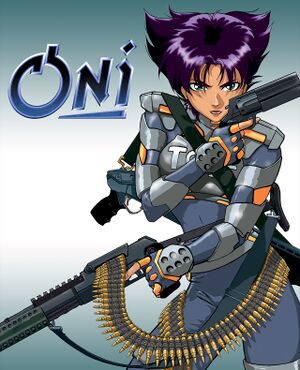 |
|
| Developers | |
|---|---|
| Windows, Mac OS | Bungie Software[Note 1] |
| macOS (OS X) | The Omni Group[Note 2] |
| macOS (OS X) | Feral Interactive[Note 3] |
| Publishers | |
| Windows | Take-Two Interactive |
| Windows | Rockstar Games |
| Mac (North America) | MacSoft |
| Mac (RoW) | Feral Interactive |
| Windows (Russia) | Buka Entertainment |
| Release dates | |
| Windows | January 29, 2001 |
| Mac OS (Classic) | January 29, 2001 |
| macOS (OS X) | December 18, 2001[Note 4] |
| macOS (OS X) | April 5, 2011[Note 5] |
| Reception | |
| Metacritic | 73 |
| IGDB | 70 |
| Taxonomy | |
| Monetization | One-time game purchase |
| Modes | Singleplayer |
| Pacing | Real-time |
| Perspectives | Third-person |
| Controls | Direct control |
| Genres | Action, Brawler, Shooter |
| Art styles | Anime |
| Themes | Cyberpunk, Sci-fi |
Warnings
- The macOS (OS X) version of this game does not work on macOS Catalina (version 10.15) or later due to the removal of support for 32-bit-only apps.
Oni is a singleplayer third-person action, brawler and shooter game.
Two community projects have improved the game's compatibility on modern systems: the Anniversary Edition mod fixes compatibility issues and allows modding and installation of mods, while the OniX rebuild fixes compatibility issues by providing a new game application.
General information
- Bungiepedia - A wiki for everything Bungie-related
- OniGalore - A very detailed wiki for everything Oni-related
- Oni.Bungie.org - The main Oni fan portal
Availability
| Source | DRM | Notes | Keys | OS |
|---|---|---|---|---|
| Retail | European releases have CopyLok DRM | |||
| Retail | American release | |||
| Retail | All releases |
Essential improvements
Anniversary Edition
A major modding and patching framework for Oni, it allows users to download, install and create mods for Oni. It also fixes many bugs left untouched by the original developers and adds modern Windows and Intel Mac support (macOS 10.14 and earlier). It can be found at https://wiki.oni2.net/Anniversary_Edition. If installing problems encountered, standalone exe alongside fixed dll can be obtained from here (Follow Manual installation instructions)
OniX
A rebuild of the game application which provides modern Windows support (Mac version coming later). As of v1.0, it provides only vanilla game behavior with no bug fixes except those needed to run the game on modern machines. Being a simple EXE, it is far faster to install than the Anniversary Edition but will not provide patches, mods or auto-updates like the AE does. It can be found at https://wiki.oni2.net/OniX.
Peixoto's patch
- Forced resolution allows high resolution without shrinking the HUD/menus. Supersampling anti-aliasing is also possible.
- Keyboard/mouse emulation with Xinput gamepads.
Game data
Configuration file(s) location
| System | Location |
|---|---|
| Windows | <path-to-game>\persist.dat[Note 6] <path-to-game>\key_config.txt[Note 6] <path-to-game>\AE\persist.dat[Note 6] <path-to-game>\AE\key_config.txt[Note 6] |
| Mac OS (Classic) | persist.dat, key_config.txt |
| macOS (OS X) | ./persist.dat, ./key_config.txt, ~/Library/Preferences/com.godgames.oni.plist |
Save game data location
| System | Location |
|---|---|
| Windows | .\persist.dat |
| Mac OS (Classic) | persist.dat |
| macOS (OS X) | ./persist.dat |
Video
| Graphics feature | State | WSGF | Notes |
|---|---|---|---|
| Widescreen resolution | See Widescreen resolution | ||
| Multi-monitor | See Widescreen resolution | ||
| Ultra-widescreen | See Widescreen resolution | ||
| 4K Ultra HD | See Widescreen resolution | ||
| Field of view (FOV) | Can be altered in Developer Mode. See OniGalore for instructions. | ||
| Windowed | Use Anniversary Edition | ||
| Borderless fullscreen windowed | See the glossary page for potential workarounds. | ||
| Anisotropic filtering (AF) | Supported by Intel Mac build. In Windows, force through graphics card control panel | ||
| Anti-aliasing (AA) | Supported by Intel Mac build. In Windows, force through graphics card control panel | ||
| Vertical sync (Vsync) | Supported by Intel Mac build. In Windows, force through graphics card control panel | ||
| 60 FPS | Intro and outro cutscenes run at 15 FPS or 30 FPS with mods | ||
| 120+ FPS | See Choppy mouse/keyboard control | ||
| High dynamic range display (HDR) | See the glossary page for potential alternatives. | ||
Widescreen resolution
| Use Anniversary Edition and AR patch[4] |
|---|
|
| Use Anniversary Edition and patch game executable manually[4] |
|---|
|
Input
| Keyboard and mouse | State | Notes |
|---|---|---|
| Remapping | Edit key_config.txt [5] (3rd-party tools are also available) |
|
| Mouse acceleration | ||
| Mouse sensitivity | Supported in Intel Mac build | |
| Mouse input in menus | ||
| Mouse Y-axis inversion | ||
| Controller | ||
| Controller support |
Audio
| Audio feature | State | Notes |
|---|---|---|
| Separate volume controls | ||
| Surround sound | ||
| Subtitles | ||
| Closed captions | ||
| Mute on focus lost | ||
| Royalty free audio |
Localizations
| Language | UI | Audio | Sub | Notes |
|---|---|---|---|---|
| English | ||||
| Simplified Chinese | English audio with Chinese subtitles | |||
| French | ||||
| German | ||||
| Italian | ||||
| Japanese | ||||
| Russian | Localized by Buka Entertainment | |||
| Spanish |
Issues fixed
Crashes or refuses to run on modern versions of Windows
| Use Anniversary Edition or OniX |
|---|
Choppy mouse/keyboard control
- With displays that run higher than 60Hz, mouse/keyboard control will be choppy and unreliable.
| Use Anniversary Edition |
|---|
| Use Hz patch[4] |
|---|
|
| Patch game executable manually[4] |
|---|
|
Other information
API
| Technical specs | Supported | Notes |
|---|---|---|
| OpenGL | 1.2 |
| Executable | PPC | 16-bit | 32-bit | 64-bit | Notes |
|---|---|---|---|---|---|
| Windows | |||||
| macOS (OS X) | This 32-bit-only macOS game does not work on macOS Catalina (10.15) or later. | ||||
| Mac OS (Classic) |
System requirements
| Windows | ||
|---|---|---|
| Minimum | Recommended | |
| Operating system (OS) | 98 | ME, 2000 |
| Processor (CPU) | Intel Pentium III 266 MHz | Intel Pentium III 400 MHz |
| System memory (RAM) | 64 MB | 96 MB |
| Hard disk drive (HDD) | 800 MB | |
| Video card (GPU) | TNT2 or Rage 128 | |
| Mac OS | ||
|---|---|---|
| Minimum | Recommended | |
| Operating system (OS) | 8.6[Note 7] | 9.0 |
| Processor (CPU) | 300 MHz PowerPC | PowerPC G4 |
| System memory (RAM) | 64 MB | 128 MB |
| Hard disk drive (HDD) | 800 MB | |
| Video card (GPU) | 3dfx Voodoo 2, ATI Rage Pro, ATI Rage 128 | |
Notes
- ↑ Bungie Software developed the original Mac OS (PowerPC) port targeting "Classic" Mac OS 8 and 9, and utilized the Carbon API to allow it to run on both the Classic version of the operating system as well as the upcoming Mac OS X.[1]
- ↑ At the end of 2001, The Omni Group produced and released a more OS X-compatible (PowerPC) build of the game for free using the Cocoa API, which they continued to update and support through the next two years.[1]
- ↑ In the first half of 2011 Feral Interactive released an Intel-native build of the game based on The Omni Group's Cocoa/PowerPC-based source code.[1]
- ↑ December 18, 2001 is the release date for the first Cocoa API-based build of the game released by The Omni Group that brought with it native OS X support for PowerPC CPUs.[2]
- ↑ April 5, 2011 is the release date for the first semi-official build released by Feral Interactive that brought with it native support for Intel CPUs.[3]
- ↑ 6.0 6.1 6.2 6.3 When running this game without elevated privileges (Run as administrator option), write operations against a location below
%PROGRAMFILES%,%PROGRAMDATA%, or%WINDIR%might be redirected to%LOCALAPPDATA%\VirtualStoreon Windows Vista and later (more details). - ↑ The copy of CarbonLib which came with Oni required Mac OS 8.6; earlier versions of CarbonLib which had lower OS requirements have not been tested with Oni.
References
- ↑ 1.0 1.1 1.2 OniGalore - History of Mac Oni - last accessed on 2019-03-25
- ↑ The Mac Observer - The Omni Group Releases New Mac OS X Version Of Oni - last accessed on 2019-03-25
- ↑ Oni Central Forum - Oni Intel-native build for OS X - last accessed on 2019-03-25
- ↑ 4.0 4.1 4.2 4.3 Oni | WSGF
- ↑ Customizing/Binding - last accessed on 2021-12-22

