Difference between revisions of "Nox"
m (Added Origin.) |
|||
| (121 intermediate revisions by 38 users not shown) | |||
| Line 1: | Line 1: | ||
{{Infobox game | {{Infobox game | ||
|title = NOX | |title = NOX | ||
| − | |cover = | + | |cover = Nox Cover.jpg |
|developers = | |developers = | ||
| − | {{Infobox game/row/developer|Westwood | + | {{Infobox game/row/developer|Westwood Pacific}} |
|publishers = | |publishers = | ||
{{Infobox game/row/publisher|Electronic Arts}} | {{Infobox game/row/publisher|Electronic Arts}} | ||
|engines = | |engines = | ||
|release dates= | |release dates= | ||
| − | {{Infobox game/row/date|Windows| | + | {{Infobox game/row/date|Windows|February 16, 2000}} |
| − | {{Infobox game/row/date|OS X|June 18, 2013|ref=<ref> | + | {{Infobox game/row/date|OS X|June 18, 2013|ref=<ref>{{Refurl|url=https://www.gog.com/news/mac_game_update_system_shock_2_10_more_titles|title=Mac Game Update: System Shock 2 + 10 more titles ● GOG.com|date=9 June 2023}}</ref>}} |
| + | |reception = | ||
| + | {{Infobox game/row/reception|Metacritic|nox|rating}} | ||
| + | {{Infobox game/row/reception|OpenCritic|link|rating}} | ||
| + | {{Infobox game/row/reception|IGDB|nox|rating}} | ||
| + | |taxonomy = | ||
| + | {{Infobox game/row/taxonomy/monetization | One-time game purchase }} | ||
| + | {{Infobox game/row/taxonomy/microtransactions | }} | ||
| + | {{Infobox game/row/taxonomy/modes | Singleplayer, Multiplayer }} | ||
| + | {{Infobox game/row/taxonomy/pacing | Real-time }} | ||
| + | {{Infobox game/row/taxonomy/perspectives | Bird's-eye view, Isometric }} | ||
| + | {{Infobox game/row/taxonomy/controls | Point and select }} | ||
| + | {{Infobox game/row/taxonomy/genres | ARPG }} | ||
| + | {{Infobox game/row/taxonomy/sports | }} | ||
| + | {{Infobox game/row/taxonomy/vehicles | }} | ||
| + | {{Infobox game/row/taxonomy/art styles | }} | ||
| + | {{Infobox game/row/taxonomy/themes | Fantasy }} | ||
| + | {{Infobox game/row/taxonomy/series | }} | ||
| + | |official site= https://web.archive.org/web/20010620235103/http://westwood.ea.com/games/nox/index.html | ||
|steam appid = | |steam appid = | ||
| − | |gogcom | + | |gogcom id = 1207658964 |
| + | |hltb = 6678 | ||
| + | |lutris = nox | ||
|strategywiki = Nox | |strategywiki = Nox | ||
| − | |wikipedia = | + | |mobygames = 865 |
| − | |winehq = | + | |wikipedia = Nox (video game) |
| + | |winehq = 401 | ||
| + | |license = commercial | ||
}} | }} | ||
| − | + | {{Introduction | |
| − | {{ | + | |introduction = |
| − | + | ||
| + | |release history = The game received two [[#Patches|official patches]], the second of which had a larger variant that included the free ''Nox Quest'' expansion with new multiplayer modes. | ||
| + | |||
| + | |current state = The official multiplayer service, Westwood Online, was redirected to the also community-run [https://xwis.net/ XWIS] server in 2005 in agreement with [[Company:Electronic Arts|EA]]'s German community team<ref name="XWIS2005">{{Refurl|url=https://ppmforums.com/topic-9241/bye-bye-wol-xwis-is-the-official-online-gaming-service-now/|title=Bye Bye WOL! XWIS is the official online gaming service now! <nowiki>|</nowiki> Project Perfect Mod|date=2024-03-08}}</ref>, and using the in-game multiplayer menus lead to it without any additional configuration. | ||
| + | }} | ||
'''General information''' | '''General information''' | ||
| − | {{mm}} [ | + | {{mm}} [https://nox.fandom.com/wiki/Nox_Wiki Nox Wiki] |
| − | {{GOG.com links| | + | {{mm}} [https://xwis.net/ XWIS] (legacy multiplayer replacement, default server lookup leads to this service) |
| + | {{GOG.com links|1207658964|nox}} | ||
==Availability== | ==Availability== | ||
{{Availability| | {{Availability| | ||
| − | {{Availability/row| Retail | | | + | {{Availability/row| Retail | | Disc, key | {{DRM|SafeDisc}}. | | Windows }} |
| − | {{Availability/row| GOG | nox | DRM-free | Includes manual and reference card. | | Windows, OS X }} | + | {{Availability/row| GOG.com | nox | DRM-free | Includes manual and reference card; includes the [[#Nox Quest|Nox Quest]] patch (version 1.2). | | Windows, OS X }} |
| − | {{Availability/row| Origin | nox | Origin | | + | {{Availability/row| Origin | nox/nox/standard-edition | Origin | Includes manual; includes the [[#Nox Quest|Nox Quest]] patch (version 1.2), but does not enable the Quest add-on [[#Enable Quest add-on for Origin version|by default]]. | | Windows |}} |
}} | }} | ||
| + | {{ii}} A free demo version is available from [https://archive.org/details/NoxDemo Archive.org]. | ||
==Essential improvements== | ==Essential improvements== | ||
| + | ===[https://github.com/noxworld-dev/opennox OpenNox]=== | ||
| + | {{ii}} An open-source, unofficial extension of the Nox engine for preservation, extending modding capabilities and compatibility purposes. | ||
| + | |||
===Skip intro videos=== | ===Skip intro videos=== | ||
| − | {{Fixbox| | + | {{Fixbox|description=Delete/rename video files|ref={{cn|date=July 2016}}|fix= |
| − | + | # Go to {{file|MOVIES|folder}} in the installation folder. | |
| − | # Go to | + | # Delete or rename {{file|INTRO.VQA}}, {{file|NOXLOGO.VQA}} and {{file|WWLOGO.VQA}}. |
| − | # Delete or rename | ||
'''Notes''' | '''Notes''' | ||
| Line 44: | Line 74: | ||
===Patches=== | ===Patches=== | ||
| − | {{ii}} [ | + | ====Nox Quest==== |
| + | {{ii}} [http://files.bachsau.com/Archives/Westwood/nox/updates/ Nox Quest] adds new multiplayer modes and come with larger versions of the 1.2 patch installer. There are also versions of the 1.2 patch that do not include the Quest add-on. | ||
| + | {{ii}} The Origin version includes this patch, but does not enable it [[#Enable Quest add-on for Origin version|by default]].<ref name="ilike2burn">{{Refcheck|user=ilike2burnthing|date=2016-6-10}}</ref> | ||
| + | {{++}} The GOG.com version already includes this patch. | ||
| + | |||
| + | ====Other==== | ||
| + | {{ii}} [http://server1.awesie.org/NoxGUI_latest.zip Nox GUI] is an unofficial launcher patch which improves compatibility with Windows 7+.<ref>http://www.noxforum.net/index.php?topic=8677.0</ref> | ||
| + | {{ii}} [https://community.pcgamingwiki.com/files/file/1305-warrior-ch-10-map-2-fix/ Warrior Ch. 10 Map 2 Fix] provides fixes for the Warrior Chapter 10 Map 2 .map file, which prevented two secrets from triggering correctly.<ref>{{Refurl|url=https://community.pcgamingwiki.com/files/file/1305-warrior-ch-10-map-2-fix-v100/|title=community.pcgamingwiki.com|date=26 May 2023}}</ref> | ||
| + | |||
| + | ====[https://www.patreon.com/user?u=44312848 Peixoto's patch]==== | ||
| + | {{ii}} Allows nearest neighbor or [https://en.wikipedia.org/wiki/Pixel-art_scaling_algorithms#xBR_family xBRz scaling] | ||
| + | {{ii}} Supports the original DirectDraw renderer as well as the Direct3D 9 renderer on Nox GUI | ||
==Game data== | ==Game data== | ||
===Configuration file(s) location=== | ===Configuration file(s) location=== | ||
{{Game data| | {{Game data| | ||
| − | {{Game data/ | + | {{Game data/config|Windows|{{p|game}}\nox.cfg}} |
| − | {{Game data/ | + | {{Game data/config|OS X|}} |
}} | }} | ||
===Save game data location=== | ===Save game data location=== | ||
{{Game data| | {{Game data| | ||
| − | {{Game data/ | + | {{Game data/saves|Windows|{{p|game}}\Save}} |
| − | {{Game data/ | + | {{Game data/saves|OS X|}} |
}} | }} | ||
| − | ==Video | + | This game has an {{file|AUTOSAVE|folder}} folder and Save Slots 1-13. The {{file|Working|folder}} folder saves the current map discovery progress, as well as other activated triggers in visited maps. Do note that the Autosave folder has its own working folder. |
| + | |||
| + | ===[[Glossary:Save game cloud syncing|Save game cloud syncing]]=== | ||
| + | {{Save game cloud syncing | ||
| + | |discord = | ||
| + | |discord notes = | ||
| + | |epic games launcher = | ||
| + | |epic games launcher notes = | ||
| + | |gog galaxy = false | ||
| + | |gog galaxy notes = | ||
| + | |origin = unknown | ||
| + | |origin notes = | ||
| + | |steam cloud = | ||
| + | |steam cloud notes = | ||
| + | |ubisoft connect = | ||
| + | |ubisoft connect notes = | ||
| + | |xbox cloud = | ||
| + | |xbox cloud notes = | ||
| + | }} | ||
| + | |||
| + | ==Video== | ||
{{Image|Nox Options.png|General settings.}} | {{Image|Nox Options.png|General settings.}} | ||
| − | {{Video | + | {{Video |
| − | |wsgf link = | + | |wsgf link = https://www.wsgf.org/dr/nox/en |
|widescreen wsgf award = limited | |widescreen wsgf award = limited | ||
|multimonitor wsgf award = unsupported | |multimonitor wsgf award = unsupported | ||
| Line 68: | Line 129: | ||
|4k ultra hd wsgf award = unsupported | |4k ultra hd wsgf award = unsupported | ||
|widescreen resolution = hackable | |widescreen resolution = hackable | ||
| − | |widescreen resolution notes= Resolutions up to 1024x768; see the [ | + | |widescreen resolution notes= Resolutions up to 1024x768; see the [https://www.wsgf.org/dr/nox/en WSGF entry]. See also [[#OpenNox|OpenNox]] which comes with an OpenNox HD executable supporting widescreen resolutions. Higher resolutions means the camera is zoomed out further and shows less detail (pixel-based scaling). |
|multimonitor = false | |multimonitor = false | ||
|multimonitor notes = | |multimonitor notes = | ||
|ultrawidescreen = false | |ultrawidescreen = false | ||
|ultrawidescreen notes = | |ultrawidescreen notes = | ||
| − | |4k ultra hd = | + | |4k ultra hd = hackable |
| − | |4k ultra hd notes = | + | |4k ultra hd notes = [[#OpenNox|OpenNox]] comes with an OpenNox HD executable supporting resolutions up to 4K.<ref>{{Refurl|url=https://github.com/noxworld-dev/opennox/blob/dev/docs/game-features.md|title=opennox/game-features.md at dev · noxworld-dev/opennox · GitHub|date=2022-05-14}}</ref> |
|fov = n/a | |fov = n/a | ||
|fov notes = | |fov notes = | ||
|windowed = hackable | |windowed = hackable | ||
| − | |windowed notes = | + | |windowed notes = Run the game with the <code>-swindow</code> [[Glossary:Command line arguments|command line argument]]. The game has to be launched in [[Windows Compatibility Mode|16-bit color mode]].<br>[[#OpenNox|OpenNox]] supports this natively. |
|borderless windowed = false | |borderless windowed = false | ||
|borderless windowed notes = | |borderless windowed notes = | ||
| Line 85: | Line 146: | ||
|antialiasing = n/a | |antialiasing = n/a | ||
|antialiasing notes = | |antialiasing notes = | ||
| + | |upscaling = unknown | ||
| + | |upscaling tech = | ||
| + | |upscaling notes = | ||
|vsync = false | |vsync = false | ||
|vsync notes = | |vsync notes = | ||
| − | |60 fps = | + | |60 fps = false |
| − | |60 fps notes = | + | |60 fps notes = 30 FPS cap |
| − | |120 fps = | + | |120 fps = false |
|120 fps notes = | |120 fps notes = | ||
| − | |color blind = | + | |hdr = false |
| + | |hdr notes = | ||
| + | |color blind = false | ||
|color blind notes = | |color blind notes = | ||
}} | }} | ||
| − | + | ==Input== | |
| − | + | {{Input | |
| − | |||
| − | |||
| − | |||
| − | |||
| − | |||
| − | |||
| − | |||
| − | |||
| − | ==Input | ||
| − | {{Input | ||
|key remap = true | |key remap = true | ||
|key remap notes = | |key remap notes = | ||
| − | |acceleration option = | + | |acceleration option = hackable |
| − | |acceleration option notes = | + | |acceleration option notes = Possible with the unofficial [http://corner.noxcommunity.com/SDLPatchBETA13.zip SDL patch]. |
| − | |mouse sensitivity = | + | |mouse sensitivity = hackable |
| − | |mouse sensitivity notes = | + | |mouse sensitivity notes = Also possible with the unofficial [http://corner.noxcommunity.com/SDLPatchBETA13.zip SDL patch]. |
|mouse menu = true | |mouse menu = true | ||
|mouse menu notes = | |mouse menu notes = | ||
|invert mouse y-axis = n/a | |invert mouse y-axis = n/a | ||
|invert mouse y-axis notes = | |invert mouse y-axis notes = | ||
| + | |touchscreen = unknown | ||
| + | |touchscreen notes = | ||
|controller support = false | |controller support = false | ||
|controller support notes = | |controller support notes = | ||
| Line 127: | Line 185: | ||
|invert controller y-axis = unknown | |invert controller y-axis = unknown | ||
|invert controller y-axis notes= | |invert controller y-axis notes= | ||
| − | | | + | |xinput controllers = unknown |
| − | | | + | |xinput controllers notes = |
| − | |button prompts | + | |xbox prompts = unknown |
| − | |button prompts notes | + | |xbox prompts notes = |
| + | |impulse triggers = unknown | ||
| + | |impulse triggers notes = | ||
| + | |dualshock 4 = unknown | ||
| + | |dualshock 4 notes = | ||
| + | |dualshock prompts = unknown | ||
| + | |dualshock prompts notes = | ||
| + | |light bar support = unknown | ||
| + | |light bar support notes = | ||
| + | |dualshock 4 modes = unknown | ||
| + | |dualshock 4 modes notes = | ||
| + | |tracked motion controllers= unknown | ||
| + | |tracked motion controllers notes = | ||
| + | |tracked motion prompts = unknown | ||
| + | |tracked motion prompts notes = | ||
| + | |other controllers = unknown | ||
| + | |other controllers notes = | ||
| + | |other button prompts = unknown | ||
| + | |other button prompts notes= | ||
|controller hotplug = unknown | |controller hotplug = unknown | ||
|controller hotplug notes = | |controller hotplug notes = | ||
|haptic feedback = unknown | |haptic feedback = unknown | ||
|haptic feedback notes = | |haptic feedback notes = | ||
| − | | | + | |simultaneous input = unknown |
| − | | | + | |simultaneous input notes = |
| + | |steam input api = unknown | ||
| + | |steam input api notes = | ||
| + | |steam hook input = unknown | ||
| + | |steam hook input notes = | ||
| + | |steam input presets = unknown | ||
| + | |steam input presets notes = | ||
| + | |steam controller prompts = unknown | ||
| + | |steam controller prompts notes = | ||
| + | |steam cursor detection = unknown | ||
| + | |steam cursor detection notes = | ||
}} | }} | ||
| − | ==Audio | + | ==Audio== |
| − | {{Audio | + | {{Audio |
|separate volume = true | |separate volume = true | ||
|separate volume notes = Effects, voice and music. | |separate volume notes = Effects, voice and music. | ||
| Line 149: | Line 235: | ||
|closed captions = false | |closed captions = false | ||
|closed captions notes = | |closed captions notes = | ||
| − | |mute on focus lost = | + | |mute on focus lost = always on |
|mute on focus lost notes = | |mute on focus lost notes = | ||
|eax support = | |eax support = | ||
|eax support notes = | |eax support notes = | ||
| + | |royalty free audio = always on | ||
| + | |royalty free audio notes = | ||
}} | }} | ||
| Line 163: | Line 251: | ||
|notes = | |notes = | ||
|fan = | |fan = | ||
| − | |||
}} | }} | ||
{{L10n/switch | {{L10n/switch | ||
| − | |language = | + | |language = French |
| + | |interface = true | ||
| + | |audio = true | ||
| + | |subtitles = true | ||
| + | |notes = Retail only. Digital release users can use [https://www.mediafire.com/file/31z7s8wpbltcrn6/NoxQuest+1.2+Patch+Fr.7z this download] from [https://www.gog.com/forum/nox/french_version this forum topic] | ||
| + | }} | ||
| + | {{L10n/switch | ||
| + | |language = German | ||
| + | |interface = true | ||
| + | |audio = true | ||
| + | |subtitles = true | ||
| + | |notes = Retail only; [https://www.compiware-forum.de/downloads/file/182-nox-german-patch/ download for digital releases]. | ||
| + | |fan = | ||
| + | }} | ||
| + | {{L10n/switch | ||
| + | |language = Italian | ||
|interface = true | |interface = true | ||
|audio = true | |audio = true | ||
|subtitles = true | |subtitles = true | ||
| − | |notes = | + | |notes = Retail only. |
| + | |fan = | ||
| + | }} | ||
| + | {{L10n/switch | ||
| + | |language = Korean | ||
| + | |interface = true | ||
| + | |audio = unknown | ||
| + | |subtitles = true | ||
| + | |notes = Retail only. | ||
| + | |fan = | ||
| + | }} | ||
| + | {{L10n/switch | ||
| + | |language = Russian | ||
| + | |interface = hackable | ||
| + | |audio = hackable | ||
| + | |subtitles = hackable | ||
| + | |notes = Unofficial translation by 7th Wolf and Fargus, [https://yadi.sk/d/CIxj_FQ13QZUtg download] and [https://www.old-games.ru/wiki/Nox_(переводы)#.D0.98.D0.B7.D0.B4.D0.B0.D0.BD.D0.B8.D0.B5_.D0.BE.D1.82_.C2.AB7-.D0.B3.D0.BE_.D0.B2.D0.BE.D0.BB.D0.BA.D0.B0.C2.BB review] | ||
| + | |fan = true | ||
| + | }} | ||
| + | {{L10n/switch | ||
| + | |language = Spanish | ||
| + | |interface = hackable | ||
| + | |audio = false | ||
| + | |subtitles = hackable | ||
| + | |notes = Fan translation, [http://legacyofgamer.blogspot.com/2019/06/nox-en-espanol.html download] [https://mega.nz/file/WppyFQgK#A3a7UQYQ8etwIYAzmW1dB-X_qTd0p6smIelvh45Zpxw direct download]. | ||
|fan = true | |fan = true | ||
| − | |||
}} | }} | ||
}} | }} | ||
| Line 189: | Line 314: | ||
|online play players = 32 | |online play players = 32 | ||
|online play modes = | |online play modes = | ||
| − | |online play notes = | + | |online play notes = Lobbies point to [https://xwis.net/ XWIS] by default since October 20, 2005 as part of an agreement with EA.<ref name="XWIS2005" /> The GOG.com version needs a manual installation of the [http://corner.noxcommunity.com/WestwoodOnline.exe Westwood Online Shared Components] (otherwise found on the game disc). |
|asynchronous = | |asynchronous = | ||
|asynchronous notes = | |asynchronous notes = | ||
| Line 197: | Line 322: | ||
|p2p = true | |p2p = true | ||
|p2p notes = | |p2p notes = | ||
| − | |dedicated = | + | |dedicated = true |
| − | |dedicated notes = | + | |dedicated notes = Run the game with <code>-serveronly</code> parameter |
|self-hosting = true | |self-hosting = true | ||
|self-hosting notes = | |self-hosting notes = | ||
| − | |direct ip = | + | |direct ip = hackable |
| − | |direct ip notes = | + | |direct ip notes = Possible through Mix's unoffical [http://www.noxforum.eu/xxx%20etc%20xxx/Nox.zip patch] |
}}{{Network/Ports | }}{{Network/Ports | ||
| − | | | + | |udp = 18590-18599 |
| − | + | ||
| − | |upnp = | + | |upnp = unknown |
}} | }} | ||
==Issues fixed== | ==Issues fixed== | ||
===Flickering title screen or black screen on startup=== | ===Flickering title screen or black screen on startup=== | ||
| − | {{ | + | {{Fixbox|description=Run the game in [[Windows Compatibility Mode|compatibility mode]] for Windows 98/ME (apply on ''NOX.exe'' or ''Game.exe'').|ref=|fix=}} |
| − | {{ | + | |
| + | {{Fixbox|description=Install [[dgVoodoo 2]].|fix=}} | ||
| + | |||
| + | ==="Westwood Online is not installed on this computer" error=== | ||
| + | {{Fixbox|description=IInstall [http://zoaedk.noxforum.net/files/WestwoodOnline.exe Westwood Online Shared Components].|fix= | ||
| + | }} | ||
| + | |||
| + | ===Enable Quest add-on for Origin version=== | ||
| + | {{Fixbox|description=Modify registry settings|ref=<ref name="ilike2burn"/>|fix= | ||
| + | # Go to {{Registry|{{p|hklm}}\Software\{{p|Wow64}}}} | ||
| + | # If the key {{Registry|Westwood}} does not exist, right-click the key from above, add a new '''Key''' and name it {{Registry|Westwood}}. | ||
| + | # Right-click {{Registry|Westwood}} and add a new '''Key''' and name it {{Registry|Nox}}. | ||
| + | # Right-click {{Registry|Nox}} and add a new '''DWORD''', name it {{Registry|SKU}}, and give it a hexadecimal value of <code>2500</code>. | ||
| + | }} | ||
| − | {{ | + | ==Other information== |
| − | + | ===API=== | |
| − | # | + | {{API |
| − | + | |direct3d versions = 7 | |
| − | + | |direct3d notes = | |
| − | + | |directdraw versions = | |
| − | + | |directdraw notes = | |
| + | |opengl versions = | ||
| + | |opengl notes = | ||
| + | |glide versions = | ||
| + | |glide notes = | ||
| + | |software mode = hackable | ||
| + | |software mode notes = Requires [[#Other|Nox GUI]]. | ||
| + | |mantle support = | ||
| + | |mantle support notes = | ||
| + | |vulkan versions = | ||
| + | |vulkan notes = | ||
| + | |dos modes = | ||
| + | |dos modes notes = | ||
| + | |shader model versions = | ||
| + | |shader model notes = | ||
| + | |windows 32-bit exe = true | ||
| + | |windows 64-bit exe = false | ||
| + | |windows arm app = false | ||
| + | |windows exe notes = | ||
| + | |mac os x powerpc app = unknown | ||
| + | |macos intel 32-bit app = true | ||
| + | |macos intel 64-bit app = false | ||
| + | |macos arm app = unknown | ||
| + | |macos app notes = | ||
| + | |linux 32-bit executable= unknown | ||
| + | |linux 64-bit executable= unknown | ||
| + | |linux arm app = unknown | ||
| + | |linux executable notes = | ||
}} | }} | ||
| − | === | + | ===Middleware=== |
| − | {{ | + | {{Middleware |
| − | + | |physics = | |
| − | + | |physics notes = | |
| + | |audio = | ||
| + | |audio notes = | ||
| + | |interface = | ||
| + | |interface notes = | ||
| + | |input = | ||
| + | |input notes = | ||
| + | |cutscenes = VQA | ||
| + | |cutscenes notes = | ||
| + | |multiplayer = Westwood Online | ||
| + | |multiplayer notes= | ||
}} | }} | ||
| Line 233: | Line 408: | ||
|OSfamily = Windows | |OSfamily = Windows | ||
| − | |minOS = | + | |minOS = 95 |
| − | |minCPU = Pentium MMX 200 MHz | + | |minCPU = Intel Pentium MMX 200 MHz |
|minRAM = 32 MB | |minRAM = 32 MB | ||
|minHD = 300 MB | |minHD = 300 MB | ||
| + | |minGPU = | ||
| + | |minVRAM = 2 MB | ||
|minDX = 7 | |minDX = 7 | ||
| − | |recCPU = | + | |recOS = 98, NT 4.0 SP3 |
| − | |recRAM = | + | |recCPU = Intel Pentium II 266 MHz |
| + | |recRAM = 64 MB | ||
|recHD = 2 GB | |recHD = 2 GB | ||
| − | |recDX = | + | |recGPU = |
| + | |recVRAM = | ||
| + | |recDX = | ||
| + | |notes = | ||
}} | }} | ||
{{References}} | {{References}} | ||
Latest revision as of 11:54, 8 March 2024
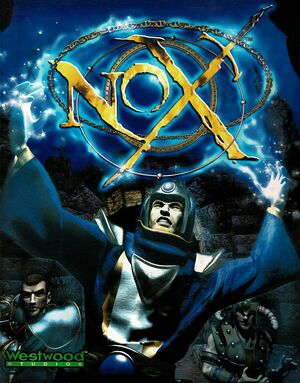 |
|
| Developers | |
|---|---|
| Westwood Pacific | |
| Publishers | |
| Electronic Arts | |
| Release dates | |
| Windows | February 16, 2000 |
| macOS (OS X) | June 18, 2013[1] |
| Taxonomy | |
| Monetization | One-time game purchase |
| Modes | Singleplayer, Multiplayer |
| Pacing | Real-time |
| Perspectives | Bird's-eye view, Isometric |
| Controls | Point and select |
| Genres | ARPG |
| Themes | Fantasy |
Warnings
- The macOS (OS X) version of this game does not work on macOS Catalina (version 10.15) or later due to the removal of support for 32-bit-only apps.
Nox is a singleplayer and multiplayer bird's-eye view and isometric ARPG game.
The game received two official patches, the second of which had a larger variant that included the free Nox Quest expansion with new multiplayer modes.
The official multiplayer service, Westwood Online, was redirected to the also community-run XWIS server in 2005 in agreement with EA's German community team[2], and using the in-game multiplayer menus lead to it without any additional configuration.
General information
- Nox Wiki
- XWIS (legacy multiplayer replacement, default server lookup leads to this service)
- GOG.com Community Discussions
- GOG.com Support Page
Availability
| Source | DRM | Notes | Keys | OS |
|---|---|---|---|---|
| Retail | SafeDisc DRM[Note 1]. | |||
| GOG.com | Includes manual and reference card; includes the Nox Quest patch (version 1.2). | |||
| Origin | Includes manual; includes the Nox Quest patch (version 1.2), but does not enable the Quest add-on by default. |
- SafeDisc retail DRM does not work on Windows Vista and later (see above for affected versions).
- A free demo version is available from Archive.org.
Essential improvements
OpenNox
- An open-source, unofficial extension of the Nox engine for preservation, extending modding capabilities and compatibility purposes.
Skip intro videos
| Delete/rename video files[citation needed] |
|---|
Notes
|
Patches
Nox Quest
- Nox Quest adds new multiplayer modes and come with larger versions of the 1.2 patch installer. There are also versions of the 1.2 patch that do not include the Quest add-on.
- The Origin version includes this patch, but does not enable it by default.[5]
- The GOG.com version already includes this patch.
Other
- Nox GUI is an unofficial launcher patch which improves compatibility with Windows 7+.[6]
- Warrior Ch. 10 Map 2 Fix provides fixes for the Warrior Chapter 10 Map 2 .map file, which prevented two secrets from triggering correctly.[7]
Peixoto's patch
- Allows nearest neighbor or xBRz scaling
- Supports the original DirectDraw renderer as well as the Direct3D 9 renderer on Nox GUI
Game data
Configuration file(s) location
| System | Location |
|---|---|
| Windows | <path-to-game>\nox.cfg[Note 2] |
| macOS (OS X) |
Save game data location
| System | Location |
|---|---|
| Windows | <path-to-game>\Save[Note 2] |
| macOS (OS X) |
This game has an AUTOSAVE folder and Save Slots 1-13. The Working folder saves the current map discovery progress, as well as other activated triggers in visited maps. Do note that the Autosave folder has its own working folder.
Save game cloud syncing
| System | Native | Notes |
|---|---|---|
| GOG Galaxy | ||
| Origin |
Video
| Graphics feature | State | WSGF | Notes |
|---|---|---|---|
| Widescreen resolution | Resolutions up to 1024x768; see the WSGF entry. See also OpenNox which comes with an OpenNox HD executable supporting widescreen resolutions. Higher resolutions means the camera is zoomed out further and shows less detail (pixel-based scaling). | ||
| Multi-monitor | |||
| Ultra-widescreen | |||
| 4K Ultra HD | OpenNox comes with an OpenNox HD executable supporting resolutions up to 4K.[8] | ||
| Field of view (FOV) | |||
| Windowed | Run the game with the -swindow command line argument. The game has to be launched in 16-bit color mode.OpenNox supports this natively. |
||
| Borderless fullscreen windowed | See the glossary page for potential workarounds. | ||
| Anisotropic filtering (AF) | |||
| Anti-aliasing (AA) | |||
| Vertical sync (Vsync) | See the glossary page for potential workarounds. | ||
| 60 FPS and 120+ FPS | 30 FPS cap | ||
| High dynamic range display (HDR) | |||
Input
| Keyboard and mouse | State | Notes |
|---|---|---|
| Remapping | ||
| Mouse acceleration | Possible with the unofficial SDL patch. | |
| Mouse sensitivity | Also possible with the unofficial SDL patch. | |
| Mouse input in menus | ||
| Mouse Y-axis inversion | ||
| Controller | ||
| Controller support |
| Controller types |
|---|
Audio
| Audio feature | State | Notes |
|---|---|---|
| Separate volume controls | Effects, voice and music. | |
| Surround sound | ||
| Subtitles | Everything is text-based. | |
| Closed captions | ||
| Mute on focus lost | ||
| Royalty free audio |
Localizations
| Language | UI | Audio | Sub | Notes |
|---|---|---|---|---|
| English | ||||
| French | Retail only. Digital release users can use this download from this forum topic | |||
| German | Retail only; download for digital releases. | |||
| Italian | Retail only. | |||
| Korean | Retail only. | |||
| Russian | Unofficial translation by 7th Wolf and Fargus, download and review | |||
| Spanish | Fan translation, download direct download. |
Network
Multiplayer types
| Type | Native | Players | Notes | |
|---|---|---|---|---|
| LAN play | 32 | |||
| Online play | 32 | Lobbies point to XWIS by default since October 20, 2005 as part of an agreement with EA.[2] The GOG.com version needs a manual installation of the Westwood Online Shared Components (otherwise found on the game disc). | ||
Connection types
| Type | Native | Notes |
|---|---|---|
| Matchmaking | ||
| Peer-to-peer | ||
| Dedicated | Run the game with -serveronly parameter |
|
| Self-hosting | ||
| Direct IP | Possible through Mix's unoffical patch |
Ports
| Protocol | Port(s) and/or port range(s) |
|---|---|
| UDP | 18590-18599 |
- Universal Plug and Play (UPnP) support status is unknown.
Issues fixed
Flickering title screen or black screen on startup
| Run the game in compatibility mode for Windows 98/ME (apply on NOX.exe or Game.exe). |
|---|
| Install dgVoodoo 2. |
|---|
"Westwood Online is not installed on this computer" error
| IInstall Westwood Online Shared Components. |
|---|
Enable Quest add-on for Origin version
| Modify registry settings[5] |
|---|
|
Other information
API
| Technical specs | Supported | Notes |
|---|---|---|
| Direct3D | 7 | |
| Software renderer | Requires Nox GUI. |
| Executable | 32-bit | 64-bit | Notes |
|---|---|---|---|
| Windows | |||
| macOS (OS X) | This 32-bit-only macOS game does not work on macOS Catalina (10.15) or later. |
Middleware
| Middleware | Notes | |
|---|---|---|
| Cutscenes | VQA | |
| Multiplayer | Westwood Online |
System requirements
| Windows | ||
|---|---|---|
| Minimum | Recommended | |
| Operating system (OS) | 95 | 98, NT 4.0 SP3 |
| Processor (CPU) | Intel Pentium MMX 200 MHz | Intel Pentium II 266 MHz |
| System memory (RAM) | 32 MB | 64 MB |
| Hard disk drive (HDD) | 300 MB | 2 GB |
| Video card (GPU) | 2 MB of VRAM DirectX 7 compatible | |
Notes
- ↑ SafeDisc retail DRM does not work on Windows 10[3] or Windows 11 and is disabled by default on Windows Vista, Windows 7, Windows 8, and Windows 8.1 when the KB3086255 update is installed.[4]
- ↑ 2.0 2.1 When running this game without elevated privileges (Run as administrator option), write operations against a location below
%PROGRAMFILES%,%PROGRAMDATA%, or%WINDIR%might be redirected to%LOCALAPPDATA%\VirtualStoreon Windows Vista and later (more details).
References
- ↑ Mac Game Update: System Shock 2 + 10 more titles ● GOG.com - last accessed on 9 June 2023
- ↑ 2.0 2.1 Bye Bye WOL! XWIS is the official online gaming service now! | Project Perfect Mod - last accessed on 2024-03-08
- ↑ Not Loading in Windows 10; this will break thousands of - Microsoft Community - last accessed on 2017-01-16
- ↑ Microsoft - MS15-097: Description of the security update for the graphics component in Windows: September 8, 2015 - last accessed on 2018-02-16
- ↑ 5.0 5.1 Verified by User:ilike2burnthing on 2016-6-10
- ↑ http://www.noxforum.net/index.php?topic=8677.0
- ↑ community.pcgamingwiki.com - last accessed on 26 May 2023
- ↑ opennox/game-features.md at dev · noxworld-dev/opennox · GitHub - last accessed on 2022-05-14

