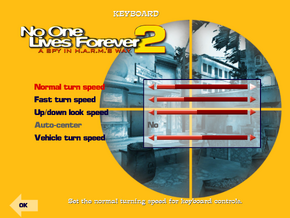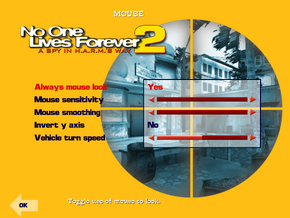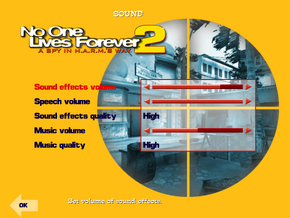Difference between revisions of "No One Lives Forever 2: A Spy in H.A.R.M.'s Way"
From PCGamingWiki, the wiki about fixing PC games
m (misc. fixes) |
(input and audio settings screenshots, fov fix) |
||
| Line 1: | Line 1: | ||
| − | |||
{{Infobox game | {{Infobox game | ||
|cover = No One Lives Forever 2 cover.png | |cover = No One Lives Forever 2 cover.png | ||
| Line 53: | Line 52: | ||
* [http://community.pcgamingwiki.com/files/file/313-no-one-lives-forever-2-a-spy-in-harms-way-map-pack-1/ Map Pack 1] - Official map pack. | * [http://community.pcgamingwiki.com/files/file/313-no-one-lives-forever-2-a-spy-in-harms-way-map-pack-1/ Map Pack 1] - Official map pack. | ||
* [http://community.pcgamingwiki.com/files/file/314-no-one-lives-forever-2-a-spy-in-harms-way-map-pack-2/ Map Pack 2] - Official map pack 2. | * [http://community.pcgamingwiki.com/files/file/314-no-one-lives-forever-2-a-spy-in-harms-way-map-pack-2/ Map Pack 2] - Official map pack 2. | ||
| + | |||
| + | ===Skip intro videos=== | ||
| + | {{Fixbox|1= | ||
| + | {{Fixbox/fix|Skip intro videos}} | ||
| + | # Navigate to the game's install folder. | ||
| + | # Locate folder <code>Movies</code> and remove or rename it. | ||
| + | }} | ||
==Game data== | ==Game data== | ||
| Line 94: | Line 100: | ||
|ultrawidescreen = unknown | |ultrawidescreen = unknown | ||
|ultrawidescreen notes = | |ultrawidescreen notes = | ||
| − | |4k ultra hd = | + | |4k ultra hd = false |
| − | |4k ultra hd notes = | + | |4k ultra hd notes = Resolutions above 1920x1200 results in crash. |
| − | |fov = | + | |fov = hackable |
| − | |fov notes = | + | |fov notes = See [[#Field of view (FOV)|Field of view (FOV)]]. |
|windowed = false | |windowed = false | ||
|windowed notes = | |windowed notes = | ||
| Line 143: | Line 149: | ||
{{--}} The in-game menus do not stretch and have some cropping at the bottom of the screen in widescreen resolutions. There are slight text-alignment problems with the in-game menus in certain aspect ratios. | {{--}} The in-game menus do not stretch and have some cropping at the bottom of the screen in widescreen resolutions. There are slight text-alignment problems with the in-game menus in certain aspect ratios. | ||
{{--}} In-game subtitles will crop in widescreen resolutions. The subtitles are unreadable in 16:9 aspect ratios. | {{--}} In-game subtitles will crop in widescreen resolutions. The subtitles are unreadable in 16:9 aspect ratios. | ||
| + | }} | ||
| + | |||
| + | ===[[Glossary:Field of view (FOV)|Field of view (FOV)]]=== | ||
| + | {{Fixbox|1= | ||
| + | {{Fixbox/fix|FoV fix|ref=<ref>[http://www.wsgf.org/dr/no-one-lives-forever-2-spy-harms-way No One Lives Forever 2: A Spy In H.A.R.M.'s Way - WSGF]</ref>}} | ||
| + | # Launch the launcher (file <code>NOLF2.exe</code> in the game's install folder) and select <code>Options</code>. | ||
| + | # Make sure that <code>Always pass command-line arguments to the game</code> is activated. | ||
| + | # Insert this line into the <code>Command-Line</code>:<pre>++fovx "XXX" ++fovy "YYY"</pre> where <code>XXX</code> is vertical field of view and <code>YYY</code> is horizontal field of view. Both values are needed, use [http://www.rjdown.co.uk/projects/bfbc2/fovcalculator.php FoV calculator] for additional help. | ||
}} | }} | ||
==Input settings== | ==Input settings== | ||
| + | [[File:No_One_Lives_Forever_2_input_keyboard_settings.png|290px|right|thumb|Keyboard settings.]] | ||
| + | [[File:No_One_Lives_Forever_2_input_mouse_settings.png|290px|right|thumb|Mouse settings.]] | ||
{{Input settings | {{Input settings | ||
|key remap = true | |key remap = true | ||
| Line 168: | Line 184: | ||
==Audio settings== | ==Audio settings== | ||
| + | [[File:No_One_Lives_Forever_2_audio_settings.png|290px|right|thumb|Audio settings.]] | ||
{{Audio settings | {{Audio settings | ||
|separate volume = true | |separate volume = true | ||
|separate volume notes = | |separate volume notes = | ||
| − | |surround sound = | + | |surround sound = false |
|surround sound notes = | |surround sound notes = | ||
|subtitles = true | |subtitles = true | ||
| Line 307: | Line 324: | ||
{{ii}} Supported ATI chipsets: ATI Radeon 9700, ATI Radeon 9000, ATI Radeon 8500, ATI Radeon 7500, ATI Radeon 7200, ATI Radeon | {{ii}} Supported ATI chipsets: ATI Radeon 9700, ATI Radeon 9000, ATI Radeon 8500, ATI Radeon 7500, ATI Radeon 7200, ATI Radeon | ||
{{ii}} Other supported chipsets: Matrox Parhelia 512 | {{ii}} Other supported chipsets: Matrox Parhelia 512 | ||
| + | |||
| + | {{References}} | ||
Revision as of 16:25, 14 September 2014
Template:Infobox game/row/osxporter
 |
|
| Developers | |
|---|---|
| Monolith Productions | |
| Publishers | |
| Fox Interactive | |
| OS X | MacPlay |
| Engines | |
| Lithtech Jupiter | |
| Release dates | |
| Windows | September 30, 2002 |
| macOS (OS X) | October 1, 2003 |
Warnings
- The Mac OS X version of this game does not work on Mac OS X Lion (version 10.7) or later due to the removal of support for PowerPC apps.
| No One Lives Forever | |
|---|---|
| The Operative: No One Lives Forever | 2000 |
| No One Lives Forever 2: A Spy in H.A.R.M.'s Way | 2002 |
| Contract J.A.C.K. | 2003 |
Key points
- The official master server for multiplayer was shut down on November 3, 2008
General information
- UnityHQ - A fansite for the series
- UnityHQ Forums
Availability
| Source | DRM | Notes | Keys | OS |
|---|---|---|---|---|
| Retail |
Demos
Essential improvements
Patches
The official No One Lives Forever website has been shut down so you have to download the patches from a 3rd party. The fansite UnityHQ still host all the files needed to play online.
Official
- The latest official patch is v1.3
Map Packs
- Map Pack 1 - Official map pack.
- Map Pack 2 - Official map pack 2.
Skip intro videos
| Instructions |
|---|
Game data
Configuration file(s) location
- Files are
autoexec.cfganddisplay.cfg
Save game data location
Save game cloud syncing
- No save game cloud syncing information; you can edit this page to add it.
Video settings
Widescreen resolution
| Instructions |
|---|
Field of view (FOV)
| Instructions |
|---|
Input settings
Audio settings
Localizations
| Language | UI | Audio | Sub | Notes |
|---|---|---|---|---|
| English | ||||
| French | ||||
| German | ||||
| Italian | ||||
| Spanish |
Network
Multiplayer types
| Type | Native | Notes | |
|---|---|---|---|
| LAN play | |||
| Online play | GameSpy services have been shut down;[1] see GameSpy for workarounds. | ||
Connection types
| Type | Native | Notes |
|---|---|---|
| Matchmaking | ||
| Peer-to-peer | ||
| Dedicated | ||
| Self-hosting | ||
| Direct IP |
Ports
| Protocol | Port(s) and/or port range(s) |
|---|---|
| TCP | 2300-2400, 7000-10000 |
| UDP | 27888 |
- Universal Plug and Play (UPnP) support status is unknown.
System requirements
| Windows | ||
|---|---|---|
| Minimum | Recommended | |
| Operating system (OS) | 95 | 98, ME, 2000, XP |
| Processor (CPU) | Intel Pentium III 500 MHz | Intel Pentium III 1 GHz |
| System memory (RAM) | 128 MB (95/98/ME/2000) 256 MB (XP) |
256 MB (95/98/ME/2000) 512 MB (XP) |
| Hard disk drive (HDD) | 1.4 GB | 1.7 GB |
| Video card (GPU) | 32 MB of VRAM DirectX 8.1 compatible | |
| macOS (OS X) | ||
|---|---|---|
| Minimum | ||
| Operating system (OS) | 10.2.6 | |
| Processor (CPU) | PowerPC G4 700 MHz | |
| System memory (RAM) | 256 MB 512 MB (iMacs) |
|
| Hard disk drive (HDD) | 1.4 GB | |
| Video card (GPU) | 32 MB of VRAM | |
- Supported Nvidia chipsets: Nvidia GeForce 4, Nvidia GeForce 3, Nvidia GeForce 2, Nvidia GeForce 256
- Supported ATI chipsets: ATI Radeon 9700, ATI Radeon 9000, ATI Radeon 8500, ATI Radeon 7500, ATI Radeon 7200, ATI Radeon
- Other supported chipsets: Matrox Parhelia 512