Difference between revisions of "Ninja Blade"
From PCGamingWiki, the wiki about fixing PC games
m (→Video settings: updated template usage) |
m (→Video settings: reworded 60 FPS) |
||
| Line 76: | Line 76: | ||
|vsync notes = The in game vsync is broken and causes performance problems. You will need to disable Vsync on each run of the game and force via GPU drivers instead.<ref name="Guru3D"/> | |vsync notes = The in game vsync is broken and causes performance problems. You will need to disable Vsync on each run of the game and force via GPU drivers instead.<ref name="Guru3D"/> | ||
|60 fps = true | |60 fps = true | ||
| − | |60 fps notes = Game supports up to 60FPS | + | |60 fps notes = Game supports up to 60FPS but defaults to a 30FPS cap that has to be disabled each time you run the game. Menus run at 30FPS regardless.<ref name="Guru3D"/> |
|120 fps = false | |120 fps = false | ||
|120 fps notes = | |120 fps notes = | ||
Revision as of 02:16, 1 August 2015
This page may require cleanup to meet basic quality standards. You can help by modifying
the article. The discussion page may contain useful suggestions.
This page is a stub: it lacks content and/or basic article components. You can help to expand this page
by adding an image or additional information.
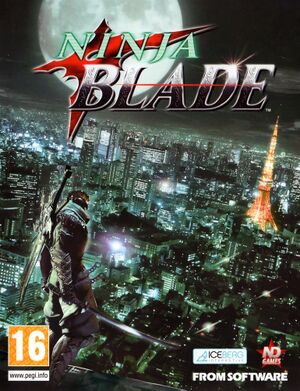 |
|
| Developers | |
|---|---|
| From Software | |
| Publishers | |
| Noviy Disk | |
| Release dates | |
| Windows | October 31, 2009 |
Key points
- 30 FPS cap is enabled by default every time the game is launched (disable in settings).[1]
General information
Availability
| Source | DRM | Notes | Keys | OS |
|---|---|---|---|---|
| Steam | ||||
| GamersGate | DRM: StarForce | |||
| Green Man Gaming | DRM: SecuROM. | |||
| Retail | DRM: StarForce |
Game data
Save game data location
Template:Game data/row
| System | Location |
|---|---|
| Steam Play (Linux) | <SteamLibrary-folder>/steamapps/compatdata/37010/pfx/[Note 1] |
Save game cloud syncing
| System | Native | Notes |
|---|---|---|
| Steam Cloud |
Video settings
Input settings
Audio settings
Issues unresolved
Poor performance
- The game has very poor performance for some users even though GPU usage may be low.[1]
| Instructions |
|---|
Notes
- ↑ Notes regarding Steam Play (Linux) data:
- File/folder structure within this directory reflects the path(s) listed for Windows and/or Steam game data.
- Use Wine's registry editor to access any Windows registry paths.
- The app ID (37010) may differ in some cases.
- Treat backslashes as forward slashes.
- See the glossary page for details on Windows data paths.
References
Categories:
- Pages needing cleanup
- Stubs
- Windows
- Games
- Invalid template usage (DRM)
- Invalid template usage (Availability)
- Invalid template usage (Fixbox)
- Invalid section order
- Missing section (Video)
- Missing section (Input)
- Missing section (Audio)
- Missing section (Localizations)
- Missing section (API)
- Missing section (System requirements)
