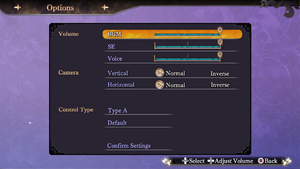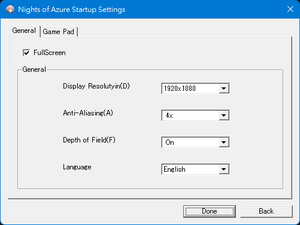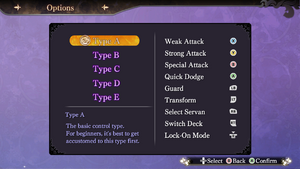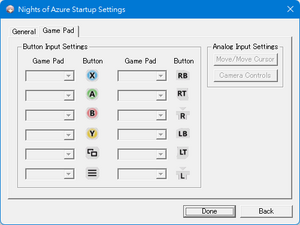Difference between revisions of "Nights of Azure"
m (General maintenance with AutoWikiBrowser in Bot mode) |
|||
| (39 intermediate revisions by 13 users not shown) | |||
| Line 1: | Line 1: | ||
| − | |||
{{Infobox game | {{Infobox game | ||
|cover = Azr.jpg | |cover = Azr.jpg | ||
| Line 9: | Line 8: | ||
|release dates= | |release dates= | ||
{{Infobox game/row/date|Windows|February 7, 2017}} | {{Infobox game/row/date|Windows|February 7, 2017}} | ||
| + | |reception = | ||
| + | {{Infobox game/row/reception|Metacritic|nights-of-azure|64}} | ||
| + | {{Infobox game/row/reception|Opencritic|2121/nights-of-azure|68}} | ||
| + | {{Infobox game/row/reception|IGDB||}} | ||
| + | |taxonomy = | ||
| + | {{Infobox game/row/taxonomy/monetization | One-time game purchase}} | ||
| + | {{Infobox game/row/taxonomy/microtransactions | No microtransactions}} | ||
| + | {{Infobox game/row/taxonomy/modes | Singleplayer}} | ||
| + | {{Infobox game/row/taxonomy/pacing | Real-time}} | ||
| + | {{Infobox game/row/taxonomy/perspectives | Third-person}} | ||
| + | {{Infobox game/row/taxonomy/controls | Direct control}} | ||
| + | {{Infobox game/row/taxonomy/genres | Hack and slash}} | ||
| + | {{Infobox game/row/taxonomy/sports | }} | ||
| + | {{Infobox game/row/taxonomy/vehicles | }} | ||
| + | {{Infobox game/row/taxonomy/art styles | Anime}} | ||
| + | {{Infobox game/row/taxonomy/themes | Supernatural}} | ||
| + | {{Infobox game/row/taxonomy/series | Nights of Azure}} | ||
|steam appid = 527280 | |steam appid = 527280 | ||
|steam appid side = | |steam appid side = | ||
| − | |gogcom | + | |gogcom id = |
| + | |gogcom id side = | ||
| + | |official site= https://web.archive.org/web/20200311085217/http://www.koeitecmoamerica.com/nightsofazure/ | ||
| + | |hltb = 35284 | ||
| + | |lutris = | ||
| + | |mobygames = nights-of-azure | ||
|strategywiki = | |strategywiki = | ||
|wikipedia = Nights of Azure | |wikipedia = Nights of Azure | ||
|winehq = | |winehq = | ||
| + | |license = commercial | ||
}} | }} | ||
| − | ''' | + | {{Introduction |
| − | + | |introduction = | |
| + | |release history = It was first released for PlayStation 3 and PlayStation Vita in Japan{{note|Known as ''Yoru no Nai Kuni'' ({{lang|ja|よるのないくに}}).}} on October 1, 2015. It was ported to PC inclusive with DLCs released for console on February 7, 2017 on Steam. First patch was released on February 11, 2017 to address high CPU usage and controller devices not recognized problem. On March 6, 2020, the game was updated to include Japanese language. Final patch of the game was released on September 6, 2021 to fix problem when running the game on PC with certain processors. | ||
| + | |current state = Although the game supports keyboard input, it doesn't allow user to change the keyboard mapping and forced to use the game's recognized default keyboard mappings to play the game. | ||
| + | }} | ||
'''General information''' | '''General information''' | ||
| − | {{mm}} [ | + | {{mm}} [https://social.gust.co.jp/yorukuni/ Official Japanese site] |
| − | {{mm}} [ | + | {{mm}} [https://steamcommunity.com/app/527280/discussions/ Steam Community Discussions] |
==Availability== | ==Availability== | ||
{{Availability| | {{Availability| | ||
| + | {{Availability/row| GMG | nights-of-azure | Steam | | | Windows }} | ||
| + | {{Availability/row| Humble | nights-of-azure | Steam | | | Windows }} | ||
{{Availability/row| Steam | 527280 | Steam | | | Windows }} | {{Availability/row| Steam | 527280 | Steam | | | Windows }} | ||
}} | }} | ||
{{ii}} All versions require {{DRM|Steam}}. | {{ii}} All versions require {{DRM|Steam}}. | ||
| + | |||
| + | ==Monetization== | ||
| + | {{Monetization | ||
| + | |ad-supported = | ||
| + | |dlc = | ||
| + | |expansion pack = | ||
| + | |freeware = | ||
| + | |free-to-play = | ||
| + | |one-time game purchase = The game requires an upfront purchase to access. | ||
| + | |sponsored = | ||
| + | |subscription = | ||
| + | }} | ||
| + | |||
| + | ===Microtransactions=== | ||
| + | {{Microtransactions | ||
| + | |boost = | ||
| + | |cosmetic = | ||
| + | |currency = | ||
| + | |finite spend = | ||
| + | |infinite spend = | ||
| + | |free-to-grind = | ||
| + | |loot box = | ||
| + | |none = No microtransactions available in this game. | ||
| + | |player trading = | ||
| + | |time-limited = | ||
| + | |unlock = | ||
| + | }} | ||
==Game data== | ==Game data== | ||
===Configuration file(s) location=== | ===Configuration file(s) location=== | ||
{{Game data| | {{Game data| | ||
| − | {{Game data/ | + | {{Game data/config|Windows|{{P|hkcu}}\Software\KoeiTecmo\Nights of Azure\Settings\*}} |
}} | }} | ||
===Save game data location=== | ===Save game data location=== | ||
{{Game data| | {{Game data| | ||
| − | {{Game data/ | + | {{Game data/saves|Windows|{{P|steam}}\userdata\{{P|uid}}\527280\remote\GAMEDATA*.*}} |
}} | }} | ||
===[[Glossary:Save game cloud syncing|Save game cloud syncing]]=== | ===[[Glossary:Save game cloud syncing|Save game cloud syncing]]=== | ||
{{Save game cloud syncing | {{Save game cloud syncing | ||
| − | |origin | + | |discord = |
| − | |origin notes | + | |discord notes = |
| − | |steam cloud | + | |epic games launcher = |
| − | |steam cloud notes | + | |epic games launcher notes = |
| − | | | + | |gog galaxy = |
| − | | | + | |gog galaxy notes = |
| − | |xbox cloud | + | |origin = |
| − | |xbox cloud notes | + | |origin notes = |
| + | |steam cloud = false | ||
| + | |steam cloud notes = | ||
| + | |ubisoft connect = | ||
| + | |ubisoft connect notes = | ||
| + | |xbox cloud = | ||
| + | |xbox cloud notes = | ||
}} | }} | ||
| − | ==Video | + | ==Video== |
| − | {{Video | + | {{Image|NightsOfAzureGeneral.png|General settings}} |
| + | {{Image|NightsOfAzureGeneralExt.png|External general settings}} | ||
| + | {{Video | ||
|wsgf link = | |wsgf link = | ||
|widescreen wsgf award = | |widescreen wsgf award = | ||
| Line 61: | Line 123: | ||
|4k ultra hd wsgf award = | |4k ultra hd wsgf award = | ||
|widescreen resolution = true | |widescreen resolution = true | ||
| − | |widescreen resolution notes= Does not natively support higher resolutions than 1920x1080. See [[# | + | |widescreen resolution notes= Does not natively support higher resolutions than 1920x1080. See [[#Widescreen resolution|Widescreen resolution]]. |
| − | |multimonitor = | + | |multimonitor = false |
|multimonitor notes = | |multimonitor notes = | ||
|ultrawidescreen = false | |ultrawidescreen = false | ||
|ultrawidescreen notes = Forcing ultrawide resolutions breaks aspect ratio. | |ultrawidescreen notes = Forcing ultrawide resolutions breaks aspect ratio. | ||
|4k ultra hd = hackable | |4k ultra hd = hackable | ||
| − | |4k ultra hd notes = Can be successfully forced. See [[# | + | |4k ultra hd notes = Can be successfully forced. See [[#Widescreen resolution|Widescreen resolution]]. |
| − | |fov = | + | |fov = unknown |
| − | |fov notes = | + | |fov notes = May be possible to set in registry.<ref name="registry guide" /> |
| − | |windowed = | + | |windowed = true |
|windowed notes = | |windowed notes = | ||
| − | |borderless windowed = | + | |borderless windowed = false |
|borderless windowed notes = | |borderless windowed notes = | ||
| − | |anisotropic = | + | |anisotropic = false |
|anisotropic notes = | |anisotropic notes = | ||
| − | |antialiasing = | + | |antialiasing = always on |
| − | |antialiasing notes = Native [[MSAA]] option is broken and does not reduce aliasing. | + | |antialiasing notes = Native [[MSAA]] option is broken and does not reduce aliasing.{{cn|date=2020-03-16}} |
| + | |upscaling = unknown | ||
| + | |upscaling tech = | ||
| + | |upscaling notes = | ||
|vsync = unknown | |vsync = unknown | ||
|vsync notes = | |vsync notes = | ||
| − | |60 fps = | + | |60 fps = true |
|60 fps notes = | |60 fps notes = | ||
| − | |120 fps = | + | |120 fps = false |
| − | |120 fps notes = | + | |120 fps notes = Can't collect items when running above 60 FPS.<ref>{{Refurl|url=https://steamcommunity.com/app/527280/discussions/0/135508398034829841/|title=Odd bug can't pick up items. :: Nights of Azure General Discussions|date=May 2023}}</ref><ref>{{Refurl|url=https://steamcommunity.com/app/527280/discussions/0/135508398033518646/|title=Cant collect items :: Nights of Azure General Discussions|date=May 2023}}</ref> |
| − | |color blind = | + | |hdr = false |
| + | |hdr notes = | ||
| + | |ray tracing = false | ||
| + | |ray tracing notes = | ||
| + | |color blind = false | ||
|color blind notes = | |color blind notes = | ||
}} | }} | ||
| − | === | + | ===[[Glossary:Widescreen resolution|Widescreen resolution]]=== |
| − | {{Fixbox| | + | {{Fixbox|description=Set custom resolutions|ref=<ref name="registry guide">[https://steamcommunity.com/sharedfiles/filedetails/?id=859773557 Registry edit :: Steam guide]</ref><ref>{{Refurl|url=https://steamcommunity.com/app/527280/discussions/0/135508398033604089/|title=Registry edit :: Nights of Azure General Discussions|date=May 2023}}</ref>|fix= |
| − | |||
# Open the Windows registry. | # Open the Windows registry. | ||
| − | # Go to <code> | + | # Go to <code>{{p|hkcu}}\SOFTWARE\KoeiTecmo\Nights of Azure\Settings</code>. |
# Set <code>device</code> to the desired resolution (example <code>2560,1440,60,87</code> for 1440p). | # Set <code>device</code> to the desired resolution (example <code>2560,1440,60,87</code> for 1440p). | ||
| − | {{--}}Setting a custom resolution will break the DOF effect. Disable it for best results. | + | '''Notes''' |
| + | {{--}} Setting a custom resolution will break the DOF effect. Disable it for best results. | ||
}} | }} | ||
| − | ==Input | + | ==Input== |
| − | {{Input | + | {{Image|NightsOfAzureInput.png|Input bindings}} |
| − | |key remap = | + | {{Image|NightsOfAzureInputExt.png|External input bindings}} |
| + | {{Input | ||
| + | |key remap = false | ||
|key remap notes = | |key remap notes = | ||
| − | |acceleration option = | + | |acceleration option = n/a |
|acceleration option notes = | |acceleration option notes = | ||
| − | |mouse sensitivity = | + | |mouse sensitivity = n/a |
|mouse sensitivity notes = | |mouse sensitivity notes = | ||
| − | |mouse menu = | + | |mouse menu = false |
|mouse menu notes = | |mouse menu notes = | ||
| − | |invert mouse y-axis = | + | |invert mouse y-axis = n/a |
|invert mouse y-axis notes = | |invert mouse y-axis notes = | ||
| − | |controller support = | + | |touchscreen = false |
| + | |touchscreen notes = | ||
| + | |controller support = true | ||
|controller support notes = | |controller support notes = | ||
| − | |full controller = | + | |full controller = false |
|full controller notes = | |full controller notes = | ||
| − | |controller remap = | + | |controller remap = true |
| − | |controller remap notes = | + | |controller remap notes = External mapping allows all button configuration. In-game mapping is limited to 5 types of preset configuration. |
| − | |controller sensitivity = | + | |controller sensitivity = n/a |
|controller sensitivity notes= | |controller sensitivity notes= | ||
| − | |invert controller y-axis = | + | |invert controller y-axis = true |
| − | |invert controller y-axis notes= | + | |invert controller y-axis notes= Only for camera control. X-axis also available. |
| − | | | + | |xinput controllers = unknown |
| − | | | + | |xinput controllers notes = |
| − | |button prompts | + | |xbox prompts = unknown |
| − | |button prompts notes | + | |xbox prompts notes = |
| + | |impulse triggers = unknown | ||
| + | |impulse triggers notes = | ||
| + | |dualshock 4 = unknown | ||
| + | |dualshock 4 notes = | ||
| + | |dualshock prompts = unknown | ||
| + | |dualshock prompts notes = | ||
| + | |light bar support = unknown | ||
| + | |light bar support notes = | ||
| + | |dualshock 4 modes = unknown | ||
| + | |dualshock 4 modes notes = | ||
| + | |tracked motion controllers= unknown | ||
| + | |tracked motion controllers notes = | ||
| + | |tracked motion prompts = unknown | ||
| + | |tracked motion prompts notes = | ||
| + | |other controllers = unknown | ||
| + | |other controllers notes = | ||
| + | |other button prompts = unknown | ||
| + | |other button prompts notes= | ||
|controller hotplug = unknown | |controller hotplug = unknown | ||
|controller hotplug notes = | |controller hotplug notes = | ||
|haptic feedback = unknown | |haptic feedback = unknown | ||
|haptic feedback notes = | |haptic feedback notes = | ||
| − | | | + | |simultaneous input = unknown |
| − | | | + | |simultaneous input notes = |
| + | |steam input api = unknown | ||
| + | |steam input api notes = | ||
| + | |steam hook input = unknown | ||
| + | |steam hook input notes = | ||
| + | |steam input presets = unknown | ||
| + | |steam input presets notes = | ||
| + | |steam controller prompts = unknown | ||
| + | |steam controller prompts notes = | ||
| + | |steam cursor detection = unknown | ||
| + | |steam cursor detection notes = | ||
}} | }} | ||
| − | ==Audio | + | ==Audio== |
| − | {{Audio | + | {{Audio |
| − | |separate volume | + | |separate volume = true |
| − | |separate volume notes | + | |separate volume notes = |
| − | |surround sound | + | |surround sound = false |
| − | |surround sound notes | + | |surround sound notes = |
| − | |subtitles | + | |subtitles = true |
| − | |subtitles notes | + | |subtitles notes = |
| − | |closed captions | + | |closed captions = false |
| − | |closed captions notes | + | |closed captions notes = |
| − | |mute on focus lost | + | |mute on focus lost = false |
| − | |mute on focus lost notes = | + | |mute on focus lost notes = |
| − | |eax support | + | |eax support = |
| − | |eax support notes = | + | |eax support notes = |
| + | |royalty free audio = unknown | ||
| + | |royalty free audio notes = | ||
| + | |red book cd audio = false | ||
| + | |red book cd audio notes = | ||
| + | |general midi audio = false | ||
| + | |general midi audio notes = | ||
}} | }} | ||
| Line 151: | Line 258: | ||
{{L10n/switch | {{L10n/switch | ||
|language = English | |language = English | ||
| − | |interface = | + | |interface = true |
| − | |audio = | + | |audio = false |
| − | |subtitles = | + | |subtitles = true |
|notes = | |notes = | ||
}} | }} | ||
{{L10n/switch | {{L10n/switch | ||
|language = Japanese | |language = Japanese | ||
| − | |interface = | + | |interface = true |
| − | |audio = | + | |audio = true |
| − | |subtitles = | + | |subtitles = true |
|notes = | |notes = | ||
| + | }} | ||
| + | {{L10n/switch | ||
| + | |language = Russian | ||
| + | |interface = hackable | ||
| + | |audio = false | ||
| + | |subtitles = hackable | ||
| + | |notes = [https://www.zoneofgames.ru/games/nights_of_azure/files/6017.html Fan translation by «The Miracle»] | ||
| + | |fan = true | ||
}} | }} | ||
}} | }} | ||
| Line 172: | Line 287: | ||
|directdraw versions = | |directdraw versions = | ||
|directdraw notes = | |directdraw notes = | ||
| + | |wing = | ||
| + | |wing notes = | ||
|opengl versions = | |opengl versions = | ||
|opengl notes = | |opengl notes = | ||
| Line 180: | Line 297: | ||
|mantle support = | |mantle support = | ||
|mantle support notes = | |mantle support notes = | ||
| − | |vulkan | + | |metal support = |
| − | |vulkan | + | |metal support notes = |
| + | |vulkan versions = | ||
| + | |vulkan notes = | ||
|dos modes = | |dos modes = | ||
|dos modes notes = | |dos modes notes = | ||
|shader model versions = | |shader model versions = | ||
|shader model notes = | |shader model notes = | ||
| − | |64-bit executable | + | |windows 32-bit exe = false |
| − | |64-bit executable notes= | + | |windows 64-bit exe = true |
| + | |windows arm app = false | ||
| + | |windows exe notes = | ||
| + | |mac os x powerpc app = | ||
| + | |macos intel 32-bit app = false | ||
| + | |macos intel 64-bit app = false | ||
| + | |macos arm app = false | ||
| + | |macos app notes = | ||
| + | |linux powerpc app = | ||
| + | |linux 32-bit executable= false | ||
| + | |linux 64-bit executable= false | ||
| + | |linux arm app = false | ||
| + | |linux executable notes = | ||
| + | }} | ||
| + | |||
| + | ===Middleware=== | ||
| + | {{Middleware | ||
| + | |physics = | ||
| + | |physics notes = | ||
| + | |audio = | ||
| + | |audio notes = | ||
| + | |interface = | ||
| + | |interface notes = | ||
| + | |input = | ||
| + | |input notes = | ||
| + | |cutscenes = Windows Media Video | ||
| + | |cutscenes notes = | ||
| + | |multiplayer = | ||
| + | |multiplayer notes= | ||
| + | |anticheat = | ||
| + | |anticheat notes = | ||
}} | }} | ||
| Line 195: | Line 344: | ||
|minOS = 7, 8.1, 10 | |minOS = 7, 8.1, 10 | ||
| − | |minCPU = Core i5 2.6 | + | |minCPU = Intel Core i5 2.6 GHz |
|minRAM = 4 GB | |minRAM = 4 GB | ||
|minHD = 6 GB | |minHD = 6 GB | ||
|minGPU = Nvidia GeForce GTX 550 Ti | |minGPU = Nvidia GeForce GTX 550 Ti | ||
| − | |minGPU2 = | + | |minGPU2 = 960 x 540 resolution capable |
| − | | | + | |minDX = 11 |
| − | |minaudio = | + | |minaudio = On board sound card. |
| + | |minVRAM = | ||
| − | |recOS = | + | |recOS = |
| − | |recCPU = Core i7 3. | + | |recCPU = Intel Core i7 3.4 GHz |
|recRAM = 8 GB | |recRAM = 8 GB | ||
| − | |recHD = | + | |recHD = |
| − | |recGPU = | + | |recGPU = Nvidia GeForce GTX 960 |
| − | |recGPU2 = | + | |recGPU2 =1920 x 1080 resolution capable |
| + | |notes = | ||
}} | }} | ||
{{References}} | {{References}} | ||
Latest revision as of 22:28, 11 May 2023
 |
|
| Developers | |
|---|---|
| Gust Co. Ltd. | |
| Publishers | |
| Koei Tecmo | |
| Release dates | |
| Windows | February 7, 2017 |
| Reception | |
| Metacritic | 64 |
| OpenCritic | 68 |
| Taxonomy | |
| Monetization | One-time game purchase |
| Microtransactions | None |
| Modes | Singleplayer |
| Pacing | Real-time |
| Perspectives | Third-person |
| Controls | Direct control |
| Genres | Hack and slash |
| Art styles | Anime |
| Themes | Supernatural |
| Series | Nights of Azure |
| Nights of Azure | |
|---|---|
| Nights of Azure | 2017 |
| Nights of Azure 2: Bride of the New Moon | 2017 |
Nights of Azure is a singleplayer third-person hack and slash game in the Nights of Azure series.
It was first released for PlayStation 3 and PlayStation Vita in Japan[Note 1] on October 1, 2015. It was ported to PC inclusive with DLCs released for console on February 7, 2017 on Steam. First patch was released on February 11, 2017 to address high CPU usage and controller devices not recognized problem. On March 6, 2020, the game was updated to include Japanese language. Final patch of the game was released on September 6, 2021 to fix problem when running the game on PC with certain processors.
Although the game supports keyboard input, it doesn't allow user to change the keyboard mapping and forced to use the game's recognized default keyboard mappings to play the game.
General information
Availability
| Source | DRM | Notes | Keys | OS |
|---|---|---|---|---|
| Green Man Gaming | ||||
| Humble Store | ||||
| Steam |
Monetization
| Type | Notes |
|---|---|
| One-time game purchase | The game requires an upfront purchase to access. |
Microtransactions
| Type | Notes |
|---|---|
| No microtransactions | No microtransactions available in this game. |
Game data
Configuration file(s) location
| System | Location |
|---|---|
| Windows | HKEY_CURRENT_USER\Software\KoeiTecmo\Nights of Azure\Settings\* |
| Steam Play (Linux) | <Steam-folder>/steamapps/compatdata/527280/pfx/[Note 2] |
Save game data location
| System | Location |
|---|---|
| Windows | <Steam-folder>\userdata\<user-id>\527280\remote\GAMEDATA*.* |
| Steam Play (Linux) | <Steam-folder>/steamapps/compatdata/527280/pfx/[Note 2] |
Save game cloud syncing
| System | Native | Notes |
|---|---|---|
| Steam Cloud |
Video
| Graphics feature | State | Notes | |
|---|---|---|---|
| Widescreen resolution | Does not natively support higher resolutions than 1920x1080. See Widescreen resolution. | ||
| Multi-monitor | |||
| Ultra-widescreen | Forcing ultrawide resolutions breaks aspect ratio. | ||
| 4K Ultra HD | Can be successfully forced. See Widescreen resolution. | ||
| Field of view (FOV) | May be possible to set in registry.[1] | ||
| Windowed | |||
| Borderless fullscreen windowed | See the glossary page for potential workarounds. | ||
| Anisotropic filtering (AF) | See the glossary page for potential workarounds. | ||
| Anti-aliasing (AA) | Native MSAA option is broken and does not reduce aliasing.[citation needed] | ||
| Vertical sync (Vsync) | |||
| 60 FPS | |||
| 120+ FPS | Can't collect items when running above 60 FPS.[2][3] | ||
| High dynamic range display (HDR) | See the glossary page for potential alternatives. | ||
| Ray tracing (RT) | |||
Widescreen resolution
| Set custom resolutions[1][4] |
|---|
Notes
|
Input
| Keyboard and mouse | State | Notes |
|---|---|---|
| Remapping | See the glossary page for potential workarounds. | |
| Mouse acceleration | ||
| Mouse sensitivity | ||
| Mouse input in menus | ||
| Mouse Y-axis inversion | ||
| Controller | ||
| Controller support | ||
| Full controller support | ||
| Controller remapping | External mapping allows all button configuration. In-game mapping is limited to 5 types of preset configuration. | |
| Controller sensitivity | ||
| Controller Y-axis inversion | Only for camera control. X-axis also available. |
| Controller types |
|---|
| XInput-compatible controllers |
|---|
| PlayStation controllers |
|---|
| Generic/other controllers |
|---|
| Additional information | ||
|---|---|---|
| Controller hotplugging | ||
| Haptic feedback | ||
| Digital movement supported | ||
| Simultaneous controller+KB/M |
Audio
| Audio feature | State | Notes |
|---|---|---|
| Separate volume controls | ||
| Surround sound | ||
| Subtitles | ||
| Closed captions | ||
| Mute on focus lost | ||
| Royalty free audio |
Localizations
| Language | UI | Audio | Sub | Notes |
|---|---|---|---|---|
| English | ||||
| Japanese | ||||
| Russian | Fan translation by «The Miracle» |
Other information
API
| Technical specs | Supported | Notes |
|---|---|---|
| Direct3D | 11 |
| Executable | 32-bit | 64-bit | Notes |
|---|---|---|---|
| Windows |
Middleware
| Middleware | Notes | |
|---|---|---|
| Cutscenes | Windows Media Video |
System requirements
| Windows | ||
|---|---|---|
| Minimum | Recommended | |
| Operating system (OS) | 7, 8.1, 10 | |
| Processor (CPU) | Intel Core i5 2.6 GHz | Intel Core i7 3.4 GHz |
| System memory (RAM) | 4 GB | 8 GB |
| Hard disk drive (HDD) | 6 GB | |
| Video card (GPU) | Nvidia GeForce GTX 550 Ti 960 x 540 resolution capable DirectX 11 compatible | Nvidia GeForce GTX 960 1920 x 1080 resolution capable |
| Sound (audio device) | On board sound card. | |
- A 64-bit operating system is required.
Notes
- ↑ Known as Yoru no Nai Kuni (よるのないくに).
- ↑ 2.0 2.1 File/folder structure within this directory reflects the path(s) listed for Windows and/or Steam game data (use Wine regedit to access Windows registry paths). Games with Steam Cloud support may store data in
~/.steam/steam/userdata/<user-id>/527280/in addition to or instead of this directory. The app ID (527280) may differ in some cases. Treat backslashes as forward slashes. See the glossary page for details.
References
- ↑ 1.0 1.1 Registry edit :: Steam guide
- ↑ Odd bug can't pick up items. :: Nights of Azure General Discussions - last accessed on May 2023
- ↑ Cant collect items :: Nights of Azure General Discussions - last accessed on May 2023
- ↑ Registry edit :: Nights of Azure General Discussions - last accessed on May 2023