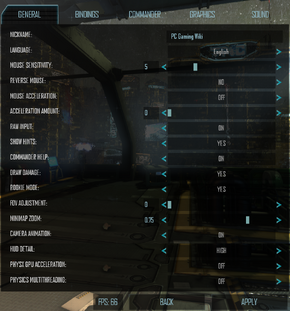Difference between revisions of "Natural Selection 2"
From PCGamingWiki, the wiki about fixing PC games
m |
|||
| Line 16: | Line 16: | ||
'''Key points''' | '''Key points''' | ||
| − | {{--}} Poorly | + | {{++}} Active community |
| − | {{ | + | {{--}} Poorly optimized{{cn}} |
'''General information''' | '''General information''' | ||
Revision as of 23:27, 19 September 2014
 |
|
| Developers | |
|---|---|
| Unknown Worlds Entertainment | |
| Engines | |
| Spark | |
| Release dates | |
| Windows | October 30, 2012 |
| Linux | August 30, 2013 |
| Natural Selection | |
|---|---|
| Natural Selection | 2002 |
| Natural Selection 2 | 2012 |
| NS2: Combat | 2014 |
Key points
- Active community
- Poorly optimized[citation needed]
General information
- Official Site
- Official Forums
- Official Wiki
- Unknown Worlds Forums - Technical Support
- Troubleshooting thread
- Natural Selection Subreddit
- Steam Community Discussions
Availability
| Source | DRM | Notes | Keys | OS |
|---|---|---|---|---|
| Green Man Gaming | ||||
| Humble Store | ||||
| Steam |
- All versions require Steam.
Essential improvements
Modifications
- Installed mods must be activated through the main menu.
- Natural Selection 2 supports Steam Workshop, allowing for easy installation, updating and sharing of modifications.
- Be aware of reports that certain menu and UI mods may cause problems with the game. If encountering issues, the most likely culprit will be conflicts with installed mods.
Game data
Configuration file(s) location
Template:Game data/rowTemplate:Game data/row
| System | Location |
|---|---|
| Steam Play (Linux) | <Steam-folder>/steamapps/compatdata/4920/pfx/[Note 1] |
- This game follows the XDG Base Directory Specification on Linux.
Save game data location
Template:Game data/row
| System | Location |
|---|---|
| Steam Play (Linux) | <Steam-folder>/steamapps/compatdata/4920/pfx/[Note 1] |
Save game cloud syncing
| System | Native | Notes |
|---|---|---|
| Steam Cloud |
Video settings
Multi-monitor
| Instructions |
|---|
Input settings
Audio settings
Localizations
| Language | UI | Audio | Sub | Notes |
|---|---|---|---|---|
| English | ||||
| Bulgarian | ||||
| Croatian | ||||
| Czech | ||||
| Danish | ||||
| Dutch | ||||
| Finnish | ||||
| French | ||||
| German | ||||
| Italian | ||||
| Korean | ||||
| Norwegian | ||||
| Polish | ||||
| Portuguese | ||||
| Russian | ||||
| Spanish | ||||
| Swedish |
Network
Multiplayer types
| Type | Native | Players | Notes | |
|---|---|---|---|---|
| LAN play | 24 | Requires an internet connection for Steam authentication.[1] | ||
| Online play | 24 | |||
- All official maps are designed for at most 24 players. However, dedicated servers can be set externally to have the max player limit increased beyond the recommended amount
Connection types
| Type | Native | Notes |
|---|---|---|
| Matchmaking | ||
| Peer-to-peer | ||
| Dedicated | A full guide on running a dedicated server can be found on the Community Wiki. | |
| Self-hosting | For dedicated, install Dedicated Server under Tools in the Steam client. | |
| Direct IP | Open the console (~) and use connect followed by the IP and port. |
Ports
| Protocol | Port(s) and/or port range(s) |
|---|---|
| TCP | 27015-27016 (Server only), 27014-27050 |
| UDP | 27015-27016 (Server only), 3478, 4379-4380, 27000-27030 |
- Universal Plug and Play (UPnP) support status is unknown.
Issues fixed
Random latency spikes while moving around maps
| Instructions |
|---|
"Client and Server Differ" error message
| Instructions |
|---|
Cannot get past the Main Menu
- There are two possible fixes for this issue.
| Instructions |
|---|
| Instructions |
|---|
Favorite servers do not get saved
| Instructions |
|---|
Windows
Textures are pitch black/transparent on AMD cards
| Instructions |
|---|
Game crashes immediately on Gigabyte graphics cards
| Instructions |
|---|
Linux
Game crashes when marines fire
| Instructions |
|---|
Other information
Removing Steam workshop mods
- Unsubscribed mods may still appear in the mods list and have to be manually deleted.
| Instructions |
|---|
Console commands
| Command | Notes |
|---|---|
fps |
Toggles the FPS counter on the HUD. |
i_rawinput true |
Sets raw mouse input to true. |
setsensitivity x |
Set mouse sensitivity, substitute x with a desired value. |
maxfps 60 |
Limits FPS to chosen parameter. |
r_bloom false |
Disables bloom effect. |
r_atmospherics false |
Disables atmospheric lighting. |
r_shadows false |
Disables shadow rendering. |
r_flash false |
Disables flash GUI. |
r_aa true |
Enables FXAA (Fast Approximate Anti-Aliasing). |
r_stats |
Displays render scene data/stats/FPS. |
net_stats |
Displays network data. |
server_sound false |
Turns off server sounds. |
retry |
Connects to previously-played server if disconnected. |
kill |
Commit suicide. |
j1 |
Join Marines (Ready Room only). |
j2 |
Join Aliens (Ready Room only). |
- A full list of console commands is available at the official NS2 wiki.
System requirements
| Windows | ||
|---|---|---|
| Minimum | Recommended | |
| Operating system (OS) | XP | Vista, 7 |
| Processor (CPU) | Intel Core 2 Duo 2.6 GHz | Intel Core 2 Duo 3.0 GHz |
| System memory (RAM) | 2 GB | 4 GB |
| Hard disk drive (HDD) | 5 GB | |
| Video card (GPU) | ATI Radeon X800 Nvidia GeForce 8600 1 GB of VRAM DirectX 9 compatible | AMD Radeon HD 5770 Nvidia GeForce GTX 450 1 GB of VRAM DirectX 9 compatible |
Notes
- ↑ 1.0 1.1 File/folder structure within this directory reflects the path(s) listed for Windows and/or Steam game data (use Wine regedit to access Windows registry paths). Games with Steam Cloud support may store data in
~/.steam/steam/userdata/<user-id>/4920/in addition to or instead of this directory. The app ID (4920) may differ in some cases. Treat backslashes as forward slashes. See the glossary page for details.
References
Categories:
- Windows
- Linux
- Games
- Invalid template usage (Series)
- Pages needing references
- Invalid template usage (DRM)
- Invalid template usage (Availability)
- Invalid template usage (Fixbox)
- Invalid section order
- Self-hosting
- Invalid template usage (Network)
- Missing section (Video)
- Missing section (Input)
- Missing section (Audio)
- Missing section (API)