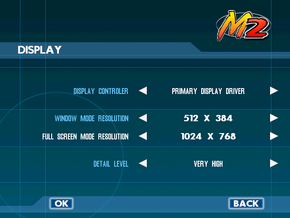Difference between revisions of "Moto Racer 2"
From PCGamingWiki, the wiki about fixing PC games
(added Steam version details) |
|||
| Line 1: | Line 1: | ||
| − | |||
{{Infobox game | {{Infobox game | ||
|cover = Moto Racer 2 cover.jpg | |cover = Moto Racer 2 cover.jpg | ||
| Line 14: | Line 13: | ||
}} | }} | ||
{{Series|Moto Racer}} | {{Series|Moto Racer}} | ||
| + | |||
| + | '''Key points''' | ||
| + | {{--}} Frame rate is capped at 30 FPS by default; to fix see [[#High frame rate|High frame rate]]. | ||
'''General information''' | '''General information''' | ||
| Line 46: | Line 48: | ||
===Save game data location=== | ===Save game data location=== | ||
{{Game data| | {{Game data| | ||
| − | {{Game data/row|Windows|{{p|game}}\config.bin}} | + | {{Game data/row|Windows|{{p|game}}\data\config.bin}} |
}} | }} | ||
{{ii}} <code>config.bin</code> contains both game progress and in-game settings. | {{ii}} <code>config.bin</code> contains both game progress and in-game settings. | ||
| Line 80: | Line 82: | ||
|fov = false | |fov = false | ||
|fov notes = | |fov notes = | ||
| − | |windowed = | + | |windowed = hackable |
| − | |windowed notes = Toggle with {{key|Alt|Enter}}. | + | |windowed notes = Toggle with {{key|Alt|Enter}}. Requires 16-bit screen mode. |
|borderless windowed = false | |borderless windowed = false | ||
|borderless windowed notes = | |borderless windowed notes = | ||
| − | |anisotropic = | + | |anisotropic = false |
| − | |anisotropic notes = | + | |anisotropic notes = Cannot be forced from the NVIDIA Control Panel. |
| − | |antialiasing = | + | |antialiasing = false |
| − | |antialiasing notes = | + | |antialiasing notes = Cannot be forced from thw NVIDIA Control Panel. |
|vsync = false | |vsync = false | ||
|vsync notes = | |vsync notes = | ||
|oculus rift = unknown | |oculus rift = unknown | ||
|oculus rift notes = | |oculus rift notes = | ||
| − | |high frame rate = | + | |high frame rate = hackable |
| − | |high frame rate notes = | + | |high frame rate notes = Frame rate is capped at 30 FPS by default; see [[#High frame rate|High frame rate]]. |
|color blind = unknown | |color blind = unknown | ||
|color blind notes = | |color blind notes = | ||
| + | }} | ||
| + | |||
| + | ===[[Glossary:Frame rate (FPS)|High frame rate]]=== | ||
| + | {{Fixbox|1= | ||
| + | {{Fixbox/fix|Add -DontLimitFrameRate parameter (GOG.com)}} | ||
| + | # Go to the installation folder. | ||
| + | # Open <code>motoracer2.ini</code>. | ||
| + | # Add <code>-DontLimitFrameRate</code> to the end of the <code>Params=</code> line. | ||
| + | # Save your changes. | ||
| + | }} | ||
| + | {{Fixbox|1= | ||
| + | {{Fixbox/fix|Add -DontLimitFrameRate parameter (retail)}} | ||
| + | # Right-click the game's shortcut and choose Properties. | ||
| + | # Add <code>-DontLimitFrameRate</code> to the end of the Target. | ||
| + | # Click OK to save your changes. | ||
}} | }} | ||
| Line 102: | Line 119: | ||
|key remap = true | |key remap = true | ||
|key remap notes = | |key remap notes = | ||
| − | |acceleration option = | + | |acceleration option = n/a |
|acceleration option notes = | |acceleration option notes = | ||
| − | |mouse menu = | + | |mouse menu = true |
|mouse menu notes = | |mouse menu notes = | ||
| − | |invert mouse y-axis = | + | |invert mouse y-axis = n/a |
|invert mouse y-axis notes = | |invert mouse y-axis notes = | ||
|controller support = true | |controller support = true | ||
|controller support notes = Supports vibration. | |controller support notes = Supports vibration. | ||
| − | |full controller = | + | |full controller = false |
| − | |full controller notes = | + | |full controller notes = Navigating some menus may require mouse/keyboard. |
|controller remap = true | |controller remap = true | ||
|controller remap notes = Only recognizes first two axes. | |controller remap notes = Only recognizes first two axes. | ||
| − | |invert controller y-axis = | + | |invert controller y-axis = n/a |
|invert controller y-axis notes= | |invert controller y-axis notes= | ||
|touchscreen = unknown | |touchscreen = unknown | ||
| Line 193: | Line 210: | ||
}} | }} | ||
}} | }} | ||
| − | |||
==Network== | ==Network== | ||
Revision as of 07:50, 18 October 2014
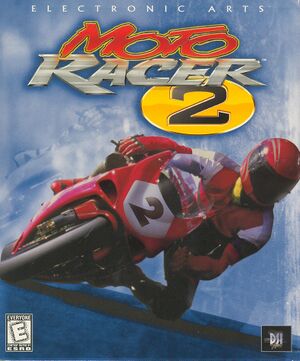 |
|
| Developers | |
|---|---|
| Delphine Software International | |
| Publishers | |
| Electronic Arts | |
| Release dates | |
| Windows | November 30, 1998 |
| Moto Racer | |
|---|---|
| Moto Racer | 1997 |
| Moto Racer 2 | 1998 |
| Moto Racer 3 | 2001 |
| Moto Racer 15th Anniversary | 2011 |
| Moto Racer 4 | 2016 |
Key points
- Frame rate is capped at 30 FPS by default; to fix see High frame rate.
General information
Availability
| Source | DRM | Notes | Keys | OS |
|---|---|---|---|---|
| Retail | ||||
| GOG.com | Patched for compatibility with modern systems. | |||
| Steam | Bundled with other games in the series. |
Essential improvements
Skip intro videos
| Instructions |
|---|
| Instructions |
|---|
Game data
Save game data location
Template:Game data/row
| System | Location |
|---|---|
| Steam Play (Linux) | <SteamLibrary-folder>/steamapps/compatdata/324110/pfx/[Note 1] |
-
config.bincontains both game progress and in-game settings.
Save game cloud syncing
| System | Native | Notes |
|---|---|---|
| GOG Galaxy | ||
| Steam Cloud |
Video settings
High frame rate
| Instructions |
|---|
| Instructions |
|---|
Input settings
Audio settings
Localizations
| Language | UI | Audio | Sub | Notes |
|---|---|---|---|---|
| English | ||||
| French | ||||
| German | ||||
| Italian | ||||
| Spanish | ||||
| Swedish |
Network
Multiplayer types
| Type | Native | Players | Notes | |
|---|---|---|---|---|
| Local play | 2-4 | Split-screen. | ||
| LAN play | ||||
| Online play | ||||
Connection types
| Type | Native | Notes |
|---|---|---|
| Peer-to-peer | ||
| Dedicated | ||
| Self-hosting | ||
| Direct IP |
System requirements
| Windows | ||
|---|---|---|
| Minimum | Recommended | |
| Operating system (OS) | Win 98, XP, Vista, 7, 8 | |
| Processor (CPU) | 333 Mhz | 1.4 GHz |
| System memory (RAM) | 64 MB | 512 MB |
| Hard disk drive (HDD) | ||
| Video card (GPU) | DirectX 7 compatible | DirectX 9 compatible |
Notes
- ↑ Notes regarding Steam Play (Linux) data:
- File/folder structure within this directory reflects the path(s) listed for Windows and/or Steam game data.
- Use Wine's registry editor to access any Windows registry paths.
- The app ID (324110) may differ in some cases.
- Treat backslashes as forward slashes.
- See the glossary page for details on Windows data paths.
References
Categories:
- Windows
- Invalid template usage (Infobox game)
- Games
- Invalid template usage (Series)
- Invalid template usage (DRM)
- Invalid template usage (Availability)
- Invalid template usage (Fixbox)
- Invalid template usage (Save game cloud syncing)
- Invalid section order
- Local multiplayer games
- Self-hosting
- Missing section (Video)
- Missing section (Input)
- Missing section (Audio)
- Missing section (API)