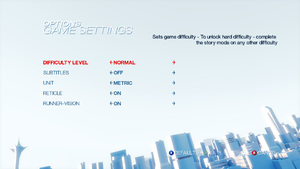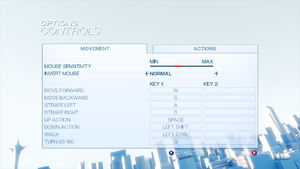Difference between revisions of "Mirror's Edge"
From PCGamingWiki, the wiki about fixing PC games
(Updated screenshots, overhauled System Requirements, and added in the API table.) |
|||
| Line 97: | Line 97: | ||
==Game data== | ==Game data== | ||
| − | {{Image| | + | {{Image|Mirrors Edge General.png|In-game general settings.}} |
===Configuration file(s) location=== | ===Configuration file(s) location=== | ||
{{Game data| | {{Game data| | ||
| Line 122: | Line 122: | ||
==Video settings== | ==Video settings== | ||
| − | {{Image| | + | {{Image|Mirrors Edge Video.png|In-game video settings.}} |
{{Video settings | {{Video settings | ||
|wsgf link = http://www.wsgf.org/dr/mirrors-edge | |wsgf link = http://www.wsgf.org/dr/mirrors-edge | ||
| Line 214: | Line 214: | ||
==Input settings== | ==Input settings== | ||
| − | {{Image| | + | {{Image|Mirrors Edge Controls.png|In-game control settings.}} |
| − | {{Image| | + | {{Image|Mirrors Edge Gamepad.png|In-game gamepad settings.}} |
{{--}} Shows 360 HUD if controller is connected even if keyboard and mouse is used. | {{--}} Shows 360 HUD if controller is connected even if keyboard and mouse is used. | ||
{{Input settings | {{Input settings | ||
| Line 246: | Line 246: | ||
==Audio settings== | ==Audio settings== | ||
| − | {{Image| | + | {{Image|Mirrors Edge Audio.png|In-game audio settings.}} |
{{Audio settings | {{Audio settings | ||
|separate volume = true | |separate volume = true | ||
| Line 404: | Line 404: | ||
==Other information== | ==Other information== | ||
| + | ===API=== | ||
| + | {{API | ||
| + | |direct3d versions = 9 | ||
| + | |direct3d notes = | ||
| + | |directdraw versions = | ||
| + | |directdraw notes = | ||
| + | |opengl versions = | ||
| + | |opengl notes = | ||
| + | |glide versions = | ||
| + | |glide notes = | ||
| + | |software mode = | ||
| + | |software mode notes = | ||
| + | |mantle support = | ||
| + | |mantle support notes = | ||
| + | |dos modes = | ||
| + | |dos modes notes = | ||
| + | |shader model versions = 3 | ||
| + | |shader model notes = | ||
| + | |64-bit executable = false | ||
| + | |64-bit executable notes= | ||
| + | }} | ||
| + | |||
===Middleware=== | ===Middleware=== | ||
{{Middleware | {{Middleware | ||
|physics = PhysX | |physics = PhysX | ||
|physics notes = | |physics notes = | ||
| − | |audio = | + | |audio = OpenAL, Speex |
|audio notes = | |audio notes = | ||
| − | |interface = | + | |interface = wxWidgets |
|interface notes = | |interface notes = | ||
|input = | |input = | ||
|input notes = | |input notes = | ||
| − | |cutscenes = | + | |cutscenes = Bink Video |
|cutscenes notes = | |cutscenes notes = | ||
|multiplayer = | |multiplayer = | ||
| Line 424: | Line 446: | ||
|OSfamily = Windows | |OSfamily = Windows | ||
| − | |minOS = XP | + | |minOS = XP SP2 |
| − | |minCPU = 3.0 GHz | + | |minCPU = Intel Pentium IV 3.0 GHz |
|minRAM = 1 GB | |minRAM = 1 GB | ||
|minHD = 8 GB | |minHD = 8 GB | ||
| − | |minGPU = | + | |minGPU = Nvidia GeForce 6800 |
|minVRAM = 256 MB | |minVRAM = 256 MB | ||
|minDX = 9.0c | |minDX = 9.0c | ||
|minSM = 3.0 | |minSM = 3.0 | ||
| + | |||
| + | |recOS = Vista | ||
| + | |recCPU = Intel Core 2 Duo 2.0 GHz | ||
| + | |recRAM = 2 GB | ||
| + | |recHD = | ||
| + | |recGPU = Nvidia GeForce 8800 | ||
| + | |recVRAM = 512 MB | ||
}} | }} | ||
| + | {{ii}} Nvidia GeForce 7300 is below the minimum requirements | ||
{{References}} | {{References}} | ||
Revision as of 17:40, 4 August 2015
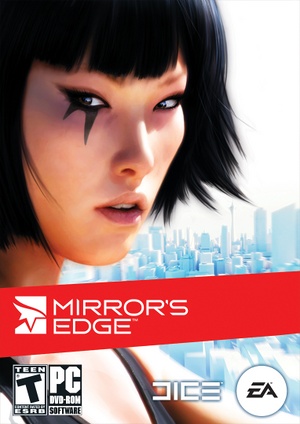 |
|
| Developers | |
|---|---|
| DICE | |
| Publishers | |
| Electronic Arts | |
| Engines | |
| Unreal Engine 3 | |
| Release dates | |
| Windows | January 13, 2009 |
| Mirror's Edge | |
|---|---|
| Mirror's Edge | 2009 |
| Mirror's Edge Catalyst | 2016 |
Key points
- Has NVIDIA PhysX support that uses features such as detailed debris and cloth physics.
- There have been a couple of patches but the game developers have ceased support.
- DLC is only available through the Origin version of the game.
- Game performs well for machines that can handle most Unreal Engine 3 games such as Unreal Tournament 3.
- Some issues and bugs when using NVIDIA PhysX.
General information
- Official Website
- Mirror's Edge Wikia - a mostly lore focused wiki.
- Steam Community Discussions
- Steam Users' Forums
Availability
DLC and expansion packs
| Name | Notes | |
|---|---|---|
| Pure Time Trials Map Pack | Only available from Origin; it is not compatible with the Steam version. |
Essential improvements
Patches
| Instructions |
|---|
Skip intro videos
| Instructions |
|---|
Crosshair toggle
| Instructions |
|---|
Adding binoculars
| Instructions |
|---|
Modifications
Custom Maps
| Instructions |
|---|
Game data
Configuration file(s) location
Template:Game data/row
| System | Location |
|---|---|
| Steam Play (Linux) | <Steam-folder>/steamapps/compatdata/17410/pfx/[Note 1] |
- Some details are stored in the registry:
HKEY_LOCAL_MACHINE\SOFTWARE\Wow6432Node\EA GAMES\Mirror's Edge
Save game data location
Template:Game data/row
| System | Location |
|---|---|
| Steam Play (Linux) | <Steam-folder>/steamapps/compatdata/17410/pfx/[Note 1] |
Save game cloud syncing
| System | Native | Notes |
|---|---|---|
| Origin | Only NA version. | |
| Steam Cloud |
Video settings
Field of view (FOV)
- Flawless Widescreen supports this game.
- Default FOV is 90°.
| Instructions |
|---|
Windowed
| Instructions |
|---|
High frame rate
| Instructions |
|---|
Input settings
- Shows 360 HUD if controller is connected even if keyboard and mouse is used.
Mouse smoothing
| Instructions |
|---|
Audio settings
Localizations
- Language can be set manually if needed (see change language).
| Language | UI | Audio | Sub | Notes |
|---|---|---|---|---|
| English | ||||
| Czech | ||||
| French | ||||
| German | ||||
| Hungarian | ||||
| Italian | ||||
| Polish | ||||
| Russian | ||||
| Portuguese | ||||
| Spanish | ||||
| Turkish |
Issues fixed
Game fails to start / Crashes without error messages
| Instructions |
|---|
Frame rate drops
| Instructions |
|---|
Change language
| Instructions |
|---|
No sound during cut scenes/FMVs in Windows 7
| Instructions |
|---|
Merc's audio cuts off before end of sentence
| Instructions |
|---|
Terrible PhysX performance
| Instructions |
|---|
Other information
API
| Technical specs | Supported | Notes |
|---|---|---|
| Direct3D | 9 | |
| Shader Model support | 3 |
| Executable | 32-bit | 64-bit | Notes |
|---|---|---|---|
| Windows |
Middleware
| Middleware | Notes | |
|---|---|---|
| Physics | PhysX | |
| Audio | OpenAL, Speex | |
| Interface | wxWidgets | |
| Cutscenes | Bink Video |
System requirements
| Windows | ||
|---|---|---|
| Minimum | Recommended | |
| Operating system (OS) | XP SP2 | Vista |
| Processor (CPU) | Intel Pentium IV 3.0 GHz | Intel Core 2 Duo 2.0 GHz |
| System memory (RAM) | 1 GB | 2 GB |
| Hard disk drive (HDD) | 8 GB | |
| Video card (GPU) | Nvidia GeForce 6800 256 MB of VRAM DirectX 9.0c compatible Shader model 3.0 support |
Nvidia GeForce 8800 512 MB of VRAM |
- Nvidia GeForce 7300 is below the minimum requirements
Notes
- ↑ 1.0 1.1 File/folder structure within this directory reflects the path(s) listed for Windows and/or Steam game data (use Wine regedit to access Windows registry paths). Games with Steam Cloud support may store data in
~/.steam/steam/userdata/<user-id>/17410/in addition to or instead of this directory. The app ID (17410) may differ in some cases. Treat backslashes as forward slashes. See the glossary page for details.