Difference between revisions of "Mini Ninjas"
From PCGamingWiki, the wiki about fixing PC games
RaTcHeT302 (talk | contribs) m (The widescreen seems to be stretching correctly for me but this might help others hopefully) |
RaTcHeT302 (talk | contribs) m |
||
| Line 1: | Line 1: | ||
| − | |||
{{Infobox game | {{Infobox game | ||
|cover = Mini Ninjas Boxart.jpg | |cover = Mini Ninjas Boxart.jpg | ||
| Line 31: | Line 30: | ||
{{Fixbox|1= | {{Fixbox|1= | ||
{{Fixbox/fix|Skip Intro|}} | {{Fixbox/fix|Skip Intro|}} | ||
| − | # Navigate to <code>{{p|game}}\Scenes</code> | + | # Navigate to <code>{{p|game}}\Scenes</code> |
# Find, delete or rename the following files. | # Find, delete or rename the following files. | ||
| Line 211: | Line 210: | ||
# Restart the game. Sound should now work correctly. | # Restart the game. Sound should now work correctly. | ||
}} | }} | ||
| + | |||
| + | {{References}} | ||
Revision as of 04:46, 23 July 2014
Template:Infobox game/row/osxporter
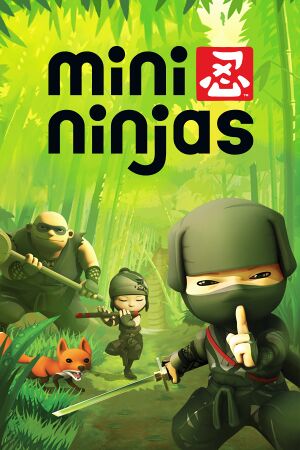 |
|
| Developers | |
|---|---|
| IO Interactive | |
| Publishers | |
| Square Enix | |
| OS X | Feral Interactive |
| Release dates | |
| Windows | September 15, 2009 |
| macOS (OS X) | July 8, 2010 |
Warnings
- The macOS (OS X) version of this game does not work on macOS Catalina (version 10.15) or later due to the removal of support for 32-bit-only apps.
General information
Availability
Essential improvements
Skip intro videos
| Instructions |
|---|
Game data
Configuration file(s) location
Template:Game data/rowTemplate:Game data/row
| System | Location |
|---|---|
| Steam Play (Linux) | <SteamLibrary-folder>/steamapps/compatdata/35000/pfx/[Note 1] |
Save game data location
Template:Game data/rowTemplate:Game data/row
| System | Location |
|---|---|
| Steam Play (Linux) | <SteamLibrary-folder>/steamapps/compatdata/35000/pfx/[Note 1] |
Save game cloud syncing
| System | Native | Notes |
|---|---|---|
| Steam Cloud |
Video settings
Fixed widescreen elements
| Instructions |
|---|
Input settings
- The Space ␣ button cannot be rebound.
Audio settings
Localizations
| Language | UI | Audio | Sub | Notes |
|---|---|---|---|---|
| English | ||||
| Italian | ||||
| French | ||||
| German | ||||
| Spanish | ||||
| Dutch |
Changing the language
| Instructions |
|---|
Issues fixed
No sound during gameplay
- This is caused by a missing or outdated OpenAL version.
| Instructions |
|---|
Notes
- ↑ 1.0 1.1 Notes regarding Steam Play (Linux) data:
- File/folder structure within this directory reflects the path(s) listed for Windows and/or Steam game data.
- Use Wine's registry editor to access any Windows registry paths.
- The app ID (35000) may differ in some cases.
- Treat backslashes as forward slashes.
- See the glossary page for details on Windows data paths.



