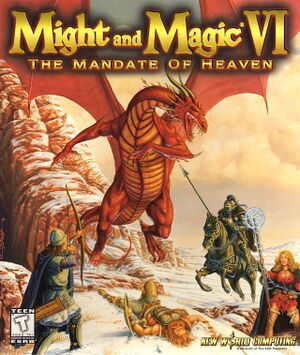General information
- GOG.com Community Discussions for game series
- GOG.com Support Page
- Steam Community Discussions
- TELP subforum
- Extensive guide
- Celestial Heavens' subforum
Availability
- This game is included in the Digital Deluxe edition of Might & Magic X - Legacy.
Essential improvements
GrayFace MM6 Patch
The GrayFace MM6 Patch fixes many gameplay bugs, while adding optional new features (such as always run and optional mouselook).
The MM6 Controls addon allows for the changing of keyboard bindings; extract it into the installation folder and run it.
Skip intro videos
|
Use -nomovie parameter[citation needed]
|
- Right click the game's shortcut and choose Properties.
- Add
-nomovie at the end of the Target.
- Click OK. This shortcut will go directly to the main menu.
|
Play without the CD
|
Disable CD check in mm6.ini[citation needed]
|
- Create
mm6.ini.
- Type
use_cd=0 into it.
|
|
Disable CD check in mm6.ini using the GrayFace patch[citation needed]
|
- Install the GrayFace MM6 Patch.
- Run the game to generate
mm6.ini.
- Open
MM6.ini and ensure NoCD= is set to NoCD=1.
- This disables CD music; to use MP3 music instead see No music (GrayFace MM6 Patch).
|
Game data
Configuration file location
- GrayFace configuration settings are stored in
<path-to-game>\mm6.ini
Save game data location
Video settings
Template:Video settings
Input settings
Template:Input settings
Audio settings
Template:Audio settings
Localizations
| Language |
UI |
Audio |
Sub |
Notes |
| English |
|
|
|
|
| German |
|
|
|
Retail only. |
| French |
|
|
|
Retail only. |
| Russian |
|
|
|
Retail only. |
Issues fixed
No music (GrayFace MM6 Patch)
- Using the GrayFace MM6 Patch with the
NoCD option stops music playing so you will need to use MP3s instead.[2]
|
Move the music files (digital distribution versions)[citation needed]
|
- Make a new folder in the installation folder called
Music
- Go into the
Sounds folder in the installation folder.
- Move the music files (
2.mp3 to 16.mp3) to the Music folder.
- Edit
mm6.ini
- Change
PlayMP3=0 to PlayMP3=1
- Save your changes. The music will now play in-game.
|
|
Rip the CD tracks (retail)[citation needed]
|
- Rip the Play disc music tracks in MP3 format.
- Rename them to
2.mp3 through 16.mp3.
- Make a new folder in the installation folder called
Music and put the MP3s there.
- Edit
mm6.ini
- Change
PlayMP3=0 to PlayMP3=1
- Save your changes. The music will now play in-game.
|
Other information
API
| Executable |
32-bit |
64-bit |
Notes |
| Windows |
|
|
|
System requirements
| Windows |
|
Minimum |
| Operating system (OS) |
95, 98 |
| Processor (CPU) |
500 MHz |
| System memory (RAM) |
64 MB |
| Hard disk drive (HDD) |
800 MB |
Notes
References