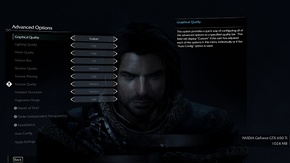Difference between revisions of "Middle-earth: Shadow of Mordor"
From PCGamingWiki, the wiki about fixing PC games
(→Video settings: linked Flawless Widescreen mentions directly to website) |
m (Removed SLI fix. With the latest drivers (344.48) an official SLI profile (0x080000F5) is available.) |
||
| Line 51: | Line 51: | ||
# Navigate to <code>{{p|game}}\game\interface\videos</code> and rename the <code>legal</code> folder to something else. | # Navigate to <code>{{p|game}}\game\interface\videos</code> and rename the <code>legal</code> folder to something else. | ||
# Move, delete or rename these files. | # Move, delete or rename these files. | ||
| − | |||
<pre> | <pre> | ||
intro.vib | intro.vib | ||
| Line 57: | Line 56: | ||
WBPlay.vib | WBPlay.vib | ||
</pre> | </pre> | ||
| − | |||
'''Notes''' | '''Notes''' | ||
{{ii}} Depending on which language was picked any other <code>intro_language.vib</code> file will have to be renamed instead. | {{ii}} Depending on which language was picked any other <code>intro_language.vib</code> file will have to be renamed instead. | ||
| Line 76: | Line 74: | ||
|uplay = | |uplay = | ||
|uplay notes = | |uplay notes = | ||
| − | |gamesave manager = | + | |gamesave manager = true |
|gamesave manager notes= | |gamesave manager notes= | ||
}} | }} | ||
| Line 225: | Line 223: | ||
{{Fixbox/fix|Redistributables}} | {{Fixbox/fix|Redistributables}} | ||
# Navigate to <code>{{p|game}}\_CommonRedist</code> and install the files, or download the [http://www.microsoft.com/en-us/download/details.aspx?id=8109 DirectX End User Runtime]. | # Navigate to <code>{{p|game}}\_CommonRedist</code> and install the files, or download the [http://www.microsoft.com/en-us/download/details.aspx?id=8109 DirectX End User Runtime]. | ||
| − | |||
| − | |||
| − | |||
| − | |||
| − | |||
| − | |||
| − | |||
| − | |||
| − | |||
| − | |||
| − | |||
| − | |||
| − | |||
| − | |||
| − | |||
| − | |||
| − | |||
| − | |||
| − | |||
| − | |||
| − | |||
| − | |||
| − | |||
}} | }} | ||
| Line 266: | Line 241: | ||
|recGPU = NVIDIA GeForce GTX 660/AMD Radeon HD 7950 | |recGPU = NVIDIA GeForce GTX 660/AMD Radeon HD 7950 | ||
}} | }} | ||
| − | |||
{{References}} | {{References}} | ||
Revision as of 01:10, 24 October 2014
 |
|
| Developers | |
|---|---|
| Monolith Productions | |
| Publishers | |
| Warner Bros. Interactive Entertainment | |
| Engines | |
| LithTech | |
| Release dates | |
| Windows | September 30, 2014 |
General information
Availability
| Source | DRM | Notes | Keys | OS |
|---|---|---|---|---|
| GamersGate | ||||
| Green Man Gaming | ||||
| Steam | ||||
| Retail |
- All versions require Steam.
- Some bonus content requires a WBPlay account.
DLC and expansion packs
- No edition includes all pre-order content.[1]
| Name | Notes | |
|---|---|---|
| Season Pass | ||
| HD Content | High-resolution texture pack (free). | |
| The Dark Ranger | Included with all pre-orders. | |
| Captain of the Watch skin | Pre-order bonus at GameStop, EB Games and GamePlanet. | |
| Deadly Archer Rune | Pre-order bonus at Amazon.com and Future Shop. | |
| Flame of Anor Rune | Pre-order bonus at Blockbuster, Best Buy and Gamers.vg. | |
| Hidden Blade Rune | Pre-order bonus at GameStop, EB Games and GamePlanet. | |
| Orc Hunter Rune | Available by registering for a WBPlay account. | |
| Orc Slayer Rune | Pre-order bonus at Steam and Walmart. | |
| Rising Storm Rune | Pre-order bonus at Walmart. |
Essential improvements
Skip intro videos
| Instructions |
|---|
Game data
Template:Game data/rowTemplate:Game data/row
| System | Location |
|---|---|
| Steam Play (Linux) | <SteamLibrary-folder>/steamapps/compatdata/241930/pfx/[Note 1] |
Save game cloud syncing
| System | Native | Notes |
|---|---|---|
| Steam Cloud |
Video settings
High frame rate
| Instructions |
|---|
Input settings
Audio settings
Localizations
| Language | UI | Audio | Sub | Notes |
|---|---|---|---|---|
| English | ||||
| Italian | ||||
| French | ||||
| German | ||||
| Polish | ||||
| Brazilian Portuguese | ||||
| Russian | ||||
| Spanish |
Issues fixed
No audio during cutscenes and cinematics
| Instructions |
|---|
System requirements
| Windows | ||
|---|---|---|
| Minimum | Recommended | |
| Operating system (OS) | 64-bit: Vista, Win 7, Win 8 | 64-bit: Win 7, Win 8 |
| Processor (CPU) | Intel Core i5-750, 2.67 GHz/AMD Phenom II X4 965, 3.4 GHz | Intel Core i7-3770, 3.4 GHz/AMD FX-8350, 4.0 GHz |
| System memory (RAM) | 3 GB RAM | 8 GB RAM |
| Hard disk drive (HDD) | 25 GB | 40 GB |
| Video card (GPU) | NVIDIA GeForce GTX 460/AMD Radeon HD 5850 | NVIDIA GeForce GTX 660/AMD Radeon HD 7950 |
Notes
- ↑ Notes regarding Steam Play (Linux) data:
- File/folder structure within this directory reflects the path(s) listed for Windows and/or Steam game data.
- Games with Steam Cloud support may also store data in
~/.steam/steam/userdata/<user-id>/241930/. - Use Wine's registry editor to access any Windows registry paths.
- The app ID (241930) may differ in some cases.
- Treat backslashes as forward slashes.
- See the glossary page for details on Windows data paths.
References
Categories:
- Windows
- Missing section (References)
- Games
- Invalid template usage (Series)
- Invalid template usage (DRM)
- Invalid template usage (Availability)
- Invalid template usage (Fixbox)
- Invalid section order
- Invalid template usage (Save game cloud syncing)
- Missing section (Video)
- Missing section (Input)
- Missing section (Audio)
- Missing section (API)