Difference between revisions of "Microsoft Flight Simulator 2004: A Century of Flight"
From PCGamingWiki, the wiki about fixing PC games
m (→"SCENERY.CFG file error" error on launch: updated template usage) |
(→Patches: replaced with local mirror) |
||
| (One intermediate revision by the same user not shown) | |||
| Line 25: | Line 25: | ||
==Essential improvements== | ==Essential improvements== | ||
===Patches=== | ===Patches=== | ||
| − | [ | + | {{ii}} [http://community.pcgamingwiki.com/files/file/834-microsoft-flight-simulator-2004-a-century-of-flight/ Flight Simulator 2004 Update v9.1] updates the game to the latest version. |
==Game data== | ==Game data== | ||
| Line 168: | Line 168: | ||
# Change <code>Active=TRUE</code> to <code>Active=FALSE</code> | # Change <code>Active=TRUE</code> to <code>Active=FALSE</code> | ||
# Restart the game. | # Restart the game. | ||
| + | }} | ||
| + | |||
| + | ===Black screen when starting a flight (Windows 10)=== | ||
| + | {{ii}} The plane preview area is black, and starting the flight shows a black screen. | ||
| + | |||
| + | {{Fixbox|1= | ||
| + | {{Fixbox/fix|Force windowed mode in FS9.cfg|ref=<ref>[http://www.tenforums.com/gaming/29668-flight-simulator-2004-black-screen-load.html Solved Flight Simulator 2004 - Black Screen on Load - Windows 10 Forums]</ref><ref>{{Refcheck|user=Garrett|date=December 9, 2016|comment=}}</ref>}} | ||
| + | # Go to the [[#Game data|configuration file(s) location]]. | ||
| + | # Edit {{file|FS9.cfg}}. | ||
| + | # Change <code>FULL_SCREEN=1</code> to <code>FULL_SCREEN=0</code> | ||
| + | # Run the game normally. The game will now run in windowed mode by default. | ||
}} | }} | ||
Revision as of 03:30, 9 December 2016
This page is a stub: it lacks content and/or basic article components. You can help to expand this page
by adding an image or additional information.
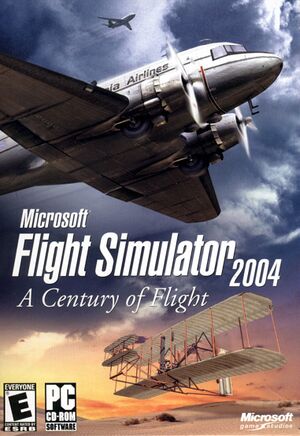 |
|
| Developers | |
|---|---|
| ACES Studio | |
| Publishers | |
| Microsoft Game Studios | |
| Release dates | |
| Windows | July 29, 2003 |
Warnings
- SafeDisc retail DRM does not work on Windows Vista and later (see Availability for affected versions).
Availability
| Source | DRM | Notes | Keys | OS |
|---|---|---|---|---|
| Retail | DRM: SafeDisc disc check. |
- This game is not available digitally.
Essential improvements
Patches
- Flight Simulator 2004 Update v9.1 updates the game to the latest version.
Game data
Configuration file(s) location
Template:Game data/row
| System | Location |
|---|
Save game data location
Template:Game data/row
| System | Location |
|---|
Video settings
Input settings
Audio settings
Network
Multiplayer types
| Type | Native | Notes | |
|---|---|---|---|
| LAN play | |||
| Online play | |||
Issues fixed
"SCENERY.CFG file error" error on launch
- "SCENERY.CFG file error. Local scenery directory (Addon Scenery\SCENERY) in scenery Area.038 not found" (or similar)
- This can be caused by a missing or incorrectly installed addon.
| Instructions |
|---|
Black screen when starting a flight (Windows 10)
- The plane preview area is black, and starting the flight shows a black screen.
| Instructions |
|---|
System requirements
| Windows[1] | ||
|---|---|---|
| Minimum | ||
| Operating system (OS) | 98, 98 SE, ME, 2000, XP, Vista | |
| Processor (CPU) | 450 MHz | |
| System memory (RAM) | 64 MB (98/ME), 128 MB (2000/XP) | |
| Hard disk drive (HDD) | 1.8 GB | |
| Video card (GPU) | 8 MB of VRAM | |
