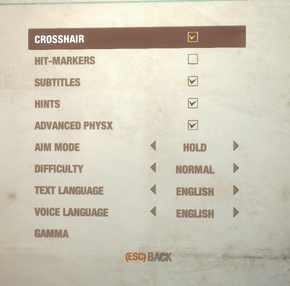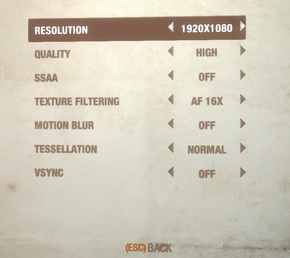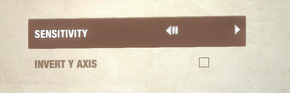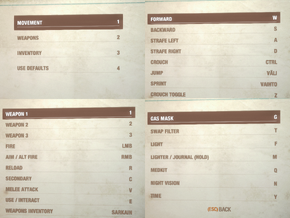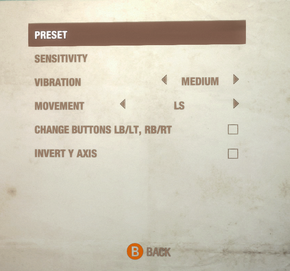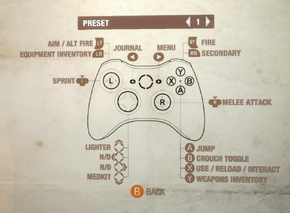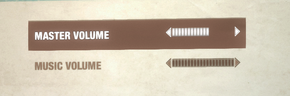Difference between revisions of "Metro: Last Light Redux"
| Line 99: | Line 99: | ||
|origin notes = | |origin notes = | ||
|steam cloud = true | |steam cloud = true | ||
| − | |steam cloud notes = | + | |steam cloud notes = Steam cloud doesn't seem to sync between Windows and Linux editions. Manual sync works however. Just copy the files from the local Windows folder to the linux folder (see tables above). |
|uplay = | |uplay = | ||
|uplay notes = | |uplay notes = | ||
Revision as of 01:02, 17 December 2014
| Cover image missing, please upload it | |
| Developers | |
|---|---|
| 4A Games | |
| Publishers | |
| Deep Silver | |
| Engines | |
| 4A Engine | |
| Release dates | |
| Windows | August 26, 2014 |
| macOS (OS X) | TBA |
| Linux | December 11, 2014 |
| Metro | |
|---|---|
| Metro 2033 | 2010 |
| Metro: Last Light | 2013 |
| Metro 2033 Redux | 2014 |
| Metro: Last Light Redux | 2014 |
| Metro Exodus | 2019 |
| Metro Exodus Enhanced Edition | 2021 |
| Metro Awakening | 2024 |
General information
Availability
| Source | DRM | Notes | Keys | OS |
|---|---|---|---|---|
| Amazon.com | ||||
| GamersGate | ||||
| Green Man Gaming | ||||
| Humble Store | ||||
| Steam |
- All versions require Steam.
Essential improvements
Skip intro videos
| Instructions |
|---|
No sound under Linux
This issue seems to occur when using PulseAudio
| Instructions |
|---|
If this option enables sound but causes sound suttering or performance drops, try the following:
| Instructions |
|---|
Where the digits for card and device need to replaced with the values for the soundcard you are actually using.
You can find these values by running aplay -l.
So for an output like this:
$ aplay -l **** List of PLAYBACK Hardware Devices **** card 0: PCH [HDA Intel PCH], device 0: ALC892 Analog [ALC892 Analog] Subdevices: 0/1 Subdevice #0: subdevice #0
You would use card 0 and device 0.
Game data
Configuration file(s) location
| System | Location |
|---|---|
| Steam Play (Linux) | <SteamLibrary-folder>/steamapps/compatdata/287390/pfx/[Note 1] |
Save game data location
| System | Location |
|---|---|
| Steam Play (Linux) | <SteamLibrary-folder>/steamapps/compatdata/287390/pfx/[Note 1] |
Save game cloud syncing
| System | Native | Notes |
|---|---|---|
| Steam Cloud | Steam cloud doesn't seem to sync between Windows and Linux editions. Manual sync works however. Just copy the files from the local Windows folder to the linux folder (see tables above). |
Video settings
Field of view (FOV)
| Instructions |
|---|
Windowed
| Instructions |
|---|
Input settings
Audio settings
Localizations
| Language | UI | Audio | Sub | Notes |
|---|---|---|---|---|
| English | ||||
| Czech | ||||
| Dutch | ||||
| French | ||||
| German | ||||
| Italian | ||||
| Polish | ||||
| Russian | ||||
| Spanish | ||||
| Ukrainian |
System requirements
- 32-bit systems are not supported.
Windows Minimum Recommended Operating system (OS) Vista, 7, 8 7, 8 Processor (CPU) 2.2+ GHz Dual Core CPU or better Any Quad Core or 3.0+ GHz Dual Core CPU System memory (RAM) 2 GB 2 GB Hard disk drive (HDD) 10 GB 10 GB Video card (GPU) Nvidia GeForce 8800 GT
Nvidia GeForce GTS 250
512 MB of VRAM
DirectX 10 compatible
Shader model 3 supportNvidia GeForce GTX 480 and above
DirectX 11 compatibleLinux Minimum Recommended Operating system (OS) Ubuntu 12.04 Ubuntu 13.04 Processor (CPU) 2.2+ GHz Dual Core CPU or better Any Quad Core or 3.0+ GHz Dual Core CPU System memory (RAM) 2 GB 2 GB Hard disk drive (HDD) 10 GB 10 GB Video card (GPU) Nvidia GeForce GT 640M
512 MB of VRAMNvidia Geforce GTX 680MX
1 GB of VRAM
Cite error:<ref>tags exist for a group named "Note", but no corresponding<references group="Note"/>tag was found, or a closing</ref>is missing