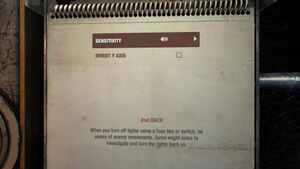Difference between revisions of "Metro: Last Light"
From PCGamingWiki, the wiki about fixing PC games
m (updated template usage) |
|||
| Line 106: | Line 106: | ||
|4k ultra hd notes = | |4k ultra hd notes = | ||
|fov = hackable | |fov = hackable | ||
| − | |fov notes = | + | |fov notes = Default is 50° vertical. See [[#Field of view (FOV)|Field of view (FOV)]]. |
|windowed = hackable | |windowed = hackable | ||
|windowed notes = See [[#Windowed|Windowed]]. | |windowed notes = See [[#Windowed|Windowed]]. | ||
| Line 179: | Line 179: | ||
===[[Glossary:Field of view (FOV)|Field of view (FOV)]]=== | ===[[Glossary:Field of view (FOV)|Field of view (FOV)]]=== | ||
| − | {{ii}} | + | {{ii}} This game uses vertical FOV. See [http://themetalmuncher.github.io/fov-calc/ FOV Calculator] for help. |
{{Fixbox|1= | {{Fixbox|1= | ||
| − | {{Fixbox/fix|FOV | + | {{Fixbox/fix|Set custom FOV|ref={{cn|date=July 2016}}}} |
# Go to <code>{{p|localappdata}}\4A Games\Metro LL\</code> | # Go to <code>{{p|localappdata}}\4A Games\Metro LL\</code> | ||
# Open <code>user.cfg</code> with text editor. | # Open <code>user.cfg</code> with text editor. | ||
| Line 188: | Line 188: | ||
'''Notes''' | '''Notes''' | ||
| − | |||
{{--}} Increasing the FOV will result in some graphical glitches due to the use of 3D-rendered screen overlays in certain parts of the game.<ref>[http://www.neogaf.com/forum/showpost.php?p=57662058&postcount=121 Metro: Last Light PC performance thread - NeoGAF.com]</ref> | {{--}} Increasing the FOV will result in some graphical glitches due to the use of 3D-rendered screen overlays in certain parts of the game.<ref>[http://www.neogaf.com/forum/showpost.php?p=57662058&postcount=121 Metro: Last Light PC performance thread - NeoGAF.com]</ref> | ||
}} | }} | ||
===[[Glossary:Windowed|Windowed]]=== | ===[[Glossary:Windowed|Windowed]]=== | ||
| − | |||
| − | |||
{{Fixbox|1= | {{Fixbox|1= | ||
| − | {{Fixbox/fix| | + | {{Fixbox/fix|Set windowed manually|ref={{cn|date=July 2016}}}} |
# Go to <code>{{p|localappdata}}\4A Games\Metro LL\</code> | # Go to <code>{{p|localappdata}}\4A Games\Metro LL\</code> | ||
# Open <code>user.cfg</code> with text editor. | # Open <code>user.cfg</code> with text editor. | ||
# Locate line <code>r_fullscreen on</code> and change it to <code>r_fullscreen off</code>. | # Locate line <code>r_fullscreen on</code> and change it to <code>r_fullscreen off</code>. | ||
| + | |||
| + | '''Notes''' | ||
| + | {{ii}} To move the game's window, use [https://sourceforge.net/projects/processhacker/ Process Hacker] to suspend {{file|MetroLL.exe}}, this will allow you to see the title bar and move the game's window.<ref>[https://www.youtube.com/watch?v=uUQRilv9vN8 How to move window in Metro Last Light (windowed mode) - YouTube]</ref> Resume the process afterward. You won't need to suspend process if you'll want to move window again. You must do this each time you start the game. | ||
}} | }} | ||
| − | |||
===[[Glossary:Borderless fullscreen windowed|Borderless fullscreen windowed]]=== | ===[[Glossary:Borderless fullscreen windowed|Borderless fullscreen windowed]]=== | ||
| − | In some multi-monitor systems there might be issues with selecting different resolutions than the default (native?) one. To fix this you can force the game to run in borderless windowed mode with an external tool. | + | {{ii}} In some multi-monitor systems there might be issues with selecting different resolutions than the default (native?) one. To fix this you can force the game to run in borderless windowed mode with an external tool. |
| + | {{ii}} Forcing borderless windowed mode with an external tool might break some of the game's post-processing effects in the higher settings (for example the water reflections seem to be a bit corrupted in some areas). | ||
{{Fixbox|1= | {{Fixbox|1= | ||
{{Fixbox/fix|Force borderless windowed mode|ref={{cn|date=July 2016}}}} | {{Fixbox/fix|Force borderless windowed mode|ref={{cn|date=July 2016}}}} | ||
| − | # | + | # Start the game in a window. See [[#Windowed|Windowed]]. |
| − | # | + | # Use [https://github.com/Codeusa/Borderless-Gaming Borderless Gaming] to force borderless. |
| − | |||
| − | |||
| − | |||
| − | |||
| − | |||
| − | |||
| − | |||
| − | |||
}} | }} | ||
Revision as of 17:15, 6 December 2016
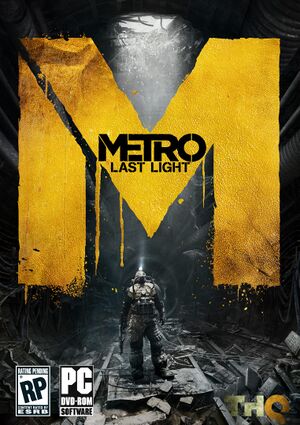 |
|
| Developers | |
|---|---|
| 4A Games | |
| Publishers | |
| Deep Silver | |
| Japan | Spike Chunsoft |
| Engines | |
| 4A Engine | |
| Release dates | |
| Windows | May 14, 2013 |
| macOS (OS X) | September 10, 2013 |
| Linux | November 4, 2013 |
Warnings
- The macOS (OS X) version of this game does not work on macOS Catalina (version 10.15) or later due to the removal of support for 32-bit-only apps.
| Metro | |
|---|---|
| Metro 2033 | 2010 |
| Metro: Last Light | 2013 |
| Metro 2033 Redux | 2014 |
| Metro: Last Light Redux | 2014 |
| Metro Exodus | 2019 |
| Metro Exodus Enhanced Edition | 2021 |
| Metro Awakening | 2024 |
Key points
General information
- Port Report: Metro: Last Light
- Official forums at thq.com
- Unofficial Metro Wiki
- Steam Community Discussions
- Steam Users' Forums
- Metro: Last Light Graphics Breakdown & Performance Guide at Geforce.com
Availability
| Source | DRM | Notes | Keys | OS |
|---|---|---|---|---|
| Retail | ||||
| Mac App Store | ||||
| Origin |
DLC and expansion packs
| Name | Notes | |
|---|---|---|
| Season Pass | ||
| Ranger Mode | ||
| RPK | ||
| Faction Pack | ||
| Developer Pack | ||
| Chronicles Pack |
Essential improvements
Skip intro videos
| Instructions |
|---|
Change Field of View
- Default FOV is very narrow; changing it is recommended. See Field of view (FOV).
Game data
Configuration file(s) location
Template:Game data/rowTemplate:Game data/rowTemplate:Game data/row
| System | Location |
|---|---|
| Steam Play (Linux) | <SteamLibrary-folder>/steamapps/compatdata/43160/pfx/[Note 1] |
- This game does not follow the XDG Base Directory Specification on Linux.
- Do NOT change
user.cfgto read-only. Doing so will cause the game to forget collected journal entries, and may also do likewise with the moral point system.
Save game data location
Template:Game data/rowTemplate:Game data/rowTemplate:Game data/rowTemplate:Game data/row
| System | Location |
|---|---|
| Steam Play (Linux) | <SteamLibrary-folder>/steamapps/compatdata/43160/pfx/[Note 1] |
Save game cloud syncing
| System | Native | Notes |
|---|---|---|
| Steam Cloud |
Video settings
- Expand table to see, what each quality setting affects.[3]
| Very High | High | Medium | Low | |
|---|---|---|---|---|
| Ambient Occlusion | Precomputed + SSAO | Precomputed + SSAO | Approximate | Approximate |
| Analytical Anti-Aliasing | Enabled | Enabled | Enabled | Enabled |
| Bump Mapping | Precise | Precise | Coarse | Coarse |
| Detail Texturing | Enabled | Enabled | Enabled | Disabled |
| Geometric Detail | Very High | High | Normal | Low |
| Image Post-Processing | Full | Full | Normal | Normal |
| Light-Material Interaction | Full | Normal | Normal | Normal |
| Motion Blur | Camera + Objects | Camera | Disabled | Disabled |
| Parallax Mapping | Enabled + POM | Enabled | Disabled | Disabled |
| Shadow Filtering | Hi-Quality | Hi-Quality | Normal | Fast |
| Shadow Resolution | 9.43 Mpx | 6.55 Mpx | 4.19 Mpx | 2.35 Mpx |
| Skin Shading | Subsurface Scattering | Simple | Disabled | Disabled |
| Soft Particles | Enabled | Enabled | Disabled | Disabled |
| Volumetric Texturing | Full Quality + Sun Shafts | Low Precision | Disabled | Disabled |
Field of view (FOV)
- This game uses vertical FOV. See FOV Calculator for help.
| Instructions |
|---|
Windowed
| Instructions |
|---|
Borderless fullscreen windowed
- In some multi-monitor systems there might be issues with selecting different resolutions than the default (native?) one. To fix this you can force the game to run in borderless windowed mode with an external tool.
- Forcing borderless windowed mode with an external tool might break some of the game's post-processing effects in the higher settings (for example the water reflections seem to be a bit corrupted in some areas).
| Instructions |
|---|
Force DirectX 9 or 10 renderer on DirectX 11 systems
- Forcing DirectX 9 will result in better performance. However DirectX 11 specific features (tessellation, SSAO) will be disabled. See Port Report article for benchmarking information.
| Instructions |
|---|
PhysX
- PhysX is enabled by default, even for non-Nvidia cards. Make sure to disable if using an AMD GPU, as there will be severe frame rate drops if it is enabled.
| Instructions |
|---|
| Instructions |
|---|
Input settings
Audio settings
Localizations
| Language | UI | Audio | Sub | Notes |
|---|---|---|---|---|
| English | ||||
| Czech | ||||
| Dutch | ||||
| French | ||||
| German | ||||
| Italian | ||||
| Polish | ||||
| Russian | ||||
| Spanish | ||||
| Turkish |
Separate volume controls
- Game doesn't offer very detailed sound settings.
| Instructions |
|---|
Issues fixed
Low performance on systems with Logitech G-series keyboards
| Instructions |
|---|
Crash when changing resolution
- This issue was fixed in a patch released on May 16, 2013.[4] Use this fix if you are still experiencing this issue.
- There seems to be a problem with the game on multiple monitor setup.
| Instructions |
|---|
| Instructions |
|---|
Aim assist
| Instructions |
|---|
Shadow corruption with 7xxx AMD GPU
- This issue was fixed in a patch released on May 16, 2013.[4] Use this fix if you are still experiencing this issue.
- There seems to be an issue with 7-series AMD graphics cards. Be sure to update drivers, as this issue will be probalby fixed by AMD in the future.
| Instructions |
|---|
Stuttering on some machines
- On some machines there can be noticeable micro stuttering.
| Instructions |
|---|
Mouse disabled or stuttering on Windows 8.1
- Mouse lag leads to game being nearly unplayable due to Windows 8.1's new power saving feature that limits the input data.[5]
| Instructions |
|---|
Other information
API
| Executable | 32-bit | 64-bit | Notes |
|---|---|---|---|
| Windows | |||
| macOS (OS X) | |||
| Linux |
Middleware
| Middleware | Notes | |
|---|---|---|
| Physics | PhysX |
System requirements
| Windows | ||
|---|---|---|
| Minimum | Recommended | |
| Operating system (OS) | XP SP2 | 7 |
| Processor (CPU) | 2.0 GHz dual core CPU, Intel Core 2 Duo or AMD Phenom X2 | 2.6 GHz quad core Intel or AMD processor, Intel Core i5, AMD Phenom X4 |
| System memory (RAM) | 1 GB | 2 GB |
| Hard disk drive (HDD) | 7.5 GB | 7.5 GB |
| Video card (GPU) | nVidia GeForce 200 series AMD Radeon 3000 series 512 MB of VRAM DirectX 9 compatible | nVidia GeForce 400 series AMD Radeon 5000 series 1 GB of VRAM DirectX 10/11 compatible |
| macOS (OS X) | ||
|---|---|---|
| Minimum | Recommended | |
| Operating system (OS) | 10.8.4 | |
| Processor (CPU) | 2.7 GHz Intel Core i5 | 3.2 GHz quad core Intel Core i5 |
| System memory (RAM) | 8 GB | 16 GB |
| Hard disk drive (HDD) | 10 GB | |
| Video card (GPU) | NVIDIA GeForce GT 640M 512 MB of VRAM | NVidia Geforce GTX 680MX 1 GB of VRAM |
| Linux | ||
|---|---|---|
| Minimum | Recommended | |
| Operating system (OS) | Ubuntu 12.04 | Ubuntu 13.04 |
| Processor (CPU) | Dual Core CPU (2.2+ GHz Dual Core CPU or better) | Any Quad Core or 3.0+ GHz Dual Core CPU |
| System memory (RAM) | 2 GB | |
| Hard disk drive (HDD) | 10 GB | |
| Video card (GPU) | NVIDIA GeForce GT 640M 512 MB of VRAM | NVIDIA GeForce GTX 680MX 1 GB of VRAM |
Notes
- ↑ 1.0 1.1 Notes regarding Steam Play (Linux) data:
- File/folder structure within this directory reflects the path(s) listed for Windows and/or Steam game data.
- Games with Steam Cloud support may also store data in
~/.steam/steam/userdata/<user-id>/43160/. - Use Wine's registry editor to access any Windows registry paths.
- The app ID (43160) may differ in some cases.
- Treat backslashes as forward slashes.
- See the glossary page for details on Windows data paths.
References
- ↑ Linux settings image
- ↑ http://steamcommunity.com/app/43160/discussions/0/666824801401785033/
- ↑ Metro: Last Light Graphics Breakdown & GPU Performance Guide - GeForce.com
- ↑ 4.0 4.1 New update: AMD fixes and FOV - Steam Community Discussions
- ↑ Mouse pointer stutters or freezes when you play certain games in Windows 8.1 and Windows Server 2012 R2