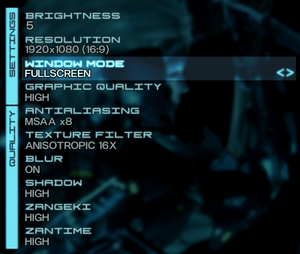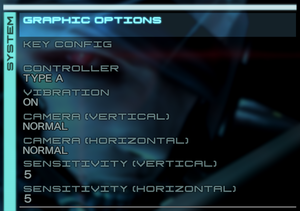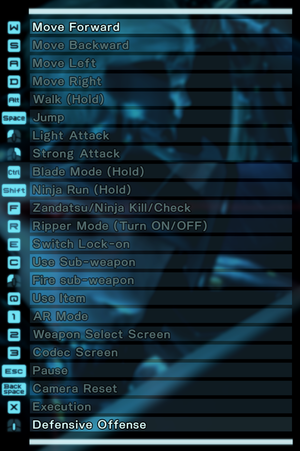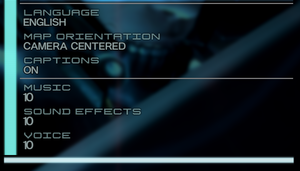Metal Gear Rising: Revengeance
From PCGamingWiki, the wiki about fixing PC games
Revision as of 01:37, 27 August 2016 by Garrbot (talk | contribs) (→Crash on launch (Windows): updated template usage)
Template:Infobox game/row/osxporter
 |
|
| Developers | |
|---|---|
| Platinum Games | |
| Publishers | |
| Konami | |
| Engines | |
| Platinum Engine | |
| Release dates | |
| Windows | January 9, 2014 |
| macOS (OS X) | September 25, 2014 |
Warnings
- The macOS (OS X) version of this game does not work on macOS Catalina (version 10.15) or later due to the removal of support for 32-bit-only apps.
General information
Availability
| Source | DRM | Notes | Keys | OS |
|---|---|---|---|---|
| Amazon.com | ||||
| Incorrect store name. See here for available options. | ||||
| Mac App Store | ||||
| Steam |
Downloadable content (DLC) and expansions
- All DLCs from console versions are built-in
Game data
Configuration file(s) location
Template:Game data/rowTemplate:Game data/row
| System | Location |
|---|---|
| Steam Play (Linux) | <Steam-folder>/steamapps/compatdata/235460/pfx/[Note 1] |
Save game data location
Template:Game data/rowTemplate:Game data/row
| System | Location |
|---|---|
| Steam Play (Linux) | <Steam-folder>/steamapps/compatdata/235460/pfx/[Note 1] |
- The game uses a fixed path for its data instead of using the standard Windows variables, if the
C:drive is missing or the aren'tDocumentsfolder under the user folder, the game will not be able to save and will crash.[1] Possible workarounds include manually creating emptyDocumentsfolder or using symbolic linking.
Save game cloud syncing
| System | Native | Notes |
|---|---|---|
| Steam Cloud | Steam Cloud will not sync any files if the system doesn't have a C: drive.[2] |
Video settings
- Zangeki means amount of pieces that can be cut and Zantime represents the amount of time any cut pieces will be visible before disappearing.
Widescreen resolution
| Instructions |
|---|
Input settings
- The Konami Code can only be input with a controller.
- The long intro splash screens can only be slowly skipped by pushing the action buttons on a controller.
DualShock 3 Button Prompts
| Instructions |
|---|
Audio settings
Localizations
| Language | UI | Audio | Sub | Notes |
|---|---|---|---|---|
| English | ||||
| French | ||||
| German | ||||
| Italian | ||||
| Japanese | ||||
| Brazilian Portuguese | ||||
| Spanish |
Issues fixed
Crash on launch (Windows)
- Even when the correct drive is present, the game might still crash from ntdll.dll as a faulty module
- The game uses a fixed path for its data instead of using the standard Windows variables, if the
C:drive is missing the game will not be able to save and will crash.
| Instructions |
|---|
| Instructions |
|---|
| Instructions |
|---|
Incorrect refresh rate or resolution on HDMI monitors stuck at 1080p24 / 1080i60
- If the game can't be set to run in a Windowed mode, then download this configuration file. Extract GraphicOption in the configuration file(s) location.
| Instructions |
|---|
Other information
API
| Technical specs | Supported | Notes |
|---|---|---|
| Direct3D | 9 |
| Executable | 32-bit | 64-bit | Notes |
|---|---|---|---|
| Windows | |||
| macOS (OS X) |
Middleware
| Middleware | Notes | |
|---|---|---|
| Physics | Havok |
System requirements
| Windows | ||
|---|---|---|
| Minimum | Recommended | |
| Operating system (OS) | XP, Vista, 7, 8 | |
| Processor (CPU) | Intel Core i5-2400 | Intel Core i7-3770 |
| System memory (RAM) | 2 GB | 4 GB |
| Hard disk drive (HDD) | 25 GB | |
| Video card (GPU) | Nvidia GeForce GTS 450 DirectX 9.0c compatible | Nvidia GeForce GTX 650 DirectX 9.0c compatible |
| Sound (audio device) | DirectX compatible | |
| macOS (OS X) | ||
|---|---|---|
| Minimum | Recommended | |
| Operating system (OS) | 10.9.2 | 10.9.4 |
| Processor (CPU) | Intel Core i Series | |
| System memory (RAM) | 4 GB | 8 GB |
| Hard disk drive (HDD) | 27 GB | |
| Video card (GPU) | Nvidia GeForce GT 650M ATI Radeon HD 4870 Intel Iris | Nvidia GeForce GT 750M |
Notes
- ↑ 1.0 1.1 File/folder structure within this directory reflects the path(s) listed for Windows and/or Steam game data (use Wine regedit to access Windows registry paths). Games with Steam Cloud support may store data in
~/.steam/steam/userdata/<user-id>/235460/in addition to or instead of this directory. The app ID (235460) may differ in some cases. Treat backslashes as forward slashes. See the glossary page for details.
References
- ↑ Verified by User:Marioysikax on June 20, 2016
- ↑ Steam Community :: Group Announcements :: METAL GEAR RISING: REVENGEANCE