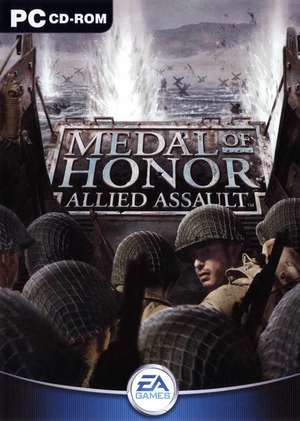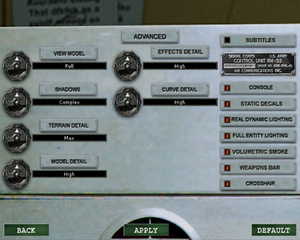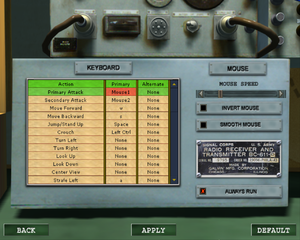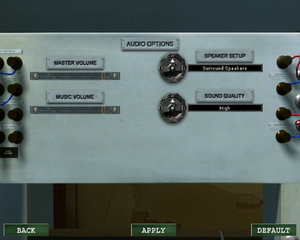Template:Infobox game/row/macporterTemplate:Infobox game/row/osxporterTemplate:Infobox game/row/linporterWarnings
- The macOS (OS X) version of this game does not work on macOS Catalina (version 10.15) or later due to the removal of support for 32-bit-only apps.
- GameSpy online services have been shut down (see Network for solutions).
Key points
- Cannot use Alt+Tab ↹ while in-game.
- GameSpy online server browser has stopped working due to GameSpy services being shut down.[1] See GameSpy Alternative below for a fix.
- The Linux port is an incomplete conversion.
General information
- Medal of Honor Wiki
- GOG.com Community Discussions for game series
- GOG.com Support Page
Availability
- SafeDisc retail DRM does not work on Windows Vista and later (see above for affected versions).
- A Linux installer is available here which requires a USA CD version of the game, be aware that it is still in beta.
Version differences
- The War Chest Edition is a complete edition containing the base game and the two expansion packs.
DLC and expansion packs
| Name |
Notes |
|
| Spearhead |
|
|
| Breakthrough |
|
|
Essential improvements
Patches
- The latest version of Allied Assault is 1.11. The game is automatically updated to this version when installing Spearhead or Breakthrough. It's available in English, German, French, Italian, Spanish, and Netherlands.
- The latest version of Spearhead is 2.15. You need to install 2.11 first, then 2.15.
- The latest version of Breakthrough is 2.40b.
Skip intro videos
|
Edit newconfig.cfg[citation needed]
|
- Delete
<path-to-game>\main\configs\unnamedsoldier.cfg
- Open
<path-to-game>\main\newconfig.cfg in a text editor
- Add the following line to the file:
seta cl_playintro "0"
|
GameSpy Alternative
|
Due to GameSpy Server shutting down, it is highly recommended to use MOH: Server Browser Fixer to browse online servers[citation needed]
|
- Extract the package and open
MOHGSFixer.exe
- Select path to the game
- Click
Patch Detected Games
|
Game data
Configuration file(s) location
-
<path-to-game>\main\newconfig.cfg and <path-to-game>\main\configs\unnamedsoldier.cfg are the configuration files.
- Spearhead files are under
mainta; Breakthrough files are under maintt.
- It's unknown whether this game follows the XDG Base Directory Specification on Linux. Please fill in this information.
Save game data location
Video settings
In-game general video settings.
In-game advanced video settings.
Template:Video settings
|
Edit unnamedsoldier.cfg[4]
|
- Edit
<path-to-game>\main\configs\unnamedsoldier.cfg
- Scroll down to the "cvars" section. Add these lines (adjusting the 'r_customwidth' and 'r_customheight' entries to suit your chosen resolution if necessary):
seta r_customwidth "1920"
seta r_customheight "1080"
seta r_mode "-1"
|
Max quality graphics settings
|
Edit newconfig.cfg[citation needed]
|
- Open a program such as Notepad and paste the text below.
- Save it as a .cfg file into
<path-to-game>\main\custom.cfg
seta com_maxfps "144"
seta cg_drawviewmodel "2"
seta cg_effectdetail "1.0"
seta cg_marks_add "1"
seta cg_max_tempmodels "1200"
seta cg_rain "1"
seta cg_reserve_tempmodels "240"
seta cg_shadows "2"
seta g_ddayfodderguys "2"
seta g_ddayfog "0"
seta g_ddayshingleguys "2"
seta r_colorbits "32"
seta r_drawstaticdecals "1"
seta r_ext_compressed_textures "1"
seta r_fastdlights "0"
seta r_fastentlight "0"
seta r_forceClampToEdge "1"
seta r_lodcap "1.0"
seta r_lodscale "1.1"
seta r_lodviewmodelcap "1.0"
seta r_maxmode "9"
seta r_picmip "0"
seta r_picmip_models "0"
seta r_picmip_sky "0"
seta r_subdivisions "1"
seta r_texturebits "32"
seta r_texturemode "GL_LINEAR_MIPMAP_LINEAR"
seta r_vidmode1024 "0"
seta r_vidmodemax "1"
seta s_khz "44"
seta ter_error "4"
seta ter_maxlod "6"
seta ter_maxtris "24576"
seta vss_draw "1"
seta vss_maxcount "15"
seta r_uselod "0"
Notes
- Warning: When r_subdivisions is 1 or 2, the game bugs out when the player is located in certain areas. The frame rate feels like 5-10 fps and the mouse is not responding correctly. Solution: set "r_subdivisions" to something higher like "3" (max 20) in maxquality.cfg.
- You can also do this for the expansion packs. Simply copy
custom.cfg to <path-to-game>\mainta\ and/or <path-to-game>\maintt\.
- You can add in other settings such as custom resolution and this will fix any issues you have with saving settings.
|
|
Edit unnamedsoldier.cfg[citation needed]
|
- Go to the configuration file(s) location.
- Edit
unnamedsoldier.cfg.
- Add the following line:
seta r_swapinterval "1"
|
Input settings
In-game control settings.
Template:Input settings
Audio settings
Template:Audio settings
Localizations
| Language |
UI |
Audio |
Sub |
Notes |
| English |
|
|
|
|
| Traditional Chinese |
|
|
|
Only available in China (Mainland and Taiwan) retail release. |
| Dutch |
|
|
|
|
| French |
|
|
|
|
| German |
|
|
|
|
| Italian |
|
|
|
Only available in the retail version. |
| Spanish |
|
|
|
|
3D audio providers restoration
- On Windows Vista and later you'll need to first restore legacy audio effects.
|
Retrieve missing 3D sound providers[5][6]
|
- Download MOHAA 3d sound drivers
- Extract it into
<path-to-game>\snddrivers, replacing existing files (back these up if you feel unsure).
- Go to the configuration file(s) location.
- Open
unnamedsoldier.cfg with a text editor.
- Change
seta s_milesdriver to one that is supported by your sound card (EAX 2 is recommended):
Aureal A3D Interactive (TM)Aureal A3D 2.0 (TM)Creative Labs EAX 2 (TM)Creative Labs EAX (TM)Dolby SurroundDirectSound3D 7 Software with Full HRTFDirectSound3D 7 Software with Light HRTFDirectSound3D Hardware SupportDirectSound3D Software
- Save
|
Network
Multiplayer types
Connection types
Medal of Honor: Allied Assault
Ports
| Protocol |
Port(s) and/or port range(s) |
| TCP |
28900, 29900, 29901 |
| UDP |
3783, 6500, 6515, 6667, 12201, 12202, 12203, 12210, 12300, 13139, 27900 |
- Universal Plug and Play (UPnP) support status is unknown.
Medal of Honor: Allied Assault Spearhead and Breakthrough
Ports
| Protocol |
Port(s) and/or port range(s) |
| TCP |
12203-12218 |
| UDP |
12203-12218, 12300 |
- Universal Plug and Play (UPnP) support status is unknown.
Issues fixed
Graphics settings are lost each time when starting game
You need to copy your graphics settings from <path-to-game>\main\configs\unnamedsoldier.cfg to <path-to-game>\main\newconfig.cfg
Or you can use Max quality graphics settings. Once you have the settings you want in a text editor, save that file as <path-to-game>\main\configs\unnamedsoldier.cfg and set the file to be read only.
Can't turn mouse more than 180° (or doesn't work properly)
Put this line into config file.
seta in_mouse -1
Game crashes during EA logo (Origin version)
If the game crashes at startup using the Origin version, you have to disable "Origin In Game".
You can do it in the Game properties (but the expantions will still crash at startup).
If you want to play the expansions you'll need to disable "Origin in-game" in the Origin's "Application settings"!
Other information
API
| Technical specs |
Supported |
Notes |
| OpenGL |
1.1 |
|
| Executable | PPC | 16-bit |
32-bit |
64-bit |
Notes |
| Windows | | |
|
|
|
| macOS (OS X) | | |
|
|
| Linux | | |
|
|
| Mac OS (Classic) | | | |
|
|
Middleware
System requirements
| Windows | Mac OS (Classic) | macOS (OS X) | Linux |
| Windows |
|
Minimum |
Recommended |
| Operating system (OS) |
95 OSR2 |
98SE, ME, 2000, XP |
| Processor (CPU) |
Intel Pentium II 450 MHz
AMD Athlon 500 MHz |
Intel Pentium III 700 MHz
AMD Athlon 700 MHz |
| System memory (RAM) |
128 MB |
256 MB |
| Hard disk drive (HDD) |
1.2 GB | |
| Video card (GPU) |
16 MB of VRAM
DirectX 8.0 compatible
| 32 MB of VRAM
DirectX 8.0 compatible |
Notes
- ↑ SafeDisc retail DRM does not work on Windows 10[2] or Windows 11 and is disabled by default on Windows Vista, Windows 7, Windows 8, and Windows 8.1 when the KB3086255 update is installed.[3]
- ↑ 2.0 2.1 When running this game without elevated privileges (Run as administrator option), write operations against a location below
%PROGRAMFILES%, %PROGRAMDATA%, or %WINDIR% might be redirected to %LOCALAPPDATA%\VirtualStore on Windows Vista and later (more details).
References