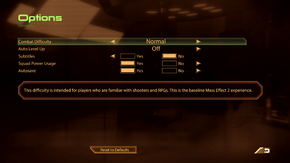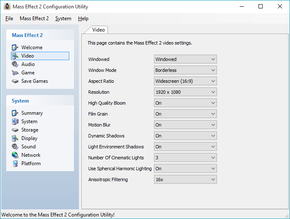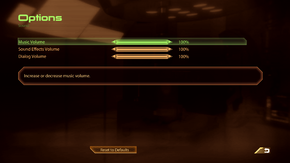Difference between revisions of "Mass Effect 2"
From PCGamingWiki, the wiki about fixing PC games
(→"Unable to authorize the listed DLC" error: re-arranged fix box) |
(Cleaned up) |
||
| Line 1: | Line 1: | ||
| − | |||
{{Infobox game | {{Infobox game | ||
|cover = MassEffect2 cover.PNG | |cover = MassEffect2 cover.PNG | ||
| Line 59: | Line 58: | ||
'''Notes''' | '''Notes''' | ||
{{--}} The {{code|Jack_Final_524.tpf/.mod}} and {{code|LiaraLOTSB.tpf}} may corrupt in-game textures such as Jack's head and NPC's eyes. | {{--}} The {{code|Jack_Final_524.tpf/.mod}} and {{code|LiaraLOTSB.tpf}} may corrupt in-game textures such as Jack's head and NPC's eyes. | ||
| − | {{--}} Doing the above on DLC content will make the game unable to authorize what you have installed. To fix this issue, refer to [[#.22Unable_to_authorize_the_listed_DLC.22_error|"Unable to authorize the listed DLC" error]] | + | {{--}} Doing the above on DLC content will make the game unable to authorize what you have installed. To fix this issue, refer to [[#.22Unable_to_authorize_the_listed_DLC.22_error|"Unable to authorize the listed DLC" error]]. |
| + | {{ii}} This mod may cause performance issues. | ||
}} | }} | ||
| Line 98: | Line 98: | ||
===Import [[Mass Effect]] saves=== | ===Import [[Mass Effect]] saves=== | ||
| − | + | {{ii}} Importing saves can be done through the game's launcher. | |
| + | {{ii}} The save importer may not work. In this case, move your [[Mass Effect]] into a <code>ME1</code> folder inside your ME2 folder.<ref>[http://tehparadox.com/forum/f18/how-import-me1-saves-me2-774192/ How To Import ME1 Saves For ME2 - tehPARADOX]</ref> | ||
===Import Xbox 360 Mass Effect 2 saves=== | ===Import Xbox 360 Mass Effect 2 saves=== | ||
{{Fixbox|1= | {{Fixbox|1= | ||
{{Fixbox/fix|Import Xbox 360 Mass Effect 2 Save Files|ref=<ref>[http://forum.bioware.com/topic/107159-how-to-mod-me2-for-the-xbox-360-updated-532011/ How to mod ME2 for the Xbox 360 - The BioWare Forum]</ref>}} | {{Fixbox/fix|Import Xbox 360 Mass Effect 2 Save Files|ref=<ref>[http://forum.bioware.com/topic/107159-how-to-mod-me2-for-the-xbox-360-updated-532011/ How to mod ME2 for the Xbox 360 - The BioWare Forum]</ref>}} | ||
| − | + | # Configure an USB device as a memory device on the 360 | |
| − | + | # Download [http://www.game-tuts.com/community/modio.php Modio]. | |
| − | + | # Move the save file to the USB using the Xbox 360. | |
| − | + | # Move the USB to your PC. | |
| − | + | # Open the save with Modio. | |
| − | # | + | # Upload the save [http://lightning.hekko.pl/me2/ here] and download the processed file. |
| − | # Move USB | + | # Move the downloaded save to the [http://www.masseffect2saves.com/import.php appropriate folder]. |
| − | # Open | ||
| − | # | ||
| − | |||
| − | |||
| − | # Move | ||
| − | |||
| − | |||
}} | }} | ||
| Line 322: | Line 316: | ||
}} | }} | ||
}} | }} | ||
| + | ==Unresolved issues== | ||
==Issues fixed== | ==Issues fixed== | ||
| Line 360: | Line 355: | ||
}} | }} | ||
| − | ===Long loading times=== | + | ===Long loading times with patch 1.02=== |
| + | {{ii}} There are three possible solutions to this issue. | ||
{{Fixbox|1= | {{Fixbox|1= | ||
| − | {{Fixbox/fix| | + | {{Fixbox/fix|Set processor affinity}} |
| − | + | # Start the game then press {{key|Alt|Tab}} to return to your desktop, | |
| − | + | # Open Task Manager with {{key|Ctrl|Alt|Delete}} or {{key|Ctrl|Shift|Escape}}, | |
| − | + | # On the Processes tab find <code>MassEffect2.exe</code>, right click on it and select "Set Affinity". | |
| − | + | # Check every core except <code>CPU0</code> and press <code>OK</code>. | |
| − | # Start the game then press {{key|Alt|Tab}} to return to your desktop | + | # Reopen the game. |
| − | # Open Task Manager | + | '''Notes''' |
| − | # On the Processes tab find <code>MassEffect2.exe</code>, right click on it and select "Set Affinity" | ||
| − | # | ||
| − | # | ||
| − | |||
{{--}} This must be repeated every time you launch Mass Effect 2. | {{--}} This must be repeated every time you launch Mass Effect 2. | ||
| + | }} | ||
| − | + | {{Fixbox|1= | |
| − | + | {{Fixbox/fix|Download ThePlayWrites.com's "MassAffinity program}} | |
| − | + | # Download the program [http://www.theplaywrite.com/tools-and-utilities/massaffinity-v0-2-released/ here]. | |
| − | # Download the program | ||
# The program should automatically detect your Mass Effect 2 install location. If this fails, manually select it. | # The program should automatically detect your Mass Effect 2 install location. If this fails, manually select it. | ||
# Click the "Run Game" button. | # Click the "Run Game" button. | ||
| + | '''Notes''' | ||
| + | {{ii}} After installation, running the affinity program will automatically launch the game. | ||
| + | }} | ||
| − | + | {{Fixbox|1= | |
| − | + | {{Fixbox/fix|Downgrade to a version below v1.02}} | |
| − | ''' | + | {{ii}} This action is '''not''' recommended. |
| − | |||
| − | |||
}} | }} | ||
| Line 453: | Line 446: | ||
# Download and extract [http://sourceforge.net/projects/me3explorer/ ME3 Explorer]. | # Download and extract [http://sourceforge.net/projects/me3explorer/ ME3 Explorer]. | ||
# Open {{code|<me3explorer folder>\ME2Explorer.exe}} | # Open {{code|<me3explorer folder>\ME2Explorer.exe}} | ||
| − | # Enter '''Tools''' > '''DLC Crack''' | + | # Enter '''Tools''' -> '''DLC Crack''' -> '''File''' -> '''Run Crack''' |
# When asking whether or not to overwrite the existing file, press '''Yes''' | # When asking whether or not to overwrite the existing file, press '''Yes''' | ||
# Block internet connection of {{code|ME2game.exe}} through your firewall settings. | # Block internet connection of {{code|ME2game.exe}} through your firewall settings. | ||
| Line 459: | Line 452: | ||
'''Notes''' | '''Notes''' | ||
{{ii}} Optionally you can disable automatic login through in-game settings although any time the game does attempt to connect it'll reverse the DLC crack. | {{ii}} Optionally you can disable automatic login through in-game settings although any time the game does attempt to connect it'll reverse the DLC crack. | ||
| − | |||
| − | |||
| − | |||
| − | |||
| − | |||
| − | |||
| − | |||
| − | |||
| − | |||
}} | }} | ||
| Line 482: | Line 466: | ||
===Disable Post-Processing Effects=== | ===Disable Post-Processing Effects=== | ||
| − | {{ii}} Some of the post-processing effects can be disabled in the game's GamerSettings.ini file. | + | {{ii}} Some of the post-processing effects can be disabled in the game's GamerSettings.ini file. These effects include light bloom, and motion blur. |
| − | |||
{{Fixbox|1= | {{Fixbox|1= | ||
Revision as of 23:38, 22 December 2014
| Cover image missing, please upload it | |
| Developers | |
|---|---|
| BioWare | |
| Publishers | |
| Electronic Arts | |
| Engines | |
| Unreal Engine 3 | |
| Release dates | |
| Windows | January 26, 2010 |
| Mass Effect | |
|---|---|
| Mass Effect | 2008 |
| Mass Effect 2 | 2010 |
| Mass Effect 3 | 2012 |
| Mass Effect: Andromeda | 2017 |
| Mass Effect Legendary Edition | 2021 |
Key points
- Saves can be imported from Mass Effect (see Import Mass Effect saves).
General information
- Official game site
- Official forums
- Mass Effect Wiki
- Steam Community Discussions
- Steam Users' Forums for game series
Availability
- DLC can be bought on the Bioware Social Network and through Origin by right clicking Mass Effect 2 and "View Game Details"
Essential improvements
Skip intro videos
| Instructions |
|---|
Patch 1.02
Mods
Higher Resolution Character Textures
A set of high resolution textures has been made available on the official forum by modder JeanLuc761.
| Instructions |
|---|
Improved loading times
- Independant on your system's loading speed the game will always wait for the loading screen's animation to end.
| Instructions |
|---|
Game data
Configuration file(s) location
Template:Game data/row
| System | Location |
|---|---|
| Steam Play (Linux) | <Steam-folder>/steamapps/compatdata/24980/pfx/[Note 1] |
Save game data location
Template:Game data/row
| System | Location |
|---|---|
| Steam Play (Linux) | <Steam-folder>/steamapps/compatdata/24980/pfx/[Note 1] |
- For the folders used for importing saves see Mass Effect.
- DLC files are saved in
<path-to-game>\BioGame\DLC; an explanation of the folder names and which DLC they represent can be found here.
Save game cloud syncing
| System | Native | Notes |
|---|---|---|
| Origin | ||
| Steam Cloud |
Import Mass Effect saves
- Importing saves can be done through the game's launcher.
- The save importer may not work. In this case, move your Mass Effect into a
ME1folder inside your ME2 folder.[1]
Import Xbox 360 Mass Effect 2 saves
| Instructions |
|---|
Video settings
Vertical sync (Vsync)
| Instructions |
|---|
High frame rate
| Instructions |
|---|
Input settings
Mouse acceleration
| Instructions |
|---|
Controller support
| Instructions |
|---|
Audio settings
Localizations
| Language | UI | Audio | Sub | Notes |
|---|---|---|---|---|
| English | ||||
| Czech | ||||
| French | ||||
| German | ||||
| Hungarian | ||||
| Italian | ||||
| Polish | ||||
| Russian | ||||
| Spanish |
Unresolved issues
Issues fixed
Editing Coalesced.ini
- Some of the fixes for this game require you to modify this special file, but editing it in the normal way will cause the game to crash.
| Instructions |
|---|
Installation interrupted
| Instructions |
|---|
Black screen when entering/exiting planets
| Instructions |
|---|
Long loading times with patch 1.02
- There are three possible solutions to this issue.
| Instructions |
|---|
| Instructions |
|---|
| Instructions |
|---|
Unable to save any more games
- The game has a limit on 50 game saves.
| Instructions |
|---|
Dark lightning in cutscenes
| Instructions |
|---|
Game freeze on Illium
- Walking through the ground level corridor, that connects to the other side of the map, under Liara's office may cause a black screen and CTD.
| Instructions |
|---|
Clipping into walls/objects
- This method involves Coalesced.ini file. Make sure you have read what this means.
| Instructions |
|---|
Cerberus Network autologin failure
| Instructions |
|---|
Game won't launch from Origin
| Instructions |
|---|
"Unable to authorize the listed DLC" error
| Instructions |
|---|
Other Information
Increase shadow resolution
| Instructions |
|---|
Disable Post-Processing Effects
- Some of the post-processing effects can be disabled in the game's GamerSettings.ini file. These effects include light bloom, and motion blur.
| Instructions |
|---|
- A longer list of options that can be added and altered under [SystemSettings] can be found here.
System requirements
| Windows | ||
|---|---|---|
| Minimum | Recommended | |
| Operating system (OS) | XP | Vista, 7 |
| Processor (CPU) | Intel Core 2 Duo 1.8 GHz or equivalent | Intel Core 2 Duo 2.6+ GHz or equivalent |
| System memory (RAM) | 1 GB (XP) 2 GB (Vista, 7) |
2 GB |
| Hard disk drive (HDD) | 15 GB | |
| Video card (GPU) | ATI X1600 Pro NVIDIA GeForce 6800 256 MB of VRAM | ATI Radeon HD 2900 XT NVIDIA GeForce 8800 GT 512 MB of VRAM |
- AMD video cards below minimum system requirements: ATI Radeon HD 3200, and HD 4350
- NVIDIA video cards below minimum system requirements: GeForce 7300, 8100, 8200, 8300, 8400, and 9300
Notes
- ↑ 1.0 1.1 File/folder structure within this directory reflects the path(s) listed for Windows and/or Steam game data (use Wine regedit to access Windows registry paths). Games with Steam Cloud support may store data in
~/.steam/steam/userdata/<user-id>/24980/in addition to or instead of this directory. The app ID (24980) may differ in some cases. Treat backslashes as forward slashes. See the glossary page for details.