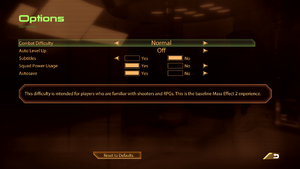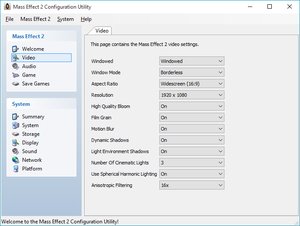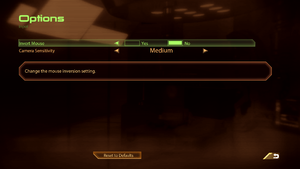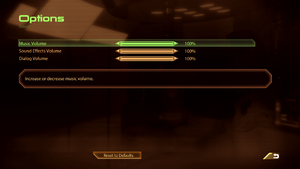Difference between revisions of "Mass Effect 2"
From PCGamingWiki, the wiki about fixing PC games
(→Adjust all video settings: it doesn't really matter when the best case scenario happens to explain the problem, and FWIW even my 2080S is only rated as CompatLevelGPU=3) |
|||
| (313 intermediate revisions by 93 users not shown) | |||
| Line 1: | Line 1: | ||
| − | |||
{{Infobox game | {{Infobox game | ||
|cover = Mass Effect 2 cover.png | |cover = Mass Effect 2 cover.png | ||
| Line 10: | Line 9: | ||
|release dates= | |release dates= | ||
{{Infobox game/row/date|Windows|January 26, 2010}} | {{Infobox game/row/date|Windows|January 26, 2010}} | ||
| − | |steam appid = | + | |reception = |
| − | |steam appid side = 901242 | + | {{Infobox game/row/reception|Metacritic|mass-effect-2|94}} |
| − | |gogcom | + | {{Infobox game/row/reception|IGDB|mass-effect-2|96}} |
| + | |taxonomy = | ||
| + | {{Infobox game/row/taxonomy/monetization | One-time game purchase, DLC, Subscription gaming service }} | ||
| + | {{Infobox game/row/taxonomy/microtransactions | unlock, Currency | ref=<ref>{{Refurl|url=https://www.origin.com/nor/en-us/store/bioware/bioware-points/currency|title=BioWare Points|date=27 April 2022}}</ref> }} | ||
| + | {{Infobox game/row/taxonomy/modes | Singleplayer}} | ||
| + | {{Infobox game/row/taxonomy/pacing | Real-time }} | ||
| + | {{Infobox game/row/taxonomy/perspectives | Third-person }} | ||
| + | {{Infobox game/row/taxonomy/controls | Direct control }} | ||
| + | {{Infobox game/row/taxonomy/genres | ARPG, Shooter }} | ||
| + | {{Infobox game/row/taxonomy/sports | }} | ||
| + | {{Infobox game/row/taxonomy/vehicles | }} | ||
| + | {{Infobox game/row/taxonomy/art styles | Realistic }} | ||
| + | {{Infobox game/row/taxonomy/themes | LGBTQ, Sci-fi, Space }} | ||
| + | {{Infobox game/row/taxonomy/series | Mass Effect }} | ||
| + | |steam appid = 2362420 | ||
| + | |steam appid side = 24980, 47760, 901242 | ||
| + | |gogcom id = | ||
| + | |official site= https://www.ea.com/games/mass-effect/mass-effect-2 | ||
| + | |hltb = 5699 | ||
| + | |lutris = mass-effect-2 | ||
| + | |mobygames = mass-effect-2 | ||
| + | |strategywiki = Mass Effect 2 | ||
|wikipedia = Mass Effect 2 | |wikipedia = Mass Effect 2 | ||
|winehq = 11010 | |winehq = 11010 | ||
| + | |license = commercial | ||
}} | }} | ||
| − | |||
| − | + | {{Introduction | |
| − | {{ | + | |introduction = |
| + | |||
| + | |release history = | ||
| + | |||
| + | |current state = | ||
| + | }} | ||
'''General information''' | '''General information''' | ||
| − | {{mm}} [ | + | {{mm}} [https://steamcommunity.com/app/2362420/discussions/ Steam Community Discussions] |
| − | + | {{mm}} [https://steamcommunity.com/app/24980/discussions/ Steam Community Discussions] (retired) | |
| − | {{mm}} [ | ||
| − | |||
| − | |||
==Availability== | ==Availability== | ||
{{Availability| | {{Availability| | ||
| − | {{Availability/row| Retail | | Disc, Key | | + | {{Availability/row| Retail | | Disc, Key | <ref>[https://web.archive.org/web/20091227081133/http://meforums.bioware.com:80/viewtopic.html?topic=710074&forum=144 Mass Effect 2 DRM and PC requirements Announced - Mass Effect Community] (retrieved)</ref> | Origin | Windows }} |
| − | {{Availability/row| | + | {{Availability/row| Microsoft Store | / | Microsoft Store, Origin | Digital Deluxe Edition. Included exclusively with {{Store feature|Xbox Game Pass}} as part of its version of EA Play. | | Windows }} |
| − | {{Availability/row| Gamesplanet | 1623-1 | Origin | | | Windows }} | + | {{Availability/row| Origin | mass-effect/mass-effect-2 | Origin | Deluxe Edition also available, included with {{store feature|EA Play}}. | | Windows }} |
| − | {{Availability/row| GMG | mass-effect-2 | Origin | | | Windows }} | + | {{Availability/row| Steam | 2362420 | Steam, Origin | Includes all DLC.<br>Included with {{store feature|EA Play}}. | | Windows }} |
| − | {{Availability/row| | + | {{Availability/row| Gamesplanet | 1623-1 | Origin | Also available in the {{store link|Gamesplanet|1581-3|Mass Effect Trilogy}}. | | Windows | unavailable }} |
| − | {{Availability/row| Steam | 24980 | Steam | | Origin | Windows }} | + | {{Availability/row| Games for Windows Marketplace | GFWL | GFWL | <ref>{{Refurl|url=https://web.archive.org/web/20110410073251/http://www.gamesforwindows.com/en-US/|title=Welcome to Games for Windows Marketplace|date=19 August 2022}}</ref> | | Windows | unavailable }} |
| − | {{ | + | {{Availability/row| GMG | mass-effect-2-pc | Origin | | | Windows | unavailable }} |
| − | {{ | + | {{Availability/row| Humble | mass-effect-2 | Origin | Also available in the {{store link|Humble|mass-effect-trilogy|Mass Effect Trilogy}}. | | Windows | unavailable }} |
| + | {{Availability/row| Steam | 24980 | Steam | {{store link|Steam|901242|Deluxe Edition}} also available. | Origin | Windows | unavailable }} | ||
| + | }} | ||
| + | {{ii}} A demo is available from {{store link|Steam|47760}}. | ||
| + | {{ii}} Every version that deploys through/with Origin will overwrite other installations{{note|The {{file|Touchup.dat}} Origin instructions file that is run at install and verification times, will check for previous installations through {{registry|{{p|hklm}}\SOFTWARE\{{p|wow64}}\Bioware\ME2}}}} of the game.<ref name=steam>{{Refurl|url=https://web.archive.org/web/20160729234722/https://forum.bioware.com/topic/424567-origin-is-malware-but-we-all-knew-that-didnt-we/|title=Origin is malware. But we all knew that, didn't we? - Multiplayer - The BioWare Forum|date=2016-8-17}}</ref> | ||
| + | |||
| + | ==Monetization== | ||
| + | {{ii}} All of the DLC is now available in a {{store link|Origin|mass-effect/mass-effect-2/addon/mass-effect-2-dlc-bundle|bundle}} on Origin. | ||
| + | {{ii}} Purchase just binds the DLC licenses to the EA account, which must have logged in in-game at least once to authorize their loading. | ||
| + | {{ii}} The Origin and the new Steam versions will automatically download the DLC files, while the original Steam release and retail can use [https://help.ea.com/en/help/faq/dlc-for-classic-games/#masseffect separate installers]. Direct links are provided in the table below for convenience. The documentary, soundtrack, and artbook can be downloaded for free from [https://www.ea.com/games/ea-downloadable-extras?setLocale=en-us this EA page]. <!-- Locale needed for some URLs not to break --> | ||
| + | {{++}} All DLC is free as of July 13, 2022.<ref>{{Refurl|url=https://www.pcgamer.com/ea-kills-off-bioware-points-making-old-mass-effect-and-dragon-age-dlc-free/|title=PC Gamer - EA kills off BioWare Points, making old Mass Effect and Dragon Age DLC free|date=2022-07-14}}</ref> DLC-Bundle is free as of August 15, 2022. | ||
| + | |||
| + | {{Monetization | ||
| + | |ad-supported = | ||
| + | |cross-game bonus = | ||
| + | |dlc = The DLC includes story missions and items. | ||
| + | |expansion pack = | ||
| + | |freeware = | ||
| + | |free-to-play = | ||
| + | |one-time game purchase = The game requires an upfront purchase to access. | ||
| + | |sponsored = | ||
| + | |subscription = | ||
| + | |subscription gaming service = Available via [[EA Play]]. | ||
}} | }} | ||
{{DLC| | {{DLC| | ||
| − | {{ | + | {{DLC/row| [https://eaassets-a.akamaihd.net/bioware/u/f/eagames/bioware/masseffect2/ME2_DLC/ME2_AegisPack.exe Aegis Pack] | | Windows }} |
| − | {{ | + | {{DLC/row| [https://eaassets-a.akamaihd.net/bioware/u/f/eagames/bioware/masseffect2/ME2_DLC/ME2_AltAppearance1-1.exe Alternate Appearance Pack 1] | | Windows }} |
| − | + | {{DLC/row| [https://eaassets-a.akamaihd.net/bioware/u/f/eagames/bioware/masseffect2/ME2_DLC/ME2_AltAppearance2.exe Alternate Appearance Pack 2] | | Windows }} | |
| − | + | {{DLC/row| [https://eaassets-a.akamaihd.net/bioware/u/f/eagames/bioware/masseffect2/ME2_DLC/ME2_Arrival.exe Arrival] | | Windows }} | |
| − | {{DLC/row| Alternate Appearance Pack | + | {{DLC/row| [https://eaassets-a.akamaihd.net/bioware/u/f/eagames/bioware/masseffect2/ME2_DLC/ME2_BloodDragon.exe Blood Dragon Armor] | Requires [[Dragon Age: Origins]] Deluxe or Ultimate Edition to be registered on same account | Windows }} |
| − | {{DLC/row| | + | {{DLC/row| [https://eaassets-a.akamaihd.net/bioware/u/f/eagames/bioware/masseffect2/ME2_DLC/ME2_CerberusArc.exe Cerberus Arc Projector] | Requires Cerberus Network | Windows }} |
| − | {{DLC/row| | + | {{DLC/row| Cerberus Network | | Windows }} |
| − | {{DLC/row| Cerberus Arc Projector | Requires Cerberus Network | Windows }} | + | {{DLC/row| [https://eaassets-a.akamaihd.net/bioware/u/f/eagames/bioware/masseffect2/ME2_DLC/ME2_CerberusWpnArmor.exe Cerberus Weapon and Armor] | Requires Cerberus Network | Windows }} |
| − | {{DLC/row| Cerberus Network | | + | {{DLC/row| [https://eaassets-a.akamaihd.net/bioware/u/f/eagames/bioware/masseffect2/ME2_DLC/ME2_Collectors.exe Collectors' Weapon and Armor] | Included in the retail Collectors' Edition, and the Digital Deluxe Edition | Windows }} |
| − | {{DLC/row| Cerberus Weapon and Armor | Requires Cerberus Network | Windows }} | + | {{DLC/row| [https://eaassets-a.akamaihd.net/bioware/u/f/eagames/bioware/masseffect2/ME2_DLC/ME2_EqualizerPack.exe Equalizer Pack] | | Windows }} |
| − | {{DLC/row| Equalizer Pack | | Windows }} | + | {{DLC/row| [https://eaassets-a.akamaihd.net/bioware/u/f/eagames/bioware/masseffect2/ME2_DLC/ME2_FirepowerPack.exe Firepower Pack] | | Windows }} |
| − | {{DLC/row| Firepower Pack | | Windows }} | + | {{DLC/row| [https://eaassets-a.akamaihd.net/bioware/u/f/eagames/bioware/masseffect2/ME2_DLC/ME2_Hammerhead.exe Firewalker Pack] | Requires Cerberus Network | Windows }} |
| − | {{DLC/row| Firewalker Pack | Requires Cerberus Network | Windows }} | + | {{DLC/row| [https://eaassets-a.akamaihd.net/bioware/u/f/eagames/bioware/masseffect2/ME2_DLC/ME2_Genesis.exe Genesis] | | Windows }} |
| − | {{DLC/row| Genesis | | Windows }} | + | {{DLC/row| [https://eaassets-a.akamaihd.net/bioware/u/f/eagames/bioware/masseffect2/ME2_DLC/ME2_Incisor.exe Incisor Rifle] | Included in Digital Deluxe, and the Aegis Pack | Windows }} |
| − | {{DLC/row| Kasumi - Stolen Memory | | Windows }} | + | {{DLC/row| [https://eaassets-a.akamaihd.net/bioware/u/f/eagames/bioware/masseffect2/ME2_DLC/ME2_Inferno.exe Inferno Armor] | Included in some pre-orders, and the Equalizer Pack | Windows }} |
| − | {{DLC/row| Lair of the Shadow Broker | | Windows }} | + | {{DLC/row| [https://eaassets-a.akamaihd.net/bioware/u/f/eagames/bioware/masseffect2/ME2_DLC/ME2_Kasumi.exe Kasumi - Stolen Memory] | | Windows }} |
| − | {{DLC/row| | + | {{DLC/row| [https://eaassets-a.akamaihd.net/bioware/u/f/eagames/bioware/masseffect2/ME2_DLC/ME2_ShadowBroker.exe Lair of the Shadow Broker] | | Windows }} |
| − | {{DLC/row| | + | {{DLC/row| [https://eaassets-a.akamaihd.net/bioware/u/f/eagames/bioware/masseffect2/ME2_DLC/ME2_NormandyCrash.exe Normandy Crash Site] | Requires Cerberus Network | Windows }} |
| − | {{DLC/row| | + | {{DLC/row| [https://eaassets-a.akamaihd.net/bioware/u/f/eagames/bioware/masseffect2/ME2_DLC/ME2_ReconHood.exe Recon Hood] | Dr Pepper bonus promotional item, now free on Origin | Windows }} |
| − | {{DLC/row| | + | {{DLC/row| [https://eaassets-a.akamaihd.net/bioware/u/f/eagames/bioware/masseffect2/ME2_DLC/ME2_Overlord.exe Overlord] | | Windows }} |
| − | {{DLC/row| | + | {{DLC/row| [https://eaassets-a.akamaihd.net/bioware/u/f/eagames/bioware/masseffect2/ME2_DLC/ME2_Sentry.exe Sentry Interface] | Dr Pepper bonus promotional item, now free on Origin | Windows }} |
| − | {{DLC/row| Zaeed - The Price of Revenge | Requires Cerberus Network | Windows }} | + | {{DLC/row| [https://eaassets-a.akamaihd.net/bioware/u/f/eagames/bioware/masseffect2/ME2_DLC/ME2_Terminus.exe Terminus Weapon and Armor] | Included in Gamestop or Play.com pre-orders, now free on Origin. | Windows }} |
| + | {{DLC/row| [https://eaassets-a.akamaihd.net/bioware/u/f/eagames/bioware/masseffect2/ME2_DLC/ME2_UmbraVisor.exe Umbra Visor] | Dr Pepper bonus promotional item, now free on Origin | Windows }} | ||
| + | {{DLC/row| [https://eaassets-a.akamaihd.net/bioware/u/f/eagames/bioware/masseffect2/ME2_DLC/ME2_Zaeed.exe Zaeed - The Price of Revenge] | Requires Cerberus Network | Windows }} | ||
}} | }} | ||
==Essential improvements== | ==Essential improvements== | ||
| + | ===Adjust ''all'' video settings=== | ||
| + | {{--}} The in-game graphics options are missing half of the actual settings, which are thus erratically left to the first run auto-detection to decide.{{note|Even in the best case scenario, that still leaves the game sneakily short of the highest quality setting for anisotropic filtering. In the worst (depending on the GPU vendor or reported amount of dedicated memory) this spells demotion to the lowest AppCompat<ref>[https://web.archive.org/web/20120119103156/http://udn.epicgames.com/Three/AppCompat.html UDN - Three - AppCompat]</ref> bucket, which lacks spherical harmonics and most of the fundamental character cinematic lights.}} | ||
| + | {{mm}} The Steam and retail versions can also comfortably access the tool from the ME2 launcher. | ||
| + | {{Fixbox|description=Change settings in the Configuration Utility|fix= | ||
| + | # Go to {{folder|{{p|game}}\Binaries\}}. | ||
| + | # Run {{file|MassEffect2Config.exe}}. | ||
| + | # Set the desired video settings. | ||
| + | # Save changes and close. | ||
| + | }} | ||
| + | |||
===Skip intro videos=== | ===Skip intro videos=== | ||
| − | {{ | + | {{ii}} Use [https://www.nexusmods.com/masseffect2/mods/71 Quick Startup] mod to also skip the title screen |
| − | {{Fixbox | + | {{Fixbox|description=Delete or rename files|fix= |
| − | # Go to | + | # Go to {{folder|{{p|game}}\BioGame\Movies\}}. |
| − | # | + | # Delete or rename {{file|BWLogo.bik}} and {{file|ME_EAsig_720p_v2_raw.bik}}. |
}} | }} | ||
| + | {{Fixbox|description=Install [https://www.nexusmods.com/masseffect2/mods/217 Disable Startup Videos]}} | ||
===Shorter loading screens=== | ===Shorter loading screens=== | ||
| − | + | {{ii}} The game waits for the loading screen animation to play completely at least once before leading to the gameplay | |
| − | + | {{ii}} Some loading screens might be part of the player experience (e.g. making sense of one's position on the Citadel, or special mission-specific transitions) | |
| − | {{ii}} | + | {{Fixbox|description=Replace .bik clips with [https://community.pcgamingwiki.com/files/file/539-mass-effect-2-shorter-loading-screens/ shorter ones]|ref=<ref>{{Refurl|url=https://old.reddit.com/r/masseffect/comments/2l68oc/me2_pc_shorter_loading_screens_mod/|title=ME2 PC Shorter Loading Screens Mod : masseffect - Reddit|date=May 2023}}</ref>}} |
| − | {{ | + | {{Fixbox|description=Modify the .bik clips to [https://www.nexusmods.com/masseffect2/mods/174/ run at 2x/4x speed (30/60fps)]|ref=<ref>{{Refurl|url=https://www.nexusmods.com/masseffect2/mods/174|title=4x Faster Loading Screens at 60fps|date=2018-04-25}}</ref>}} |
| − | {{Fixbox | ||
| − | }} | ||
===Patches=== | ===Patches=== | ||
| − | {{ii}} [ | + | {{ii}} [https://community.pcgamingwiki.com/files/file/1438-mass-effect-2-patch/ Patch 1.03] is a cumulative update. The Origin/Steam versions are already patched. |
| + | |||
| + | ====[https://www.nexusmods.com/masseffect2/mods/385 Project Variety]==== | ||
| + | {{++}} A major bug fix and overhaul mod. Works best with [https://www.nexusmods.com/masseffect2/mods/384 Early Recruitment]. | ||
==Game data== | ==Game data== | ||
{{Image|Mass Effect 2 General.png|In-game general settings.}} | {{Image|Mass Effect 2 General.png|In-game general settings.}} | ||
| + | {{ii}} DLC files are saved in {{folder|{{P|game}}\BioGame\DLC}}; an explanation of the folder names and which DLC they represent can be found [https://web.archive.org/web/20151209183755/http://forum.bioware.com/topic/144501-list-of-dlc-folder-names here]. | ||
| + | {{--}} Game can lose saves when the {{folder|{{p|userprofile\Documents}}}} path has been customized<ref>[https://web.archive.org/web/20160827175731/https://forum.bioware.com/topic/60241-load-menu-shows-no-saves-nor-careers-workaround-in-4th-post/ load menu shows no saves nor careers (WORKAROUND in 4th post) - The BioWare Forum] (retrieved)</ref><ref>[https://web.archive.org/web/20160815165437/https://forum.bioware.com/topic/162205-possible-fix-for-moved-documentsusers-folders-and-profilesaving-weirdness/ Possible fix for moved Documents/Users folders, and profile/saving weirdness - The BioWare Forum] (retrieved)</ref> | ||
===Configuration file(s) location=== | ===Configuration file(s) location=== | ||
{{Game data| | {{Game data| | ||
| − | {{Game data/ | + | {{Game data/config|Windows|{{p|userprofile\Documents}}\BioWare\Mass Effect 2\BIOGame\Config\|{{p|userprofile\Documents}}\BioWare\Mass Effect 2\Profile\Player1.prf{{note|Stores achievements, bonus unlocks and cross-campaign stats, as well as gameplay, sound and online account settings.<ref>{{Refcheck|user=Mirh|date=2023-02-18|comment=See the entire '''SFXProfileSettings''' class in {{file|SFXGame.pcc}}.}}</ref>|name=profile1}}}} |
| + | {{Game data/config|Microsoft Store|}} | ||
}} | }} | ||
| + | {{ii}} Many other settings can be adjusted inside [[#Editing Coalesced.ini|{{file|Coalesced.ini}}]]. | ||
===Save game data location=== | ===Save game data location=== | ||
{{Game data| | {{Game data| | ||
| − | {{Game data/ | + | {{Game data/saves|Windows|{{p|userprofile\Documents}}\BioWare\Mass Effect 2\Save\|{{p|userprofile\Documents}}\BioWare\Mass Effect 2\Profile\Player1.prf{{note|name=profile1}}}} |
| + | {{Game data/saves|Microsoft Store|}} | ||
}} | }} | ||
{{ii}} For the folders used for importing saves see [[Mass Effect]]. | {{ii}} For the folders used for importing saves see [[Mass Effect]]. | ||
| − | |||
| − | |||
| − | |||
| − | |||
| − | |||
| − | |||
| − | |||
| − | |||
| − | |||
| − | |||
| − | |||
| − | ===Import [[Mass Effect]] saves=== | + | ====Import [[Mass Effect]] saves==== |
| − | {{ii}} Importing saves can be done through | + | {{ii}} Importing saves can be done through {{file|MassEffect2Config.exe}} |
| − | {{ii}} The save importer may not work. In this case, move | + | {{ii}} The save importer may not work. In this case, move the [[Mass Effect]] saves into an {{folder|ME1}} folder inside the ME2 saves folder.<ref>{{Refurl|url=https://web.archive.org/web/20150619170207/http://tehparadox.com/forum/f18/how-import-me1-saves-me2-774192/#post2258899|title=How To Import ME1 Saves For ME2 - tehPARADOX (retrieved)|date=May 2023}}</ref> |
| − | === | + | ===Importing Xbox 360 Mass Effect 2 saves=== |
| − | {{Fixbox| | + | {{Fixbox|description=Use Modio|ref=<ref>{{Refurl|url=https://web.archive.org/web/20160114231415/http://forum.bioware.com/topic/107159-how-to-mod-me2-for-the-xbox-360-updated-532011|title=How to mod ME2 for the Xbox 360 - The BioWare Forum|date=2016-8-17}}</ref><ref>[https://web.archive.org/web/20151026031226/http://forum.bioware.com/topic/157976-me2-save-converter-me1-decisions-editor-without-using-ng/ ME2 Save converter, ME1 decisions editor (without using NG+) - The BioWare Forum] (retrieved)</ref>|fix= |
| − | + | # Configure a USB device as a memory device on the 360 | |
| − | # Configure | + | # Download [https://www.softpedia.com/get/System/File-Management/Modio.shtml Modio].{{CN|Isn't it possible to find another.. actually not abandonware tool?}} |
| − | # Download [ | ||
# Move the save file to the USB using the Xbox 360. | # Move the save file to the USB using the Xbox 360. | ||
| − | # Move the USB to | + | # Move the USB to the PC. |
# Open the save with Modio. | # Open the save with Modio. | ||
# Upload the save [http://eplight.org/me2/ here] and download the processed file. | # Upload the save [http://eplight.org/me2/ here] and download the processed file. | ||
| Line 124: | Line 175: | ||
}} | }} | ||
| − | ==Video | + | ===[[Glossary:Save game cloud syncing|Save game cloud syncing]]=== |
| − | {{Image|Mass Effect 2 External Video.png|External video settings.}} | + | {{Save game cloud syncing |
| + | |discord = | ||
| + | |discord notes = | ||
| + | |epic games launcher = | ||
| + | |epic games launcher notes = | ||
| + | |gog galaxy = | ||
| + | |gog galaxy notes = | ||
| + | |origin = true | ||
| + | |origin notes = | ||
| + | |steam cloud = false | ||
| + | |steam cloud notes = | ||
| + | |ubisoft connect = | ||
| + | |ubisoft connect notes = | ||
| + | |xbox cloud = unknown | ||
| + | |xbox cloud notes = | ||
| + | }} | ||
| + | |||
| + | ==Video== | ||
| + | {{Image|Mass Effect 2 External Video.png|External video settings, see [[#Adjust all video settings|above]] to access.}} | ||
{{Image|Mass Effect 2 Video.png|In-game video settings.}} | {{Image|Mass Effect 2 Video.png|In-game video settings.}} | ||
| − | {{Video | + | {{Video |
| − | |wsgf link = | + | |wsgf link = https://www.wsgf.org/dr/mass-effect-2 |
|widescreen wsgf award = limited | |widescreen wsgf award = limited | ||
|multimonitor wsgf award = limited | |multimonitor wsgf award = limited | ||
|ultrawidescreen wsgf award = incomplete | |ultrawidescreen wsgf award = incomplete | ||
|4k ultra hd wsgf award = incomplete | |4k ultra hd wsgf award = incomplete | ||
| − | |widescreen resolution = | + | |widescreen resolution = limited |
| − | |widescreen resolution notes= | + | |widescreen resolution notes= {{Term|Vert-}} See [[#Widescreen resolution|Widescreen resolution]]. |
|multimonitor = hackable | |multimonitor = hackable | ||
| − | |multimonitor notes = | + | |multimonitor notes = See [[#Widescreen resolution|Widescreen resolution]]. |
|ultrawidescreen = hackable | |ultrawidescreen = hackable | ||
| − | |ultrawidescreen notes = | + | |ultrawidescreen notes = Use [https://www.flawlesswidescreen.org Flawless Widescreen] and [https://www.nexusmods.com/masseffect2/mods/229 Mass Effect 2 Ultrawide]. |
| − | |4k ultra hd = | + | |4k ultra hd = limited |
| − | |4k ultra hd notes = | + | |4k ultra hd notes = {{Term|Vert-}} See [[#Widescreen resolution|Widescreen resolution]]. |
|fov = hackable | |fov = hackable | ||
| − | |fov notes = Use [https://www.flawlesswidescreen.org Flawless Widescreen]. | + | |fov notes = Default is 75°. Use [https://www.flawlesswidescreen.org Flawless Widescreen] or see [[#Field of view (FOV)|Field of view (FOV)]]. |
| − | |windowed = | + | |windowed = limited |
| − | |windowed notes = | + | |windowed notes = Since Windows Vista, if the game window looses focus during the loading screens (and sometimes{{CN|Yeah, I really hate to write this but I couldn't find anything to reliably control the behavior}} even if it doesn't) application hang detection<ref>See [https://web.archive.org/web/20101230101333/http://msdn.microsoft.com/en-us/library/dd744765(VS.85).aspx Preventing Hangs in Windows Applications], but note this also happens when DWM is disabled.</ref> will activate. Except on Windows 7, this can in turn cause the whole viewport/animation to stop. |
|borderless windowed = true | |borderless windowed = true | ||
| − | |borderless windowed notes = | + | |borderless windowed notes = |
|anisotropic = true | |anisotropic = true | ||
| − | |anisotropic notes = Can be | + | |anisotropic notes = Can be set to x16 in {{file|MassEffect2Config.exe}}. |
| − | |antialiasing = | + | |antialiasing = false |
| − | |antialiasing notes = | + | |antialiasing notes = |
| + | |upscaling = unknown | ||
| + | |upscaling tech = | ||
| + | |upscaling notes = | ||
|vsync = hackable | |vsync = hackable | ||
|vsync notes = Enabled by default; see [[#Vertical sync (Vsync)|Vertical sync (Vsync)]]. | |vsync notes = Enabled by default; see [[#Vertical sync (Vsync)|Vertical sync (Vsync)]]. | ||
|60 fps = true | |60 fps = true | ||
| − | |60 fps notes = | + | |60 fps notes = Cutscenes are capped at 30FPS. |
|120 fps = hackable | |120 fps = hackable | ||
|120 fps notes = See [[#High frame rate|High frame rate]]. | |120 fps notes = See [[#High frame rate|High frame rate]]. | ||
| + | |hdr = unknown | ||
| + | |hdr notes = | ||
|color blind = unknown | |color blind = unknown | ||
|color blind notes = | |color blind notes = | ||
| + | }} | ||
| + | |||
| + | ===[[Glossary:Widescreen resolution|Widescreen resolution]]=== | ||
| + | {{Fixbox|description=Use [https://www.flawlesswidescreen.org Flawless Widescreen]|ref=|fix= | ||
| + | {{++}} Allows changing FOV | ||
| + | {{--}} Doesn't work with Origin version properly<ref>{{Refcheck|user=Blackbird|date=2018-09-20|comment=Conversation FOV is affected which is undesired behavior https://i.imgur.com/CDju26j.png}}</ref> | ||
| + | }} | ||
| + | |||
| + | {{Fixbox|description=Use ThirteenAG's Mass Effect Trilogy FOV Fix|fix= | ||
| + | # Download the archive from [https://thirteenag.github.io/wfp#masseffect here]. | ||
| + | # Download and extract the archive to the game directory, where the exe is located ({{folder|Binaries}} or {{folder|Binaries\Win32}}) | ||
| + | |||
| + | '''Notes''' | ||
| + | {{++}} Automatically corrects in-game FOV ({{Term|Hor+}}) | ||
| + | {{++}} Works with Origin version. | ||
| + | {{++}} Works with Mass Effect 1 and Mass Effect 3 | ||
| + | {{--}} 16:9 only{{CN|Non-16:9 aspect ratios are untested and could be possibly buggy}} | ||
| + | }} | ||
| + | |||
| + | ===[[Glossary:Field of view (FOV)|Field of view (FOV)]]=== | ||
| + | {{ii}} This method involves [[#Editing Coalesced.ini|Coalesced.ini file]]. | ||
| + | |||
| + | {{Fixbox|description=Modify field of view|ref=<ref>{{Refurl|url=https://hamstergene.github.io/posts/2012-11-27-fixing-mass-effect-fov/|title=How to actually fix FOV in Mass Effect · Eugene Homyakov | ||
| + | |date=2016-8-17}}</ref>{{cn|date=July 2016}}|fix= | ||
| + | # Go to the [[#Game data|configuration file(s) location]]. | ||
| + | # Backup then open {{file|Coalesced.ini}}. | ||
| + | # Add the following line under the <code>[SFXGame.SFXGameModeDefault]</code> section:<pre>Bindings=( Name="Period", Command="set SFXGame.SFXCameraMode FOV 100" )</pre> | ||
| + | # Edit the key name and FOV value to desired values. | ||
| + | # Save changes. | ||
| + | |||
| + | '''Notes''' | ||
| + | {{ii}} Can be used in conjunction with Flawless Widescreen providing that "FOV Limiting" is disabled. | ||
}} | }} | ||
===[[Glossary:Vertical sync (Vsync)|Vertical sync (Vsync)]]=== | ===[[Glossary:Vertical sync (Vsync)|Vertical sync (Vsync)]]=== | ||
| − | {{Fixbox| | + | {{Fixbox|description=Disable Vsync|ref={{cn|date=July 2016}}|fix= |
| − | {{ | + | # Go to the [[#Game data|configuration file(s) location]]. |
| − | # | + | # Open {{file|GamerSettings.ini}}. |
| − | # Add <code>UseVsync=False</code> line under the [SystemSettings] section | + | # Add <code>UseVsync=False</code> line under the '''[SystemSettings]''' section |
# Save changes | # Save changes | ||
}} | }} | ||
===[[Glossary:Frame rate (FPS)|High frame rate]]=== | ===[[Glossary:Frame rate (FPS)|High frame rate]]=== | ||
| − | {{Fixbox| | + | {{Fixbox|description=Arrange frame rate smoothing|ref={{cn|date=July 2016}}|fix= |
| − | + | # Go to the [[#Game data|configuration file(s) location]]. | |
| − | # | + | # Open {{file|GamerSettings.ini}}. |
| − | # Add under '''[SystemSettings]''' | + | # Add one of the following lines under the '''[SystemSettings]''' section: |
| − | #:<code>SmoothFrameRate=False</code> to completely disable | + | #:<code>SmoothFrameRate=False</code> to completely disable the FPS cap |
| − | #:<code>MaxSmoothedFrameRate=XX</code> to raise the | + | #:<code>MaxSmoothedFrameRate=XX</code> to raise the FPS cap (where XX is the threshold) |
# Save changes | # Save changes | ||
| + | |||
| + | '''Notes''' | ||
| + | {{ii}} You also need to disable Vsync for this to work (see [[#Vertical sync (Vsync)|Vertical sync (Vsync)]]). | ||
}} | }} | ||
| − | ==Input | + | ==Input== |
{{Image|Mass Effect 2 Controls.png|In-game general control settings.}} | {{Image|Mass Effect 2 Controls.png|In-game general control settings.}} | ||
{{Image|Mass Effect 2 Remapping.png|In-game key map settings.}} | {{Image|Mass Effect 2 Remapping.png|In-game key map settings.}} | ||
| − | {{Input | + | {{Input |
|key remap = true | |key remap = true | ||
|key remap notes = | |key remap notes = | ||
|acceleration option = hackable | |acceleration option = hackable | ||
|acceleration option notes = Enabled by default; see [[#Mouse acceleration|Mouse acceleration]]. | |acceleration option notes = Enabled by default; see [[#Mouse acceleration|Mouse acceleration]]. | ||
| − | |mouse sensitivity = | + | |mouse sensitivity = true |
| − | |mouse sensitivity notes = | + | |mouse sensitivity notes = Only 3 selectable settings; for further adjustment see [[#Mouse sensitivity|Mouse sensitivity]]. |
|mouse menu = true | |mouse menu = true | ||
|mouse menu notes = | |mouse menu notes = | ||
|invert mouse y-axis = true | |invert mouse y-axis = true | ||
|invert mouse y-axis notes = | |invert mouse y-axis notes = | ||
| + | |touchscreen = unknown | ||
| + | |touchscreen notes = | ||
|controller support = hackable | |controller support = hackable | ||
|controller support notes = See [[#Controller support|Controller support]]. | |controller support notes = See [[#Controller support|Controller support]]. | ||
| Line 199: | Line 310: | ||
|controller remap = false | |controller remap = false | ||
|controller remap notes = | |controller remap notes = | ||
| − | |controller sensitivity = | + | |controller sensitivity = false |
|controller sensitivity notes= | |controller sensitivity notes= | ||
|invert controller y-axis = false | |invert controller y-axis = false | ||
|invert controller y-axis notes= | |invert controller y-axis notes= | ||
| − | | | + | |xinput controllers = unknown |
| − | | | + | |xinput controllers notes = |
| − | | | + | |xbox prompts = unknown |
| − | | | + | |xbox prompts notes = |
| − | | | + | |impulse triggers = unknown |
| − | | | + | |impulse triggers notes = |
| − | | | + | |dualshock 4 = unknown |
| − | | | + | |dualshock 4 notes = |
| + | |dualshock prompts = unknown | ||
| + | |dualshock prompts notes = | ||
|light bar support = unknown | |light bar support = unknown | ||
|light bar support notes = | |light bar support notes = | ||
| + | |dualshock 4 modes = unknown | ||
| + | |dualshock 4 modes notes = | ||
| + | |tracked motion controllers= unknown | ||
| + | |tracked motion controllers notes = | ||
| + | |tracked motion prompts = unknown | ||
| + | |tracked motion prompts notes = | ||
| + | |other controllers = unknown | ||
| + | |other controllers notes = | ||
| + | |other button prompts = unknown | ||
| + | |other button prompts notes= | ||
| + | |button prompts = Xbox, DualShock | ||
| + | |button prompts notes = See [[#Controller support|Controller support]]. | ||
| + | |controller hotplug = false | ||
| + | |controller hotplug notes = | ||
| + | |haptic feedback = hackable | ||
| + | |haptic feedback notes = See [[#Controller support|Controller support]]. | ||
| + | |simultaneous input = hackable | ||
| + | |simultaneous input notes = See [[#Simultaneous mouse and joystick support|Simultaneous mouse and joystick support]] | ||
}} | }} | ||
===[[Glossary:Mouse acceleration|Mouse acceleration]]=== | ===[[Glossary:Mouse acceleration|Mouse acceleration]]=== | ||
| − | {{Fixbox| | + | {{Fixbox|description=Disable Mouse acceleration|ref=<ref>[https://web.archive.org/web/20141009225307/http://forum.bioware.com/topic/52781-me2-how-do-i-fix-mouse-acceleration-temp-fix/page-2 ME2: How do i fix mouse acceleration? [Temp Fix!<nowiki>]</nowiki> - The BioWare Forum]</ref><ref>{{Refurl|url=https://web.archive.org/web/20160817155646/https://forum.bioware.com/topic/54759-fix-tweak-guide-to-pc-issues-updated-1-27-10-714pm/page-3#entry816459|title=Fix / Tweak Guide to PC Issues (updated 1-27-10 | 7:14PM) - The BioWare Forum|date=2016-8-17}}</ref>|fix= |
| − | + | # Go to the [[#Game data|configuration file(s) location]]. | |
| − | # | + | # Open {{file|GamerSettings.ini}}. |
| + | # Add the following lines: | ||
#:<code>[Engine.PlayerInput]</code> | #:<code>[Engine.PlayerInput]</code> | ||
#:<code>bEnableMouseSmoothing=false</code> | #:<code>bEnableMouseSmoothing=false</code> | ||
| Line 227: | Line 359: | ||
#:<code>AccumulationDivisor=600.0f</code> | #:<code>AccumulationDivisor=600.0f</code> | ||
# Save changes | # Save changes | ||
| + | |||
| + | {{ii}} This may not work with the Origin or Steam versions. If this is the case, make these changes in {{file|Coalesced.ini}} (see [[#Editing Coalesced.ini|Editing Coalesced.ini]]). | ||
| + | }} | ||
| + | |||
| + | ===[[Glossary:Mouse#Sensitivity|Mouse sensitivity]]=== | ||
| + | {{Fixbox|description=Fix uneven and/or excessive mouse sensitivity|fix= | ||
| + | # Disable the Origin in-game overlay. The overlay (on Origin versions at least) is the cause of uneven mouse input and not mouse acceleration. Disabling fixes this. | ||
| + | |||
| + | If the mouse sensitivity is still too high, modify the variable in {{file|Coalesced.ini}} | ||
| + | |||
| + | # Locate the {{file|Coalesced.ini}} file inside {{folder|{{p|game}}\BioGame\Config\PC\Cooked}} | ||
| + | # Make a backup copy of the file | ||
| + | # Open the file with a text editor that can handle UNIX-format files (Notepad++ is recommended) | ||
| + | # Search for and locate <code>MouseSensitivity</code> | ||
| + | # Change the value from 1.0 to 0.2 or another desired value. | ||
| + | # Save the file. | ||
| + | |||
| + | '''Notes''' | ||
| + | {{ii}} Do not modify anything else in the {{file|Coalesced.ini}} otherwise ME2 will fail to start.{{cn|July 2023}} If that happens, simply restore the backup copy and start again. | ||
}} | }} | ||
===[[Controller|Controller support]]=== | ===[[Controller|Controller support]]=== | ||
| − | {{ii}} This mod is currently | + | {{ii}} This mod brings full XInput controller support to the game with haptic feedback support. This mod is currently complete (see [http://me3explorer.freeforums.org/me2-controller-support-power-wheel-t1703.html official thread]). |
| − | {{Fixbox| | + | |
| − | + | {{Fixbox|description=Instructions|ref=<ref>{{Refurl|url=http://me3explorer.freeforums.org/me2-controller-support-power-wheel-t1703.html|title=ME2 Controller Support (Power Wheel) • me3explorer.freeforums.org|date=9 June 2023}}</ref>|fix= | |
| − | Use the [ | + | Use the [https://www.nexusmods.com/masseffect2/mods/62/ ME2Controller mod]. |
| + | {{ii}} For DualShock prompts use [https://www.nexusmods.com/masseffect2/mods/307 PlayStation Icons] | ||
| + | }} | ||
| − | + | ===[[Controller|Simultaneous mouse and joystick support]]=== | |
| − | {{ | + | {{Fixbox|description=Enable joystick move to be used with mouse|ref=<ref>https://masseffect.fandom.com/wiki/PC_Tweaks_(Mass_Effect_2)</ref>|fix= |
| + | * Go to file location {{folder|{{p|game}}\BioGame\Config\PC\Cooked}} | ||
| + | * Open the {{file|Coalesced.ini}} file with a text editor. | ||
| + | * Under <code>[WinDrv.WindowsClient]</code>, change the value for <code>AllowJoystickInput</code> from 0 to 1. | ||
| + | * Under <code>[SFXGame.SFXGameModeBase]</code>, add the following lines: | ||
| + | <pre>Bindings=(Name="XboxTypeS_LeftX",Command="Axis aStrafe Speed=1.0 DeadZone=0.3") | ||
| + | Bindings=(Name="XboxTypeS_LeftY",Command="Axis aBaseY Speed=1.0 DeadZone=0.3") | ||
| + | Bindings=(Name="XboxTypeS_RightX",Command="Axis aTurn Speed=0.2 DeadZone=0.3") | ||
| + | Bindings=(Name="XboxTypeS_RightY",Command="Axis aLookup Speed=0.2 DeadZone=0.3")</pre> | ||
| + | * Download the [https://community.pcgamingwiki.com/files/file/759-me2-coalesced-fixer/ ME2 Coalesced Fixer]. | ||
| + | * Drag it to the {{file|Coalesced.ini}} location and run the executable so that the game runs after the edits. | ||
}} | }} | ||
| − | ==Audio | + | ==Audio== |
{{Image|Mass Effect 2 Audio.png|In-game audio settings.}} | {{Image|Mass Effect 2 Audio.png|In-game audio settings.}} | ||
| − | {{Audio | + | {{Audio |
|separate volume = true | |separate volume = true | ||
| − | |separate volume notes = | + | |separate volume notes = Music, sound effects and dialogue |
|surround sound = true | |surround sound = true | ||
| − | |surround sound notes = <ref> | + | |surround sound notes = 5.0<ref>{{Refurl|url=https://satsun.org/audio/|title=PC Gaming Surround Sound Round-up|date=May 2023}}</ref> (better HRTF can be achieved with [[DSOAL]] library<ref>{{Refurl|url=https://www.youtube.com/watch?v=3ELpp3Jfw6Q|title=Mass Effect 2 compatible with DSOAL (OpenAL Soft HRTF audio) despite using Wwise API - YouTube|date=May 2023}}</ref>) |
|subtitles = true | |subtitles = true | ||
|subtitles notes = | |subtitles notes = | ||
| − | |closed captions = | + | |closed captions = true |
| − | |closed captions notes = | + | |closed captions notes = Found under Gameplay settings in-game. |
| − | |mute on focus lost = | + | |mute on focus lost = always on |
| − | |mute on focus lost notes = | + | |mute on focus lost notes = |
|eax support = | |eax support = | ||
|eax support notes = | |eax support notes = | ||
| + | |royalty free audio = always on | ||
| + | |royalty free audio notes = | ||
}} | }} | ||
{{L10n|content= | {{L10n|content= | ||
| + | {{ii}} Language codes to be used in manual selection are highlighted in the notes. | ||
| + | {{ii}} The later DLCs{{note|note=Genesis, Lair of the Shadow Broker, Alternate Appearance Pack 2 and Arrival}} are not available for Eastern European locales,<ref>[https://web.archive.org/web/20160825174820/https://forum.bioware.com/topic/126577-new-dlc-announced-lair-of-the-shadowbroker/page-45#entry3195781 New DLC Announced: Lair of the Shadowbroker - The BioWare Forum] (retrieved)</ref> see [https://fextralife.com/forums/t230352/i-changed-language-in-skuini-and-still-cant-install-lotsb/#p5957386 here] for an install workaround. | ||
{{L10n/switch | {{L10n/switch | ||
|language = English | |language = English | ||
| Line 262: | Line 429: | ||
|audio = true | |audio = true | ||
|subtitles = true | |subtitles = true | ||
| − | |notes = | + | |notes = <code>INT</code>. A British English [https://www.nexusmods.com/masseffect2/mods/282 mod] exists. |
|fan = | |fan = | ||
| − | |||
}} | }} | ||
{{L10n/switch | {{L10n/switch | ||
|language = Czech | |language = Czech | ||
|interface = true | |interface = true | ||
| − | |audio = | + | |audio = false |
| − | |subtitles = | + | |subtitles = true |
| − | |notes = | + | |notes = <code>CZE</code>. Fan translation for DLCs, [http://cestinybeta.rpgcitadela.cz/portfolio/mass-effect-2/ download]. |
|fan = | |fan = | ||
| − | |||
}} | }} | ||
{{L10n/switch | {{L10n/switch | ||
| Line 280: | Line 445: | ||
|audio = true | |audio = true | ||
|subtitles = true | |subtitles = true | ||
| − | |notes = | + | |notes = <code>FRA</code> |
|fan = | |fan = | ||
| − | |||
}} | }} | ||
{{L10n/switch | {{L10n/switch | ||
| Line 289: | Line 453: | ||
|audio = true | |audio = true | ||
|subtitles = true | |subtitles = true | ||
| − | |notes = | + | |notes = <code>DEU</code> |
|fan = | |fan = | ||
| − | |||
}} | }} | ||
{{L10n/switch | {{L10n/switch | ||
|language = Hungarian | |language = Hungarian | ||
|interface = true | |interface = true | ||
| − | |audio = | + | |audio = false |
| − | |subtitles = | + | |subtitles = true |
| − | |notes = | + | |notes = <code>HUN</code>. Fan Patch for DLCs, [https://magyaritasok.hu/magyaritasok/mass-effect-2/mass-effect-2-dlc-multipack/1185 available here]. |
|fan = | |fan = | ||
| − | |||
}} | }} | ||
{{L10n/switch | {{L10n/switch | ||
| Line 307: | Line 469: | ||
|audio = true | |audio = true | ||
|subtitles = true | |subtitles = true | ||
| − | |notes = | + | |notes = <code>ITA</code> |
|fan = | |fan = | ||
| − | |||
}} | }} | ||
{{L10n/switch | {{L10n/switch | ||
|language = Polish | |language = Polish | ||
|interface = true | |interface = true | ||
| − | |audio = | + | |audio = limited |
|subtitles = true | |subtitles = true | ||
| − | |notes = | + | |notes = <code>POL</code>. DLC translations can be found [https://grajpopolsku.pl/download/mass-effect-2-geneza/ here], [https://grajpopolsku.pl/download/mass-effect-2-lair-of-shadow-broker/ here] and [https://chomikuj.pl/darric1/DLC/Mass+Effect+2/spolszczenia/Mass+Effect+2+-+Spolszczenie+Arrival,3084310477.rar(archive) here]. DLCs ''Lair of the Shadow Broker'' and ''Arrival'' didn't get a dub due to technical difficulties.<ref>{{Refurl|url=https://translate.google.com/translate?sl=pl&tl=en&hl=pl&u=https://dubbingpedia.pl/wiki/Mass_Effect_2&client=webapp|title=dubbingpedia|date=2023-04-11}}</ref> |
|fan = | |fan = | ||
| − | |fan | + | }} |
| + | {{L10n/switch | ||
| + | |language = Brazilian Portuguese | ||
| + | |interface = hackable | ||
| + | |audio = false | ||
| + | |subtitles = hackable | ||
| + | |notes = [https://tribogamer.com/traducoes/178_traducao-do-mass-effect-2-para-portugues-do-brasil.html Translation.] | ||
| + | |fan = true | ||
}} | }} | ||
{{L10n/switch | {{L10n/switch | ||
| Line 325: | Line 493: | ||
|audio = false | |audio = false | ||
|subtitles = true | |subtitles = true | ||
| − | |notes = | + | |notes = <code>RUS</code>. Available [https://www.playground.ru/files/mass_effect_2_rusifikator_ea-41402/ here]. A slightly improved translation is [https://www.nexusmods.com/masseffect2/mods/317 available]. |
|fan = | |fan = | ||
| − | |||
}} | }} | ||
{{L10n/switch | {{L10n/switch | ||
| Line 334: | Line 501: | ||
|audio = false | |audio = false | ||
|subtitles = true | |subtitles = true | ||
| − | |notes = | + | |notes = <code>ESN</code> |
|fan = | |fan = | ||
| − | |fan | + | }} |
| + | {{L10n/switch | ||
| + | |language = Turkish | ||
| + | |interface = hackable | ||
| + | |audio = false | ||
| + | |subtitles = hackable | ||
| + | |notes = A Turkish fan translation is available [https://www.oyunceviri.net/mass-effect-2/ here]. | ||
| + | |fan = true | ||
}} | }} | ||
}} | }} | ||
| − | + | ===Changing language=== | |
| − | === | + | {{ii}} Steam version can simply adjust this setting from the [[Store:Steam#Change the language of a game|game proprieties]] |
| − | + | {{Fixbox|description=Instructions|fix= | |
| − | + | # Make sure the alternative language is installed | |
| − | + | # Go to {{folder|{{p|game}}\Mass Effect 2\data}}. | |
| − | + | # Open {{file|sku.ini}} with a text editor | |
| − | {{Fixbox| | + | # Set <code>TextLanguage</code> to one of the language codes above |
| − | {{ | + | '''Notes''' |
| − | + | {{ii}} <code>VOLanguage</code> only seems to work with the Polish retail build<ref>[https://web.archive.org/web/20111027004401/http://dragonage.com.pl/viewtopic.php?f=29&t=1111&start=45#p26673 Dubbing i wersje językowe • BioWorld] (retrieved)</ref><ref>{{Refurl|url=https://old.reddit.com/r/masseffect/comments/ehu38o/me2_on_steam_set_subtitles_to_a_different/|title=ME2 on Steam: set subtitles to a different language than audio : masseffect - Reddit|date=May 2023}}</ref> | |
| − | + | {{ii}} This is also going to be the dubbing language for the next fix | |
| − | < | + | }} |
| − | |||
| − | |||
| − | </ | ||
| + | ===Independent text and voiceover=== | ||
| + | {{--}} Unlike the [[Mass Effect#Independent UI and dubbing/captioning|previous game]], subtitles are stored in the same file of the UI and other strings (so they can't be separated from normal text) | ||
| + | {{Fixbox|description=Replace the global text files|ref=<ref>[https://web.archive.org/web/20100730024232/http://peb.pl/dyskusja-o-grach/734311-mass-effect-2-temat-ogolny-2.html#post3078613 Mass Effect 2 [Temat ogólny<nowiki>]</nowiki> - polish:Elite:board] (retrieved)</ref>{{CN|Pre-rendered movies should also probably follow text? Also this is missing all the DLCs tlks}}|fix= | ||
| + | {{ii}} Only the English localization is going to stick around when another one is installed (if even). With others, backups of the pertinent files from the YYY version will be needed | ||
| + | # Go to {{folder|{{p|game}}\BioGame\CookedPC}}. | ||
| + | # Copy {{file|BIOGame_YYY.tlk}} and {{file|BioGame_Update_YYY.tlk}} | ||
| + | # Go to the [[#Game data|configuration file(s) location]]. | ||
| + | # Create the {{folder|BIOGame\Published\CookedPC}} directory | ||
| + | # Paste the aforementioned files, and rename their suffix from {{code|YYY}} to {{code|XXX}}. | ||
'''Notes''' | '''Notes''' | ||
| − | {{ii}} | + | {{ii}} {{code|XXX}} is the language code for dubbing |
| − | + | {{ii}} {{code|YYY}} is the language code for everything else | |
| + | }} | ||
| + | |||
| + | ==VR support== | ||
| + | {{VR support | ||
| + | |gg3d name = Mass Effect 2 | ||
| + | |native 3d gg3d award = | ||
| + | |nvidia 3d vision gg3d award = silver | ||
| + | |tridef 3d gg3d award = silver | ||
| + | |iz3d gg3d award = silver | ||
| + | |native 3d = unknown | ||
| + | |native 3d notes = | ||
| + | |nvidia 3d vision = true | ||
| + | |nvidia 3d vision notes = For better support see [https://helixmod.blogspot.com/2013/05/mass-effect-2.html Helix Mod: Mass Effect 2] | ||
| + | |tridef 3d = true | ||
| + | |tridef 3d notes = | ||
| + | |iz3d = true | ||
| + | |iz3d notes = | ||
| + | |vorpx = true | ||
| + | |vorpx modes = G3D | ||
| + | |vorpx notes = Officially supported game, see [https://www.vorpx.com/supported-games/ official vorpx game list]. | ||
| + | |htc vive = | ||
| + | |htc vive notes = | ||
| + | |oculus rift = | ||
| + | |oculus rift notes = | ||
| + | |osvr = | ||
| + | |osvr notes = | ||
| + | |keyboard-mouse = | ||
| + | |keyboard-mouse notes = | ||
| + | |3rd space gaming vest = true | ||
| + | |3rd space gaming vest notes = | ||
| + | |novint falcon = true | ||
| + | |novint falcon notes = | ||
| + | |trackir = | ||
| + | |trackir notes = | ||
| + | |tobii eye tracking = | ||
| + | |tobii eye tracking notes = | ||
| + | |play area seated = | ||
| + | |play area seated notes = | ||
| + | |play area standing = | ||
| + | |play area standing notes = | ||
| + | |play area room-scale = | ||
| + | |play area room-scale notes = | ||
| + | }} | ||
| + | |||
| + | ==Issues unresolved== | ||
| + | ===EA Online password form doesn't accept special characters=== | ||
| + | {{ii}} Includes '''"''', '''*''', '''/''', ''':''', '''<''', '''>''', '''?''', '''\''' and '''|''' | ||
| + | {{Fixbox|description=Change your [[Store:Origin|EA Online Account]] password to only alphanumeric characters|ref=<ref>{{Refcheck|user=Mirh|date=2022-07-26|comment=Function <tt>StripBadPWCharacters</tt> in class '''SFXOnlineSubsystem''' of {{file|SFXOnlineFoundation.pcc}} ditches any special character.}}</ref>|fix= | ||
| + | {{ii}} Length limits for both the e-mail address ('''100''') and the password ('''16''') also exist.<ref>{{Refcheck|user=Mirh|date=2022-07-28|comment=Default values for the maximum length variables of the corresponding functions in class '''SFXSFHandler_EANetworking''' of {{file|SFXGame.pcc}}.}}</ref> | ||
}} | }} | ||
| + | |||
| + | ===Cerberus Network autologin failure=== | ||
| + | {{ii}} Certain server-side changes at some point during the years presumably broke autologin | ||
| + | |||
| + | ===Crash on Prometheus Station Exterior (Overlord DLC)=== | ||
| + | {{Fixbox|description=Avoid selecting certain squadmates (Legion in particular) for the mission|ref=<ref>[https://web.archive.org/web/20160814190042/https://forum.bioware.com/topic/118543-overlord-crash-at-prometheus-station/ Overlord Crash at Prometheus Station - The BioWare Forum] (retrieved)</ref>}} | ||
==Issues fixed== | ==Issues fixed== | ||
===Installation interrupted=== | ===Installation interrupted=== | ||
| − | {{Fixbox| | + | {{Fixbox|description=Install the game from a shared drive from another computer|ref={{cn|date=July 2016}}|fix= |
| − | |||
# Insert Disc 1 and share it through Windows. | # Insert Disc 1 and share it through Windows. | ||
# When the installer asks for the second drive, stop sharing the first disc, replace it with the second and start sharing it. | # When the installer asks for the second drive, stop sharing the first disc, replace it with the second and start sharing it. | ||
}} | }} | ||
| − | + | {{Fixbox|description=Fix the corrupted folder path in Windows registry|ref=<ref>{{Refurl|url=http://answers.ea.com/t5/Mass-Effect-2/Mass-Effect-2-won-t-start/m-p/4568656/highlight/true#M5599|title=Mass Effect 2 won't start - EA Answers HQ|date=May 2023}}</ref>|fix= | |
| − | {{Fixbox| | + | # Go to {{registry|{{p|hklm}}\SOFTWARE\{{p|wow64}}\BioWare\Mass Effect 2}}. |
| − | {{ | + | # Find the <code>Path</code> variable and edit it. |
| − | # Go to | + | # Add a backslash (<code>\</code>) to the end of the path string and hit OK. |
| − | # | ||
| − | # | ||
# The game should now launch from Origin. | # The game should now launch from Origin. | ||
| − | |||
| − | |||
| − | |||
}} | }} | ||
===Physx Error on Startup=== | ===Physx Error on Startup=== | ||
| − | {{Fixbox| | + | {{Fixbox|description=Install [[Glossary:PhysX#Latest version|Nvidia Physx System Software]]|fix= |
| − | |||
| − | |||
| − | # | ||
| − | |||
}} | }} | ||
| − | === | + | ==="The application has failed to start because ... configuration is incorrect" error=== |
| − | {{Fixbox| | + | {{--}} The redist that the Origin edition comes with is actually ''older'' than the version required |
| − | {{Fixbox/ | + | {{Fixbox|description=Install the [https://www.microsoft.com/download/details.aspx?id=26347 Visual C++ 2005 SP1] redistributable}} |
| − | + | ||
| − | + | ==="Unable to authorize the listed DLC" error=== | |
| − | + | {{Fixbox|description=Get around the DLC integrity checks|fix= | |
| − | + | # Download [https://github.com/Erik-JS/masseffect-binkw32 Binkw32 proxy DLL]. | |
| + | # Extract {{file|me2_binkw32.zip}} to {{folder|{{p|game}}\Binaries}}. | ||
| + | |||
| + | '''Notes''' | ||
| + | {{ii}} Optionally, disable automatic login through in-game settings, to avoid error "Communication with the Mass Effect 2 server was interrupted or has timed out". | ||
| + | {{ii}} If after installing the new {{file|binkw32.dll}}, the game fails to start, giving an error like "binkw32.dll is either not designed to run on Windows or it contains an error", try the GCC compiled version instead: https://github.com/Erik-JS/masseffect-binkw32/files/705674/binkw32-me2_gcc_alt.zip | ||
}} | }} | ||
| − | === | + | ===Crash at the end of Kasumi's loyalty mission=== |
| − | {{Fixbox| | + | {{Fixbox|description=Use Kasumi Crash Fix|ref=<ref>{{Refurl|url=https://fdossena.com/?p=kasumifix/i.md|title=Mass Effect 2 Kasumi Crash Fix - Federico Dossena|date=May 2023}}</ref>|fix= |
| − | {{ | + | # Navigate to {{folder|{{p|game}}\Binaries}}> |
| − | {{ | + | # Download [https://github.com/Erik-JS/masseffect-binkw32/releases/download/r4/me2_binkw32.zip ME2's binkw32 proxy DLL] and extract it there |
| + | # Create a new folder named {{folder|asi}} (i.e. {{folder|{{p|game}}\Binaries\asi}}) | ||
| + | # Download [https://downloads.fdossena.com/geth.php?r=kasumi-asi the fix] and extract it there | ||
| + | }} | ||
| + | {{Fixbox|description=Launch the game with the <code>-nomoviestartup</code> [[Glossary:Command line arguments|parameter]]|ref=<ref>[https://web.archive.org/web/20150202231749/http://forum.bioware.com/topic/110303-kasumi-loyalty-end-of-mission-crash/#entry2856594 Kasumi Loyalty End of Mission Crash - The BioWare Forum] (retrieved)</ref>|fix= | ||
| + | {{--}} Game has to be restarted without this argument once past this section, to avoid missing out videos later }} | ||
| + | {{Fixbox|description=Apply Kasumi DLC Crash Fix with [https://www.nexusmods.com/masseffect/mods/149 ME3Tweaks Mod Manager's] ASI Mod Manager in the Mod Management Tab}} | ||
| − | # | + | ===Dark lighting in cutscenes=== |
| − | + | {{Fixbox|description=Make sure the [[#Video|number of cinematic lights]] is set to the highest setting|ref=<ref>{{Refurl|url=https://fextralife.com/forums/t202825/poor-lighting-in-mass-effect-2/|title=Poor lighting in mass effect 2 - Fextralife|date=May 2023}}</ref> | |
| − | |||
| − | |||
| − | |||
}} | }} | ||
| − | + | {{Fixbox|description=Set the proper [[#Video|brightness]] in-game, once having checked display calibration is right|ref=<ref>{{Refurl|url=https://web.archive.org/web/20160809053254/http://forum.bioware.com/topic/52750-brightness-settings-in-mass-effect-2/|title=Brightness settings in mass effect 2 - The BioWare Forum|date=May 2023}}</ref><ref>{{Refurl|url=https://gamefaqs.gamespot.com/boards/605239-mass-effect-2/57959525|title=Brightness Setting - GameFAQs|date=May 2023}}</ref> | |
| − | === | + | }} |
| − | {{ | + | {{Fixbox|description=Adjust filmic response shader|ref=<ref>[https://web.archive.org/web/20160801050504/https://forum.bioware.com/topic/55984-shadows-way-too-darkblack-intendedscreenshot-solved/page-2 Shadows way too dark/black, intended?(screenshot) **SOLVED** - The BioWare Forum] (retrieved)</ref>|fix= |
| − | {{Fixbox/ | + | # Open {{file|{{P|game}}\Engine\Shaders\UberPostProcessBlendPixelShader.usf}} with a text editor. |
| − | # Open {{file| | + | # Find <code>float3 x = max(0,InLinearColour'''''-0.004''''');</code> on line 45 |
| − | # | + | # Replace with <code>float3 x = max(0,InLinearColour);</code> |
| − | # | + | {{ii}} Alternatively, rather than deleted, the darkening factor could be tweaked to other ⩽0.001 values<ref>{{Refurl|url=https://fextralife.com/forums/t206646/to-bioware-graphics-designers--a-few-suggestions-bloomshadows/?start=10#p5401241|title=To BioWare graphics designers - a few suggestions (bloom/shadows) - Fextralife|date=May 2023}}</ref><ref>[https://maybe.forumgratuit.org/t99p125-mass-effect-2#12483 Mass Effect 2 - Maybe... La Confrérie des Rôlistes Grincheux !]</ref> |
}} | }} | ||
===Clipping into walls/objects=== | ===Clipping into walls/objects=== | ||
| − | {{ii}} This method involves [[ | + | {{ii}} This method involves [[#Editing Coalesced.ini|Coalesced.ini file]]. |
| − | {{Fixbox| | + | |
| − | + | {{Fixbox|description=Add the option to noclip out of the object|ref={{cn|date=July 2016}}|fix= | |
# Under <code>[SFXGame.SFXGameModeDefault]</code> add: | # Under <code>[SFXGame.SFXGameModeDefault]</code> add: | ||
: <code>Bindings=( Name="Add", Command="Ghost <nowiki>|</nowiki> OnRelease Walk")</code> | : <code>Bindings=( Name="Add", Command="Ghost <nowiki>|</nowiki> OnRelease Walk")</code> | ||
| + | |||
'''Notes''' | '''Notes''' | ||
| − | {{ii}} Holding the | + | {{ii}} Holding the {{key|Numpad +}} key in-game will enable noclip until the key is released. |
| + | {{ii}} Alternatively, if the console is enabled, hit {{key|Tab}}, type {{code|ghost}} and hit {{key|Enter}}. Then, when noclip is no longer needed, do the same and type {{code|walk}}. | ||
}} | }} | ||
===Game freeze on Illium=== | ===Game freeze on Illium=== | ||
| − | {{ii}} | + | {{ii}} The freeze happens while walking through the ground-level corridor that connects to the other side of the map under Liara's office, which may cause a black screen and CTD. |
| − | {{Fixbox|1= | + | {{ii}} In most cases the problem is caused by incompatibility with the video or audio drivers of the user's computer.{{CN}} |
| − | {{ | + | {{Fixbox|description=Null ill-fated embedded video|ref=<ref>{{Refurl|url=https://github.com/CookiePLMonster/SilentPatchME/issues/1#issuecomment-1419934527|title=Not an issue, just a suggestion for the next step · Issue #1 · CookiePLMonster/SilentPatchME - GitHub|date=9 June 2023}}</ref>|fix= |
| − | {{ | + | # Download [https://github.com/ME3Tweaks/LegendaryExplorer Legendary Explorer]. |
| + | # Run it and select the Package Editor tool. | ||
| + | # Open {{file|{{p|game}}\BioGame\DLC\DLC_EXP_Part01\CookedPC\BioD_TwrHub_504LiaraDLC_LOC_int.pcc}} (or the matching ''DEU'', ''FRA'', ''ITA'' versions of the file if using one of these [[#Localizations|localizations]]). | ||
| + | # Browse the tree view to the <code>Video_Feron1</code> object, inside the <code>BioApl_Dec_DataPadLiara</code> package. | ||
| + | # On the right side, move to the Binary Interpreter tab (and press the big '''Parse binary''' button at the center if needed). | ||
| + | # Find the {{code|BIKi}} string in the hex view (widen the central panel if ASCII characters can't be seen). | ||
| + | # After identifying the hex values that correspond to it, overwrite the four bytes (eight digits) afterwards with zeros. | ||
| + | # Click {{code|Save Hex Changes}} and then Save the package. | ||
}} | }} | ||
| − | === | + | ===Crash during vehicle chase on Illium=== |
| − | {{Fixbox| | + | {{ii}} In most cases the problem is caused by incompatibility with the video or audio drivers of the user's computer. |
| − | {{Fixbox/ | + | {{ii}} The crash happens at the end of the taxi chase with Liara on Illium during the cutscene, where the game freezes completely showing either a frozen image or a black screen while the music continues. |
| − | # | + | |
| − | + | {{Fixbox|description=Use config tool to change from fullscreen mode to windowed borderless}} | |
| − | + | {{Fixbox|description=Run in Windows 7 compatibility mode}} | |
| − | + | {{Fixbox|description=Launch the game with the <code>-nomoviestartup</code> [[Glossary:Command line arguments|parameter]]}} | |
| − | # | + | {{Fixbox|description=Uninstall and re-install all game files and DLCs (or use Origin's Repair feature)}} |
| − | + | ||
| − | # Save | + | {{ii}} Issue may still persist after all of these have been done. |
| + | |||
| + | ===Crash when entering the galaxy map=== | ||
| + | {{Fixbox|description=Re-enable audio|ref=<ref>[https://web.archive.org/web/20160805232535/https://forum.bioware.com/topic/54391-galaxy-map-for-mass-effect-2-crash-after-loading-solved/page-2 Galaxy Map For Mass Effect 2 crash after loading *Solved!* - The BioWare Forum] (retrieved)</ref>|fix= | ||
| + | # Open {{file|{{p|userprofile\Documents}}\BioWare\Mass Effect 2\BIOGame\Config\GamerSettings.ini}} | ||
| + | # Delete the ''<code>DisableAudio</code>'' line. | ||
| + | # Save the file. | ||
}} | }} | ||
| − | === | + | ===No sound even though it's ''On'' in the Configuration Utility=== |
| − | {{Fixbox| | + | {{Fixbox|description=Make sure to disable any kind of OEM audio tool or enhancement|ref=<ref>{{Refurl|url=https://answers.ea.com/t5/EA-General-Questions/No-Sound-in-Origin-Games/td-p/6835396|title=Solved: No Sound in Origin Games - Answer HQ|date=May 2023}}</ref><ref>{{Refurl|url=https://www.reddit.com/r/masseffect/comments/fadz19/mass_effect_2_no_sound_and_cutscenes_playing_at/fiya31j/|title=Mass Effect 2 No sound and cutscenes playing at double speed : masseffect - Reddit|date=May 2023}}</ref>}} |
| − | {{ | + | {{Fixbox|description=Run the game in windowed or borderless window mode|ref=<ref>{{Refurl|url=https://answers.ea.com/t5/Mass-Effect-3/Mass-effect-2-and-3-no-sound/td-p/5074606/page/2|title=Solved: Re: Mass effect 2 and 3 no sound - Answer HQ|date=May 2023}}</ref>{{CN|Seriously? Couldn't this be eventually the previous problem?}}}} |
| − | |||
| − | |||
| − | |||
| − | |||
| − | {{ | ||
| − | }} | ||
| − | ===Conrad Verner claims player has pointed at him=== | + | ===Conrad Verner claims player has pointed gun at him=== |
| − | {{ | + | {{ii}} To prevent this bug use [[Mass Effect#ME1 Recalibrated|ME1 Recalibrated]] in [[Mass Effect]] and [[#Project Variety|Project Variety]] here |
| − | {{Fixbox | + | {{Fixbox|description=Fix save file variable|ref=<ref>{{Refurl|url=https://masseffect.fandom.com/wiki/Conrad_Verner#Trivia|title=Conrad Verner - Mass Effect Wiki|date=May 2023}}</ref><ref>{{Refurl|url=https://web.archive.org/web/20150619170155/http://forum.bioware.com/topic/211508-fix-included-conrad-verner-paragon-style-kirrahe-mail/|title=*FIX INCLUDED* Conrad Verner Paragon style - Kirrahe mail? - The BioWare Forum|date=2016-8-17}}</ref>|fix= |
| − | # Download [ | + | # Download [https://community.pcgamingwiki.com/files/file/758-mass-effect-2-gibbed-save-editor-modified/ ME2 Gibbed ''modified'' Save Editor] (or [https://github.com/KarlitosVII/trilogy-save-editor Trilogy Save Editor]). |
# Run it and open your actual savegame. | # Run it and open your actual savegame. | ||
# Go to ''Plot'' tab and then to ''ME1 Imported plot table''. | # Go to ''Plot'' tab and then to ''ME1 Imported plot table''. | ||
# Go to ''Flags'' sub-tab and untick '''''[Conrad] (3) Intimidated Conrad (Renegade)'''''. | # Go to ''Flags'' sub-tab and untick '''''[Conrad] (3) Intimidated Conrad (Renegade)'''''. | ||
# Save changes | # Save changes | ||
| + | |||
'''Notes''' | '''Notes''' | ||
| − | {{ii}} This only works if the player has not spoken with the | + | {{ii}} This only works if the player has not spoken with the asari bar owner in Illium yet. |
| + | }} | ||
| + | |||
| + | ===Importing ME1 character still launches the interactive story=== | ||
| + | {{ii}} This happens if the Genesis DLC is installed (it can be un-checked during download on Origin) | ||
| + | {{--}} Can invalidate the ME1 character's decisions in place of new ones | ||
| + | {{Fixbox|description=Remove the DLC|ref=<ref>{{Refurl|url=https://steamcommunity.com/app/24980/discussions/0/530645446316662570/|title=How to disable Genesis? :: Mass Effect 2 General Discussions|date=2016-8-15}}</ref>|fix= | ||
| + | # Go to {{folder|{{P|game}}\BioGame\DLC}}. | ||
| + | # Remove the {{folder|DLC_DHME1}} folder. | ||
}} | }} | ||
| − | === | + | ===Heavy geometry flicker and other artifacts=== |
| − | {{Fixbox| | + | {{Fixbox|description=Disable any kind of forced AA|fix= |
| − | {{ | + | {{ii}} Use [[#Glossary:Anti-aliasing (AA)#Post-processing methods|post-processing]] methods or [[Glossary:Downsampling|downsampling]] alternatively |
| − | # | + | }} |
| − | + | ||
| − | + | ===When moving the camera with the mouse the game starts stuttering/having performance problems=== | |
| − | + | {{ii}} This is likely an issue with the mouse polling rate on systems with Windows 10 installed | |
| − | + | {{Fixbox|description=Lower mouse polling rate to 500Hz or lower|ref={{cn|date=September 2018}}|fix=https://www.youtube.com/watch?v=DtY_3sAJJnE | |
| − | |||
| − | |||
| − | {{ | ||
}} | }} | ||
| − | === | + | ===General stuttering or frame drops=== |
| − | {{ | + | {{Fixbox|description=Disable the Origin in-game overlay|ref=<ref>{{Refurl|url=https://old.reddit.com/r/masseffect/comments/2d92ao/mass_effect_2_lag_on_a_high_end_pc/|title=Mass effect 2 lag on a high end pc? : masseffect - Reddit|date=May 2023}}</ref>}} |
| − | {{--}} | + | {{Fixbox|description=Disable ASUS Gamer OSD|ref=<ref>[https://web.archive.org/web/20160812000844/https://forum.bioware.com/topic/79314-mass-effect-2-stuttering-during-gameplay-please-advise/#entry3123460 Mass Effect 2 Stuttering during gameplay... please advise! - The BioWare Forum] (retrieved)</ref>}} |
| − | {{Fixbox| | + | |
| − | {{ | + | ===Selection circles on characters and interactable objects do not appear=== |
| − | # | + | {{ii}} Lens flare can be disabled actually for good [https://www.nexusmods.com/masseffect2/mods/305 with a mod]<ref>{{Refurl|url=https://old.reddit.com/r/masseffect/comments/hy9qi4/the_right_way_to_hide_lens_flares_in_me2/|title=The Right Way to Hide Lens Flares in ME2 : masseffect - Reddit|date=May 2023}}</ref> |
| − | # | + | {{Fixbox|description=Make sure "LensFlares" is set to "true"|ref=<ref>{{Refurl|url=https://answers.ea.com/t5/Mass-Effect-3/Mass-Effect-3-Bug-Can-t-Interact-with-any-object-in-the/m-p/5966098#M24154|title=Solved: Re: Mass Effect 3: Bug - Can't Interact with any object in the environment, (i.e - Answer HQ|date=May 2023}}</ref>|fix= |
| + | # Open {{file|{{p|userprofile\Documents}}\BioWare\Mass Effect 2\BIOGame\Config\GamerSettings.ini}} | ||
| + | # Add or change the line <code>LensFlares=</code> and set it to <code>true</code>. | ||
| + | # Save the file and exit. | ||
}} | }} | ||
| − | === | + | ===Textures become black as you approach them=== |
| − | {{ii}} | + | {{ii}} You most likely had [https://www.nexusmods.com/masseffect2/mods/68 A Lot of Textures (ALOT)] applied to the game in the past. Apply it again or use one of the fixes below. |
| − | {{Fixbox| | + | {{Fixbox|description=Launch the game through [https://www.nexusmods.com/masseffect/mods/149 ME3Tweaks Mod Manager]}} |
| − | {{Fixbox | + | {{Fixbox|description=Set the Texture LODs to Vanilla with LOD Switcher in [https://www.nexusmods.com/masseffect3/mods/894 ALOTInstaller's] Settings}} |
| − | + | {{Fixbox|description=Delete Configuration Files | |
| − | # | + | |fix= |
| + | # Go to {{folder|{{p|userprofile\Documents}}\BioWare\Mass Effect 2\BIOGame}} | ||
| + | # Delete the {{folder|Config}} folder. | ||
| + | # Launch the game. | ||
}} | }} | ||
| − | ==Other | + | ==Other information== |
===API=== | ===API=== | ||
{{API | {{API | ||
| − | |direct3d versions = 9 | + | |direct3d versions = 9.0c |
|direct3d notes = | |direct3d notes = | ||
|directdraw versions = | |directdraw versions = | ||
| Line 513: | Line 767: | ||
|mantle support = | |mantle support = | ||
|mantle support notes = | |mantle support notes = | ||
| + | |vulkan versions = | ||
| + | |vulkan notes = | ||
|dos modes = | |dos modes = | ||
|dos modes notes = | |dos modes notes = | ||
|shader model versions = 3 | |shader model versions = 3 | ||
|shader model notes = | |shader model notes = | ||
| − | |64-bit executable | + | |windows 32-bit exe = true |
| − | |64-bit executable notes= | + | |windows 64-bit exe = false |
| + | |windows arm app = unknown | ||
| + | |windows exe notes = | ||
| + | |macos intel 32-bit app = | ||
| + | |macos intel 64-bit app = | ||
| + | |macos arm app = unknown | ||
| + | |macos app notes = | ||
| + | |linux 32-bit executable= | ||
| + | |linux 64-bit executable= | ||
| + | |linux arm app = unknown | ||
| + | |linux executable notes = | ||
}} | }} | ||
| Line 524: | Line 790: | ||
{{Middleware | {{Middleware | ||
|physics = PhysX | |physics = PhysX | ||
| − | |physics notes = | + | |physics notes = Comes bundled with 2.8.0.7, but the system version is always forced. |
|audio = Wwise | |audio = Wwise | ||
| − | |audio notes = | + | |audio notes = Despite this, the game still ships with (inert) OpenAL dlls. |
|interface = Scaleform | |interface = Scaleform | ||
|interface notes = | |interface notes = | ||
| Line 532: | Line 798: | ||
|input notes = | |input notes = | ||
|cutscenes = Bink Video | |cutscenes = Bink Video | ||
| − | |cutscenes notes = | + | |cutscenes notes = 1.9e |
|multiplayer = | |multiplayer = | ||
|multiplayer notes= | |multiplayer notes= | ||
| + | }} | ||
| + | |||
| + | |||
| + | ===Unable to save any more games=== | ||
| + | {{Fixbox|description=Patch game files|ref=<ref>{{Refurl|url=https://web.archive.org/web/20160115024701/http://forum.bioware.com/topic/234051-me2-pc-50-save-limit-shared-power-cooldown-nuked|title=ME2 (PC) 50 Save limit & Shared power cooldown NUKED!!!!!!! - The BioWare Forum|date=2016-8-17}}</ref>|fix= | ||
| + | # Download [http://social.bioware.com/project/4715/ Mass Effect 2 PCC Patcher] ([https://community.pcgamingwiki.com/files/file/757-mass-effect-2-pcc-patcher/ mirror]) | ||
| + | # Extract the program to {{folder|{{p|game}}\Binaries}} and run it. | ||
| + | # Provide the path for the following packages and load them: | ||
| + | #: Engine.pcc: <code>{{p|game}}\BioGame\CookedPC\Engine.pcc</code> | ||
| + | #: SFXGame.pcc: <code>{{p|game}}\BioGame\CookedPC\SFXGame.pcc</code> | ||
| + | # Go to ''Gameplay'' tab and tick ''Increase max saves count'' | ||
| + | # Save packages | ||
}} | }} | ||
===Editing Coalesced.ini=== | ===Editing Coalesced.ini=== | ||
| − | {{ii}} Some of the fixes for this game require | + | {{ii}} Some of the fixes for this game require the modification of this file, but editing it in the normal way will cause the game to crash. |
| − | {{Fixbox| | + | {{Fixbox|description=Editing Coalesced.ini|ref={{cn|date=July 2016}}|fix= |
| − | + | # Locate the {{file|Coalesced.ini}} inside {{folder|{{p|game}}\BioGame\Config\PC\Cooked}}. | |
| − | # Locate | ||
# Open it with a text editor that can handle UNIX-format files ([http://www.notepad-plus-plus.org Notepad++] is recommended) | # Open it with a text editor that can handle UNIX-format files ([http://www.notepad-plus-plus.org Notepad++] is recommended) | ||
| − | # Make the changes | + | # Make the changes and save |
| − | # Download [ | + | # Download [https://www.nexusmods.com/masseffect2/mods/116/ ME2IniFixer] ([https://community.pcgamingwiki.com/files/file/759-me2-coalesced-fixer/ mirror]) and extract it to {{folder|{{p|game}}\BioGame\Config\PC\Cooked}}. |
# Run it from there. | # Run it from there. | ||
'''Notes''' | '''Notes''' | ||
| − | {{--}} Do not use default | + | {{--}} Do not use the default Windows Notepad (at least until Windows 10 1809). They will permanently corrupt the ini file. |
| − | :*Advanced users could also use [ | + | :*Advanced users could also use [https://community.pcgamingwiki.com/files/file/760-mass-effect-2-coalesced-editor-v10032-b/ Mass Effect 2 Coalesced Editor] or [https://github.com/ME3Tweaks/ME2CoalescedCompiler ME2 Coalesced Compiler] |
| − | :*It might be necessary to make the Coalesced.ini file read-only | + | :*It might be necessary to make the {{file|Coalesced.ini}} file read-only as the game can revert the edits. |
}} | }} | ||
| + | |||
| + | ===Split the all-purpose Use key functions=== | ||
| + | {{Fixbox|description= Install [https://niftucal.blogspot.com/2017/09/intuitive-controls-mod-for-mass-effect-2.html Intuitive Controls] or [https://www.nexusmods.com/masseffect2/mods/220 Separate Keybindings]}} | ||
===Increase shadow resolution=== | ===Increase shadow resolution=== | ||
| − | {{Fixbox| | + | {{Fixbox|description=Increase shadow resolution|ref={{cn|date=July 2016}}|fix= |
| − | {{ | + | # Go to the [[#Game data|configuration file(s) location]]. |
| − | # | + | # Open {{file|GamerSettings.ini}}. |
# Add under '''[SystemSettings]''': | # Add under '''[SystemSettings]''': | ||
#:<code>MinShadowResolution=256</code> | #:<code>MinShadowResolution=256</code> | ||
| Line 567: | Line 847: | ||
{{ii}} Some of the post-processing effects can be disabled in the game's GamerSettings.ini file. These effects include light bloom, and motion blur. | {{ii}} Some of the post-processing effects can be disabled in the game's GamerSettings.ini file. These effects include light bloom, and motion blur. | ||
| − | {{Fixbox| | + | {{Fixbox|description=Disabling Depth of Field/Light Bloom/Motion Blur|ref={{cn|date=July 2016}}|fix= |
| − | + | # Go to the [[#Game data|configuration file(s) location]]. | |
| − | # | + | # Open {{file|GamerSettings.ini}}. |
# Under '''[SystemSettings]''' add one or more of the following lines: | # Under '''[SystemSettings]''' add one or more of the following lines: | ||
#:<code>DepthOfField=False</code> | #:<code>DepthOfField=False</code> | ||
| Line 577: | Line 857: | ||
}} | }} | ||
| − | {{ii}} A longer list of options that can be added and altered under '''[SystemSettings]''' can be found [ | + | {{ii}} A longer list of options that can be added and altered under '''[SystemSettings]''' can be found [https://pastebin.com/j7WDZURj here]. |
===Mods=== | ===Mods=== | ||
| − | + | {{ii}} [https://www.nexusmods.com/masseffect2/mods/171 Same-Gender Romances for ME2] allows Tali and Thane to be romanced by both male and female Shepard, utilizing unused dialogue in the game files. It also fixes issues with imported same-gender Ashley and Kaidan romances and allows and restores other same-gender content whenever possible. | |
| − | {{ | + | {{ii}} [https://www.nexusmods.com/masseffect2/mods/286 HUD Icon Fixes - ME2 DLC Weapons] fixes a vanilla bug that incorrectly positions HUD weapon icons from Mass Effect 2 DLC. |
| − | + | {{ii}} [https://www.nexusmods.com/masseffect2/mods/68/ A Lot of Textures] is a re-texture community project that brings extra details for the game, replacing around 1200 textures with high-resolution variants. | |
| − | + | {{ii}} [https://www.nexusmods.com/masseffect2/mods/245 A Lot Of Videos] is a video upscaling community project that brings extra quality to the games pre-rendered cutscenes, replacing every video file with high-resolution variant. | |
| − | + | {{ii}} [https://www.nexusmods.com/masseffect2/mods/331 MEUITM2] updates textures & alternate character appearances, + more visual goodies for ME2. Works and is best used with ALOT. Must be installed ONLY after installing ALOT. | |
| − | |||
| − | |||
| − | |||
| − | |||
| − | |||
| − | |||
| − | |||
| − | {{ | ||
| − | |||
| − | |||
| − | |||
==System requirements== | ==System requirements== | ||
| Line 617: | Line 886: | ||
|recGPU2 = Nvidia GeForce 8800 GT | |recGPU2 = Nvidia GeForce 8800 GT | ||
|recVRAM = 512 MB | |recVRAM = 512 MB | ||
| + | |notes = {{ii}} AMD video cards below minimum system requirements: ATI Radeon HD 3200, and HD 4350. | ||
| + | {{ii}} Nvidia video cards below minimum system requirements: Nvidia GeForce 7300, 8100, 8200, 8300, 8400, and 9300. | ||
}} | }} | ||
| − | |||
| − | |||
{{References}} | {{References}} | ||
Latest revision as of 16:20, 23 September 2023
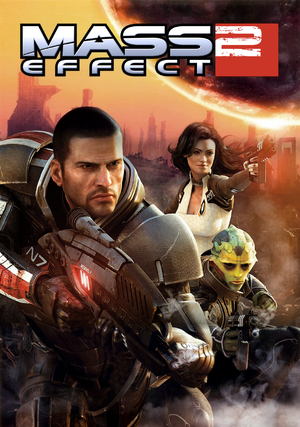 |
|
| Developers | |
|---|---|
| BioWare | |
| Publishers | |
| Electronic Arts | |
| Engines | |
| Unreal Engine 3 | |
| Release dates | |
| Windows | January 26, 2010 |
| Reception | |
| Metacritic | 94 |
| IGDB | 96 |
| Taxonomy | |
| Monetization | One-time game purchase, DLC, Subscription gaming service |
| Microtransactions | Unlock, Currency[1] |
| Modes | Singleplayer |
| Pacing | Real-time |
| Perspectives | Third-person |
| Controls | Direct control |
| Genres | ARPG, Shooter |
| Art styles | Realistic |
| Themes | LGBTQ, Sci-fi, Space |
| Series | Mass Effect |
| Mass Effect | |
|---|---|
| Mass Effect | 2008 |
| Mass Effect 2 | 2010 |
| Mass Effect 3 | 2012 |
| Mass Effect: Andromeda | 2017 |
| Mass Effect Legendary Edition | 2021 |
Mass Effect 2 is a singleplayer third-person ARPG and shooter game in the Mass Effect series.
General information
Availability
| Source | DRM | Notes | Keys | OS |
|---|---|---|---|---|
| Retail | [2] | |||
| Microsoft Store | Digital Deluxe Edition. Included exclusively with Xbox Game Pass for PC as part of its version of EA Play. | |||
| Origin | Deluxe Edition also available, included with EA Play. | |||
| Steam | Includes all DLC. Included with EA Play (Steam). |
|||
| Also available in the Mass Effect Trilogy. | ||||
| Games for Windows Marketplace (unavailable) | [3] | |||
| Green Man Gaming (unavailable) | ||||
| Humble Store (unavailable) | Also available in the Mass Effect Trilogy. | |||
| Steam (unavailable) | Deluxe Edition also available. |
- A demo is available from Steam.
- Every version that deploys through/with Origin will overwrite other installations[Note 1] of the game.[4]
Monetization
- All of the DLC is now available in a bundle on Origin.
- Purchase just binds the DLC licenses to the EA account, which must have logged in in-game at least once to authorize their loading.
- The Origin and the new Steam versions will automatically download the DLC files, while the original Steam release and retail can use separate installers. Direct links are provided in the table below for convenience. The documentary, soundtrack, and artbook can be downloaded for free from this EA page.
- All DLC is free as of July 13, 2022.[5] DLC-Bundle is free as of August 15, 2022.
| Type | Notes |
|---|---|
| DLC | The DLC includes story missions and items. |
| One-time game purchase | The game requires an upfront purchase to access. |
| Subscription gaming service | Available via EA Play. |
DLC and expansion packs
| Name | Notes | |
|---|---|---|
| Aegis Pack | ||
| Alternate Appearance Pack 1 | ||
| Alternate Appearance Pack 2 | ||
| Arrival | ||
| Blood Dragon Armor | Requires Dragon Age: Origins Deluxe or Ultimate Edition to be registered on same account | |
| Cerberus Arc Projector | Requires Cerberus Network | |
| Cerberus Network | ||
| Cerberus Weapon and Armor | Requires Cerberus Network | |
| Collectors' Weapon and Armor | Included in the retail Collectors' Edition, and the Digital Deluxe Edition | |
| Equalizer Pack | ||
| Firepower Pack | ||
| Firewalker Pack | Requires Cerberus Network | |
| Genesis | ||
| Incisor Rifle | Included in Digital Deluxe, and the Aegis Pack | |
| Inferno Armor | Included in some pre-orders, and the Equalizer Pack | |
| Kasumi - Stolen Memory | ||
| Lair of the Shadow Broker | ||
| Normandy Crash Site | Requires Cerberus Network | |
| Recon Hood | Dr Pepper bonus promotional item, now free on Origin | |
| Overlord | ||
| Sentry Interface | Dr Pepper bonus promotional item, now free on Origin | |
| Terminus Weapon and Armor | Included in Gamestop or Play.com pre-orders, now free on Origin. | |
| Umbra Visor | Dr Pepper bonus promotional item, now free on Origin | |
| Zaeed - The Price of Revenge | Requires Cerberus Network |
Essential improvements
Adjust all video settings
- The in-game graphics options are missing half of the actual settings, which are thus erratically left to the first run auto-detection to decide.[Note 2]
- The Steam and retail versions can also comfortably access the tool from the ME2 launcher.
| Change settings in the Configuration Utility |
|---|
|
Skip intro videos
- Use Quick Startup mod to also skip the title screen
| Delete or rename files |
|---|
|
| Install Disable Startup Videos |
|---|
Shorter loading screens
- The game waits for the loading screen animation to play completely at least once before leading to the gameplay
- Some loading screens might be part of the player experience (e.g. making sense of one's position on the Citadel, or special mission-specific transitions)
| Replace .bik clips with shorter ones[7] |
|---|
| Modify the .bik clips to run at 2x/4x speed (30/60fps)[8] |
|---|
Patches
- Patch 1.03 is a cumulative update. The Origin/Steam versions are already patched.
Project Variety
- A major bug fix and overhaul mod. Works best with Early Recruitment.
Game data
- DLC files are saved in
<path-to-game>\BioGame\DLC; an explanation of the folder names and which DLC they represent can be found here. - Game can lose saves when the
%USERPROFILE%\Documentspath has been customized[9][10]
Configuration file(s) location
| System | Location |
|---|---|
| Windows | %USERPROFILE%\Documents\BioWare\Mass Effect 2\BIOGame\Config\ %USERPROFILE%\Documents\BioWare\Mass Effect 2\Profile\Player1.prf[Note 3] |
| Microsoft Store | |
| Steam Play (Linux) | <Steam-folder>/steamapps/compatdata/2362420/pfx/[Note 4] |
- Many other settings can be adjusted inside
Coalesced.ini.
Save game data location
| System | Location |
|---|---|
| Windows | %USERPROFILE%\Documents\BioWare\Mass Effect 2\Save\ %USERPROFILE%\Documents\BioWare\Mass Effect 2\Profile\Player1.prf[Note 3] |
| Microsoft Store | |
| Steam Play (Linux) | <Steam-folder>/steamapps/compatdata/2362420/pfx/[Note 4] |
- For the folders used for importing saves see Mass Effect.
Import Mass Effect saves
- Importing saves can be done through
MassEffect2Config.exe - The save importer may not work. In this case, move the Mass Effect saves into an
ME1folder inside the ME2 saves folder.[12]
Importing Xbox 360 Mass Effect 2 saves
| Use Modio[13][14] |
|---|
|
Save game cloud syncing
| System | Native | Notes |
|---|---|---|
| Origin | ||
| OneDrive | Requires enabling backup of the Documents folder in OneDrive on all computers. | |
| Steam Cloud | ||
| Xbox Cloud |
Video
External video settings, see above to access.
| Graphics feature | State | WSGF | Notes |
|---|---|---|---|
| Widescreen resolution | Vert- See Widescreen resolution. | ||
| Multi-monitor | See Widescreen resolution. | ||
| Ultra-widescreen | Use Flawless Widescreen and Mass Effect 2 Ultrawide. | ||
| 4K Ultra HD | Vert- See Widescreen resolution. | ||
| Field of view (FOV) | Default is 75°. Use Flawless Widescreen or see Field of view (FOV). | ||
| Windowed | Since Windows Vista, if the game window looses focus during the loading screens (and sometimes[citation needed] even if it doesn't) application hang detection[15] will activate. Except on Windows 7, this can in turn cause the whole viewport/animation to stop. | ||
| Borderless fullscreen windowed | |||
| Anisotropic filtering (AF) | Can be set to x16 in MassEffect2Config.exe. |
||
| Anti-aliasing (AA) | See the glossary page for potential workarounds. | ||
| Vertical sync (Vsync) | Enabled by default; see Vertical sync (Vsync). | ||
| 60 FPS | Cutscenes are capped at 30FPS. | ||
| 120+ FPS | See High frame rate. | ||
| High dynamic range display (HDR) | See the glossary page for potential alternatives. | ||
Widescreen resolution
| Use Flawless Widescreen |
|---|
|
| Use ThirteenAG's Mass Effect Trilogy FOV Fix |
|---|
Notes
|
Field of view (FOV)
- This method involves Coalesced.ini file.
| Modify field of view[17][citation needed] |
|---|
Notes
|
Vertical sync (Vsync)
| Disable Vsync[citation needed] |
|---|
|
High frame rate
| Arrange frame rate smoothing[citation needed] |
|---|
Notes
|
Input
| Keyboard and mouse | State | Notes |
|---|---|---|
| Remapping | ||
| Mouse acceleration | Enabled by default; see Mouse acceleration. | |
| Mouse sensitivity | Only 3 selectable settings; for further adjustment see Mouse sensitivity. | |
| Mouse input in menus | ||
| Mouse Y-axis inversion | ||
| Controller | ||
| Controller support | See Controller support. | |
| Full controller support | ||
| Controller remapping | See the glossary page for potential workarounds. | |
| Controller sensitivity | ||
| Controller Y-axis inversion |
| Controller types |
|---|
| XInput-compatible controllers |
|---|
| PlayStation controllers |
|---|
| Generic/other controllers |
|---|
Mouse acceleration
| Disable Mouse acceleration[18][19] |
|---|
|
Mouse sensitivity
| Fix uneven and/or excessive mouse sensitivity |
|---|
If the mouse sensitivity is still too high, modify the variable in
Notes
|
Controller support
- This mod brings full XInput controller support to the game with haptic feedback support. This mod is currently complete (see official thread).
| Instructions[20] |
|---|
|
Use the ME2Controller mod.
|
Simultaneous mouse and joystick support
| Enable joystick move to be used with mouse[21] |
|---|
Bindings=(Name="XboxTypeS_LeftX",Command="Axis aStrafe Speed=1.0 DeadZone=0.3") Bindings=(Name="XboxTypeS_LeftY",Command="Axis aBaseY Speed=1.0 DeadZone=0.3") Bindings=(Name="XboxTypeS_RightX",Command="Axis aTurn Speed=0.2 DeadZone=0.3") Bindings=(Name="XboxTypeS_RightY",Command="Axis aLookup Speed=0.2 DeadZone=0.3")
|
Audio
| Audio feature | State | Notes |
|---|---|---|
| Separate volume controls | Music, sound effects and dialogue | |
| Surround sound | 5.0[22] (better HRTF can be achieved with DSOAL library[23]) | |
| Subtitles | ||
| Closed captions | Found under Gameplay settings in-game. | |
| Mute on focus lost | ||
| Royalty free audio |
Localizations
- Language codes to be used in manual selection are highlighted in the notes.
- The later DLCs[Note 5] are not available for Eastern European locales,[24] see here for an install workaround.
| Language | UI | Audio | Sub | Notes |
|---|---|---|---|---|
| English | INT. A British English mod exists. |
|||
| Czech | CZE. Fan translation for DLCs, download. |
|||
| French | FRA |
|||
| German | DEU |
|||
| Hungarian | HUN. Fan Patch for DLCs, available here. |
|||
| Italian | ITA |
|||
| Polish | POL. DLC translations can be found here, here and here. DLCs Lair of the Shadow Broker and Arrival didn't get a dub due to technical difficulties.[25] |
|||
| Brazilian Portuguese | Translation. | |||
| Russian | RUS. Available here. A slightly improved translation is available. |
|||
| Spanish | ESN |
|||
| Turkish | A Turkish fan translation is available here. |
Changing language
- Steam version can simply adjust this setting from the game proprieties
| Instructions |
|---|
Notes |
Independent text and voiceover
- Unlike the previous game, subtitles are stored in the same file of the UI and other strings (so they can't be separated from normal text)
| Replace the global text files[28][citation needed] |
|---|
Notes
|
VR support
| 3D modes | State | GG3D | Notes | |
|---|---|---|---|---|
| Nvidia 3D Vision | For better support see Helix Mod: Mass Effect 2 | |||
| TriDef 3D | ||||
| iZ3D | ||||
| vorpX | G3D Officially supported game, see official vorpx game list. |
|||
| Devices | |||
|---|---|---|---|
| 3RD Space Gaming Vest | |||
| Novint Falcon | |||
Issues unresolved
EA Online password form doesn't accept special characters
- Includes ", *, /, :, <, >, ?, \ and |
| Change your EA Online Account password to only alphanumeric characters[29] |
|---|
|
Cerberus Network autologin failure
- Certain server-side changes at some point during the years presumably broke autologin
Crash on Prometheus Station Exterior (Overlord DLC)
| Avoid selecting certain squadmates (Legion in particular) for the mission[31] |
|---|
Issues fixed
Installation interrupted
| Install the game from a shared drive from another computer[citation needed] |
|---|
|
| Fix the corrupted folder path in Windows registry[32] |
|---|
|
Physx Error on Startup
| Install Nvidia Physx System Software |
|---|
"The application has failed to start because ... configuration is incorrect" error
- The redist that the Origin edition comes with is actually older than the version required
| Install the Visual C++ 2005 SP1 redistributable |
|---|
"Unable to authorize the listed DLC" error
| Get around the DLC integrity checks |
|---|
Notes
|
Crash at the end of Kasumi's loyalty mission
| Use Kasumi Crash Fix[33] |
|---|
|
Launch the game with the -nomoviestartup parameter[34]
|
|---|
|
| Apply Kasumi DLC Crash Fix with ME3Tweaks Mod Manager's ASI Mod Manager in the Mod Management Tab |
|---|
Dark lighting in cutscenes
| Make sure the number of cinematic lights is set to the highest setting[35] |
|---|
| Set the proper brightness in-game, once having checked display calibration is right[36][37] |
|---|
| Adjust filmic response shader[38] |
|---|
|
Clipping into walls/objects
- This method involves Coalesced.ini file.
| Add the option to noclip out of the object[citation needed] |
|---|
Notes
|
Game freeze on Illium
- The freeze happens while walking through the ground-level corridor that connects to the other side of the map under Liara's office, which may cause a black screen and CTD.
- In most cases the problem is caused by incompatibility with the video or audio drivers of the user's computer.[citation needed]
| Null ill-fated embedded video[41] |
|---|
|
Crash during vehicle chase on Illium
- In most cases the problem is caused by incompatibility with the video or audio drivers of the user's computer.
- The crash happens at the end of the taxi chase with Liara on Illium during the cutscene, where the game freezes completely showing either a frozen image or a black screen while the music continues.
| Use config tool to change from fullscreen mode to windowed borderless |
|---|
| Run in Windows 7 compatibility mode |
|---|
Launch the game with the -nomoviestartup parameter
|
|---|
| Uninstall and re-install all game files and DLCs (or use Origin's Repair feature) |
|---|
- Issue may still persist after all of these have been done.
Crash when entering the galaxy map
| Re-enable audio[42] |
|---|
|
No sound even though it's On in the Configuration Utility
| Make sure to disable any kind of OEM audio tool or enhancement[43][44] |
|---|
| Run the game in windowed or borderless window mode[45][citation needed] |
|---|
Conrad Verner claims player has pointed gun at him
- To prevent this bug use ME1 Recalibrated in Mass Effect and Project Variety here
| Fix save file variable[46][47] |
|---|
Notes
|
Importing ME1 character still launches the interactive story
- This happens if the Genesis DLC is installed (it can be un-checked during download on Origin)
- Can invalidate the ME1 character's decisions in place of new ones
| Remove the DLC[48] |
|---|
|
Heavy geometry flicker and other artifacts
| Disable any kind of forced AA |
|---|
|
When moving the camera with the mouse the game starts stuttering/having performance problems
- This is likely an issue with the mouse polling rate on systems with Windows 10 installed
| Lower mouse polling rate to 500Hz or lower[citation needed] |
|---|
General stuttering or frame drops
| Disable the Origin in-game overlay[49] |
|---|
| Disable ASUS Gamer OSD[50] |
|---|
Selection circles on characters and interactable objects do not appear
- Lens flare can be disabled actually for good with a mod[51]
| Make sure "LensFlares" is set to "true"[52] |
|---|
|
Textures become black as you approach them
- You most likely had A Lot of Textures (ALOT) applied to the game in the past. Apply it again or use one of the fixes below.
| Launch the game through ME3Tweaks Mod Manager |
|---|
| Set the Texture LODs to Vanilla with LOD Switcher in ALOTInstaller's Settings |
|---|
| Delete Configuration Files |
|---|
|
Other information
API
| Technical specs | Supported | Notes |
|---|---|---|
| Direct3D | 9.0c | |
| Shader Model support | 3 |
| Executable | 32-bit | 64-bit | Notes |
|---|---|---|---|
| Windows |
Middleware
| Middleware | Notes | |
|---|---|---|
| Physics | PhysX | Comes bundled with 2.8.0.7, but the system version is always forced. |
| Audio | Wwise | Despite this, the game still ships with (inert) OpenAL dlls. |
| Interface | Scaleform | |
| Cutscenes | Bink Video | 1.9e |
Unable to save any more games
| Patch game files[53] |
|---|
|
Editing Coalesced.ini
- Some of the fixes for this game require the modification of this file, but editing it in the normal way will cause the game to crash.
| Editing Coalesced.ini[citation needed] |
|---|
Notes
|
Split the all-purpose Use key functions
| Install Intuitive Controls or Separate Keybindings |
|---|
Increase shadow resolution
| Increase shadow resolution[citation needed] |
|---|
|
Disable Post-Processing Effects
- Some of the post-processing effects can be disabled in the game's GamerSettings.ini file. These effects include light bloom, and motion blur.
| Disabling Depth of Field/Light Bloom/Motion Blur[citation needed] |
|---|
|
- A longer list of options that can be added and altered under [SystemSettings] can be found here.
Mods
- Same-Gender Romances for ME2 allows Tali and Thane to be romanced by both male and female Shepard, utilizing unused dialogue in the game files. It also fixes issues with imported same-gender Ashley and Kaidan romances and allows and restores other same-gender content whenever possible.
- HUD Icon Fixes - ME2 DLC Weapons fixes a vanilla bug that incorrectly positions HUD weapon icons from Mass Effect 2 DLC.
- A Lot of Textures is a re-texture community project that brings extra details for the game, replacing around 1200 textures with high-resolution variants.
- A Lot Of Videos is a video upscaling community project that brings extra quality to the games pre-rendered cutscenes, replacing every video file with high-resolution variant.
- MEUITM2 updates textures & alternate character appearances, + more visual goodies for ME2. Works and is best used with ALOT. Must be installed ONLY after installing ALOT.
System requirements
| Windows | ||
|---|---|---|
| Minimum | Recommended | |
| Operating system (OS) | XP | Vista, 7 |
| Processor (CPU) | Intel Core 2 Duo 1.8 GHz | Intel Core 2 Duo 2.6 GHz |
| System memory (RAM) | 1 GB (XP) 2 GB (Vista, 7) |
2 GB |
| Hard disk drive (HDD) | 15 GB | |
| Video card (GPU) | ATI Radeon X1600 Pro Nvidia GeForce 6800 256 MB of VRAM DirectX 9.0c compatible Shader model 3 support |
ATI Radeon HD 2900 XT Nvidia GeForce 8800 GT 512 MB of VRAM |
- AMD video cards below minimum system requirements: ATI Radeon HD 3200, and HD 4350.
- Nvidia video cards below minimum system requirements: Nvidia GeForce 7300, 8100, 8200, 8300, 8400, and 9300.
Notes
- ↑ The
Touchup.datOrigin instructions file that is run at install and verification times, will check for previous installations throughHKEY_LOCAL_MACHINE\SOFTWARE\Wow6432Node\Bioware\ME2 - ↑ Even in the best case scenario, that still leaves the game sneakily short of the highest quality setting for anisotropic filtering. In the worst (depending on the GPU vendor or reported amount of dedicated memory) this spells demotion to the lowest AppCompat[6] bucket, which lacks spherical harmonics and most of the fundamental character cinematic lights.
- ↑ 3.0 3.1 Stores achievements, bonus unlocks and cross-campaign stats, as well as gameplay, sound and online account settings.[11]
- ↑ 4.0 4.1 File/folder structure within this directory reflects the path(s) listed for Windows and/or Steam game data (use Wine regedit to access Windows registry paths). Games with Steam Cloud support may store data in
~/.steam/steam/userdata/<user-id>/2362420/in addition to or instead of this directory. The app ID (2362420) may differ in some cases. Treat backslashes as forward slashes. See the glossary page for details. - ↑ Genesis, Lair of the Shadow Broker, Alternate Appearance Pack 2 and Arrival
References
- ↑ BioWare Points - last accessed on 27 April 2022
- ↑ Mass Effect 2 DRM and PC requirements Announced - Mass Effect Community (retrieved)
- ↑ Welcome to Games for Windows Marketplace - last accessed on 19 August 2022
- ↑ Origin is malware. But we all knew that, didn't we? - Multiplayer - The BioWare Forum - last accessed on 2016-8-17
- ↑ PC Gamer - EA kills off BioWare Points, making old Mass Effect and Dragon Age DLC free - last accessed on 2022-07-14
- ↑ UDN - Three - AppCompat
- ↑ ME2 PC Shorter Loading Screens Mod : masseffect - Reddit - last accessed on May 2023
- ↑ 4x Faster Loading Screens at 60fps - last accessed on 2018-04-25
- ↑ load menu shows no saves nor careers (WORKAROUND in 4th post) - The BioWare Forum (retrieved)
- ↑ Possible fix for moved Documents/Users folders, and profile/saving weirdness - The BioWare Forum (retrieved)
- ↑ Verified by User:Mirh on 2023-02-18
- See the entire SFXProfileSettings class in
SFXGame.pcc.
- See the entire SFXProfileSettings class in
- ↑ How To Import ME1 Saves For ME2 - tehPARADOX (retrieved) - last accessed on May 2023
- ↑ How to mod ME2 for the Xbox 360 - The BioWare Forum - last accessed on 2016-8-17
- ↑ ME2 Save converter, ME1 decisions editor (without using NG+) - The BioWare Forum (retrieved)
- ↑ See Preventing Hangs in Windows Applications, but note this also happens when DWM is disabled.
- ↑ Verified by User:Blackbird on 2018-09-20
- Conversation FOV is affected which is undesired behavior https://i.imgur.com/CDju26j.png
- ↑ How to actually fix FOV in Mass Effect · Eugene Homyakov - last accessed on 2016-8-17
- ↑ ME2: How do i fix mouse acceleration? [Temp Fix!] - The BioWare Forum
- ↑ Fix / Tweak Guide to PC Issues (updated 1-27-10 - last accessed on 2016-8-17
- ↑ ME2 Controller Support (Power Wheel) • me3explorer.freeforums.org - last accessed on 9 June 2023
- ↑ https://masseffect.fandom.com/wiki/PC_Tweaks_(Mass_Effect_2)
- ↑ PC Gaming Surround Sound Round-up - last accessed on May 2023
- ↑ Mass Effect 2 compatible with DSOAL (OpenAL Soft HRTF audio) despite using Wwise API - YouTube - last accessed on May 2023
- ↑ New DLC Announced: Lair of the Shadowbroker - The BioWare Forum (retrieved)
- ↑ dubbingpedia - last accessed on 2023-04-11
- ↑ Dubbing i wersje językowe • BioWorld (retrieved)
- ↑ ME2 on Steam: set subtitles to a different language than audio : masseffect - Reddit - last accessed on May 2023
- ↑ Mass Effect 2 [Temat ogólny] - polish:Elite:board (retrieved)
- ↑ Verified by User:Mirh on 2022-07-26
- Function StripBadPWCharacters in class SFXOnlineSubsystem of
SFXOnlineFoundation.pccditches any special character.
- Function StripBadPWCharacters in class SFXOnlineSubsystem of
- ↑ Verified by User:Mirh on 2022-07-28
- Default values for the maximum length variables of the corresponding functions in class SFXSFHandler_EANetworking of
SFXGame.pcc.
- Default values for the maximum length variables of the corresponding functions in class SFXSFHandler_EANetworking of
- ↑ Overlord Crash at Prometheus Station - The BioWare Forum (retrieved)
- ↑ Mass Effect 2 won't start - EA Answers HQ - last accessed on May 2023
- ↑ Mass Effect 2 Kasumi Crash Fix - Federico Dossena - last accessed on May 2023
- ↑ Kasumi Loyalty End of Mission Crash - The BioWare Forum (retrieved)
- ↑ Poor lighting in mass effect 2 - Fextralife - last accessed on May 2023
- ↑ Brightness settings in mass effect 2 - The BioWare Forum - last accessed on May 2023
- ↑ Brightness Setting - GameFAQs - last accessed on May 2023
- ↑ Shadows way too dark/black, intended?(screenshot) **SOLVED** - The BioWare Forum (retrieved)
- ↑ To BioWare graphics designers - a few suggestions (bloom/shadows) - Fextralife - last accessed on May 2023
- ↑ Mass Effect 2 - Maybe... La Confrérie des Rôlistes Grincheux !
- ↑ Not an issue, just a suggestion for the next step · Issue #1 · CookiePLMonster/SilentPatchME - GitHub - last accessed on 9 June 2023
- ↑ Galaxy Map For Mass Effect 2 crash after loading *Solved!* - The BioWare Forum (retrieved)
- ↑ Solved: No Sound in Origin Games - Answer HQ - last accessed on May 2023
- ↑ Mass Effect 2 No sound and cutscenes playing at double speed : masseffect - Reddit - last accessed on May 2023
- ↑ Solved: Re: Mass effect 2 and 3 no sound - Answer HQ - last accessed on May 2023
- ↑ Conrad Verner - Mass Effect Wiki - last accessed on May 2023
- ↑ *FIX INCLUDED* Conrad Verner Paragon style - Kirrahe mail? - The BioWare Forum - last accessed on 2016-8-17
- ↑ How to disable Genesis? :: Mass Effect 2 General Discussions - last accessed on 2016-8-15
- ↑ Mass effect 2 lag on a high end pc? : masseffect - Reddit - last accessed on May 2023
- ↑ Mass Effect 2 Stuttering during gameplay... please advise! - The BioWare Forum (retrieved)
- ↑ The Right Way to Hide Lens Flares in ME2 : masseffect - Reddit - last accessed on May 2023
- ↑ Solved: Re: Mass Effect 3: Bug - Can't Interact with any object in the environment, (i.e - Answer HQ - last accessed on May 2023
- ↑ ME2 (PC) 50 Save limit & Shared power cooldown NUKED!!!!!!! - The BioWare Forum - last accessed on 2016-8-17