Difference between revisions of "Mark of the Ninja"
From PCGamingWiki, the wiki about fixing PC games
(Added in the Localization table and various info.) |
m |
||
| Line 15: | Line 15: | ||
|gogcom page = | |gogcom page = | ||
|wikipedia = Mark of the Ninja | |wikipedia = Mark of the Ninja | ||
| − | |||
}} | }} | ||
Revision as of 13:01, 23 July 2014
Template:Infobox game/row/osxporterTemplate:Infobox game/row/linporter
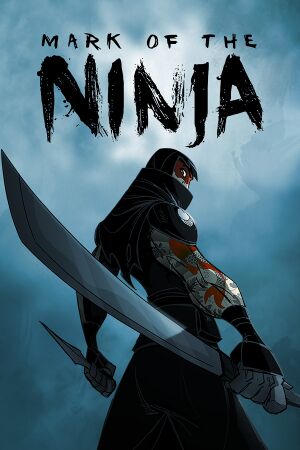 |
|
| Developers | |
|---|---|
| Klei Entertainment | |
| Publishers | |
| Microsoft Studios | |
| Release dates | |
| Windows | October 16, 2012 |
| macOS (OS X) | September 11, 2013 |
| Linux | September 11, 2013 |
Warnings
- The macOS (OS X) version of this game does not work on macOS Catalina (version 10.15) or later due to the removal of support for 32-bit-only apps.
General information
Availability
Game data
Configuration file(s) location
Template:Game data/rowTemplate:Game data/rowTemplate:Game data/row
| System | Location |
|---|---|
| Steam Play (Linux) | <Steam-folder>/steamapps/compatdata/214560/pfx/[Note 1] |
-
graphics.inistores the configuration.
- This game does not follow the XDG Base Directory Specification on Linux.
Save game data location
Template:Game data/rowTemplate:Game data/rowTemplate:Game data/rowTemplate:Game data/row
| System | Location |
|---|---|
| Steam Play (Linux) | <Steam-folder>/steamapps/compatdata/214560/pfx/[Note 1] |
-
savegames.savstores the save game data.
Save game cloud syncing
| System | Native | Notes |
|---|---|---|
| Steam Cloud |
Video settings
Borderless fullscreen windowed
- Working using Borderless Windowed.[1] Native fullscreen resolution must first be set, and then 'Fullscreen' option toggled 'Off'. This will cause the game to become windowed, but will falsely report the resolution as 640x360 (16:9) - ignore this. Simply add the Mark of the Ninja window to Borderless Windowed utility.
Input settings
Audio settings
Localizations
| Language | UI | Audio | Sub | Notes |
|---|---|---|---|---|
| English | ||||
| French | ||||
| German | ||||
| Italian | ||||
| Japanese | ||||
| Spanish |
Issues unresolved
Auto-updates restarting level progress
- Any auto-saved progress during a level will be reset to the beginning of that level when Mark of the Ninja is updated. This is not a bug, but a side-effect of the patching process. Please try to complete the level you are currently playing to avoid losing progress.[2]
Issues fixed
Xbox 360 gamepad controls show on screen
- Xbox 360 gamepad controls show on screen instead of keyboard & mouse controls
| Instructions |
|---|
System requirements
| Windows | ||
|---|---|---|
| Minimum | Recommended | |
| Operating system (OS) | XP SP3 | Vista SP2, 7 SP1 |
| Processor (CPU) | Intel Pentium D 800+ AMD Phenom 9750 |
Intel Core 2 Duo AMD Athlon 64 X2 5600+ |
| System memory (RAM) | ||
| Hard disk drive (HDD) | 2.5 GB | 2.5 GB |
| Video card (GPU) | Nvidia GeForce 7800 GT AMD Radeon HD 3000+ DirectX 9.0c compatible | Nvidia GeForce 9600 GT AMD Radeon HD 5000+ DirectX 9.0c compatible |
Notes
- ↑ 1.0 1.1 File/folder structure within this directory reflects the path(s) listed for Windows and/or Steam game data (use Wine regedit to access Windows registry paths). Games with Steam Cloud support may store data in
~/.steam/steam/userdata/<user-id>/214560/in addition to or instead of this directory. The app ID (214560) may differ in some cases. Treat backslashes as forward slashes. See the glossary page for details.


