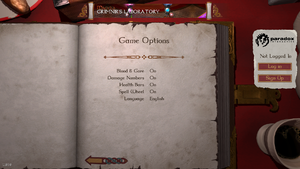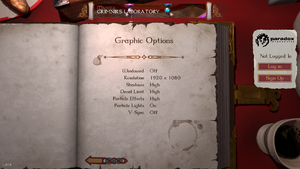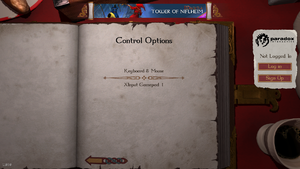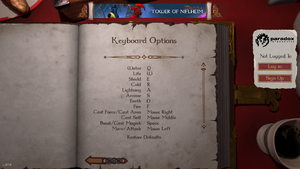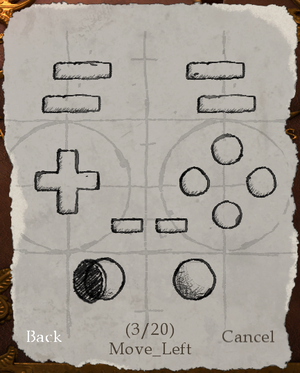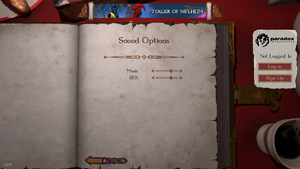Magicka
From PCGamingWiki, the wiki about fixing PC games
This page may require cleanup to meet basic quality standards. You can help by modifying
the article. The discussion page may contain useful suggestions.
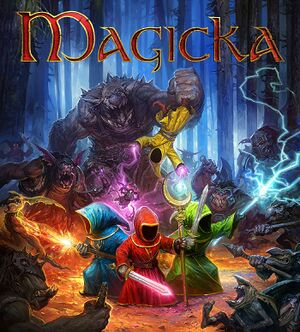 |
|
| Developers | |
|---|---|
| Arrowhead Game Studios | |
| Publishers | |
| Paradox Interactive | |
| Engines | |
| XNA | |
| Release dates | |
| Windows | January 25, 2011 |
| Magicka | |
|---|---|
| Magicka | 2011 |
| Magicka: Wizards of the Square Tablet | 2013 |
| Magicka: Wizard Wars | 2015 |
| Magicka 2 | 2015 |
General information
Availability
| Source | DRM | Notes | Keys | OS |
|---|---|---|---|---|
| Collection. | ||||
| Humble Store | ||||
| Steam |
DLC and expansion packs
| Name | Notes | |
|---|---|---|
| The Ninth Element Novel | ||
| Gamer Bundle | ||
| Party Robes | ||
| Frozen Lake | ||
| The Watchtower | ||
| Final Frontier | ||
| Nippon | ||
| Marshlands | ||
| Wizard's Survival Kit | ||
| Vietnam | ||
| Horror Props Item Pack | ||
| Holiday Spirit Item Pack | ||
| The Stars Are Left | ||
| Lonely Island Cruise | ||
| The Other Side of the Coin | ||
| Heirlooms Item Pack | ||
| Peculiar Gadgets Item Pack | ||
| Aspiring Musician Robes | ||
| Mega Vilian Robes | ||
| Dungeons and Daemons | ||
| Grimnir's Laboratory | ||
| Free Jolnir's Workshop | Freeware | |
| Tower of Niflheim | ||
| Dungeons and Gargoyles |
Essential improvements
Mods And utilities
- Magicka AutoHotkey Script Generator
- Resized HUD for low resolutions
- Savegame Editor
- Challenge Editor
- Level Editor
Game data
Configuration file(s) location
Template:Game data/row
| System | Location |
|---|---|
| Steam Play (Linux) | <Steam-folder>/steamapps/compatdata/42910/pfx/[Note 1] |
- Configuration file is binary format.
Save game data location
Template:Game data/row
| System | Location |
|---|---|
| Steam Play (Linux) | <Steam-folder>/steamapps/compatdata/42910/pfx/[Note 1] |
Save game cloud syncing
| System | Native | Notes |
|---|---|---|
| Steam Cloud |
Video settings
- The Decal Limit value sets the decal's decay rate before disappearing. It should be set to Off for the best effect.
Input settings
Controller support
- The game has built in support for controllers, but the default controls for spellcasting are so obtuse (right stick to any four main directions and 1/4 to either side) that use of the keyboard is recommended.
- Third party scripts have been created to apply a much more sane control scheme for use with controllers, and can be found here.
Audio settings
- Chapter introductions are spoken normally; language spoken in-game is gibberish.
Localizations
| Language | UI | Audio | Sub | Notes |
|---|---|---|---|---|
| English | ||||
| French | ||||
| German | ||||
| Italian | ||||
| Polish | ||||
| Russian | ||||
| Spanish |
Network
Multiplayer types
| Type | Native | Players | Notes | |
|---|---|---|---|---|
| Local play | 4 | Co-op Only one keyboard usable at once, other players must use controllers. |
||
| LAN play | 4 | Co-op |
||
| Online play | 4 | Co-op |
||
Connection types
| Type | Native | Notes |
|---|---|---|
| Matchmaking | ||
| Peer-to-peer | ||
| Dedicated | ||
| Self-hosting | ||
| Direct IP |
Ports
| Protocol | Port(s) and/or port range(s) |
|---|---|
| TCP | 7331, 27016 |
| UDP | 7331, 27016 |
- This game supports Universal Plug and Play (UPnP) for automatic port configuration.
Issues fixed
Game Won't Start On Laptop
ATI/NVidia Graphics Cards
| Instructions |
|---|
Windows Event - Exception code: c0000374 Crash
| Instructions |
|---|
Crash to Desktop with SoundBlaster Card
| Instructions |
|---|
FRAPS, OC Guru, EVGA precision, MSI Afterburner, RivaTuner
| Instructions |
|---|
Exception Code: e0434f4d or e0434f4d crash
| Instructions |
|---|
Game won't start
| Instructions |
|---|
Mumble Incompatibility
| Instructions |
|---|
Game Freezes
XP and AMD Dual Core CPU
| Instructions |
|---|
Dual Core Systems
- Magicka can occasionally freeze if it is run on a dual core system. Setting Magicka to run on only one core may solve this.[citation needed]
| Instructions |
|---|
Graphics issues
Screen Tearing/Shuttering
| Instructions |
|---|
Random Graphics Glitches
| Instructions |
|---|
Issues unresolved
Game Won't Start On Laptop
Intel Graphics Cards
| Instructions |
|---|
Other information
API
| Executable | 32-bit | 64-bit | Notes |
|---|---|---|---|
| Windows |
System requirements
- Online play requires a DSL Internet connection.
| Windows | ||
|---|---|---|
| Minimum | Recommended | |
| Operating system (OS) | XP, | Vista, 7 |
| Processor (CPU) | Intel Pentium IV 2.4 GHz AMD 3500+ | |
| System memory (RAM) | 2 GB | |
| Hard disk drive (HDD) | 2 GB | |
| Video card (GPU) | NVIDIA GeForce 8800 ATI Radeon X1900 | |
| Other | Tri-button mouse | |
Notes
- ↑ 1.0 1.1 File/folder structure within this directory reflects the path(s) listed for Windows and/or Steam game data (use Wine regedit to access Windows registry paths). Games with Steam Cloud support may store data in
~/.steam/steam/userdata/<user-id>/42910/in addition to or instead of this directory. The app ID (42910) may differ in some cases. Treat backslashes as forward slashes. See the glossary page for details.