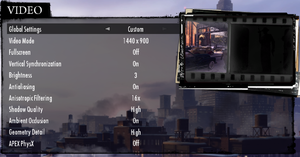Difference between revisions of "Mafia II"
m (→Availability) |
m |
||
| (192 intermediate revisions by 67 users not shown) | |||
| Line 1: | Line 1: | ||
| + | {{disambig|the original 2010 release|the remaster|[[Mafia II: Definitive Edition]]}} | ||
{{Infobox game | {{Infobox game | ||
|cover = Mafia II cover.jpg | |cover = Mafia II cover.jpg | ||
|developers = | |developers = | ||
{{Infobox game/row/developer|2K Czech}} | {{Infobox game/row/developer|2K Czech}} | ||
| − | {{Infobox game/row/ | + | {{Infobox game/row/porter|Feral Interactive|OS X}} |
|publishers = | |publishers = | ||
{{Infobox game/row/publisher|2K Games}} | {{Infobox game/row/publisher|2K Games}} | ||
| Line 12: | Line 13: | ||
{{Infobox game/row/date|Windows|August 24, 2010}} | {{Infobox game/row/date|Windows|August 24, 2010}} | ||
{{Infobox game/row/date|OS X|December 1, 2011}} | {{Infobox game/row/date|OS X|December 1, 2011}} | ||
| + | |reception = | ||
| + | {{Infobox game/row/reception|Metacritic|mafia-ii|77}} | ||
| + | {{Infobox game/row/reception|IGDB|mafia-ii|73}} | ||
| + | |taxonomy= | ||
| + | {{Infobox game/row/taxonomy/monetization | One-time game purchase, DLC }} | ||
| + | {{Infobox game/row/taxonomy/microtransactions | None }} | ||
| + | {{Infobox game/row/taxonomy/modes | Singleplayer }} | ||
| + | {{Infobox game/row/taxonomy/pacing | Real-time }} | ||
| + | {{Infobox game/row/taxonomy/perspectives | Third-person }} | ||
| + | {{Infobox game/row/taxonomy/controls | Direct control }} | ||
| + | {{Infobox game/row/taxonomy/genres | Action, Adventure, Open world, Shooter, TPS }} | ||
| + | {{Infobox game/row/taxonomy/sports | }} | ||
| + | {{Infobox game/row/taxonomy/vehicles | Automobile }} | ||
| + | {{Infobox game/row/taxonomy/art styles | Realistic }} | ||
| + | {{Infobox game/row/taxonomy/themes | Contemporary, North America, World War II }} | ||
| + | {{Infobox game/row/taxonomy/series | Mafia }} | ||
|steam appid = 50130 | |steam appid = 50130 | ||
|steam appid side = 50400,50460,67340,67350,67330,67360,50145,50146,50147,50411,50412,50413,50414,50415,50416 | |steam appid side = 50400,50460,67340,67350,67330,67360,50145,50146,50147,50411,50412,50413,50414,50415,50416 | ||
| − | |gogcom | + | |gogcom id = 1816059595 |
| + | |lutris = mafia-ii | ||
| + | |official site= https://2k.com/en-US/game/mafia-ii/ | ||
|strategywiki = Mafia II | |strategywiki = Mafia II | ||
| + | |mobygames = 47964 | ||
|wikipedia = Mafia II | |wikipedia = Mafia II | ||
|winehq = 11920 | |winehq = 11920 | ||
| + | |license = commercial | ||
| + | }} | ||
| + | |||
| + | {{Introduction | ||
| + | |introduction = | ||
| + | |||
| + | |release history = | ||
| + | |||
| + | |current state = | ||
}} | }} | ||
| − | |||
'''General information''' | '''General information''' | ||
| − | {{mm}} [ | + | {{ii}} Renamed on Steam to '''Mafia II (Classic)''' on May 19, 2020 to avoid confusion with the remaster. |
| − | {{mm}} [ | + | {{mm}} [https://forums.2k.com/forumdisplay.php?676-Mafia-III Official forums] |
| − | {{mm}} [ | + | {{mm}} [https://support.2k.com/hc/en-us/sections/200299723-Mafia-II Official support knowledgebase] |
| + | {{mm}} [https://mafiagame.fandom.com/wiki/Mafia_Wiki Mafia Wiki] for the series | ||
| + | {{GOG.com links|1816059595|mafia|for game series}} | ||
| + | {{mm}} [https://steamcommunity.com/app/50130/discussions/ Steam Community Discussions] | ||
==Availability== | ==Availability== | ||
{{Availability| | {{Availability| | ||
{{Availability/row| Retail | | Steam | | | Windows, OS X }} | {{Availability/row| Retail | | Steam | | | Windows, OS X }} | ||
| − | {{Availability/row| | + | {{Availability/row| Developer | https://store.feralinteractive.com/en/mac-linux-games/mafia2digitaldeluxe/ | Steam | Digital Deluxe | | OS X | unavailable }} |
| − | {{Availability/row| | + | {{Availability/row| GOG.com | mafia_ii_definitive_edition | DRM-free | Director's Cut. Bundled with [[Mafia II: Definitive Edition]]. | | Windows }} |
| − | {{Availability/row| GMG | mafia-ii | Steam | {{store link|GMG|mafia-ii-complete-pack|Digital Deluxe}} | | Windows, OS X }} | + | {{Availability/row| Steam | 50130 | Steam | Bundled with [[Mafia II: Definitive Edition]]. | | Windows, OS X }} |
| − | {{Availability/row| | + | {{Availability/row| Gamesplanet | 1994-1 | Steam | | | Windows, OS X | unavailable}} |
| − | {{Availability/row| | + | {{Availability/row| GOG.com | mafia_ii_directors_cut | DRM-free | Director's Cut | | Windows | unavailable }} |
| + | {{Availability/row| GMG | mafia-ii | Steam | {{store link|GMG|mafia-ii-complete-pack|Digital Deluxe}} | | Windows, OS X | unavailable }} | ||
| + | {{Availability/row| Humble | mafia-ii | Steam | {{store link|Humble|mafia-ii-digital-deluxe-edition|Digital Deluxe}} | | Windows, OS X | unavailable }} | ||
| + | {{Availability/row| MacApp | id481672738 | MacApp | Director's Cut | | OS X | unavailable | unavailable }} | ||
}} | }} | ||
| − | {{ | + | {{++}} A free demo for the Classic Version can be downloaded on Steam: <code>steam://install/50280</code>. |
===Version differences=== | ===Version differences=== | ||
| − | {{ii}} | + | {{ii}} All versions of the game have been consolidated into the "Definitive Edition" bundle, which grants the new Definitive Edition version of the game, and includes the original with all DLC, Deluxe content, and licensed songs from the original. |
| + | ==Monetization== | ||
{{DLC| | {{DLC| | ||
| + | {{DLC/row| The Betrayal of Jimmy | | Windows, OS X }} | ||
{{DLC/row| Greaser Pack | | Windows, OS X }} | {{DLC/row| Greaser Pack | | Windows, OS X }} | ||
{{DLC/row| Jimmy's Vendetta | | Windows, OS X }} | {{DLC/row| Jimmy's Vendetta | | Windows, OS X }} | ||
{{DLC/row| Joe's Adventures | | Windows, OS X }} | {{DLC/row| Joe's Adventures | | Windows, OS X }} | ||
| − | {{DLC/row| Made Man Pack | | + | {{DLC/row| Made Man Pack | | Windows, OS X }} |
{{DLC/row| Renegade Pack | | Windows, OS X }} | {{DLC/row| Renegade Pack | | Windows, OS X }} | ||
| − | |||
{{DLC/row| Vegas Pack | | Windows, OS X }} | {{DLC/row| Vegas Pack | | Windows, OS X }} | ||
{{DLC/row| War Hero Pack | | Windows, OS X }} | {{DLC/row| War Hero Pack | | Windows, OS X }} | ||
| Line 53: | Line 88: | ||
==Essential improvements== | ==Essential improvements== | ||
===Skip intro videos=== | ===Skip intro videos=== | ||
| − | {{Fixbox| | + | {{Fixbox|description=Delete/rename video files|ref={{cn|date=July 2016}}|fix= |
| − | + | # Go to {{folder|{{p|game}}\pc\sds\video\}}. | |
| − | # Go to | + | # Delete or rename {{file|Logos.bik}} and {{file|NVidia_logo.bik}}. |
| − | # Delete or rename | + | # After the initial information text screen fades, press {{key|Esc}} or A button on the Xbox gamepad twice. |
| − | # After the initial information text screen fades press {{key|Esc}} or A button on Xbox gamepad twice. | ||
}} | }} | ||
| Line 63: | Line 97: | ||
===Configuration file(s) location=== | ===Configuration file(s) location=== | ||
{{Game data| | {{Game data| | ||
| − | {{Game data/ | + | {{Game data/config|Windows|{{p|localappdata}}\2K Games\Mafia II\Saves\}} |
| − | {{Game data/ | + | {{Game data/config|OS X|}} |
}} | }} | ||
===Save game data location=== | ===Save game data location=== | ||
{{Game data| | {{Game data| | ||
| − | {{Game data/ | + | {{Game data/saves|Windows|{{p|localappdata}}\2K Games\Mafia II\Saves\}} |
| − | {{Game data/ | + | {{Game data/saves|OS X|{{p|osxhome}}/Library/Application Support/Feral Interactive/Mafia II/VFS/User/AppData/Roaming/2K Games/Mafia II/Saves}} |
}} | }} | ||
===[[Glossary:Save game cloud syncing|Save game cloud syncing]]=== | ===[[Glossary:Save game cloud syncing|Save game cloud syncing]]=== | ||
{{Save game cloud syncing | {{Save game cloud syncing | ||
| − | |origin | + | |discord = |
| − | |origin notes | + | |discord notes = |
| − | |steam cloud | + | |epic games launcher = |
| − | |steam cloud notes = | + | |epic games launcher notes = |
| − | | | + | |gog galaxy = true |
| − | | | + | |gog galaxy notes = |
| + | |origin = | ||
| + | |origin notes = | ||
| + | |steam cloud = false | ||
| + | |steam cloud notes = | ||
| + | |ubisoft connect = | ||
| + | |ubisoft connect notes = | ||
| + | |xbox cloud = | ||
| + | |xbox cloud notes = | ||
}} | }} | ||
| − | ==Video | + | ==Video== |
{{Image|Mafia II - video settings.png|Video settings.}} | {{Image|Mafia II - video settings.png|Video settings.}} | ||
| − | {{Video | + | {{Video |
| − | |wsgf link = | + | |wsgf link = https://www.wsgf.org/dr/mafia-ii |
|widescreen wsgf award = gold | |widescreen wsgf award = gold | ||
|multimonitor wsgf award = gold | |multimonitor wsgf award = gold | ||
| Line 96: | Line 138: | ||
|multimonitor notes = | |multimonitor notes = | ||
|ultrawidescreen = true | |ultrawidescreen = true | ||
| − | |ultrawidescreen notes = | + | |ultrawidescreen notes = Cutscenes are {{term|pillarboxed}}.<ref>{{Refcheck|user=Rose|date=2020-05-21|comment=Tested the latest Steam version at 2560x1080. All cutscenes were pillarboxed contrary to the WSGF report.}}</ref> |
|4k ultra hd = true | |4k ultra hd = true | ||
| − | |4k ultra hd notes = | + | |4k ultra hd notes = In-game fonts change when playing at 4K. Does not impact playability. |
|fov = hackable | |fov = hackable | ||
|fov notes = See [[#Field of view (FOV)|Field of view (FOV)]]. | |fov notes = See [[#Field of view (FOV)|Field of view (FOV)]]. | ||
| Line 106: | Line 148: | ||
|borderless windowed notes = | |borderless windowed notes = | ||
|anisotropic = true | |anisotropic = true | ||
| − | |anisotropic notes = | + | |anisotropic notes = Up to 16x. |
| − | |antialiasing = | + | |antialiasing = limited |
| − | |antialiasing notes = | + | |antialiasing notes = On/Off toggle for 2x [[SSAA]].<ref>{{Refurl|url=http://www.geforce.com/whats-new/guides/mafia-2-tweak-guide#5|title=Mafia II Tweak Guide|date=May 2023}}</ref> Other forms of AA can be forced via graphics card control panel. SGSSAA achievable with flag <code>0x004002C1</code> (setting AAFix to true is also recomended). |
| + | |upscaling = false | ||
| + | |upscaling tech = | ||
| + | |upscaling notes = | ||
|vsync = true | |vsync = true | ||
| − | |vsync notes = | + | |vsync notes = Triple buffering <ref>{{Refurl|url=https://www.youtube.com/watch?v=ltp5zLtcmMk|title=Mafia II Vsync Triple buffer|date=2024}}</ref> |
|60 fps = true | |60 fps = true | ||
|60 fps notes = | |60 fps notes = | ||
| − | |120 fps = | + | |120 fps = limited |
| − | |120 fps notes = | + | |120 fps notes = Playing at over ⁓100 FPS results in a bug where the game is permanently put in slow motion when police become hostile.{{cn|date=April 2018}} [[#Game_stuck_in_slow_motion_while_being_pursued_by_the_police|Game stuck in slow motion while being pursued by the police]]. |
| − | |color blind = | + | |hdr = false |
| + | |hdr notes = | ||
| + | |color blind = false | ||
|color blind notes = | |color blind notes = | ||
}} | }} | ||
| + | {{ii}} HBAO available with flag <code>0x00000032</code>. | ||
| + | {{ii}} SLI flag <code>0x02400005</code> offers better performance. | ||
===[[Glossary:Field of view (FOV)|Field of view (FOV)]]=== | ===[[Glossary:Field of view (FOV)|Field of view (FOV)]]=== | ||
| − | {{Fixbox| | + | {{Fixbox|description=Change FOV with Gibbed Tools|ref=<ref>[http://mafiaii.net/wiki/modifikationen-mods/rick-s-toolset/ Mafia II - Modifikationen (Mods): Rick´s ToolSet]</ref>|fix= |
| − | + | # Download [https://community.pcgamingwiki.com/files/file/1405-illusion-engine-gibbed-tools/ Illusion Engine Gibbed Tools] and extract it somewhere. | |
| − | # Download [https:// | + | # Run {{file|Gibbed.Illusion.ExploreSDS.exe}} and click '''Open SDS'''. |
| − | # Run | + | # Go to {{folder|{{p|game}}\pc\sds\tables\}}. |
| − | # Go to | + | # Open {{file|tables.sds}}. |
# Click the + beside XML, scroll down to <code>/config/gameCamera/playerCamera</code> and double-click on it. | # Click the + beside XML, scroll down to <code>/config/gameCamera/playerCamera</code> and double-click on it. | ||
# It contains various camera views (<code><Stay></code>, <code><Sprint></code>, <code><Climb></code>, etc.), each having their own <code><Fov value="XX" /></code> parameter listed under their name. | # It contains various camera views (<code><Stay></code>, <code><Sprint></code>, <code><Climb></code>, etc.), each having their own <code><Fov value="XX" /></code> parameter listed under their name. | ||
| Line 131: | Line 180: | ||
# The FOV for the various driving views can be changed in the <code>carCameraBumper</code>, <code>carCameraGamepad</code> (chase cam), <code>carCameraHood</code>, and <code>carCameraWheel</code> files, by editing the same <code><Fov value="XX" /></code> parameters. Other cameras (cover system, melee, etc.) have their own file as well. | # The FOV for the various driving views can be changed in the <code>carCameraBumper</code>, <code>carCameraGamepad</code> (chase cam), <code>carCameraHood</code>, and <code>carCameraWheel</code> files, by editing the same <code><Fov value="XX" /></code> parameters. Other cameras (cover system, melee, etc.) have their own file as well. | ||
# When all files are saved, switch back to the archive and click '''Save Archive'''. | # When all files are saved, switch back to the archive and click '''Save Archive'''. | ||
| − | # Double-click | + | # Double-click {{file|tables.sds}} and replace it (or make a backup first before replacing). |
}} | }} | ||
| − | === | + | ===Depth of field=== |
| − | {{Fixbox| | + | {{Fixbox|description=Turn depth of field off|ref={{cn|date=July 2016}}|fix= |
| − | + | # Download [https://community.pcgamingwiki.com/files/file/907-mafia-ii-depth-of-field-remover/ Mafia II depth of field remover]. | |
| − | # Download [https:// | + | # Extract the files to {{folder|{{p|game}}}}. |
| − | # Extract the | ||
}} | }} | ||
| − | ==Input | + | ==Input== |
| − | {{Input | + | {{Input |
|key remap = true | |key remap = true | ||
| − | |key remap notes = | + | |key remap notes = {{key|Home}} cannot be bound to commands. |
| − | |acceleration option = | + | |acceleration option = always on |
| − | |acceleration option notes = | + | |acceleration option notes = Positive acceleration. Can't be turned off.{{cn|date=November 11, 2017}} |
|mouse sensitivity = true | |mouse sensitivity = true | ||
| − | |mouse sensitivity notes = Preset based. Low/Medium/High/Very High | + | |mouse sensitivity notes = Preset based. Very Low/Low/Medium/High/Very High |
|mouse menu = true | |mouse menu = true | ||
|mouse menu notes = | |mouse menu notes = | ||
|invert mouse y-axis = true | |invert mouse y-axis = true | ||
|invert mouse y-axis notes = | |invert mouse y-axis notes = | ||
| + | |touchscreen = false | ||
| + | |touchscreen notes = | ||
|controller support = true | |controller support = true | ||
|controller support notes = | |controller support notes = | ||
| Line 158: | Line 208: | ||
|full controller notes = | |full controller notes = | ||
|controller remap = false | |controller remap = false | ||
| − | |controller remap notes = | + | |controller remap notes = 2 presets available. |
| − | |controller sensitivity = | + | |controller sensitivity = true |
| − | |controller sensitivity notes= | + | |controller sensitivity notes= Shares the same setting with mouse sensitivity. |
|invert controller y-axis = true | |invert controller y-axis = true | ||
|invert controller y-axis notes= Tied to '''Mouse Look''' settings. | |invert controller y-axis notes= Tied to '''Mouse Look''' settings. | ||
| − | | | + | |xinput controllers = true |
| − | | | + | |xinput controllers notes = |
| − | | | + | |xbox prompts = hackable |
| − | | | + | |xbox prompts notes = Use [https://community.pcgamingwiki.com/files/file/906-mafia-ii-button-prompts-fix/ Mafia II Button Prompts Fix]. |
| + | |impulse triggers = false | ||
| + | |impulse triggers notes = | ||
| + | |dualshock 4 = true | ||
| + | |dualshock 4 notes = | ||
| + | |dualshock prompts = hackable | ||
| + | |dualshock prompts notes = Use [https://community.pcgamingwiki.com/files/file/906-mafia-ii-button-prompts-fix/ Mafia II Button Prompts Fix]. | ||
| + | |light bar support = unknown | ||
| + | |light bar support notes = | ||
| + | |dualshock 4 modes = unknown | ||
| + | |dualshock 4 modes notes = | ||
| + | |tracked motion controllers= false | ||
| + | |tracked motion controllers notes = | ||
| + | |tracked motion prompts = unknown | ||
| + | |tracked motion prompts notes = | ||
| + | |other controllers = true | ||
| + | |other controllers notes = | ||
| + | |other button prompts = Generic | ||
| + | |other button prompts notes= | ||
|controller hotplug = unknown | |controller hotplug = unknown | ||
|controller hotplug notes = | |controller hotplug notes = | ||
|haptic feedback = true | |haptic feedback = true | ||
|haptic feedback notes = | |haptic feedback notes = | ||
| − | | | + | |simultaneous input = true |
| − | | | + | |simultaneous input notes = |
| + | |steam input api = unknown | ||
| + | |steam input api notes = | ||
| + | |steam hook input = unknown | ||
| + | |steam hook input notes = | ||
| + | |steam input presets = unknown | ||
| + | |steam input presets notes = | ||
| + | |steam controller prompts = unknown | ||
| + | |steam controller prompts notes = | ||
| + | |steam cursor detection = unknown | ||
| + | |steam cursor detection notes = | ||
}} | }} | ||
| − | ==Audio | + | ==Audio== |
{{Image|Mafia II - audio settings.png|Audio settings.}} | {{Image|Mafia II - audio settings.png|Audio settings.}} | ||
| − | {{Audio | + | {{Audio |
|separate volume = true | |separate volume = true | ||
|separate volume notes = SFX, Voice, Music, Radio | |separate volume notes = SFX, Voice, Music, Radio | ||
|surround sound = true | |surround sound = true | ||
| − | |surround sound notes = 7.1<ref> | + | |surround sound notes = 7.1<ref>{{Refurl|url=http://forums.2kgames.com/showthread.php?81299-So-this-game-has-surround&p=1031300#post1031300|title=So this game has surround?|date=May 2023}}</ref><ref>{{Refurl|url=https://satsun.org/audio/|title=PC Gaming Surround Sound Round-up|date=May 2023}}</ref> |
|subtitles = true | |subtitles = true | ||
|subtitles notes = | |subtitles notes = | ||
| Line 187: | Line 265: | ||
|closed captions notes = | |closed captions notes = | ||
|mute on focus lost = true | |mute on focus lost = true | ||
| − | |mute on focus lost notes = | + | |mute on focus lost notes = |
|eax support = | |eax support = | ||
| − | |eax support notes = | + | |eax support notes = |
| + | |royalty free audio = unknown | ||
| + | |royalty free audio notes = | ||
}} | }} | ||
| Line 198: | Line 278: | ||
|audio = true | |audio = true | ||
|subtitles = true | |subtitles = true | ||
| − | |notes = | + | |notes = Must for mods. |
|fan = | |fan = | ||
}} | }} | ||
| Line 224: | Line 304: | ||
|notes = | |notes = | ||
|fan = | |fan = | ||
| + | }} | ||
| + | {{L10n/switch | ||
| + | |language = Indonesian | ||
| + | |interface = hackable | ||
| + | |audio = false | ||
| + | |subtitles = hackable | ||
| + | |fan = true | ||
| + | |notes = Fan translation by [https://igtcid.blogspot.com IGTC Team], [https://igtcid.blogspot.com/2019/12/mafia-ii-directors-cut-patch-indonesia.html download]. | ||
}} | }} | ||
{{L10n/switch | {{L10n/switch | ||
| Line 248: | Line 336: | ||
|notes = | |notes = | ||
|fan = | |fan = | ||
| + | }} | ||
| + | {{L10n/switch | ||
| + | |language = Brazilian Portuguese | ||
| + | |interface = hackable | ||
| + | |audio = false | ||
| + | |subtitles = hackable | ||
| + | |notes = Official localization ported from Mafia II: Definitive Edition, [https://steamcommunity.com/sharedfiles/filedetails/?id=2604341485 download]. | ||
| + | |fan = | ||
| + | |ref = | ||
}} | }} | ||
{{L10n/switch | {{L10n/switch | ||
| Line 267: | Line 364: | ||
{{L10n/switch | {{L10n/switch | ||
|language = Turkish | |language = Turkish | ||
| − | |interface = true | + | |interface = hackable |
| + | |audio = false | ||
| + | |subtitles = hackable | ||
| + | |fan = true | ||
| + | |notes = Fan translation, [https://www.turkce-yama.org/mafia-2-turkce-yama/ Mafia 2 Türkçe Yama]. | ||
| + | }} | ||
| + | {{L10n/switch | ||
| + | |language = Arabic | ||
| + | |interface = hackable | ||
|audio = false | |audio = false | ||
| − | |subtitles = | + | |subtitles = hackable |
| − | + | |fan = true | |
| − | |fan = | + | |notes = Fan translation, [https://arb-sub.blogspot.com/2023/04/mafia-2.html Arabic Subtitles]. |
| − | | | ||
}} | }} | ||
}} | }} | ||
| Line 285: | Line 389: | ||
|lan play players = 1000 | |lan play players = 1000 | ||
|lan play modes = | |lan play modes = | ||
| − | |lan play notes = Use [ | + | |lan play notes = Use [https://m2-multiplayer.eu/ Mafia II Multiplayer] |
|online play = hackable | |online play = hackable | ||
|online play players = 1000 | |online play players = 1000 | ||
|online play modes = | |online play modes = | ||
| − | |online play notes = Use [ | + | |online play notes = Use [https://m2-multiplayer.eu/ Mafia II Multiplayer] |
|asynchronous = | |asynchronous = | ||
|asynchronous notes = | |asynchronous notes = | ||
| Line 308: | Line 412: | ||
|upnp = | |upnp = | ||
}} | }} | ||
| + | |||
| + | ==VR support== | ||
| + | {{VR support | ||
| + | |gg3d name = | ||
| + | |native 3d gg3d award = | ||
| + | |nvidia 3d vision gg3d award = | ||
| + | |tridef 3d gg3d award = | ||
| + | |iz3d gg3d award = | ||
| + | |native 3d = | ||
| + | |native 3d notes = | ||
| + | |nvidia 3d vision = | ||
| + | |nvidia 3d vision notes = | ||
| + | |tridef 3d = | ||
| + | |tridef 3d notes = | ||
| + | |iz3d = | ||
| + | |iz3d notes = | ||
| + | |vorpx = true | ||
| + | |vorpx modes = G3D | ||
| + | |vorpx notes = Officially supported game, see [https://www.vorpx.com/supported-games/ official vorpx game list]. | ||
| + | |htc vive = | ||
| + | |htc vive notes = | ||
| + | |oculus rift = | ||
| + | |oculus rift notes = | ||
| + | |osvr = | ||
| + | |osvr notes = | ||
| + | |windows mixed reality = | ||
| + | |windows mixed reality notes = | ||
| + | |keyboard-mouse = | ||
| + | |keyboard-mouse notes = | ||
| + | |3rd space gaming vest = | ||
| + | |3rd space gaming vest notes = | ||
| + | |novint falcon = true | ||
| + | |novint falcon notes = | ||
| + | |trackir = | ||
| + | |trackir notes = | ||
| + | |tobii eye tracking = | ||
| + | |tobii eye tracking notes = | ||
| + | |play area seated = | ||
| + | |play area seated notes = | ||
| + | |play area standing = | ||
| + | |play area standing notes = | ||
| + | |play area room-scale = | ||
| + | |play area room-scale notes = | ||
| + | }} | ||
| + | |||
| + | ==Issues unresolved== | ||
| + | ===NVIDIA PhysX effects don't work properly=== | ||
| + | {{ii}} NVIDIA PhysX effects like debris stop working randomly during the campaign and in the Benchmark. | ||
==Issues fixed== | ==Issues fixed== | ||
| − | === | + | ==="PhysX SDK not initialized. PhysX System Software will be installed"=== |
| − | {{Fixbox| | + | {{Fixbox|description=Install PhysX|ref={{cn|date=November 2015}}|fix= |
| − | + | # Uninstall Current NVIDIA PhysX Installation. | |
| − | # Uninstall Current | ||
# Run Mafia II through Steam and let it install old PhysX distributable that comes with download. | # Run Mafia II through Steam and let it install old PhysX distributable that comes with download. | ||
# Game should be playable or at least the above mentioned error shouldn't cause it to crash at startup. | # Game should be playable or at least the above mentioned error shouldn't cause it to crash at startup. | ||
| Line 322: | Line 473: | ||
===Screen flickering ATI/AMD=== | ===Screen flickering ATI/AMD=== | ||
| − | {{ii}} Users with ATI/AMD cards may experience screen flickering while playing the game. | + | {{ii}} Users with ATI/AMD cards may experience screen flickering while playing the game. Fixing this could highlight screen-tearing. |
| − | + | ||
| − | {{Fixbox| | + | {{Fixbox|description=DLL addition|ref={{cn|date=July 2016}}|fix= |
| − | + | # Download {{file|Mafia II ATI Fix.rar}} from the first link [https://steamcommunity.com/sharedfiles/filedetails/?id=201249636 here]. | |
| − | # Download | + | # Extract using [https://www.7-zip.org 7-Zip] or similar. |
| − | # Extract using [ | + | # Place {{file|atiumdag.dll}} in {{folder|{{p|game}}\pc\}}. |
| − | # Place | + | # The screen flickering is now gone, turn on V-sync if necessary. |
| − | # The screen flickering is now gone, turn on V-sync if necessary | + | }} |
| + | |||
| + | ===Joe's apartment door will not open in ''A Friend of Ours''=== | ||
| + | {{ii}} In the chapter ''A Friend of Ours'', after Joe finishes his phone call, he starts walking into the door. There is no way to open the door and leave the apartment. | ||
| + | |||
| + | {{Fixbox|description=Enter through the front door|fix=Restart the mission and enter the apartment building using the front door. This bug only occurs when using the back door near the garage.|ref=<ref>{{Refurl|url=https://steamcommunity.com/app/50130/discussions/0/882961070514516330/#c359547436748000090|title=Mafia 2 Door Stuck! :: Mafia II (Classic) General Discussions|date=2016-08-26}}</ref> | ||
| + | }} | ||
| + | |||
| + | {{Fixbox|description=Exit to the main menu and reload your save|fix=Exiting the game and reloading a save seems to work better than reloading the mission, reloading the mission seems to have a broken door.|ref=<ref>{{Refurl|url=https://steamcommunity.com/app/50130/discussions/0/882961070514516330/#c359547436748000090|title=Mafia 2 Door Stuck! :: Mafia II (Classic) General Discussions|date=2016-08-26}}</ref>}} | ||
| + | |||
| + | ===Infinite loading screen in ''Stairway to Heaven''=== | ||
| + | {{ii}} An infinite loading screen may occur in the chapter ''Stairway to Heaven'' after the cutscene where the player character pays back Bruno if the player raised money by holding up stores. | ||
| + | |||
| + | {{Fixbox|description=Restart the game|ref=<ref>{{Refcheck|user=BRR|date=2021-05-23|comment=}}</ref>|fix= | ||
| + | # Quit to desktop and start the game again. | ||
| + | # Choose to continue the story and drive from El Greco to Bruno again. | ||
| + | # Skip the cutscene and the next chapter should start. | ||
}} | }} | ||
| − | + | {{Fixbox|description=Restart chapter|ref=<ref>https://forums.2k.com/showthread.php?82280-Chapter-14-Pay-Bruno-Back"</ref>|fix= | |
| − | {{Fixbox| | + | '''Notes:''' |
| − | + | {{ii}} If this fix and restarting the game do not work, the chapter must be restarted from the main menu and raise money by dropping off cars to Bruski. | |
| − | |||
}} | }} | ||
| − | == | + | ===Game stuck in slow motion while being pursued by the police=== |
| − | === | + | {{ii}} Playing at over ⁓100 FPS results in a bug where the game is permanently put in slow motion when police become hostile. |
| − | {{Fixbox| | + | |
| − | {{Fixbox | + | {{Fixbox|description=[[Glossary:Frame rate (FPS)#Frame rate capping|Cap the frame rate at 100 FPS]]|ref={{cn|date=July 2017}}}} |
| − | # | + | |
| − | # | + | {{Fixbox|description=Enable VSync in the options game and set monitor to 60hz|ref={{cn|date=May 2020}}}} |
| − | # | + | |
| − | + | ===Random crashes on NVIDIA GPUs=== | |
| − | + | {{Fixbox|description=Change PhysX Processor to CPU in NVIDIA Control Panel and disable APEX PhysX in the game's video settings|ref=<ref>{{Refurl|url=https://steamcommunity.com/sharedfiles/filedetails/?id=2939021224|title=Steam Community :: Guide :: Mafia II Black Screen Crash Fix|date=2023-02-26}}</ref>|fix= | |
| − | + | # Open the NVIDIA Control Panel. | |
| − | # | + | # On the left hand menu for '3D Settings' click 'Configure Surround, PhysX'. |
| + | # Set the PhysX settings processor to 'CPU' and click 'Apply'. | ||
| + | # Disable 'APEX PhysX' in the game's video settings. | ||
}} | }} | ||
| Line 354: | Line 522: | ||
===API=== | ===API=== | ||
{{API | {{API | ||
| − | |direct3d versions = 9 | + | |direct3d versions = 9.0c |
|direct3d notes = | |direct3d notes = | ||
|directdraw versions = | |directdraw versions = | ||
|directdraw notes = | |directdraw notes = | ||
| − | |opengl versions = | + | |wing = |
| − | |opengl notes = | + | |wing notes = |
| + | |opengl versions = true | ||
| + | |opengl notes = OS X only. | ||
|glide versions = | |glide versions = | ||
|glide notes = | |glide notes = | ||
| Line 366: | Line 536: | ||
|mantle support = | |mantle support = | ||
|mantle support notes = | |mantle support notes = | ||
| − | |vulkan | + | |metal support = |
| − | |vulkan | + | |metal support notes = |
| + | |vulkan versions = | ||
| + | |vulkan notes = | ||
|dos modes = | |dos modes = | ||
|dos modes notes = | |dos modes notes = | ||
|shader model versions = | |shader model versions = | ||
|shader model notes = | |shader model notes = | ||
| − | |64-bit | + | |windows 32-bit exe = true |
| − | |64-bit executable notes= | + | |windows 64-bit exe = false |
| + | |windows arm app = | ||
| + | |windows exe notes = | ||
| + | |mac os x powerpc app = | ||
| + | |macos intel 32-bit app = true | ||
| + | |macos intel 64-bit app = false | ||
| + | |macos arm app = | ||
| + | |macos app notes = | ||
| + | |linux powerpc app = | ||
| + | |linux 32-bit executable= | ||
| + | |linux 64-bit executable= | ||
| + | |linux arm app = | ||
| + | |linux executable notes = | ||
}} | }} | ||
| Line 390: | Line 574: | ||
|multiplayer = | |multiplayer = | ||
|multiplayer notes= | |multiplayer notes= | ||
| + | }} | ||
| + | |||
| + | ===Mods=== | ||
| + | {{ii}} [https://www.nexusmods.com/mafia2/mods/142 Correct Intro Mod] & [https://www.nexusmods.com/mafia2/mods/101 Prize Car Poster Fix] - Fixes some poster scenery items. | ||
| + | {{ii}} [https://www.nexusmods.com/mafia2/mods/43 Spiff's Empire Bay HQ] - Improves game texture quality. | ||
| + | {{ii}} [https://www.nexusmods.com/mafia2/mods/416 Final Cut] - Restores lots of Beta and E3 content that didn't make it to the final game. | ||
| + | {{ii}} [https://www.nexusmods.com/mafia2/mods/116 Mafia II Uncut Radio] - Restores car radio tracks cut from final game. | ||
| + | {{ii}} [https://mods.club/mafia-2-mods/mafia-2-real-car-name/ Real Car Names] & [https://www.nexusmods.com/mafia2/mods/110/ Real 40's - 50's Billboards] - Adds authenticity. | ||
| + | {{ii}} [https://videogamemods.com/mafia/mods/buick-emblems-for-berkley-kingfisher Buick Emblems for Berkley Kingfisher] & [https://www.nexusmods.com/mafia2/mods/38 Whitewalls for Culver Empire] - Car specific details (complements the above two mods). | ||
| + | {{ii}} [https://mods.club/mafia-2-mods/mafia-2-1950s-car-lights-realistic-headlights/ Realistic Car Headlights] - Gives vehicle headlights a realistic orange tint of the time period. | ||
| + | {{ii}} [https://mega.nz/#!6sZCiL6Q!xRHdx200Jmm8ImhiKMDMY2_u8ZJla1qz3mJFuWqW6_0 Realistic Weapon Sounds] - [https://www.youtube.com/watch?v=l5gm-UHRI9o Video Demonstration] - Gives weapons a more realistic feel. | ||
| + | {{ii}} [https://www.nexusmods.com/mafia2/mods/123?tab=description Old Time Reality] - [https://www.youtube.com/watch?v=EUd82Jq3xag?t=77 Video Demonstration] - Reworks the game's weather cycle and lighting system for missions and adds new overhauled textures, interiors, camera positions, fixes and much more. | ||
| + | |||
| + | ===Disable auto-centering camera while driving=== | ||
| + | {{Fixbox|description=Edit carCameraGamepad.xml in tables.sds|ref=<ref>{{Refurl|url=https://steamcommunity.com/app/50130/discussions/0/618459931321226052/|title=Free Camera Mod??? :: Mafia II General Discussions|date=May 2023}}</ref>|fix= | ||
| + | # Download [https://community.pcgamingwiki.com/files/file/1405-illusion-engine-gibbed-tools/ Gibbed Illusion Tools] and extract it somewhere. | ||
| + | # Run {{file|Gibbed.Illusion.ExploreSDS.exe}} and click '''Open SDS'''. | ||
| + | # Go to {{folder|{{p|game}}\pc\sds\tables\}}. | ||
| + | # Open {{file|tables.sds}}. | ||
| + | # Click the + beside XML, scroll down to <code>/config/gameCamera/carCameraGamepad</code> and double-click on it. | ||
| + | # Change the <code><FreeTimeMax value="1.0000" /></code> parameter to a greater value. | ||
| + | # Click '''Save''', and switch back to the archive via the '''Windows''' menu at the top. | ||
| + | # Click '''Save Archive''', double-click {{file|tables.sds}} and replace it (or make a backup first before replacing). | ||
}} | }} | ||
| Line 395: | Line 602: | ||
{{System requirements | {{System requirements | ||
|OSfamily = Windows | |OSfamily = Windows | ||
| − | |minOS = XP SP2 | + | |minOS = XP SP2 |
|minCPU = AMD Athlon 64 X2 3600+ | |minCPU = AMD Athlon 64 X2 3600+ | ||
|minCPU2 = Intel Pentium D 3 GHz | |minCPU2 = Intel Pentium D 3 GHz | ||
|minRAM = 1.5 GB | |minRAM = 1.5 GB | ||
|minHD = 8 GB | |minHD = 8 GB | ||
| − | |minGPU = ATI HD 2600 Pro | + | |minGPU = ATI Radeon HD 2600 Pro |
| − | |minGPU2 = | + | |minGPU2 = NVIDIA GeForce 8600 |
| + | |recOS = Vista, 7 | ||
|recCPU = 2.4 GHz Quad core | |recCPU = 2.4 GHz Quad core | ||
|recRAM = 2 GB | |recRAM = 2 GB | ||
|recHD = 10 GB | |recHD = 10 GB | ||
|recGPU = ATI Radeon HD 3870 | |recGPU = ATI Radeon HD 3870 | ||
| − | |recGPU2 = | + | |recGPU2 = NVIDIA GeForce 9800 GTX |
}} | }} | ||
| + | |||
{{System requirements | {{System requirements | ||
|OSfamily = OS X | |OSfamily = OS X | ||
| − | |minOS = 10. | + | |minOS = 10.10.5 |
| − | |minCPU = 2.0 GHz | + | |minCPU = Intel 2.0 GHz |
| − | |minRAM = | + | |minRAM = 4 GB |
| − | |minHD = | + | |minHD = 13 GB |
| − | |minVRAM = | + | |minVRAM = 512 MB |
| + | |||
| + | |recOS = 10.11.6 | ||
| + | |recCPU = Intel 2.4 GHz | ||
| + | |recRAM = 8 GB | ||
| + | |recHD = | ||
| + | |recGPU = | ||
| + | |recVRAM = 2 GB | ||
}} | }} | ||
{{References}} | {{References}} | ||
| + | {{GOG.com Enhancement Project}} | ||
Latest revision as of 17:20, 19 April 2024
This page is for the original 2010 release. For the remaster, see Mafia II: Definitive Edition.
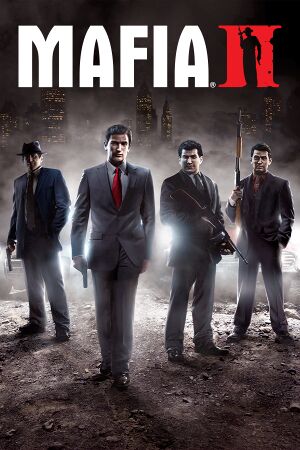 |
|
| Developers | |
|---|---|
| 2K Czech | |
| macOS (OS X) | Feral Interactive |
| Publishers | |
| 2K Games | |
| OS X | Feral Interactive |
| Engines | |
| Illusion Engine[1] | |
| Release dates | |
| Windows | August 24, 2010 |
| macOS (OS X) | December 1, 2011 |
| Reception | |
| Metacritic | 77 |
| IGDB | 73 |
| Taxonomy | |
| Monetization | One-time game purchase, DLC |
| Microtransactions | None |
| Modes | Singleplayer |
| Pacing | Real-time |
| Perspectives | Third-person |
| Controls | Direct control |
| Genres | Action, Adventure, Open world, Shooter, TPS |
| Vehicles | Automobile |
| Art styles | Realistic |
| Themes | Contemporary, North America, World War II |
| Series | Mafia |
| Mafia | |
|---|---|
| Mafia | 2002 |
| Mafia II | 2010 |
| Mafia III | 2016 |
| Mafia II: Definitive Edition | 2020 |
| Mafia: Definitive Edition | 2020 |
Warnings
- The macOS (OS X) version of this game does not work on macOS Catalina (version 10.15) or later due to the removal of support for 32-bit-only apps.
Mafia II is a singleplayer third-person action, adventure, open world, shooter and TPS game in the Mafia series.
General information
- Renamed on Steam to Mafia II (Classic) on May 19, 2020 to avoid confusion with the remaster.
- Official forums
- Official support knowledgebase
- Mafia Wiki for the series
- GOG.com Community Discussions for game series
- GOG.com Support Page
- Steam Community Discussions
Availability
| Source | DRM | Notes | Keys | OS |
|---|---|---|---|---|
| Retail | ||||
| Developer website (unavailable) | Digital Deluxe | |||
| GOG.com | Director's Cut. Bundled with Mafia II: Definitive Edition. | |||
| Steam | Bundled with Mafia II: Definitive Edition. | |||
| GOG.com (unavailable) | Director's Cut | |||
| Green Man Gaming (unavailable) | Digital Deluxe | |||
| Humble Store (unavailable) | Digital Deluxe | |||
| Mac App Store (unavailable) | Director's Cut |
- A free demo for the Classic Version can be downloaded on Steam:
steam://install/50280.
Version differences
- All versions of the game have been consolidated into the "Definitive Edition" bundle, which grants the new Definitive Edition version of the game, and includes the original with all DLC, Deluxe content, and licensed songs from the original.
Monetization
DLC and expansion packs
| Name | Notes | |
|---|---|---|
| The Betrayal of Jimmy | ||
| Greaser Pack | ||
| Jimmy's Vendetta | ||
| Joe's Adventures | ||
| Made Man Pack | ||
| Renegade Pack | ||
| Vegas Pack | ||
| War Hero Pack |
Essential improvements
Skip intro videos
| Delete/rename video files[citation needed] |
|---|
|
Game data
Configuration file(s) location
| System | Location |
|---|---|
| Windows | %LOCALAPPDATA%\2K Games\Mafia II\Saves\ |
| macOS (OS X) | |
| Steam Play (Linux) | <SteamLibrary-folder>/steamapps/compatdata/50130/pfx/[Note 1] |
Save game data location
| System | Location |
|---|---|
| Windows | %LOCALAPPDATA%\2K Games\Mafia II\Saves\ |
| macOS (OS X) | $HOME/Library/Application Support/Feral Interactive/Mafia II/VFS/User/AppData/Roaming/2K Games/Mafia II/Saves |
| Steam Play (Linux) | <SteamLibrary-folder>/steamapps/compatdata/50130/pfx/[Note 1] |
Save game cloud syncing
| System | Native | Notes |
|---|---|---|
| GOG Galaxy | ||
| Steam Cloud |
Video
| Graphics feature | State | WSGF | Notes |
|---|---|---|---|
| Widescreen resolution | |||
| Multi-monitor | |||
| Ultra-widescreen | Cutscenes are pillarboxed.[2] | ||
| 4K Ultra HD | In-game fonts change when playing at 4K. Does not impact playability. | ||
| Field of view (FOV) | See Field of view (FOV). | ||
| Windowed | |||
| Borderless fullscreen windowed | See the glossary page for potential workarounds. | ||
| Anisotropic filtering (AF) | Up to 16x. | ||
| Anti-aliasing (AA) | On/Off toggle for 2x SSAA.[3] Other forms of AA can be forced via graphics card control panel. SGSSAA achievable with flag 0x004002C1 (setting AAFix to true is also recomended). |
||
| High-fidelity upscaling | See the glossary page for potential workarounds. | ||
| Vertical sync (Vsync) | Triple buffering [4] | ||
| 60 FPS | |||
| 120+ FPS | Playing at over ⁓100 FPS results in a bug where the game is permanently put in slow motion when police become hostile.[citation needed] Game stuck in slow motion while being pursued by the police. | ||
| High dynamic range display (HDR) | See the glossary page for potential alternatives. | ||
- HBAO available with flag
0x00000032. - SLI flag
0x02400005offers better performance.
Field of view (FOV)
| Change FOV with Gibbed Tools[5] |
|---|
|
Depth of field
| Turn depth of field off[citation needed] |
|---|
|
Input
| Keyboard and mouse | State | Notes |
|---|---|---|
| Remapping | Home cannot be bound to commands. | |
| Mouse acceleration | Positive acceleration. Can't be turned off.[citation needed] | |
| Mouse sensitivity | Preset based. Very Low/Low/Medium/High/Very High | |
| Mouse input in menus | ||
| Mouse Y-axis inversion | ||
| Controller | ||
| Controller support | ||
| Full controller support | ||
| Controller remapping | 2 presets available. | |
| Controller sensitivity | Shares the same setting with mouse sensitivity. | |
| Controller Y-axis inversion | Tied to Mouse Look settings. |
| Controller types |
|---|
| XInput-compatible controllers | ||
|---|---|---|
| Xbox button prompts | Use Mafia II Button Prompts Fix. | |
| Impulse Trigger vibration |
| PlayStation controllers | ||
|---|---|---|
| PlayStation button prompts | Use Mafia II Button Prompts Fix. | |
| Light bar support | ||
| Adaptive trigger support | ||
| DualSense haptic feedback support | ||
| Connection modes | ||
| Generic/other controllers | ||
|---|---|---|
| Button prompts |
| Additional information | ||
|---|---|---|
| Controller hotplugging | ||
| Haptic feedback | ||
| Digital movement supported | ||
| Simultaneous controller+KB/M |
Audio
| Audio feature | State | Notes |
|---|---|---|
| Separate volume controls | SFX, Voice, Music, Radio | |
| Surround sound | 7.1[6][7] | |
| Subtitles | ||
| Closed captions | ||
| Mute on focus lost | ||
| Royalty free audio |
Localizations
| Language | UI | Audio | Sub | Notes |
|---|---|---|---|---|
| English | Must for mods. | |||
| Czech | ||||
| French | ||||
| German | ||||
| Indonesian | Fan translation by IGTC Team, download. | |||
| Italian | ||||
| Japanese | Japan version only. | |||
| Polish | ||||
| Brazilian Portuguese | Official localization ported from Mafia II: Definitive Edition, download. | |||
| Russian | ||||
| Spanish | ||||
| Turkish | Fan translation, Mafia 2 Türkçe Yama. | |||
| Arabic | Fan translation, Arabic Subtitles. |
Network
Multiplayer types
| Type | Native | Players | Notes | |
|---|---|---|---|---|
| LAN play | 1000 | Use Mafia II Multiplayer | ||
| Online play | 1000 | Use Mafia II Multiplayer | ||
VR support
| 3D modes | State | Notes | |
|---|---|---|---|
| vorpX | G3D Officially supported game, see official vorpx game list. |
||
| Devices | |||
|---|---|---|---|
| Novint Falcon | |||
Issues unresolved
NVIDIA PhysX effects don't work properly
- NVIDIA PhysX effects like debris stop working randomly during the campaign and in the Benchmark.
Issues fixed
"PhysX SDK not initialized. PhysX System Software will be installed"
| Install PhysX[citation needed] |
|---|
Notes
|
Screen flickering ATI/AMD
- Users with ATI/AMD cards may experience screen flickering while playing the game. Fixing this could highlight screen-tearing.
| DLL addition[citation needed] |
|---|
|
Joe's apartment door will not open in A Friend of Ours
- In the chapter A Friend of Ours, after Joe finishes his phone call, he starts walking into the door. There is no way to open the door and leave the apartment.
| Enter through the front door[8] |
|---|
|
Restart the mission and enter the apartment building using the front door. This bug only occurs when using the back door near the garage. |
| Exit to the main menu and reload your save[9] |
|---|
|
Exiting the game and reloading a save seems to work better than reloading the mission, reloading the mission seems to have a broken door. |
Infinite loading screen in Stairway to Heaven
- An infinite loading screen may occur in the chapter Stairway to Heaven after the cutscene where the player character pays back Bruno if the player raised money by holding up stores.
| Restart the game[10] |
|---|
|
| Restart chapter[11] |
|---|
|
Notes:
|
Game stuck in slow motion while being pursued by the police
- Playing at over ⁓100 FPS results in a bug where the game is permanently put in slow motion when police become hostile.
| Cap the frame rate at 100 FPS[citation needed] |
|---|
| Enable VSync in the options game and set monitor to 60hz[citation needed] |
|---|
Random crashes on NVIDIA GPUs
| Change PhysX Processor to CPU in NVIDIA Control Panel and disable APEX PhysX in the game's video settings[12] |
|---|
|
Other information
API
| Technical specs | Supported | Notes |
|---|---|---|
| Direct3D | 9.0c | |
| OpenGL | OS X only. |
| Executable | 32-bit | 64-bit | Notes |
|---|---|---|---|
| Windows | |||
| macOS (OS X) | This 32-bit-only macOS game does not work on macOS Catalina (10.15) or later. |
Middleware
| Middleware | Notes | |
|---|---|---|
| Physics | PhysX | |
| Cutscenes | Bink Video |
Mods
- Correct Intro Mod & Prize Car Poster Fix - Fixes some poster scenery items.
- Spiff's Empire Bay HQ - Improves game texture quality.
- Final Cut - Restores lots of Beta and E3 content that didn't make it to the final game.
- Mafia II Uncut Radio - Restores car radio tracks cut from final game.
- Real Car Names & Real 40's - 50's Billboards - Adds authenticity.
- Buick Emblems for Berkley Kingfisher & Whitewalls for Culver Empire - Car specific details (complements the above two mods).
- Realistic Car Headlights - Gives vehicle headlights a realistic orange tint of the time period.
- Realistic Weapon Sounds - Video Demonstration - Gives weapons a more realistic feel.
- Old Time Reality - Video Demonstration - Reworks the game's weather cycle and lighting system for missions and adds new overhauled textures, interiors, camera positions, fixes and much more.
Disable auto-centering camera while driving
| Edit carCameraGamepad.xml in tables.sds[13] |
|---|
|
System requirements
| Windows | ||
|---|---|---|
| Minimum | Recommended | |
| Operating system (OS) | XP SP2 | Vista, 7 |
| Processor (CPU) | AMD Athlon 64 X2 3600+ Intel Pentium D 3 GHz |
2.4 GHz Quad core |
| System memory (RAM) | 1.5 GB | 2 GB |
| Hard disk drive (HDD) | 8 GB | 10 GB |
| Video card (GPU) | ATI Radeon HD 2600 Pro NVIDIA GeForce 8600 | ATI Radeon HD 3870 NVIDIA GeForce 9800 GTX |
| macOS (OS X) | ||
|---|---|---|
| Minimum | Recommended | |
| Operating system (OS) | 10.10.5 | 10.11.6 |
| Processor (CPU) | Intel 2.0 GHz | Intel 2.4 GHz |
| System memory (RAM) | 4 GB | 8 GB |
| Hard disk drive (HDD) | 13 GB | |
| Video card (GPU) | 512 MB of VRAM | 2 GB of VRAM |
Notes
- ↑ 1.0 1.1 Notes regarding Steam Play (Linux) data:
- File/folder structure within this directory reflects the path(s) listed for Windows and/or Steam game data.
- Use Wine's registry editor to access any Windows registry paths.
- The app ID (50130) may differ in some cases.
- Treat backslashes as forward slashes.
- See the glossary page for details on Windows data paths.
References
- ↑ RPS Preview: Mafia II - Rock, Paper, Shotgun - last accessed on 2016-8-11
- ↑ Verified by User:Rose on 2020-05-21
- Tested the latest Steam version at 2560x1080. All cutscenes were pillarboxed contrary to the WSGF report.
- ↑ Mafia II Tweak Guide - last accessed on May 2023
- ↑ Mafia II Vsync Triple buffer - last accessed on 2024
- ↑ Mafia II - Modifikationen (Mods): Rick´s ToolSet
- ↑ So this game has surround? - last accessed on May 2023
- ↑ PC Gaming Surround Sound Round-up - last accessed on May 2023
- ↑ Mafia 2 Door Stuck! :: Mafia II (Classic) General Discussions - last accessed on 2016-08-26
- ↑ Mafia 2 Door Stuck! :: Mafia II (Classic) General Discussions - last accessed on 2016-08-26
- ↑ Verified by User:BRR on 2021-05-23
- ↑ https://forums.2k.com/showthread.php?82280-Chapter-14-Pay-Bruno-Back"
- ↑ Steam Community :: Guide :: Mafia II Black Screen Crash Fix - last accessed on 2023-02-26
- ↑ Free Camera Mod??? :: Mafia II General Discussions - last accessed on May 2023