Difference between revisions of "Mad Max"
(→Availability: added Mac App Store) |
m (→Depth of Field) |
||
| (126 intermediate revisions by 48 users not shown) | |||
| Line 3: | Line 3: | ||
|developers = | |developers = | ||
{{Infobox game/row/developer|Avalanche Studios}} | {{Infobox game/row/developer|Avalanche Studios}} | ||
| − | {{Infobox game/row/ | + | {{Infobox game/row/porter|Feral Interactive|OS X|ref=<ref name="osxlinuxferal">{{refsnip|url=https://twitter.com/feralgames/status/783599566121738240|date=2016-10-05|title=Feral Interactive on Twitter|snippet=On October 20th, enter the outlandish post-apocalyptic world of Mad Max on Mac and Linux.}}</ref>}} |
| − | {{Infobox game/row/ | + | {{Infobox game/row/porter|Feral Interactive|Linux|ref=<ref name="osxlinuxferal"/>}} |
|publishers = | |publishers = | ||
{{Infobox game/row/publisher|Warner Bros. Interactive Entertainment}} | {{Infobox game/row/publisher|Warner Bros. Interactive Entertainment}} | ||
| Line 14: | Line 14: | ||
{{Infobox game/row/date|OS X|October 20, 2016|ref=<ref name="osxlinuxferal"/>}} | {{Infobox game/row/date|OS X|October 20, 2016|ref=<ref name="osxlinuxferal"/>}} | ||
{{Infobox game/row/date|Linux|October 20, 2016|ref=<ref name="osxlinuxferal"/>}} | {{Infobox game/row/date|Linux|October 20, 2016|ref=<ref name="osxlinuxferal"/>}} | ||
| + | |reception = | ||
| + | {{Infobox game/row/reception|Metacritic|mad-max|73}} | ||
| + | {{Infobox game/row/reception|OpenCritic|1518/mad-max|69}} | ||
| + | {{Infobox game/row/reception|IGDB|mad-max|72}} | ||
| + | |taxonomy = | ||
| + | {{Infobox game/row/taxonomy/monetization | Sponsored }} | ||
| + | {{Infobox game/row/taxonomy/microtransactions | Time-limited }} | ||
| + | {{Infobox game/row/taxonomy/modes | }} | ||
| + | {{Infobox game/row/taxonomy/pacing | Real-time }} | ||
| + | {{Infobox game/row/taxonomy/perspectives | Third-person }} | ||
| + | {{Infobox game/row/taxonomy/controls | Direct control }} | ||
| + | {{Infobox game/row/taxonomy/genres | Action, Open world, Vehicle combat }} | ||
| + | {{Infobox game/row/taxonomy/sports | }} | ||
| + | {{Infobox game/row/taxonomy/vehicles | Automobile, Off-roading }} | ||
| + | {{Infobox game/row/taxonomy/art styles | Realistic }} | ||
| + | {{Infobox game/row/taxonomy/themes | Post-apocalyptic }} | ||
| + | {{Infobox game/row/taxonomy/series | }} | ||
|steam appid = 234140 | |steam appid = 234140 | ||
| − | |gogcom | + | |gogcom id = 1296467424 |
| − | |strategywiki = | + | |hltb = 17610 |
| + | |strategywiki = Mad Max | ||
| + | |mobygames = mad-max_ | ||
|wikipedia = Mad Max (2015 video game) | |wikipedia = Mad Max (2015 video game) | ||
| − | |winehq = | + | |winehq = 18347 |
| + | |license = commercial | ||
}} | }} | ||
| + | |||
| + | '''Key points''' | ||
| + | {{--}} Online servers were shut down in 2020. You can therefore no longer 100% the game on Steam and "Scrap Crew" doesn't work at all. | ||
'''General information''' | '''General information''' | ||
| − | {{mm}} [ | + | {{mm}} [https://madmax.gamepedia.com/Mad_Max_Wiki Official Wiki] |
| − | {{mm}} [ | + | {{GOG.com links|1296467424|mad_max}} |
| + | {{mm}} [https://steamcommunity.com/app/234140/discussions/ Steam Community Discussions] | ||
==Availability== | ==Availability== | ||
{{Availability| | {{Availability| | ||
| − | {{Availability/row| Retail | | Steam | | | Windows, OS X, Linux }} | + | {{Availability/row| Retail | | Steam | 4 DVDs | | Windows, OS X, Linux }} |
| − | {{Availability/row| | + | {{Availability/row| Gamesplanet | 2831-1 | Steam | | | Windows }} |
| − | {{Availability/row| | + | {{Availability/row| GOG.com | mad_max | DRM-free | All DLC included | | Windows }} |
| − | {{Availability/row| | + | {{Availability/row| GMG | mad-max | Steam | | | Windows }} |
| − | {{Availability/row| | + | {{Availability/row| Humble | mad-max | Steam | | | Windows }} |
| − | {{Availability/row| | + | {{Availability/row| Steam | 234140 | Steam | Windows version uses {{DRM|Denuvo Anti-Tamper}}.{{note|note=[https://revalidate.wbgames.com/madmax/ Primary support page] for [[Denuvo Anti-Tamper]] offline activation. [https://support.codefusion.technology/madmax/ Secondary support page] which can be used in case of troubles with the primary one.<ref>{{Refcheck|user=Aemony|date=2018-07-13|comment=Confirmed myself by removing the offline token file and blocking access to revalidate.wbgames.com. This triggered the typical Denuvo offline activation prompt. Different from other protected Steam titles is that the offline token is stored in the \Steam\userdata\<user-id>\234140\dbdata file.}}</ref>}} | | Windows }} |
| − | {{Availability/row| | + | {{Availability/row| Developer | https://store.feralinteractive.com/en/mac-linux-games/madmax/ | Steam | | | OS X, Linux | unavailable }} |
| − | {{Availability/row| | + | {{Availability/row| Amazon | B013TOU3A0 | Steam | | | Windows | unavailable }} |
| − | {{Availability/row| | + | {{Availability/row| GamersGate | DD-MADMAXR | Steam | | | Windows | unavailable }} |
| − | {{Availability/row| | + | {{Availability/row| MacApp | id1074335031 | MacApp | | | OS X | unavailable }} |
| − | {{Availability/row| | + | {{Availability/row| Origin | mad-max/mad-max | Origin | | | Windows | unavailable }} |
}} | }} | ||
| − | |||
| + | ==Monetization== | ||
{{DLC| | {{DLC| | ||
| − | {{DLC/row| The Ripper | Pre-order | + | {{DLC/row| Circa Blades | | Windows, OS X, Linux }} |
| + | {{DLC/row| Pentacal GulpCut | | Windows, OS X, Linux }} | ||
| + | {{DLC/row| Rockmaw Brawla | | Windows, OS X, Linux }} | ||
| + | {{DLC/row| Stampeedy Knokshok | | Windows, OS X, Linux }} | ||
| + | {{DLC/row| The Ripper | Pre-order bonus | Windows, OS X, Linux }} | ||
| + | {{DLC/row| ThirstCutter | | Windows, OS X, Linux }} | ||
| + | }} | ||
| + | {{ii}} Purchasing DLC is no longer possible. | ||
| + | |||
| + | ==Essential improvements== | ||
| + | ===Skip intro videos=== | ||
| + | {{Fixbox|description=Use MadMax_NoIntro mod|ref=<ref>{{Refurl|url=https://www.reddit.com/r/MadMaxGame/comments/57w3ts/you_can_now_skip_intro_movies/|title=Reddit - /r/MadMaxGame - You can now skip intro movies|date=2020-10-15}}</ref>|fix= | ||
| + | # Download [https://community.pcgamingwiki.com/files/file/2027-mad-max-no-intro-mod/ this 'no intro' mod.] | ||
| + | # Unpack the contents of the archive to <code>{{p|game}}\archives_win64\</code> | ||
| + | # Run {{file|MadMax_NoIntro.bat}} | ||
| + | # In the menu, select '''5''' to extract the original intro movie (this is required). | ||
| + | # Next select '''1''' to remove the intro movies. | ||
| + | # Launch the game. | ||
| + | #* To restore the intros run the batch file and select '''3''', or replace game2.arc with the backup that was created in step 4. | ||
| + | }} | ||
| + | |||
| + | ===Unlock all DLCs in Steam version=== | ||
| + | |||
| + | {{Fixbox|description=Use [https://www.nexusmods.com/madmax/mods/41 All DLC unlocker]|fix= | ||
| + | # Download the zip file from link above. | ||
| + | # Extract all the files inside somewhere. | ||
| + | # Paste those files into <code>{{P|game}}</code> and replace, if any popup comes. | ||
}} | }} | ||
| Line 48: | Line 98: | ||
===Configuration file(s) location=== | ===Configuration file(s) location=== | ||
{{Game data| | {{Game data| | ||
| − | {{Game data/ | + | {{Game data/config|Windows|{{P|game}}\settings.ini}} |
| − | {{Game data/ | + | {{Game data/config|OS X|{{p|osxhome}}/Library/Application Support/Steam/userdata/{{p|uid}}/234140/local/Backup Saves}} |
| − | {{Game data/ | + | {{Game data/config|Linux|{{P|xdgdatahome}}/feral-interactive/Mad Max/preferences|{{P|xdgdatahome}}/feral-interactive/Mad Max/VFS/User/AppData/Roaming/WB Games/Mad Max/settings.ini|{{P|xdgdatahome}}/feral-interactive/Mad Max/VFS/User/AppData/Roaming/WB Games/Mad Max/Backup Saves/Settings.sav}} |
| + | {{Game data/config|Origin|{{p|userprofile\Documents}}\WB Games\Mad Max\Saves\Settings.sav}} | ||
| + | {{Game data/config|Steam|{{p|userprofile\Documents}}\WB Games\Mad Max\Backup Saves\Settings.sav}} | ||
}} | }} | ||
| − | {{XDG| | + | {{XDG|true}} |
| + | {{ii}} Configuration are stored separately in the {{file|Settings.ini}} and {{file|Settings.sav}} files. | ||
===Save game data location=== | ===Save game data location=== | ||
{{Game data| | {{Game data| | ||
| − | {{Game data/ | + | {{Game data/saves|OS X|{{p|osxhome}}/Library/Application Support/Steam/userdata/{{p|uid}}/234140/local/Backup Saves}} |
| − | {{Game data/ | + | {{Game data/saves|Linux|{{P|xdgdatahome}}/feral-interactive/Mad Max/VFS/User/AppData/Roaming/WB Games/Mad Max/Backup Saves/GameSave*.sav}} |
| − | {{ | + | {{Game data/saves|Origin|{{p|userprofile\Documents}}\WB Games\Mad Max\Saves\GameSave*.sav}} |
| − | {{Game data/ | + | {{Game data/saves|Steam|{{p|userprofile\Documents}}\WB Games\Mad Max\Backup Saves\GameSave*.sav}} |
}} | }} | ||
| − | + | {{ii}} 10 autosave slots available. Active autosave slot can be changed at any time during gameplay. | |
| − | {{ii}} | ||
===[[Glossary:Save game cloud syncing|Save game cloud syncing]]=== | ===[[Glossary:Save game cloud syncing|Save game cloud syncing]]=== | ||
{{Save game cloud syncing | {{Save game cloud syncing | ||
| − | |origin | + | |discord = |
| − | |origin notes | + | |discord notes = |
| − | |steam cloud | + | |epic games launcher = |
| − | |steam cloud notes = | + | |epic games launcher notes = |
| − | | | + | |gog galaxy = true |
| − | | | + | |gog galaxy notes = |
| + | |origin = true | ||
| + | |origin notes = | ||
| + | |steam cloud = true | ||
| + | |steam cloud notes = Steam Cloud files are secondary and only updated on changes.<br>{{P|steam}}/userdata/{{P|uid}}/234140/remote/Gamesave**.sav | ||
| + | |ubisoft connect = | ||
| + | |ubisoft connect notes = | ||
| + | |xbox cloud = | ||
| + | |xbox cloud notes = | ||
}} | }} | ||
| − | ==Video | + | ==Video== |
{{Image|Mad Max graphics settings.jpg|In-game graphics settings.}} | {{Image|Mad Max graphics settings.jpg|In-game graphics settings.}} | ||
| − | {{Video | + | {{Video |
| − | |wsgf link = | + | |wsgf link = https://www.wsgf.org/dr/mad-max/en |
|widescreen wsgf award = silver | |widescreen wsgf award = silver | ||
|multimonitor wsgf award = silver | |multimonitor wsgf award = silver | ||
| Line 85: | Line 145: | ||
|widescreen resolution notes= | |widescreen resolution notes= | ||
|multimonitor = true | |multimonitor = true | ||
| − | |multimonitor notes = In-game anti-aliasing may cause visual issues.<ref name="resolution">[ | + | |multimonitor notes = In-game anti-aliasing may cause visual issues.<ref name="resolution">[https://www.wsgf.org/phpBB3/viewtopic.php?f=95&t=30228 View topic - MAD MAX 21:9 Support Broken | WSGF]</ref> |
|ultrawidescreen = true | |ultrawidescreen = true | ||
| − | |ultrawidescreen notes = Cutscenes are 16:9.<ref name="resolution"/> | + | |ultrawidescreen notes = Cutscenes, menus and loading screens are 16:9.<ref name="resolution"/> Backgrounds are 21:9. |
|4k ultra hd = true | |4k ultra hd = true | ||
|4k ultra hd notes = | |4k ultra hd notes = | ||
|fov = hackable | |fov = hackable | ||
| − | |fov notes = | + | |fov notes = Use [https://www.nexusmods.com/madmax/mods/21 Mad Max FOV Changer]. |
|windowed = true | |windowed = true | ||
|windowed notes = | |windowed notes = | ||
| Line 99: | Line 159: | ||
|anisotropic notes = | |anisotropic notes = | ||
|antialiasing = true | |antialiasing = true | ||
| − | |antialiasing notes = [[FXAA]] | + | |antialiasing notes = [[FXAA]] only. |
| + | |upscaling = unknown | ||
| + | |upscaling tech = | ||
| + | |upscaling notes = | ||
|vsync = true | |vsync = true | ||
|vsync notes = | |vsync notes = | ||
| Line 106: | Line 169: | ||
|120 fps = true | |120 fps = true | ||
|120 fps notes = | |120 fps notes = | ||
| + | |hdr = false | ||
| + | |hdr notes = | ||
|color blind = unknown | |color blind = unknown | ||
|color blind notes = | |color blind notes = | ||
}} | }} | ||
| − | ==Input | + | ===Depth of Field=== |
| − | {{Input | + | {{Fixbox|description=Turn depth of field off|fix= |
| + | {{ii}} Disables the DOF effect while on foot or driving in 3rd person and also while driving in 1st person. Does not disable DOF during cutscenes, small interactions during gameplay and finishers during combat. | ||
| + | # Download [https://community.pcgamingwiki.com/files/file/2366-mad-max-depth-of-field-disabler/ this file]. | ||
| + | # Extract the files to <code>{{p|game}}</code>. | ||
| + | }} | ||
| + | |||
| + | ==Input== | ||
| + | {{Input | ||
|key remap = true | |key remap = true | ||
|key remap notes = | |key remap notes = | ||
| Line 122: | Line 194: | ||
|invert mouse y-axis = true | |invert mouse y-axis = true | ||
|invert mouse y-axis notes = | |invert mouse y-axis notes = | ||
| + | |touchscreen = unknown | ||
| + | |touchscreen notes = | ||
|controller support = true | |controller support = true | ||
|controller support notes = | |controller support notes = | ||
|full controller = true | |full controller = true | ||
|full controller notes = | |full controller notes = | ||
| − | |controller remap = | + | |controller remap = true |
|controller remap notes = Choice of two presets, only difference is swapped fire button. | |controller remap notes = Choice of two presets, only difference is swapped fire button. | ||
|controller sensitivity = false | |controller sensitivity = false | ||
| Line 132: | Line 206: | ||
|invert controller y-axis = true | |invert controller y-axis = true | ||
|invert controller y-axis notes= | |invert controller y-axis notes= | ||
| − | | | + | |xinput controllers = true |
| − | | | + | |xinput controllers notes = |
| − | |button prompts | + | |xbox prompts = true |
| − | |button prompts notes | + | |xbox prompts notes = |
| + | |impulse triggers = true | ||
| + | |impulse triggers notes = | ||
| + | |dualshock 4 = true | ||
| + | |dualshock 4 notes = | ||
| + | |dualshock prompts = true | ||
| + | |dualshock prompts notes = | ||
| + | |light bar support = true | ||
| + | |light bar support notes = Always blue. | ||
| + | |dualshock 4 modes = USB | ||
| + | |dualshock 4 modes notes = Controller not detected over Bluetooth. | ||
| + | |tracked motion controllers= false | ||
| + | |tracked motion controllers notes = | ||
| + | |tracked motion prompts = unknown | ||
| + | |tracked motion prompts notes = | ||
| + | |other controllers = unknown | ||
| + | |other controllers notes = | ||
| + | |other button prompts = unknown | ||
| + | |other button prompts notes= | ||
|controller hotplug = true | |controller hotplug = true | ||
| − | |controller hotplug notes = | + | |controller hotplug notes = XInput only. |
|haptic feedback = true | |haptic feedback = true | ||
| − | |haptic feedback notes = | + | |haptic feedback notes = XInput only. |
| − | | | + | |simultaneous input = false |
| − | | | + | |simultaneous input notes = XInput locks out mouse-based input. |
| + | |steam input api = false | ||
| + | |steam input api notes = <ref>{{Refcheck|user=Aemony|date=2019-04-11|comment=Verified using the Steam version. Seems once upon a time the game had Steam Input API support, but it was removed in an update.}}</ref> | ||
| + | |steam hook input = true | ||
| + | |steam hook input notes = | ||
| + | |steam input presets = false | ||
| + | |steam input presets notes = | ||
| + | |steam controller prompts = false | ||
| + | |steam controller prompts notes = | ||
| + | |steam cursor detection = unknown | ||
| + | |steam cursor detection notes = | ||
}} | }} | ||
| − | ==Audio | + | ==Audio== |
| − | {{Audio | + | {{Audio |
|separate volume = true | |separate volume = true | ||
|separate volume notes = Separate sliders for Music, SFX, Dialog, Cinematics | |separate volume notes = Separate sliders for Music, SFX, Dialog, Cinematics | ||
| Line 157: | Line 259: | ||
|mute on focus lost notes = | |mute on focus lost notes = | ||
|eax support = | |eax support = | ||
| − | |eax support notes = | + | |eax support notes = |
| + | |royalty free audio = unknown | ||
| + | |royalty free audio notes = | ||
}} | }} | ||
| Line 178: | Line 282: | ||
|audio = false | |audio = false | ||
|subtitles = true | |subtitles = true | ||
| + | }} | ||
| + | {{L10n/switch | ||
| + | |language = Hungarian | ||
| + | |interface = hackable | ||
| + | |audio = false | ||
| + | |subtitles = hackable | ||
| + | |fan = true | ||
| + | |notes = [https://magyaritasok.hu/download/2999/mad-max/ Fan translation available] | ||
}} | }} | ||
{{L10n/switch | {{L10n/switch | ||
| Line 227: | Line 339: | ||
|native 3d notes = | |native 3d notes = | ||
|nvidia 3d vision = hackable | |nvidia 3d vision = hackable | ||
| − | |nvidia 3d vision notes = See [ | + | |nvidia 3d vision notes = See [https://helixmod.blogspot.com/2015/10/mad-max-dx11.html Helix Mod: Mad Max]. |
|tridef 3d = unknown | |tridef 3d = unknown | ||
|tridef 3d notes = | |tridef 3d notes = | ||
| Line 236: | Line 348: | ||
|oculus rift = | |oculus rift = | ||
|oculus rift notes = | |oculus rift notes = | ||
| − | | | + | |osvr = |
| − | | | + | |osvr notes = |
|keyboard-mouse = | |keyboard-mouse = | ||
|keyboard-mouse notes = | |keyboard-mouse notes = | ||
| Line 246: | Line 358: | ||
|trackir = | |trackir = | ||
|trackir notes = | |trackir notes = | ||
| + | |tobii eye tracking = | ||
| + | |tobii eye tracking notes = | ||
|play area seated = | |play area seated = | ||
|play area seated notes = | |play area seated notes = | ||
| Line 258: | Line 372: | ||
{{ii}} Color corruption may occur if a program other than Windows manages the systems color profile (e.g. f.lux) and the game is run in fullscreen. | {{ii}} Color corruption may occur if a program other than Windows manages the systems color profile (e.g. f.lux) and the game is run in fullscreen. | ||
| − | {{Fixbox| | + | {{Fixbox|description=Workaround for color corruption|ref={{cn|date=July 2016}}|fix= |
| − | |||
* Play the game in windowed or borderless fullscreen mode. | * Play the game in windowed or borderless fullscreen mode. | ||
}} | }} | ||
| + | |||
| + | ===Serious stuttering on Linux=== | ||
| + | {{ii}} WBPlay has issues with Linux 4.9+, causing serious stuttering in Mad Max and [[Middle-earth: Shadow of Mordor]]. Feral is [https://www.facebook.com/feralinteractive/photos/a.121305254560653.15582.118120444879134/1478462805511551 aware of the problem] and looking for a fix. | ||
| + | |||
| + | {{Fixbox|description=Workaround for Linux 4.9+|ref={{cn|date=April 2017}}|fix= | ||
| + | * Play the game with Steam in offline mode. This prevents a connection to WBPlay and stops the stuttering. | ||
| + | }} | ||
| + | |||
| + | ===Stuttering when auto-saving=== | ||
| + | {{ii}} Every time the game auto-saves (which is very often), the game hiccups. This happens when the save gets written to the Steam save data location. | ||
| + | |||
| + | {{Fixbox|description=Workaround for auto-save stuttering|ref={{cn|date=November 2017}}|fix= | ||
| + | * Prevent the game from saving to the Steam save data location. Go into Properties of the 'remote' folder, open the Security tab and deny write access for all groups/user names. Auto-saves will continue to go to your Documents folder. | ||
| + | }} | ||
| + | |||
| + | ===Game won't run in Steam Native mode (Linux)=== | ||
| + | The Feral Launcher requires '''libidn''' version 1.33 in order to work outside Steam Runtime mode, check if your Linux distribution has it in their repository, normally the package will include the version number to show that it is not the most recent version (Such as '''libidn11''' in ArchLinux's/ArchLinux based distro's Community repository). If it is not present, it is possible to compile one from [https://www.gnu.org/software/libidn/manual/html_node/Downloading-and-Installing.html GNU's page], which also includes the instruction manual and commands that can be copied & pasted. Bear in mind that you should use <code>sudo</code> command when you wish to install the compiled library. | ||
| + | <br> | ||
| + | |||
| + | A much safer option is to use the <code>LD_PRELOAD</code> environment variable in Launch options if you fear that it may replace the recent version of libidn, after you have compiled but not installed it. | ||
| + | <pre> | ||
| + | LD_PRELOAD=<path-to-libidn.so.11> %command% | ||
| + | </pre> | ||
| + | |||
| + | Alternatively you can create a symlink of libidn.so.12 as libidn.so.11 using <pre> ln -s /usr/lib/libidn.so.12 /usr/lib/libidn.so.11</pre> as superuser/root if the package is not present. | ||
==Other information== | ==Other information== | ||
| Line 270: | Line 408: | ||
|directdraw versions = | |directdraw versions = | ||
|directdraw notes = | |directdraw notes = | ||
| − | |opengl versions = | + | |opengl versions = true |
| − | |opengl notes = | + | |opengl notes = Linux and os x only. For linux version opengl 4.6. |
|glide versions = | |glide versions = | ||
|glide notes = | |glide notes = | ||
| Line 278: | Line 416: | ||
|mantle support = | |mantle support = | ||
|mantle support notes = | |mantle support notes = | ||
| − | |vulkan | + | |vulkan versions = 1.0,1.3 |
| − | |vulkan | + | |vulkan notes = In BETA. Password to access the beta branch is <code>livelongandprosper</code>(No longer required, beta is now public).<ref>{{Refurl|url=https://www.feralinteractive.com/en/news/753/|title=The Magnum Opus advances — join the public Beta for Mad Max powered by Vulkan|date=9 June 2023}}</ref> Linux only. |
|dos modes = | |dos modes = | ||
|dos modes notes = | |dos modes notes = | ||
|shader model versions = 5.0 | |shader model versions = 5.0 | ||
|shader model notes = | |shader model notes = | ||
| − | |64-bit | + | |windows 32-bit exe = false |
| − | |64-bit executable notes= | + | |windows 64-bit exe = true |
| + | |windows arm app = unknown | ||
| + | |windows exe notes = | ||
| + | |mac os x powerpc app = unknown | ||
| + | |macos intel 32-bit app = false | ||
| + | |macos intel 64-bit app = true | ||
| + | |macos arm app = unknown | ||
| + | |macos app notes = | ||
| + | |linux 32-bit executable= false | ||
| + | |linux 64-bit executable= true | ||
| + | |linux arm app = unknown | ||
| + | |linux executable notes = | ||
}} | }} | ||
| Line 300: | Line 449: | ||
|cutscenes = Bink Video | |cutscenes = Bink Video | ||
|cutscenes notes = | |cutscenes notes = | ||
| − | |multiplayer = | + | |multiplayer = |
|multiplayer notes= | |multiplayer notes= | ||
}} | }} | ||
==System requirements== | ==System requirements== | ||
| − | |||
{{System requirements | {{System requirements | ||
|OSfamily = Windows | |OSfamily = Windows | ||
| Line 311: | Line 459: | ||
|minOS = Vista | |minOS = Vista | ||
|minCPU = Intel Core i5-650 3.2 GHz | |minCPU = Intel Core i5-650 3.2 GHz | ||
| − | |minCPU2 = AMD Phenom II X4 965 3.4 | + | |minCPU2 = AMD Phenom II X4 965 3.4 GHz |
|minRAM = 6 GB | |minRAM = 6 GB | ||
|minHD = 32 GB | |minHD = 32 GB | ||
| Line 326: | Line 474: | ||
|recGPU2 = AMD Radeon HD 7970 | |recGPU2 = AMD Radeon HD 7970 | ||
|recVRAM = 3 GB | |recVRAM = 3 GB | ||
| − | |recDX = 11 | + | |recDX = |
| + | |notes = {{ii}} 32-bit systems are not supported.<ref>[https://www.egmnow.com/articles/news/find-out-if-your-pc-can-run-mad-max/ Find out if your PC can run Mad Max | EGMNOW]</ref> | ||
| + | }} | ||
| + | |||
| + | {{System requirements | ||
| + | |OSfamily = OS X | ||
| + | |||
| + | |minOS = 10.11.6 | ||
| + | |minCPU = Intel 3.2 GHz | ||
| + | |minRAM = 8 GB | ||
| + | |minHD = 35 GB | ||
| + | |minGPU = | ||
| + | |minVRAM = 2 GB | ||
| + | |||
| + | |recOS = | ||
| + | |recCPU = Intel 3.6 GHz | ||
| + | |recRAM = 16 GB | ||
| + | |recHD = | ||
| + | |recGPU = | ||
| + | |recVRAM = 4 GB | ||
| + | }} | ||
| + | |||
| + | {{System requirements | ||
| + | |OSfamily = Linux | ||
| + | |||
| + | |minOS = Ubuntu 16.04, SteamOS 2.0 | ||
| + | |minCPU = Intel Core i5 3.4 GHz | ||
| + | |minCPU2 = AMD FX 8350 | ||
| + | |minRAM = 8 GB | ||
| + | |minHD = 35 GB | ||
| + | |minGPU = Nvidia GeForce GTX 660Ti | ||
| + | |minVRAM = 2 GB | ||
| + | |||
| + | |recOS = | ||
| + | |recCPU = Intel Core i7 3.6 GHz | ||
| + | |recRAM = 16 GB | ||
| + | |recGPU = Nvidia GeForce GTX 970 | ||
| + | |recVRAM = 4 GB | ||
| + | |notes = {{ii}} Nvidia graphics cards require driver version 367.35 or newer. | ||
| + | {{ii}} AMD and Intel graphics cards are not officially supported. | ||
}} | }} | ||
{{References}} | {{References}} | ||
| + | {{GOG.com Enhancement Project}} | ||
Latest revision as of 15:22, 9 December 2023
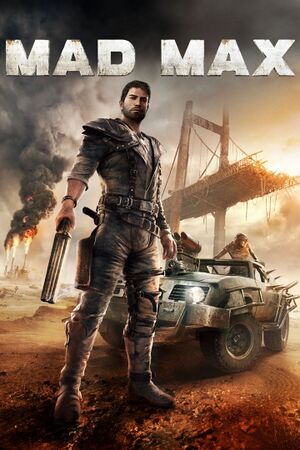 |
|
| Developers | |
|---|---|
| Avalanche Studios | |
| macOS (OS X) | Feral Interactive[1] |
| Linux | Feral Interactive[1] |
| Publishers | |
| Warner Bros. Interactive Entertainment | |
| OS X, Linux | Feral Interactive[1] |
| Engines | |
| Avalanche Engine 3.0 | |
| Release dates | |
| Windows | September 1, 2015 |
| macOS (OS X) | October 20, 2016[1] |
| Linux | October 20, 2016[1] |
| Reception | |
| Metacritic | 73 |
| OpenCritic | 69 |
| IGDB | 72 |
| Taxonomy | |
| Monetization | Sponsored |
| Microtransactions | Time-limited |
| Pacing | Real-time |
| Perspectives | Third-person |
| Controls | Direct control |
| Genres | Action, Open world, Vehicle combat |
| Vehicles | Automobile, Off-roading |
| Art styles | Realistic |
| Themes | Post-apocalyptic |
Key points
- Online servers were shut down in 2020. You can therefore no longer 100% the game on Steam and "Scrap Crew" doesn't work at all.
General information
Availability
| Source | DRM | Notes | Keys | OS |
|---|---|---|---|---|
| Retail | 4 DVDs | |||
| GOG.com | All DLC included | |||
| Green Man Gaming | ||||
| Humble Store | ||||
| Steam | Windows version uses Denuvo Anti-Tamper DRM.[Note 1] | |||
| Developer website (unavailable) | ||||
| Amazon.com (unavailable) | ||||
| GamersGate (unavailable) | ||||
| Mac App Store (unavailable) | ||||
| Origin (unavailable) |
Monetization
DLC and expansion packs
| Name | Notes | |
|---|---|---|
| Circa Blades | ||
| Pentacal GulpCut | ||
| Rockmaw Brawla | ||
| Stampeedy Knokshok | ||
| The Ripper | Pre-order bonus | |
| ThirstCutter |
- Purchasing DLC is no longer possible.
Essential improvements
Skip intro videos
| Use MadMax_NoIntro mod[3] |
|---|
|
Unlock all DLCs in Steam version
| Use All DLC unlocker |
|---|
|
Game data
Configuration file(s) location
| System | Location |
|---|---|
| Windows | <path-to-game>\settings.ini[Note 2] |
| macOS (OS X) | $HOME/Library/Application Support/Steam/userdata/<user-id>/234140/local/Backup Saves |
| Linux | $XDG_DATA_HOME/feral-interactive/Mad Max/preferences $XDG_DATA_HOME/feral-interactive/Mad Max/VFS/User/AppData/Roaming/WB Games/Mad Max/settings.ini $XDG_DATA_HOME/feral-interactive/Mad Max/VFS/User/AppData/Roaming/WB Games/Mad Max/Backup Saves/Settings.sav |
| Origin | %USERPROFILE%\Documents\WB Games\Mad Max\Saves\Settings.sav |
| Steam | %USERPROFILE%\Documents\WB Games\Mad Max\Backup Saves\Settings.sav |
| Steam Play (Linux) | <Steam-folder>/steamapps/compatdata/234140/pfx/[Note 3] |
- This game follows the XDG Base Directory Specification on Linux.
- Configuration are stored separately in the
Settings.iniandSettings.savfiles.
Save game data location
| System | Location |
|---|---|
| macOS (OS X) | $HOME/Library/Application Support/Steam/userdata/<user-id>/234140/local/Backup Saves |
| Linux | $XDG_DATA_HOME/feral-interactive/Mad Max/VFS/User/AppData/Roaming/WB Games/Mad Max/Backup Saves/GameSave*.sav |
| Origin | %USERPROFILE%\Documents\WB Games\Mad Max\Saves\GameSave*.sav |
| Steam | %USERPROFILE%\Documents\WB Games\Mad Max\Backup Saves\GameSave*.sav |
| Steam Play (Linux) | <Steam-folder>/steamapps/compatdata/234140/pfx/[Note 3] |
- 10 autosave slots available. Active autosave slot can be changed at any time during gameplay.
Save game cloud syncing
| System | Native | Notes |
|---|---|---|
| GOG Galaxy | ||
| Origin | ||
| OneDrive | Requires enabling backup of the Documents folder in OneDrive on all computers. | |
| Steam Cloud | Steam Cloud files are secondary and only updated on changes. <Steam-folder>/userdata/<user-id>/234140/remote/Gamesave**.sav |
Video
| Graphics feature | State | WSGF | Notes |
|---|---|---|---|
| Widescreen resolution | |||
| Multi-monitor | In-game anti-aliasing may cause visual issues.[4] | ||
| Ultra-widescreen | Cutscenes, menus and loading screens are 16:9.[4] Backgrounds are 21:9. | ||
| 4K Ultra HD | |||
| Field of view (FOV) | Use Mad Max FOV Changer. | ||
| Windowed | |||
| Borderless fullscreen windowed | |||
| Anisotropic filtering (AF) | |||
| Anti-aliasing (AA) | FXAA only. | ||
| Vertical sync (Vsync) | |||
| 60 FPS and 120+ FPS | |||
| High dynamic range display (HDR) | See the glossary page for potential alternatives. | ||
Depth of Field
| Turn depth of field off |
|---|
|
Input
| Keyboard and mouse | State | Notes |
|---|---|---|
| Remapping | ||
| Mouse acceleration | Disabled by default. | |
| Mouse sensitivity | ||
| Mouse input in menus | ||
| Mouse Y-axis inversion | ||
| Controller | ||
| Controller support | ||
| Full controller support | ||
| Controller remapping | Choice of two presets, only difference is swapped fire button. | |
| Controller sensitivity | ||
| Controller Y-axis inversion |
| Controller types |
|---|
| XInput-compatible controllers | ||
|---|---|---|
| Xbox button prompts | ||
| Impulse Trigger vibration |
| PlayStation controllers | ||
|---|---|---|
| PlayStation button prompts | ||
| Light bar support | Always blue. | |
| Adaptive trigger support | ||
| DualSense haptic feedback support | ||
| Connection modes | Wired Controller not detected over Bluetooth. |
|
| Generic/other controllers |
|---|
| Additional information | ||
|---|---|---|
| Controller hotplugging | XInput only. | |
| Haptic feedback | XInput only. | |
| Digital movement supported | ||
| Simultaneous controller+KB/M | XInput locks out mouse-based input. |
| Steam Input | ||
|---|---|---|
| Steam Input API support | [5] | |
| Hook input (legacy mode) | ||
| Official controller preset(s) | ||
| Steam Controller button prompts | ||
| Cursor detection |
Audio
| Audio feature | State | Notes |
|---|---|---|
| Separate volume controls | Separate sliders for Music, SFX, Dialog, Cinematics | |
| Surround sound | 5.1, 7.1 | |
| Subtitles | ||
| Closed captions | ||
| Mute on focus lost | ||
| Royalty free audio |
Localizations
| Language | UI | Audio | Sub | Notes |
|---|---|---|---|---|
| English | ||||
| French | ||||
| German | ||||
| Hungarian | Fan translation available | |||
| Italian | ||||
| Japanese | ||||
| Polish | ||||
| Brazilian Portuguese | ||||
| Russian | ||||
| Spanish |
VR support
| 3D modes | State | Notes | |
|---|---|---|---|
| Nvidia 3D Vision | See Helix Mod: Mad Max. | ||
Issues fixed
Color corruption
- Color corruption may occur if a program other than Windows manages the systems color profile (e.g. f.lux) and the game is run in fullscreen.
| Workaround for color corruption[citation needed] |
|---|
|
Serious stuttering on Linux
- WBPlay has issues with Linux 4.9+, causing serious stuttering in Mad Max and Middle-earth: Shadow of Mordor. Feral is aware of the problem and looking for a fix.
| Workaround for Linux 4.9+[citation needed] |
|---|
|
Stuttering when auto-saving
- Every time the game auto-saves (which is very often), the game hiccups. This happens when the save gets written to the Steam save data location.
| Workaround for auto-save stuttering[citation needed] |
|---|
|
Game won't run in Steam Native mode (Linux)
The Feral Launcher requires libidn version 1.33 in order to work outside Steam Runtime mode, check if your Linux distribution has it in their repository, normally the package will include the version number to show that it is not the most recent version (Such as libidn11 in ArchLinux's/ArchLinux based distro's Community repository). If it is not present, it is possible to compile one from GNU's page, which also includes the instruction manual and commands that can be copied & pasted. Bear in mind that you should use sudo command when you wish to install the compiled library.
A much safer option is to use the LD_PRELOAD environment variable in Launch options if you fear that it may replace the recent version of libidn, after you have compiled but not installed it.
LD_PRELOAD=<path-to-libidn.so.11> %command%
Alternatively you can create a symlink of libidn.so.12 as libidn.so.11 using
ln -s /usr/lib/libidn.so.12 /usr/lib/libidn.so.11
as superuser/root if the package is not present.
Other information
API
| Technical specs | Supported | Notes |
|---|---|---|
| Direct3D | 11 | |
| OpenGL | Linux and os x only. For linux version opengl 4.6. | |
| Vulkan | 1.0, 1.3 | In BETA. Password to access the beta branch is livelongandprosper(No longer required, beta is now public).[6] Linux only. |
| Shader Model support | 5.0 |
| Executable | 32-bit | 64-bit | Notes |
|---|---|---|---|
| Windows | |||
| macOS (OS X) | |||
| Linux |
Middleware
| Middleware | Notes | |
|---|---|---|
| Physics | Havok | |
| Audio | FMOD | |
| Cutscenes | Bink Video |
System requirements
| Windows | ||
|---|---|---|
| Minimum | Recommended | |
| Operating system (OS) | Vista | 7, 8, 8.1 |
| Processor (CPU) | Intel Core i5-650 3.2 GHz AMD Phenom II X4 965 3.4 GHz |
Intel Core i7-3770 3.4 GHz AMD FX-8350 4.0 GHz |
| System memory (RAM) | 6 GB | 8 GB |
| Hard disk drive (HDD) | 32 GB | |
| Video card (GPU) | Nvidia GeForce GTX 660 Ti AMD Radeon HD 7870 2 GB of VRAM DirectX 11 compatible | Nvidia GeForce GTX 760 AMD Radeon HD 7970 3 GB of VRAM |
- 32-bit systems are not supported.[7]
| macOS (OS X) | ||
|---|---|---|
| Minimum | Recommended | |
| Operating system (OS) | 10.11.6 | |
| Processor (CPU) | Intel 3.2 GHz | Intel 3.6 GHz |
| System memory (RAM) | 8 GB | 16 GB |
| Hard disk drive (HDD) | 35 GB | |
| Video card (GPU) | 2 GB of VRAM | 4 GB of VRAM |
- A 64-bit operating system is required.
| Linux | ||
|---|---|---|
| Minimum | Recommended | |
| Operating system (OS) | Ubuntu 16.04, SteamOS 2.0 | |
| Processor (CPU) | Intel Core i5 3.4 GHz AMD FX 8350 |
Intel Core i7 3.6 GHz |
| System memory (RAM) | 8 GB | 16 GB |
| Hard disk drive (HDD) | 35 GB | |
| Video card (GPU) | Nvidia GeForce GTX 660Ti 2 GB of VRAM | Nvidia GeForce GTX 970 4 GB of VRAM |
- Nvidia graphics cards require driver version 367.35 or newer.
- AMD and Intel graphics cards are not officially supported.
Notes
- ↑ Primary support page for Denuvo Anti-Tamper offline activation. Secondary support page which can be used in case of troubles with the primary one.[2]
- ↑ When running this game without elevated privileges (Run as administrator option), write operations against a location below
%PROGRAMFILES%,%PROGRAMDATA%, or%WINDIR%might be redirected to%LOCALAPPDATA%\VirtualStoreon Windows Vista and later (more details). - ↑ 3.0 3.1 File/folder structure within this directory reflects the path(s) listed for Windows and/or Steam game data (use Wine regedit to access Windows registry paths). Games with Steam Cloud support may store data in
~/.steam/steam/userdata/<user-id>/234140/in addition to or instead of this directory. The app ID (234140) may differ in some cases. Treat backslashes as forward slashes. See the glossary page for details.
References
- ↑ 1.0 1.1 1.2 1.3 1.4 Feral Interactive on Twitter - last accessed on 2016-10-05
- "On October 20th, enter the outlandish post-apocalyptic world of Mad Max on Mac and Linux."
- ↑ Verified by User:Aemony on 2018-07-13
- Confirmed myself by removing the offline token file and blocking access to revalidate.wbgames.com. This triggered the typical Denuvo offline activation prompt. Different from other protected Steam titles is that the offline token is stored in the \Steam\userdata\<user-id>\234140\dbdata file.
- ↑ Reddit - /r/MadMaxGame - You can now skip intro movies - last accessed on 2020-10-15
- ↑ 4.0 4.1 View topic - MAD MAX 21:9 Support Broken | WSGF
- ↑ Verified by User:Aemony on 2019-04-11
- Verified using the Steam version. Seems once upon a time the game had Steam Input API support, but it was removed in an update.
- ↑ The Magnum Opus advances — join the public Beta for Mad Max powered by Vulkan - last accessed on 9 June 2023
- ↑ Find out if your PC can run Mad Max | EGMNOW

