Difference between revisions of "Lost Planet 2"
From PCGamingWiki, the wiki about fixing PC games
m (updated template usage) |
|||
| Line 70: | Line 70: | ||
|ultrawidescreen = true | |ultrawidescreen = true | ||
|ultrawidescreen notes = Main menus are pillarboxed. HUD elements remain in 16:9 resolution positions. | |ultrawidescreen notes = Main menus are pillarboxed. HUD elements remain in 16:9 resolution positions. | ||
| − | |4k ultra hd = | + | |4k ultra hd = true |
|4k ultra hd notes = | |4k ultra hd notes = | ||
|fov = false | |fov = false | ||
Revision as of 23:24, 22 January 2017
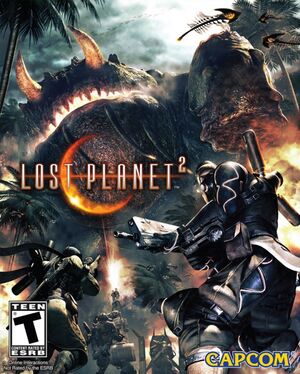 |
|
| Developers | |
|---|---|
| Capcom | |
| Engines | |
| MT Framework | |
| Release dates | |
| Windows | October 12, 2010 |
Warnings
- For Games for Windows - LIVE on Windows 8 or later, install the latest Games for Windows - LIVE software.
| Lost Planet | |
|---|---|
| Lost Planet: Extreme Condition | 2007 |
| Lost Planet: Extreme Condition Colonies Edition | 2008 |
| Lost Planet 2 | 2010 |
| Lost Planet 3 | 2013 |
Key points
- Includes benchmark.
General information
- Steam Community Discussions
- Steam Users' Forums for game series
Availability
- All versions require Games for Windows - LIVE DRM.
- Region-Lock on Steam, some users from Latin American countries cannot view or purchase the game (country exceptions: Chile).
Game data
Configuration file(s) location
Template:Game data/row
| System | Location |
|---|---|
| Steam Play (Linux) | <SteamLibrary-folder>/steamapps/compatdata/45750/pfx/[Note 1] |
Save game data location
Template:Game data/row
| System | Location |
|---|---|
| Steam Play (Linux) | <SteamLibrary-folder>/steamapps/compatdata/45750/pfx/[Note 1] |
- The files in
%LOCALAPPDATA%\Microsoft\XLivecontain your unique offline profile ID.
Save game cloud syncing
| System | Native | Notes |
|---|---|---|
| Steam Cloud |
Video settings
Input settings
Audio settings
Localizations
| Language | UI | Audio | Sub | Notes |
|---|---|---|---|---|
| English | ||||
| French | ||||
| German | ||||
| Italian | ||||
| Spanish | ||||
| Japanese | ||||
| Korean | ||||
| Polish | ||||
| Russian |
Network
- Online features require a Microsoft account (optional for offline play).
Multiplayer types
| Type | Native | Players | Notes | |
|---|---|---|---|---|
| LAN play | 16 | Versus, Co-op Co-op supports 4 players |
||
| Online play | 16 | Versus, Co-op Co-op supports 4 players |
||
Issues fixed
Game fails to start after launcher
- This can be caused by the MS13-057/KB2803821 update; reinstall the update to resolve the issue.[1]
| Instructions |
|---|
Other information
API
| Executable | 32-bit | 64-bit | Notes |
|---|---|---|---|
| Windows |
System requirements
| Windows | ||
|---|---|---|
| Minimum | ||
| Operating system (OS) | XP, Vista | |
| Processor (CPU) | Intel Core 2 Duo, AMD Athlon X2, or faster | |
| System memory (RAM) | 1 GB+ (Windows XP); 2 GB+ (Vista) | |
| Hard disk drive (HDD) | 13 GB | |
| Video card (GPU) | NVIDIA GeForce 7800 Series, ATI Radeon HD 2400 Pro, or higher 256 MB of VRAM Shader model 3.0 support |
|
Notes
- ↑ 1.0 1.1 Notes regarding Steam Play (Linux) data:
- File/folder structure within this directory reflects the path(s) listed for Windows and/or Steam game data.
- Use Wine's registry editor to access any Windows registry paths.
- The app ID (45750) may differ in some cases.
- Treat backslashes as forward slashes.
- See the glossary page for details on Windows data paths.




